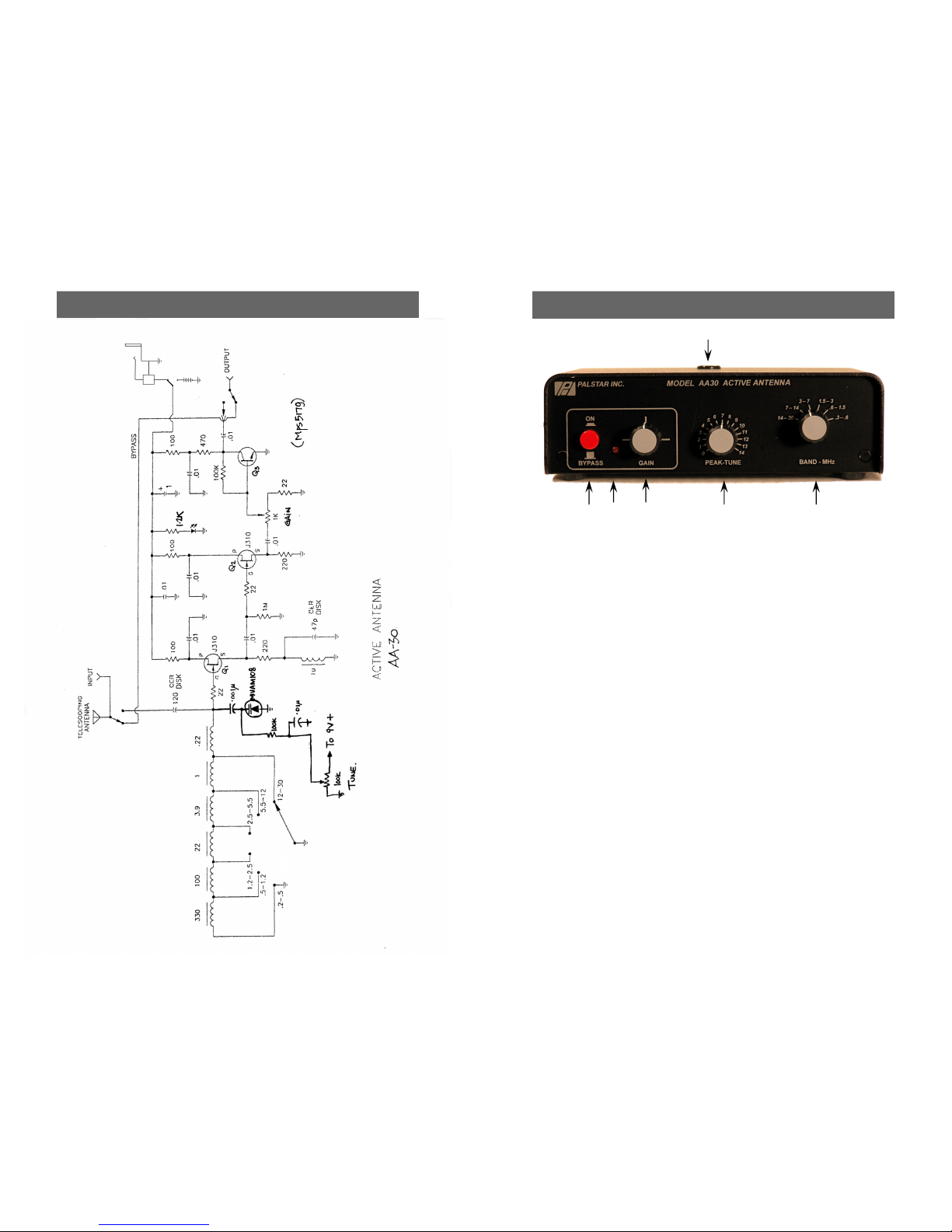1-8 00-773-7931 WWW.PALSTAR.COM
2 AA30 Active Antenna
Specifications:
Frequency Range 300 KHz to 30 MHz
Gain -10 to +15 db adjustable
Antenna 50Ω SO-239, random wire or
20” telescoping whip
Power 9VDC PP3 battery or 12VDC
(2.1mm plug, center +). Rear
panel switch selects between
battery and AC adapter
Dimensions 1.75” H x 6” W x 6” D
Weight .5 Lbs
Description:
The AA30 Active Antenna is designed or the avid SWL
who is unable to put up an outdoor antenna.
Utilizing the built in whip antenna or an external wire, the
AA30’s pre-ampli ier circuit provides rom –10 to +15 db o
gain over a requency range o 300KHz to 30MHz.
A varactor-tuned pre-selector with 6 band ranges prevents
strong out-o -band signals rom overloading the pre-
ampli ier.
Service and Warranty 7
1-8 00-773-7931 WWW.PALSTAR.COM
Limited Warranty
Palstar Inc. warrants products manu-
actured by it to be ree rom de ects
in material and workmanship under
normal use and service for a period
of one 1) year from the date of
delivery to the first buyer (the
“Warranty Period”). Palstar Inc’s obli-
gation under this warranty is limited to
repair or replacement o the product;
at its option at the Palstar actory in
Piqua, OH.
E ective only when the product is
returned to the actory with all trans-
portation charges prepaid and exami-
nation o the product discloses in Pal-
star’s judgment, to have been de ective
during the Warranty Period.
The Warranty Period shall not extend
beyond its original term with respect
to interim in-warranty repairs by Pal-
star. This Warranty Period shall not
apply to any product which has been
repaired or altered by anyone other
than Palstar without prior written
authorization. Warranty does not ex-
tend to any products which have been
subject to damage rom improper in-
stallation, application or maintenance in
accordance with the operating speci i-
cation. Palstar neither assumes nor
authorizes any person to assume or it
any obligation or liability other than
herein stated.
Repair Policy
When sending in a product or service,
please “double” box it care ully and
ship it insured or your protection.
Please include a note clearly describing
the problem, how you wish the item
returned and how you wish to pay or
the service. Package your radio prop-
erly. Palstar, Inc. is not responsible or
merchandise damaged in shipment.
Our service rate is $30 per hour (1/2
hr. minimum).
Return Policy
All returns must receive prior authori-
zation rom Palstar. Returned items
must be received in original—AS
SHIPPED– condition including the
original box, manuals, accessories, and
copy o sales receipt. Returns must be
within 14 days o purchase. Returned
items are subject to a 25% restocking
ee. Shipping is not re undable.