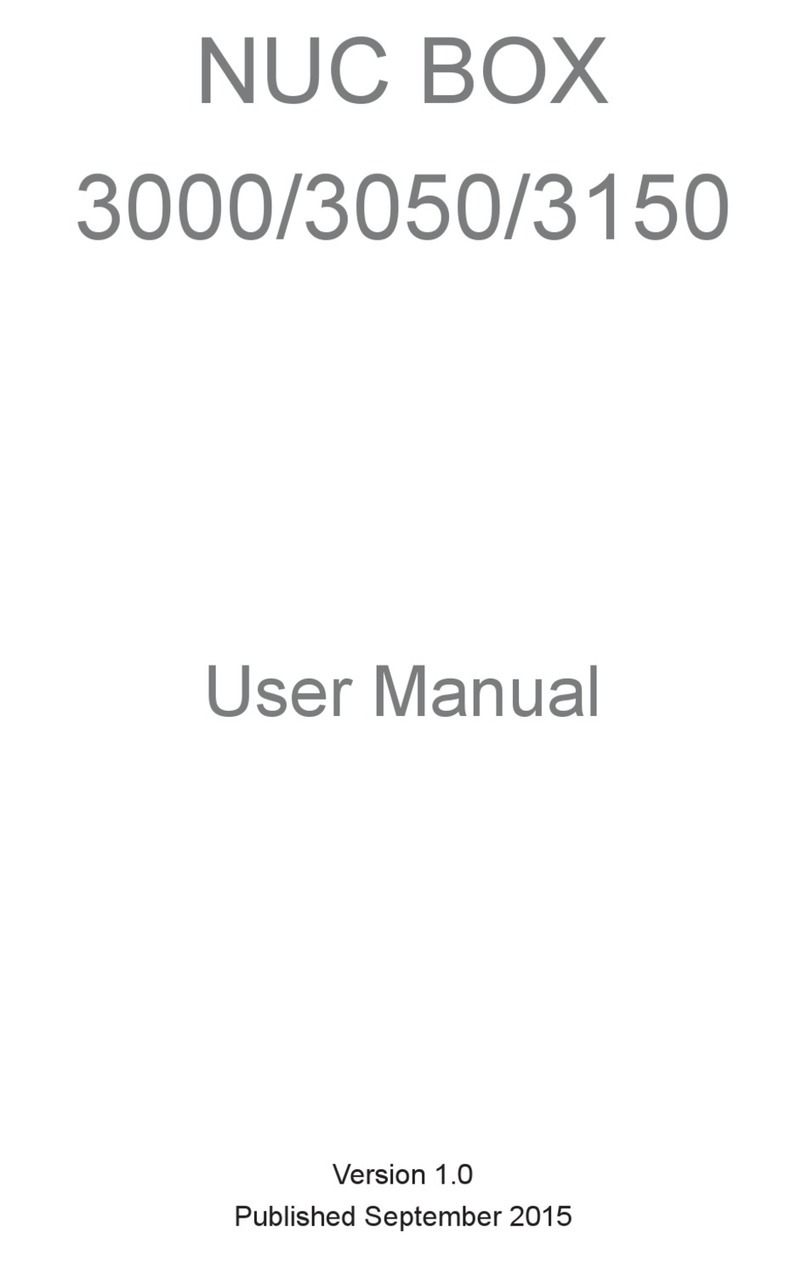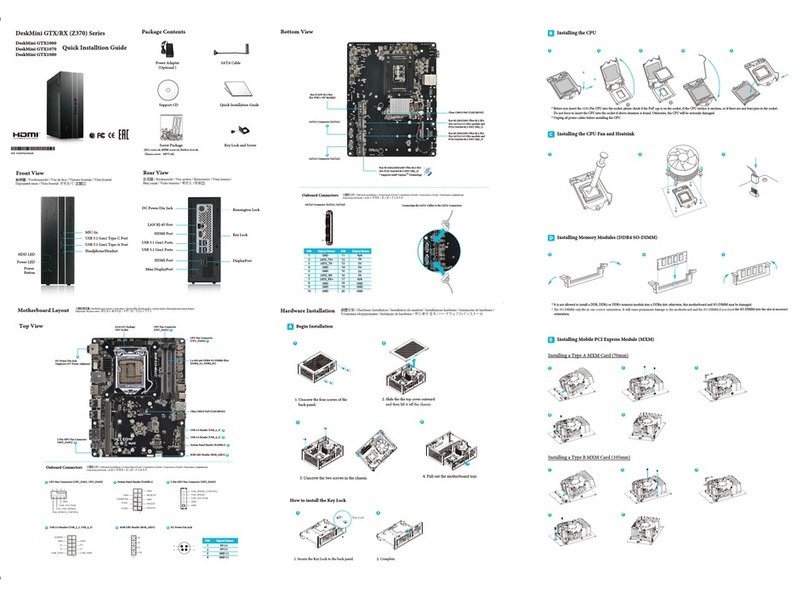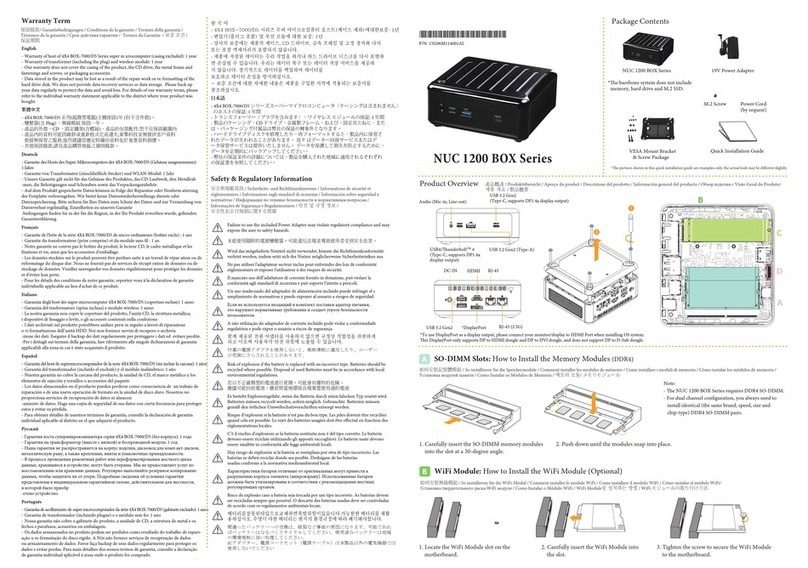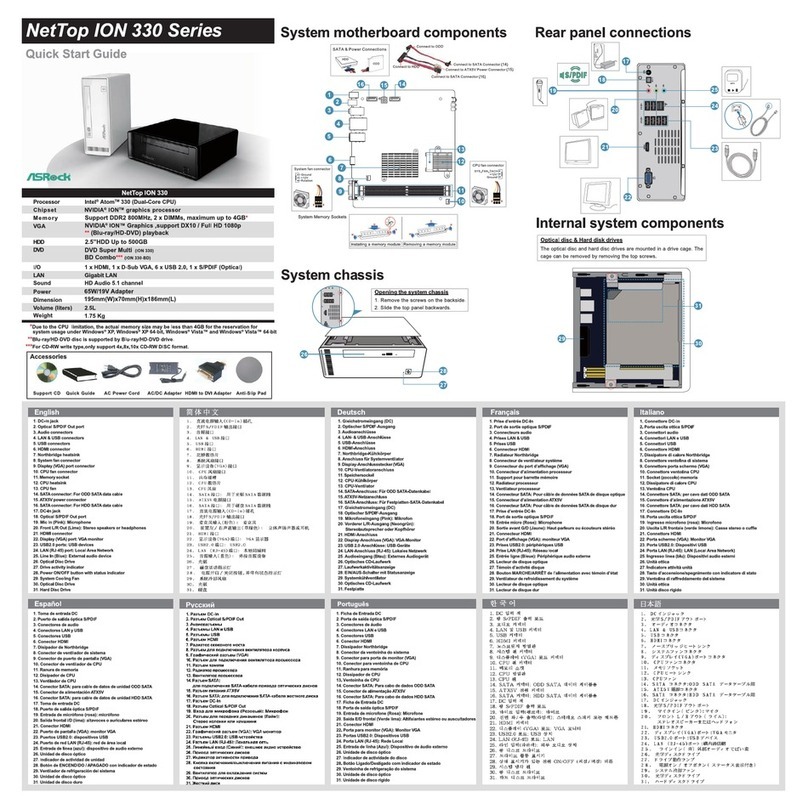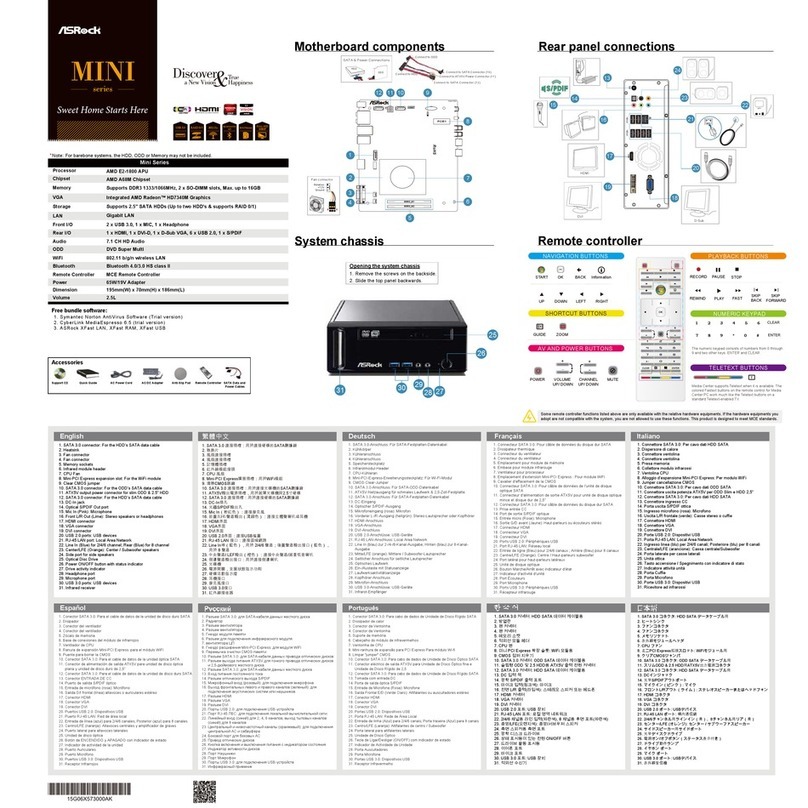Intel
Processor
Core
HDMI
1.4a
Bitstream
NVIDIA 3D Vision Capable
The awesome NVIDIA 3D Vision GeForce GT425M Series graphics
technology provides absolutely realistic 3D image display! Gives you
"better than cinema" quality and the ultimate 3D movie and 3D gaming
experience in the comfort of your own home!
Intel®Core™ Architecture Mobile Processor
Utilizing Intel Core architecture based processor which features
outstanding performance and energy-efficient capability.
Vision 3D
Vision 3D, 3D Your Vision
HTPC Series
USB
3.0
Optical Drive
Slot-in
Remote
Controller
The specification is subject to change without notice. The brand and product names are trademarks of their respective companies. Any configuration other than original product specification is not guaranteed.
Stylish and High Glossy Aluminum Housing
Extraordinarily designed with High Glossy Aluminum Housing via Anodic
Treatment, ASRock Vision 3D HTPC Series represents your superb taste
of HTPC system!
SuperSpeed USB 3.0 HTPC System
Totally comes with 3 x USB 3.0 ports (two on front panel, one on back
panel), Vision 3D-BD delivers data transfer rates up to 10X faster than
USB 2.0 with the optimized power efficiency. USB 3.0 promises a major
leap forward in transfer speeds and capacity.
Slot-in Optical Drive
The Slot-in optical drive provides a more convenient way of computing
operation!
THX TruStudio PRO™
THX TruStudio PRO solution ensures you the premium audio
quality, effects and features for PC systems equipped with onboard
audio. ASRock HTPC system comes with THX TruStudio PRO that
allows you to enjoy a rich variety of programming and be
entertained by a better way!
MCE Remote Controller
Simply control your digital programs by MCE Remoter Controller.
Bitstream
ASRock Vision 3D HTPC series supports Native HDMI Audio Pass
Through (Dolby True HD & DTS Master Audio).
Onboard HDMI 1.4a
ASRock Vision 3D HTPC series supports onboard HDMI 1.4a output
which support 3D formats for broadcast ,game,and movie content.
802.11n Wireless Networking
Allows two-way transmission direction, WiFi 802.11n provides a wider
bandwidth to cover longer distance coverage.