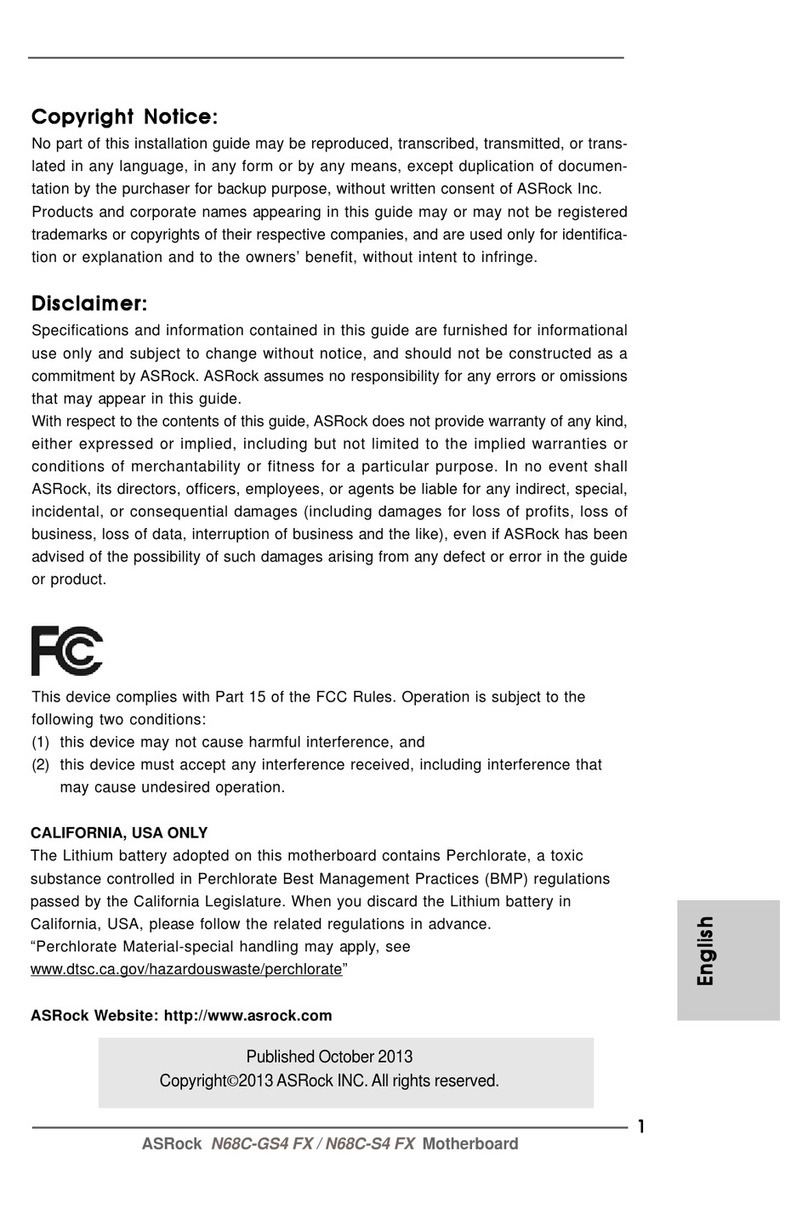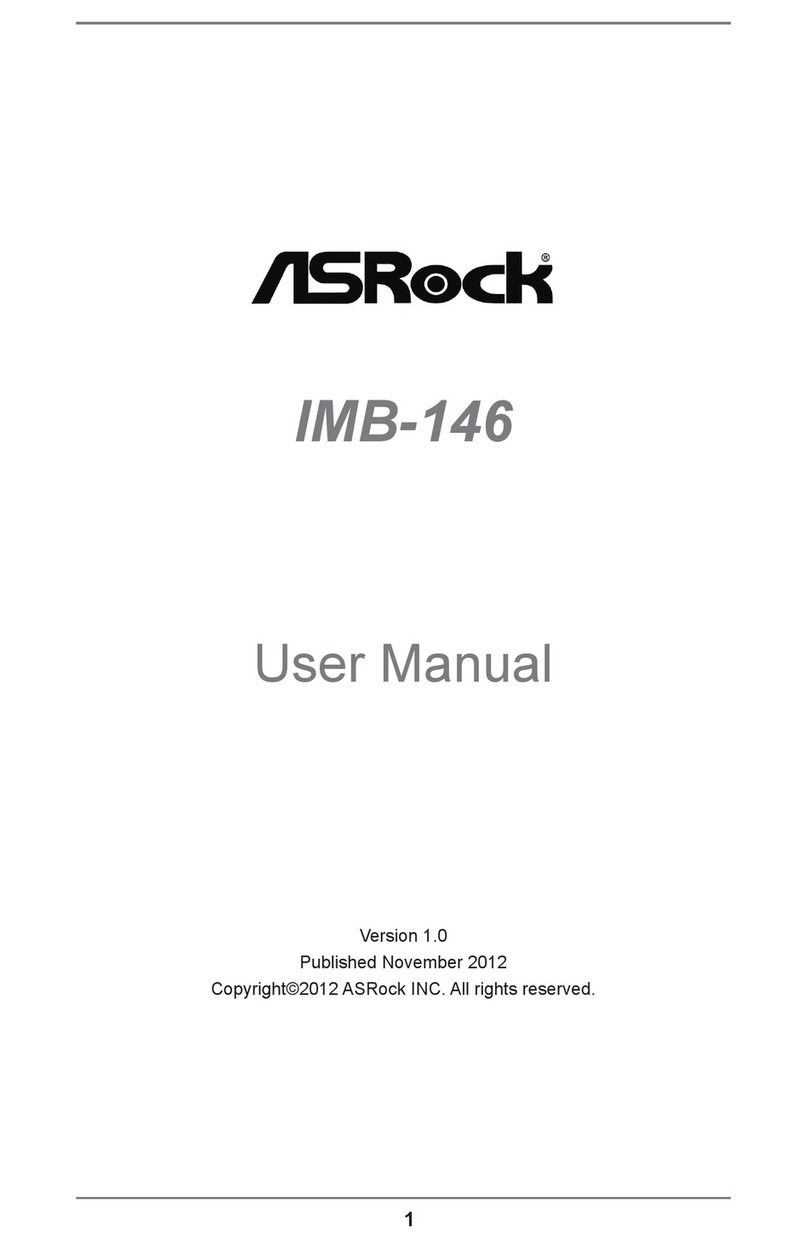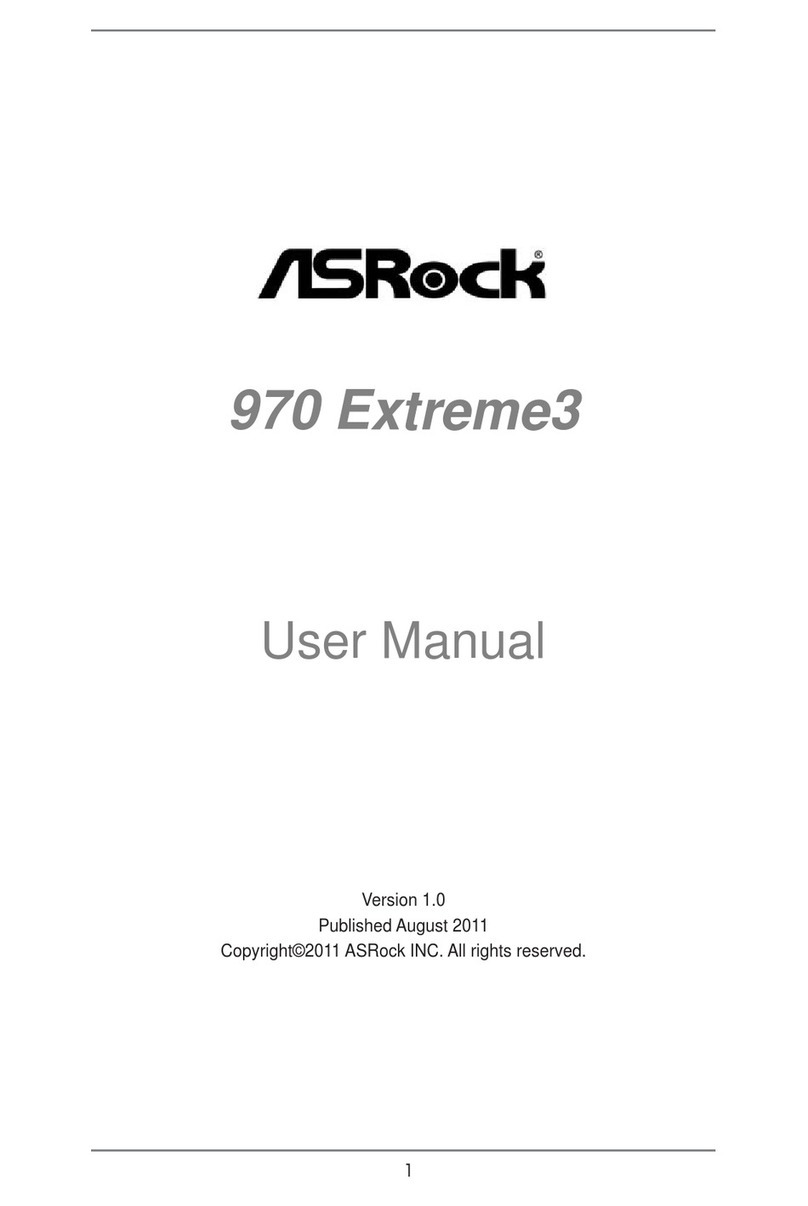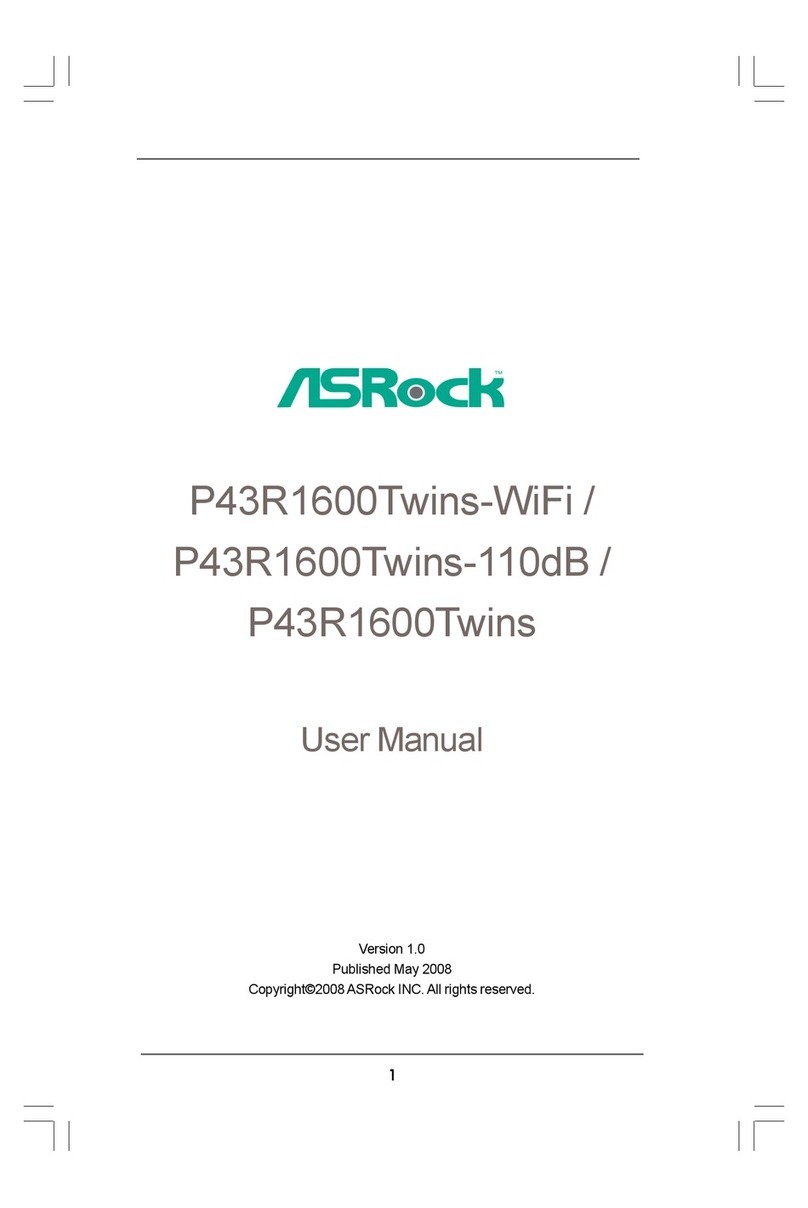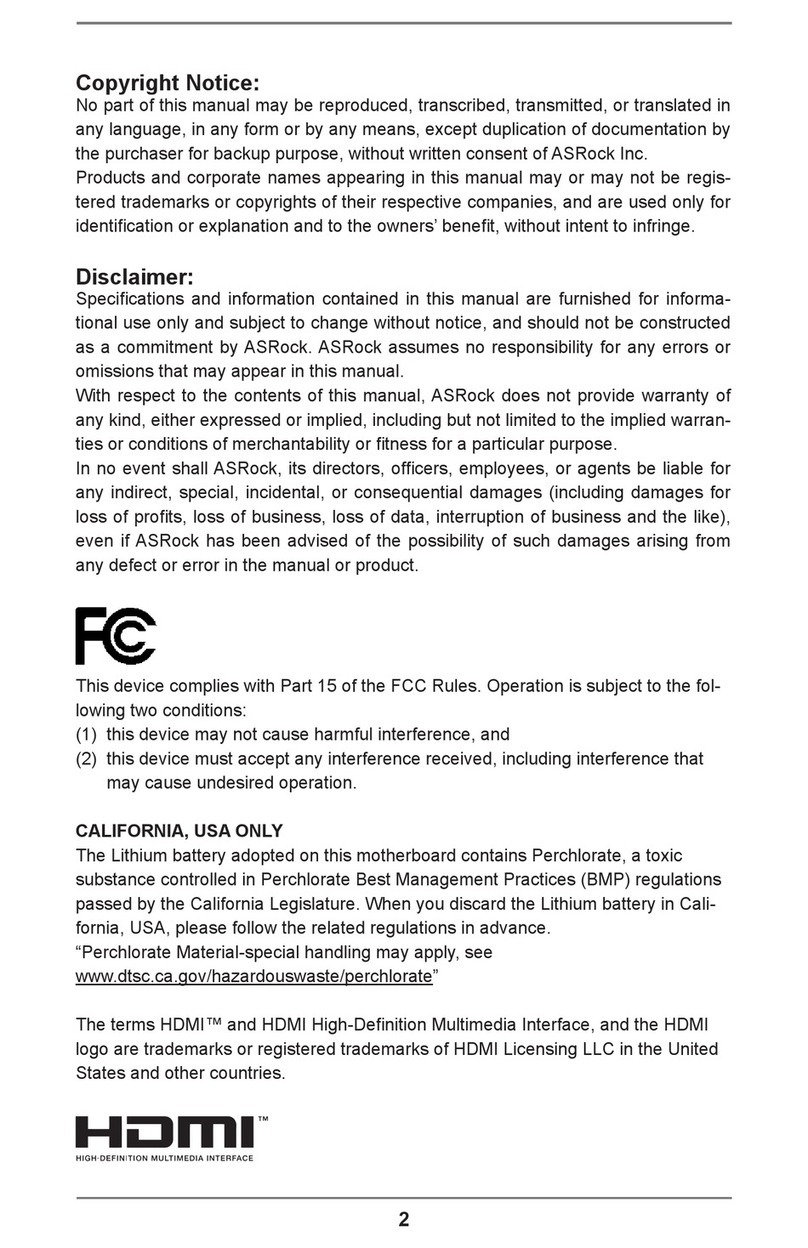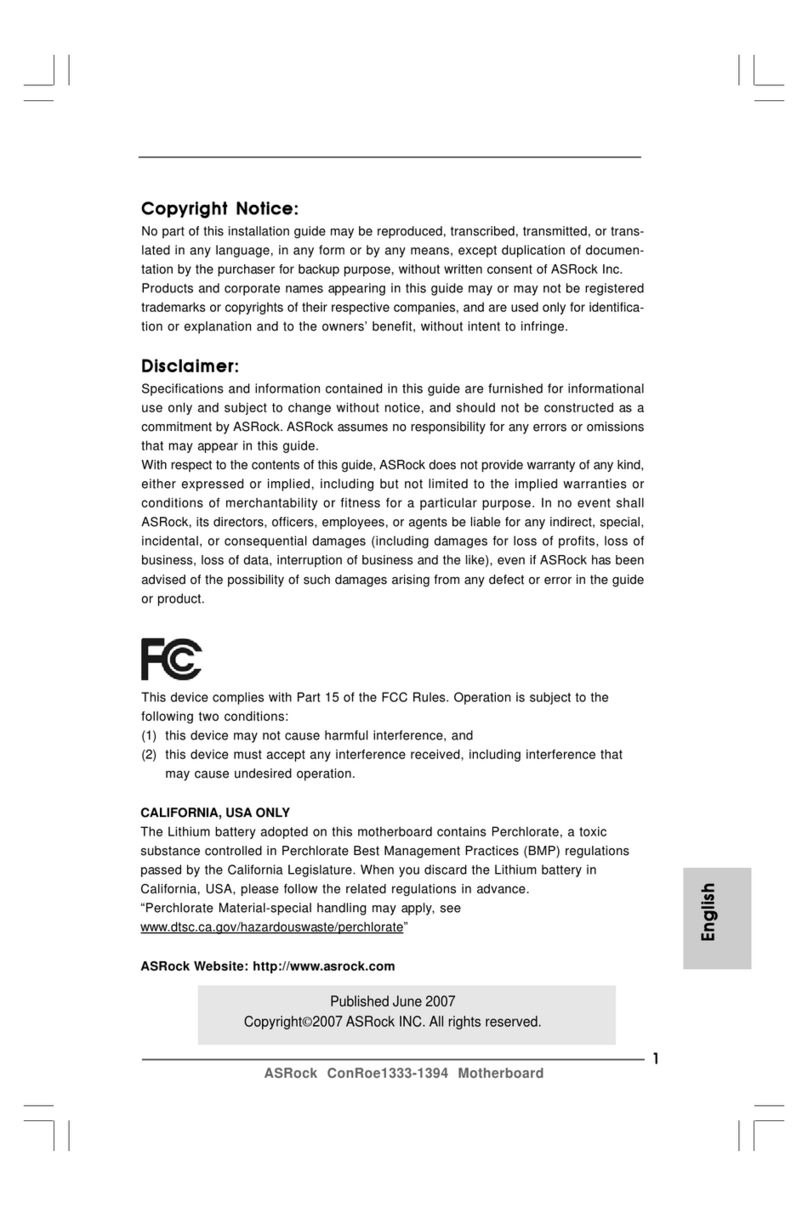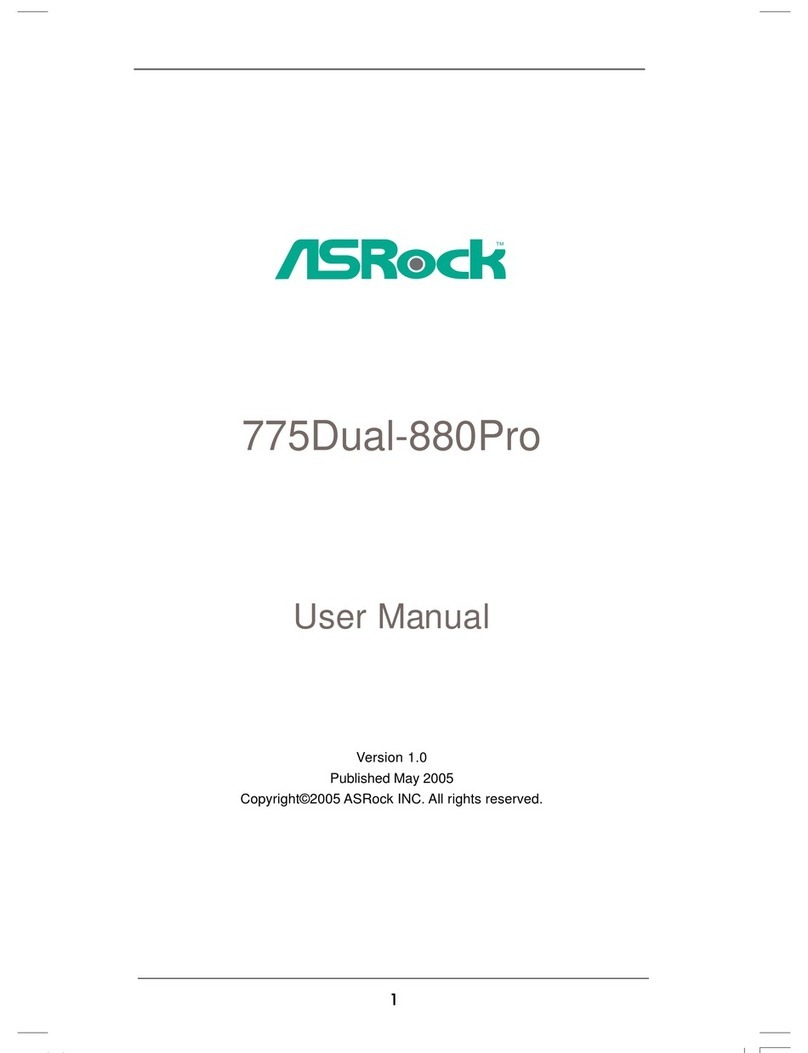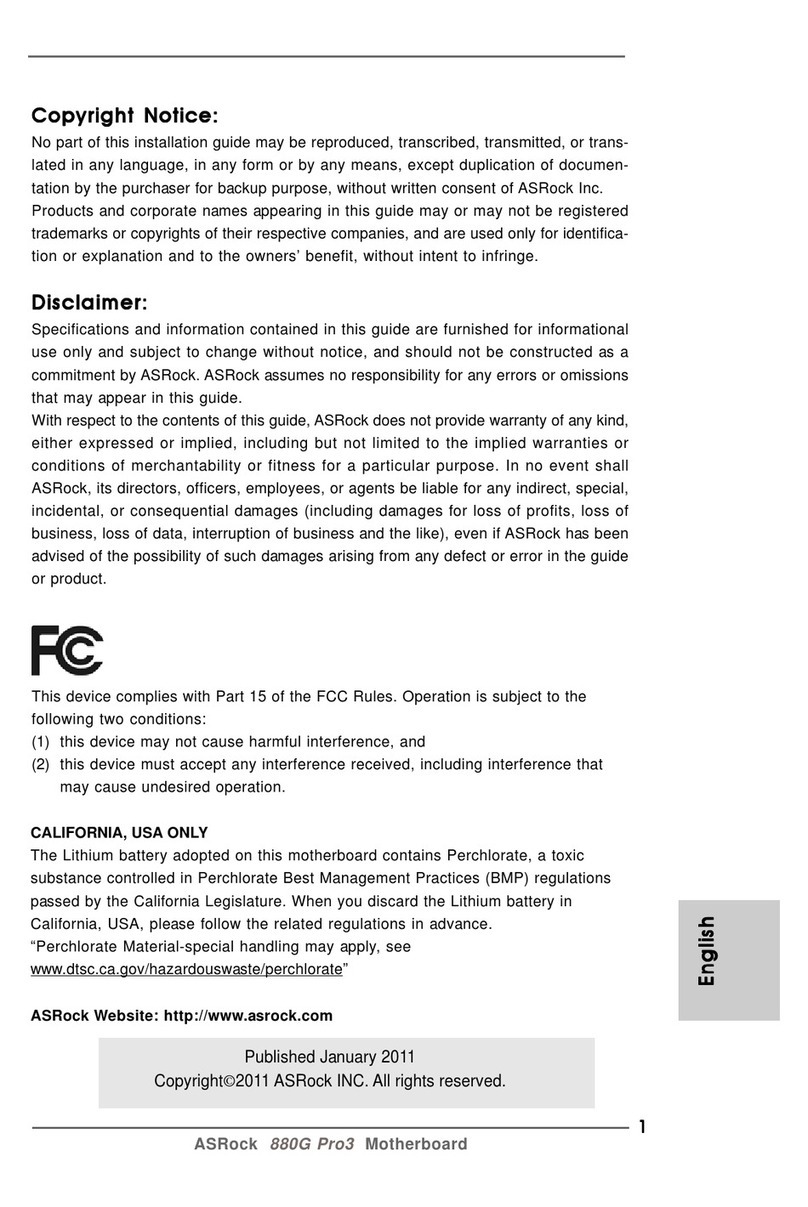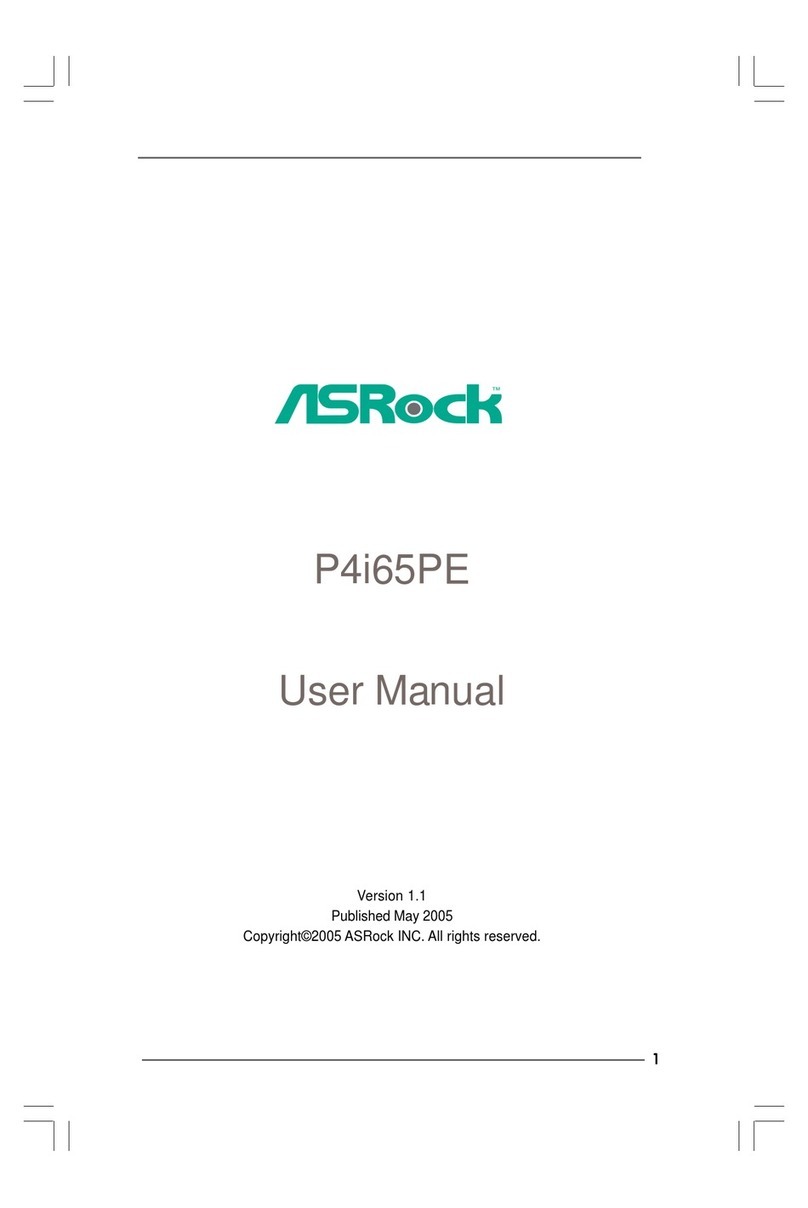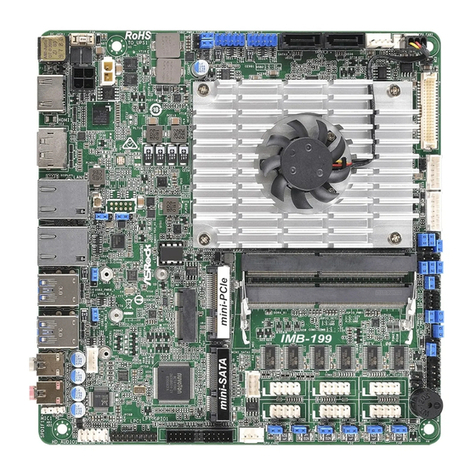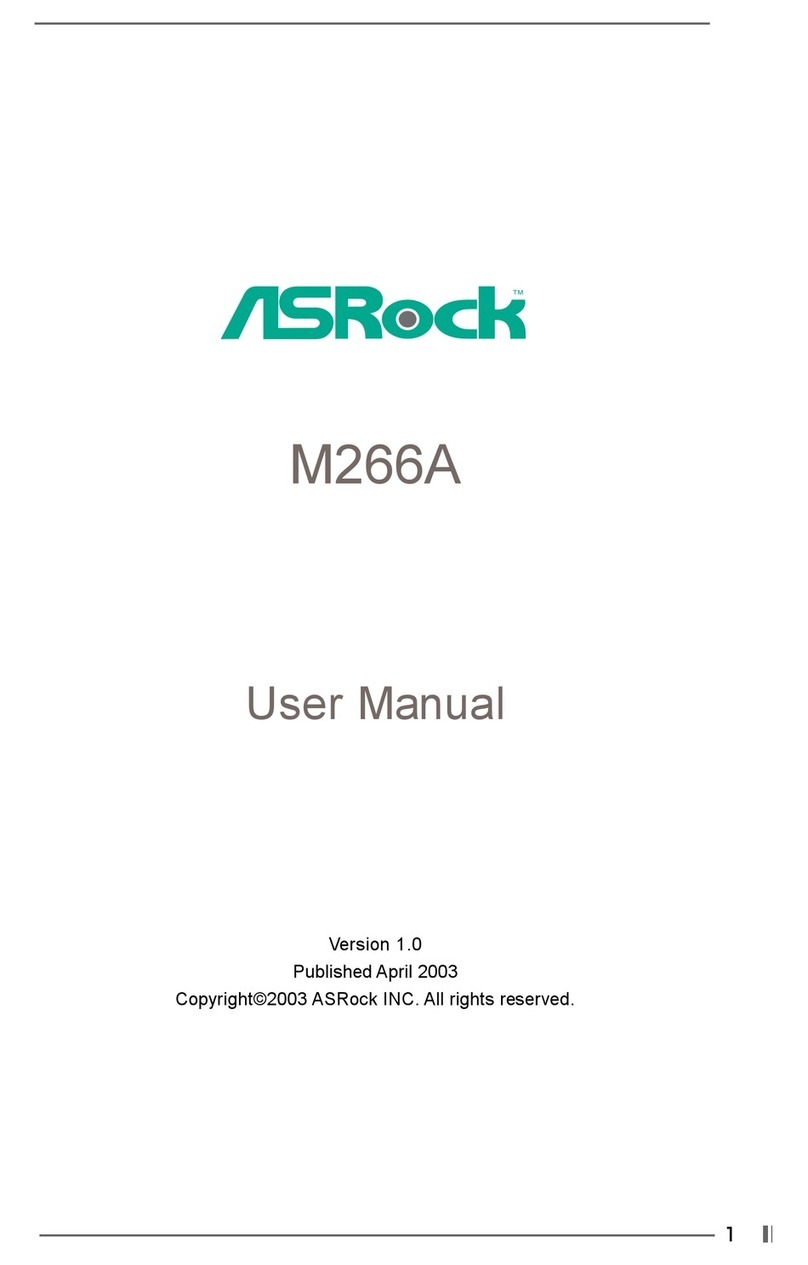Detail Specification
Product Brief
CPU
Memory
Expansion Slot
Graphics
Audio
LAN
Rear Panel I/O
Connector
BIOS Feature
Support CD
Accessories
Hardware Monitor
OS
Certifications
The specification is subject to change without notice. The brand and product names are trademarks of their
respective companies. Any configuration other than original product specification is not guaranteed.
Chipset
Platform
- Integrated AMD Radeon HD 4200 graphics,
DX10.1 class iGPU, Shader Model 4.1, Max.
shared memory 512MB
- Supports ATI™ Hybrid CrossFireX™, Built-in
128MB SidePort Memory
- Three VGA Output options: D-Sub, DVI-D and
HDMI
- EuP Ready
- Supports ASRock Instant Boot, Instant Flash,
Smart BIOS, ASRock OC Tuner,
Intelligent Energy Saver, OC DNA
- Micro ATX Form Factor: 9.6-in x 8.6-in, 24.4 cm x 21.8 cm
- Solid Capacitor for CPU power
- Socket 939 for AMD AthlonTM 64FX / 64X2 / 64 processors
- Supports AMD's Cool 'n' Quiet Technology
- FSB 1000 MHz (2.0 GT/s)
- Supports Untied Overclocking Technology
- Supports Hyper-Transport Technology
- Northbridge: AMD 785G
- Southbridge: AMD SB710
- Dual Channel DDR memory technology
- 4 x DDR DIMM slots
- Supports DDR 400/333/266 non-ECC, un-buffered memory
- Max. capacity of system memory: 4GB
- 1 x PCI Express 2.0 x16 slot (green @ x16 mode)
- 1 x PCI Express 2.0 x1 slot
- 2 x PCI slots
- Supports ATITM Hybrid CrossFireXTM
- 7.1 CH Windows®Vista™ Premium Level HD Audio
(ALC888 Audio Codec)
- PCIE x1 Gigabit LAN 10/100/1000 Mb/s
- Realtek RTL8111DL
- Supports Wake-On-LAN
I/O Panel
- 1 x PS/2 Keyboard Port
- 1 x VGA/D-Sub Port
- 1 x VGA/DVI-D Port
- 1 x HDMI Port
- 1 x Optical SPDIF Out Port
- 4 x Ready-to-Use USB 2.0 Ports
- 1 x eSATAII Port
- 1 x RJ-45 LAN Port with LED (ACT/LINK LED and SPEED
LED)
- HD Audio Jack: Rear Speaker / Central / Bass / Line in /
Front Speaker / Microphone
- 5 x Serial ATAII 3.0 Gb/s connectors, support RAID (RAID 0,
RAID 1, RAID 10 and JBOD), NCQ, AHCI and "Hot Plug"
functions
- 1 x ATA133 IDE connector (supports 2 x IDE devices)
- 1 x Floppy connector
- 1 x IR header
- 1 x COM port header
- 1 x Print port header
- CPU/Chassis/Power FAN connector
- 24 pin ATX power connector
- 4 pin 12V power connector
- CD in header
- Front panel audio connector
- 3 x USB 2.0 headers (support 6 USB 2.0 ports)
- 8Mb AMI Legal BIOS
- Supports "Plug and Play"
- ACPI 1.1 Compliance Wake Up Events
- Supports jumperfree
- SMBIOS 2.3.1 Support
- VCCM, NB Voltage Multi-adjustment
- Supports Smart BIOS
- Drivers, Utilities, AntiVirus Software (Trial Version)
- CPU Temperature Sensing
- Chassis Temperature Sensing
- CPU/Chassis/Power Fan Tachometer
- CPU Quiet Fan
- Voltage Monitoring: +12V, +5V, +3.3V, Vcore
- Microsoft®Windows®7 / 7 64-bit / VistaTM / VistaTM 64-bit / XP
/ XP Media Center / XP 64-bit compliant
- FCC, CE, WHQL
- EuP Ready (EuP ready power supply is required)
- Quick Installation Guide, Support CD, I/O Shield
- ATA 133 cable
- 2 x SATA data cables (optional)
AMD 785G + SB710 Chipsets
Unique Feature - ASRock OC Tuner
- Intelligent Energy Saver
- Instant Boot
- ASRock Instant Flash
- ASRock OC DNA
- Hybrid Booster:
- CPU Frequency Stepless Control
- ASRock U-COP
- Boot Failure Guard (B.F.G.)
939A785GMH/128M
www.asrock.com
- Integrated AMD Radeon HD 4200 graphics
- DX10.1 class iGPU, Shader Model 4.1
- Max. shared memory 512MB
- Integrated 128MB side port memory for iGPU
- Three VGA Output options: D-Sub, DVI-D and HDMI
- Supports HDMI Technology with max. resolution up to
1920x1200 (1080P)
- Supports Dual-link DVI with max. resolution up to 2560x1600
@ 75Hz
- Supports D-Sub with max. resolution up to 2048x1536 @ 60Hz
- Supports HDCP function with DVI-D port
- Supports Full HD 1080p Blu-ray (BD) / HD-DVD playback
with DVI-D port
EuP
EuP
Ready