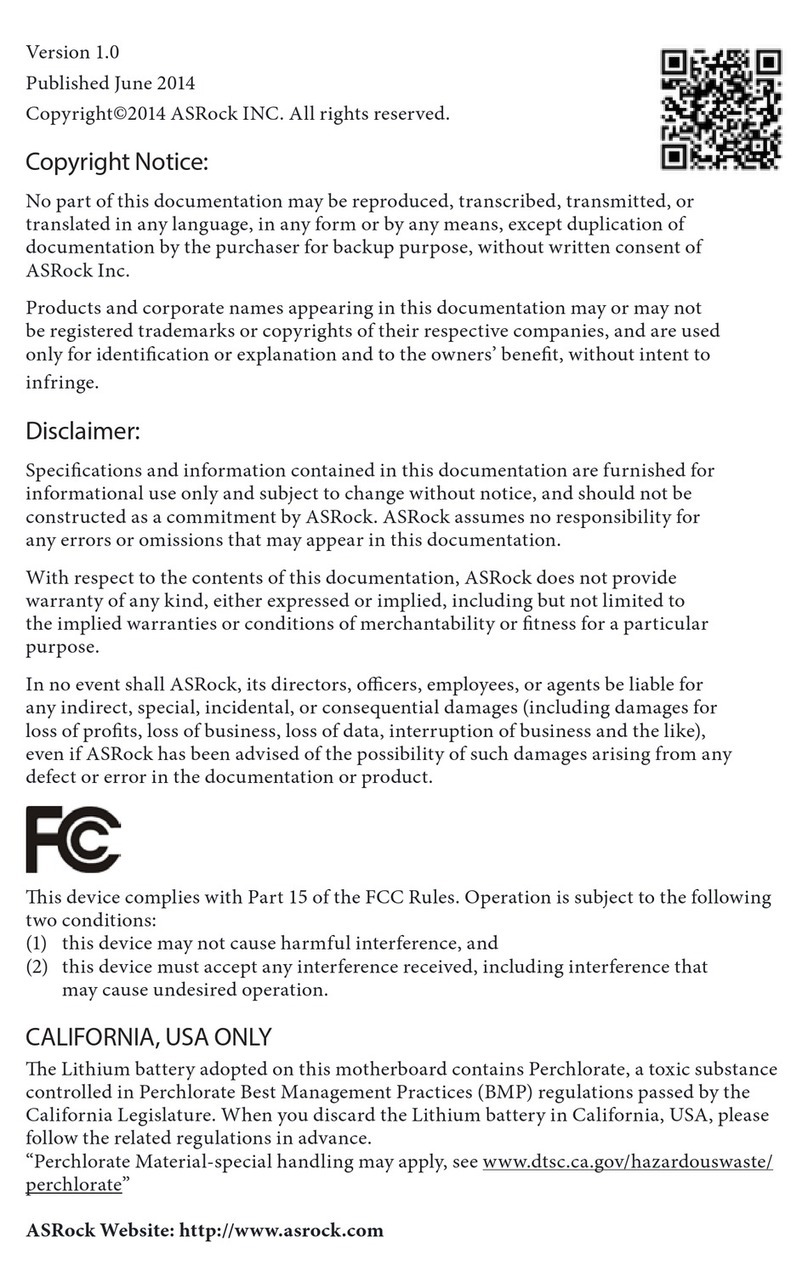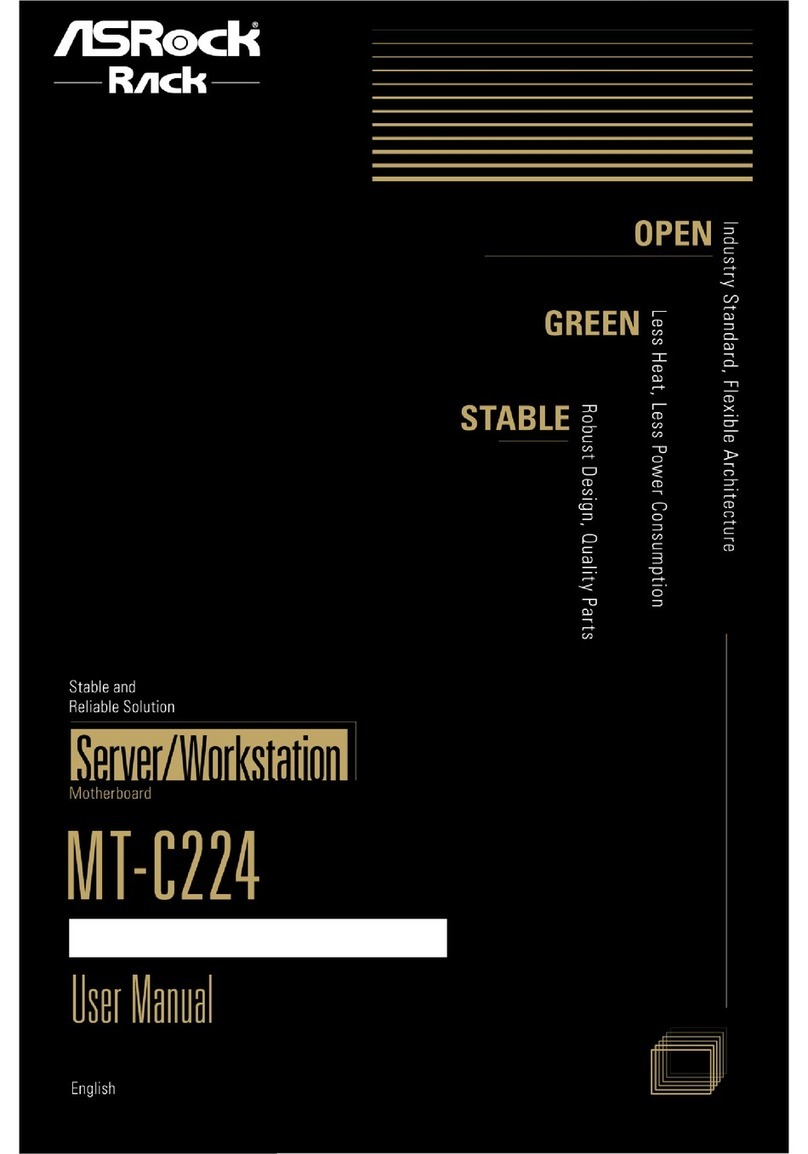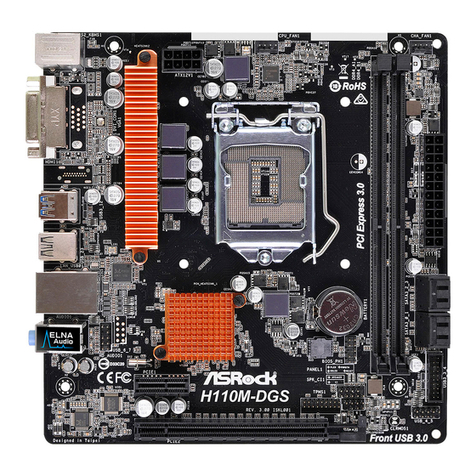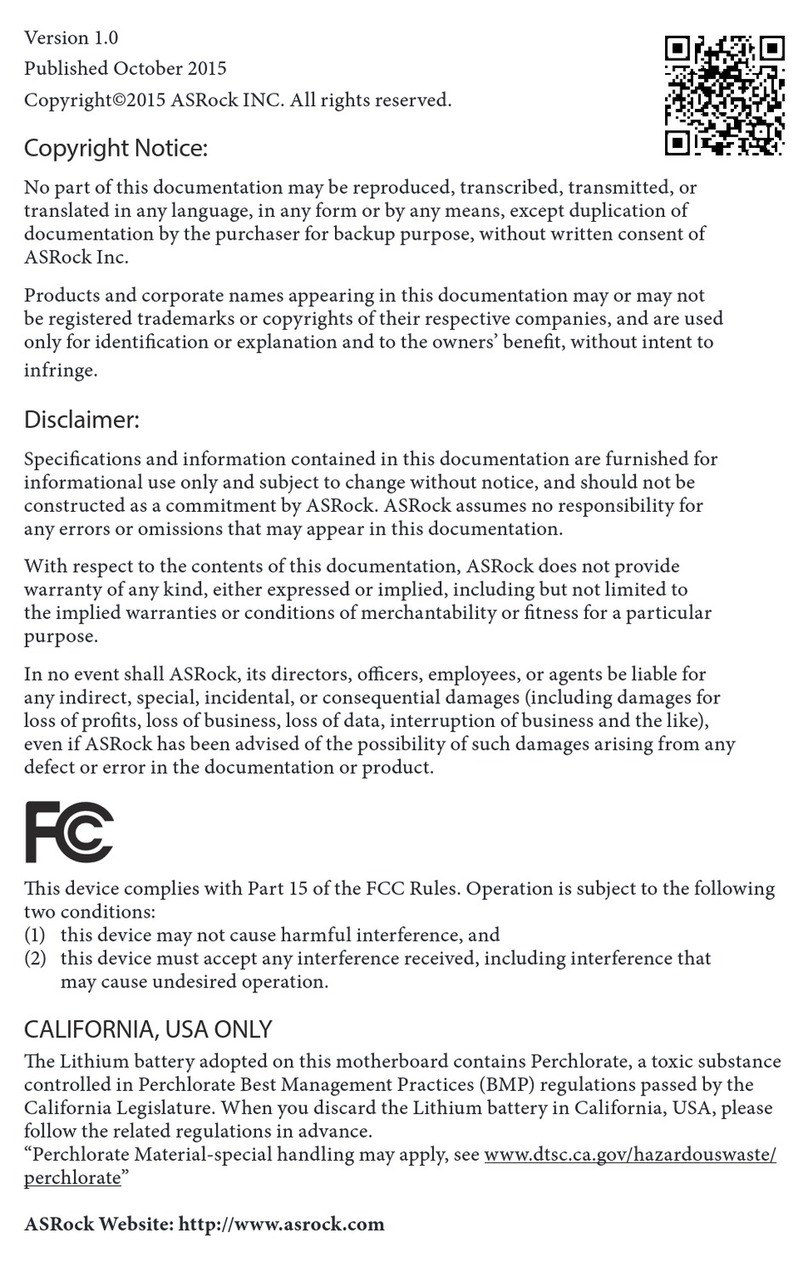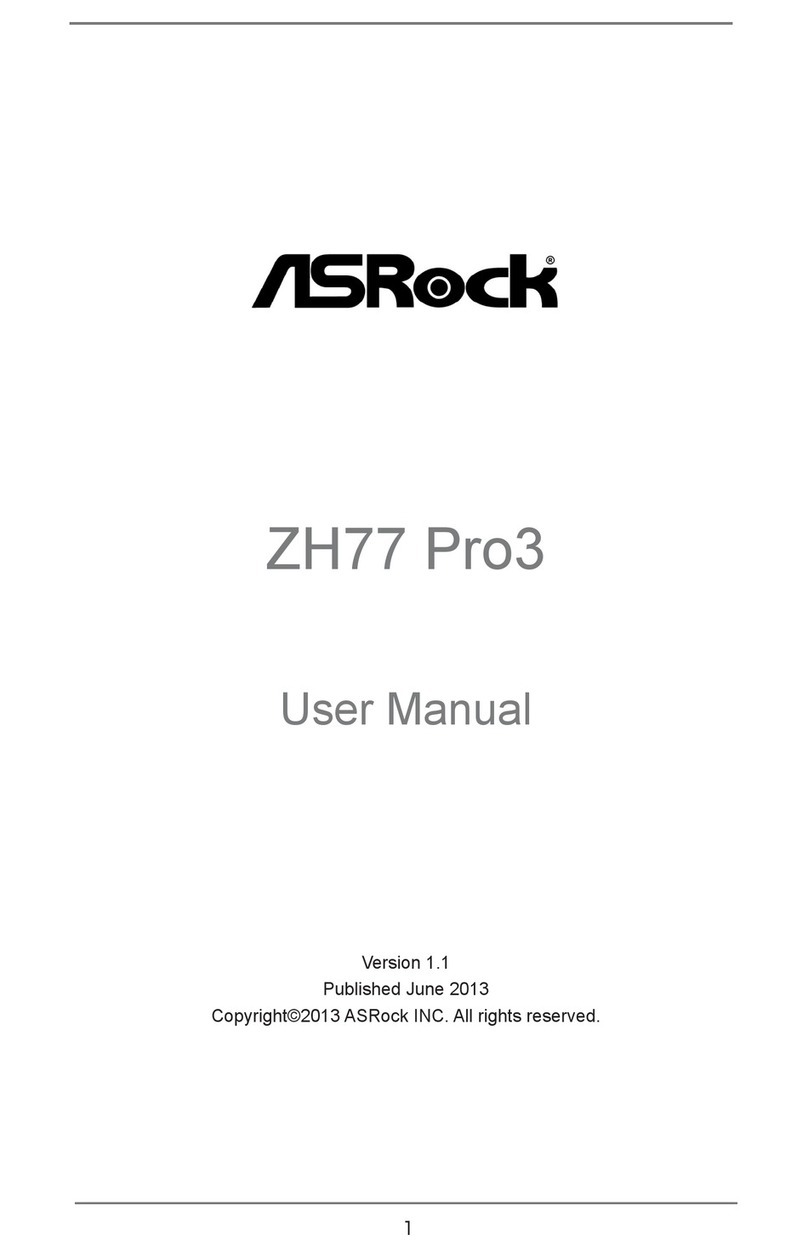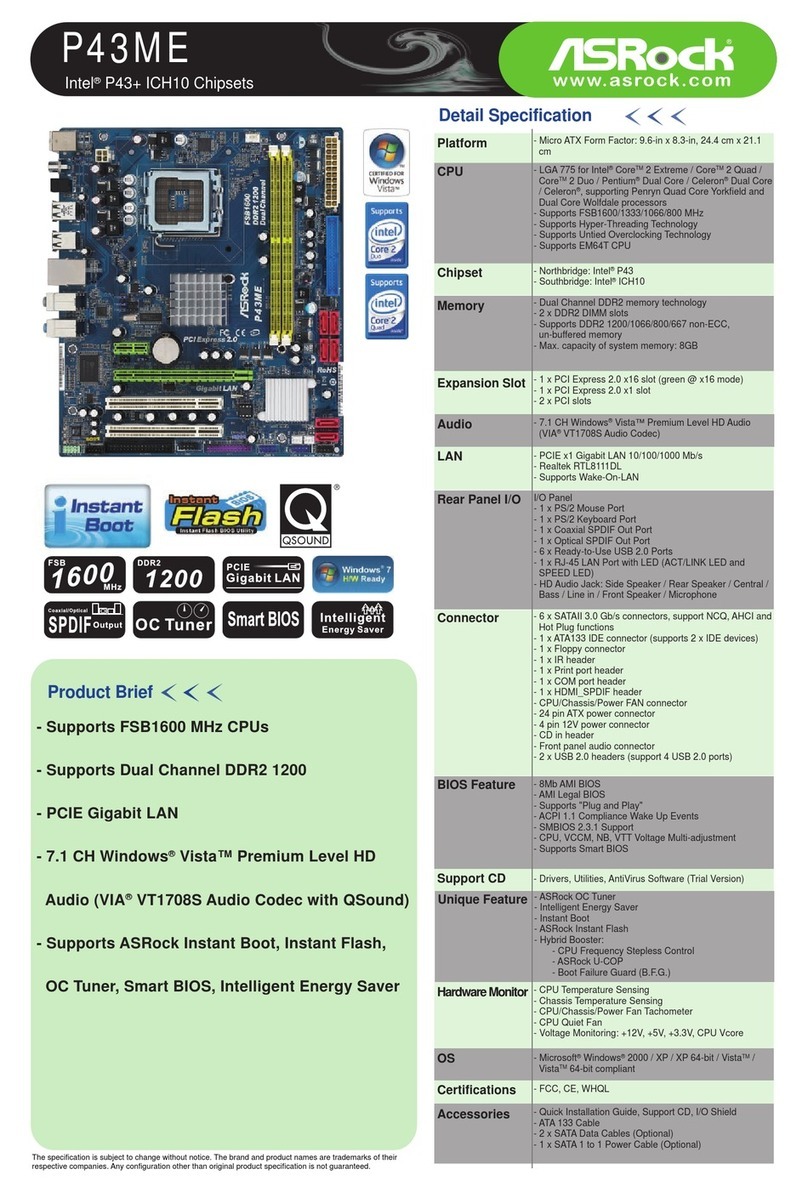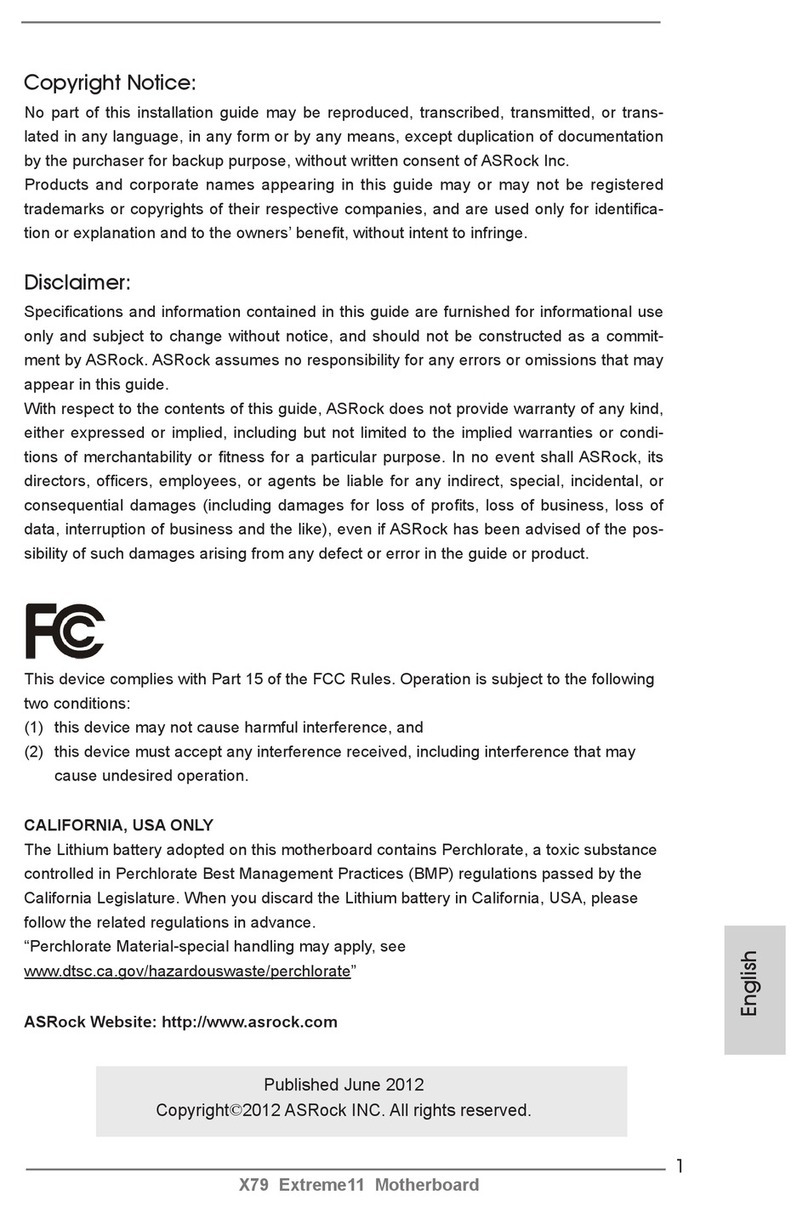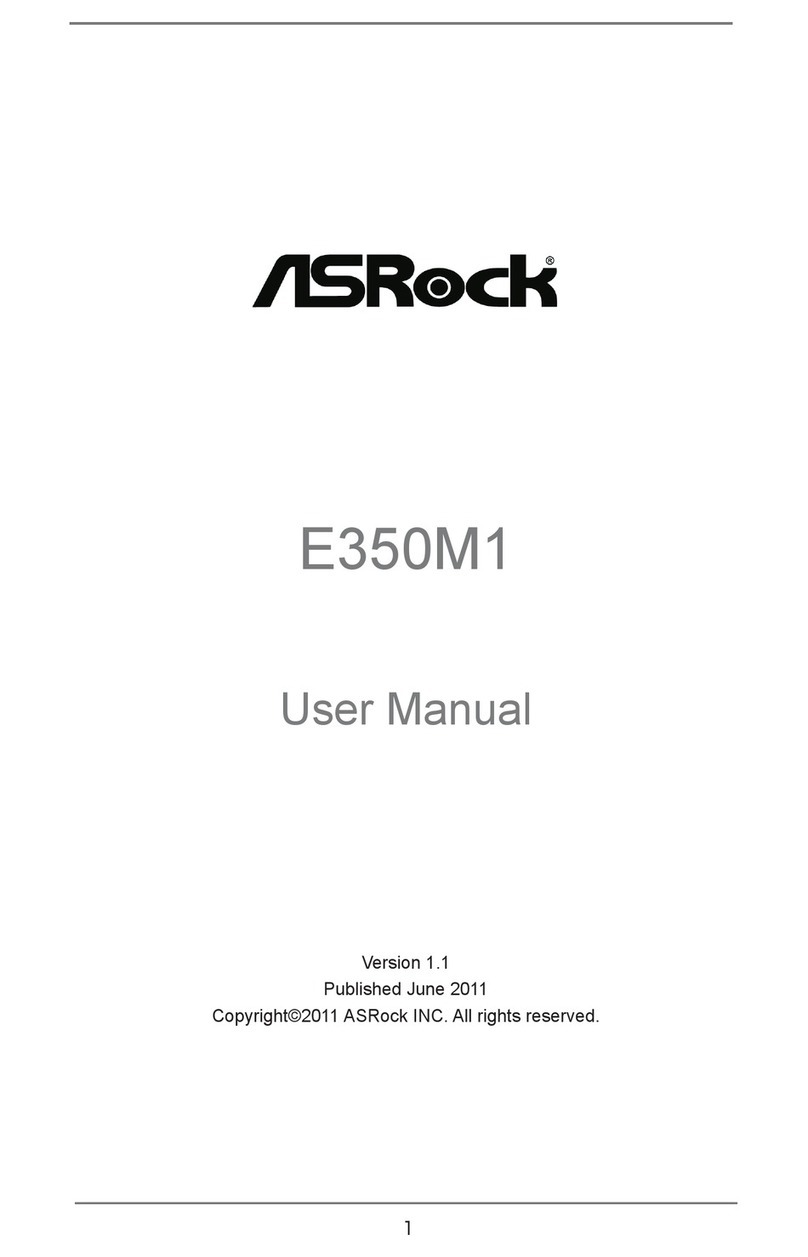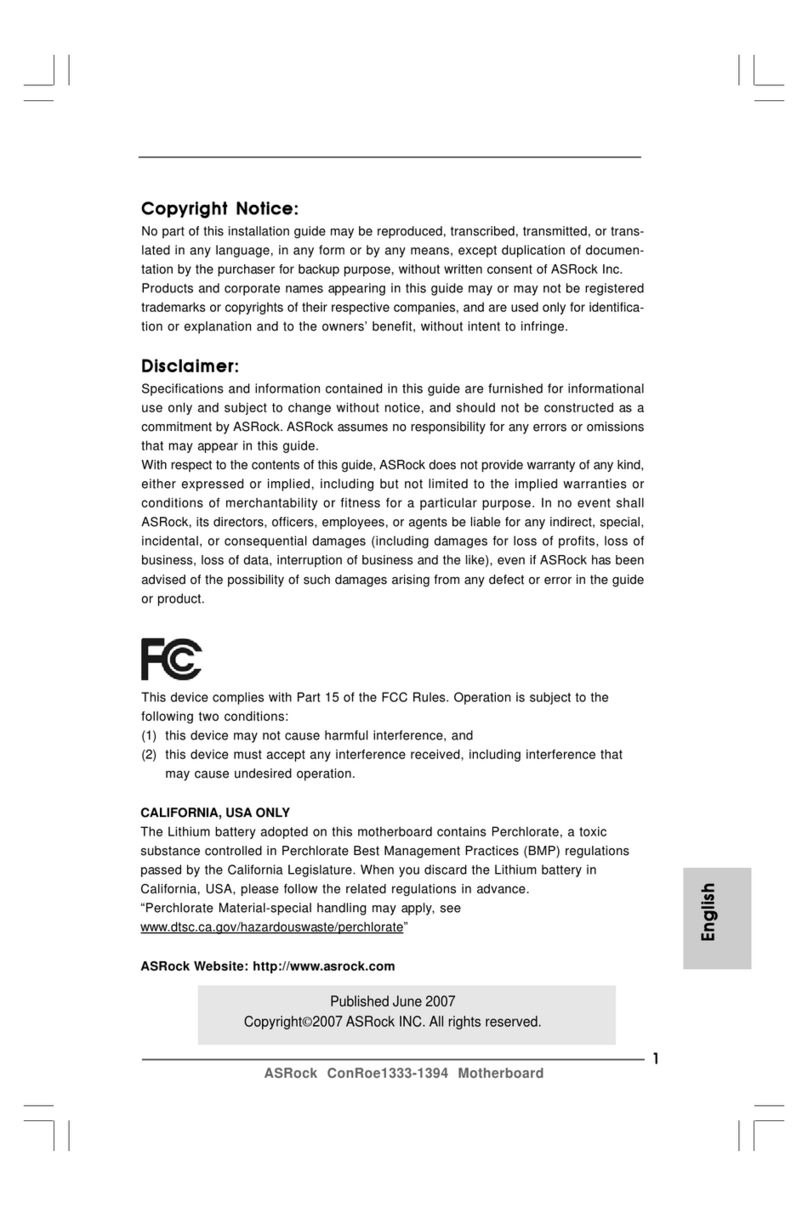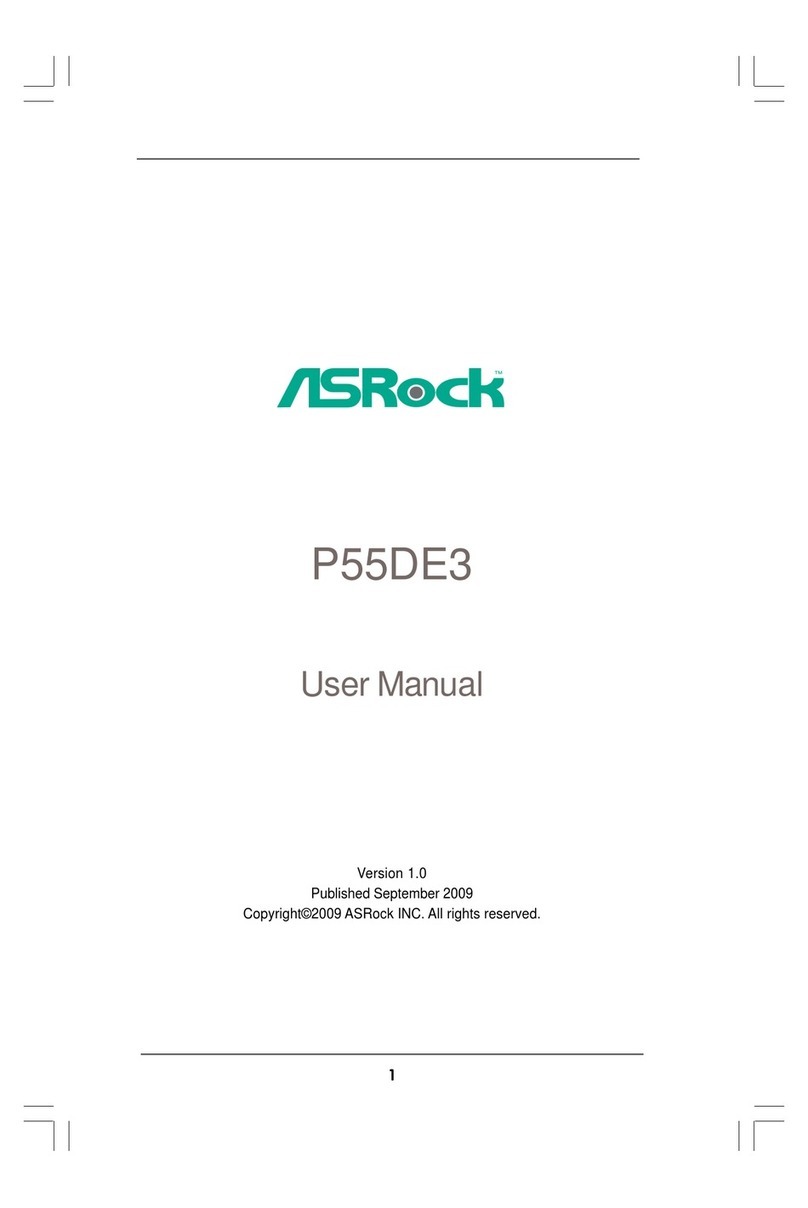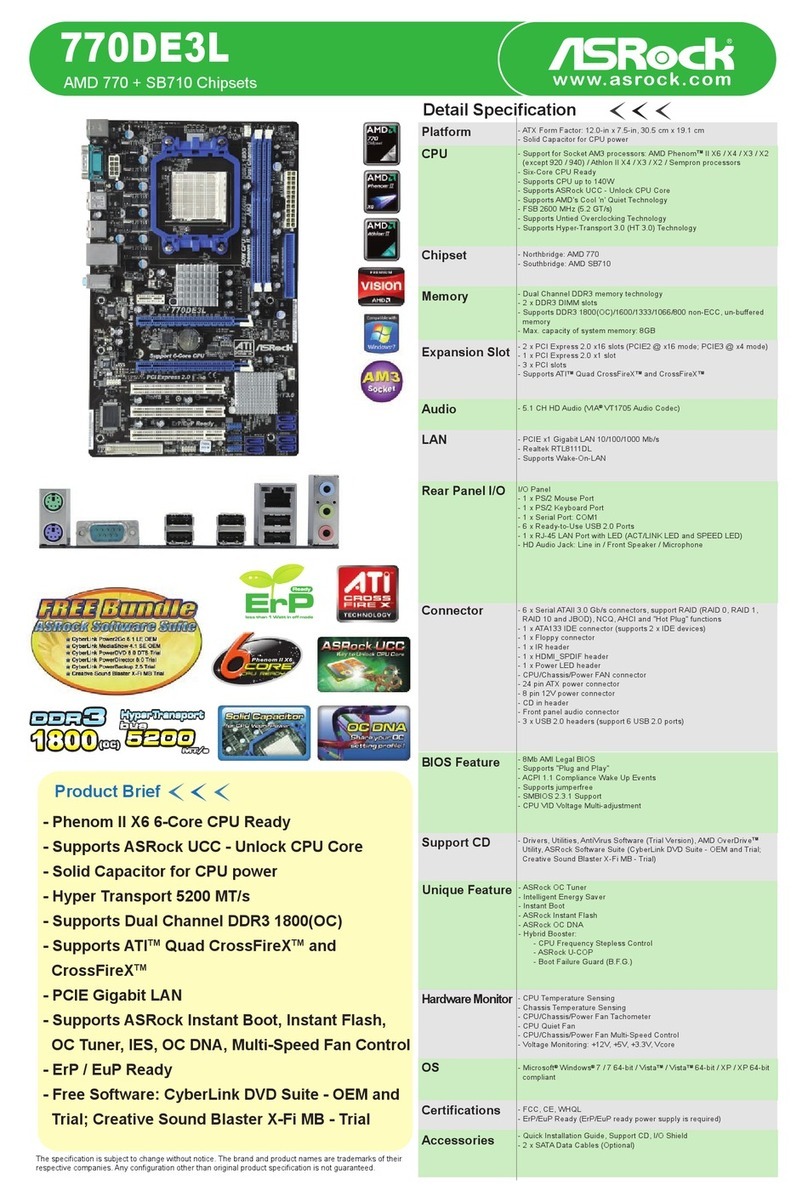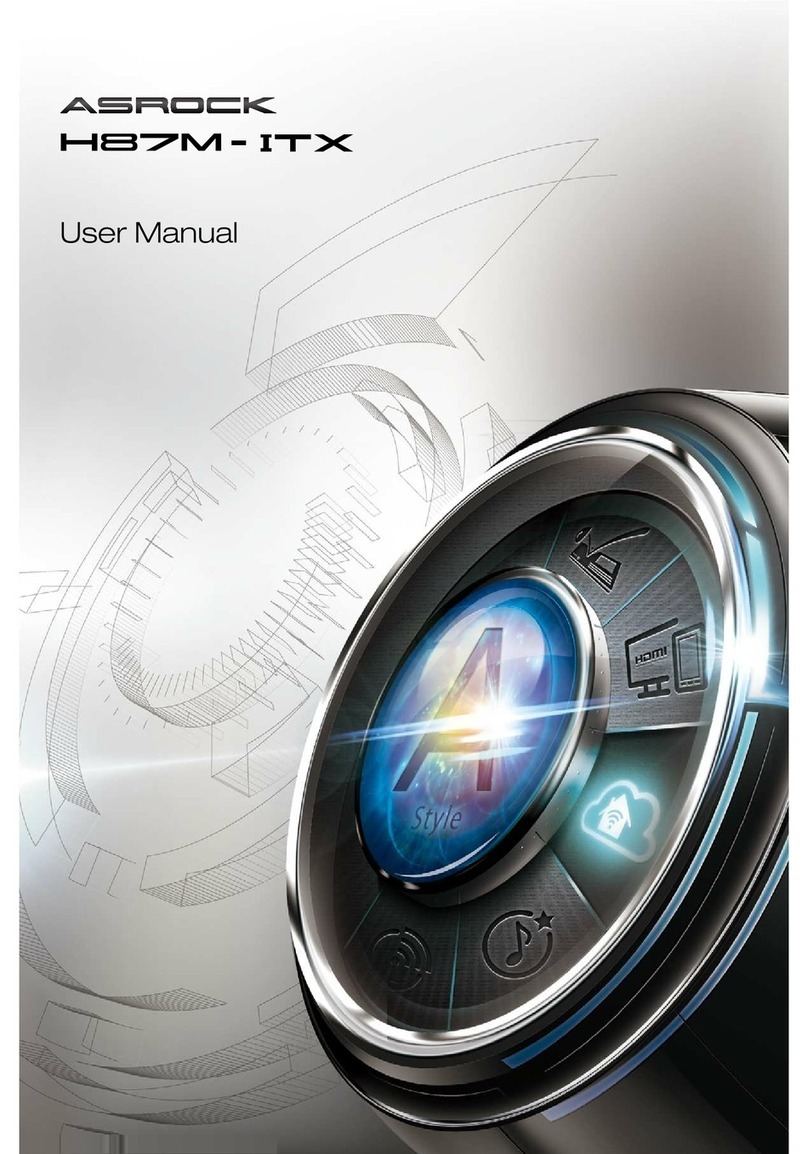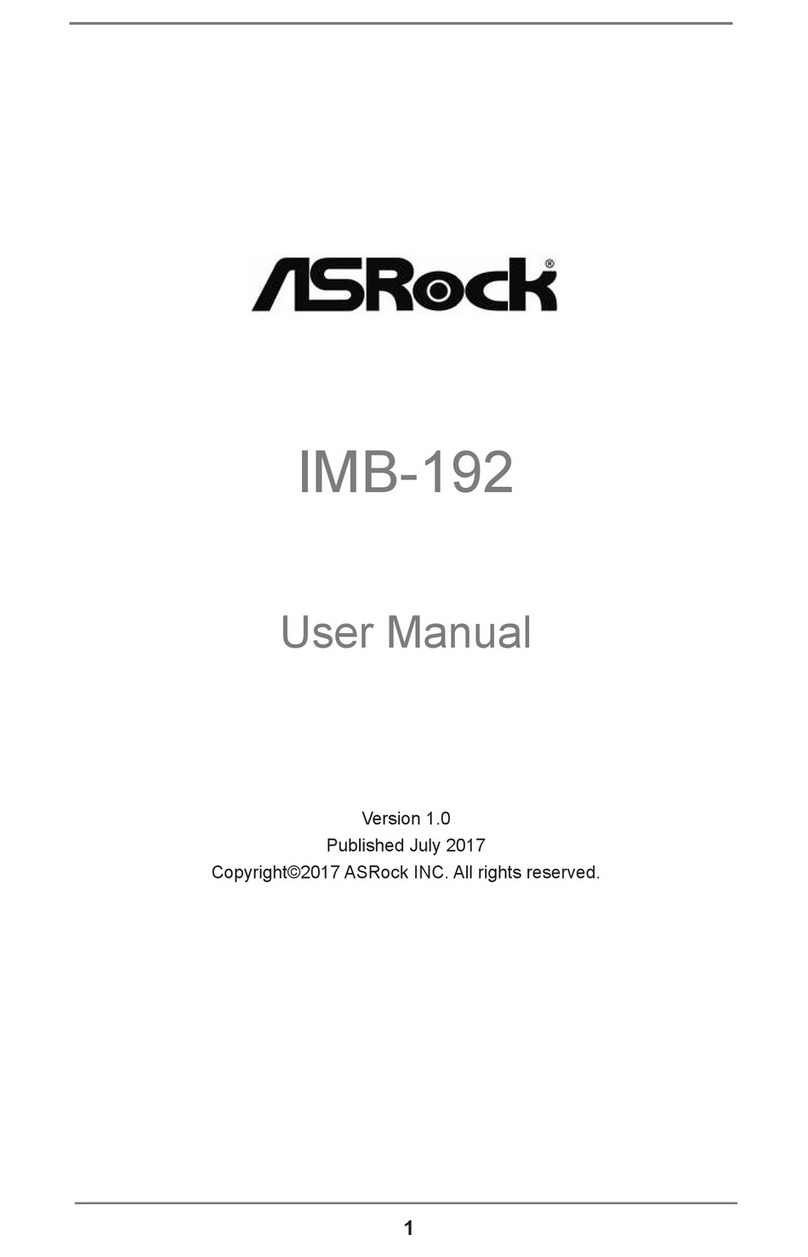33
33
3
ContentsContents
ContentsContents
Contents
1.1.
1.1.
1. IntroductionIntroduction
IntroductionIntroduction
Introduction ........................................................................................................................
........................................................................................................................
............................................................ 55
55
5
1.1 Package Contents..................................................................... 5
1.2 Specifications ........................................................................... 6
1.3 Minimum Hardware Requirement Table for Windows®VistaTM
Premium 2007 and Basic Logo .................................................. 9
1.4 MotherboardLayout ................................................................... 10
1.5 ASRock 6CH Premium I/O ........................................................ 11
2.2.
2.2.
2. InstallationInstallation
InstallationInstallation
Installation ..........................................................................................................................
..........................................................................................................................
............................................................. 1212
1212
12
Pre-installation Precautions ................................................................ 12
2.1 CPU Installation ......................................................................... 13
2.2 Installation of CPU Fan and Heatsink......................................... 13
2.3 Installation of Memory Modules (DIMM) .................................... 14
2.4 Expansion Slots (PCI Express and PCI Slots) .................................. 16
2.5 Easy Multi Monitor Feature........................................................ 17
2.6 Jumpers Setup .......................................................................... 18
2.7 OnboardHeadersandConnectors ............................................. 19
2.8 HDMI_SPDIFHeaderConnectionGuide .................................... 23
2.9 SATAII HardDisk SetupGuide ................................................... 24
2.10 Serial ATA (SATA) / SerialATAII (SATAII) HardDisks
Installation ................................................................................. 25
2.11 Hot Plug and Hot Swap Functions for SATA / SATAII HDDs ....... 25
2.12 SATA/ SATAII HDDHot Plug Feature and OperationGuide ....... 26
2.13 DriverInstallationGuide ............................................................. 28
2.14 Installing Windows®2000 / XP / XP 64-bit / VistaTM /
VistaTM 64-bit Without RAID Functions ...................................... 28
2.15 Installing Windows®2000 / XP / XP 64-bit / VistaTM /
VistaTM 64-bit With RAID Functions ........................................... 28
2.15.1 Installing Windows®2000 / XP / XP 64-bit With RAID
Functions ...................................................................... 28
2.15.2 Installing Windows®VistaTM / VistaTM 64-bit With RAID
Functions ...................................................................... 29
2.16 Untied OverclockingTechnology ................................................ 30
3.3.
3.3.
3. BIOS SBIOS S
BIOS SBIOS S
BIOS SETUP UTILITYETUP UTILITY
ETUP UTILITYETUP UTILITY
ETUP UTILITY ....................................................................................................
....................................................................................................
.................................................. 3131
3131
31
3.1 Introduction ................................................................................ 31
3.1.1 BIOS Menu Bar ............................................................... 31
3.1.2 NavigationKeys .............................................................. 31
3.2 Main Screen .............................................................................. 32
3.3 AdvancedScreen ....................................................................... 33
3.3.1 CPUConfiguration ........................................................... 34