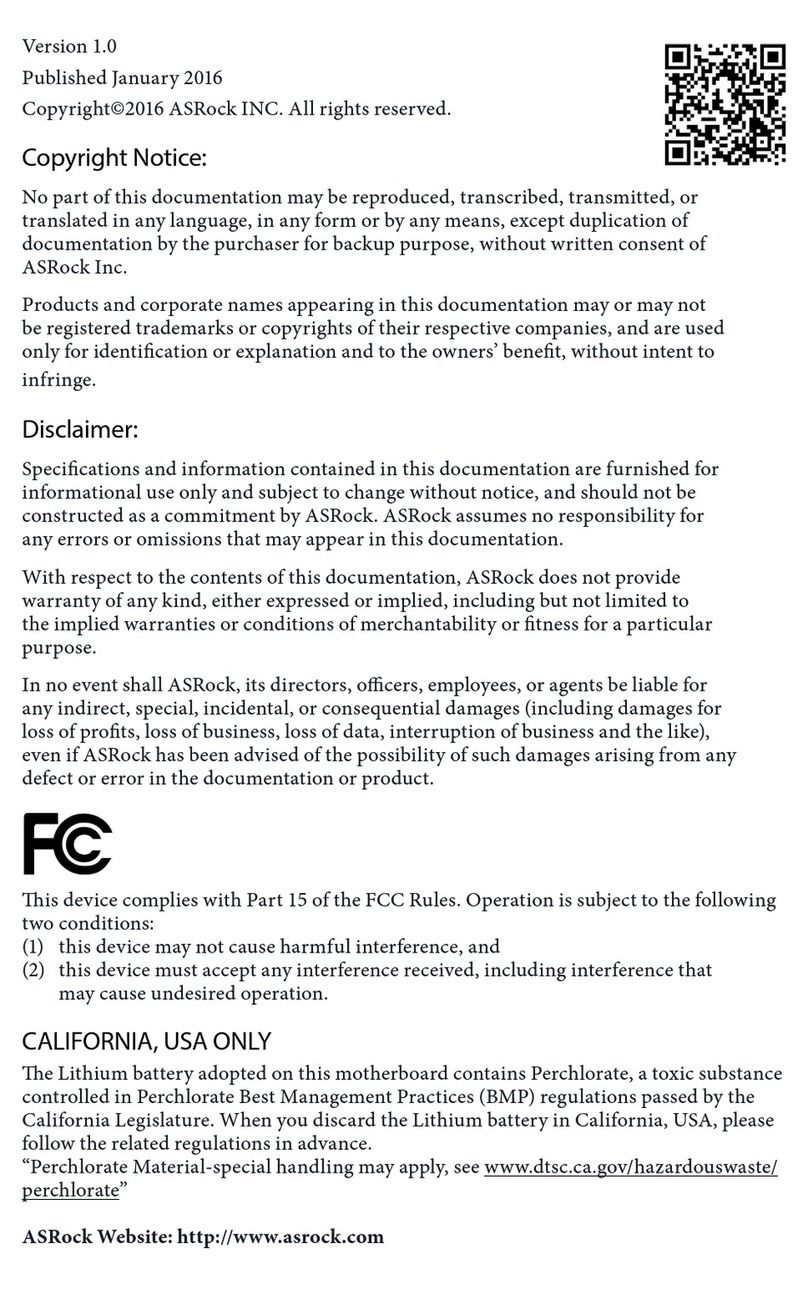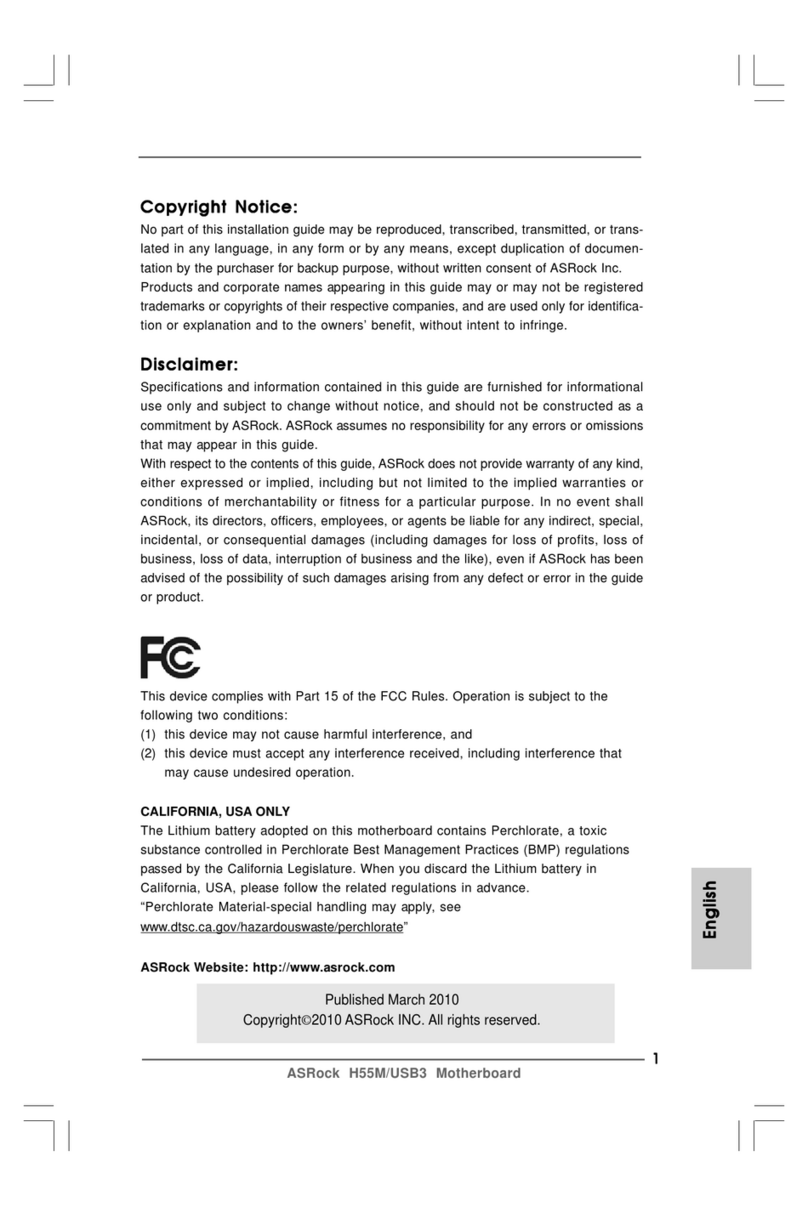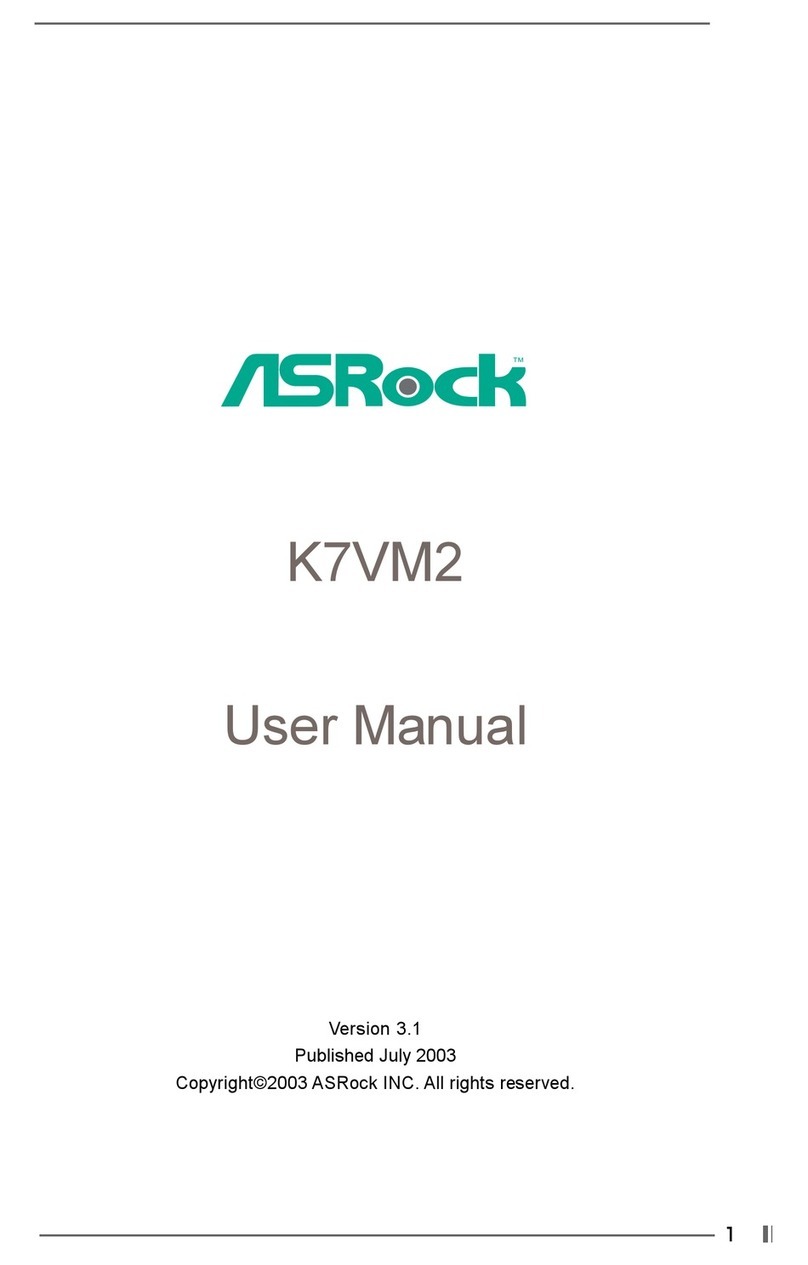ASROCK athena A2 User manual
Other ASROCK Motherboard manuals
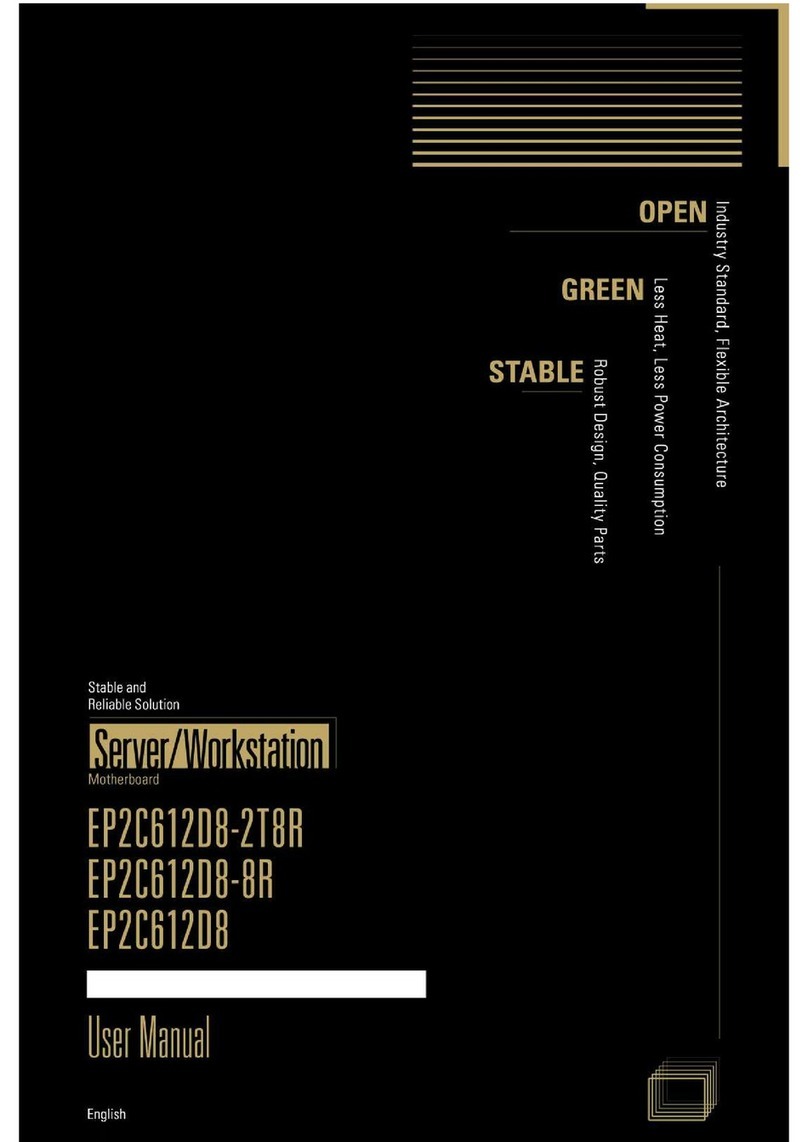
ASROCK
ASROCK EP2C612D8 User manual

ASROCK
ASROCK H570 Steel Legend User manual
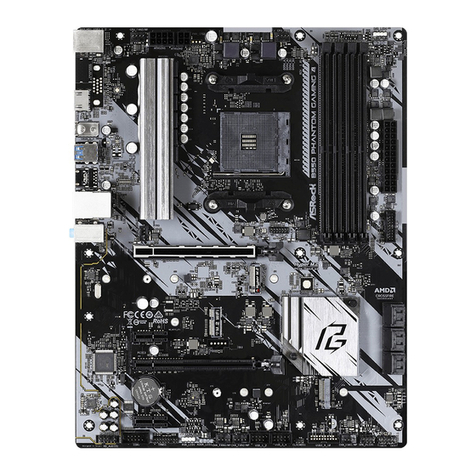
ASROCK
ASROCK B550 Phantom Gaming 4/ac User manual
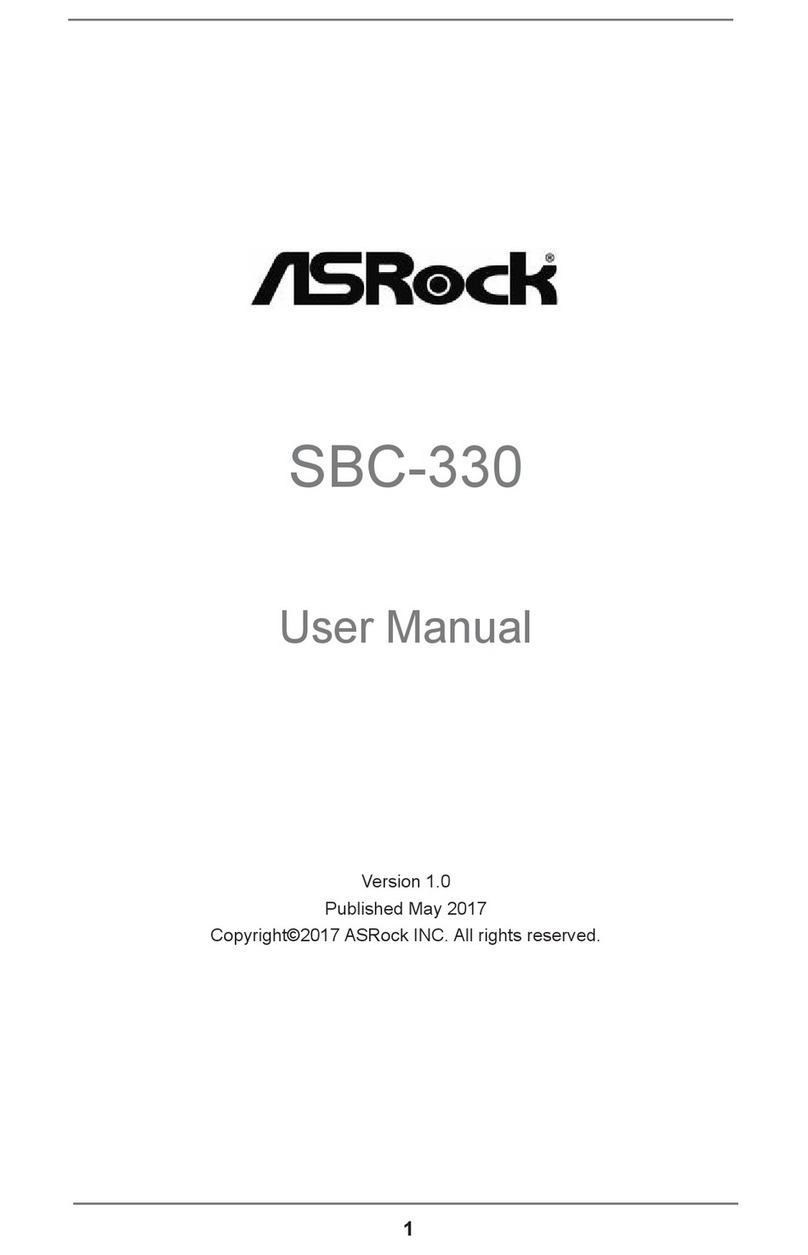
ASROCK
ASROCK SBC-330M User manual

ASROCK
ASROCK H61DE-S3 User manual

ASROCK
ASROCK PRO Series User manual

ASROCK
ASROCK H270M-ITX/ac User manual

ASROCK
ASROCK Phantom Gaming 4/D5 Z690 User manual

ASROCK
ASROCK AMD X670 Series User manual
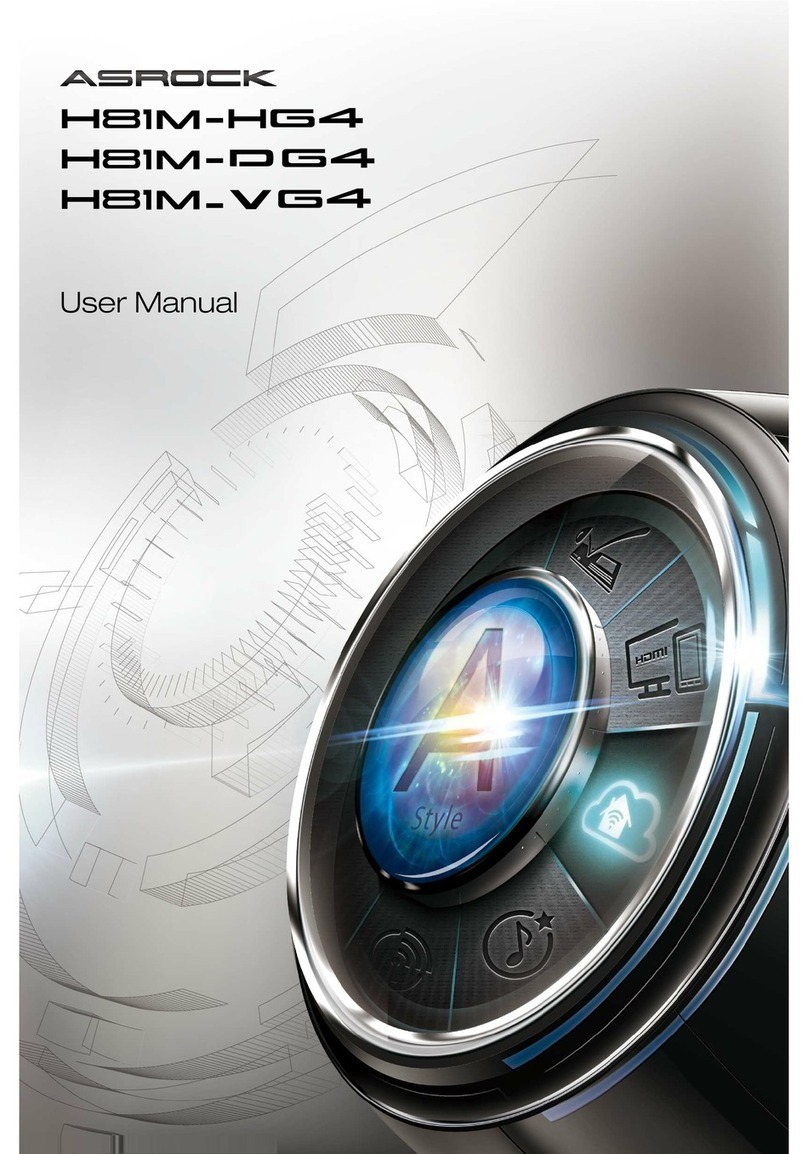
ASROCK
ASROCK H81M-HG4 User manual
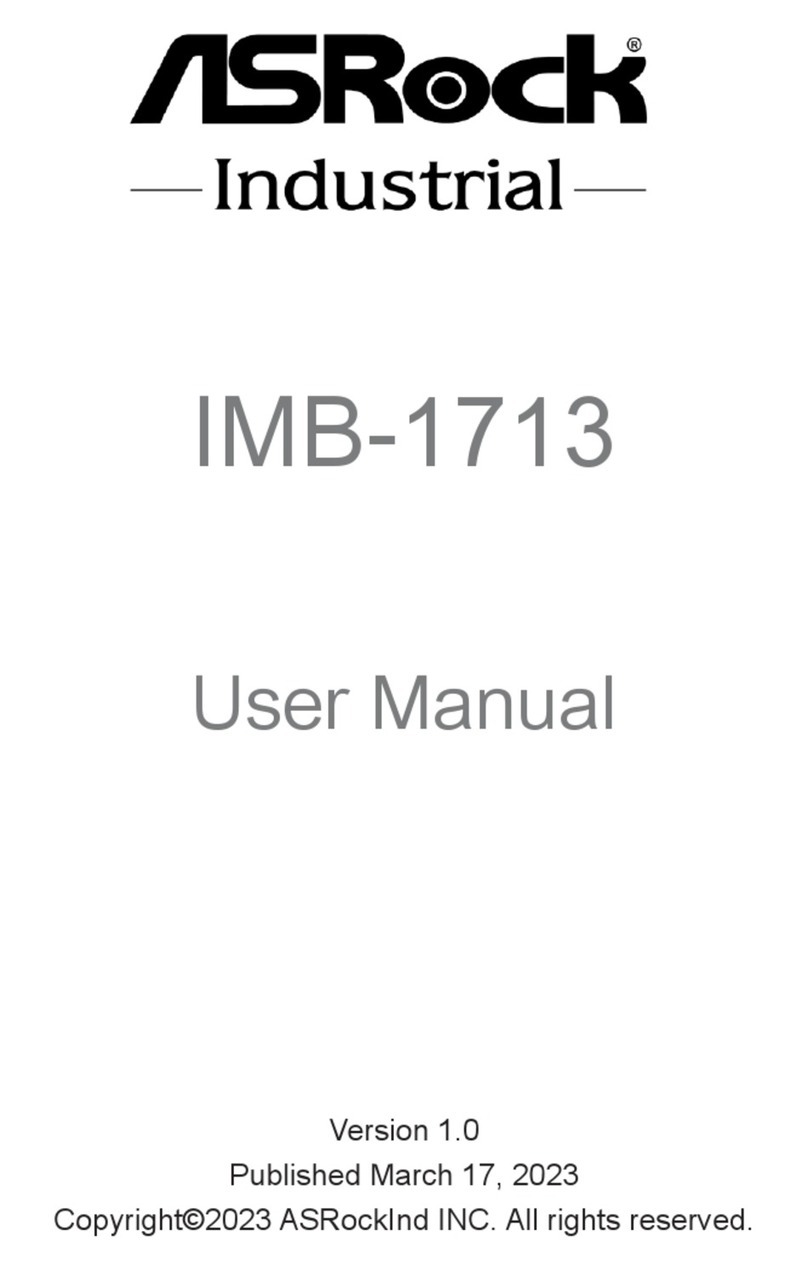
ASROCK
ASROCK IMB-1713 User manual

ASROCK
ASROCK E35LM1 R2.0 User manual
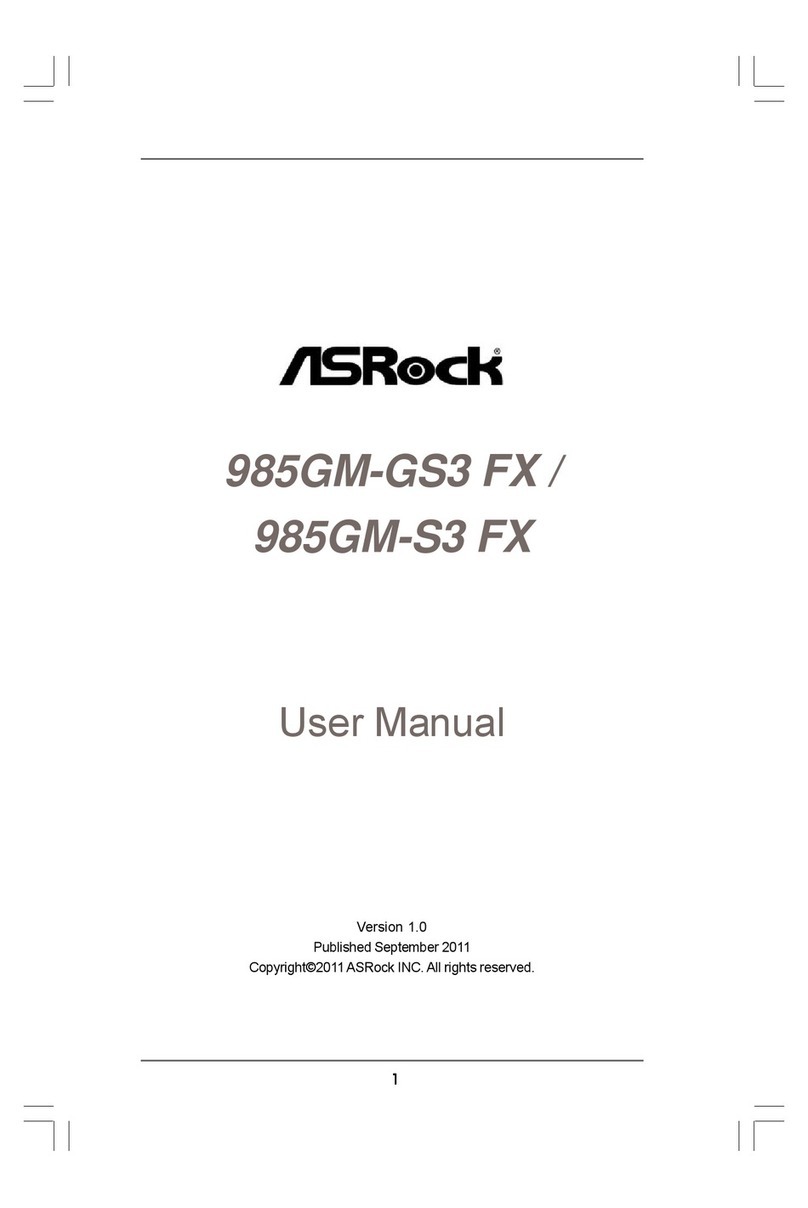
ASROCK
ASROCK 985GM-GS3 FX User manual

ASROCK
ASROCK 970 Extreme4 User manual
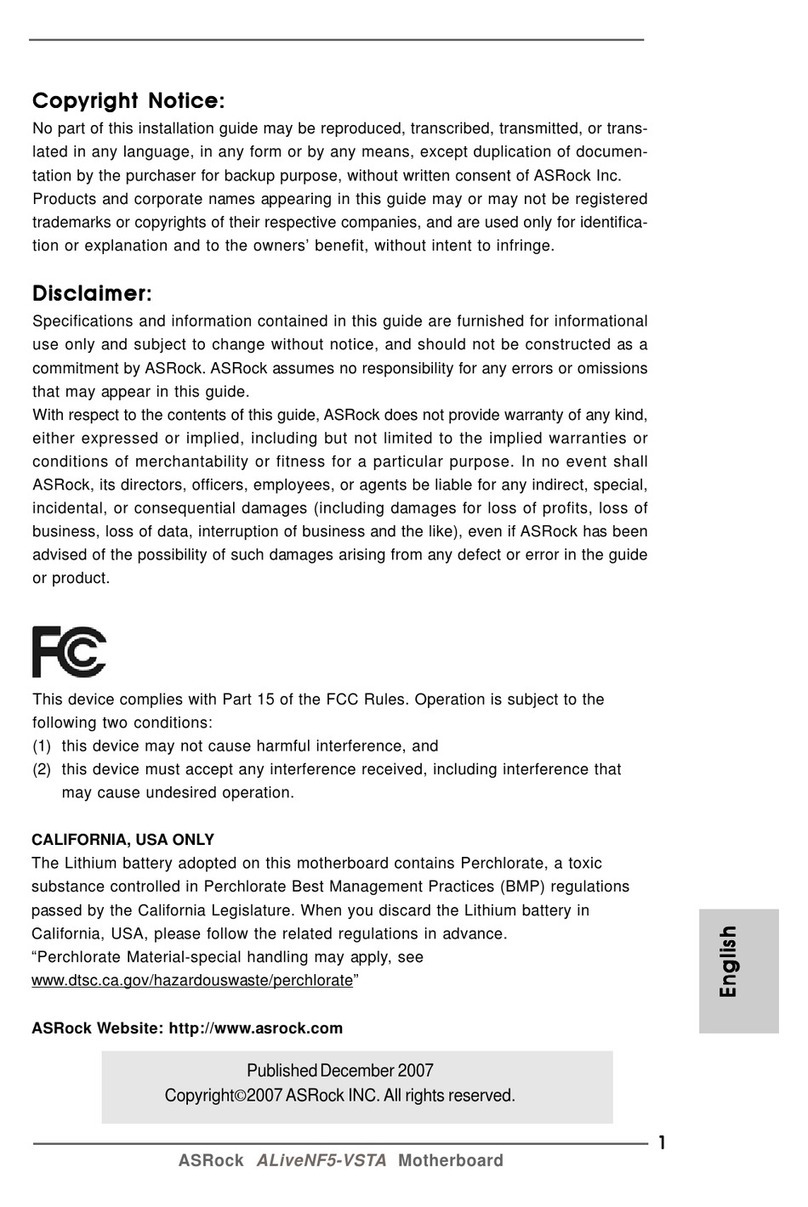
ASROCK
ASROCK ALIVENF5-VSTA R2.0 User manual
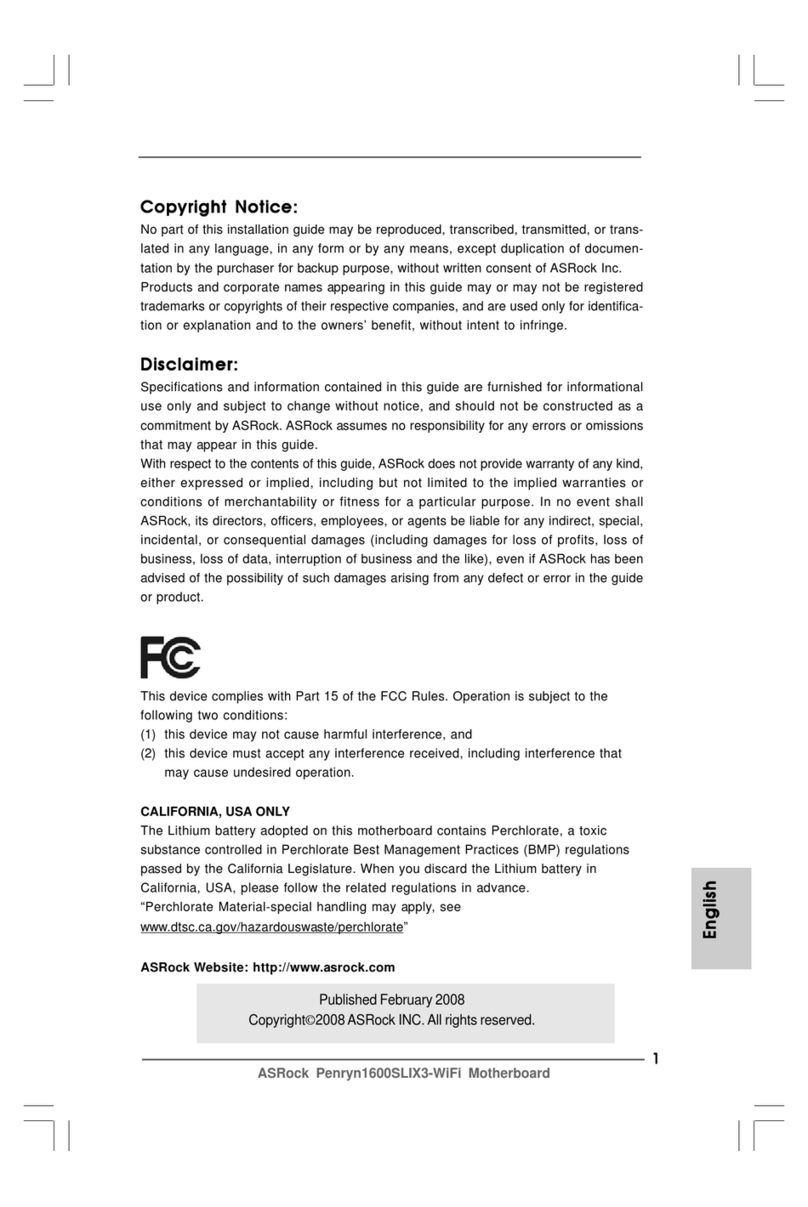
ASROCK
ASROCK PENRYN1600SLIX3-WIFI User manual

ASROCK
ASROCK X299 TAICHI CLX User manual
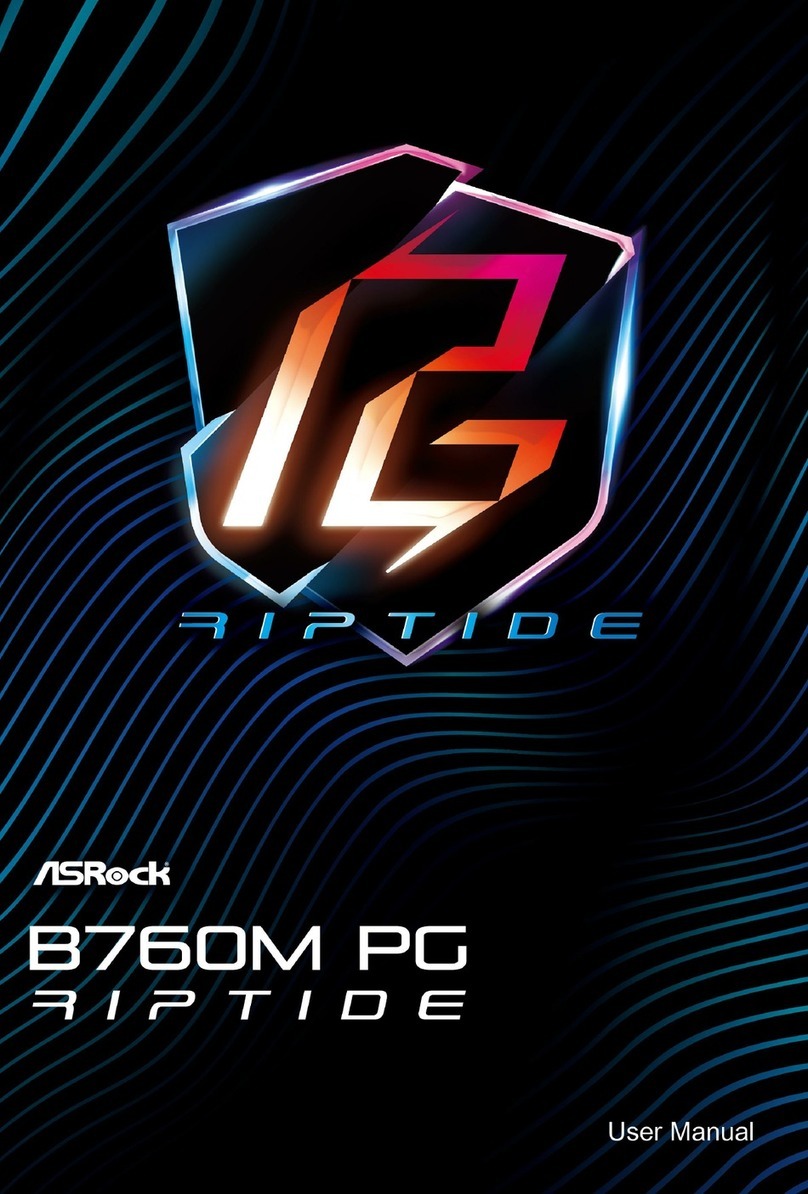
ASROCK
ASROCK B760M PG RIPTIDE User manual
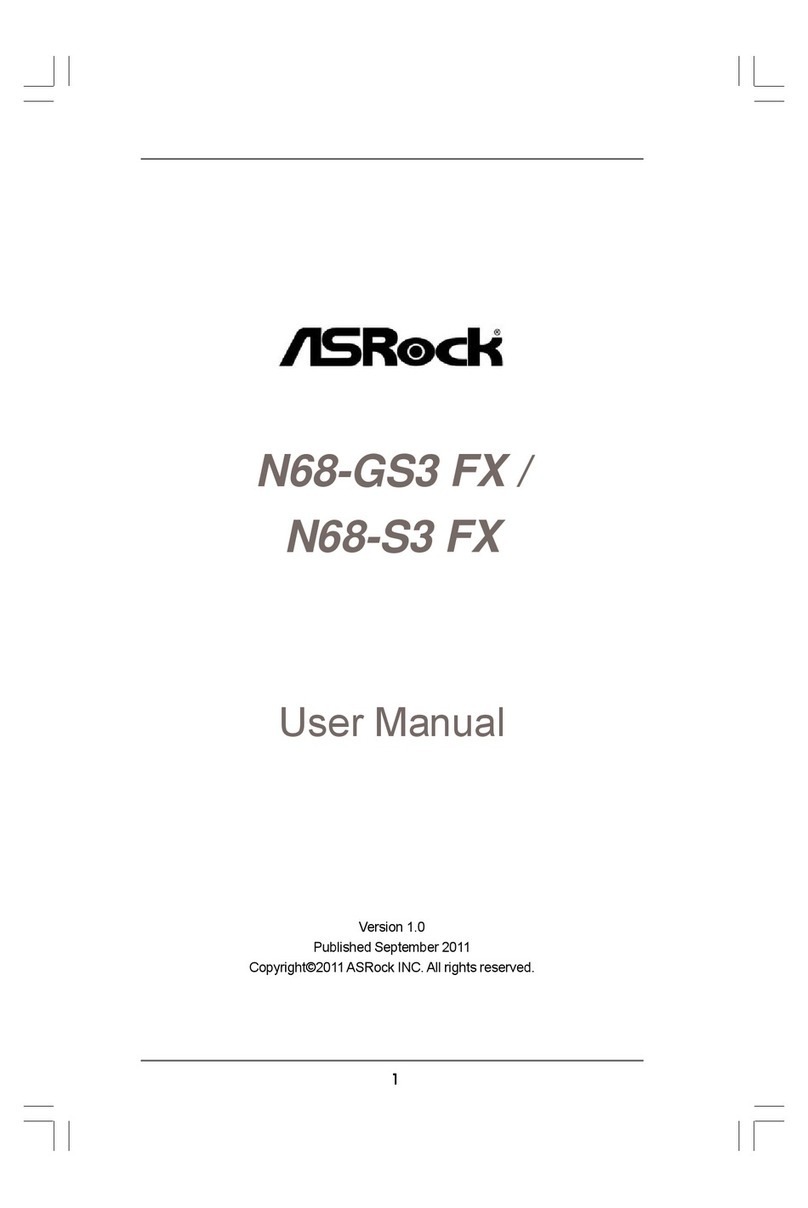
ASROCK
ASROCK N68-GS3 FX User manual

ASROCK
ASROCK ALIVENF5-ESATA2 PLUS - V1.0 User manual