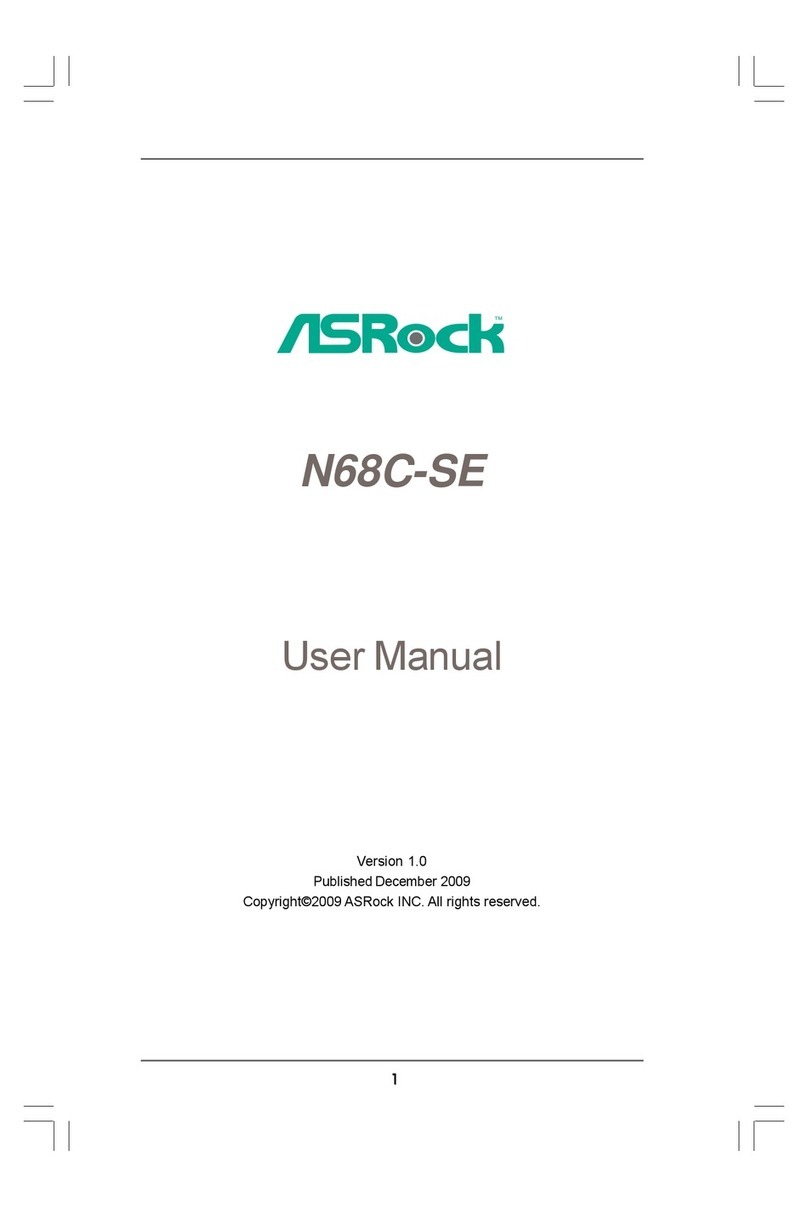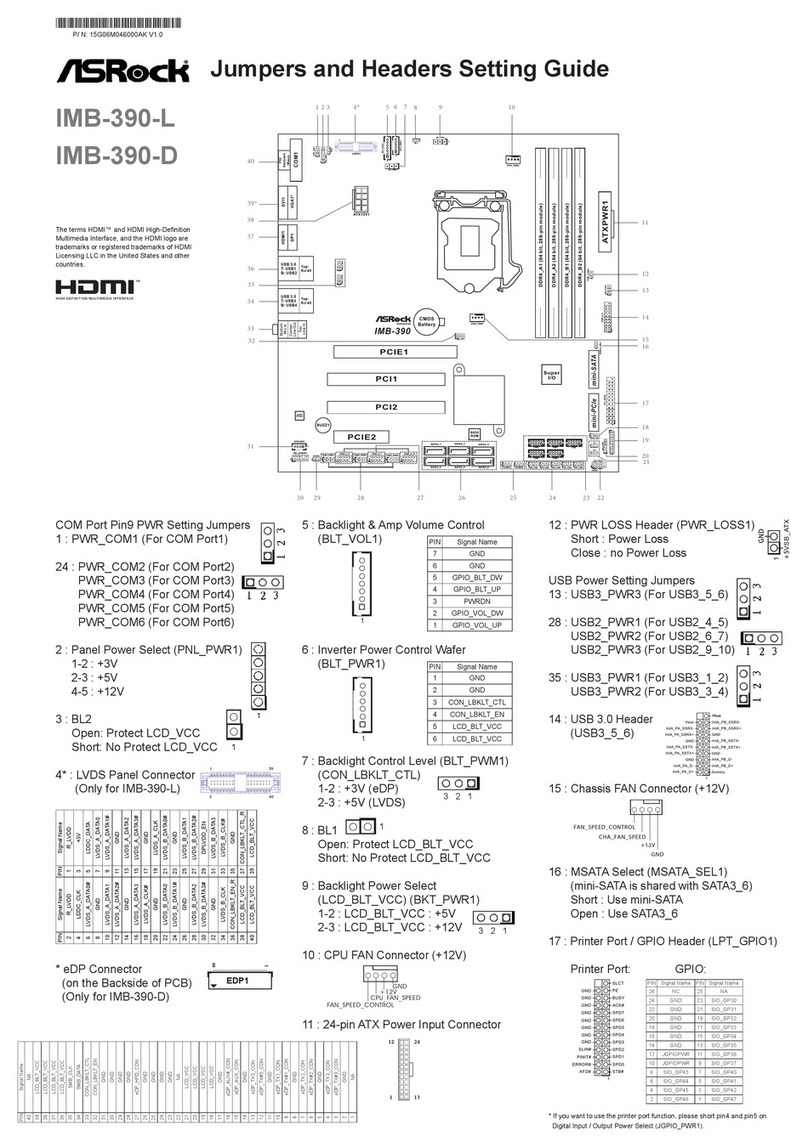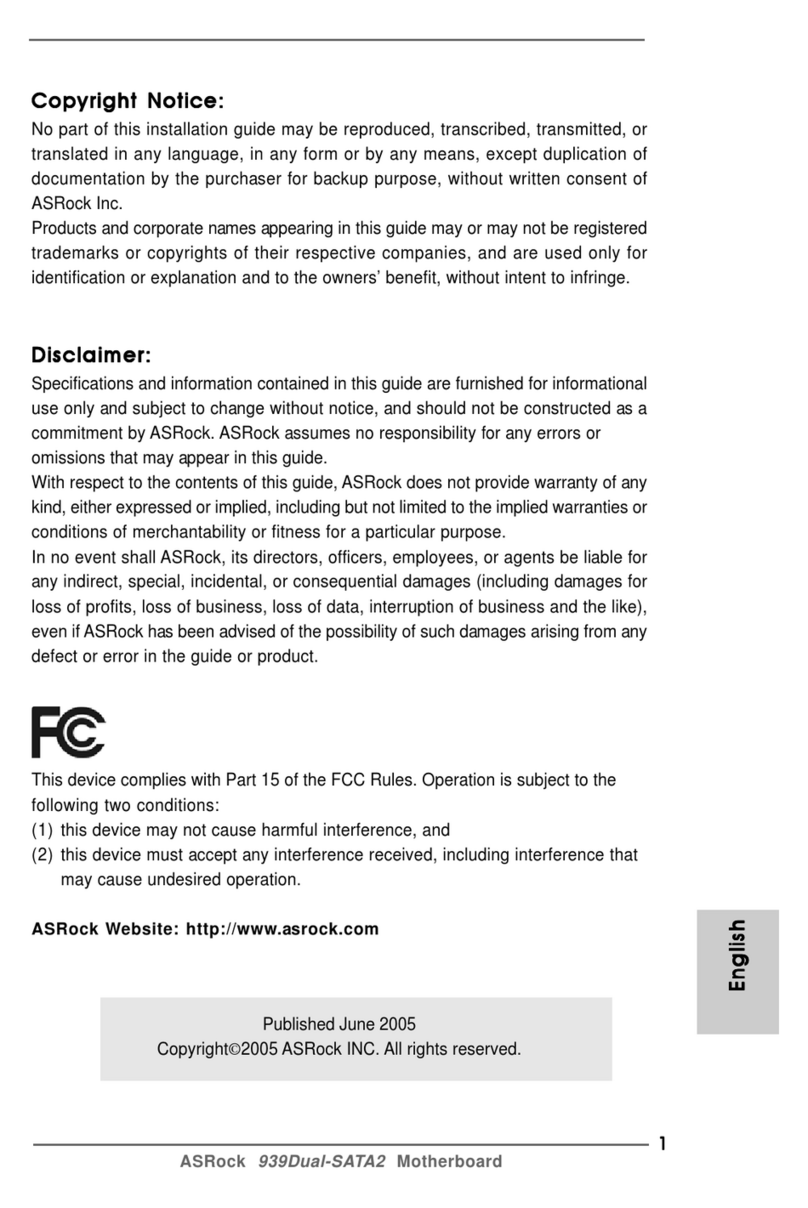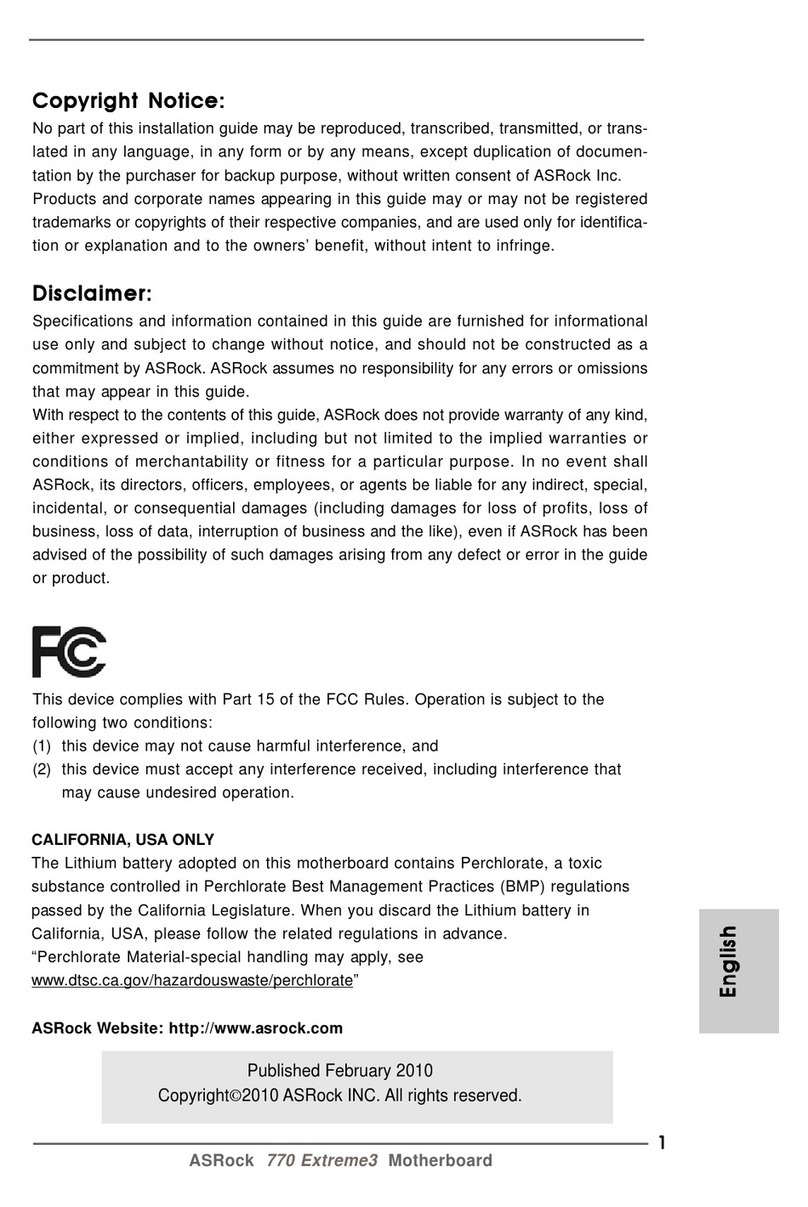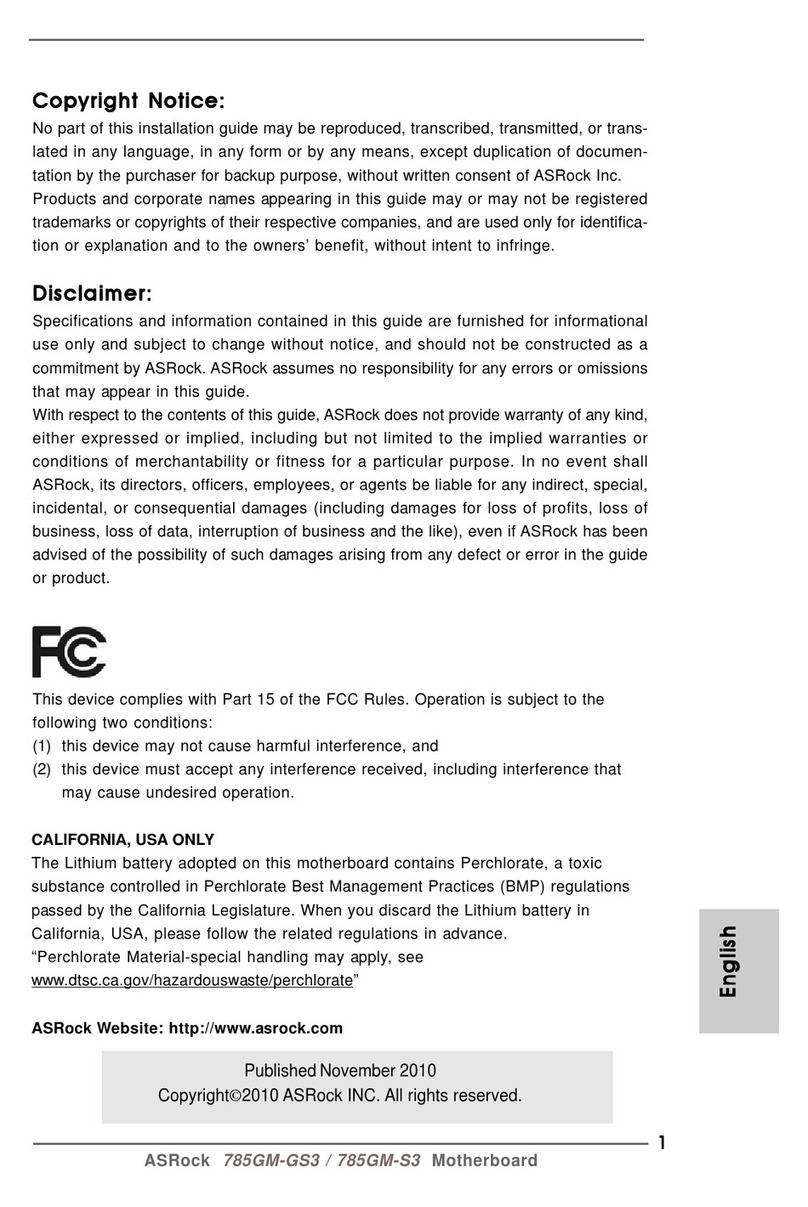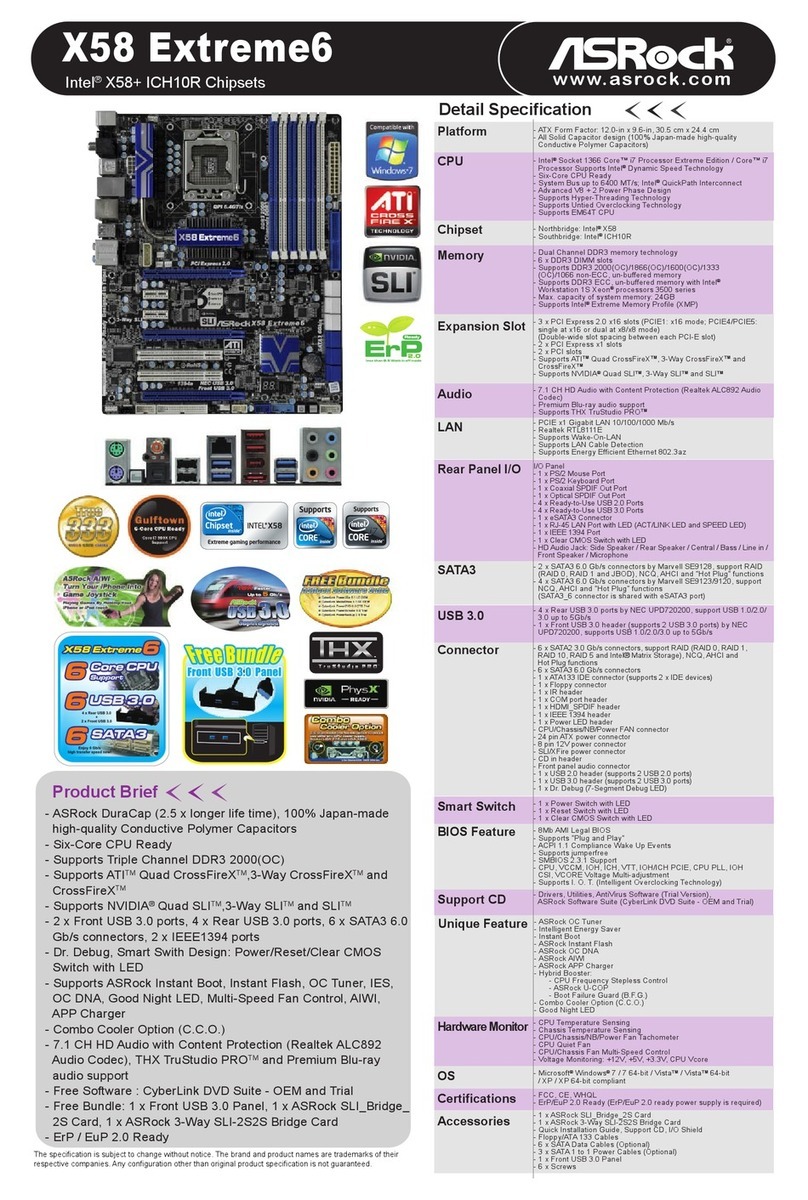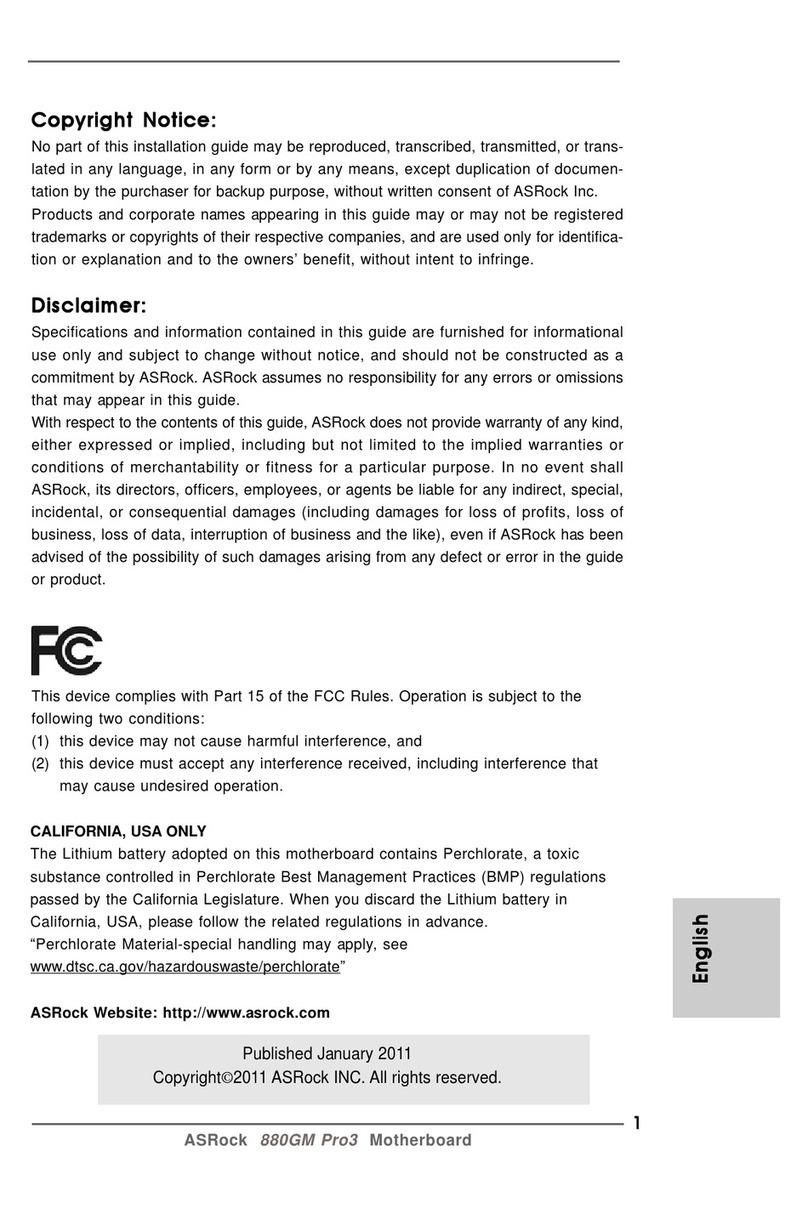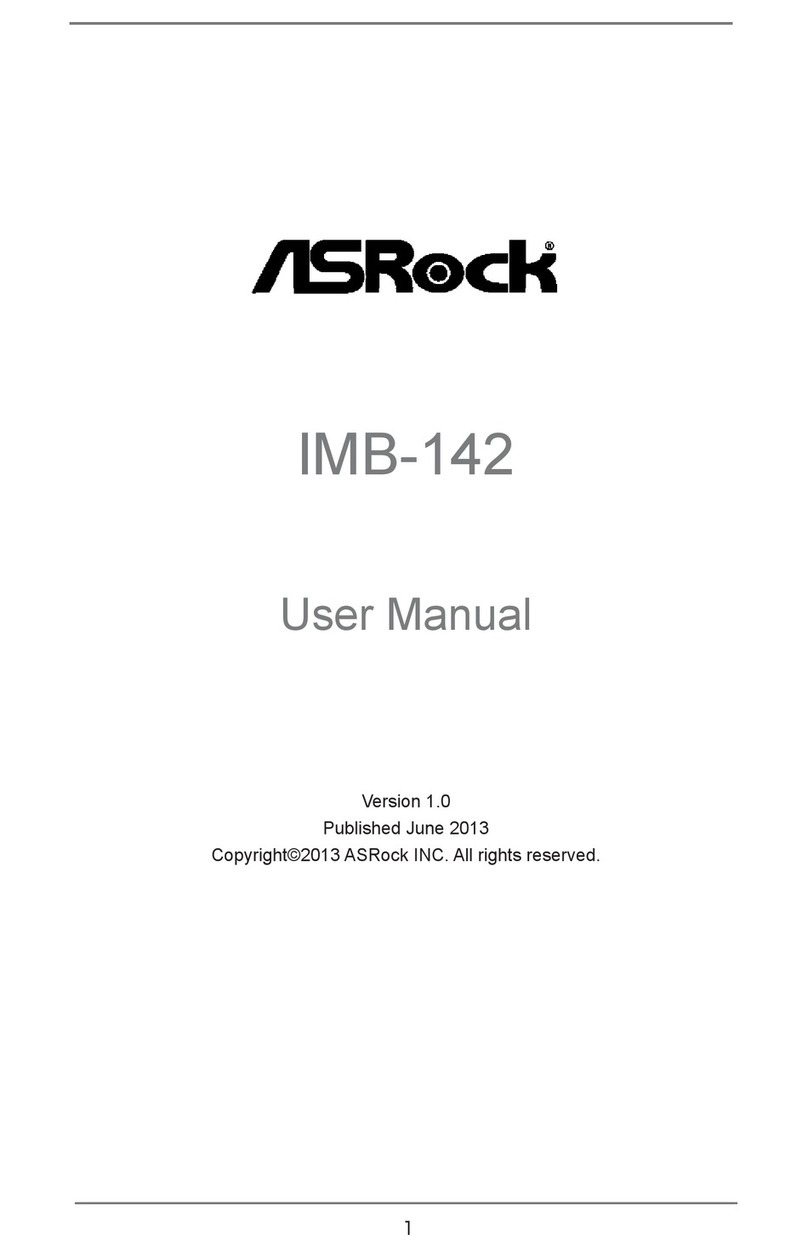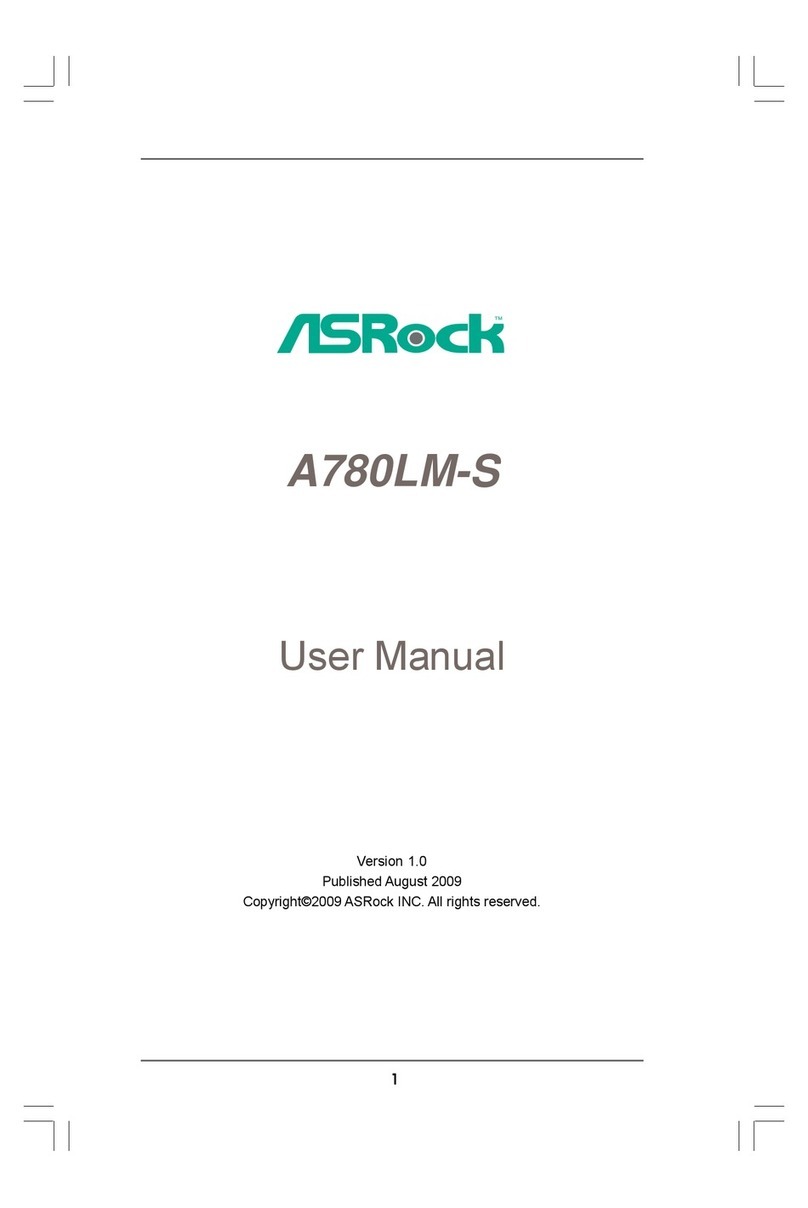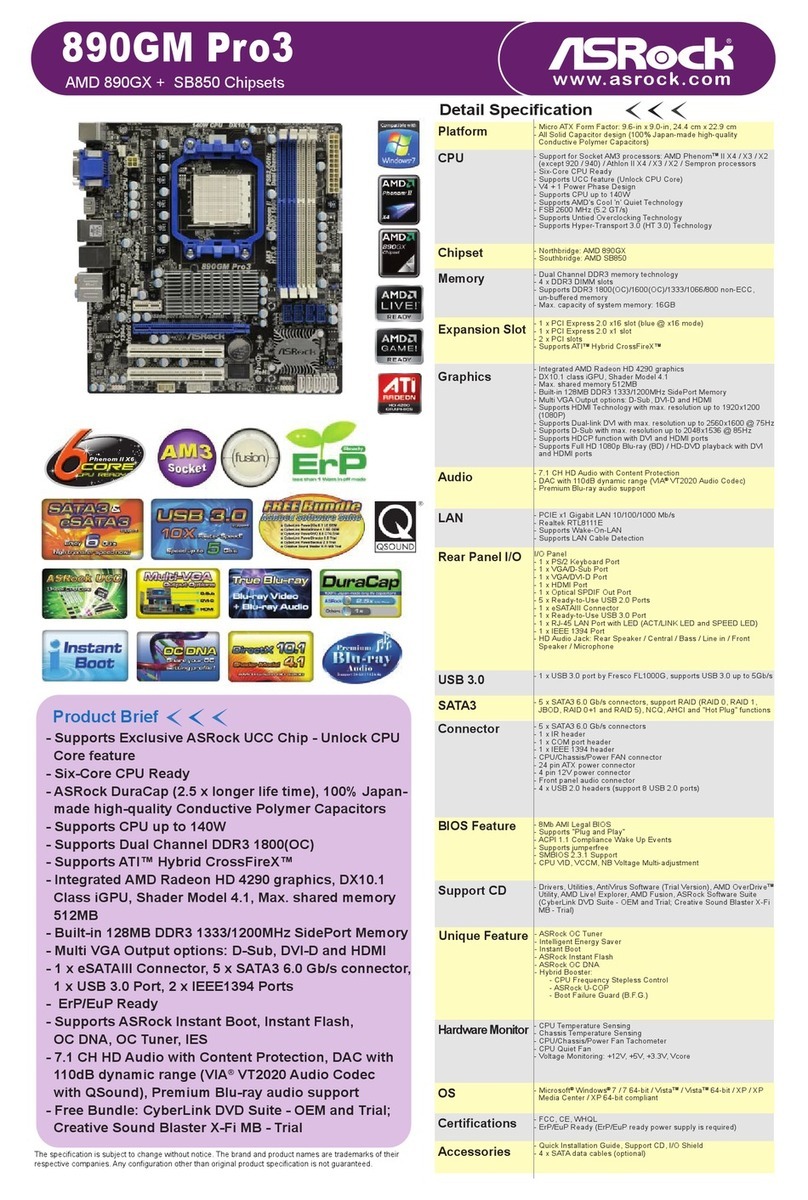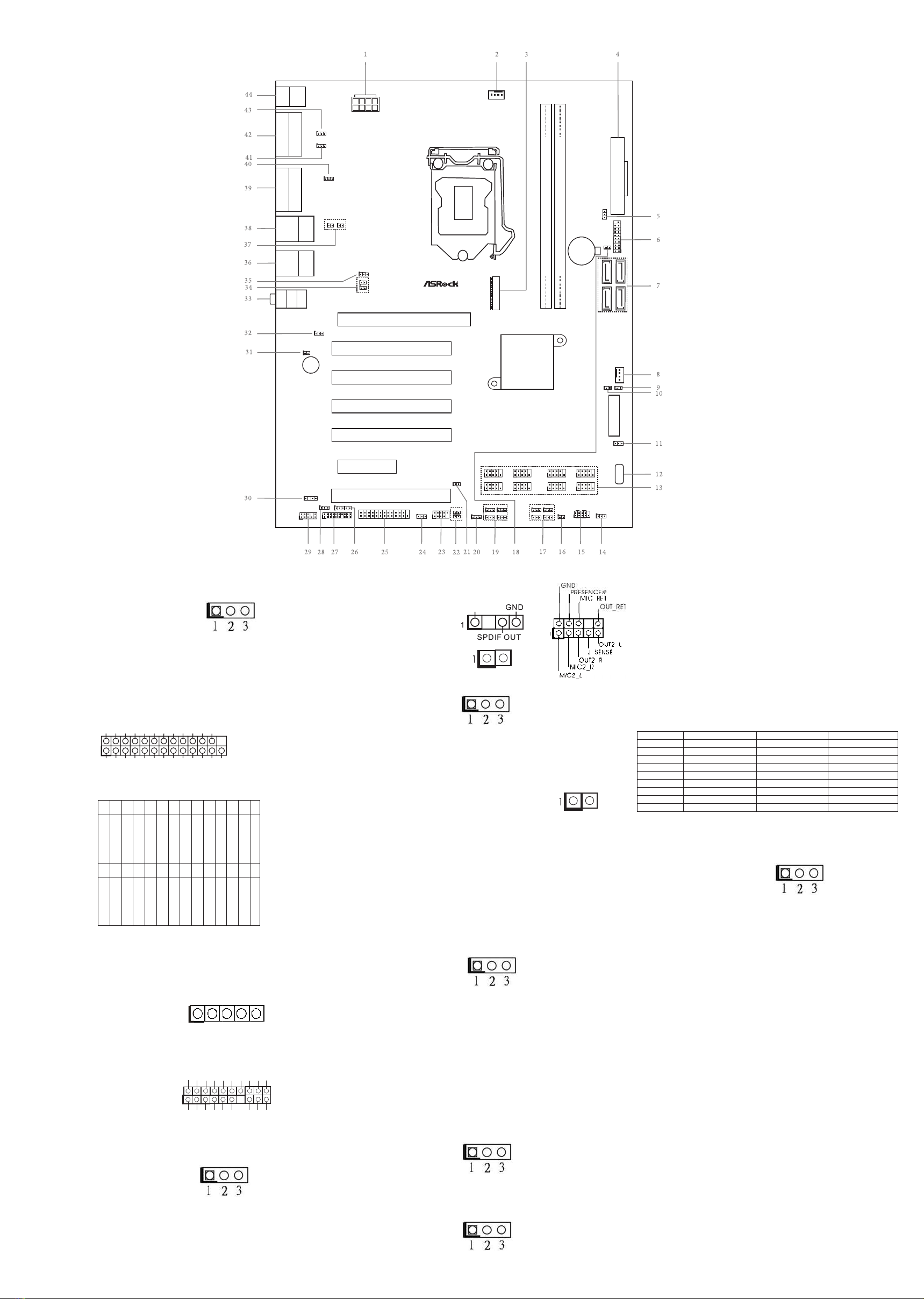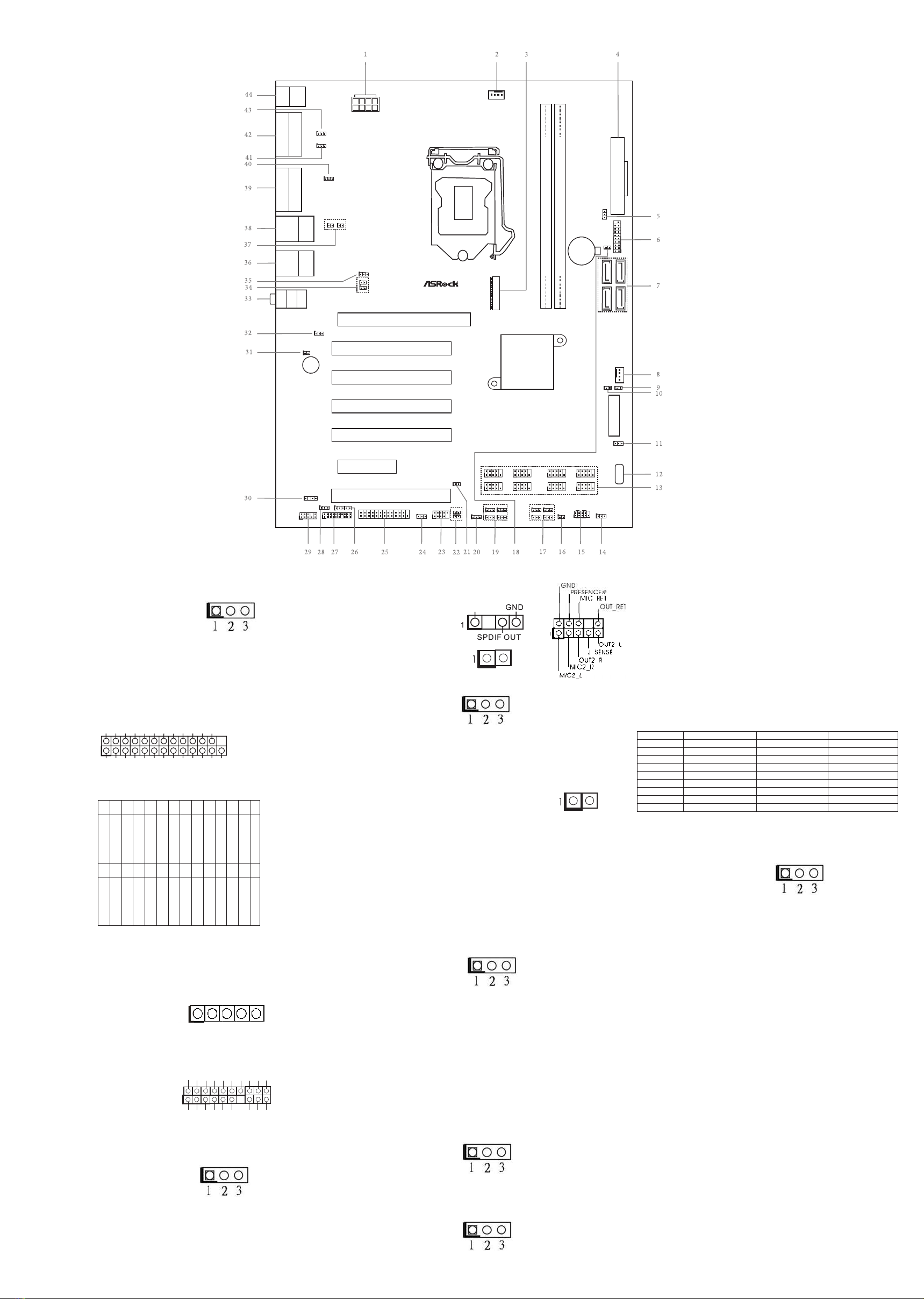
24 : USB2_PWR1 (For USB2_5_6)
1-2 : +5V
2-3 : +5VSB
25 : Printer Port / GPIO Header
(LPT_GPIO1)
Printer Port:
GPIO:
26 : Digital Input / Output Power Select
(JGPIOPWR) (JGPIO_PWR1)
1-2 : +12V
2-3 : +5V
3-4 : +5V
4-5: GND
27 : LPC Header
28 :
Digital Input / Output Power Select
(JGPIO_SET1)
1-2 : +5V
2-3 : GND
29 :
Front Panel Audio Header
30 : SPDIF Header
31 : Buzzer (BUZZ2)
32 : USB3_PWR2 (For USB3_3_4)
1-2 : +5V
2-3 : +5VSB
33 :
Audio Jacks
Blue - Line In
Green - Line Out
Pink - Mic In
LAN LED
Headers (LAN_LED1 ~ 4)
34 : LAN2 Speed LED Header (LAN_LED4),
LAN2 ACT/LINK LED Header
(LAN_LED3)
37 : LAN1 Speed LED Header (LAN_LED2),
LAN1 ACT/LINK LED Header
(LAN_LED1)
35 : USB_PWR2 (For USB2_7_8)
1-2 : +5V
2-3 : +5VSB
36 :
Top : RJ45 LAN Port (LAN2)
Bottom : USB 3.0 Ports (
USB3_3_4
)
38 :
Top : RJ45 LAN Port (LAN1)
Bottom : USB 2.0 Ports (
USB2_7_8
)
39 :
Top : VGA Port (VGA1)
Bottom : HDMI Port (HDMI1)
40 : COM Port Pin9 PWR Setting Jumper
(PWR_COM2 (For COM Port2))
1-2 : +5V
2-3 : +12V
41 :
PS2 Power Setting Jumper
(PS2_PWR1 (For PS2 Keyboard/Mouse))
1-2 : +5V
2-3 : +5VSB
ATXPWR1
DDR4_B1 (64 bit, 288-pin module)
DDR4_A1 (64 bit, 288-pin module)
PCI1
PCIE1
1
HD_AUDIO1
COM4
1
CMOS
Battery
HDLED RESET
PLED PWRBTN
PANEL1
1
CLRMOS1
1
CPU_FAN1
USB2_5_6
1
1
CI1
1
CI2
PWR_JP1
1
1
LPT_GPIO1
BUZZ1
mini-SATA
IMB-792
Top:
LAN2
USB 3.0
T: USB3
B: USB4
HDMI1
VGA1
ATX12V1
CHA_FAN1
COM3
1
SATA3_3
SATA3_4
SATA3_1
SATA3_2
LPC1
1
1
PWR_BAT1
JGPIO_SET1
1
Industrial
USB2_10
SPDIF1
1
JGPIO_PWR1
1
USB2_PWR1
1
1
PWR_COM4
1
PWR_COM3
1
PWR_COM6
1
PWR_COM5
USB2_PWR3
1
USB3_1_2
1
USB3_PWR3
1
1
PWR_COM1
1
PS2_PWR1
1
PWR_COM2
1
LAN_LED1
Top:
Line In
Center:
Line Out
Bottom:
Mic In
Top:
LAN1
USB 2.0
T: USB7
B: USB8
1
M2_SEL1
1
MSATA_SEL1
PCI2
PCI3
PCI4
PCI5
PCIE4
M.2 (Key-M)
1
LAN_LED2
1
USB_PWR2
1
LAN_LED3
1
LAN_LED4
1
USB3_PWR2
1
BUZZ2
1
PWR_COM7
1
PWR_COM8
1
PWR_COM9
1
PWR_COM10
CLRMOS2
1
COM6
1
COM5
1
COM8
1
COM7
1
COM10
1
COM9
1
1
PWR_LOSS1
COM1
COM2
PS2
Keyboard
PS2
Mouse
+5V
+ -
1
SPD0
STB#
SPD1
SPD2
SPD3
SPD4
SPD6
SPD7
GND
GND
SLIN#
PINIT#
ERROR#
AFD#
GND
GND
GND
GND
GND
GND
SPD5
ACK#
BUSY
PE
SLCT
*
If you want to use the printer port function, please
short pin4 and pin5 on
Digital Input / Output Power Select (JGPIO_PWR1).
PIN Signal Name PIN Signal Name
26 NC 25 NA
24 GND 23 SIO_GP30
22 GND 21 SIO_GP31
20 GND 19 SIO_GP32
18 GND 17 SIO_GP33
16 GND 15 SIO_GP34
14 GND 13 SIO_GP35
12 JGPIOPWR 11 SIO_GP36
10 JGPIOPWR 9 SIO_GP37
8 SIO_GP43 7SIO_GP40
6 SIO_GP44 5 SIO_GP41
4 SIO_GP45 3 SIO_GP42
2SIO_GP46 1SIO_GP47
1
1
GND
GND
S_PWRDWN#
LAD2
SMB_CLK_MAIN
PCICLK
PCIRST#
LAD3
+3V
LAD0
GND
FRAME
SMB_DATA_MAIN
LAD1
SERIRQ#
GND
+3VSB
48MHz +5V
42 :
Top : COM Port (COM1)
(RS232/422/485)*
Bottom : COM Port (COM2)
(RS232/422/485)*
43 : COM Port Pin9 PWR Setting Jumper
(PWR_COM1 (For COM Port1))
1-2 : +5V
2-3 : +12V
44 :
Top : PS/2 Mouse Port
Bottom : PS/2 Keyboard Port
* This motherboard supports RS232/422/485 on COM1, 2 ports.
Please refer to below table for the pin denition. In addition, COM1, 2
ports (RS232/422/485) can be adjusted in BIOS setup utility >
Advanced Screen > Super IO Conguration. You may refer to our
user manual for details.
COM1, 2 Port Pin Denition
PIN RS232 RS422 RS485
1 DCD, Data Carrier Detect TX- RTX-
2RXD, Receive Data RX+ N/A
3 TXD, Transmit Data TX+ RTX+
4 DTR, Data Terminal Ready RX- N/A
5 GND GND GND
6 DSR, Data Set Ready N/A N/A
7RTS, Request To Send N/A N/A
8 CTS, Clear To Send N/A N/A
9 No Power/5V/12V N/A N/A