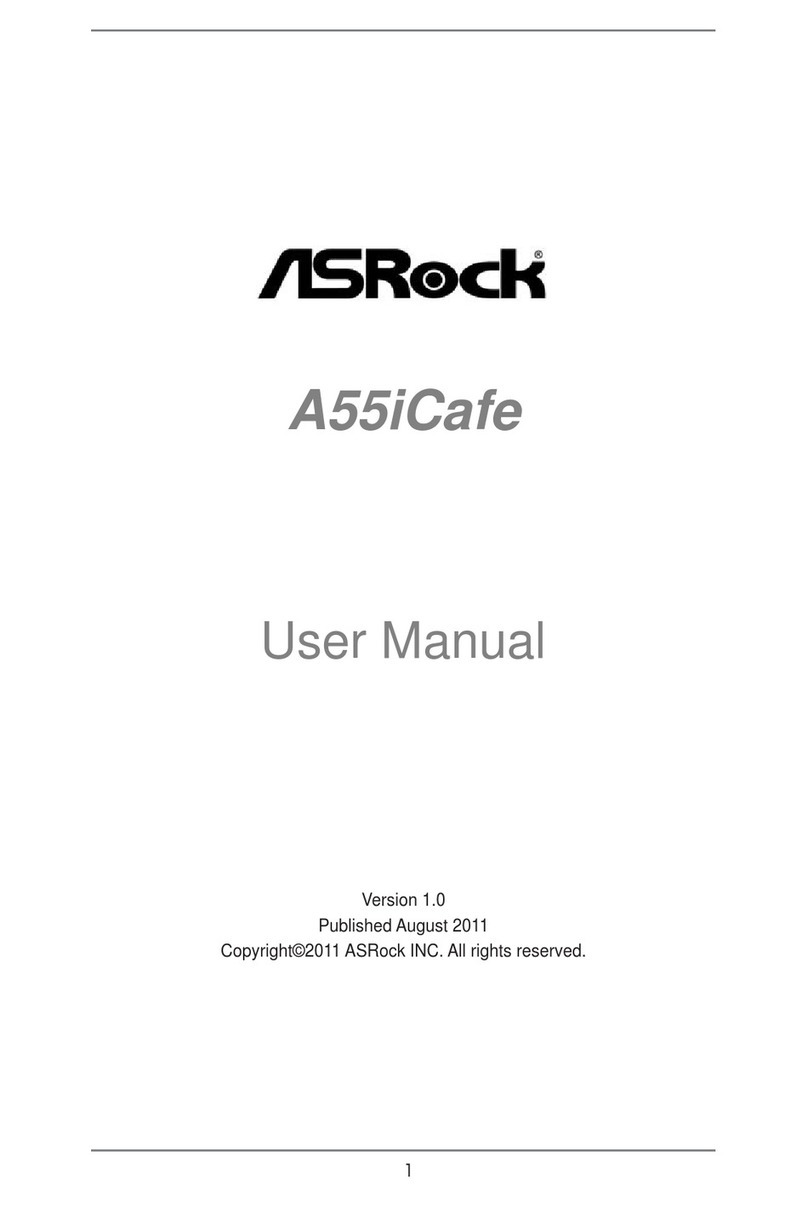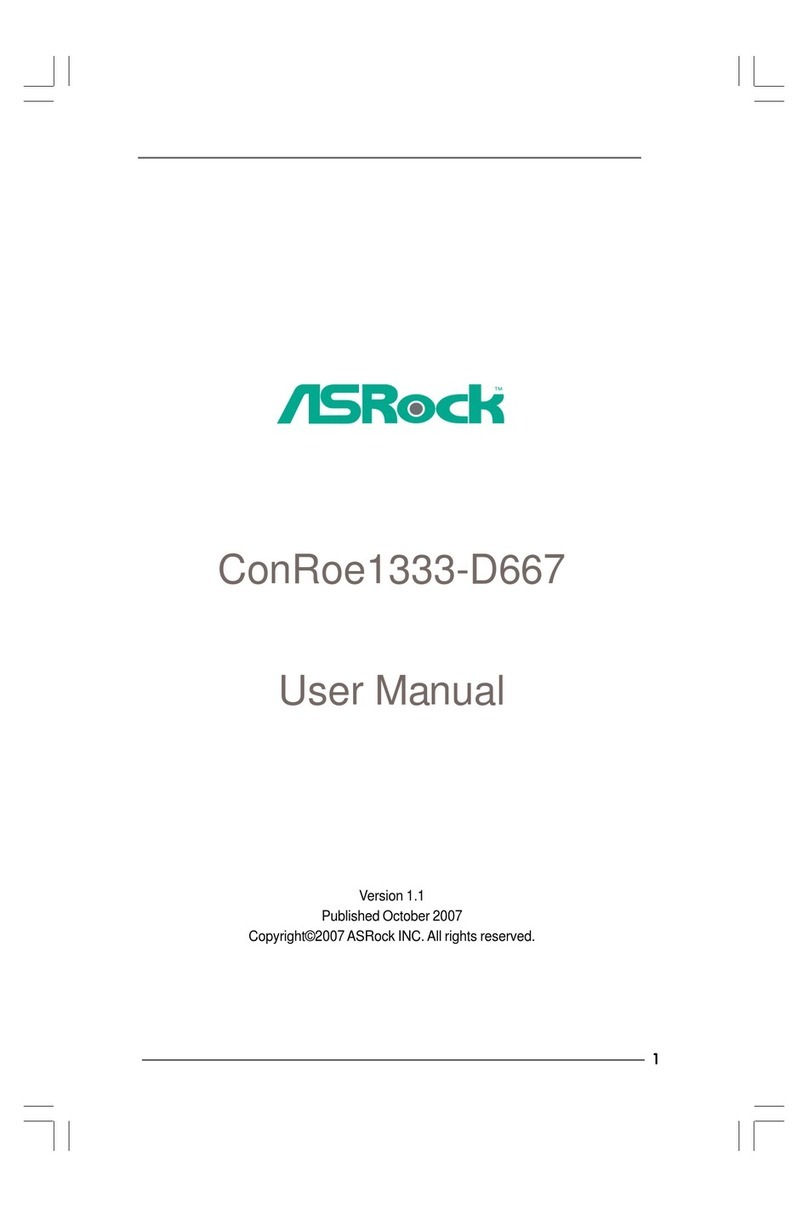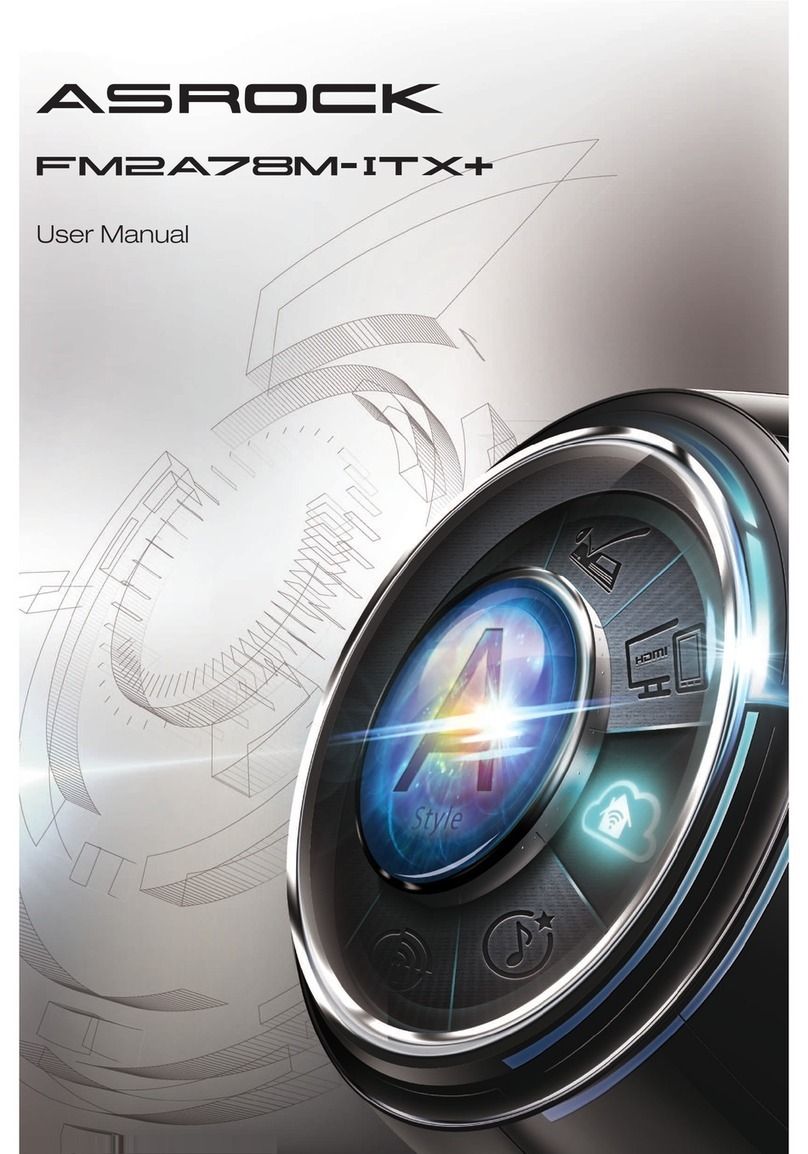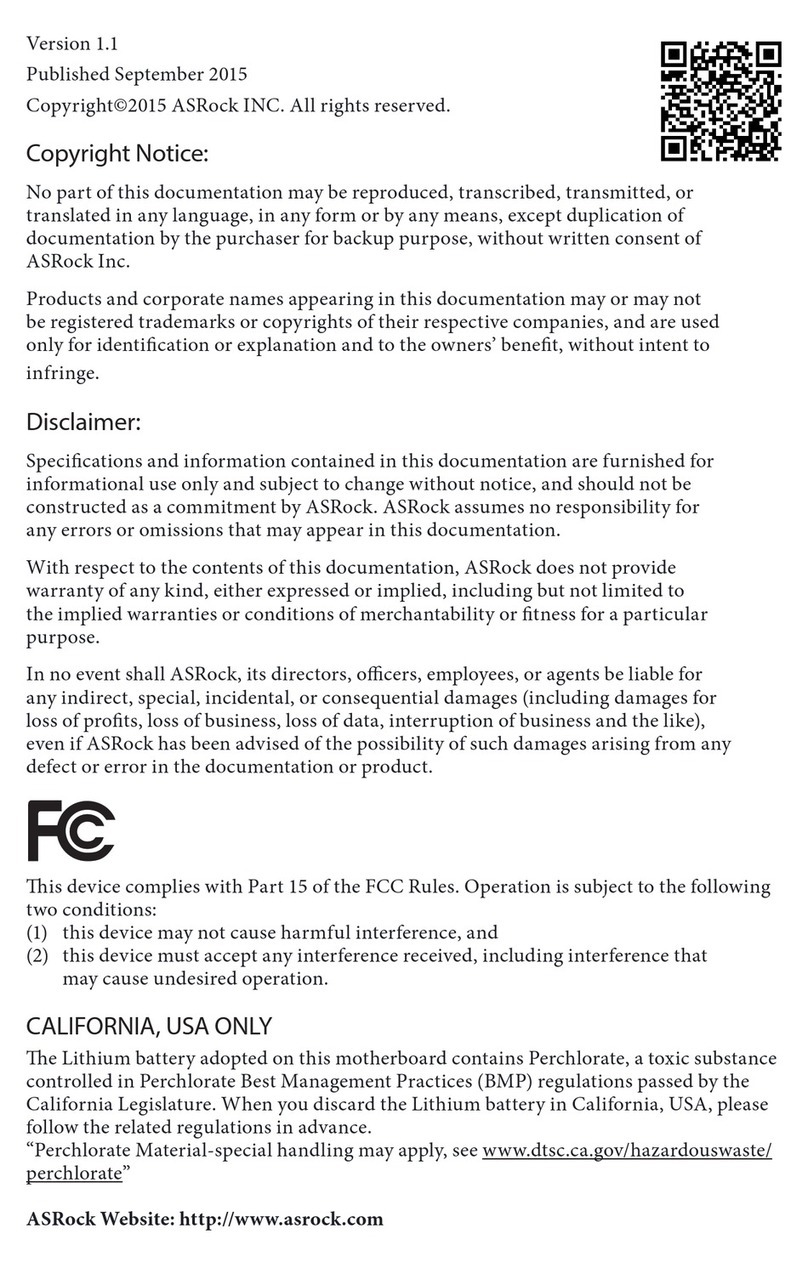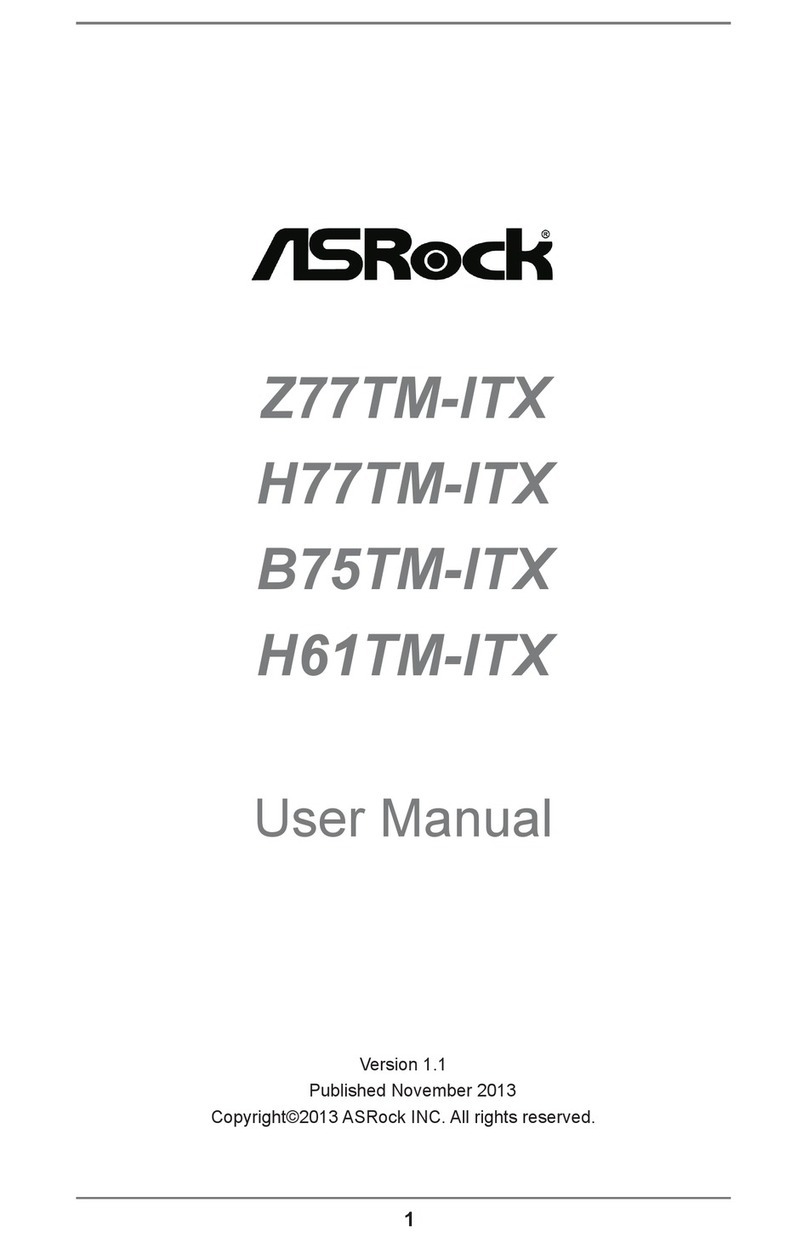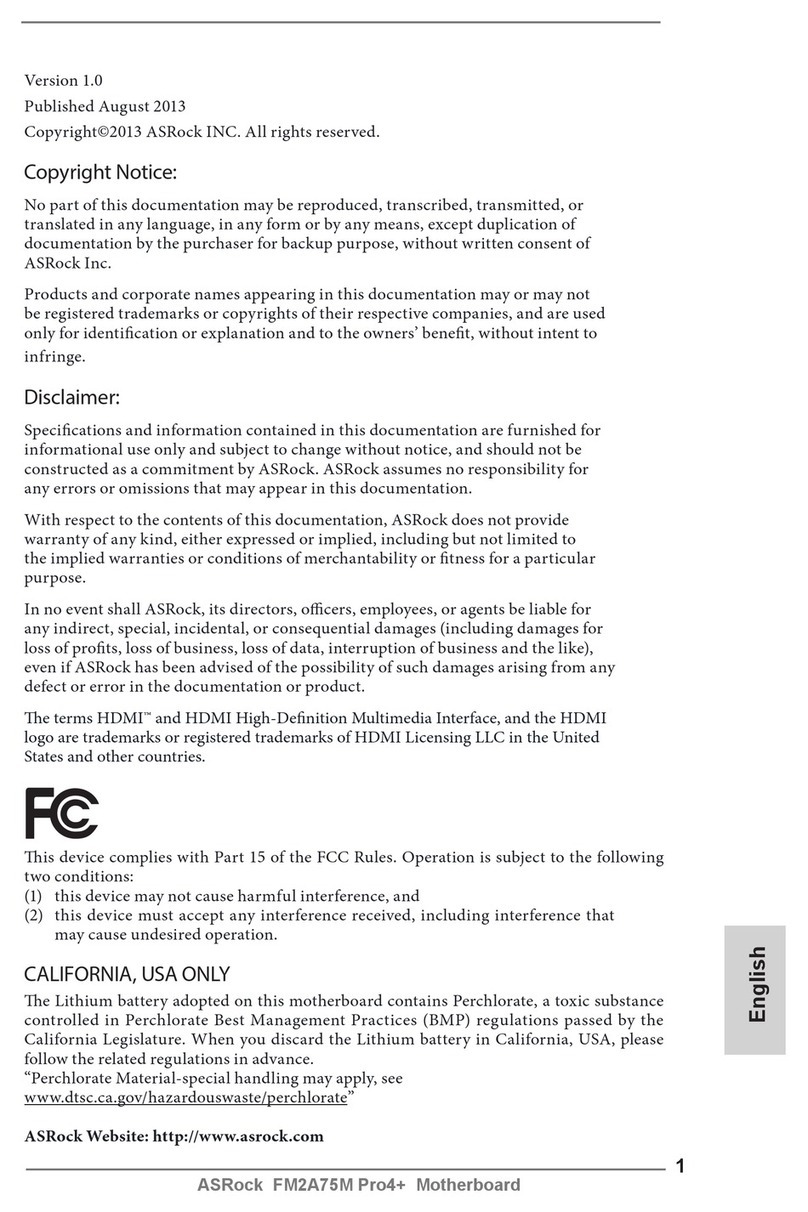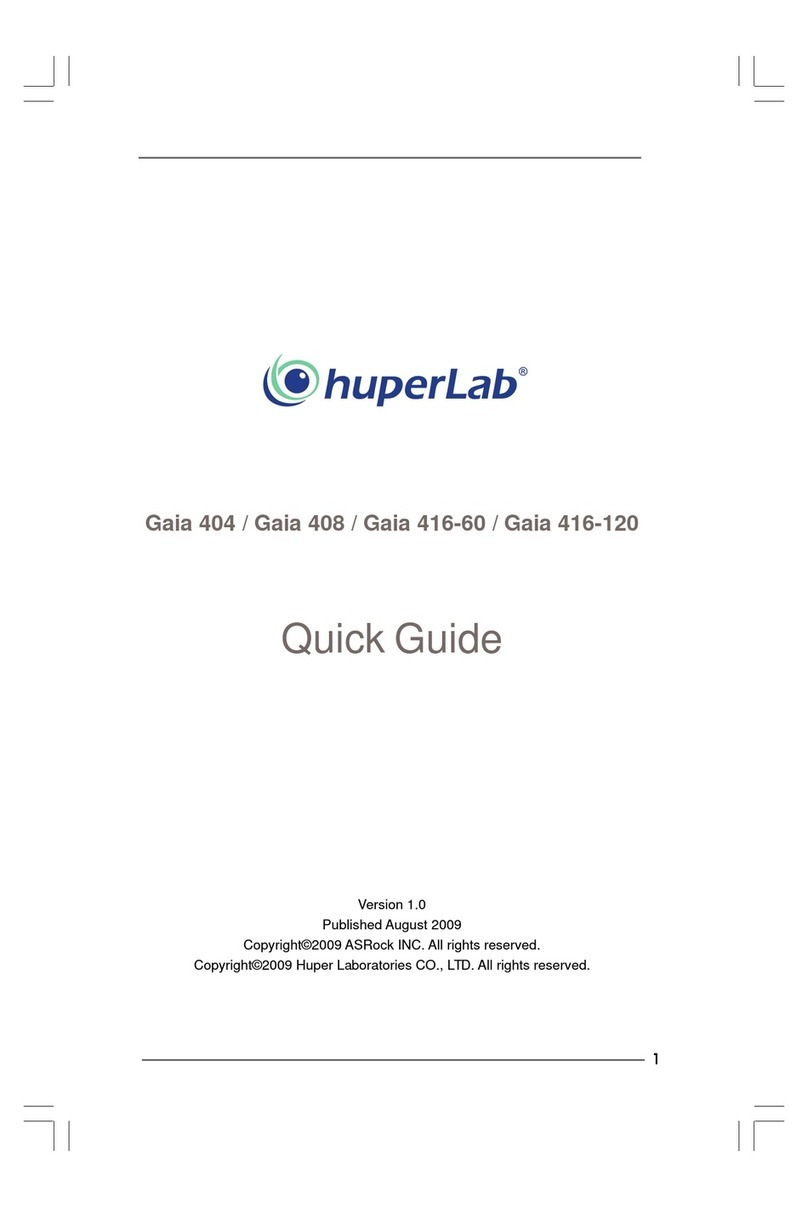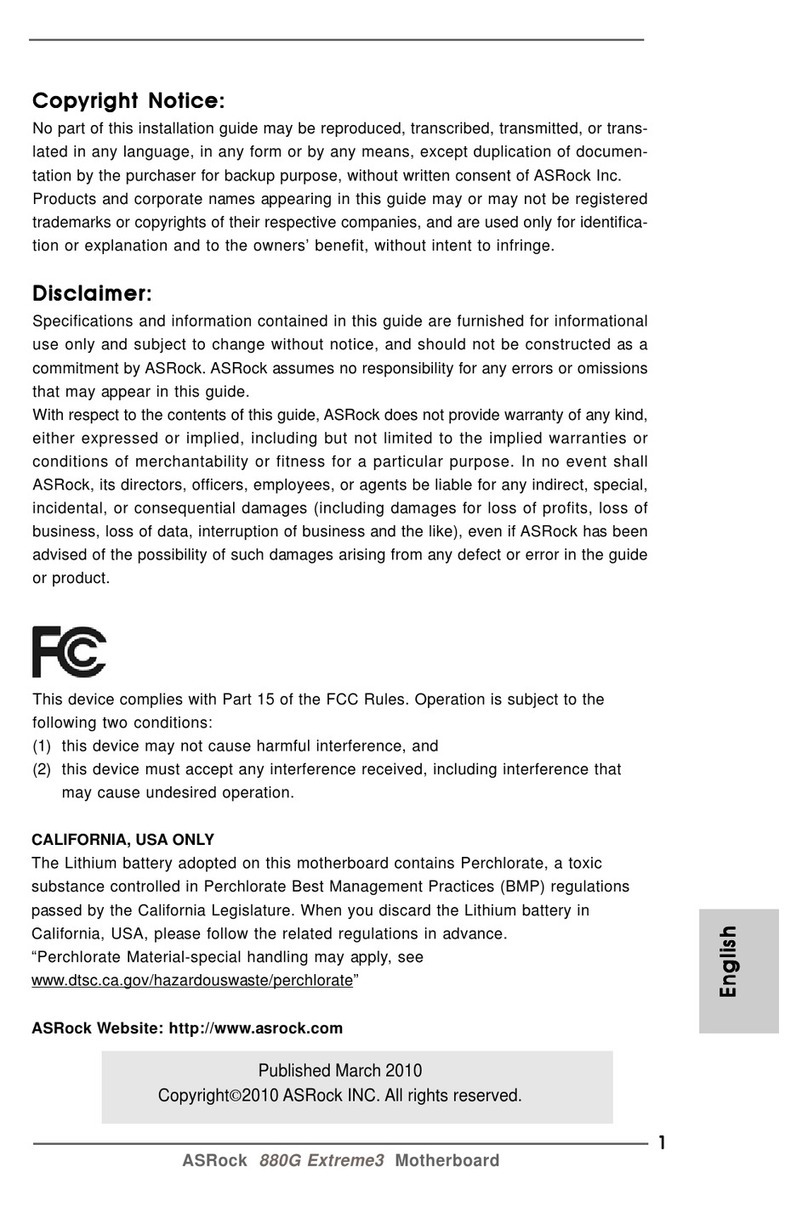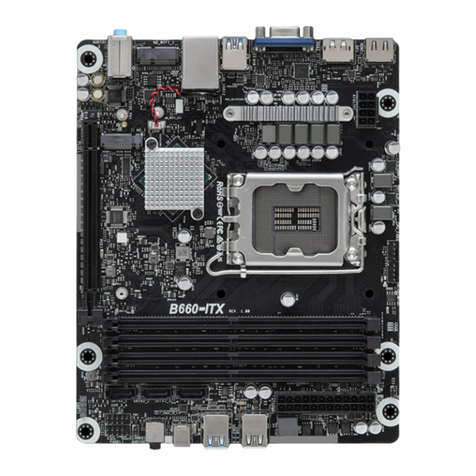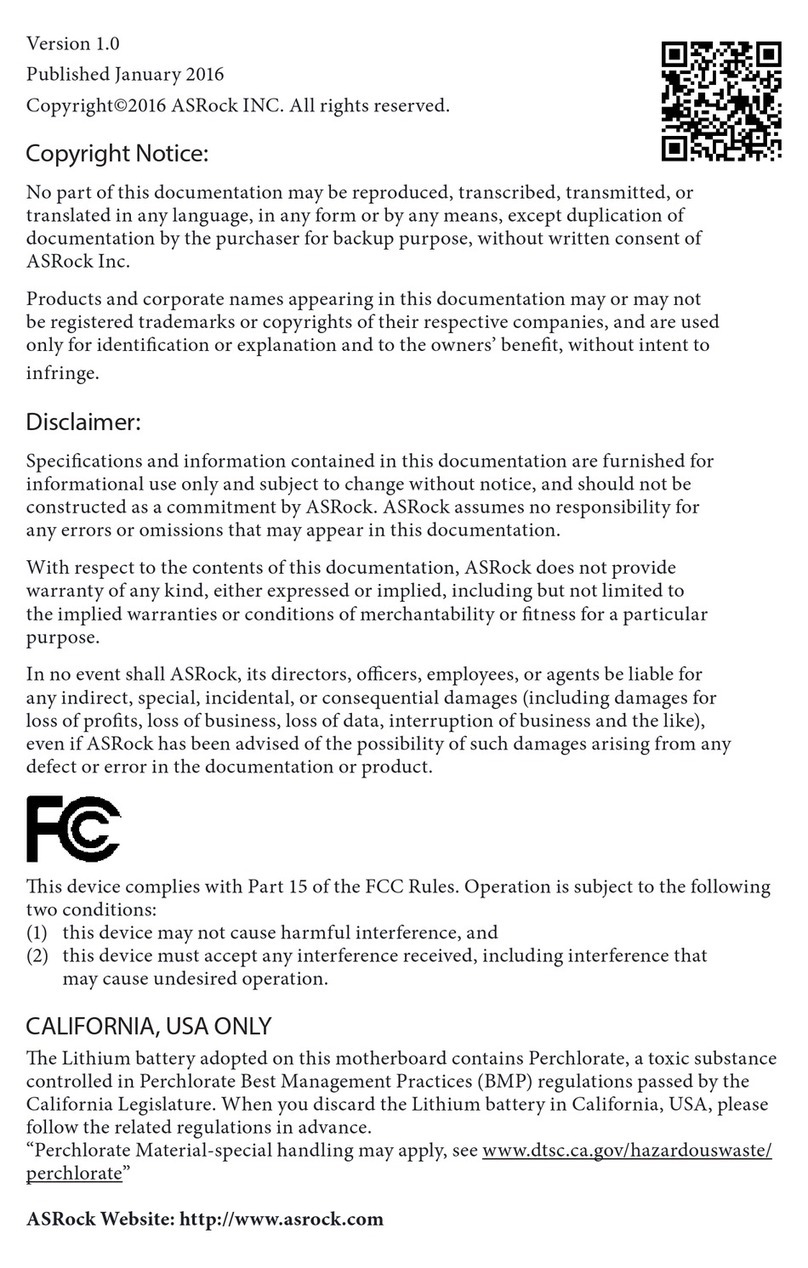1 :
M.2 Key-M Socket (M2_M1)
2 :
M.2 Key-E Socket (M2_E1)
3 :
Clear CMOS Header (CLRMOS1)
1-2 : Auto Clear (PWR OFF)
2-3 : Clear CMOS
Jumpers and Headers Setting Guide
NUC-J6412
4 :
Front Panel Audio Header
5 : USB 2.0 Connector (USB2_6_7)
6 :
COM Port Header (RS232/422/485)
7 :
Audio Jack (AUDIO1)
8 : USB 3.2 Gen2 Type-C Port (USB3_TC_1)
9 : Top : USB 2.0 Port (USB_4)
Bottom : USB 3.2 Gen2 Port (USB3_3)
10 : SATA3 Port (SATA3_1)
11 :
SIO_AT1
Open : ATX Mode
Short : AT Mode
12 : USB 3.2 Gen2 Type-C Port (USB3_TC_2)
13 :
System Panel Header (PANEL1)
14
:
DC-In Jack (DC_IN1)
15 : Top : USB 2.0 Port (USB_1)
Bottom : USB 3.2 Gen2 Port (USB3_0)
16 : Top : DisplayPort (DP1)
Bottom : HDMI Port (HDMI1)
17 : RJ-45 LAN Port (LAN2)
18 : RJ-45 LAN Port (LAN1)
The terms HDMI® and HDMI High-Denition
Multimedia Interface, and the HDMI logo are
trademarks or registered trademarks of HDMI
Licensing LLC in the United States and other
countries.
Revision History
Date Description
July 20, 2021 First Release
NC
DUMMY
RESET#
PWRBTN#
PLED-
PLED+
GND
HDLED-
HDLED+
DUMMY
GND
1
PIN Signal
Name PIN Signal
Name PIN Signal
Name PIN Signal
Name PIN Signal
Name
2AGND 4NC 6LIN1_JD 8LIN2_JD 10 NC
1LIN1_R_
IN 3LIN1_L_
IN 5LIN2_R_
OUT 7AGND 9LIN2_L_
OUT
3 2 1
Top View:
* This motherboard supports RS232/422/485 on COM1 port. Please
refer to below table for the pin denition. In addition, COM1 port
(RS232/422/485) can be adjusted in BIOS setup utility > Advanced
Screen > Super IO Conguration. You may refer to our user manual for
details.
PIN RS232 RS422 RS485
1 DCD, Data Carrier Detect TX- RTX-
2 RXD, Receive Data TX+ RTX+
3 TXD, Transmit Data RX+ N/A
4 DTR, Data Terminal Ready RX- N/A
5 GND GND GND
6 DSR, Data Set Ready N/A N/A
7 RTS, Request To Send N/A N/A
8 CTS, Clear To Send N/A N/A
9 N/A N/A N/A
COM1 Port Pin Denition
CCTS#1
RRTS#1
DDSR#1
DDTR#1
RRXD1
GND
TTXD1
DDCD#1
1
RRI#1
N/A