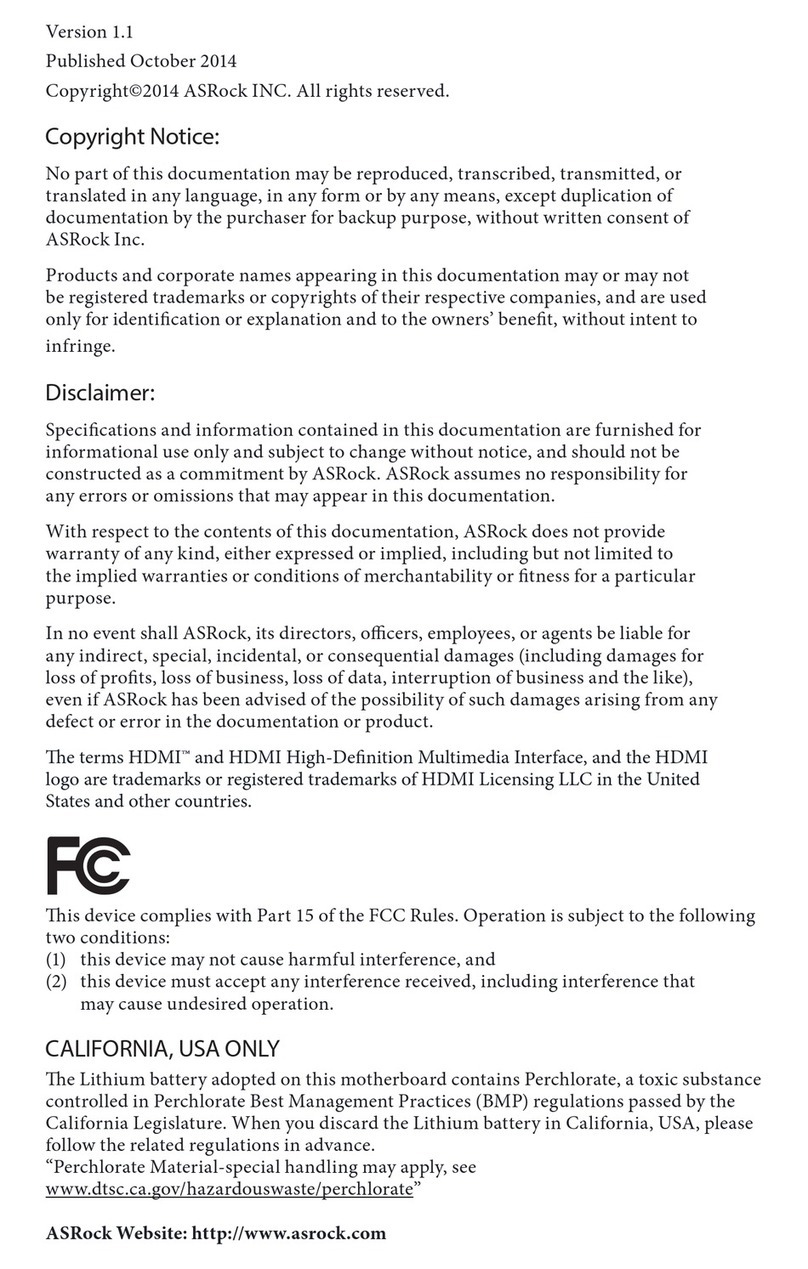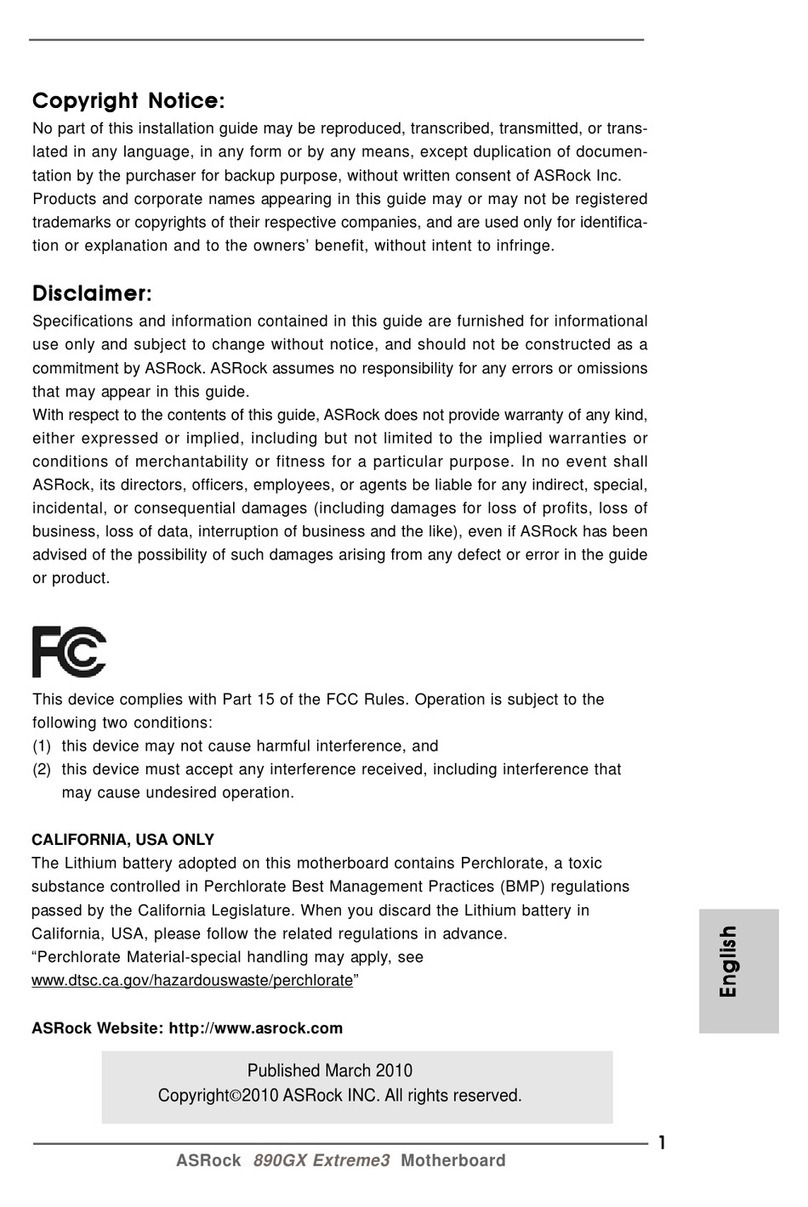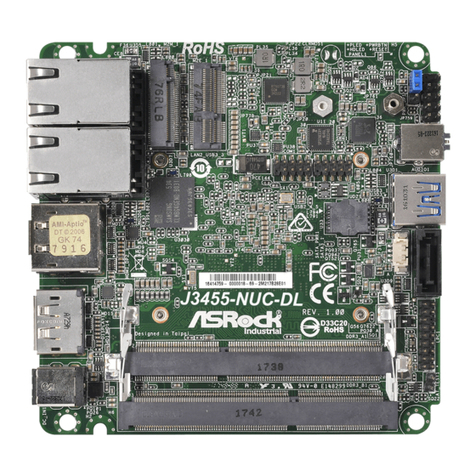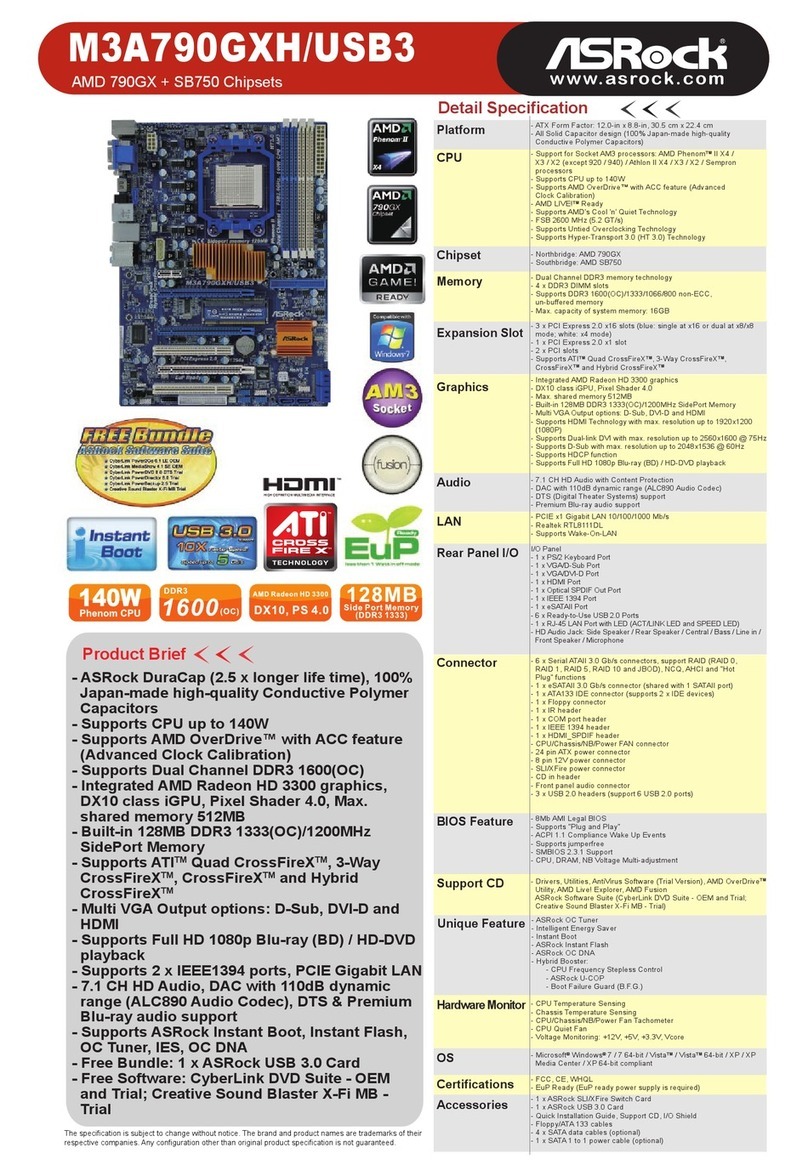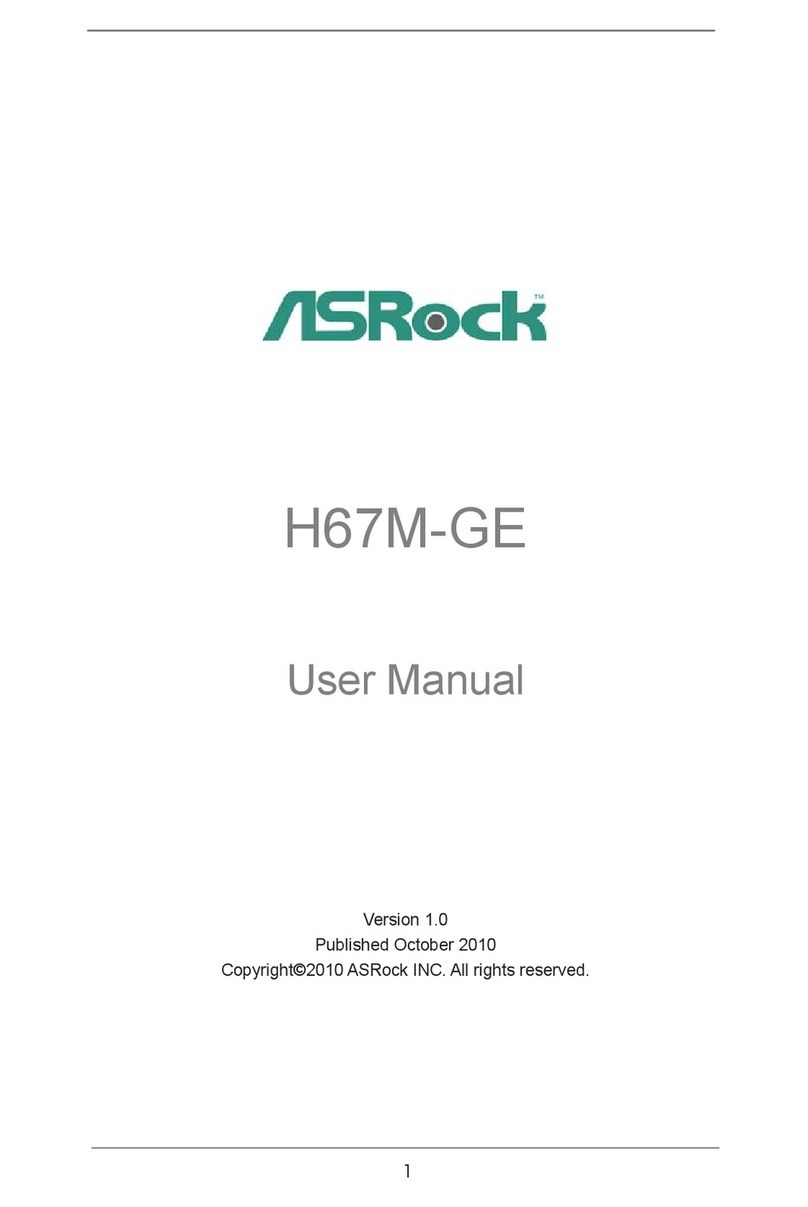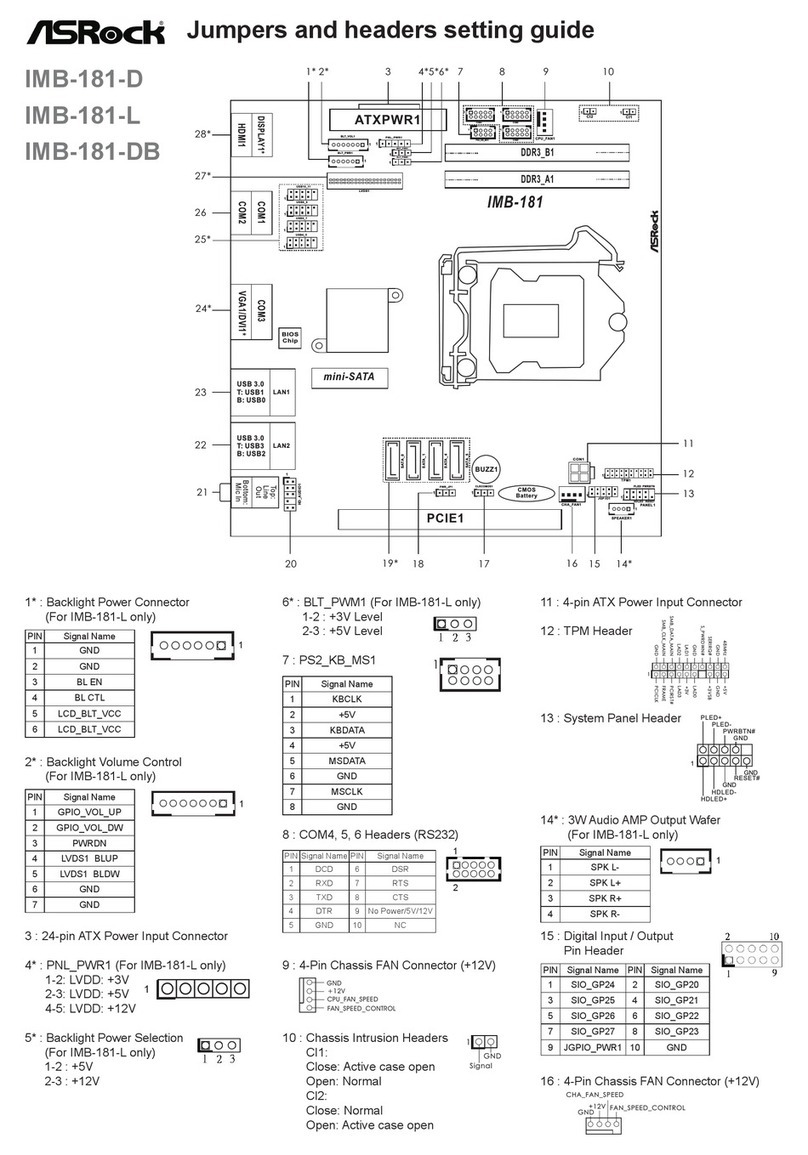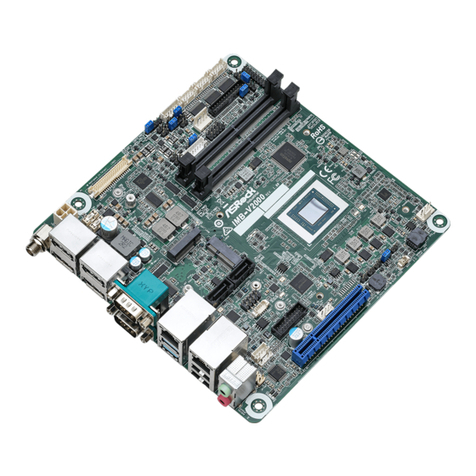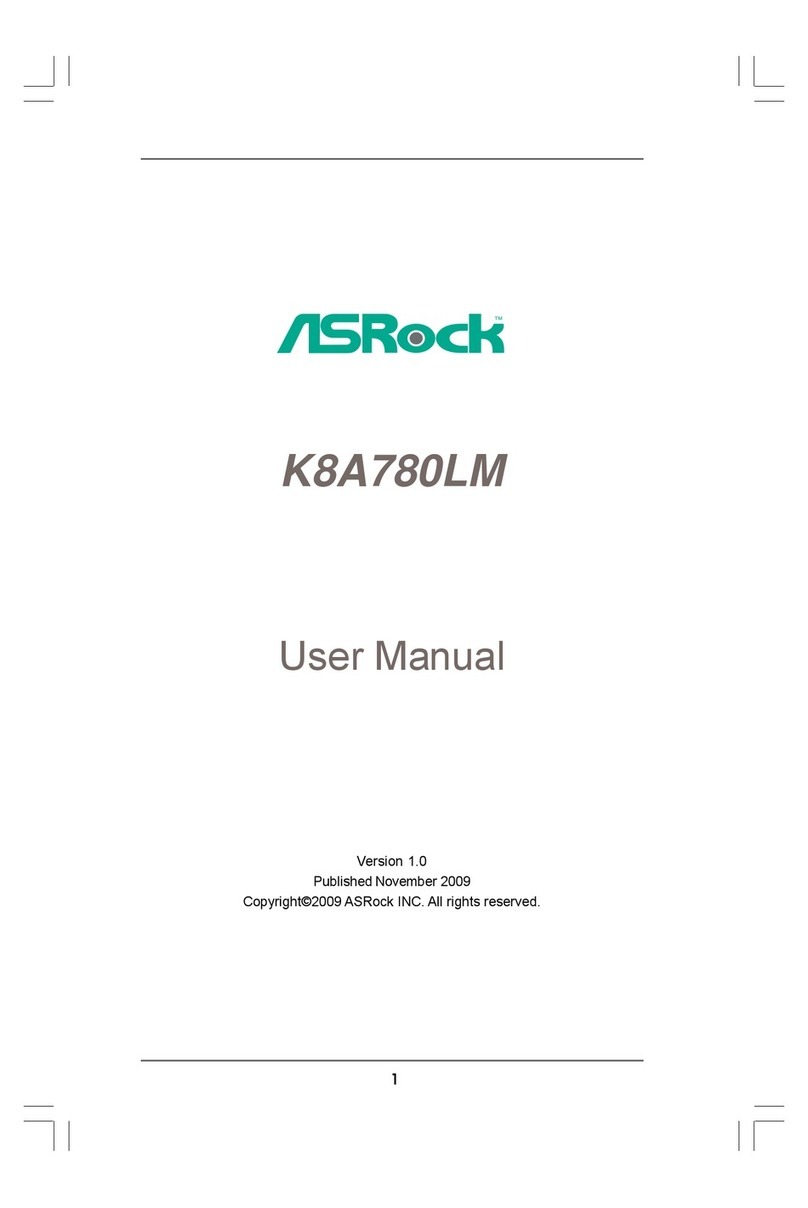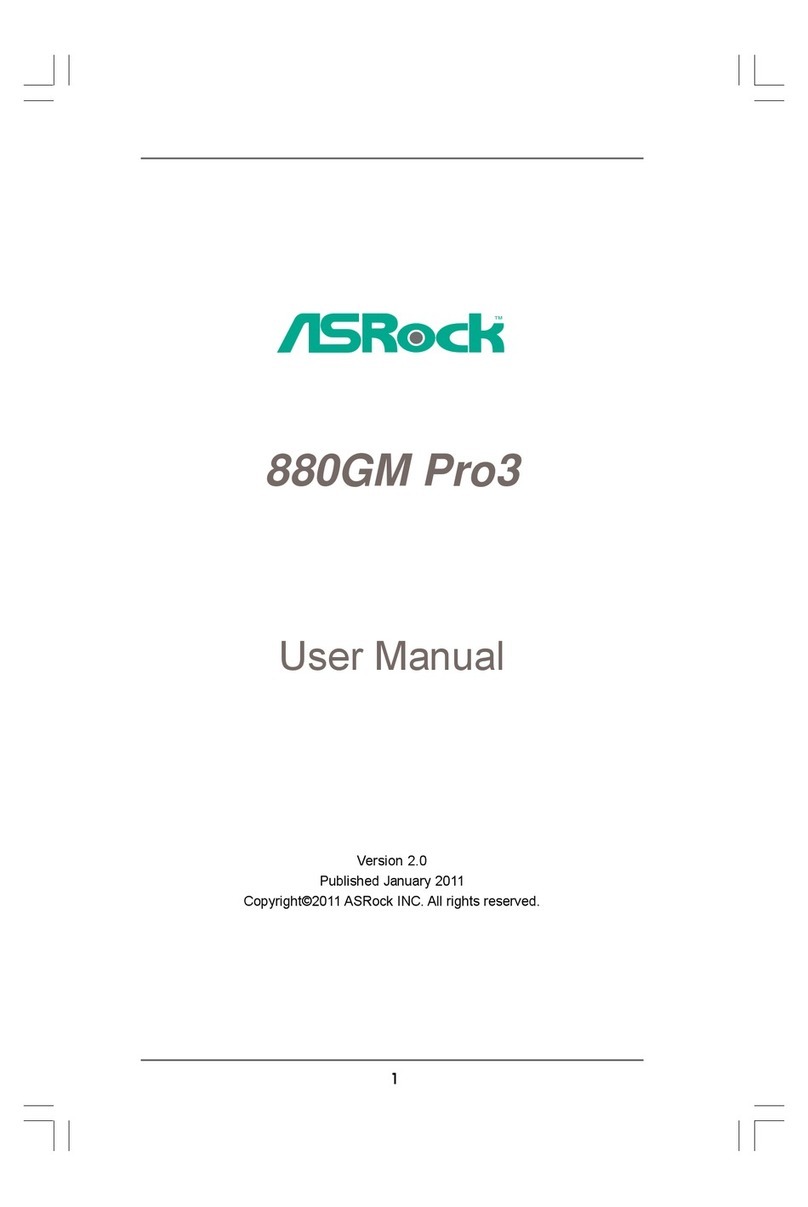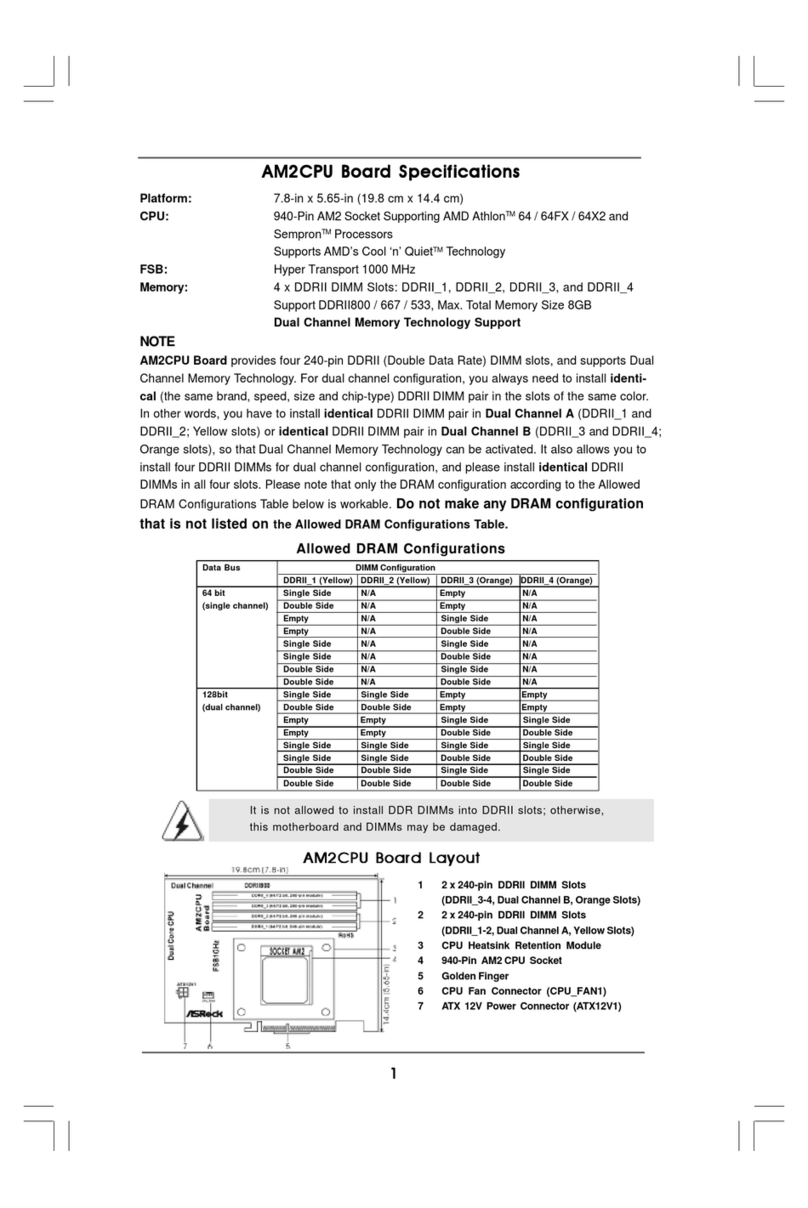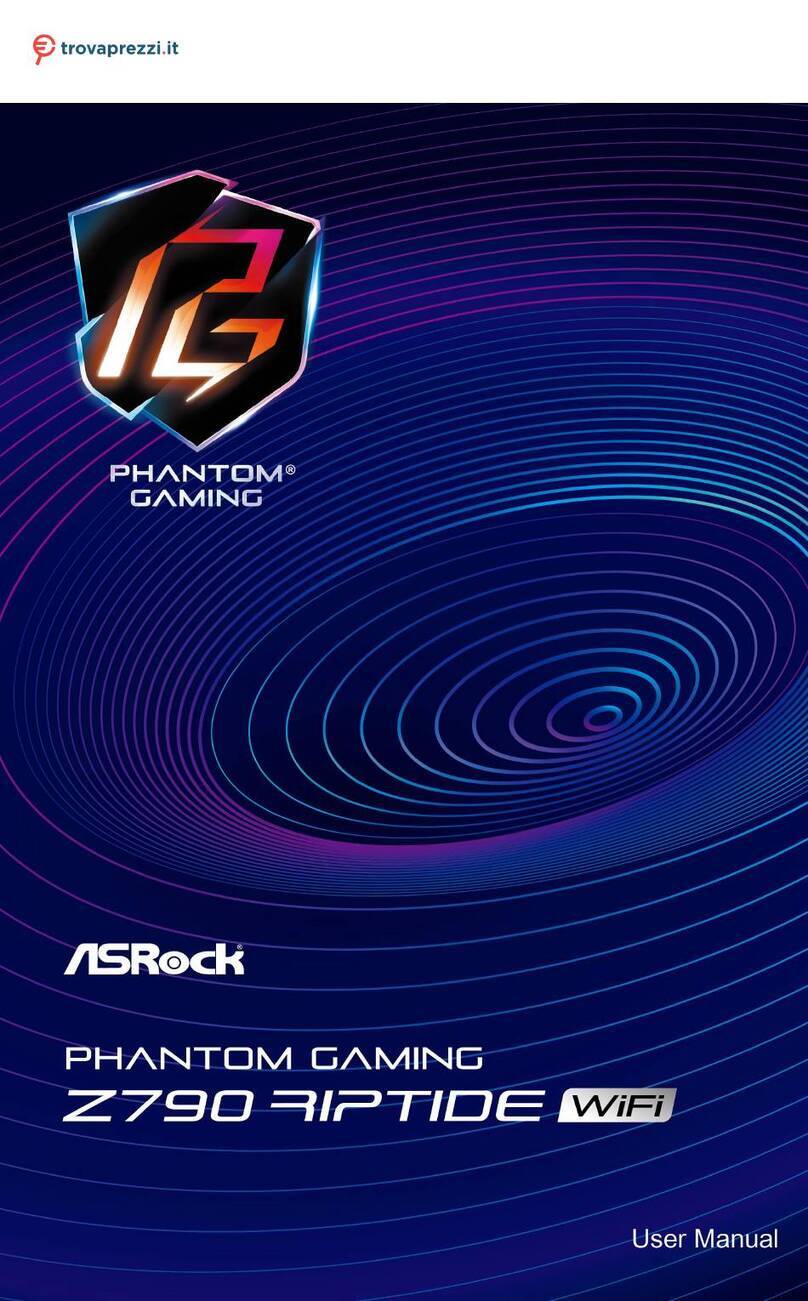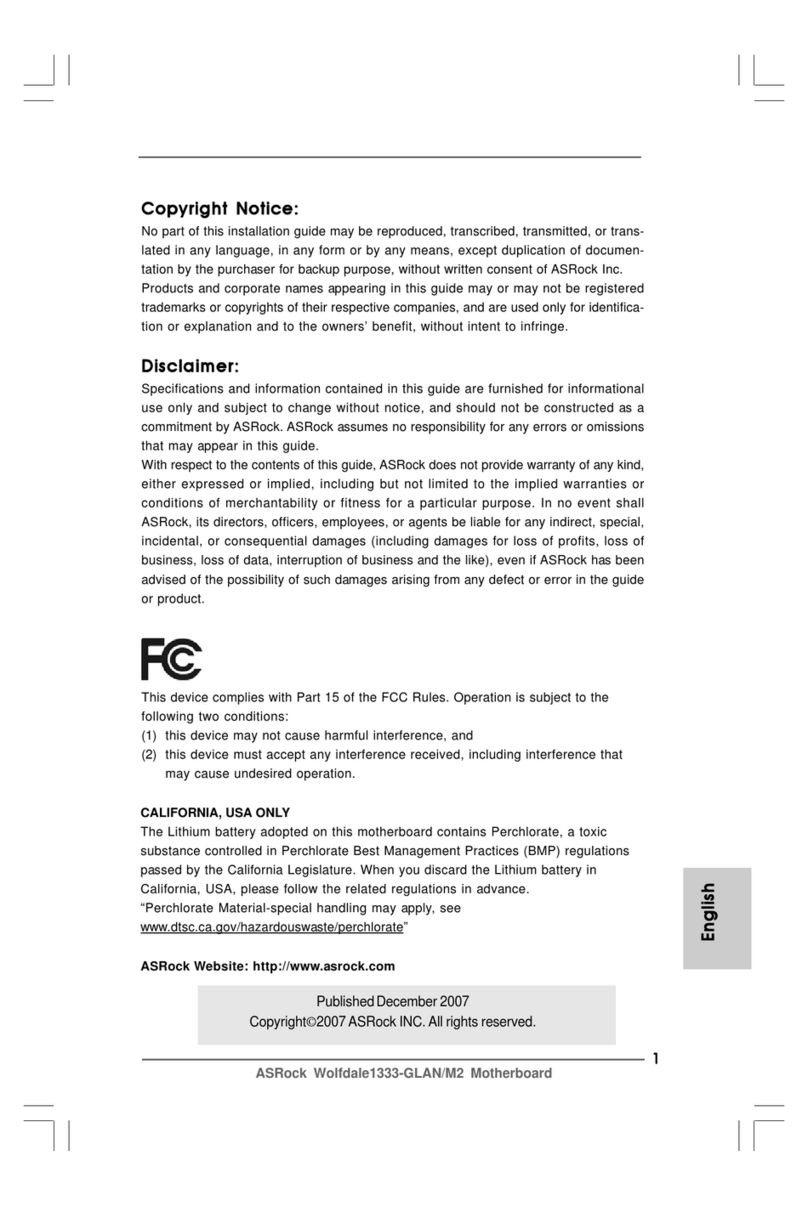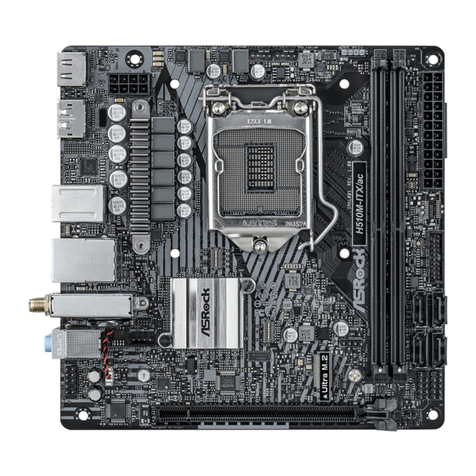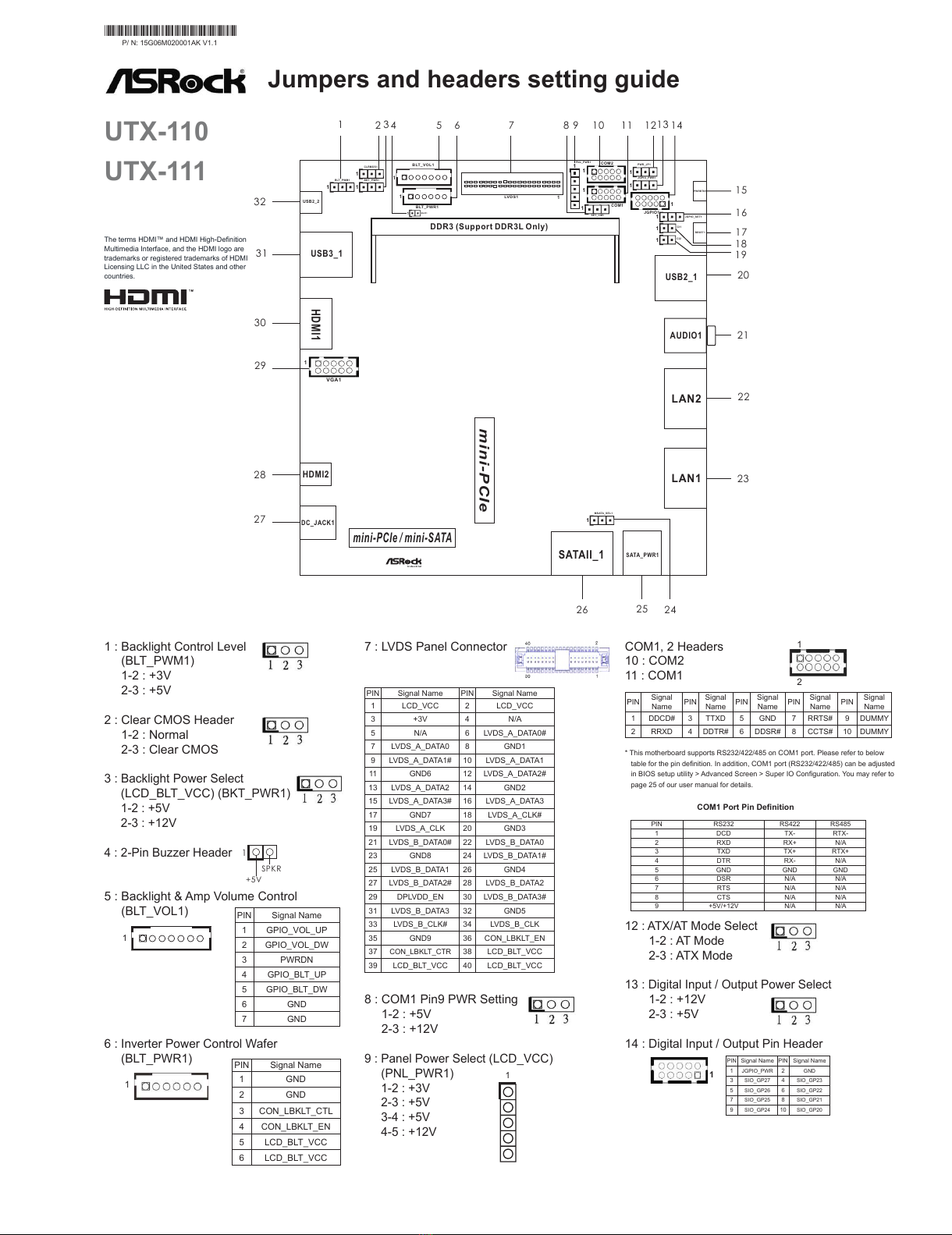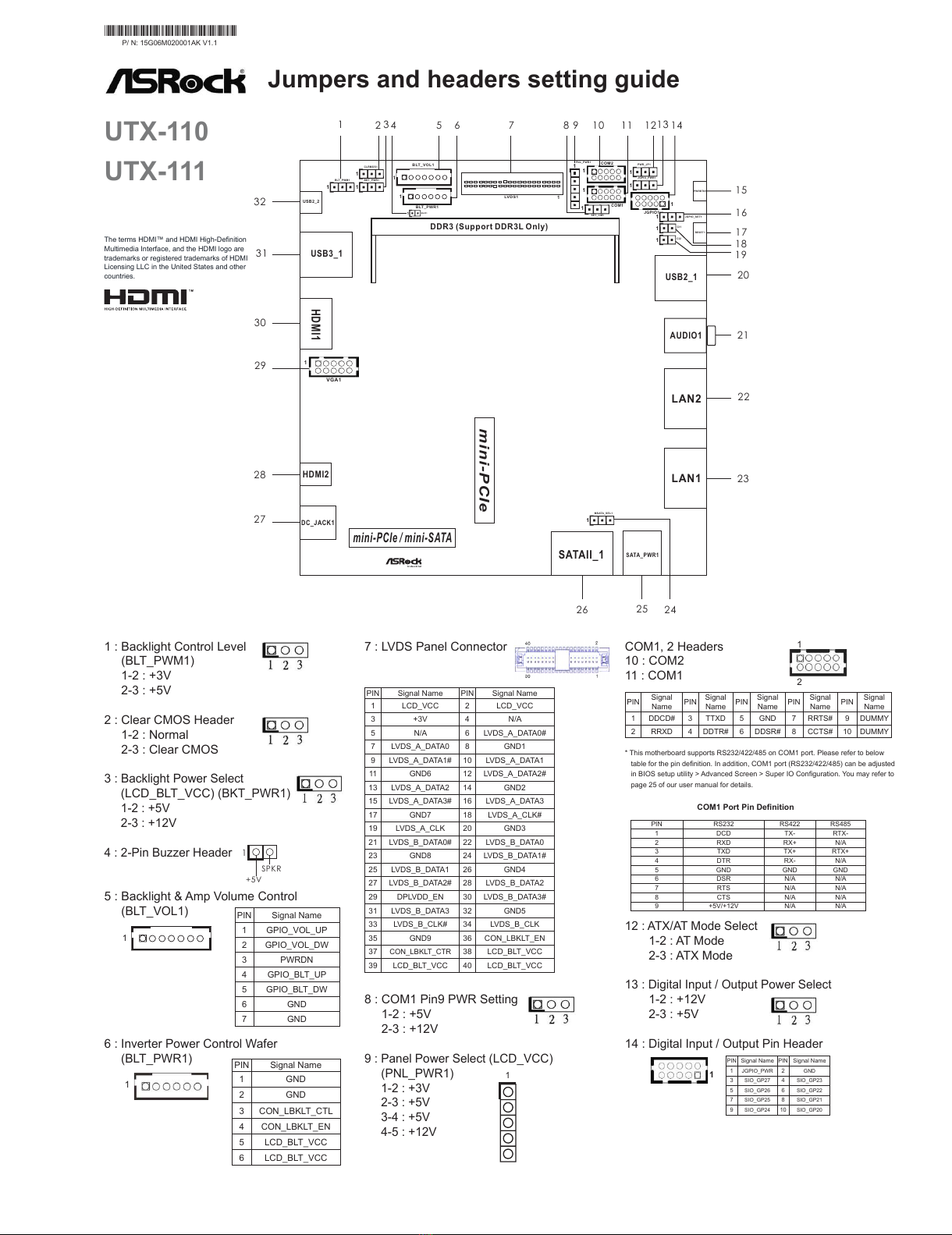
COM1, 2 Headers
10 : COM2
11 : COM1
12 : ATX/AT Mode Select
1-2 : AT Mode
2-3 : ATX Mode
13 : Digital Input / Output Power Select
1-2 : +12V
2-3 : +5V
14 : Digital Input / Output Pin Header
7 : LVDS Panel Connector
8 : COM1 Pin9 PWR Setting
1-2 : +5V
2-3 : +12V
9 : Panel Power Select (LCD_VCC)
(PNL_PWR1)
1-2 : +3V
2-3 : +5V
3-4 : +5V
4-5 : +12V
1 : Backlight Control Level
(BLT_PWM1)
1-2 : +3V
2-3 : +5V
2 : Clear CMOS Header
1-2 : Normal
2-3 : Clear CMOS
3
: Backlight Power Select
(LCD_BLT_VCC)
(BKT_PWR1)
1-2 : +5V
2-3 : +12V
4 : 2-Pin Buzzer Header
5 : Backlight & Amp Volume Control
(BLT_VOL1)
6 : Inverter Power Control Wafer
(BLT_PWR1)
Jumpers and headers setting guide
UTX-110
UTX-111
PIN Signal Name
1 GPIO_VOL_UP
2 GPIO_VOL_DW
3 PWRDN
4 GPIO_BLT_UP
5 GPIO_BLT_DW
6 GND
7 GND
1
18
21
23
26
32
27
29
19
20
22
24
25
28
31
30
12345678 9 10 11 1213 14
15
16
17
mini-PCIe
LAN1
AUDIO1
HDMI1
mini-PCIe / mini-SATA
LVDS 1
1
Industrial
USB2_2
DDR3 (Support DDR3L Only)
SATAII_1 SATA_PWR1
MSATA_ SEL1
1
LAN2
USB2_1
1
BLT_VOL1
1
BLT_PWR1
USB3_1
HDMI2
DC_JACK1
VGA1
1
CLRMOS1
1
BKT_PWR1
1
SET_CM1
1
BUZZ1
1
PNL_PWR1
1
COM2
1
COM1
1
PWRBTN1
BLT_PWM1
1
PWR_JP1
1
JGPIO_PWR1
1
JGPIO1
1
JGPIO_SET1
1
CI1
1
CI2
1
RESET1
1
2
PIN Signal
Name PIN Signal
Name PIN Signal
Name PIN Signal
Name PIN Signal
Name
1DDCD# 3TTXD 5GND 7RRTS# 9DUMMY
2RRXD 4DDTR# 6DDSR# 8CCTS# 10 DUMMY
PIN RS232 RS422 RS485
1 DCD TX- RTX-
2 RXD RX+ N/A
3 TXD TX+ RTX+
4 DTR RX- N/A
5 GND GND GND
6 DSR N/A N/A
7 RTS N/A N/A
8 CTS N/A N/A
9 +5V/+12V N/A N/A
* This motherboard supports RS232/422/485 on COM1 port. Please refer to below
table for the pin denition. In addition, COM1 port (RS232/422/485) can be adjusted
in BIOS setup utility > Advanced Screen > Super IO Conguration. You may refer to
page 25 of our user manual for details.
COM1 Port Pin Denition
PIN Signal Name
1 GND
2 GND
3 CON_LBKLT_CTL
4 CON_LBKLT_EN
5 LCD_BLT_VCC
6 LCD_BLT_VCC
1
1
+5V
SPKR
PIN Signal Name PIN Signal Name
1 LCD_VCC 2 LCD_VCC
3 +3V 4 N/A
5 N/A 6 LVDS_A_DATA0#
7 LVDS_A_DATA0 8 GND1
9 LVDS_A_DATA1# 10 LVDS_A_DATA1
11 GND6 12 LVDS_A_DATA2#
13 LVDS_A_DATA2 14 GND2
15 LVDS_A_DATA3# 16 LVDS_A_DATA3
17 GND7 18 LVDS_A_CLK#
19 LVDS_A_CLK 20 GND3
21 LVDS_B_DATA0# 22 LVDS_B_DATA0
23 GND8 24 LVDS_B_DATA1#
25 LVDS_B_DATA1 26 GND4
27 LVDS_B_DATA2# 28 LVDS_B_DATA2
29 DPLVDD_EN 30 LVDS_B_DATA3#
31 LVDS_B_DATA3 32 GND5
33 LVDS_B_CLK# 34 LVDS_B_CLK
35 GND9 36 CON_LBKLT_EN
37 CON_LBKLT_CTR 38 LCD_BLT_VCC
39 LCD_BLT_VCC 40 LCD_BLT_VCC
1
P/ N: 15G06M020001AK V1.1
*15G06M020001AK*
The terms HDMI™ and HDMI High-Denition
Multimedia Interface, and the HDMI logo are
trademarks or registered trademarks of HDMI
Licensing LLC in the United States and other
countries.
PIN Signal Name PIN Signal Name
1JGPIO_PWR 2GND
3SIO_GP27 4SIO_GP23
5SIO_GP26 6SIO_GP22
7SIO_GP25 8SIO_GP21
9SIO_GP24 10 SIO_GP20
All manuals and user guides at all-guides.com