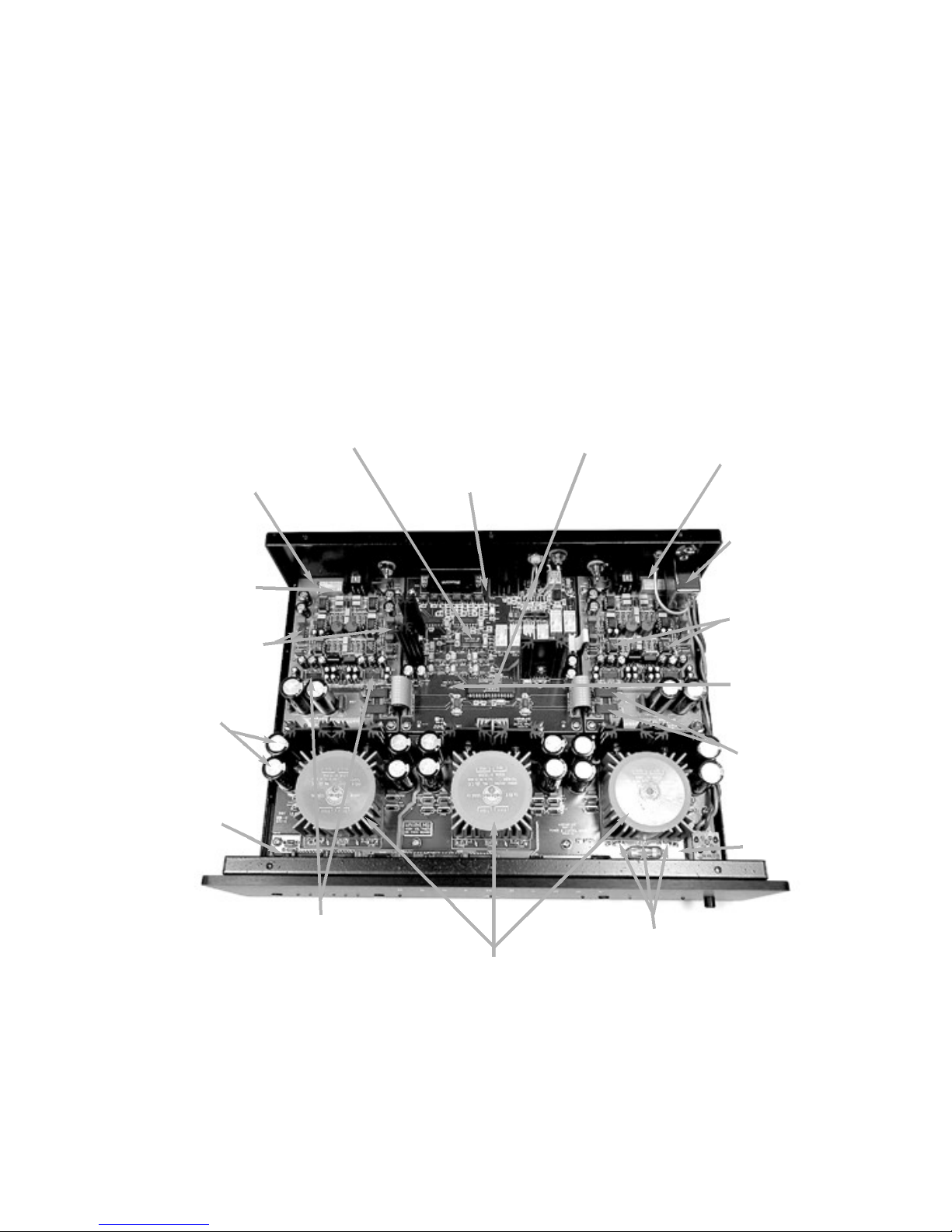DAC-3 Functions :
A - Source Selector Tactile Button
This button will activate a manual or automatic
advancement to the next digital source input.(See page
25 for setup.)
B - Source Selector LED's
These LED's indicate which digital source input is
currently selected - either the I2S,ST-Optical,TOSLINK-
Optical, AES/EBU, Coaxial-BNC, or Coaxial-RCA.
C - Phase Tactile Button
Reverses the absolute polarity of the Analog Output
Signals.
NOTE ON PHASE SELECTION:
The phase inverts the absolute polarity of the analog
output (A positive signal becomes a negative signal).
This can be used to compensate for recordings with
inverted polarity. The correct phase for a recording can
be found by playing a CD in both phase positions.When
absolute polarity is correct the music will be more
precise, with a wider, deeper soundstage.
D - Phase LED
This LED will indicate the currently selected phase
polarity. When lit, the absolute phase is inverted 180
degrees.
E - Power LED
This coool blue LED will light when the DAC-3 is
plugged in and switched on while receiving AC power.
F - Mute LED
Muted conditions of all the audio O/P's are indicated by
this LED.While lit this indicates that the audio O/P's are
muted. This Mute LED comes on during digital I/P
scanning, or when no active digital source is connected
and received by the DAC-3, (In both cases, no Lock
condition also applies.)
G - Mute Tactile Button
Depressing this button will active the muting relays for
each audio channel and signal phases, allowing no
audio from any of the audio O/P's as indicated by the
Mute LED above.
H - De-emphasis LED
This LED lights when a digital source is recorded with
the standard CD pre-emphasis of 50/15 microseconds.
(This LED rarely comes on.)
I - Lock LED
This LED indicates when a signal from a digital source,
with a sampling rate of 32kHz to 96kHz, is being
properly received.
G - HDCD®LED
Lights when an HDCD®encoded Disc is played into the
DAC-3.
H - Power Switch Button
The switch is a push-on push-off type button.The power
to the DAC-3 is completely turned off while the switch is
in the out position.
BA C HGIHGFED
9