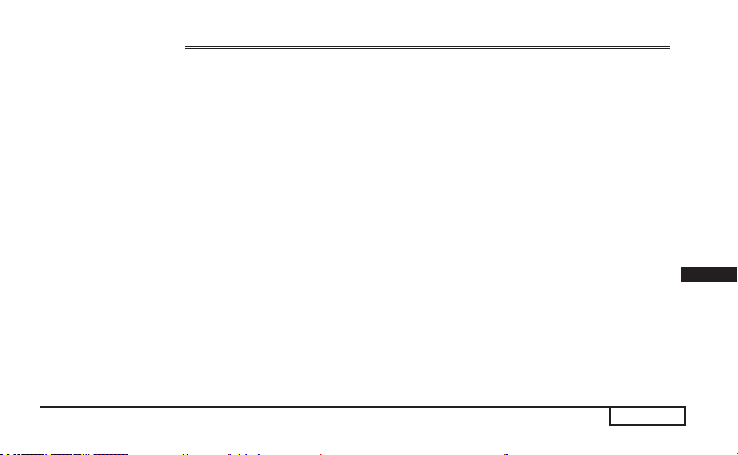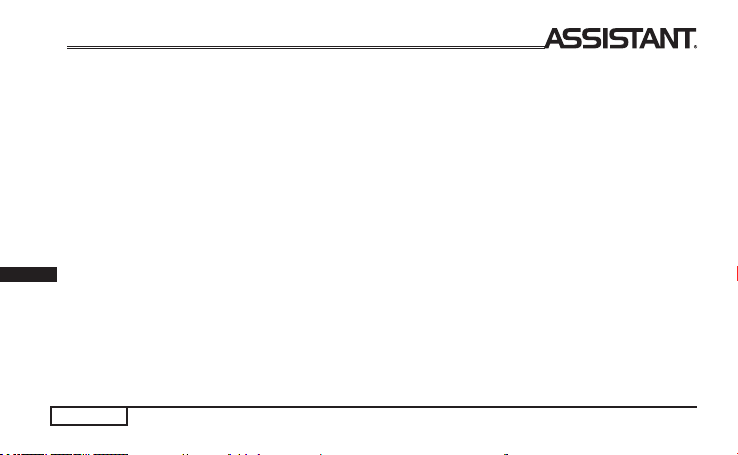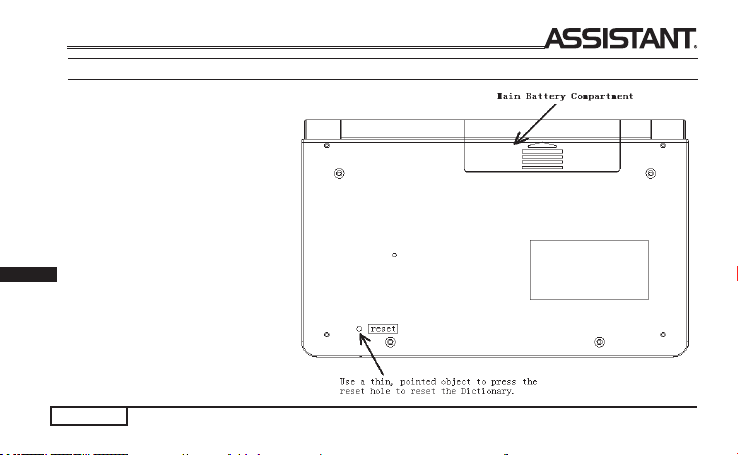p. 4
E
7. Games.......................................................................................................................................................26
7.1. «Totem pole»......................................................................................................................................26
7.2. «Decoder»..........................................................................................................................................27
7.3. «Number puzzle» ...............................................................................................................................28
8. Telephone Book ...................................................................................................................................... 29
8.1. Enter the telephone book ...................................................................................................................29
8.2. Add the record ....................................................................................................................................30
8.3. View the record...................................................................................................................................30
8.4. Searching the records .......................................................................................................................30
8.5. Edit your data .....................................................................................................................................31
8.6. Delete the data ................................................................................................................................... 31
9. Memo ........................................................................................................................................................32
10. Clock.........................................................................................................................................................32
10.1. Local time .........................................................................................................................................32
10.2. World Time .......................................................................................................................................33
10.3. Calendar...........................................................................................................................................33
11. Calculator .................................................................................................................................................33
12. Currency conversion...............................................................................................................................34
13. Metric conversion....................................................................................................................................36
14. Setup.........................................................................................................................................................37
14.1. Battery ..............................................................................................................................................37