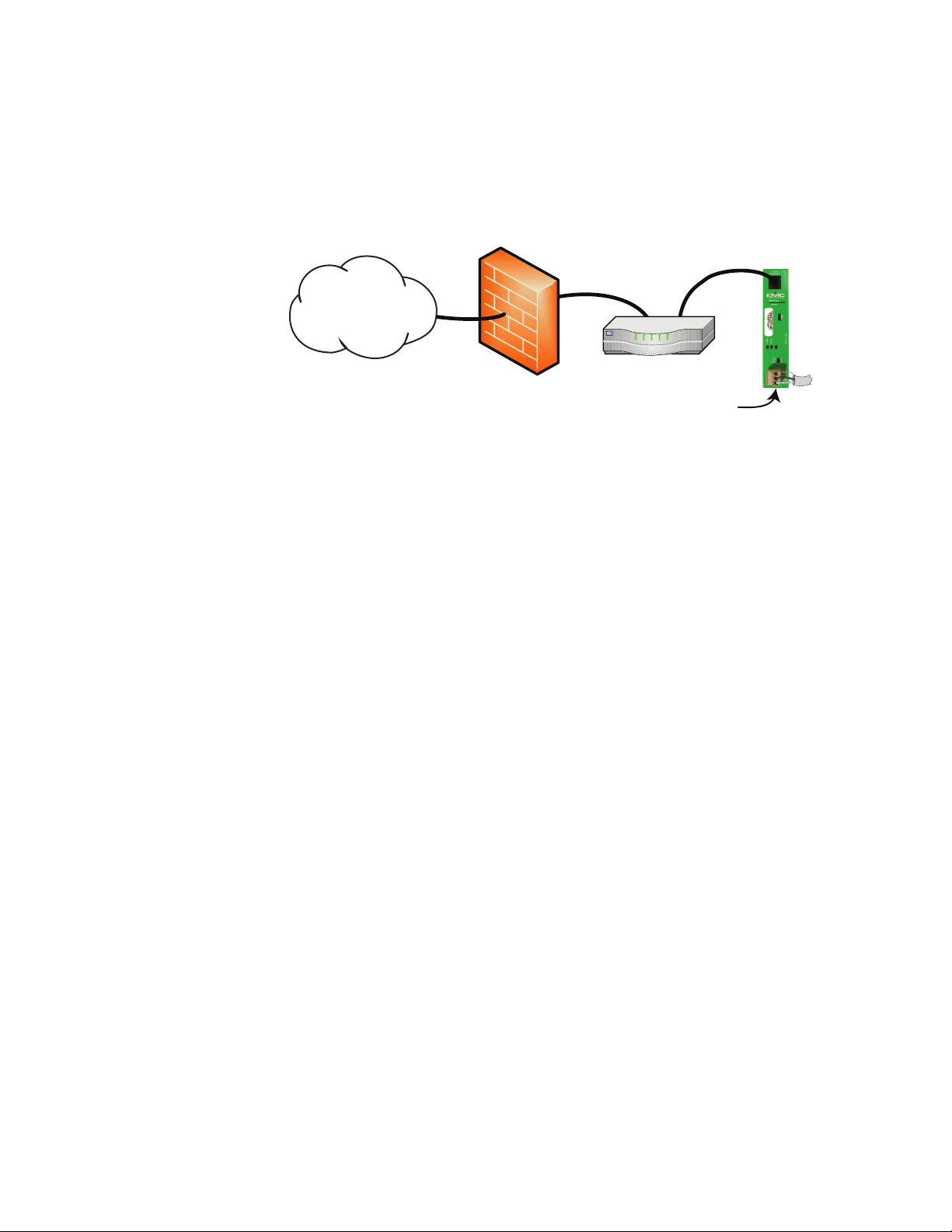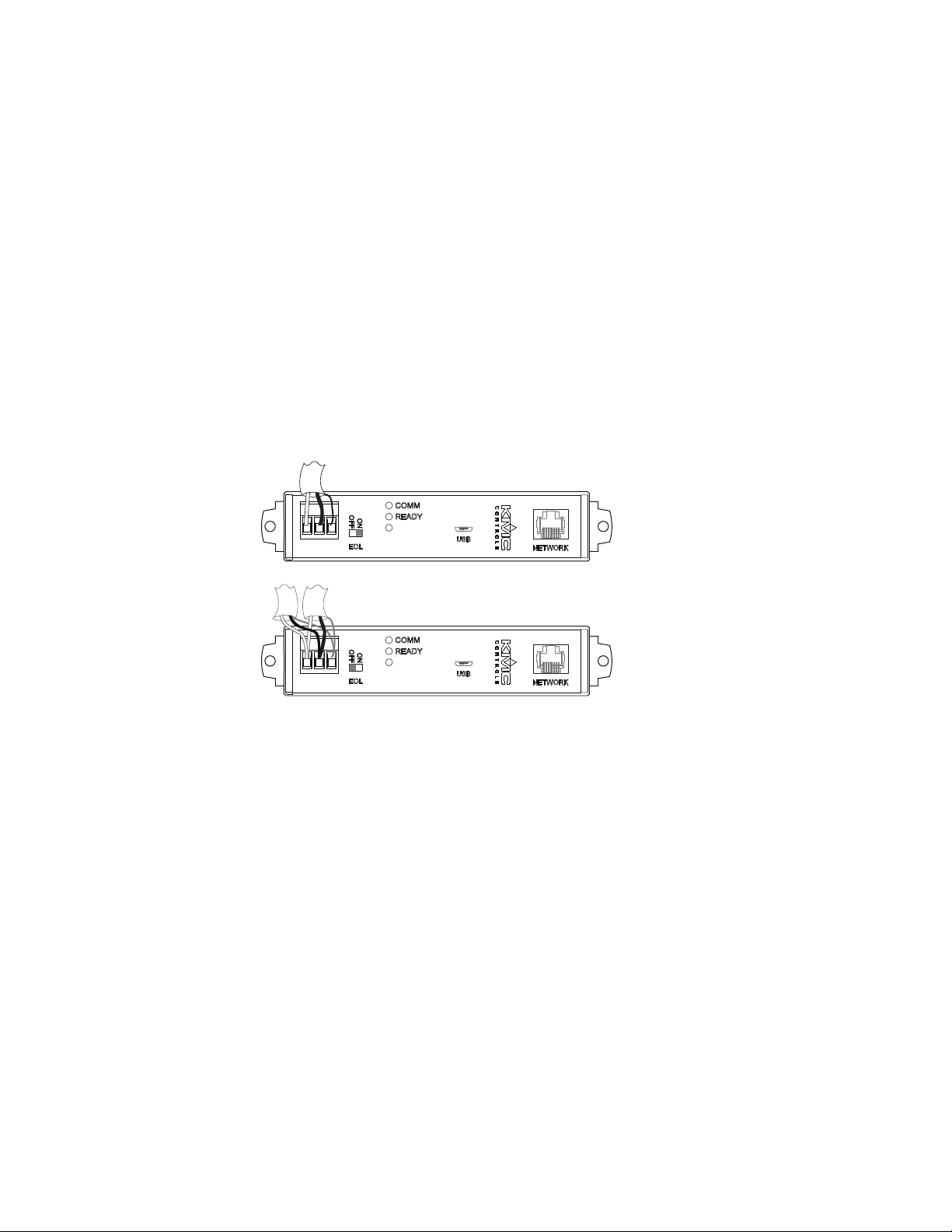Copyrights and trademarks
©2017, KMC Controls, Inc.
NetSensor, WinControl, and the KMC logo are registered trademarks of KMC Controls, Inc.
AppStat, BACstage, FlexStat, FullBAC, KMC Connect, KMC Connect Lite, KMC Converge,
KMC Converge GFX, KMC Conquest, TotalControl, SimplyVAV, and the SimplyVAV logo are
trademarks of KMC Controls, Inc.
Tridium, JACE, Niagara Framework, NiagaraAX, Niagara N4, and Vykon are registered
trademarks of Tridium, Inc.
Workbench, WorkPlaceAX, and AX Supervisor, are trademarks of Tridium Inc.
All rights reserved. No part of this publication may be reproduced, transmitted, transcribed,
stored in a retrieval system, or translated into any language in any form by any means
without the written permission of KMC Controls, Inc.
Printed in U.S.A.
The material in this manual is for information purposes only. The contents and the product it
describes are subject to change without notice. KMC Controls, Inc. makes no
representations or warranties with respect to this manual. In no event shall KMC Controls,
Inc. be liable for any damages, direct or incidental, arising out of or related to the use of this
manual.
Handling precautions
To prevent damage from electrostatic discharges, take reasonable precautions when
handling, servicing, or installing the router. Discharge accumulated static electricity by
touching your hand to a securely grounded object before working with the router.
KMC Controls, Inc.
19476 Industrial Drive
New Paris, IN 46553
U.S.A.
TEL: 1.574.831.5250
FAX: 1.574.831.5252
info@kmccontrols.com
KMC Controls, Inc.
2 Revision B