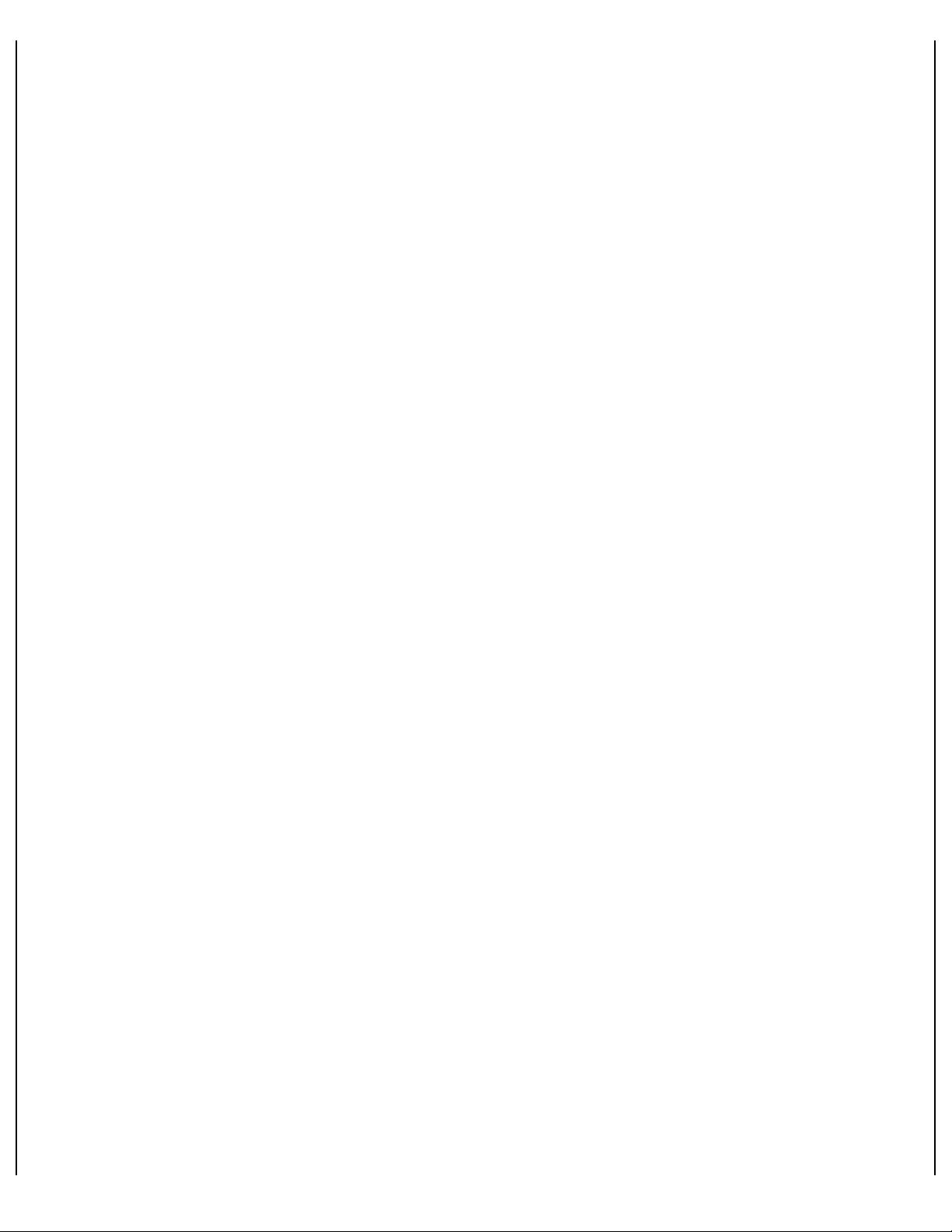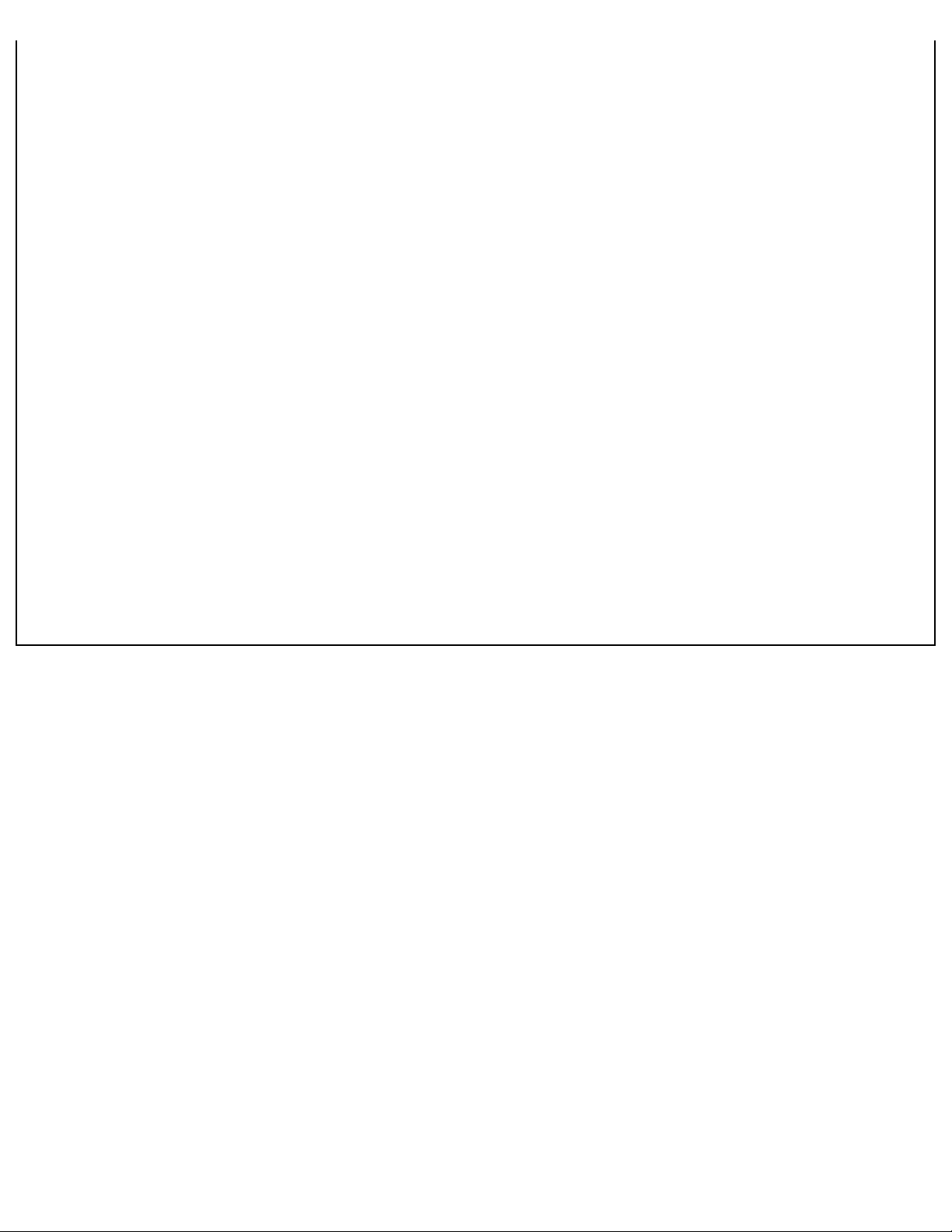Back echo. Turning the Effects Delay (6) counter clockwise from the 12 o'clock position will
increase the time delay of Recursive Echo.
The Effects Gain (5) will increase or decrease the volume of the echo. Turn the control
clockwise to increase the volume of the echo effect.
E.T.S. (Roger Beep)
The MobileMax has 9 different E.T.S. (End of Transmission Signal) sounds. This feature
(sometimes called Roger Beep) automatically transmits a short sound when you un-key your
microphone to let the person that you are talking with know that you have ended your
transmission. The E.T.S. display (3) will tell you which E.T.S. sound you have selected.
Momentarily pressing the E.T.S. select button (2) will advance the E.T.S. display (3) by one.
Press and hold the E.T.S. select button (2) and the E.T.S. display (3) will scroll. After E.T.S.
9, the E.T.S. display (3) will advance to "-" turning E.T.S. off. E.T.S. 9 will randomly select E.
T.S. 0 through 8 each time you un-key your microphone.
Universal Talk Back
Plug headphones or a speaker into the Extension Speaker (Ext. Spkr) jack (9) and adjust the
volume with the Speaker Vol control (12) on the rear panel. These jacks use a standard
3.5mm plug. You will now hear yourself with effects when you key the microphone. If you use
stereo headphones, you will only hear from one side. This is purposely done for safety
reasons. If you connect a cable from the external speaker jack on your radio, to CB speaker
input (CB Spkr Input) jack (11) on the MobileMax rear panel, you will hear the radio when the
mic is un-keyed and hear yourself with effects when the mic is keyed. The Ext. Spkr jack (9)
and the CB Spkr Input jack (11) are electrically isolated from the MobileMax chassis to
reduce the possibility of RF feedback (squeal) problems. We recommend using cables that
have molded plastic connectors. Connectors that have a metal outer shell could possibly
short to the MobileMax case and create RF feedback problems.
Message Recording
The MobileMax can record a message that is up to 6 seconds long. Press and hold the Play/
Rec button (13) for 2 seconds, and the E.T.S. display (3) will start flashing the letter "A". The
MobileMax is now armed and ready to record. When you key the microphone, the MobileMax
will begin recording. (Your radio will not transmit while a message is being recorded.) When
you have finished recording, un-key the microphone. As you record the message, the E.T.S.
display (3) will show how much recording time is remaining by counting from 6 down to 1.
After 6 seconds, the MobileMax will stop recording and the E.T.S. display (3) will display “0”
if the microphone is still keyed. When you un-key the microphone, the E.T.S. display will
return to the current E.T.S. setting.Now, if you momentarily press the Play/Rec button (13)
the MobileMax will automatically key the CB radio and play back what you have recorded.
The E.T.S. display will show the letter "P" while the MobleMax is playing back the recorded
message. The MobileMax will un-key the CB radio after the message is over (it will NOT
transmit "dead air" for the remainder of the 6 seconds).