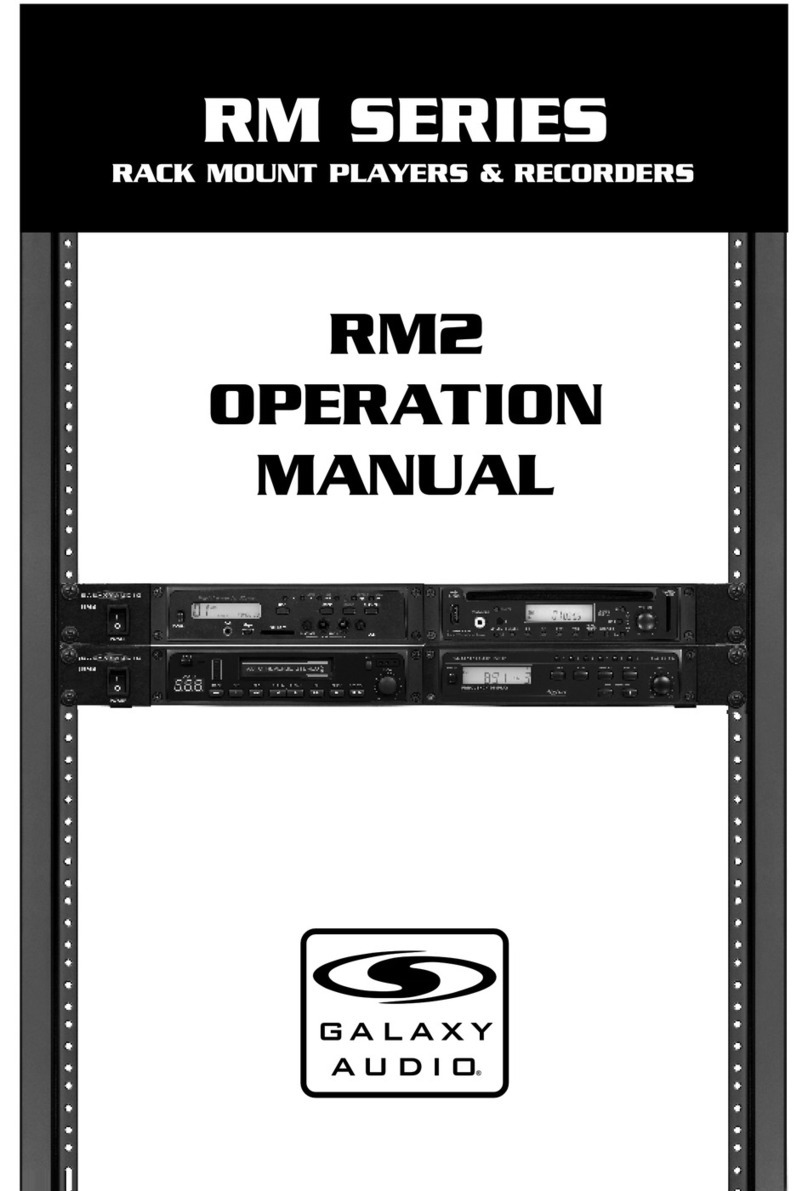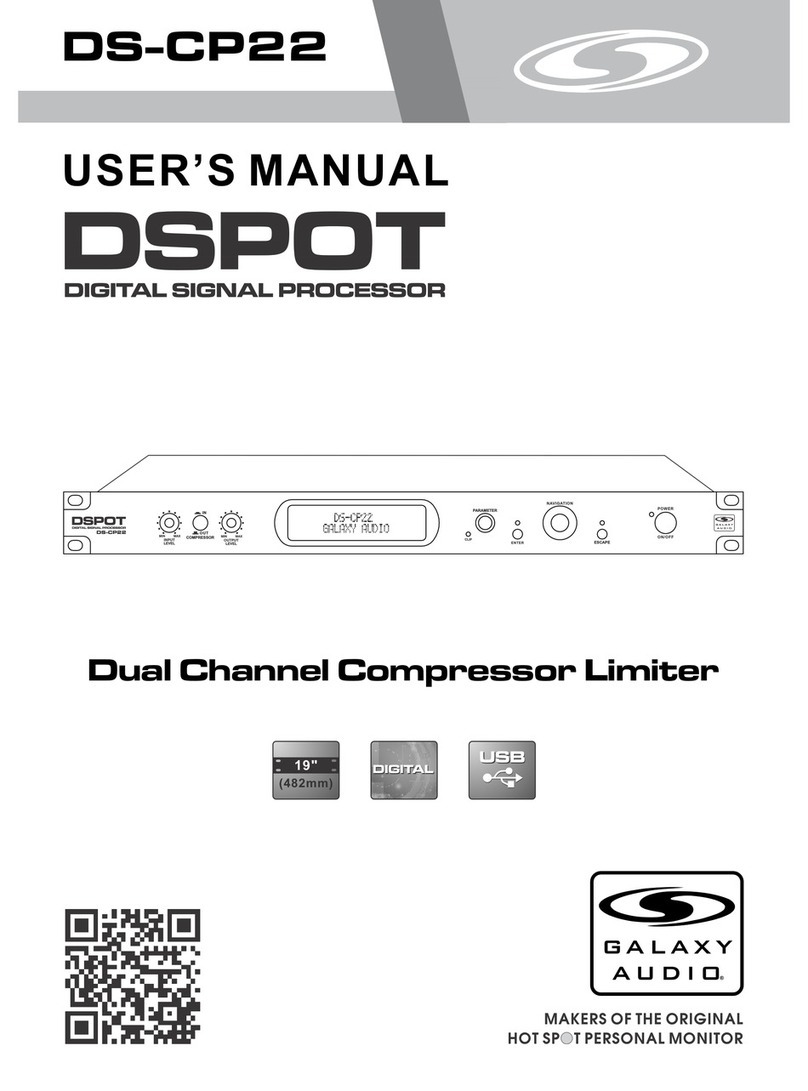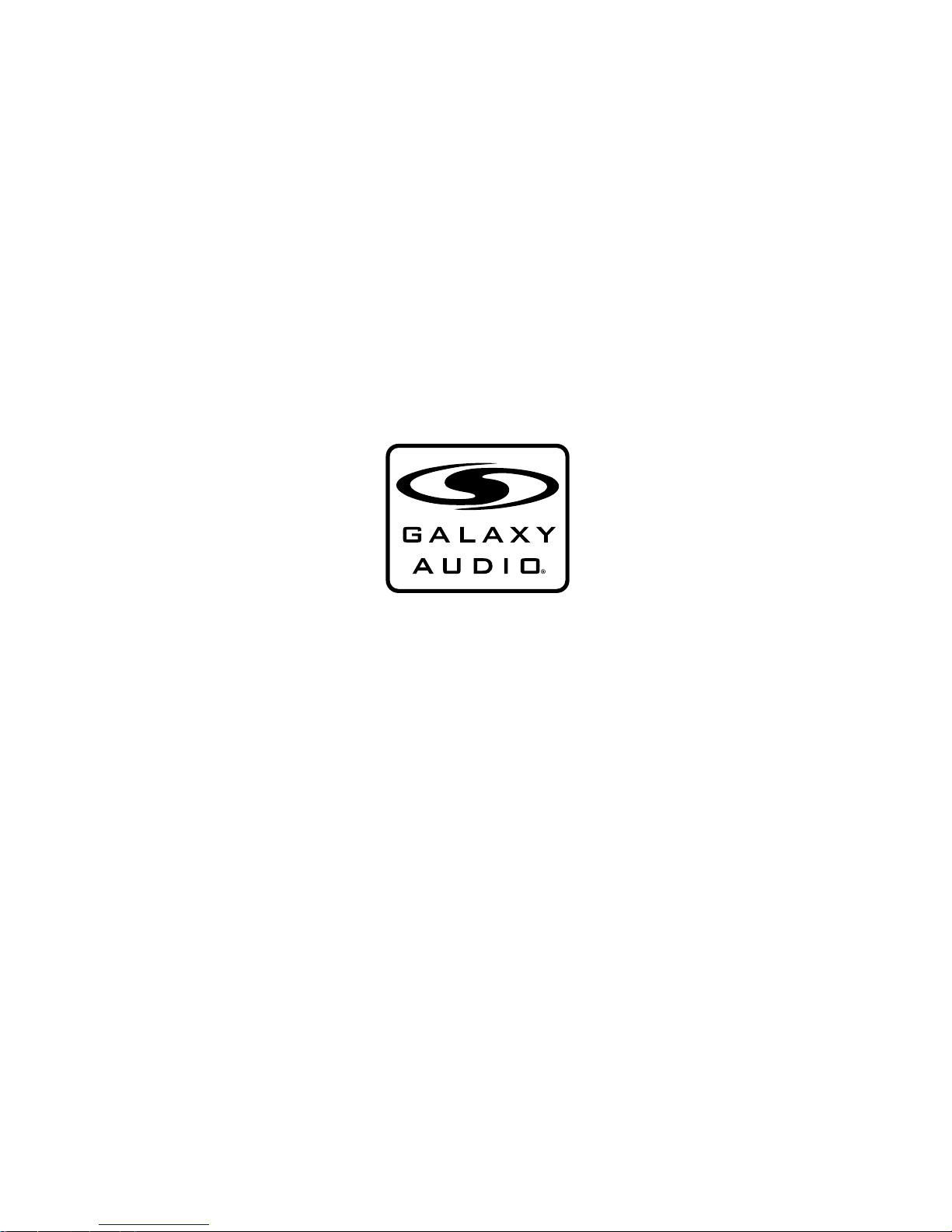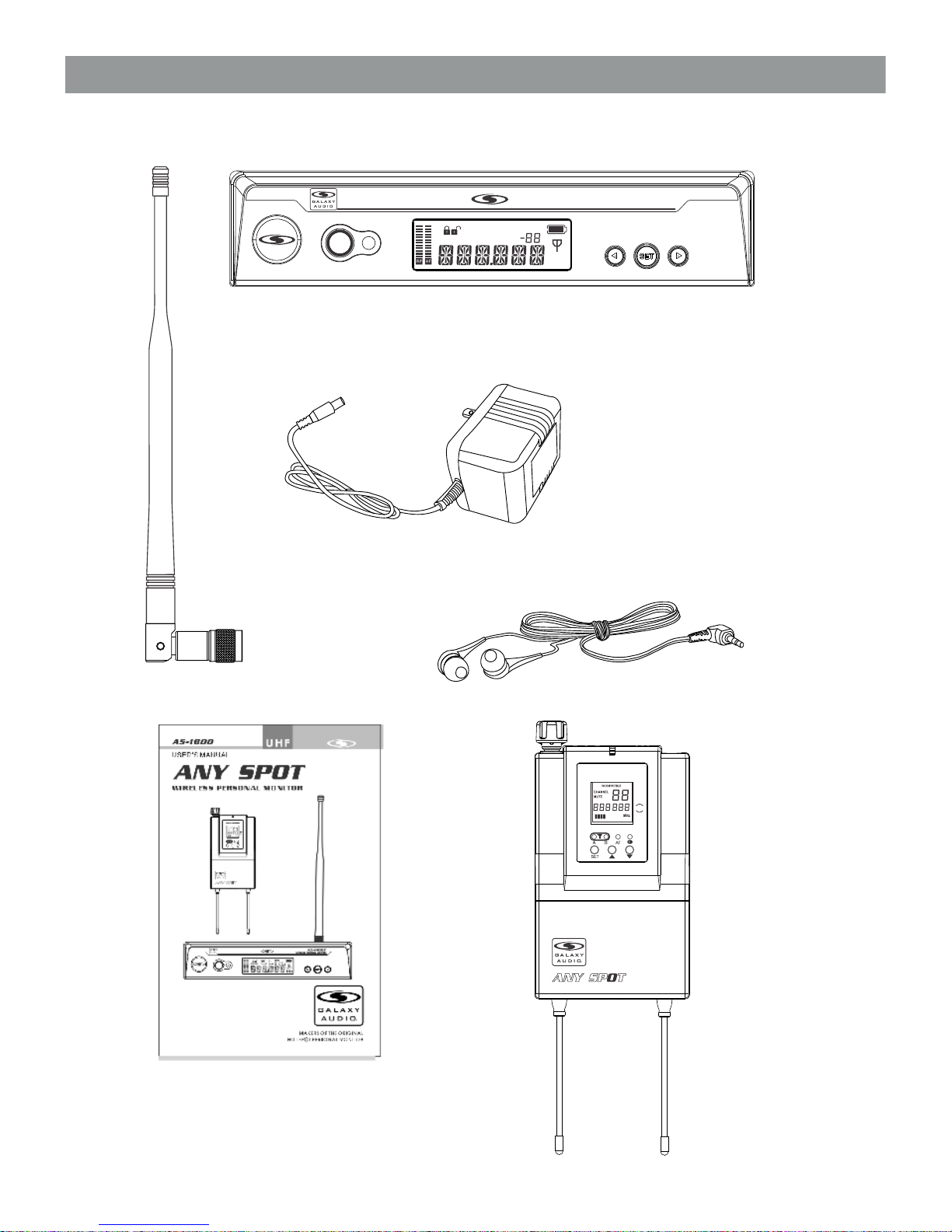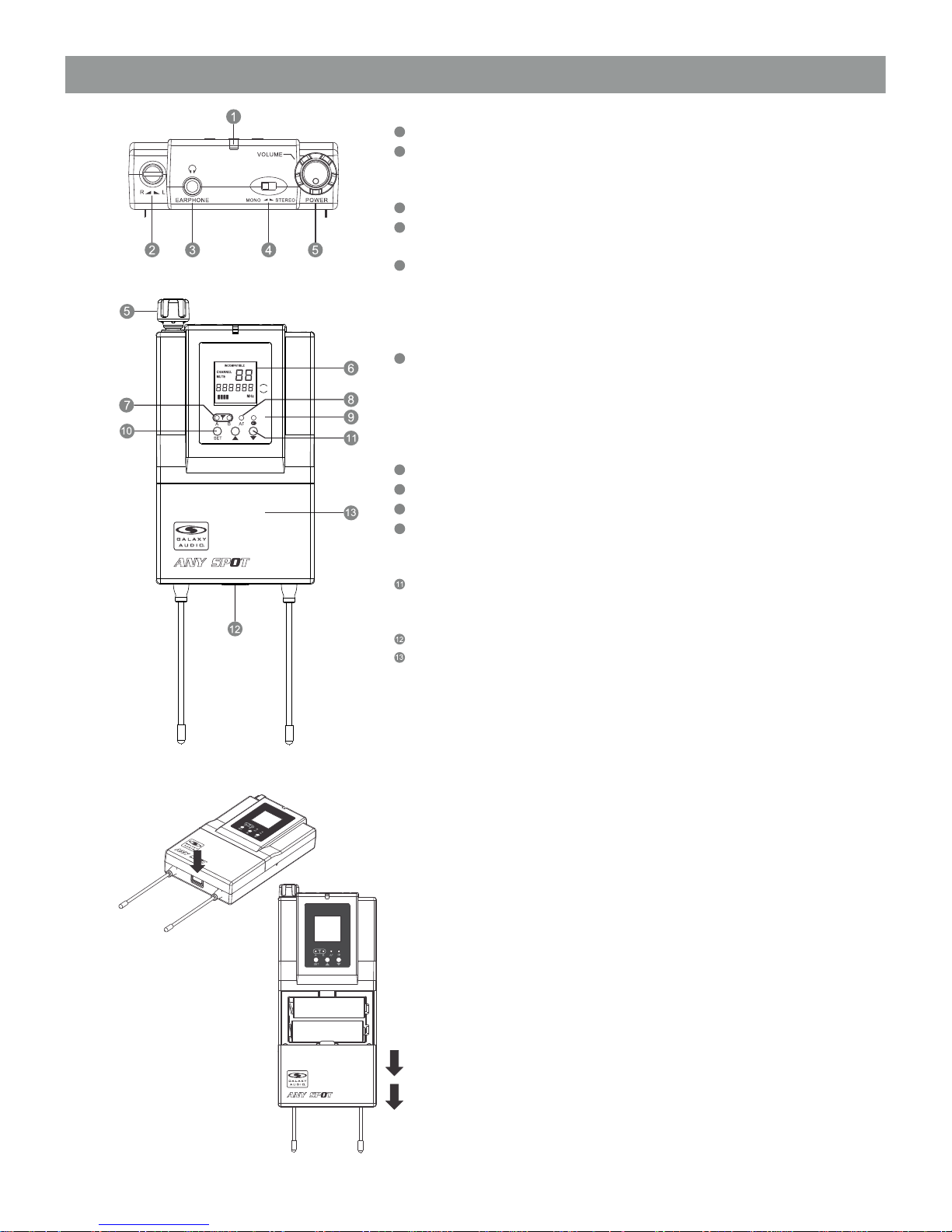Select a Group and Channel:
Press “SET” button, “GROUP” will display, press or
button to select suitable frequency group number, as
shown in Diagram on the left. Then press “ SET” again ,
“CHANNEL” will display, press or to select suitable
channel, as shown in Diagram . on the left.
Note: When using multiple systems, for optimum results
set all of the systems to the same group number and
select a different channel number for each system in
that group.
Stereo/Mono Mode Selection:
Press “SET” button 3 times, “Mode Select” will display,
press or to select Stereo or Mono, as shown in
Diagram .
Locking Selection:
Press “SET” button 5 times, “LOCK SELECT” will display,
press or to select Lock or Unlock, as shown in
Diagram .
Audio Input Level Indication
Displays left and right audio input level, as shown in
Diagram .
Note: Adjust audio input levels to indicate “0” on the
loudest signals.
1
2
3
4
5
AS-1800 Transmitter Setup
5
System Setup
System Setup
1.) Turn down the AF level of the associated mixer or amplifier.
2.) Turn on the transmitter, the LCD displays the preset data.
3.) Change the frequency by Pressing </> button to change the frequency, then “SET” to confirm the
selected frequency.
4.) To enter the menu mode: Press and hold the SET button for 3 seconds to enter the edit mode, press the
< or > button once to select and set RENAME, SENSITI, LOCK, DISP, INPUT or LEVEL.
A.) RENAME: Select “RENAME”, then press the “SET” Button to enter edit mode (System pre-set name is
AS-1800), when the first number flashes, press the < or > arrow button to choose any number (0-9) or letter
(A-Z) or character. After the first number has been picked , press the “SET” button, then the second letter
flashes. Repeat till the sixth letter is programmed. Press the “SET” button on the transmitter to confirm the
desired choice.
B.) SENSITI (Sensitivity): Select “SENSITI”, then press the SET button to enter edit mode, press </> button
to select “HIGH” or “LOW”. Press the “SET” button on the transmitter to confirm the desired choice.
C.) LOCK: Select “LOCK”, then press the SET Button to enter edit mode, press the </> arrow button to
select “ON” or “OFF”, when “ON” is selected, the AS-1800T enters a lock mode, the user can not make
changes to the AS-1800T settings; When “OFF” is selected, the user can make changes to theAS-1800T
settings. Press the SET Button on the transmitter to confirm the desired choice.
D.) DISP (display): Select “DISP”, then press the SET Button to enter edit mode, press the </> arrow button
to select “FREQUENCY” (frequency), “CHAN” (channel) or “NAME”. When selecting “FREQ”, the LCD will
display the operational frequency; When selecting “CHAN”, the LCD will display the operational channel;
When selecting “NAME”, the LCD will display the user name; Press the SET Button on the transmitter to
confirm the desired choice.
E.) INPUT: Select “INPUT”, then press the SET Button to enter edit mode, press the </> arrow button to
select “MONO” or “STEREO”. When “MONO” is selected, the AS-1800T is transmitting a mono signal;
When “STEREO” is selected the AS-1800T is transmitting a stereo signal. Press the SET Button to confirm
the desired choice. (When the AS-1800T is set to transmit in Mono, Only the 2/R Input should be used )
F.) LEVEL (Squelch): Select “LEVEL”, then press the SET button to enter edit mode, press the </> button to
scroll through the available choice for the function. The squelch level is adjustable in 80 1dB steps,
providing 0dB to -80dB range. Press SET Button to confirm the desired choice.
AS-1800R
AS-1800R
AS-1800R
AS-1800R
AS-1800R
AS-1800R
AS-1800T
AS-1800T
AS-1800T