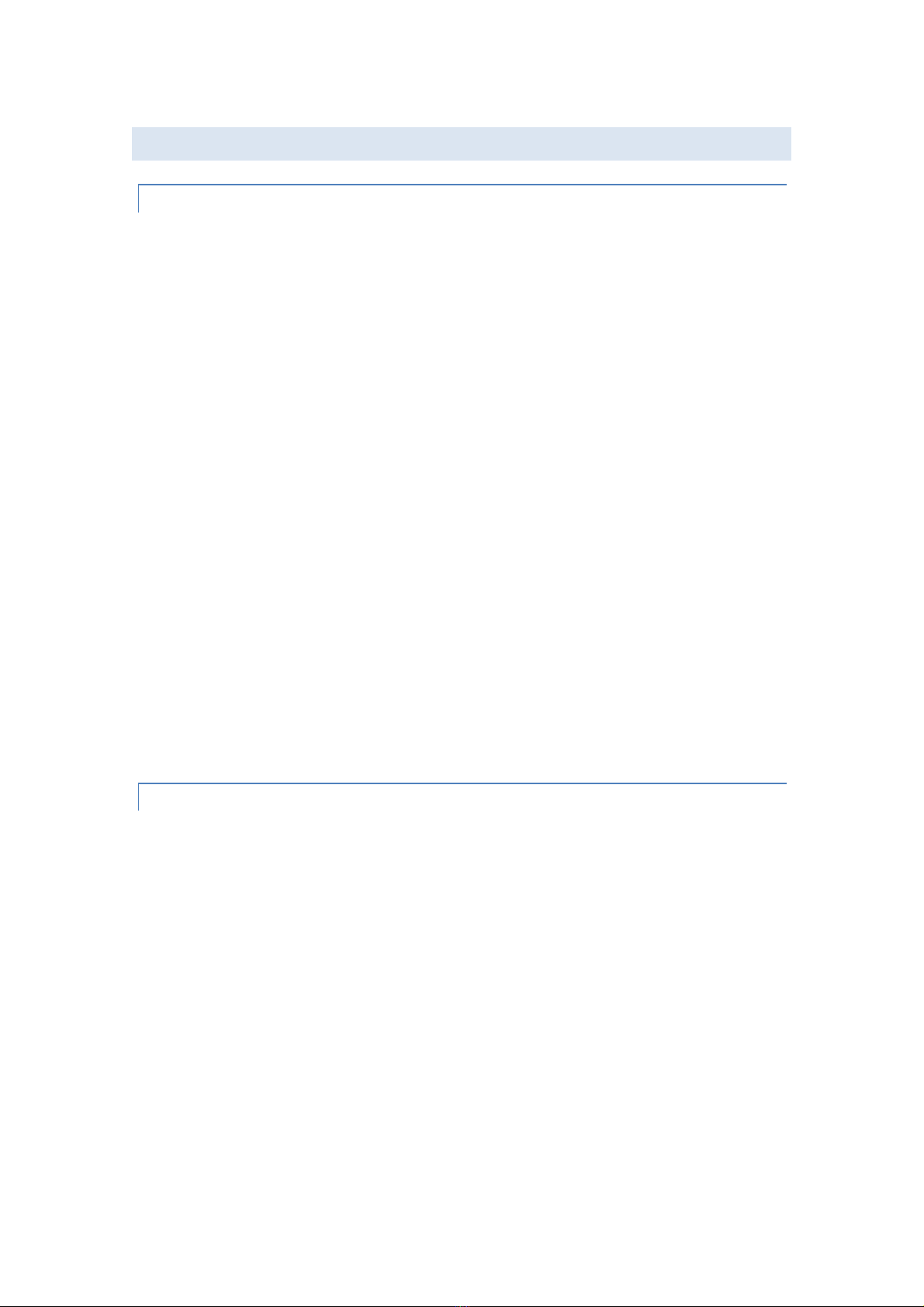4
1. INTRODUCTION TO MODBUS AND PRODUCT
Thank y u very much f r purchasing ur Lumiplus with MODBUS-RTU features. This manual is
intended f r pr fessi nal installer, if y u are n t, please c nsult t y ur fficial distribut r.
MODBUS is an pen field bus successfully used thr ugh the w rld t c nnect field devices t a main
c ntr ller. This is the reas n why MODBUS has been ur ch ice t ffer t ur cust mers and
partners an aut mated s luti n easy t integrate n t nly with ur brand pr ducts but als with a
vast c llecti n f third party c mp nents and c ntr llers
MODBUS, MODBUS-RTU and ther related names are registered trademarks f MODBUS
Organizati n. Further inf rmati n and d cumentati n can be f und at http://www.M dbus. rg/
1.1. PRINCIPLE OF OPERATION
The Lumiplus implements MODBUS-RTU as a c ntr l-c mmunicati ns feature that all ws its
perati n and supervisi n tasks fr m a MODBUS aut mati n envir nment. Preventive maintenance
and fault analysis is als p ssible thanks t the implementati n f internal registers in the Lumiplus
with the m re relevant perati nal and err r events.
Whenever the Lumiplus is installed, y u are n t f rced t c nnect it t a MODBUS system, as far as
y u d n t aim t c ntr l r supervise it externally. The Lumiplus can run in l cal m de, as
traditi nally d ne, with ut using the MODBUS layer.
H wever, we expect that the implementati n f MODBUS-RTU in the Lumiplus will pen t ur
advanced cust mers and partners a wide range f new pp rtunities and implementati n scenari s
thanks t the simplicity and flexibility f the MODBUS-RTU layer.
Using a MODBUS-RTU message, the Lumiplus can change t a specific c l r, sequence r vel city,
rep rt err rs, hist rical data and s n, giving t the user/installer a wide range f new features
based in the aut mati n f an already existing and pr ved Lumiplus.
1.2. BASIC CHARACTERISTICS
The MODBUS c mmunicati n system pr vides a Master/Slave implementati n am ng devices sharing
a physical c nnecti n. F r the Lumiplus, the physical c nnecti n is a RS485 half duplex serial layer,
which has been ch sen am ng ther pti ns due t its wide implementati n and r ughness.
F r the Lumiplus, a RS-485 half duplex wired c nnecti n has been implemented and the pr ject r is
designed t run in a single-master system. In this implementati n, Master and Slave figures has a
clear r le that is crucial t clear understand f r a pr per system implementati n.
Master Device: Device that c ntr ls the data exchange in the bus and, if necessary, implements c -
rdinati n tasks am ng different slaves (i.e. PLC Pr grammable L gic C ntr ller, SCADA, etc).
Slave Device: Devices c nnected t the bus that attends t the requests fr m the master, either
rep rting inf rmati n r executing tasks as per Master request.