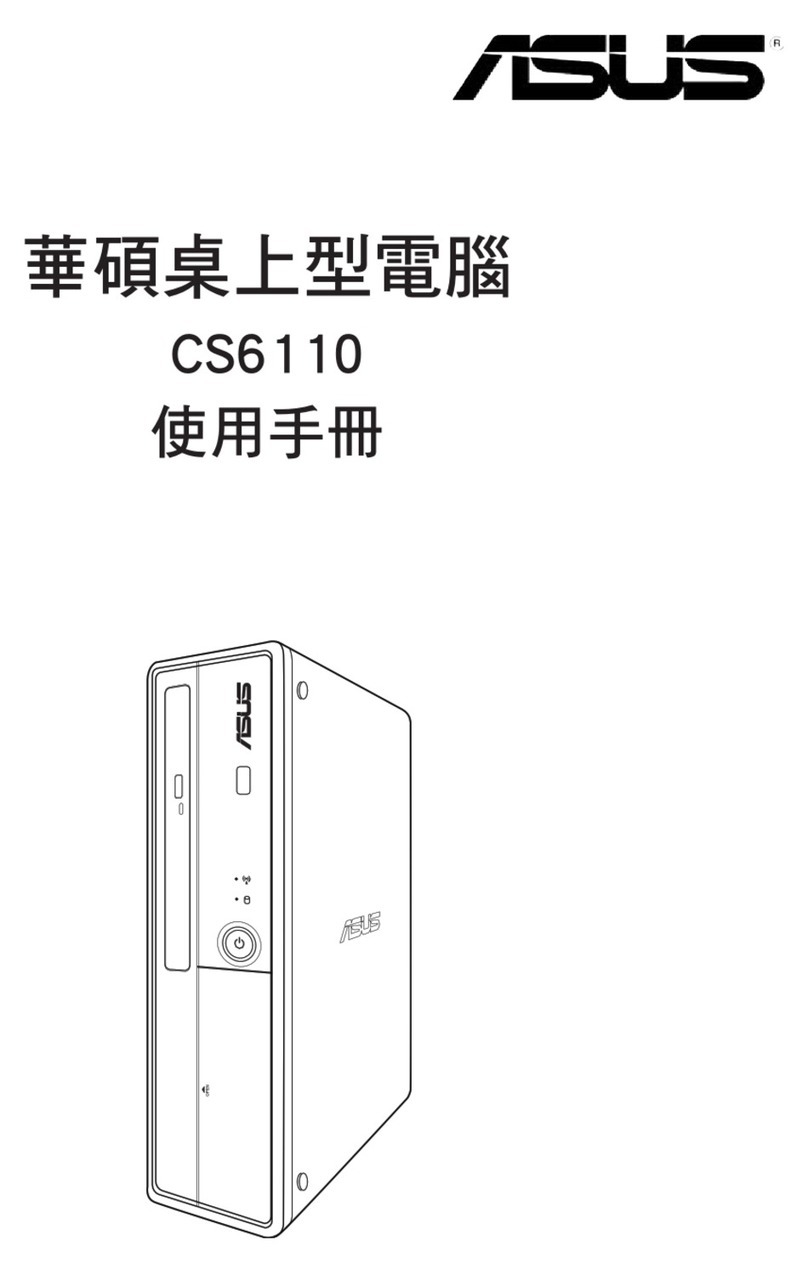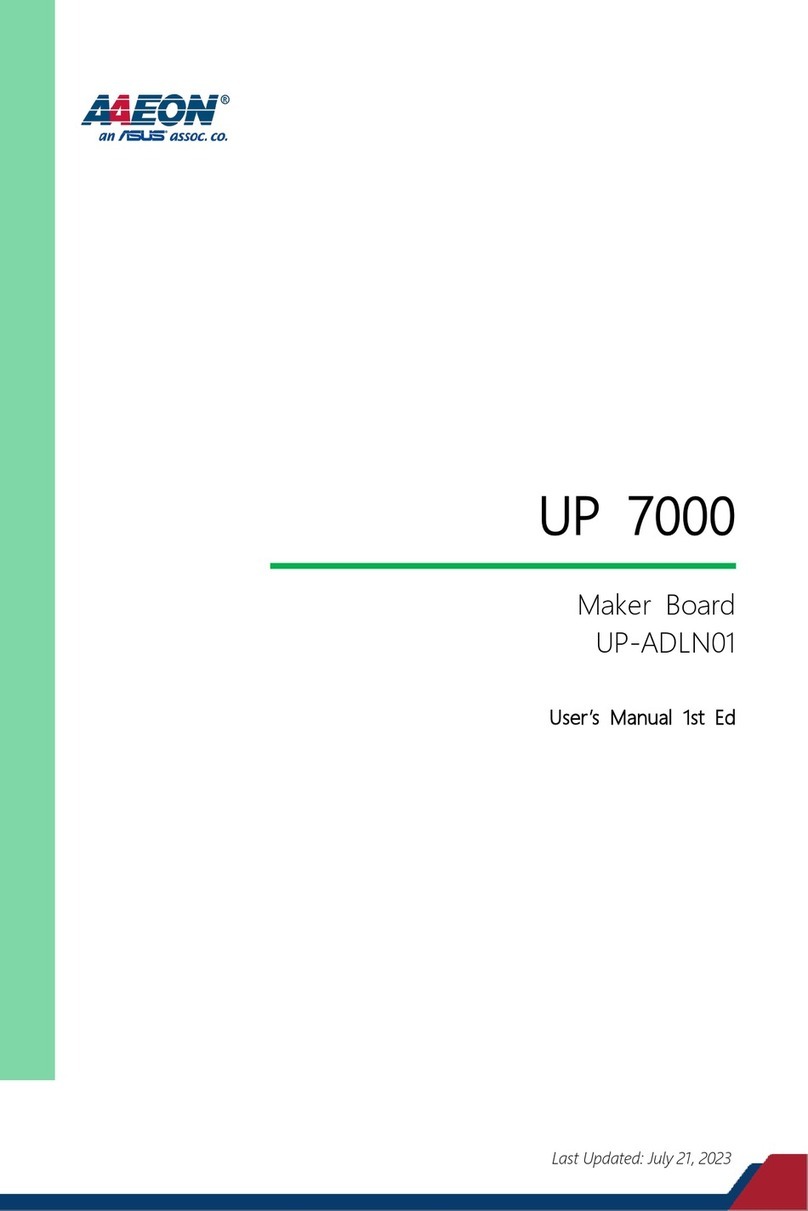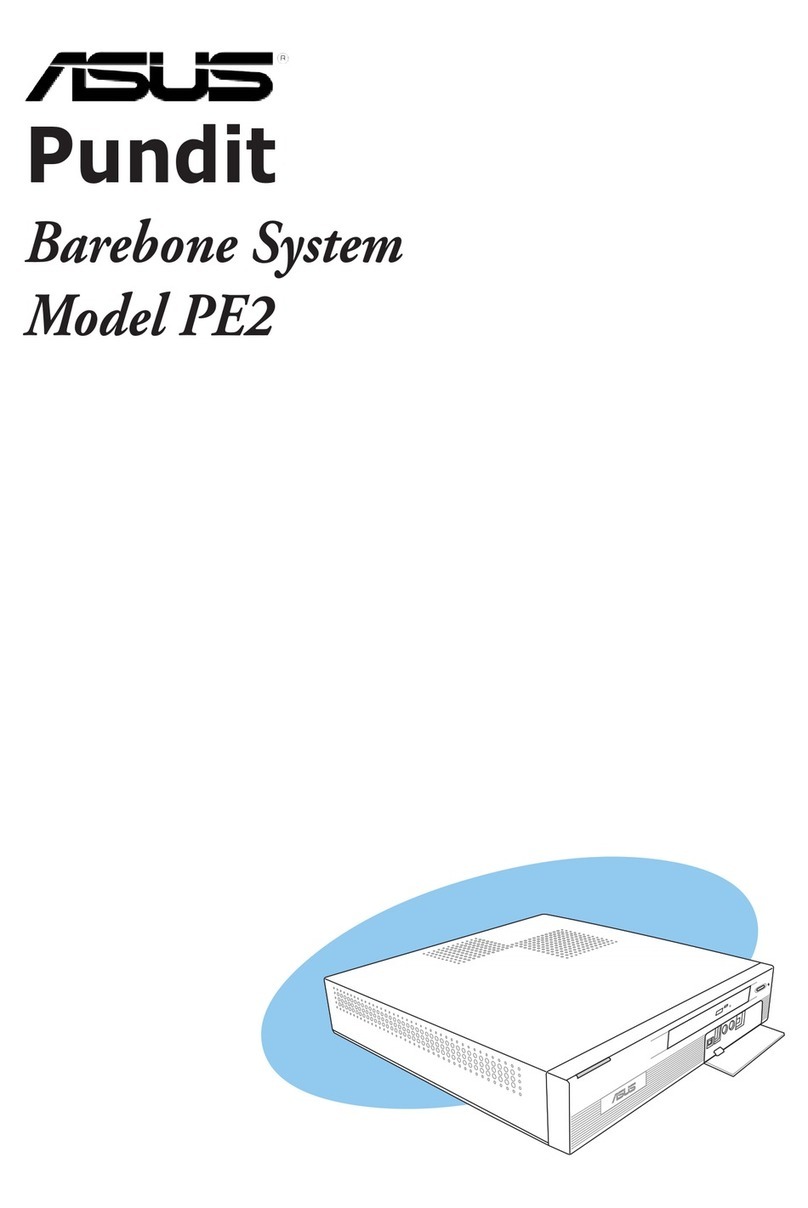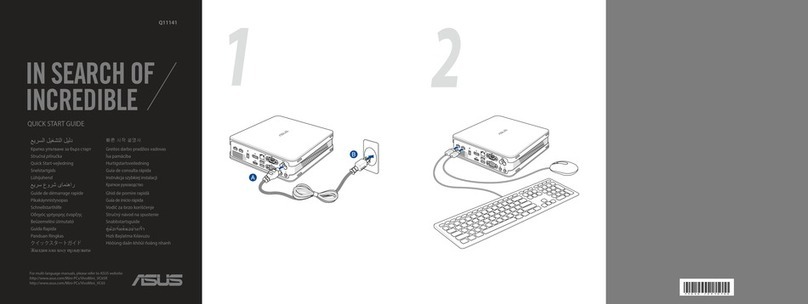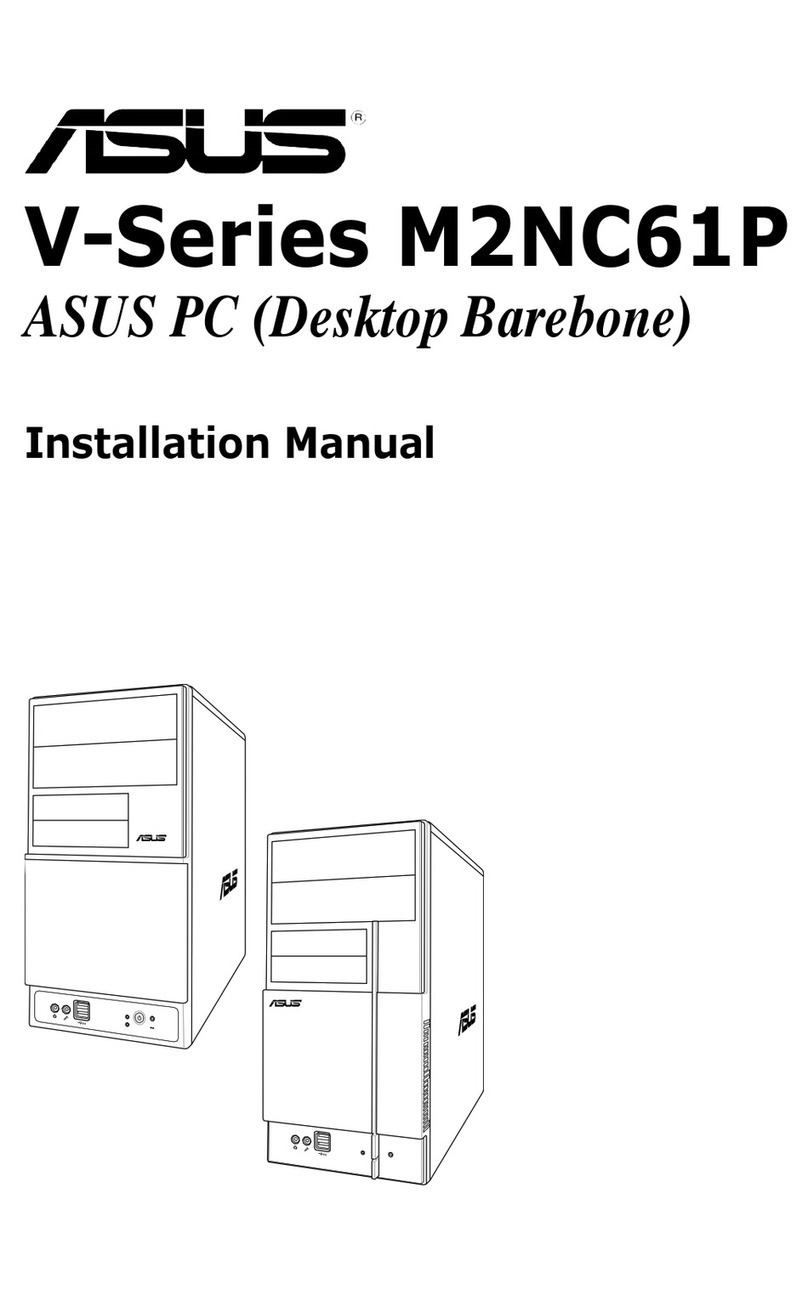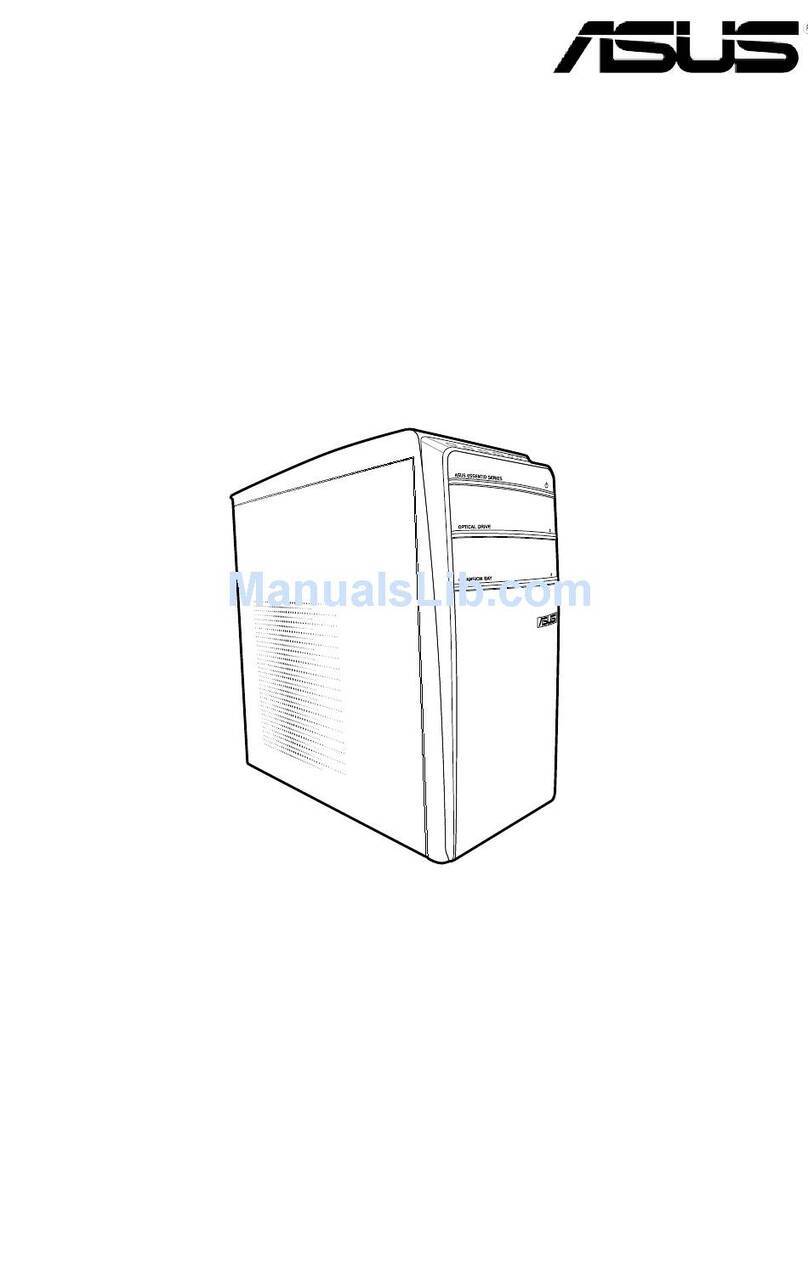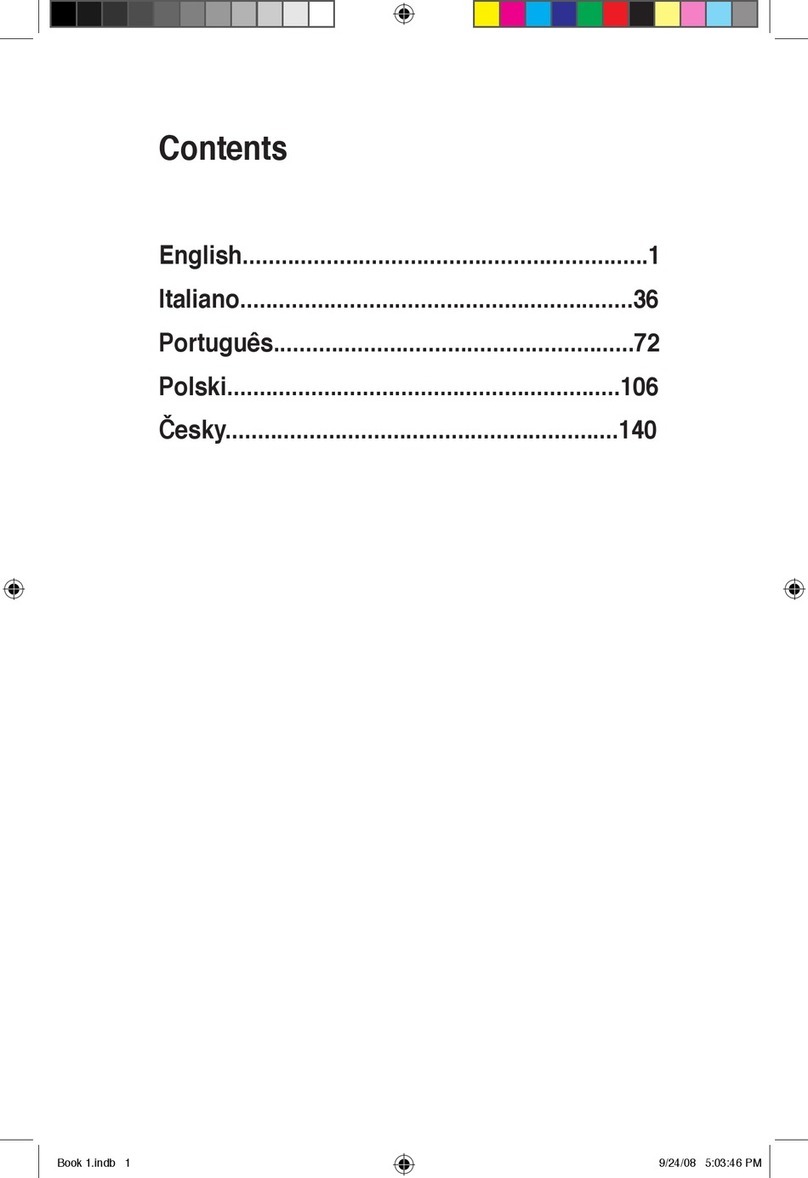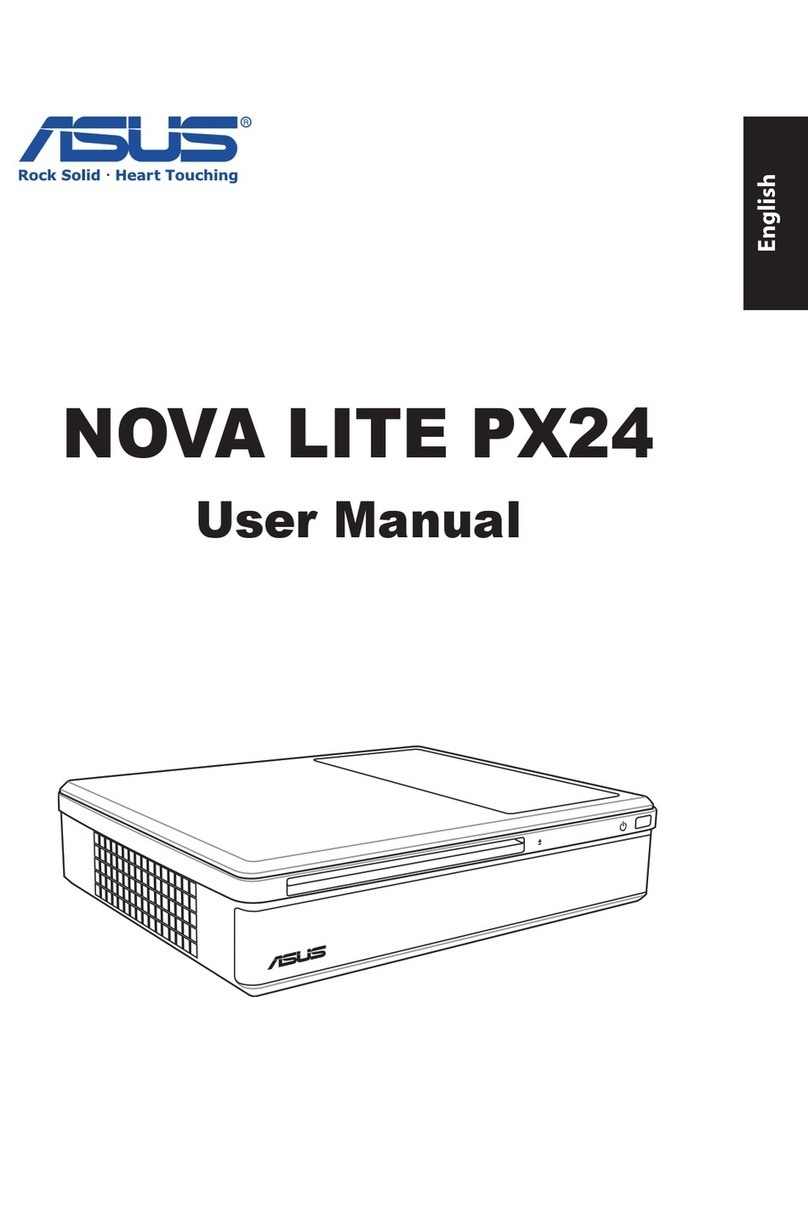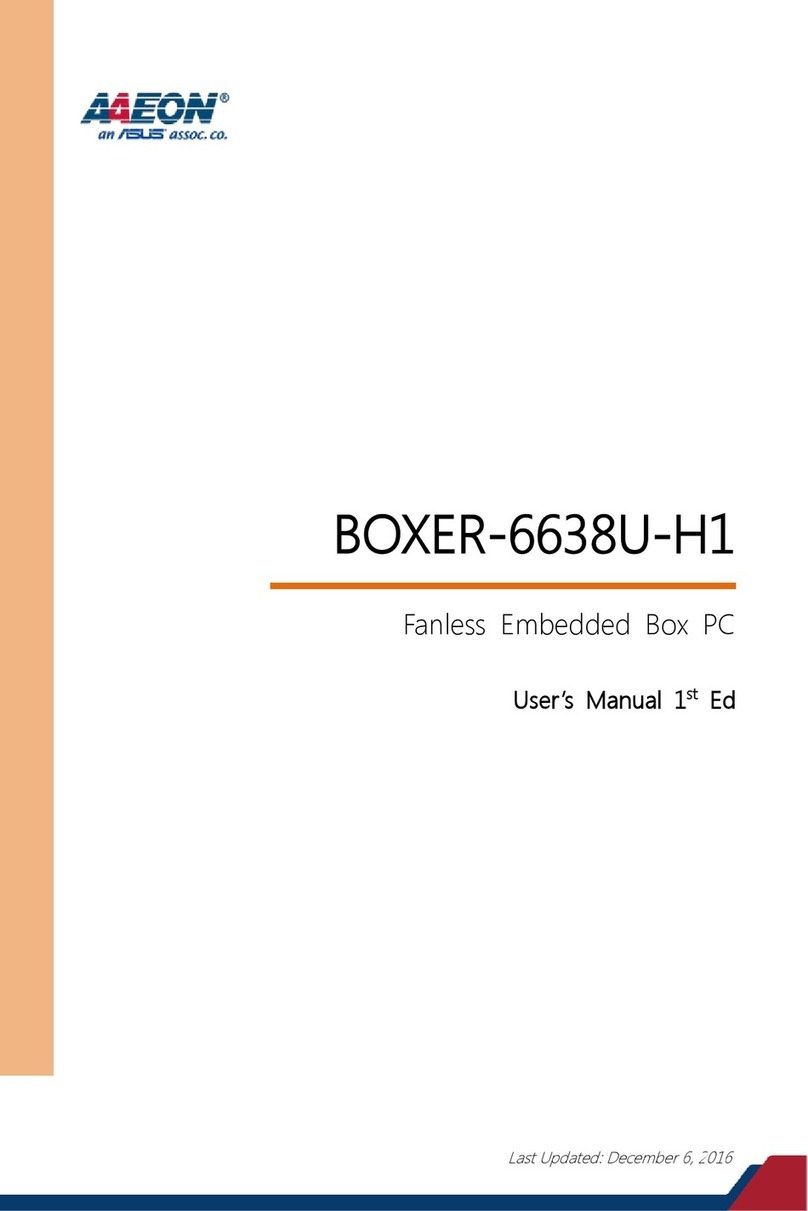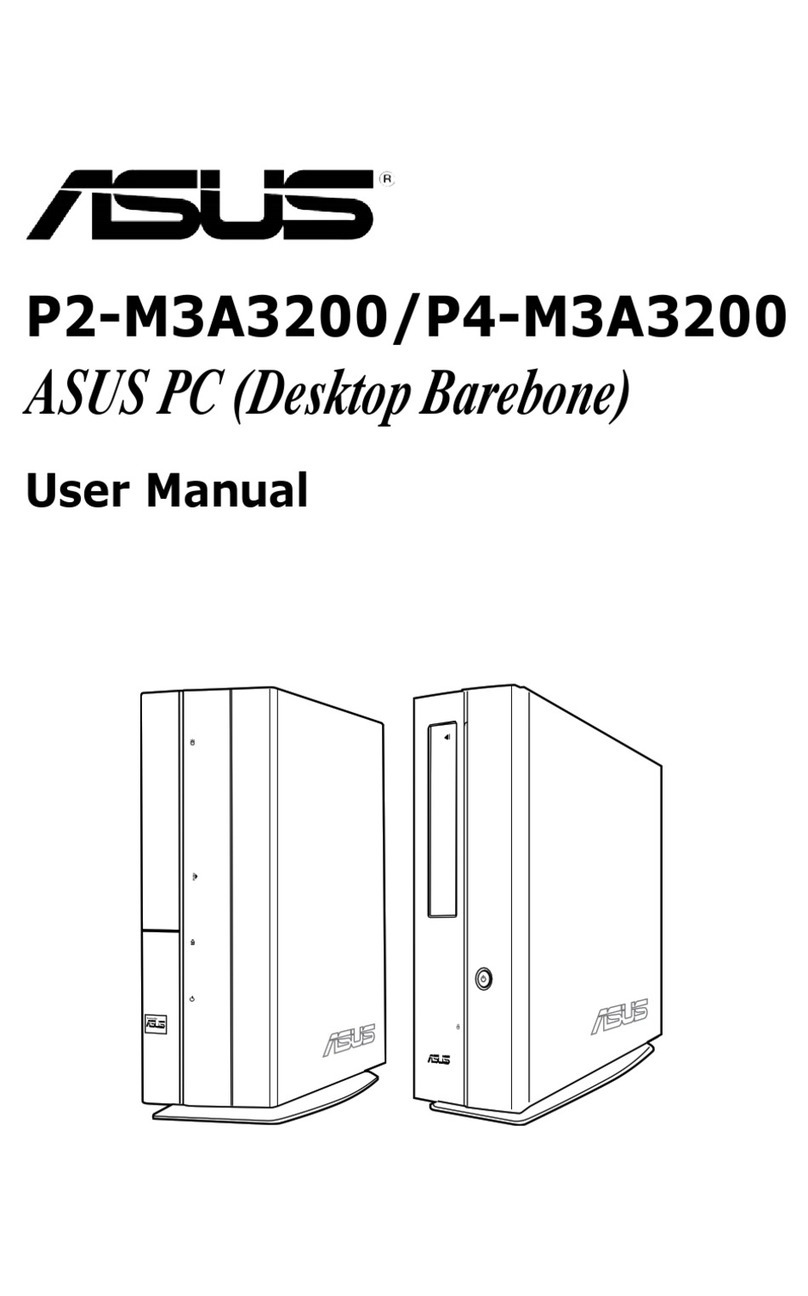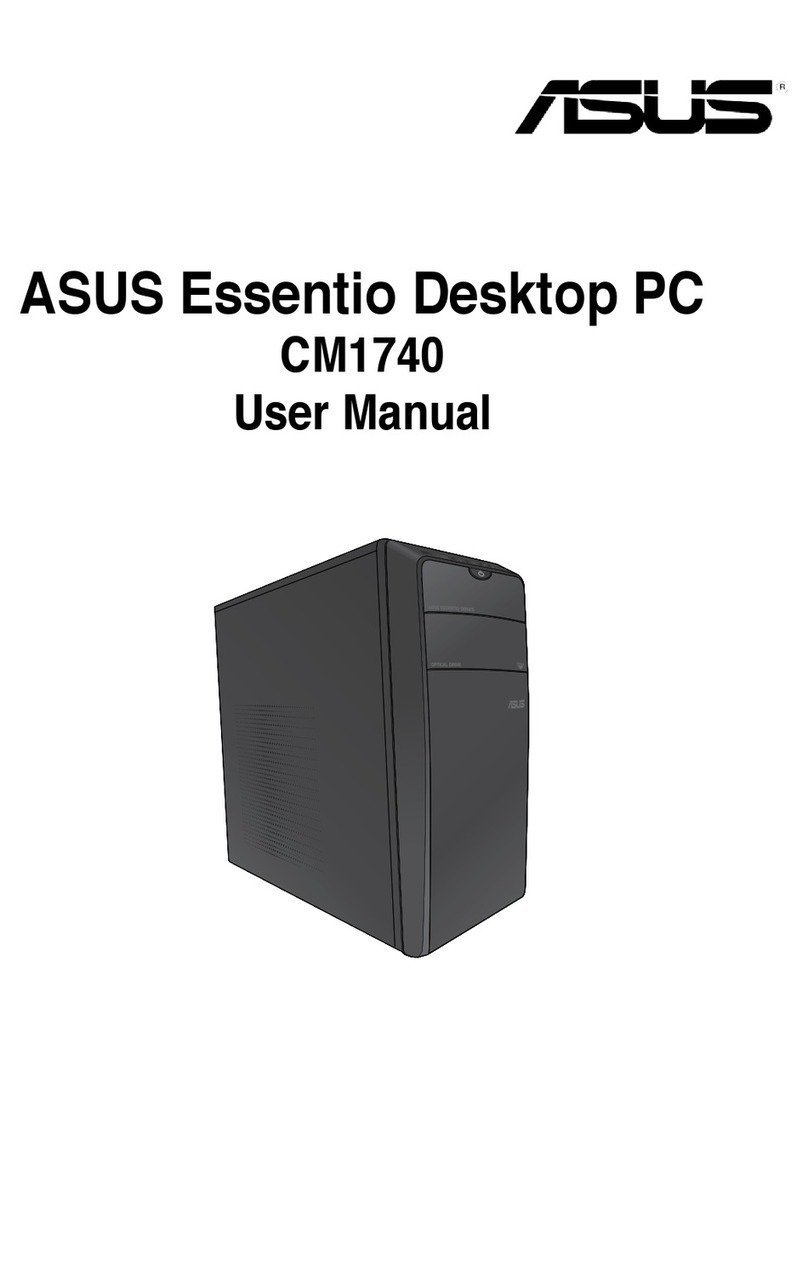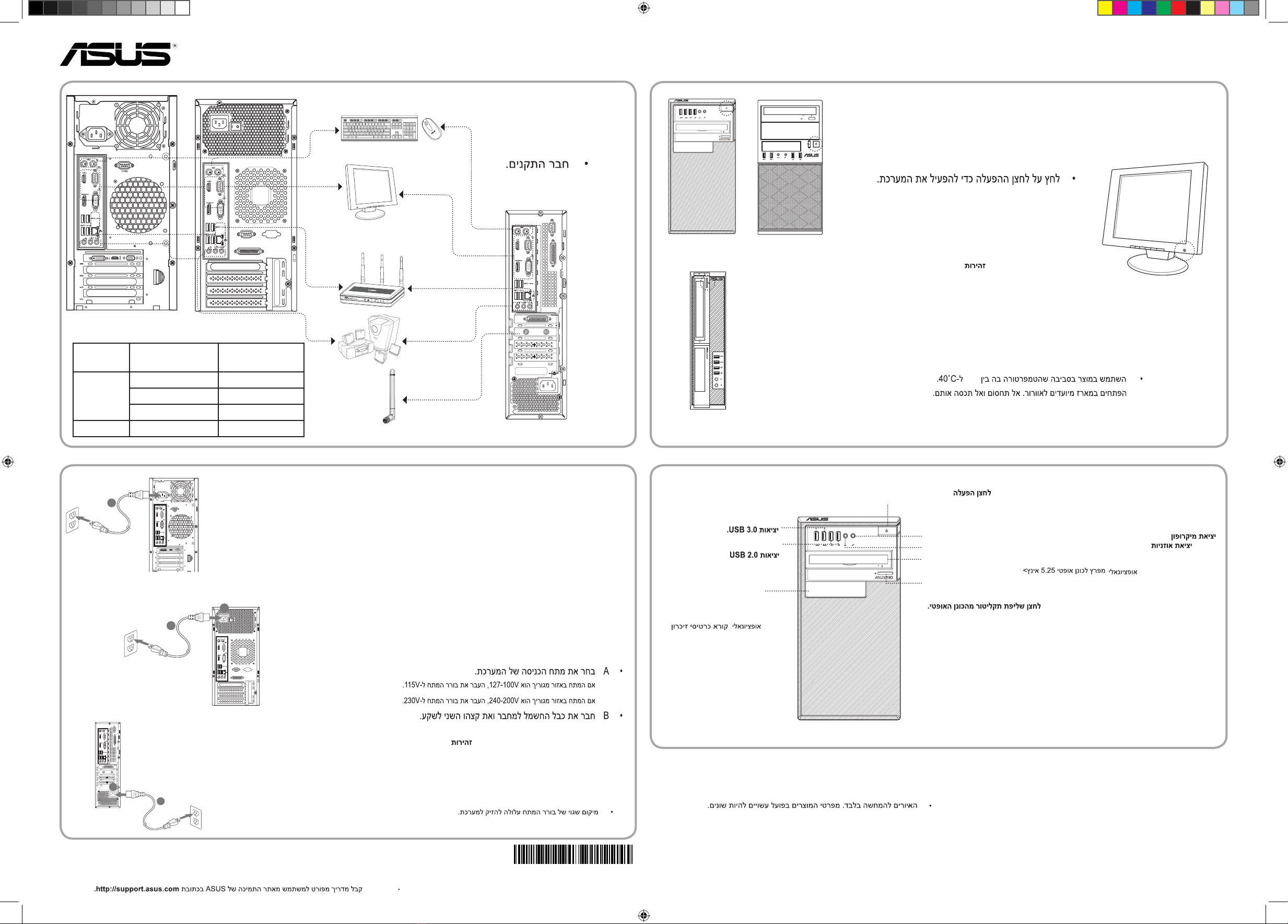ENERGY STAR is a joint program of the U.S. Environmental Protection Agency and the U.S. Department of Energy helping
us all save money and protect the environment through energy ecient products and practices.
All ASUS products with the ENERGY STAR logo comply with the ENERGY STAR standard, and the power management
feature is enabled by default. The monitor and computer are automatically set to sleep after 10 and 30 minutes of user
inactivity. To wake your computer, click the mouse or press any key on the keyboard.
Please visit http://www.energystar.gov/powermanagement for detail information on power management and its
benets to the environment. In addition, please visit http://www.energystar.gov for detail information on the ENERGY
STAR joint program.
*Note: Energy Star is NOT supported on Freedos and Linux-based products.
D521MT/ MD330/ BM3CD
D520SF/ SD330/ BP1CD
พอร์ตไมโครโฟน/
//
พอร์ตหูฟัง/
//
ปุ่ม
ดีดออปติคัลดิสก์ไดรฟ์ออก// /
ปุ่ม
ดีดออปติคัลดิสก์ไดรฟ์ออก// /
พอร์ตไมโครโฟน/
//
พอร์ตหูฟัง/
//
พอร์ต USB 3.0/
USB 3.0 bağlantı noktaları / /
ปุ่มเพาเวอร์/Güç düğmesi/ /
ปุ่ม
ดีดออปติคัลดิสก์ไดรฟ์ออก// /
/
เครื่องอ่านการ์ดหน่วยความจำา/
/
ช่องเสียบออปติคัลดิสก์ไดรฟ์ 5.25
นิ้ว (อุปกรณ์ซื้อเพิ่ม)
( )
ปุ่ม
ดีดออปติคัลดิสก์ไดรฟ์ออก//
ปุ่มเพาเวอร์/Güç düğmesi/
พอร์ต USB 2.0/
/
พอร์ต USB 3.0/
USB 3.0 bağlantı noktaları /
Safety information
Informasi keselamatan
ข้อมูลเพื่อคว�มปลอดภัย
• ก่อนการใช้ผลิตภัณฑ์นี้ ให้แน่ใจว่าสายเคเบิลทั้งหมดเชื่อมต่ออย่างถูกต้อง ถ้าคุณพบความเสียหายใดๆ ให้ติดต่อตัวแทนจำาหน่าย
ทันที
• ใช้ผลิตภัณฑ์นี้ด้วยแรงดันไฟฟ้าที่ถูกต้อง ตามที่ระบุโดยผู้ผลิตเท่านั้น
• เพื่อหลีกเลี่ยงการลัดวงจรหรือการสัมผัสถูกขั้วที่ทำาให้เสียหาย ให้เก็บเศษกระดาษ สกรู และเศษลวดต่างๆ ให้ห่างจากขั้วต่อ สล็อต
ซ็อกเก็ต และแผงวงจร
• ก่อนที่จะเพิ่มหรือนำาอุปกรณ์เข้าหรือออกจากระบบ ให้แน่ใจว่าได้ถอดปลั๊กอุปกรณ์จากแหล่งจ่ายไฟ
• แม้ว่าฝาปิดของระบบได้รับการออกแบบด้วยความประณีตเพื่อป้องกันไม่ให้เกิดรอยขีดข่วนต่อผู้ใช้ แต่ให้ใช้ความระมัดระวังบริเวณที่
เป็นปลายแหลม และขอบที่มีคม สวมถุงมือก่อนที่คุณจะถอดหรือใส่ฝาปิดของระบบ
• ถ้าคุณมีปัญหาทางด้านเทคนิคกับผลิตภัณฑ์นี้ เช่น แหล่งจ่ายไฟเสีย โปรดติดต่อช่างเทคนิคบริการที่มีคุณสมบัติ หรือร้านค้าที่คุณซื้อ
ผลิตภัณฑ์มา อย่าซ่อมแซมผลิตภัณฑ์นี้ด้วยตัวคุณเอง
Güvenlk blgler
India RoHS
This product complies with the India E-Waste (Management and Handling) Rule 2011 and prohibits use of
lead, mercury, hexavalent chromium, polybrominated biphenyls (PBBs), and polybrominated diphenyl ethers
(PBDEs) in concentrations exceeding 0.1% by weight in homogeneous materials and 0.01% by weight in
homogeneous materials for cadmium, except for the exemptions listed in Schedule-II of the Rule.
A12380_D520MT_MD330_D520SF_QSG_V2.indd 2 5/16/2017 11:23:13