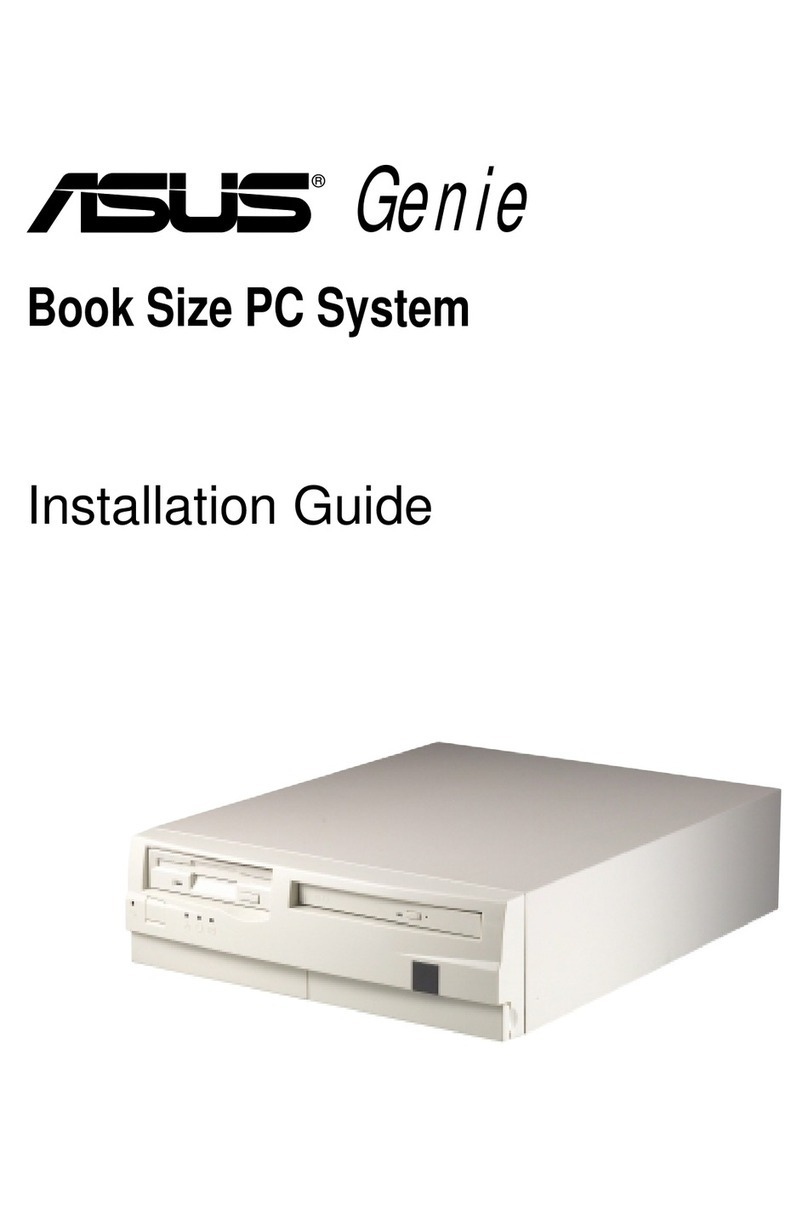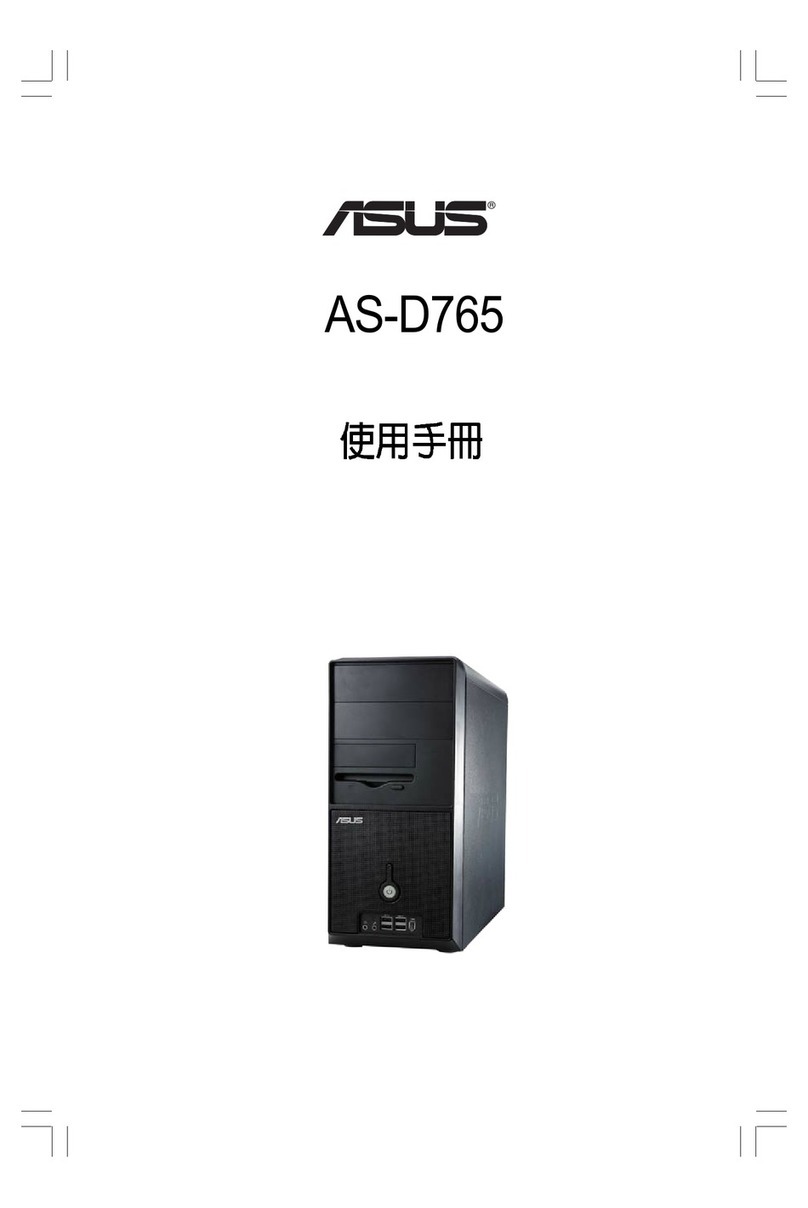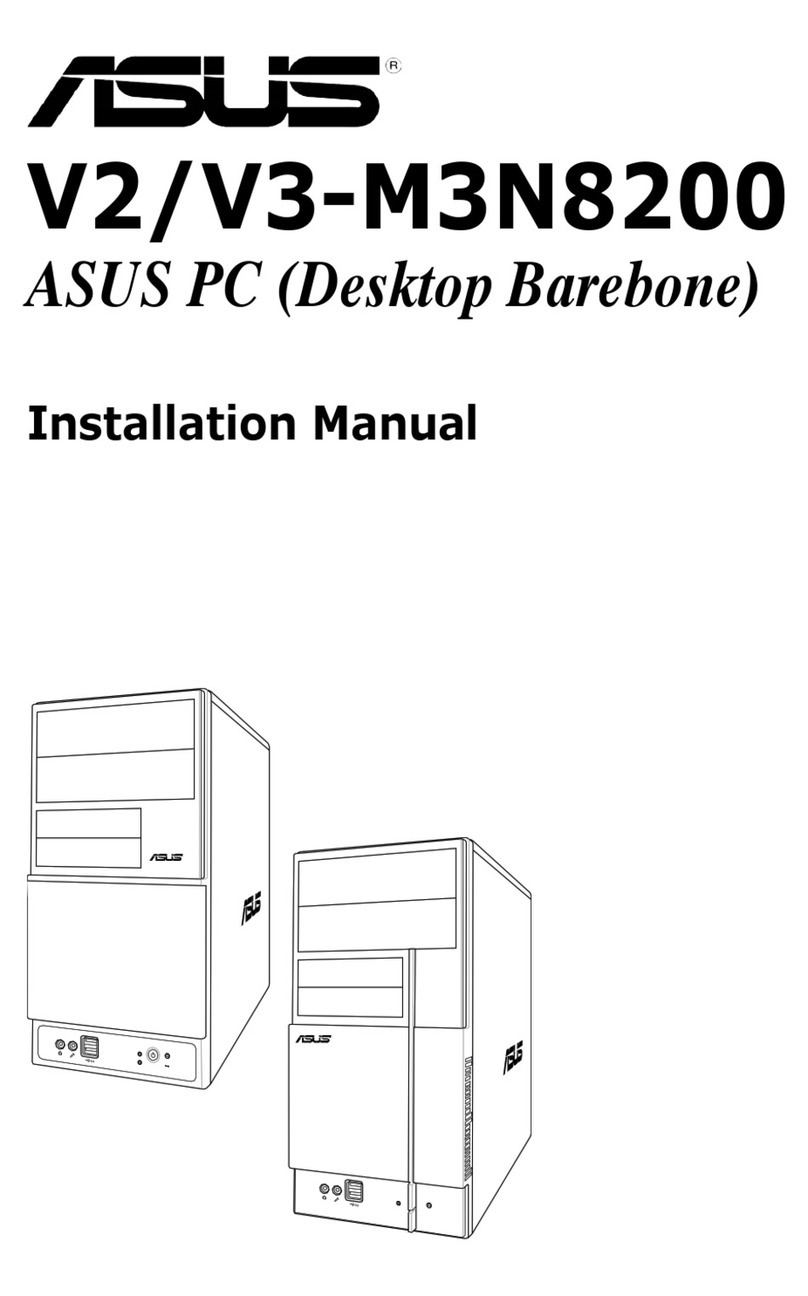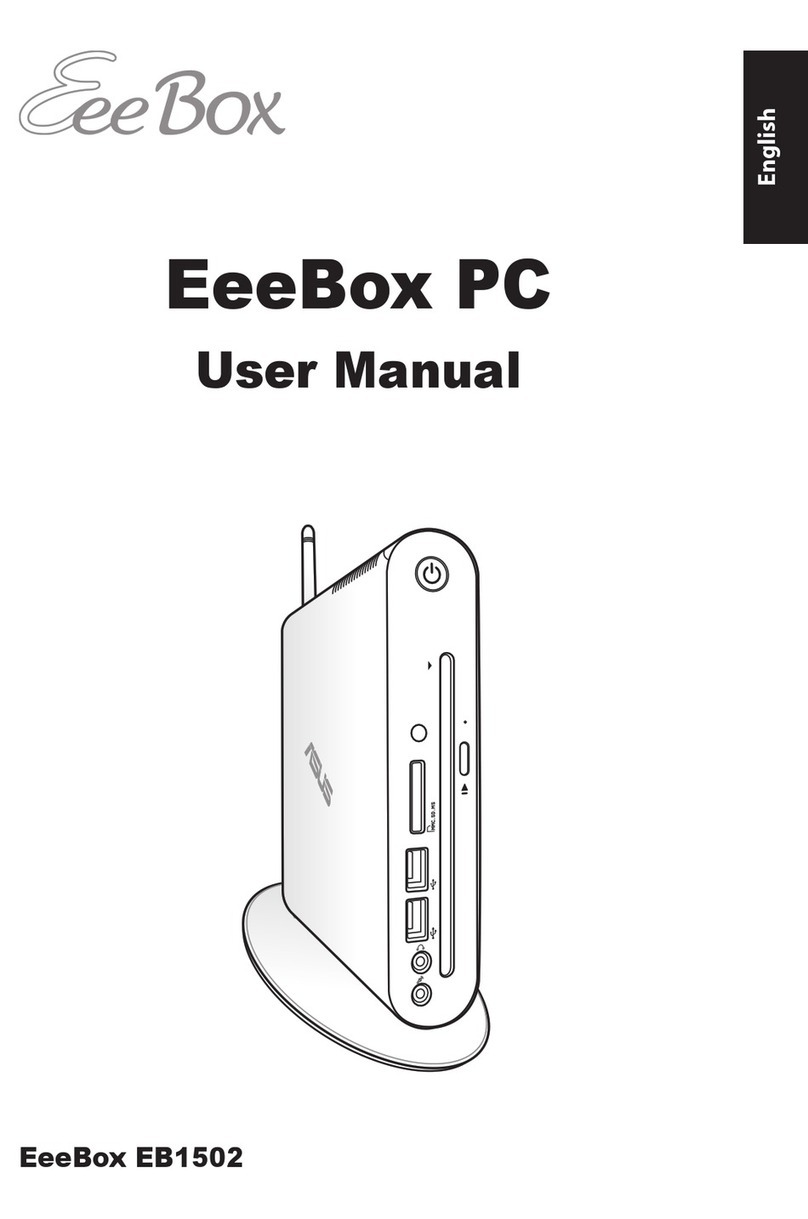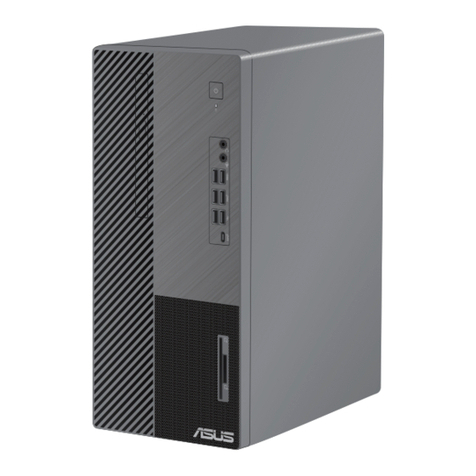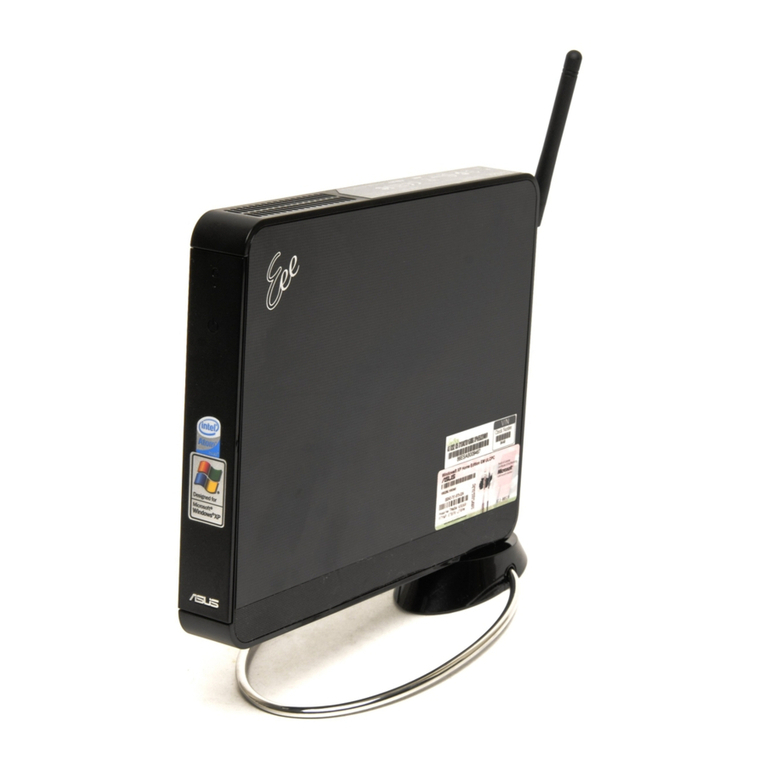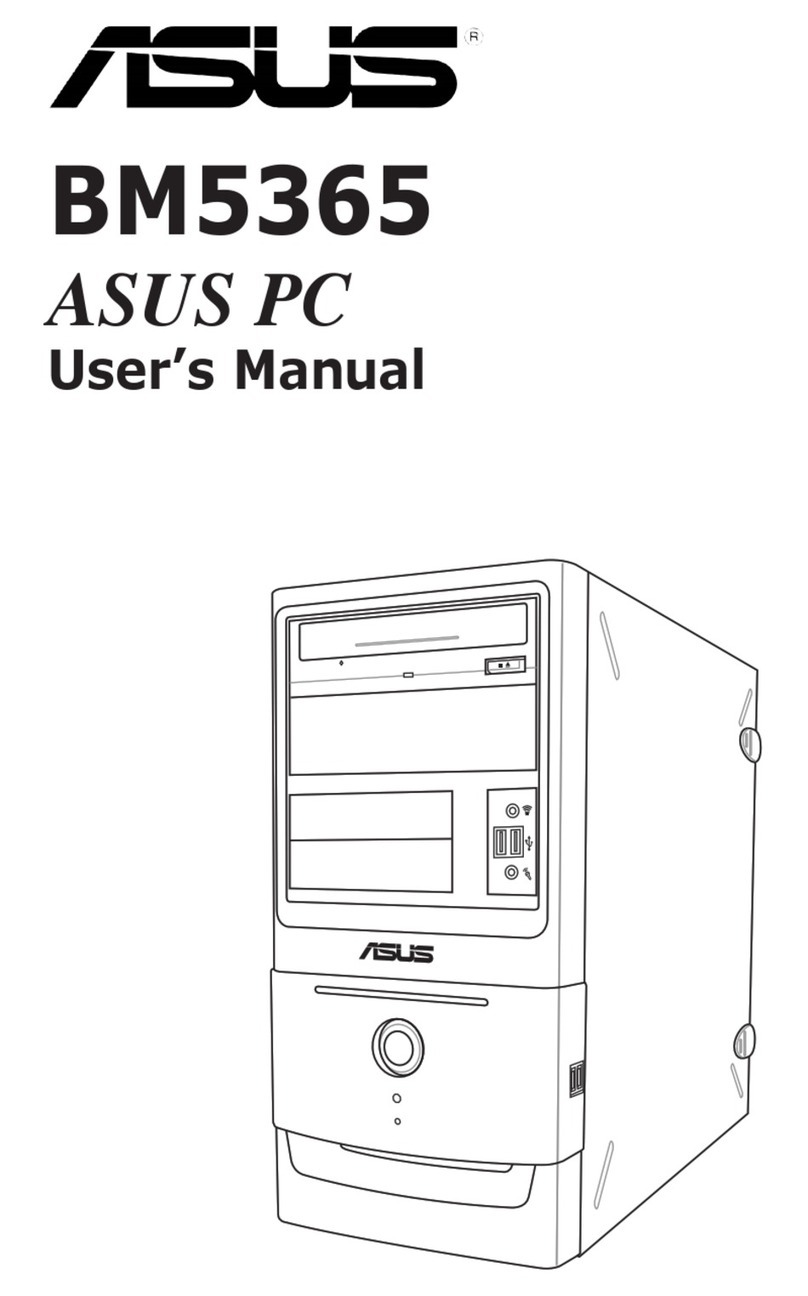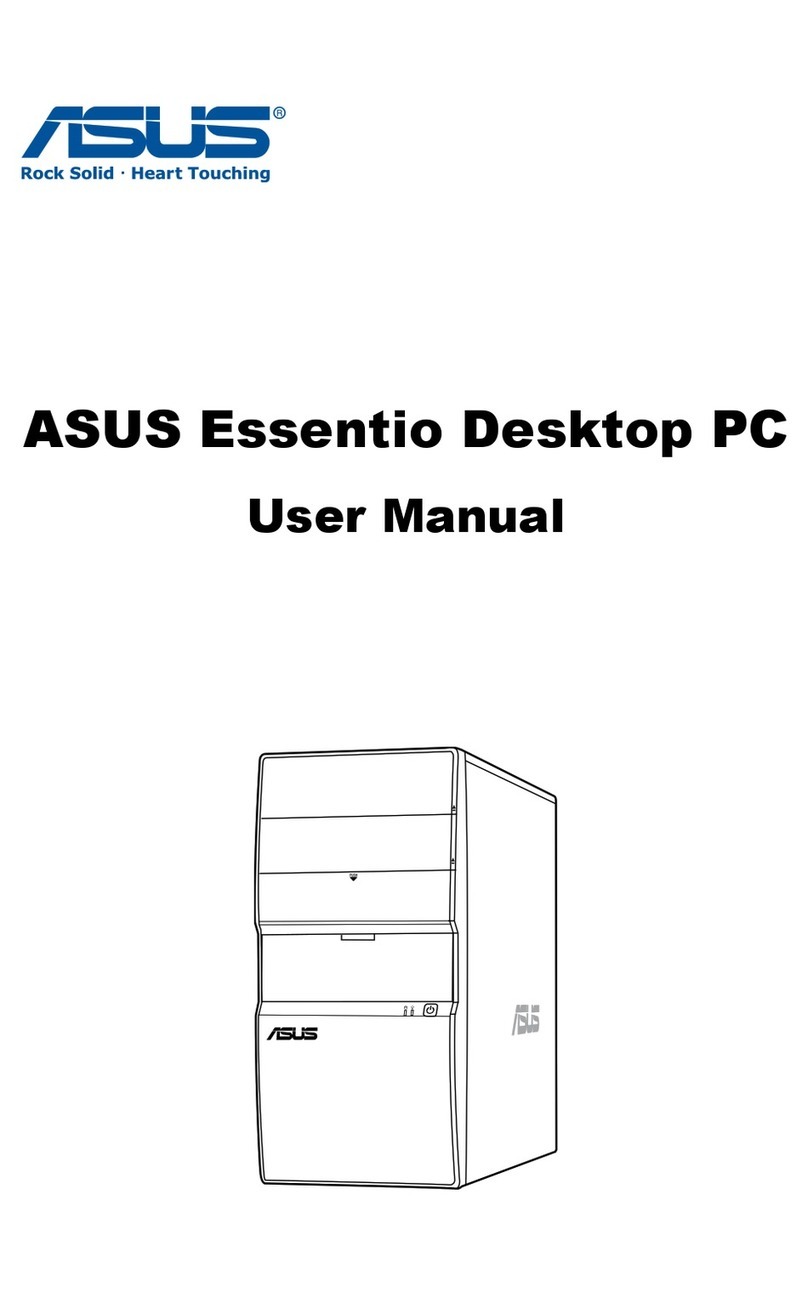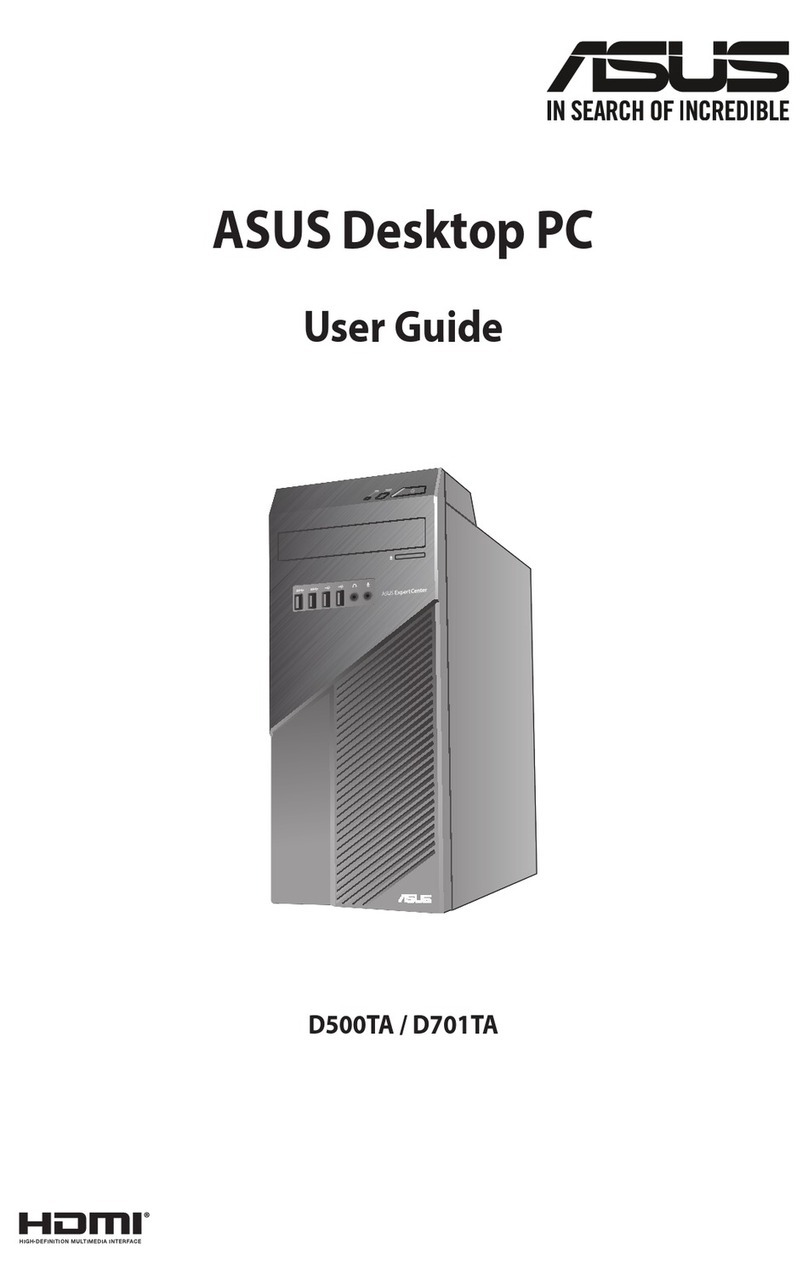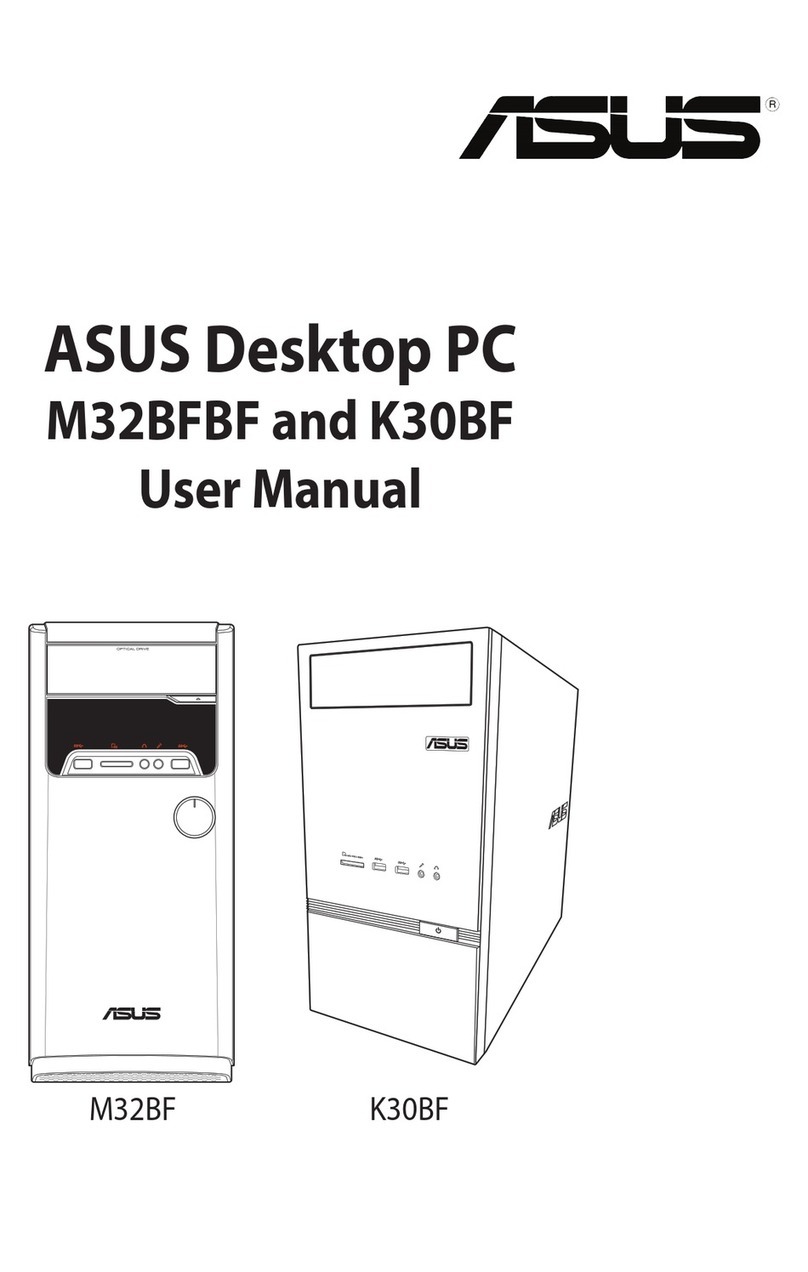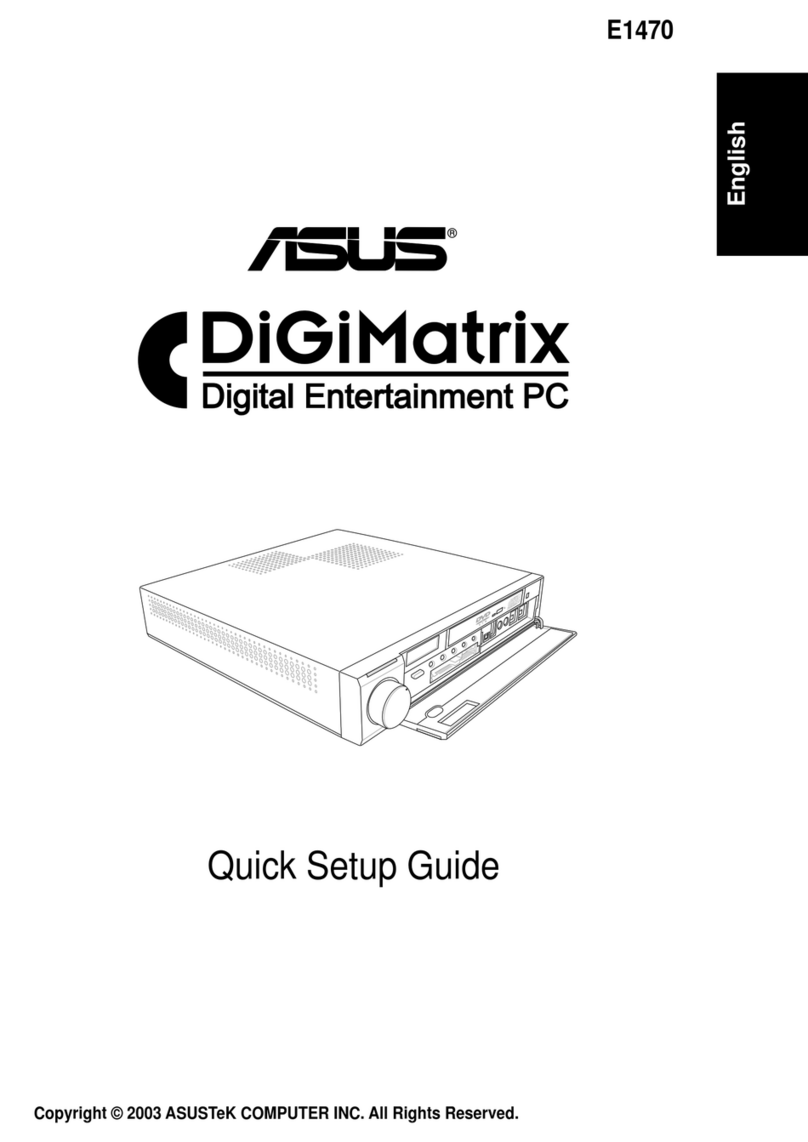ASUS T2-AH1 SATA driver installation diskASUS T2-AH1 SATA driver installation disk
ASUS T2-AH1 SATA driver installation diskASUS T2-AH1 SATA driver installation disk
ASUS T2-AH1 SATA driver installation disk
ASUS T2-AH1 SATA driver installation disk
The 3.5” floppy disk contains the SATA controller driver that you need when installing
Windows®2000/XP operating system (OS).
To install the SATA controller driver during OS installation:
1. Turn the system on, enter the BIOS Setup, then set the optical drive
(CD/DVD drive) as the first boot device.
2. Save your settings, exit the BIOS Setup, then restart the system.
3. Place the OS installation CD to the optical drive, then press <F6> when this screen appears.
E2181E2181
E2181E2181
E2181
4. Press <S> when prompted to specify an additional device
5. When prompted, insert the floppy disk to the floppy disk drive, then press <Enter>.
6. For WindowsWindows
WindowsWindows
Windows
®®
®®
®20002000
20002000
2000:
Select ULi SATA Controller (M5287, Win2000)Select ULi SATA Controller (M5287, Win2000)
Select ULi SATA Controller (M5287, Win2000)Select ULi SATA Controller (M5287, Win2000)
Select ULi SATA Controller (M5287, Win2000),
then press <Enter>.
For WindowsWindows
WindowsWindows
Windows
®®
®®
®XPXP
XPXP
X P: Select ULi SATA Controller (M5287, Windows XP/ULi SATA Controller (M5287, Windows XP/
ULi SATA Controller (M5287, Windows XP/ULi SATA Controller (M5287, Windows XP/
ULi SATA Controller (M5287, Windows XP/
Server 2003)Server 2003)
Server 2003)Server 2003)
Server 2003), then press <Enter>.
7. Follow screen instructions to install the OS.
Figure 1
Figure 2