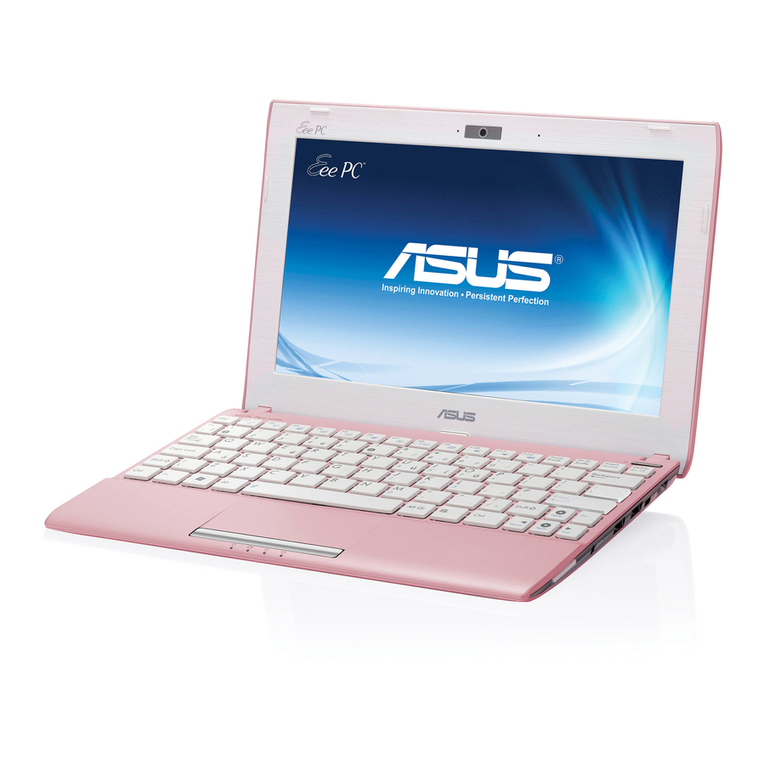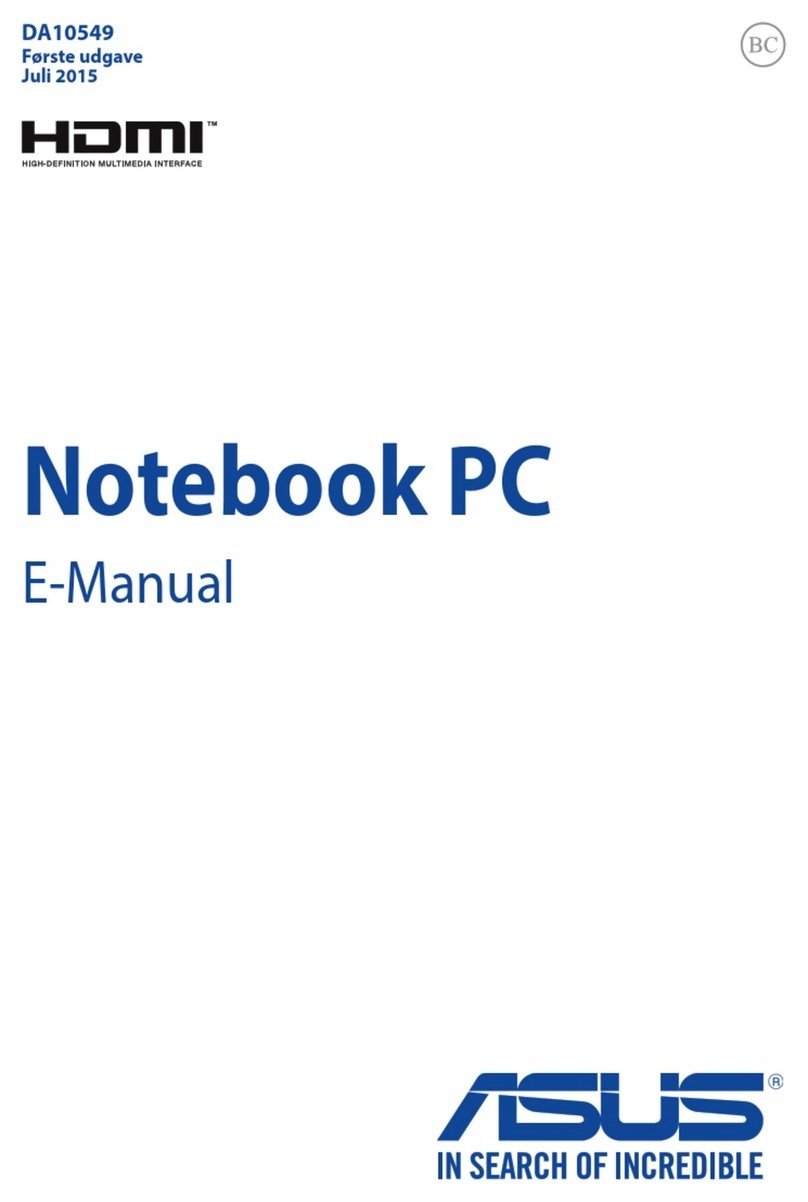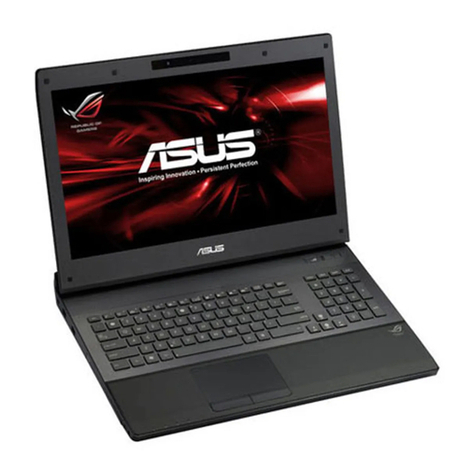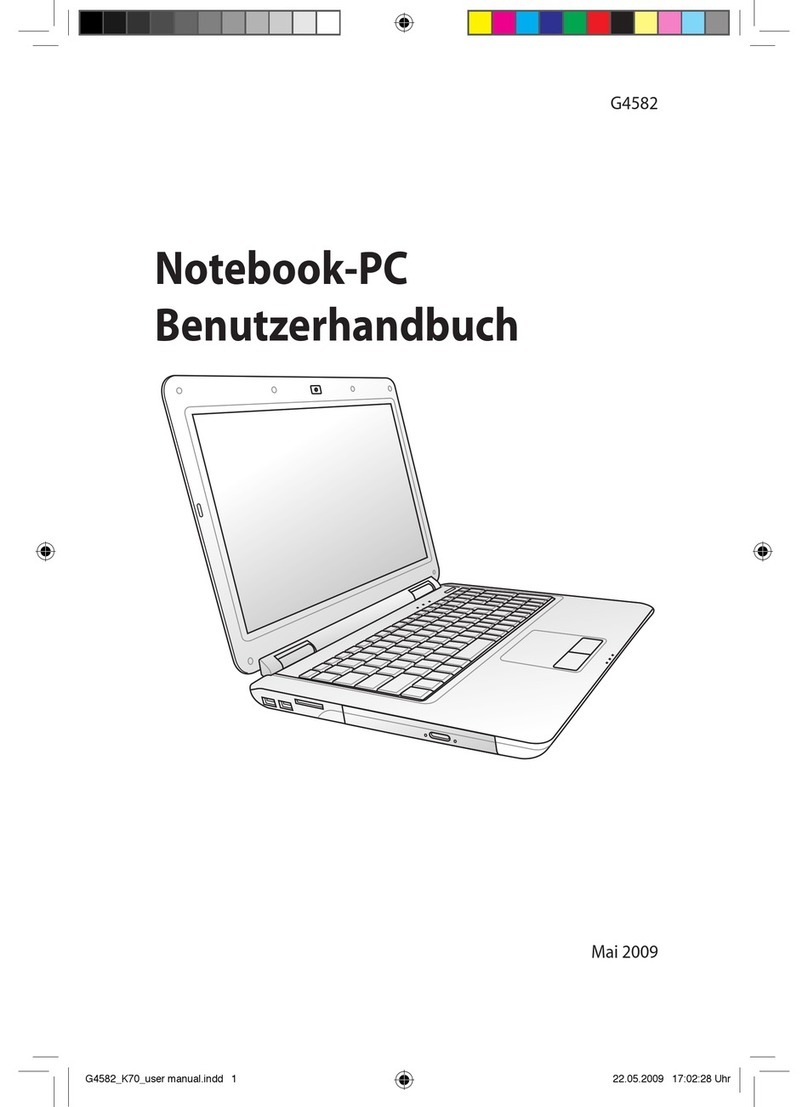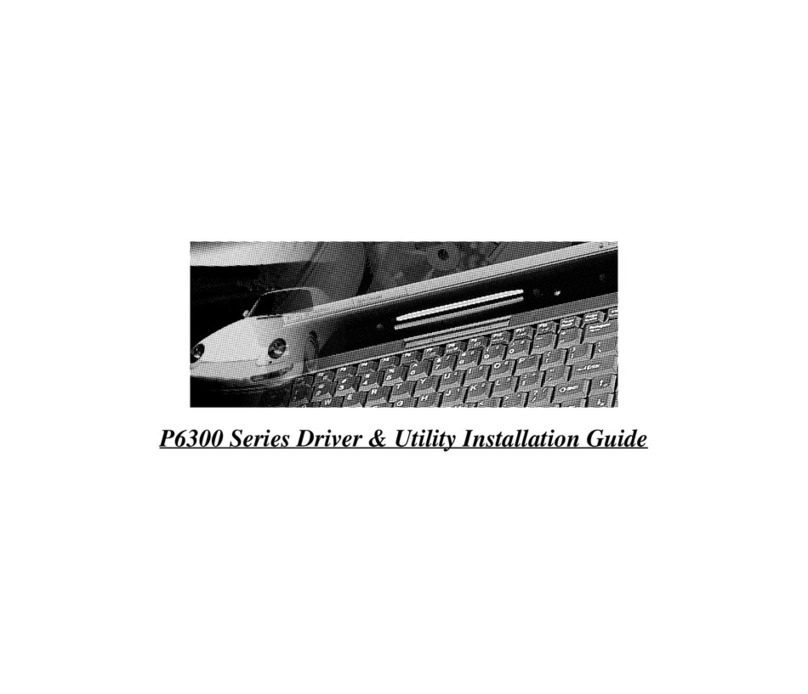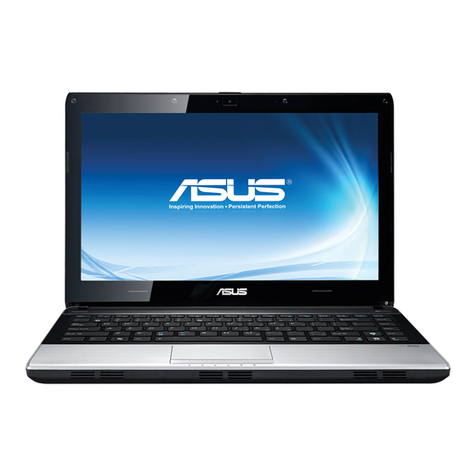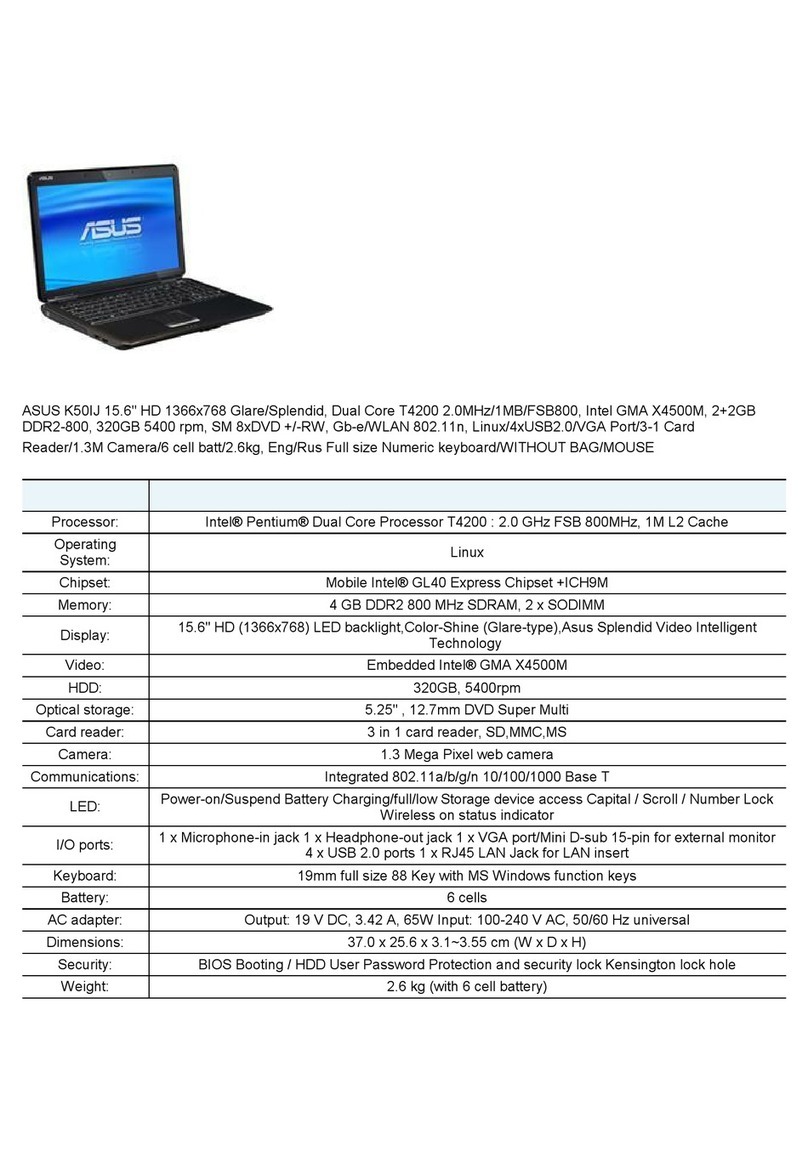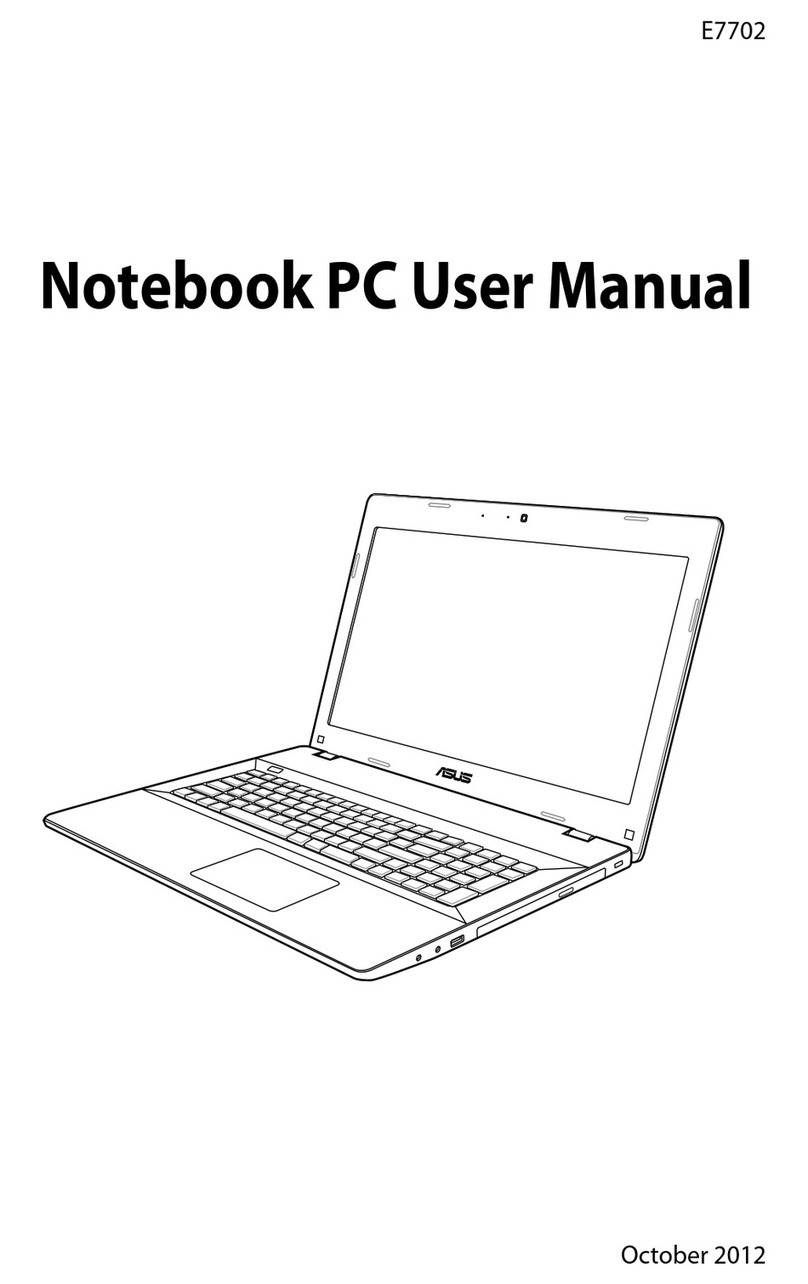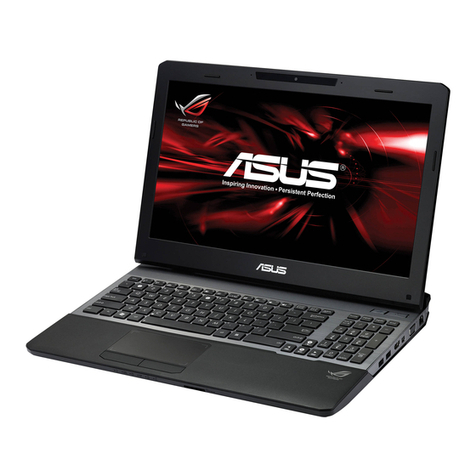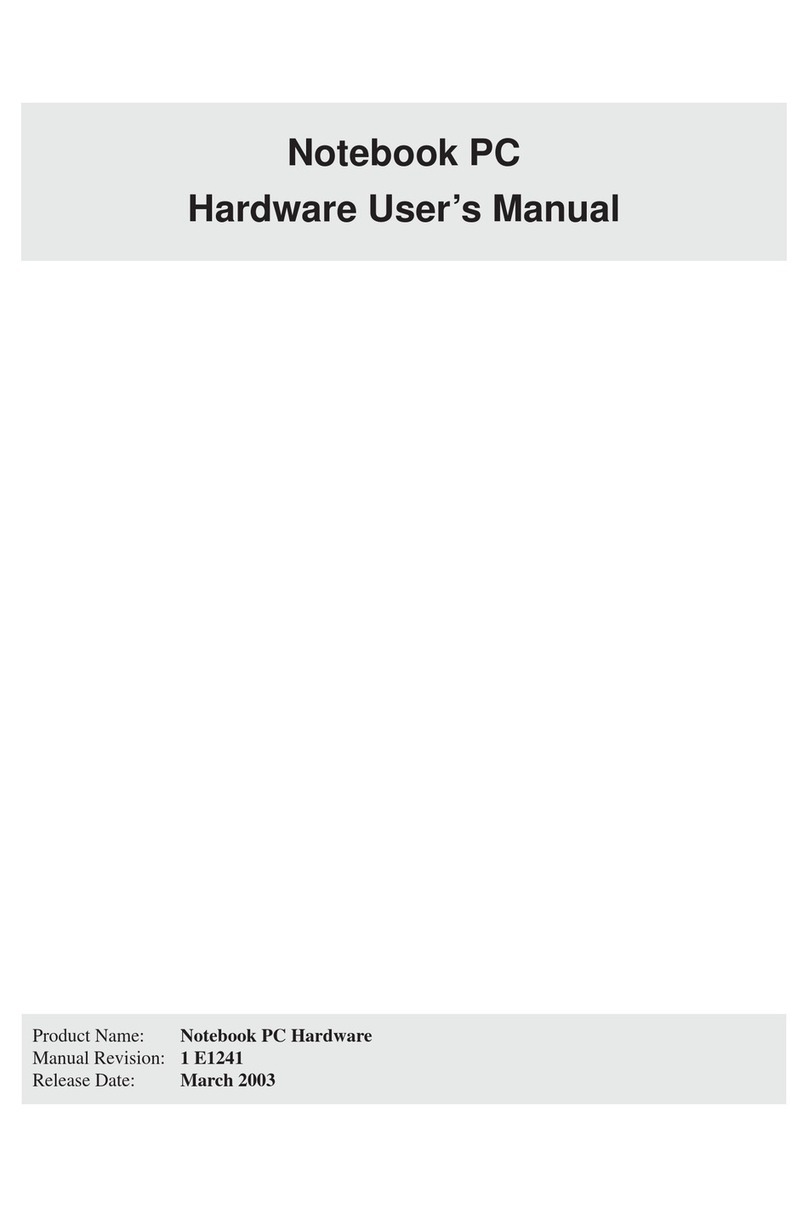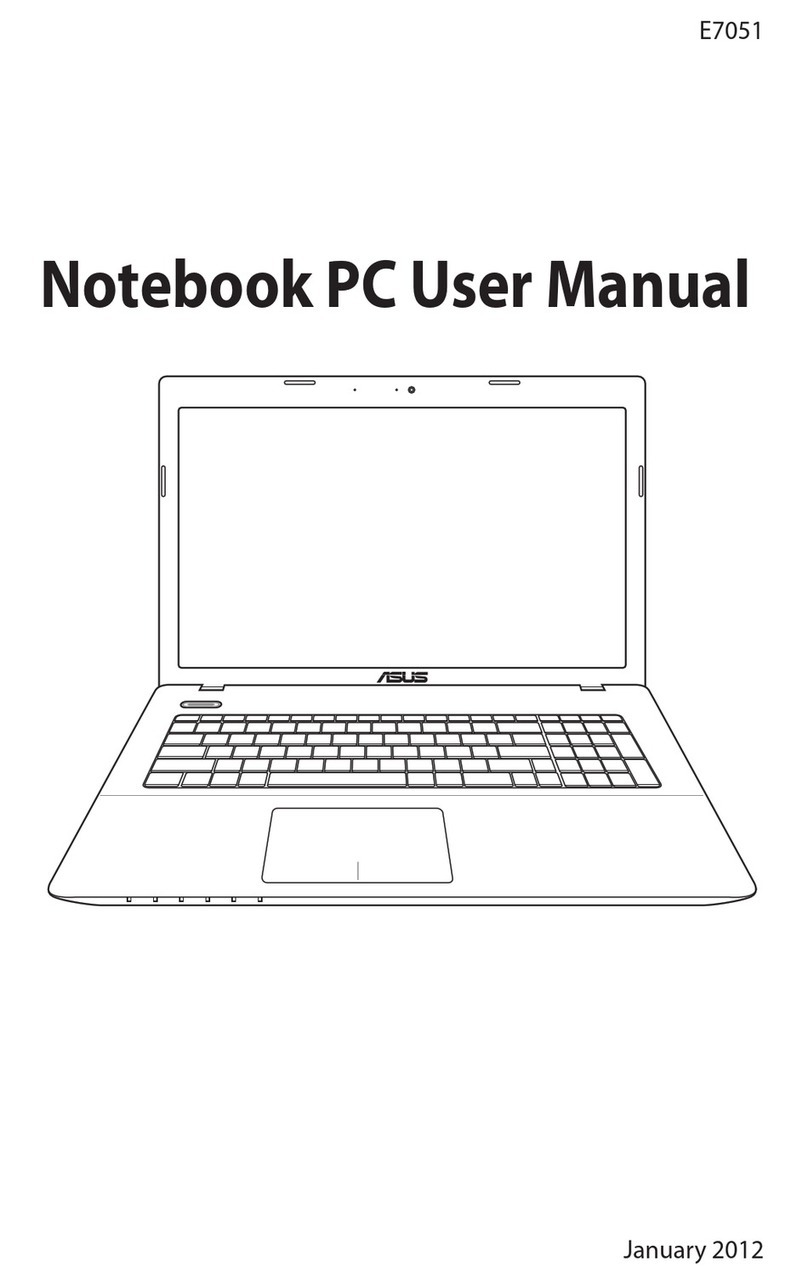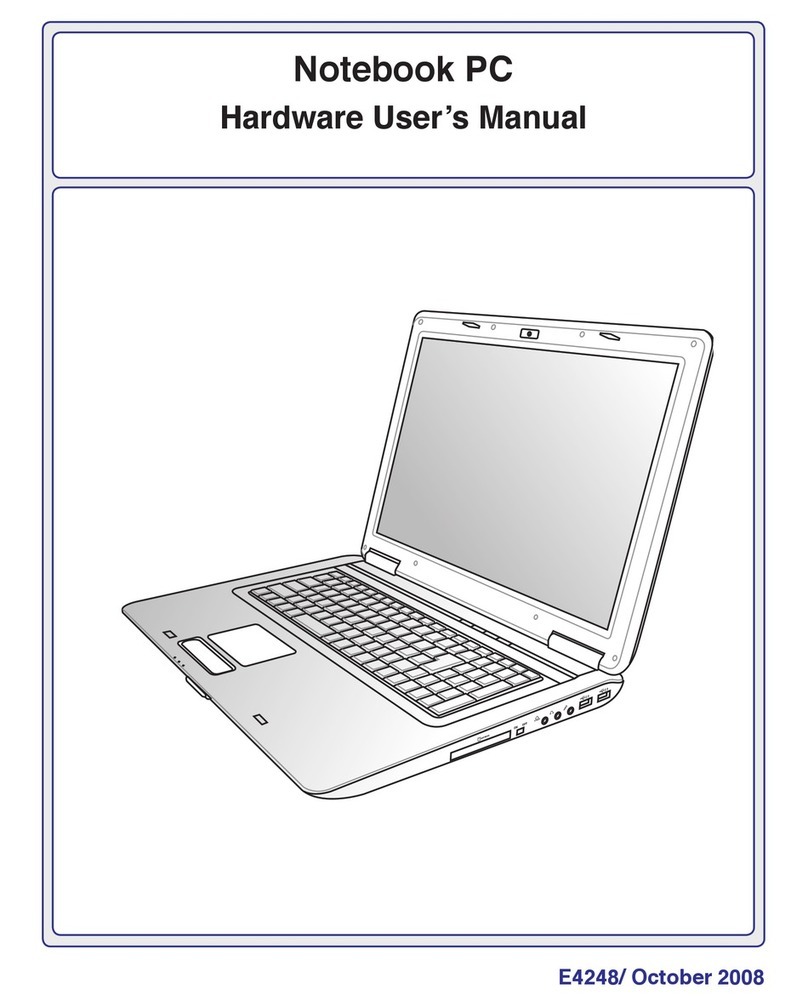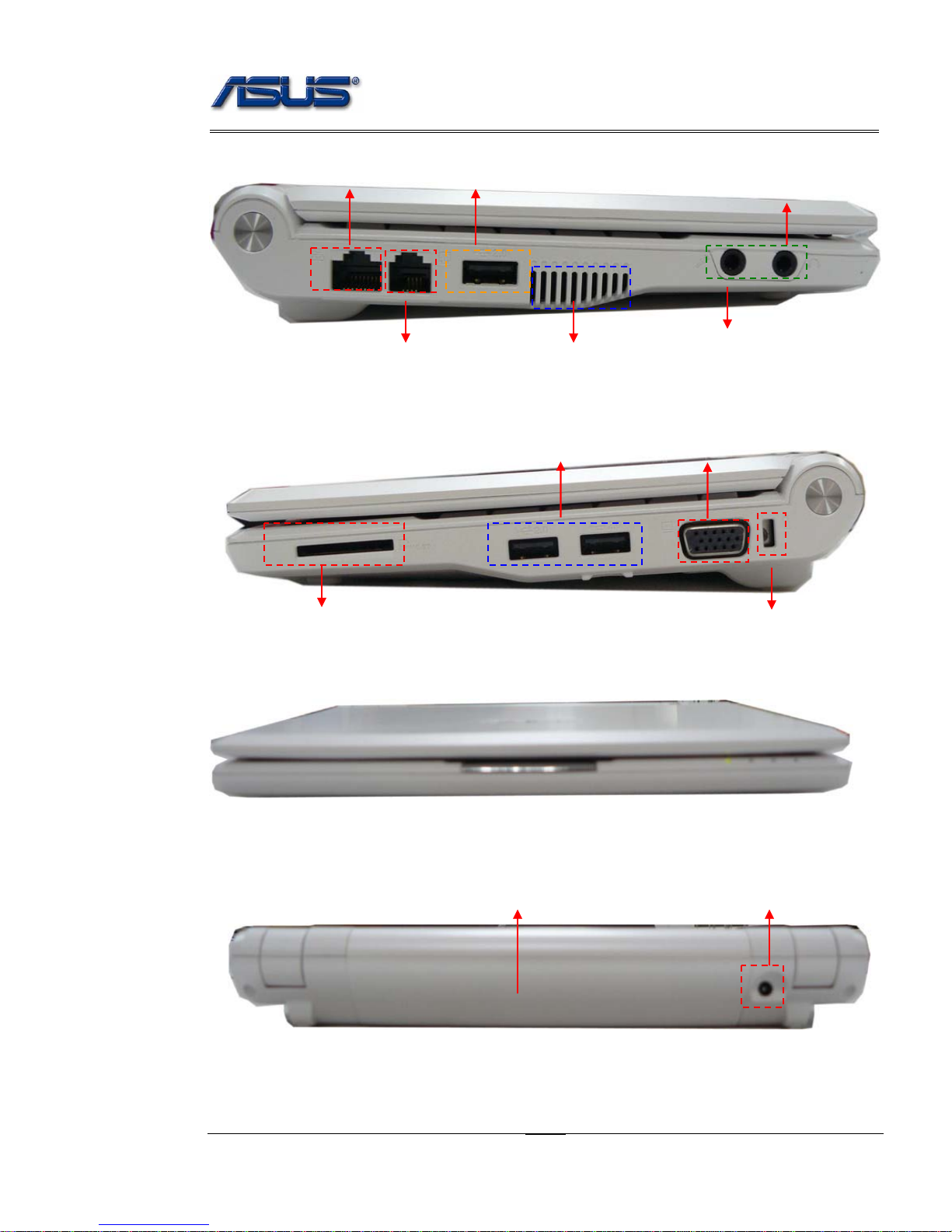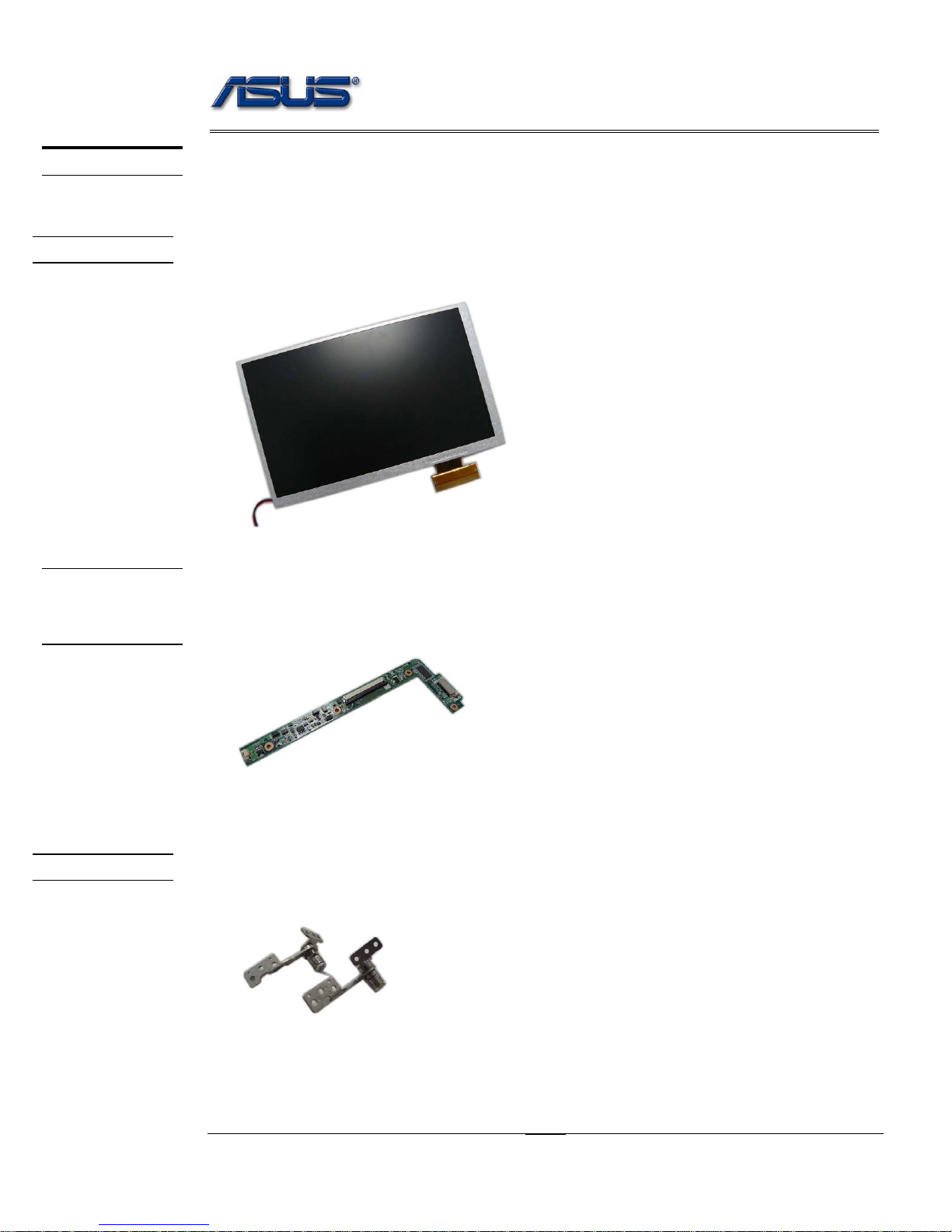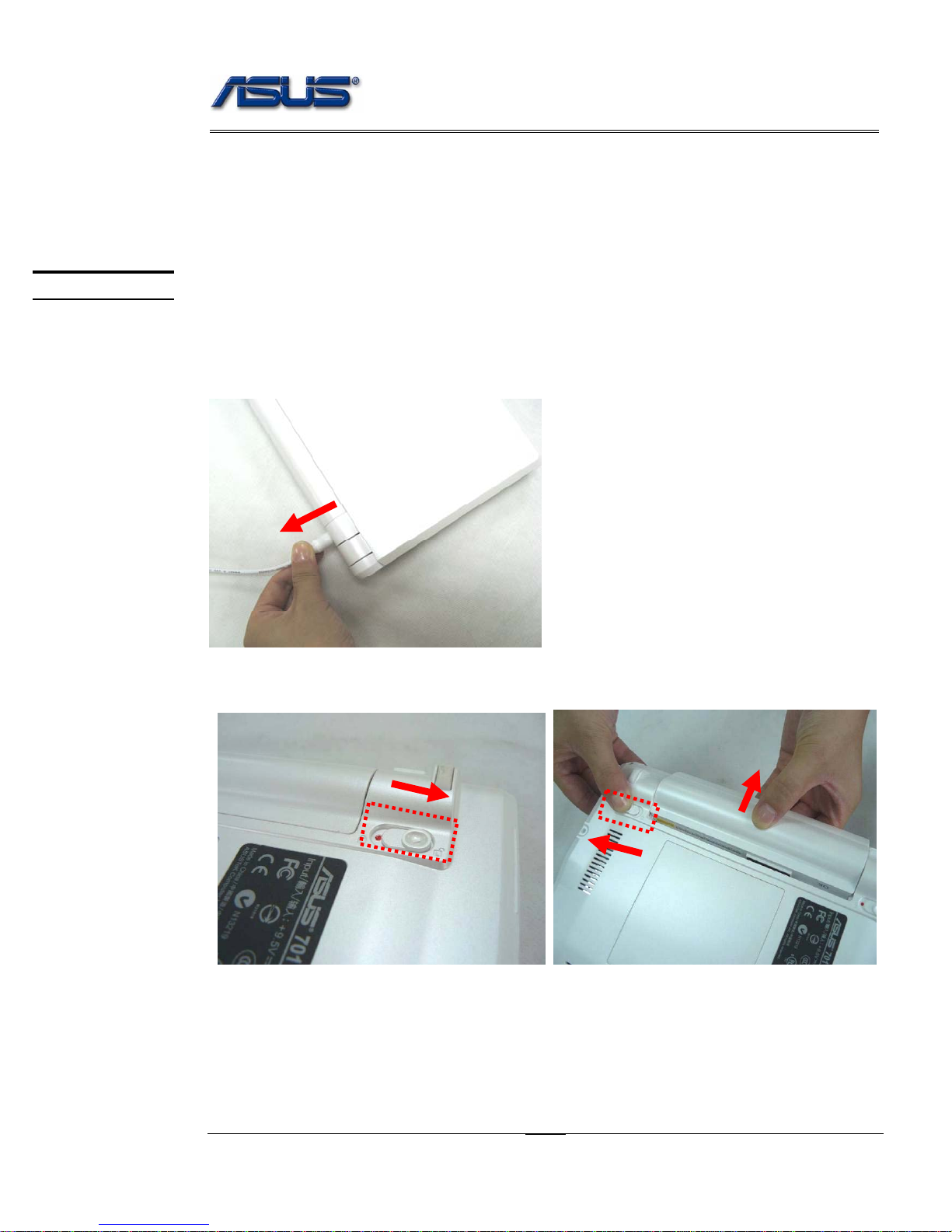Service overview
1 - 10
Disassembly Cautions
Before you perform any service and or repair on the Eee PC 4G (701), please read the notice
below first.
ASUS hereby provides a basic instruction for the disassembly of ASUS products, i.e. to remove
components and materials that require selective treatments, which are defined by Annex II of the
European Union (EU) Waste Electrical and Electronic Equipment (WEEE) Directive 2002/96/EC.
This instruction is intended for the use of end-of-life recyclers or treatment facilities. Following is
the list of Annex II of EU WEEE Directive 2002/96/EC.
- polychlorinated biphenyls (PCB) containing capacitors in accordance with Council Directive
96/59/EC of 16 September 1996 on the disposal of polychlorinated biphenyls and
polychlorinated terphenyls (PCB/PCT),
- mercury containing components, such as switches or backlighting lamps,
- batteries,
- printed circuit boards of mobile phones generally, and of other devices if the surface of the
printed circuit board is greater than 10 square centimetres,
- toner cartridges, liquid and pasty, as well as colour toner,
- plastic containing brominated flame retardants,
- asbestos waste and components which contain asbestos,
- cathode ray tubes,
- chlorofluorocarbons (CFC), hydrochlorofluorocarbons (HCFC) or hydrofluorocarbons (HFC),
hydrocarbons (HC),
- gas discharge lamps,
- liquid crystal displays (together with their casing where appropriate) of a surface greater than
100 square centimeters and all those back-lighted with gas discharge lamps,
- external electric cables,
- components containing refractory ceramic fibres as described in Commission Directive
97/69/EC of 5 December 1997 adapting to technical progress Council Directive 67/548/EEC
relating to the classification, packaging and labelling of dangerous substances,
- components containing radioactive substances with the exception of components that are
below the exemption thresholds set in Article 3 of and Annex I to Council Directive
96/29/Euratom of 13 May 1996 laying down basic safety standards for the protection of the
health of workers and the general public against the dangers arising from ionising radiation,
- electrolyte capacitors containing substances of concern (height > 25 mm, diameter > 25 mm or
proportionately similar volume)
DISASSEMBLY
CAUTIONS