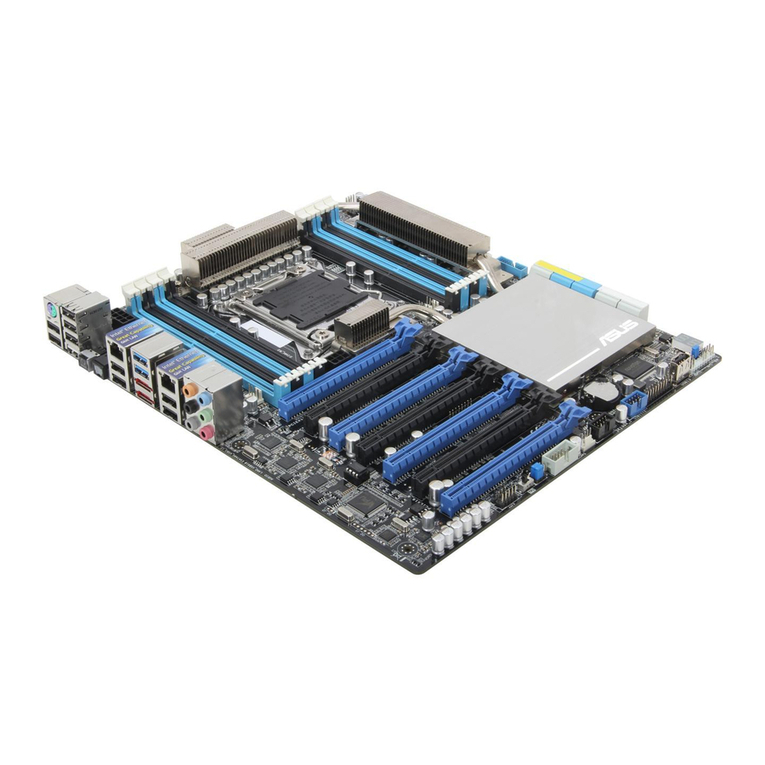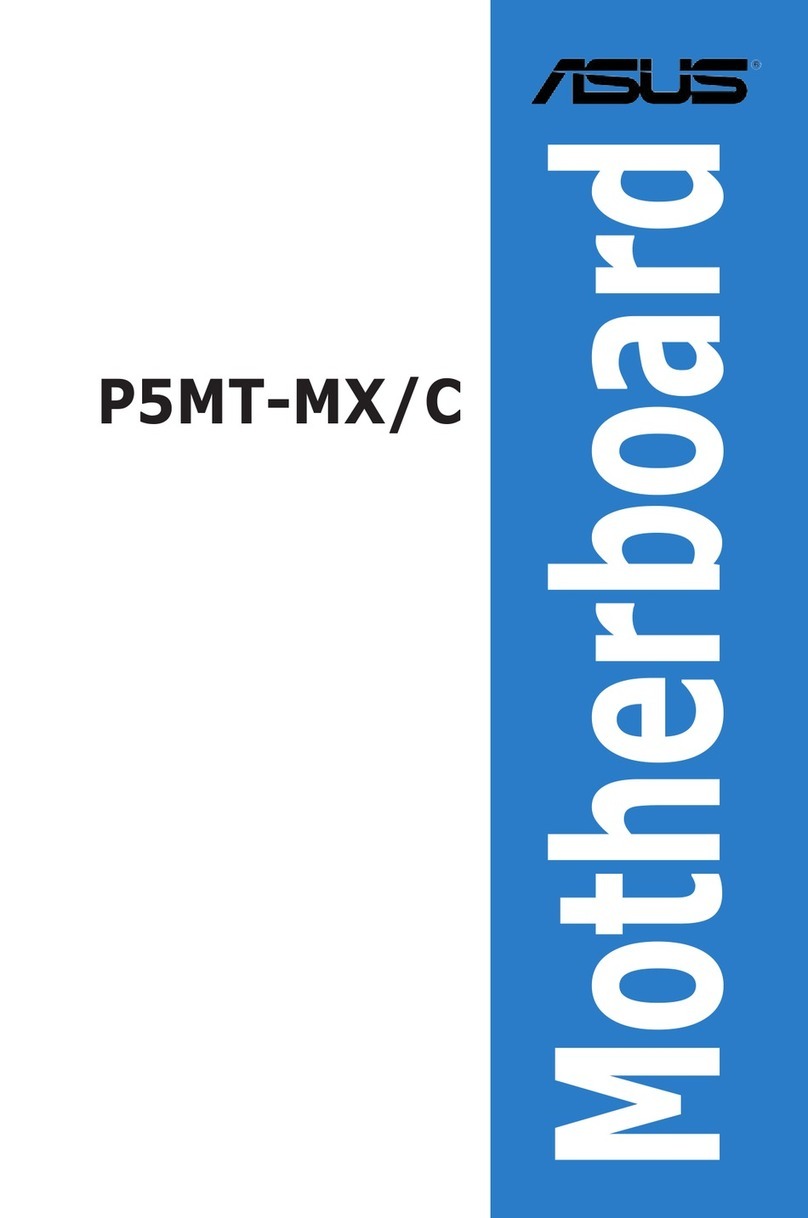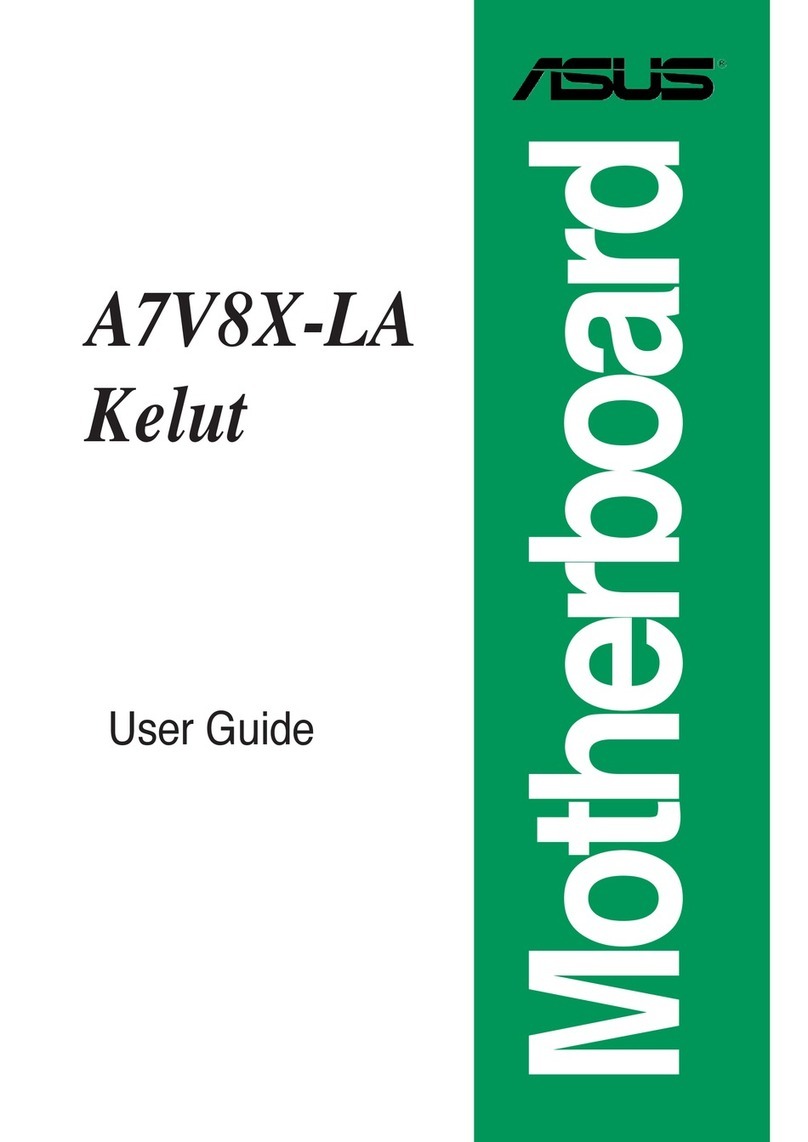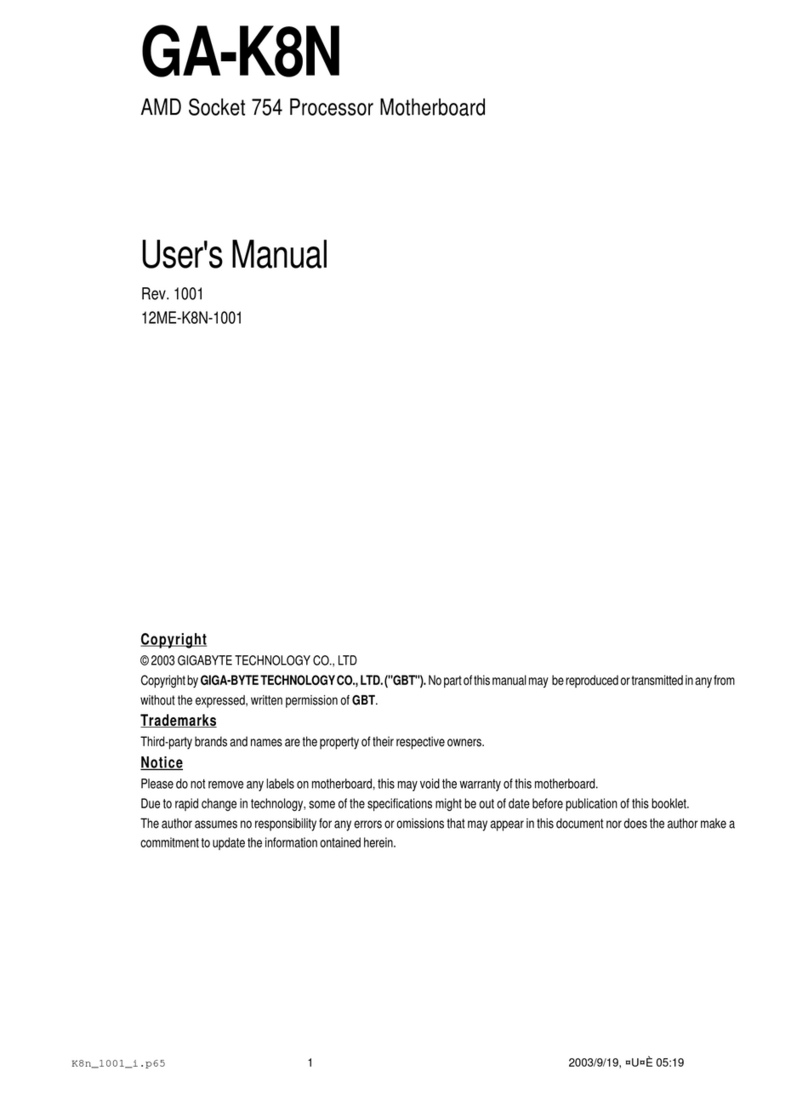Asus AAEON PICO-APL1-SEMI User manual
Other Asus Motherboard manuals

Asus
Asus M5A78L-M LE/USB3 User manual
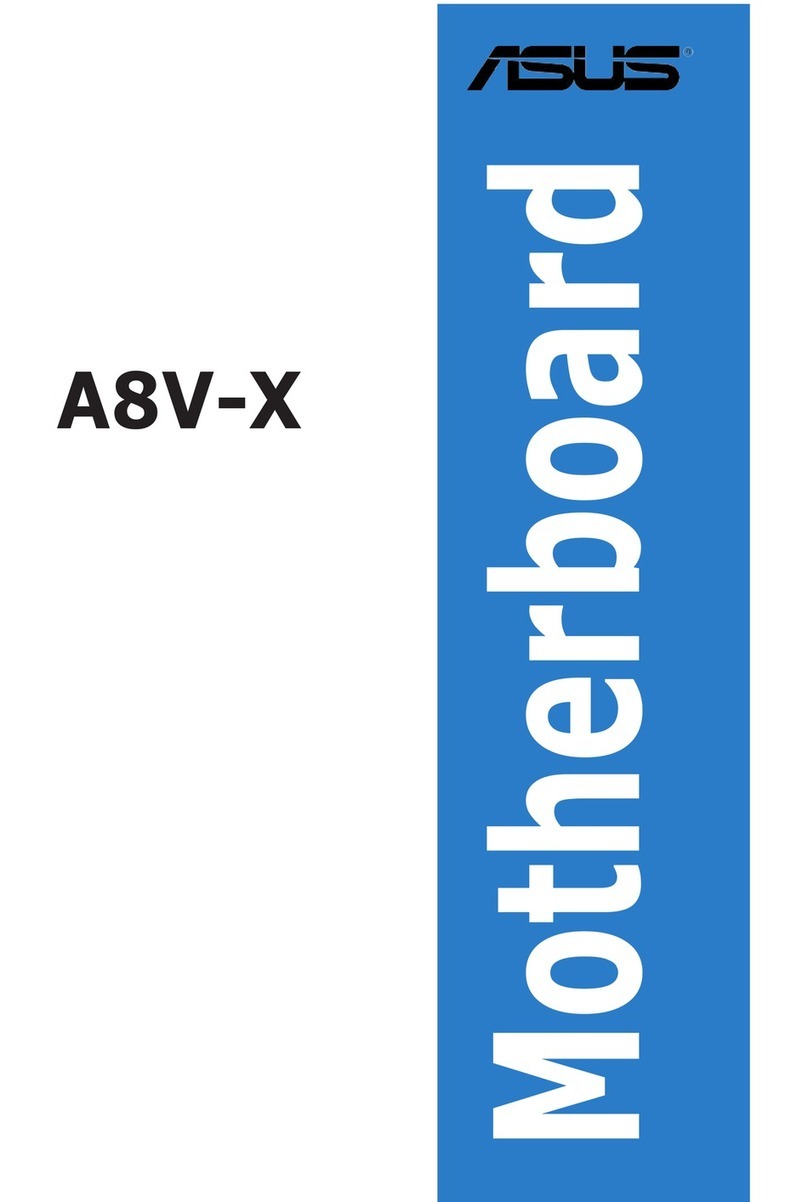
Asus
Asus A8V-X User manual
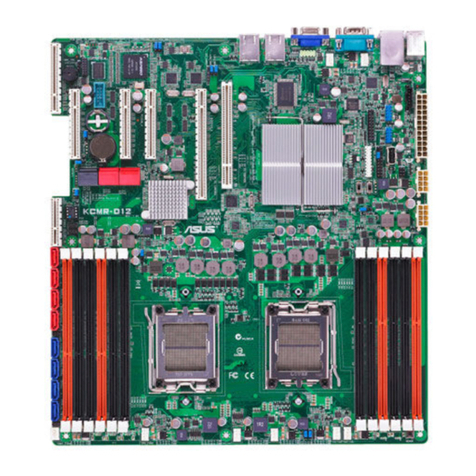
Asus
Asus KCMR-D12 User manual
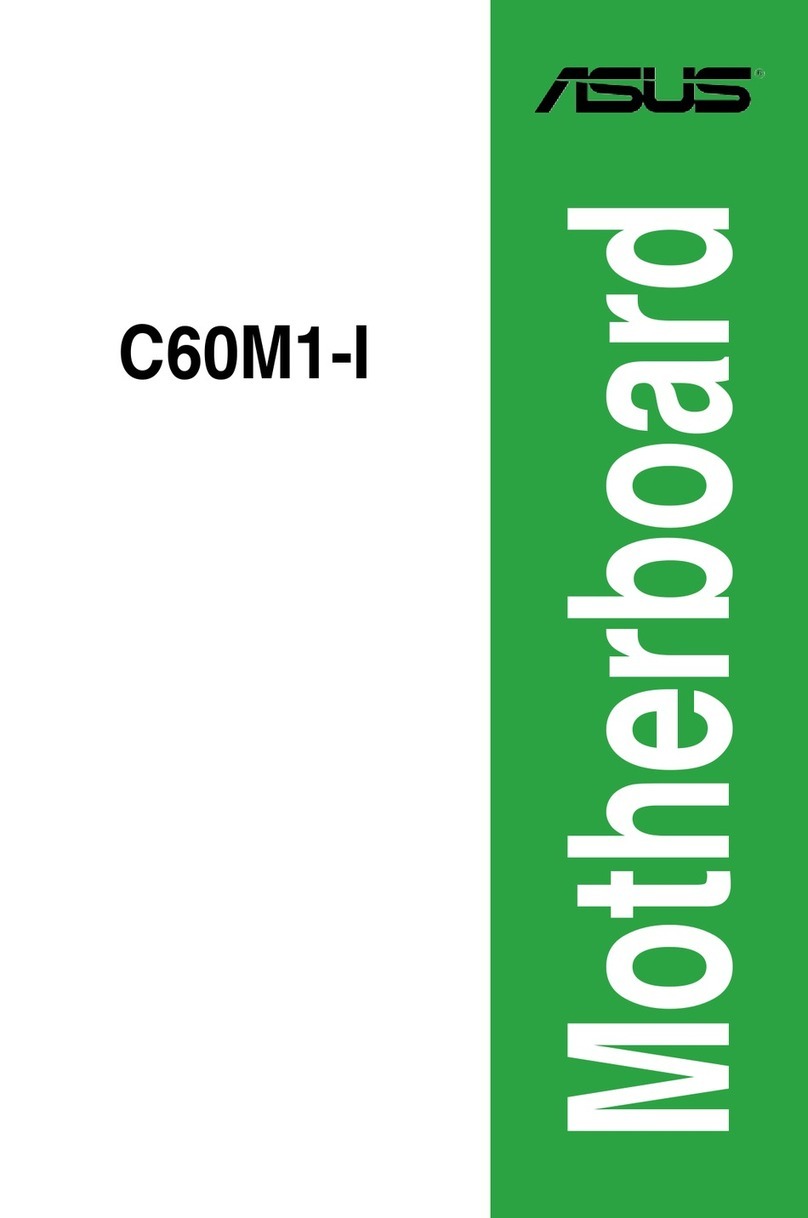
Asus
Asus C60M1-I User manual

Asus
Asus P7H55-M SI User manual

Asus
Asus M2N32 WS Professional User manual
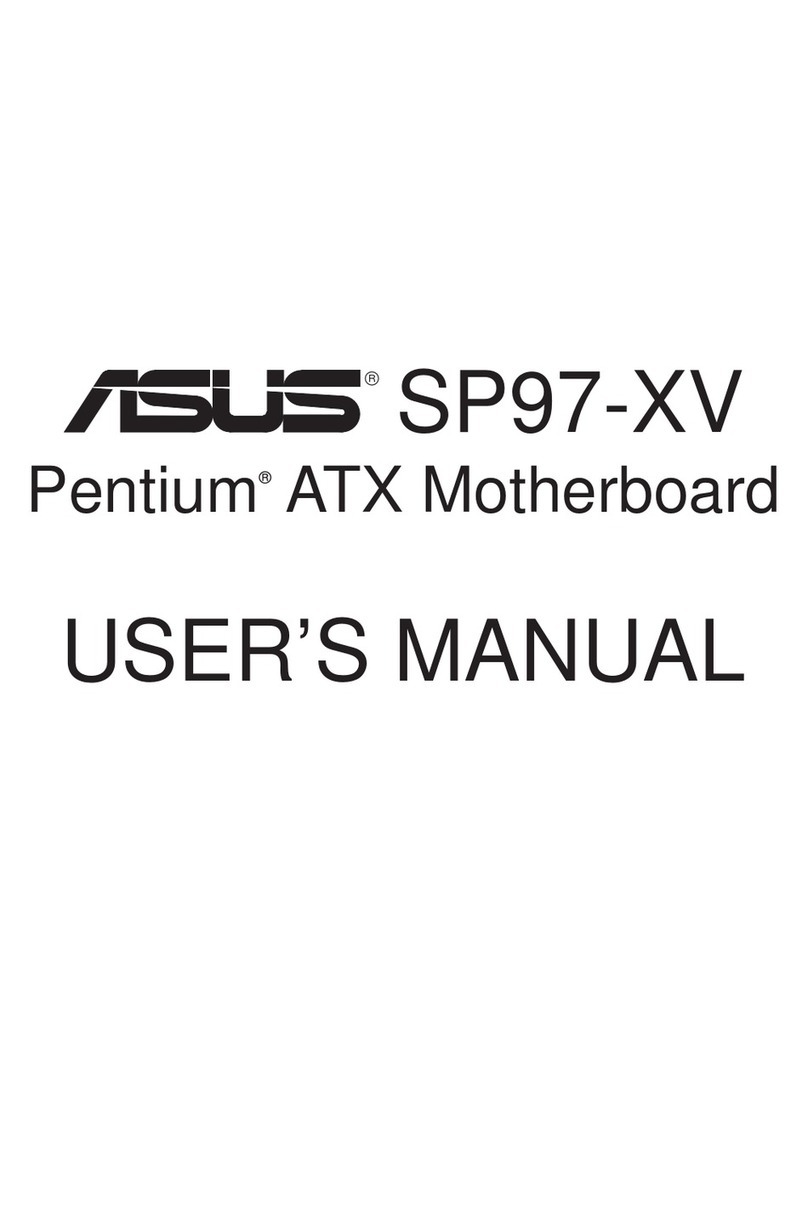
Asus
Asus SP97-XV User manual
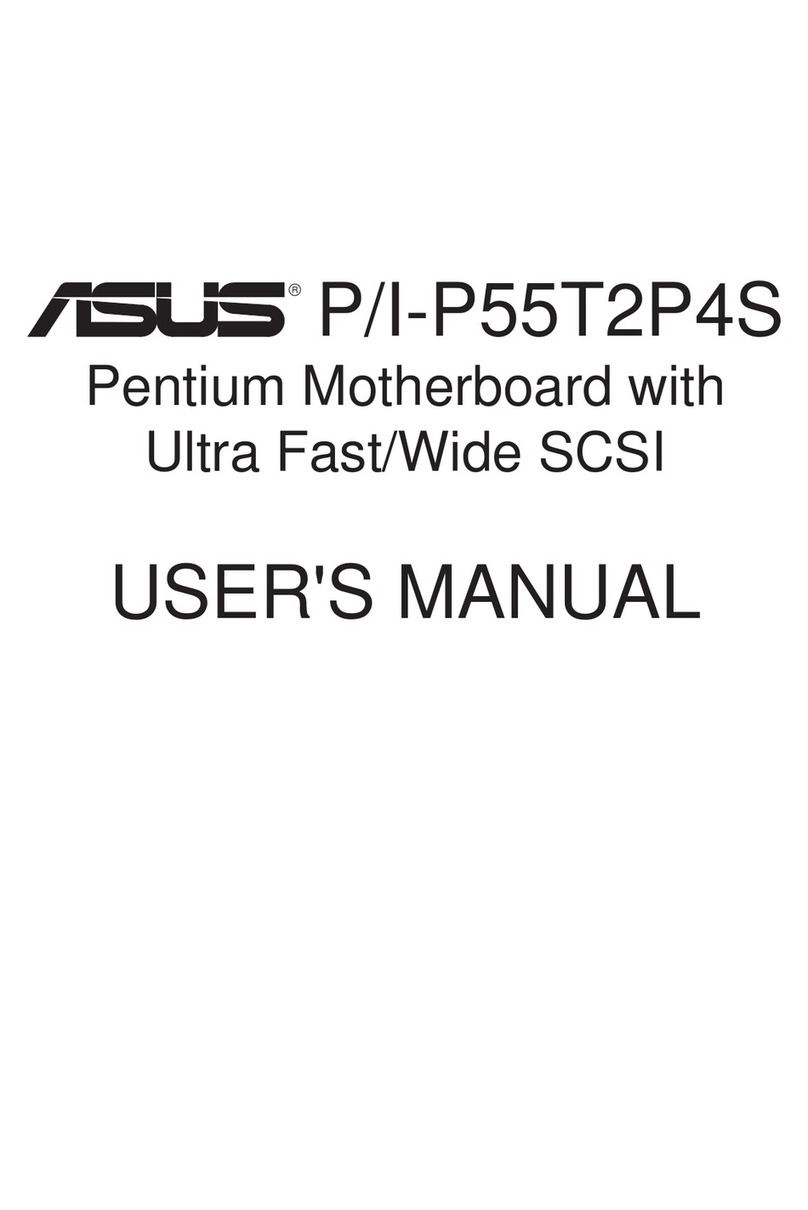
Asus
Asus P/I-P55T2P4S User manual

Asus
Asus P2V User manual
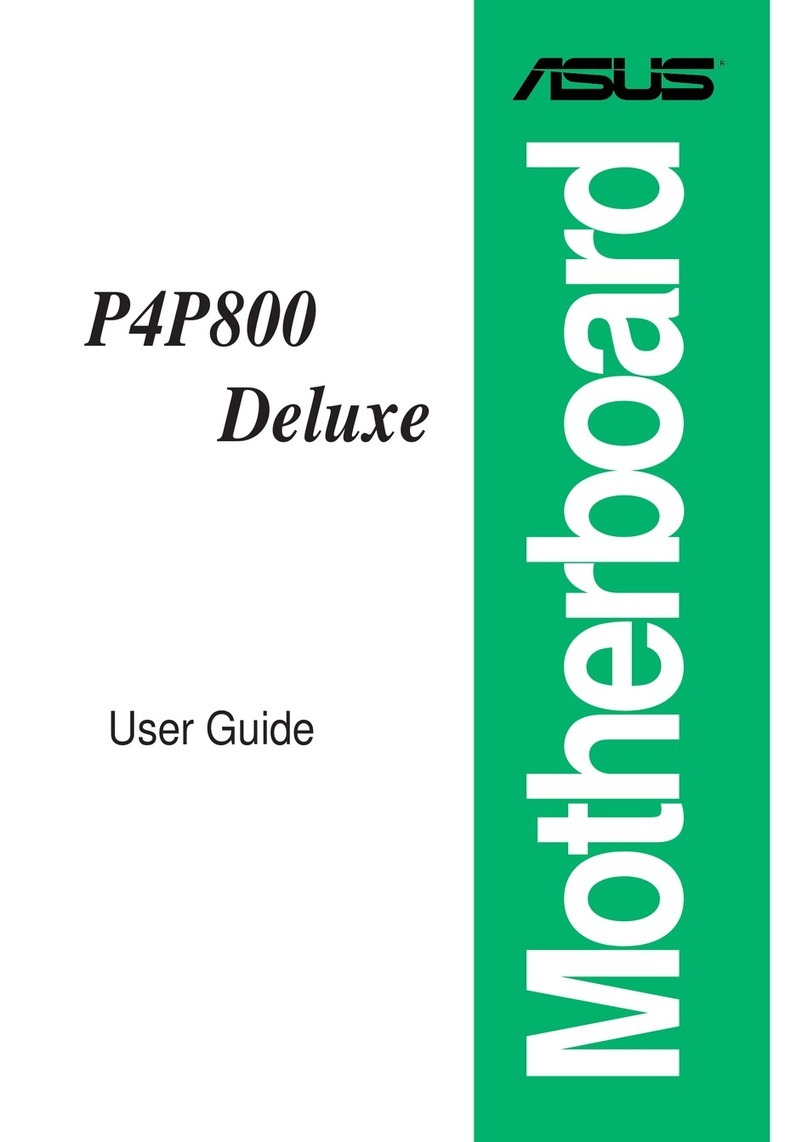
Asus
Asus P4P800 DELUXE User manual

Asus
Asus P7H55-M LX USB3 User manual

Asus
Asus A7A266 User manual

Asus
Asus P8P67 LE User manual
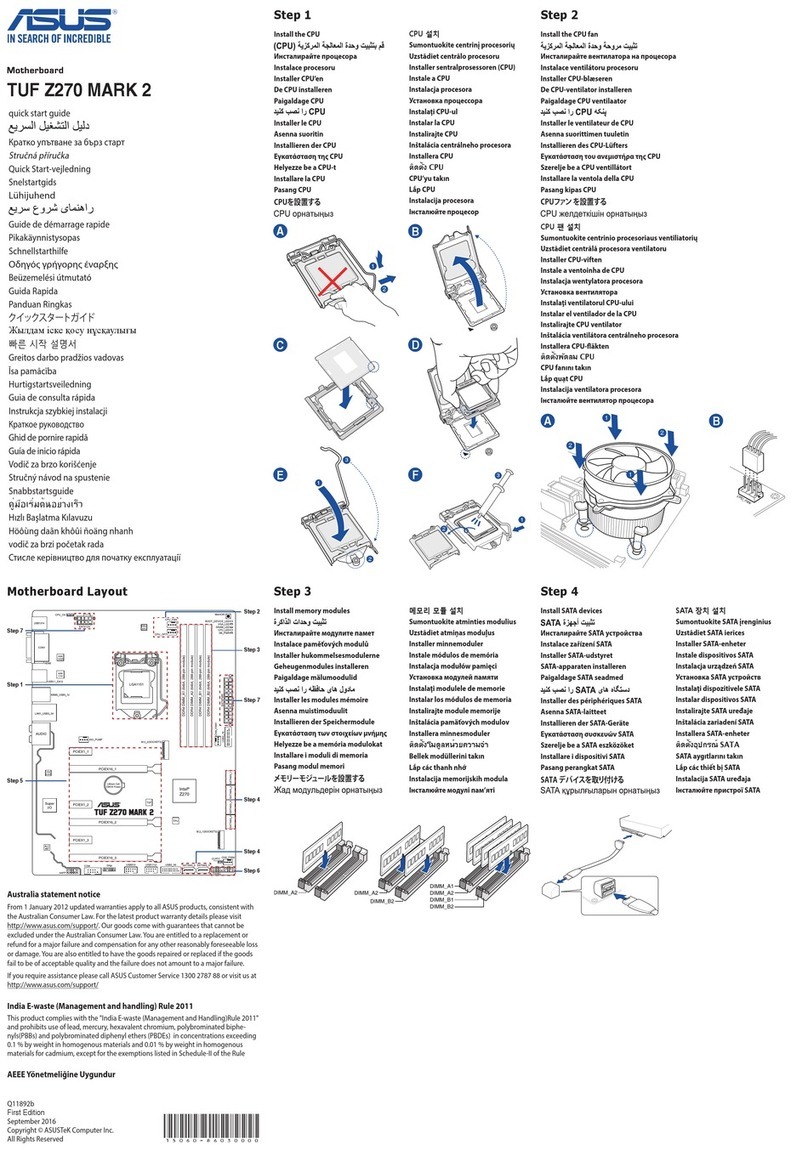
Asus
Asus TUF Z270 MARK 2 User manual

Asus
Asus MAXIMUS VI HERO User manual

Asus
Asus ROG STRIX B650E-F GAMING WIFI User manual
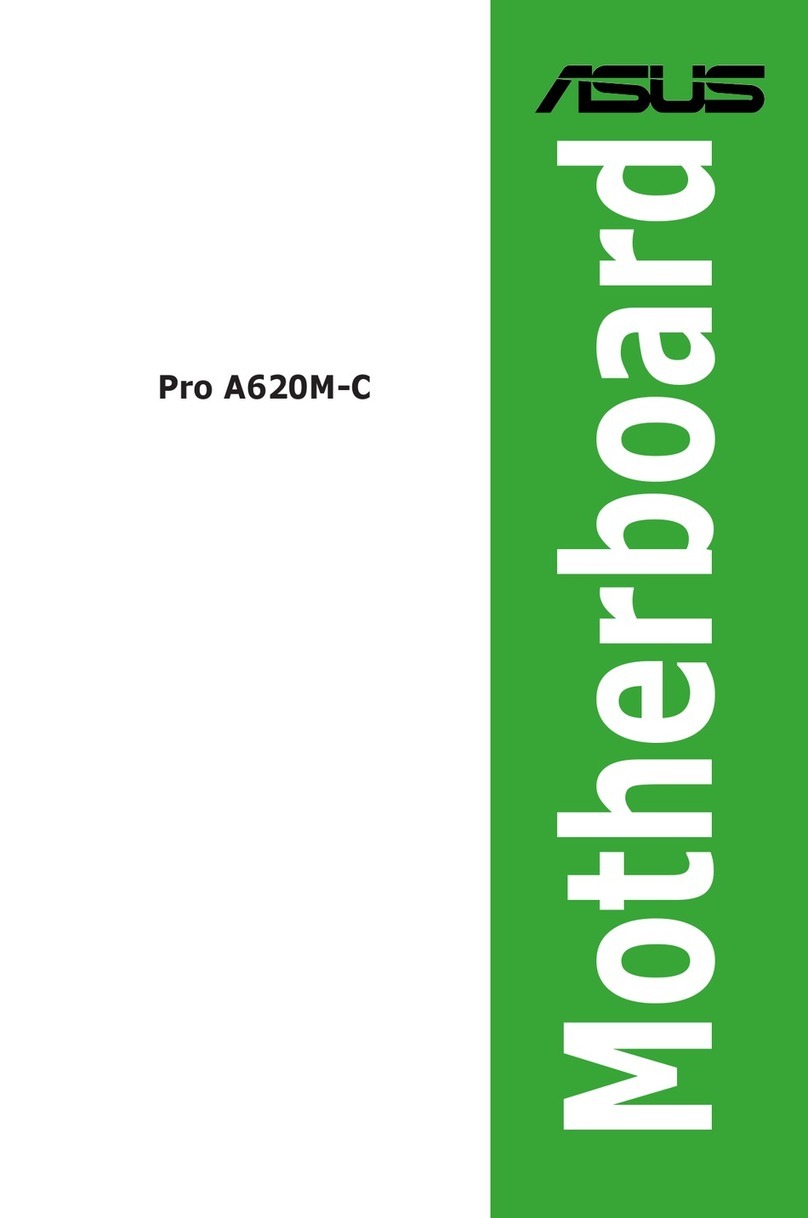
Asus
Asus Pro A620M-C User manual

Asus
Asus PRIME H670-PLUS D4 User manual

Asus
Asus H110M-PLUS D3 User manual

Asus
Asus B150-PLUS User manual