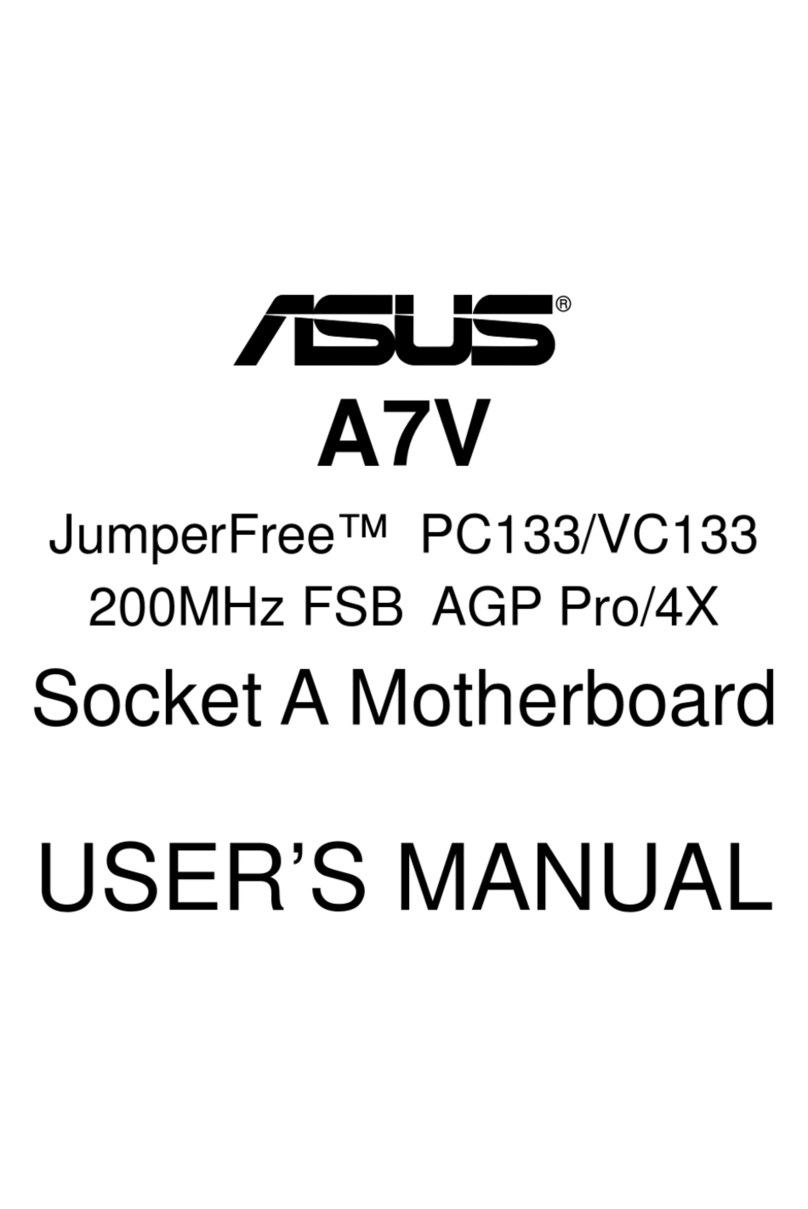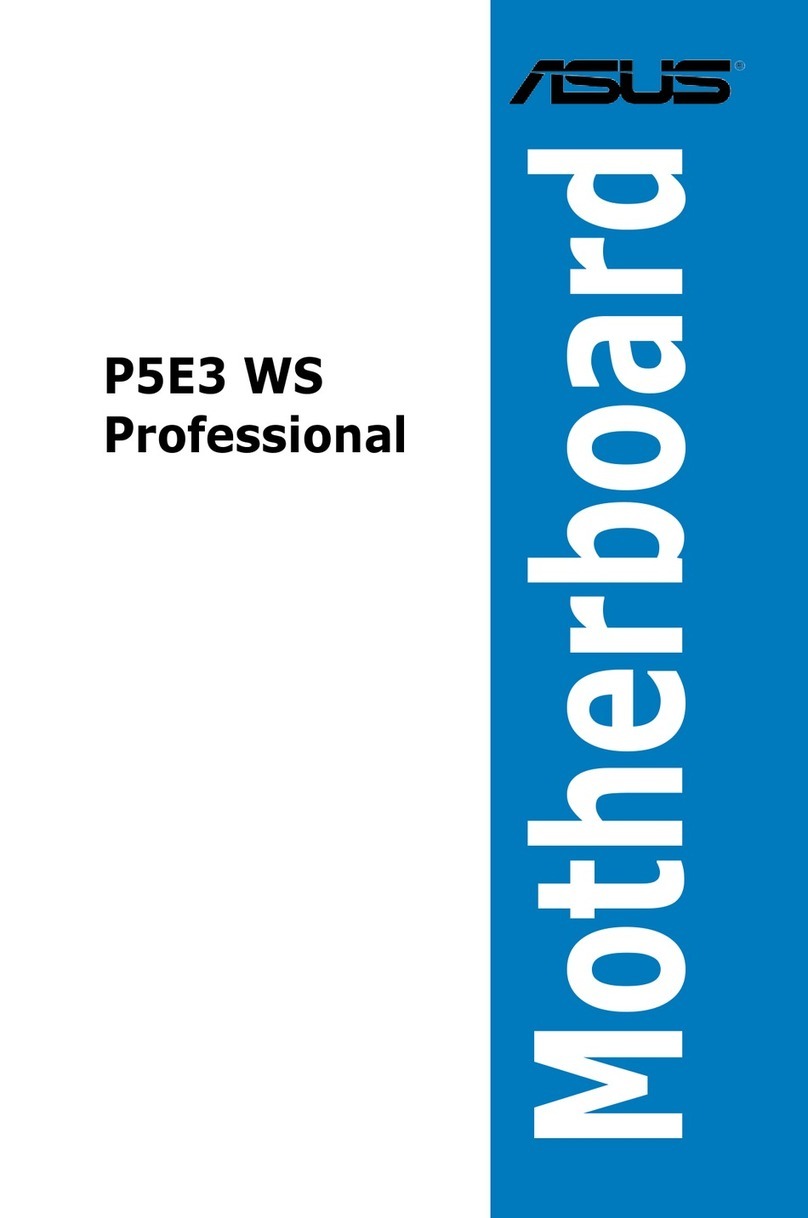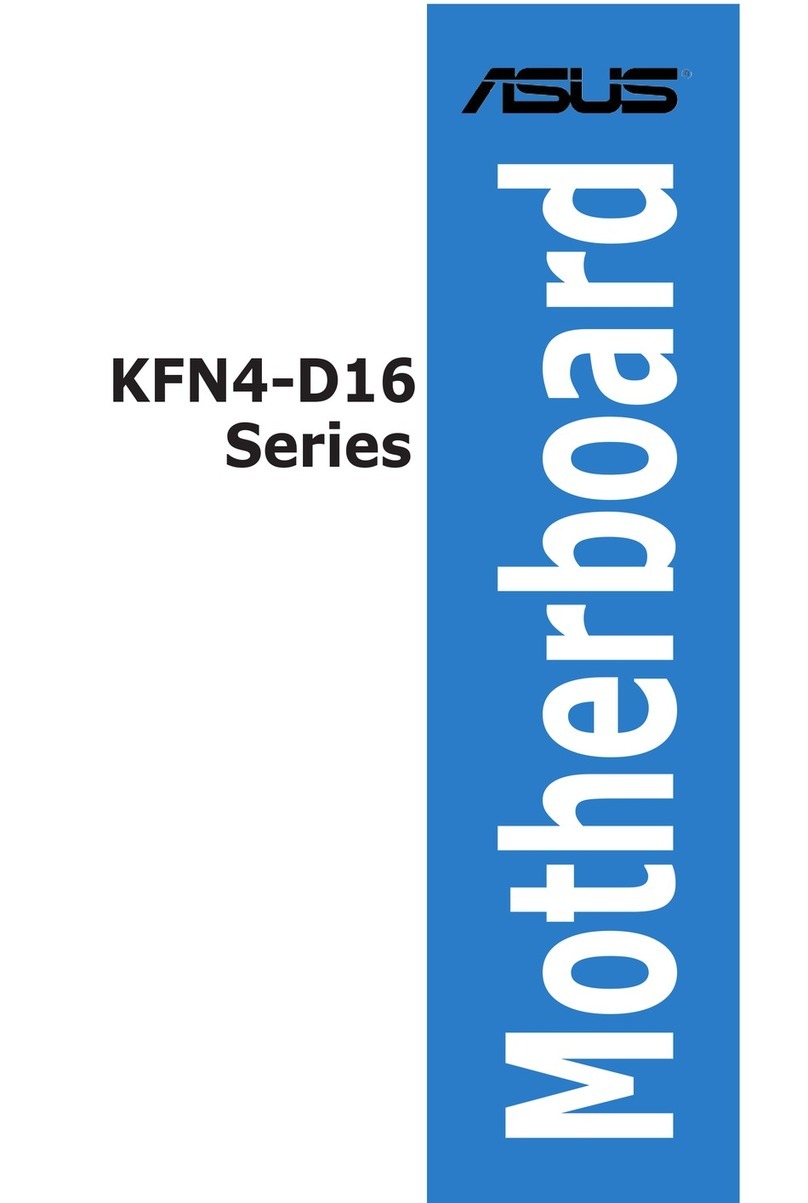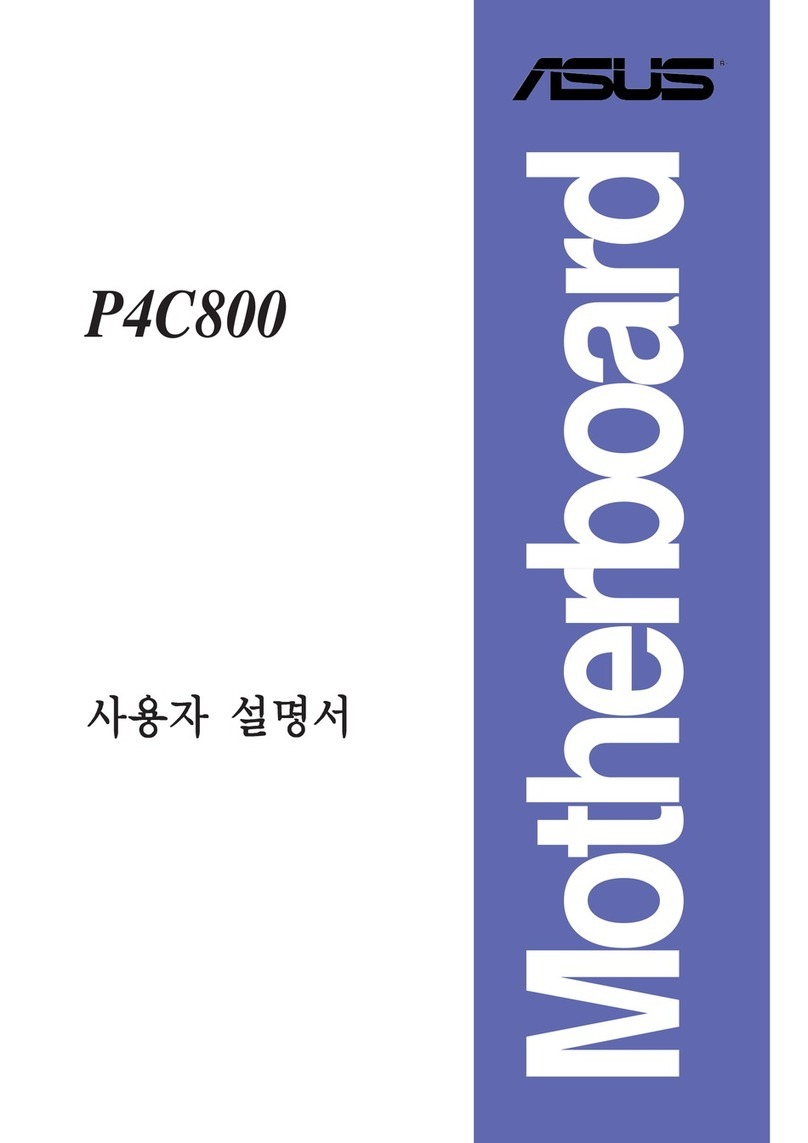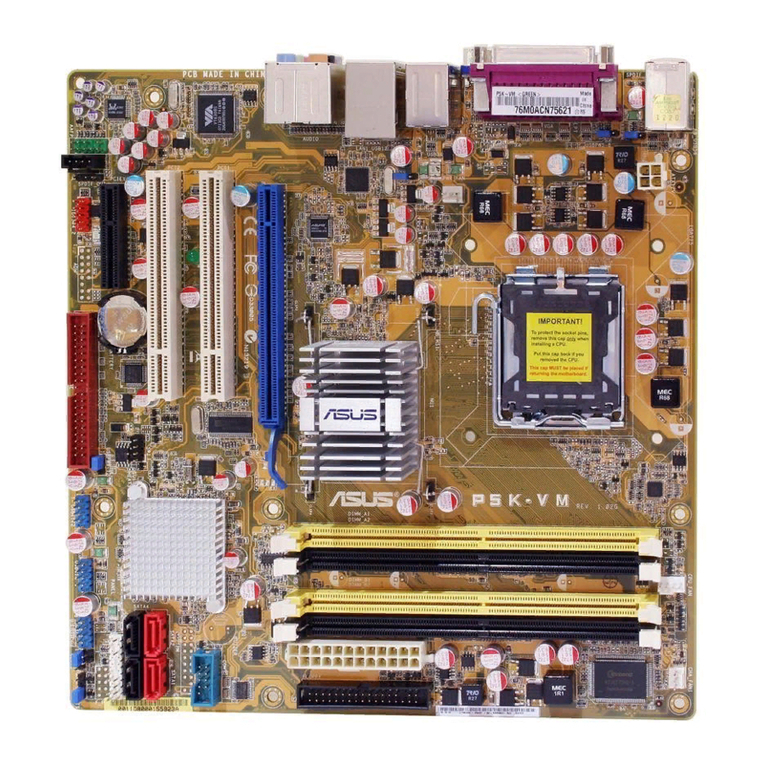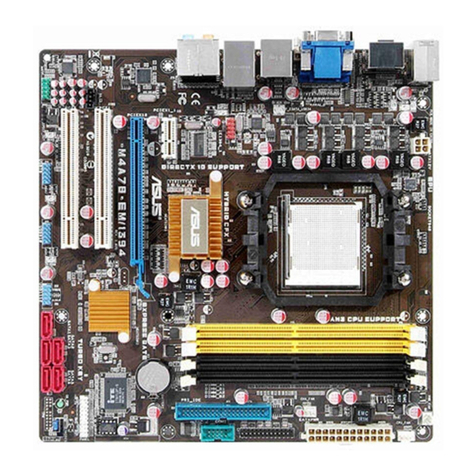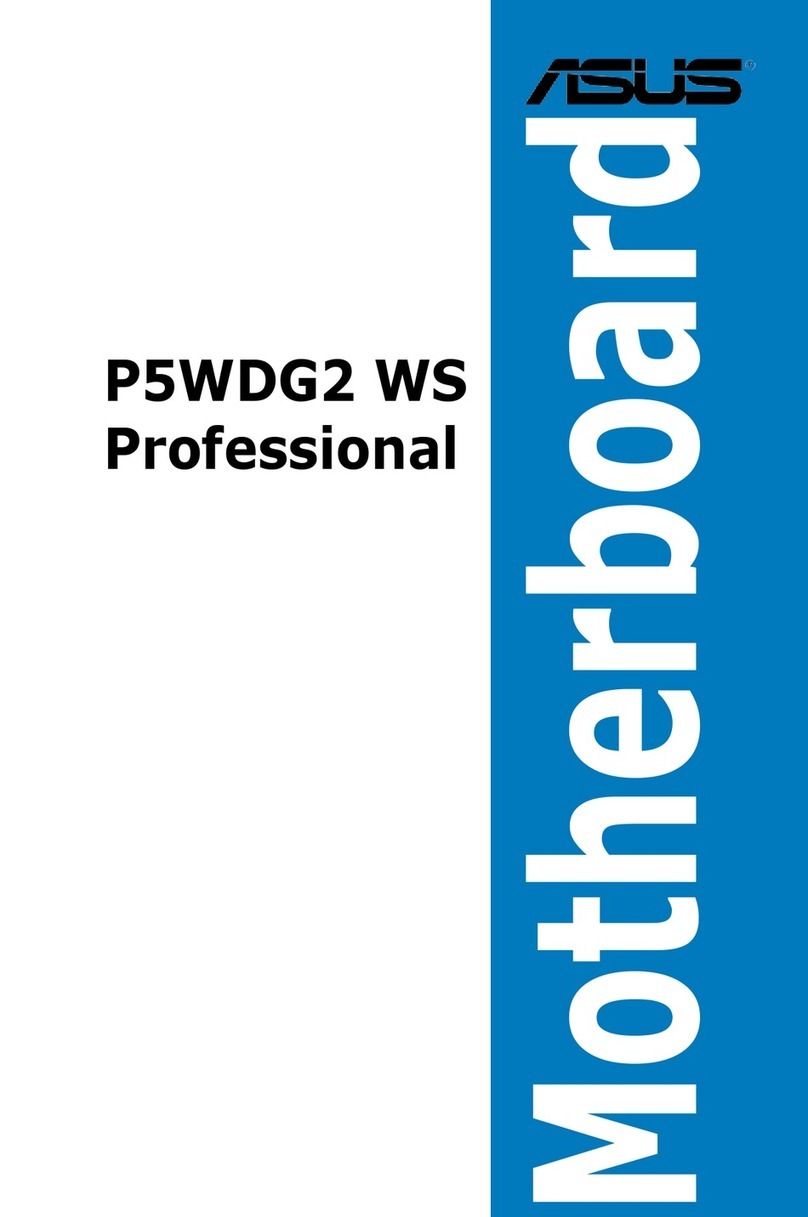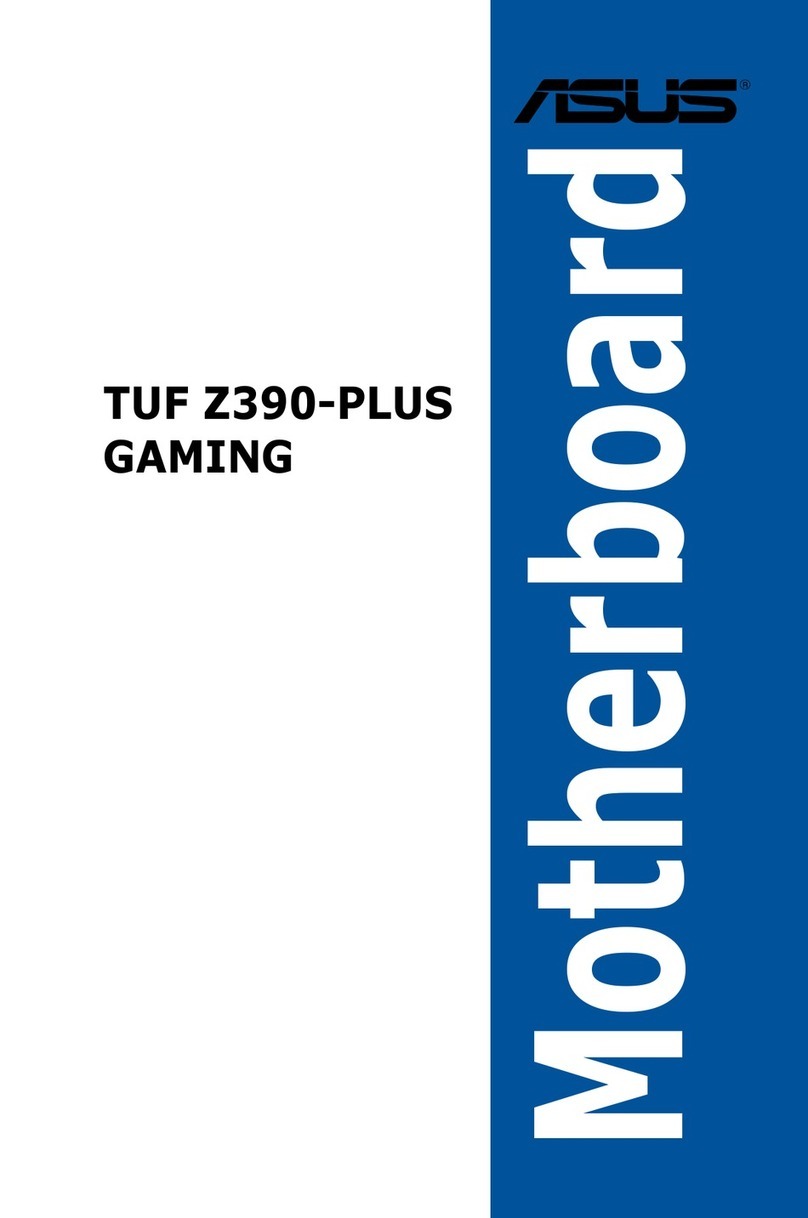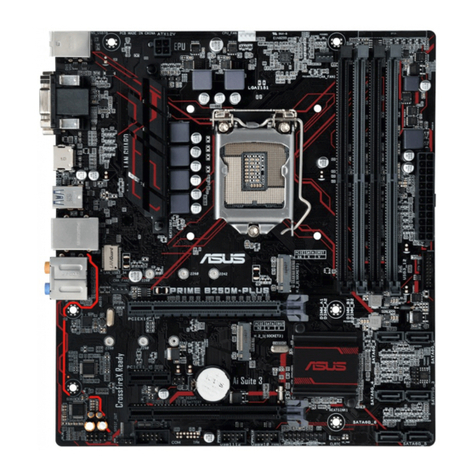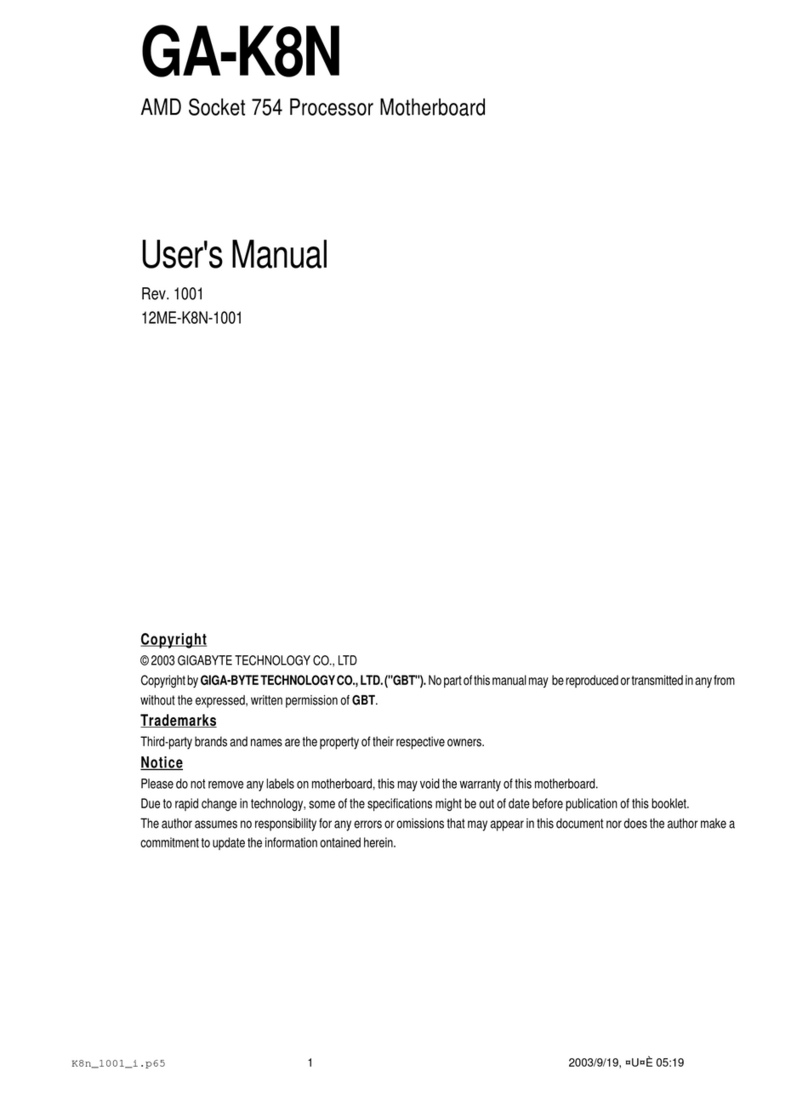v
Contents
4.4 Advanced menu .................................................................. 4-17
4.4.1 JumperFree Conguration..................................... 4-17
4.4.2 Speech Conguration............................................ 4-19
4.4.3 CPU Conguration ................................................. 4-20
4.4.4 Chipset ................................................................. 4-21
4.4.5 Onboard Devices Conguration............................. 4-26
4.4.6 PCI PnP.................................................................. 4-28
4.4.7 MPS Conguration................................................. 4-29
4.4.8 USB Conguration ................................................. 4-29
4.5 Power Menu ........................................................................ 4-31
4.5.1 ACPI APIC Support ................................................ 4-31
4.5.2 ACPI MCFG Support............................................... 4-31
4.5.3 APM Conguration ................................................ 4-32
4.5.4 Hardware Monitor.................................................. 4-34
4.6 Boot menu .......................................................................... 4-36
4.6.1 Boot Device Priority .............................................. 4-36
4.6.2 Boot Settings Conguration ................................. 4-37
4.6.3 Security................................................................. 4-38
4.7 Exit menu............................................................................ 4-40
Chapter 5: RAID configuration
5.1 Setting up RAID .................................................................... 5-1
5.1.1 RAID denitions....................................................... 5-1
5.1.2 Installing hard disks drivers..................................... 5-2
5.1.3 RAID conguration utility ........................................ 5-2
5.2 NVIDIA® RAID Conguration.................................................. 5-3
5.2.1 Setting the BIOS RAID items................................... 5-3
5.2.2 Entering the NVIDIA®RAID Utility ........................... 5-4
5.2.3 Creating a RAID 0 set (Stripe) ................................ 5-5
5.2.4 Creating a RAID 1 set (Mirror) ................................ 5-7
5.2.5 Rebuilding a RAID set.............................................. 5-8
5.2.6 Deleting a RAID array.............................................. 5-9
5.2.7 Clearing the diso data........................................... 5-10
5.3 Silicon Image RAID congurations....................................... 5-11
5.3.1 Setting the BIOS RAID items................................. 5-11
5.3.2 Entering the Silicon Image BIOS RAID
Conguration Utility .............................................. 5-21