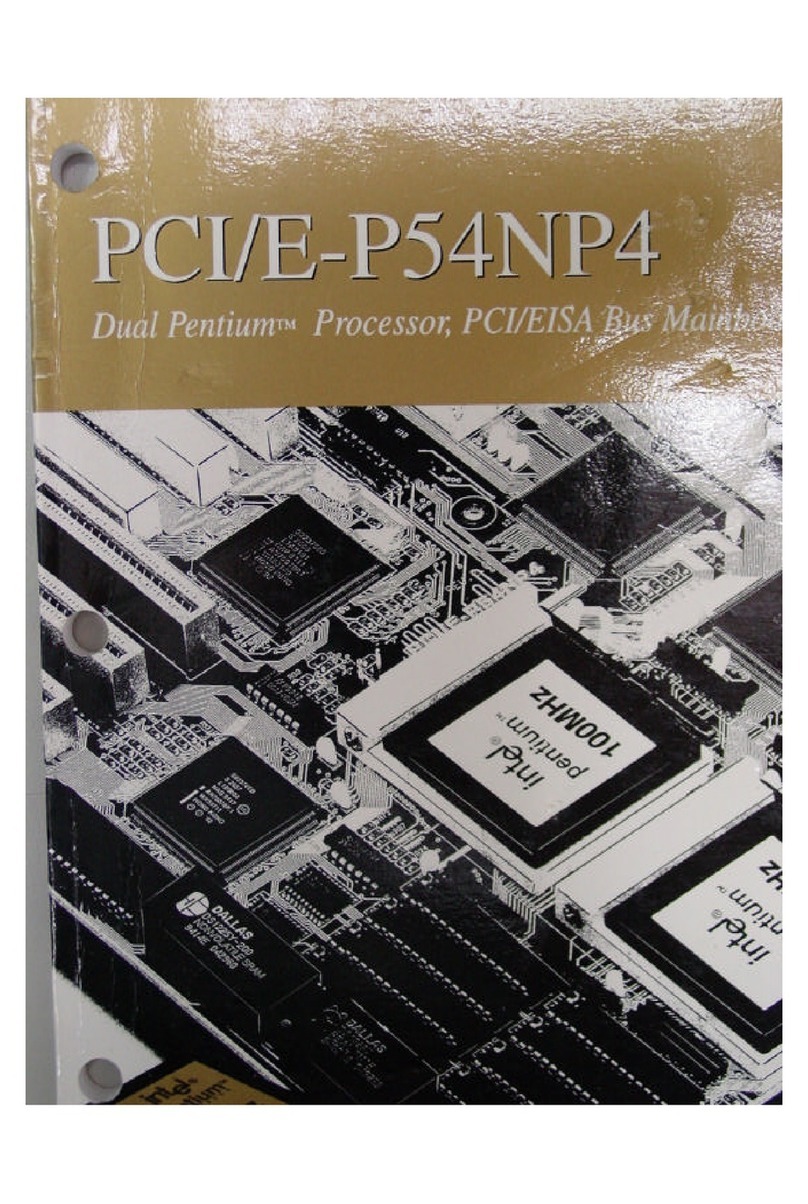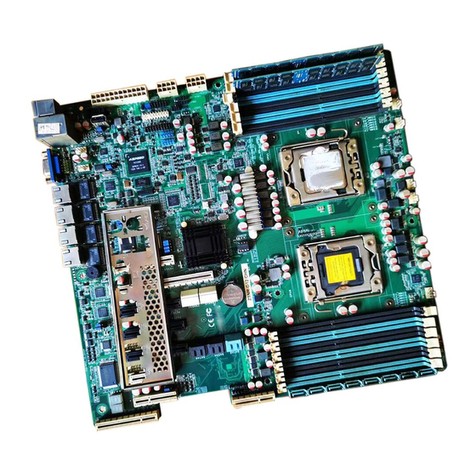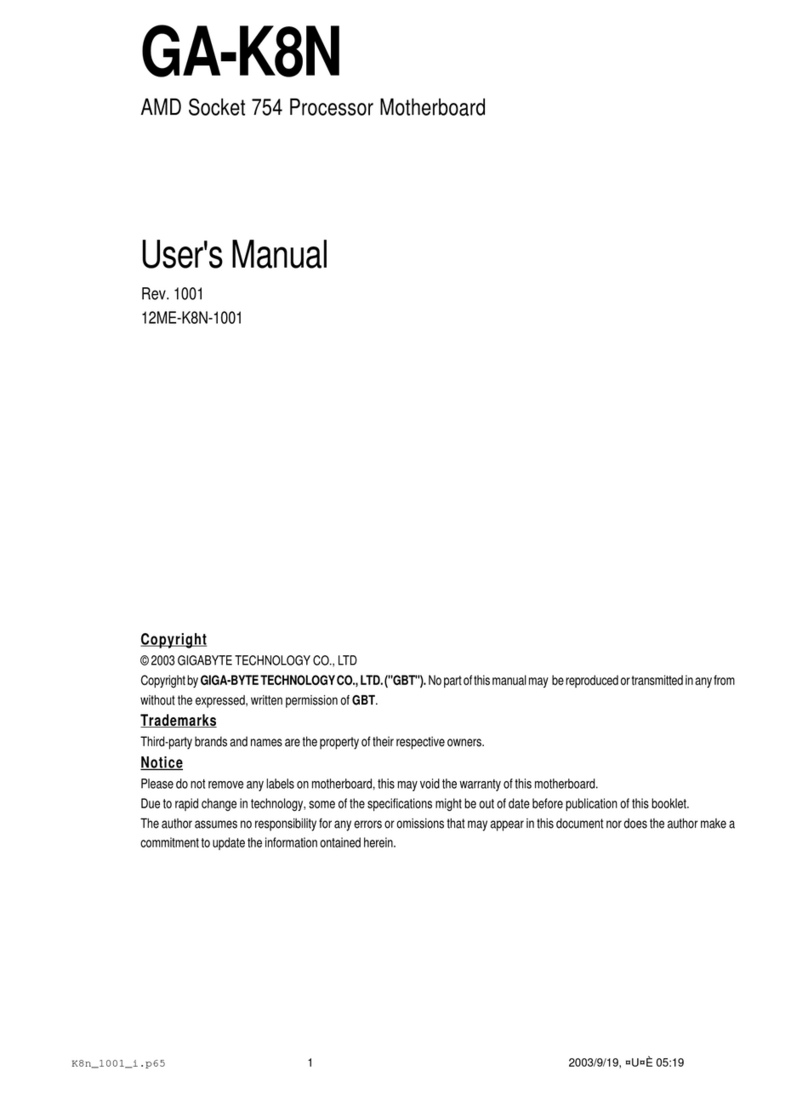Asus TPM-SPI-A User manual
Other Asus Motherboard manuals
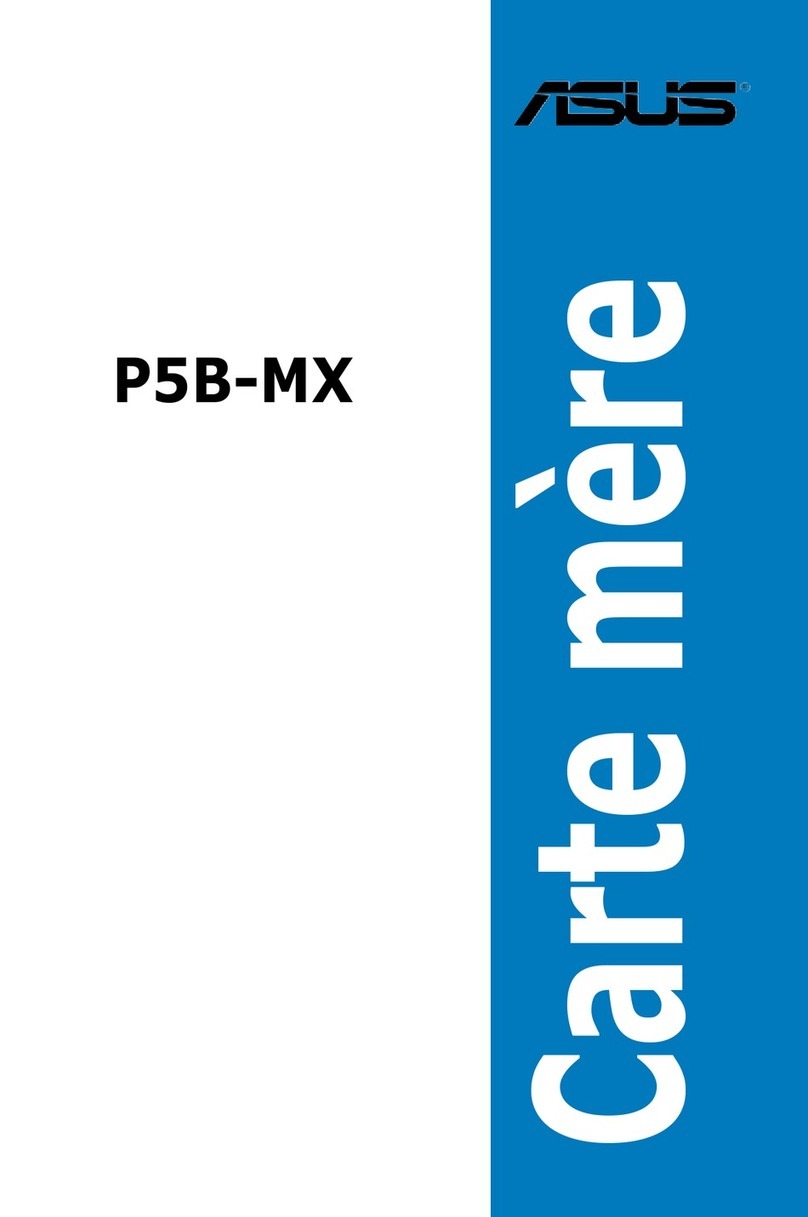
Asus
Asus P5B-MX - Motherboard - Micro ATX User manual

Asus
Asus PRIME B360M-C User manual

Asus
Asus ROG RAMPAGE VI EXTREME User manual
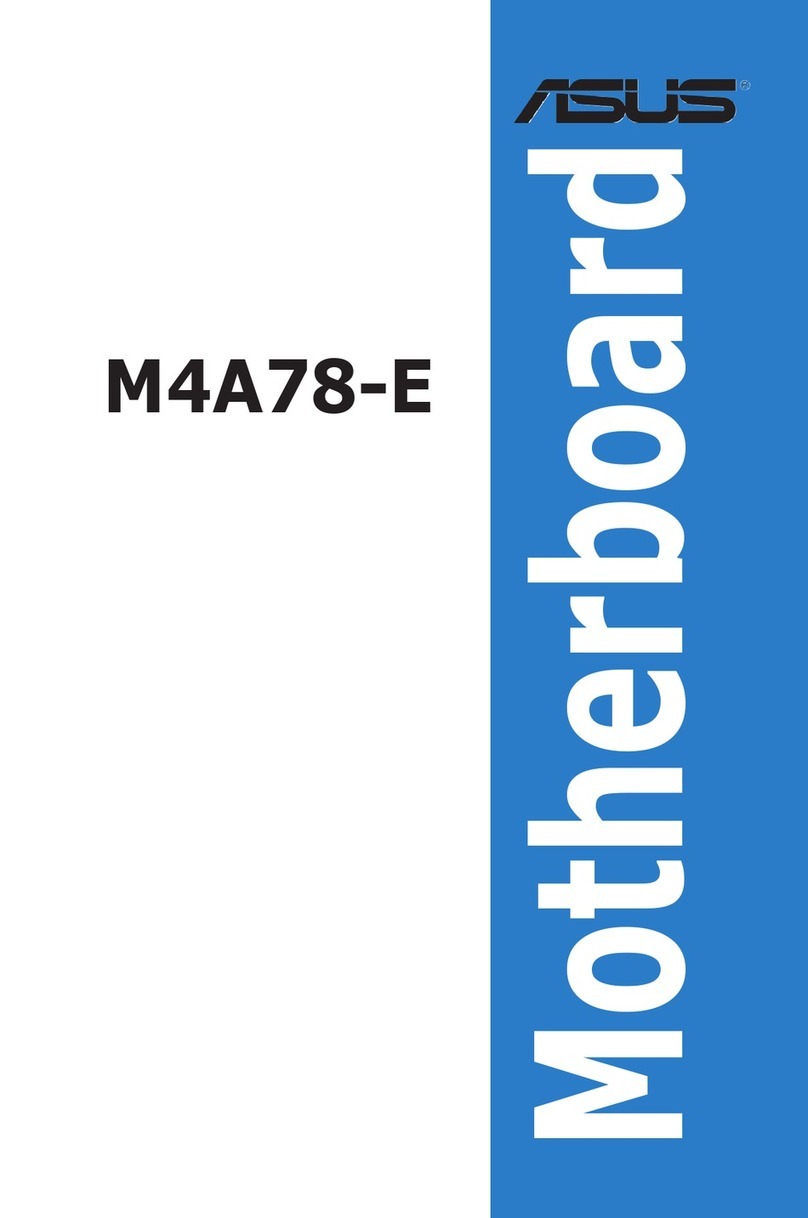
Asus
Asus M4A78-E - Motherboard - ATX User manual

Asus
Asus TUF GAMING B650M-PLUS WIFI User manual

Asus
Asus J1800I-C User manual

Asus
Asus TUF Gaming Z490-PLUS User manual

Asus
Asus p4p800s User manual

Asus
Asus PRIME Z270-P User manual

Asus
Asus B150 PRO GAMING D3 User manual
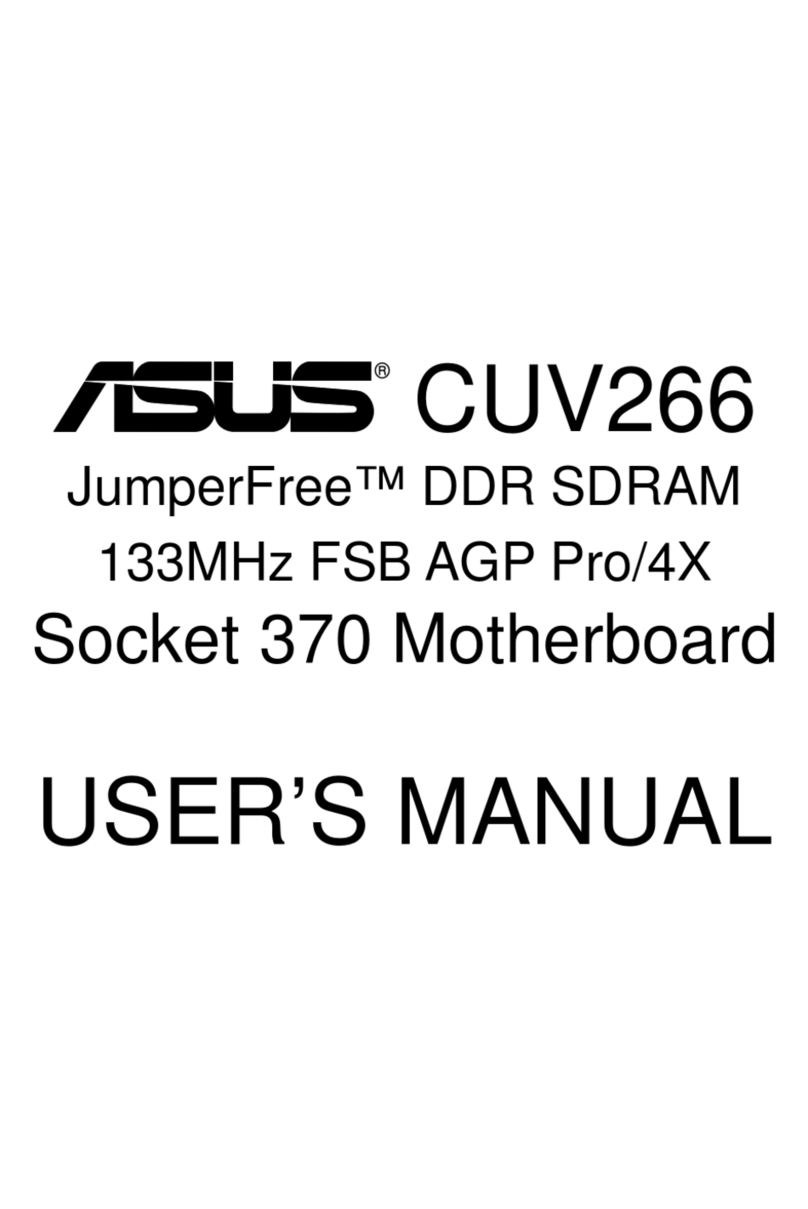
Asus
Asus CUV266 User manual

Asus
Asus P3B-F User manual

Asus
Asus X99-A/USB 3.1 User manual
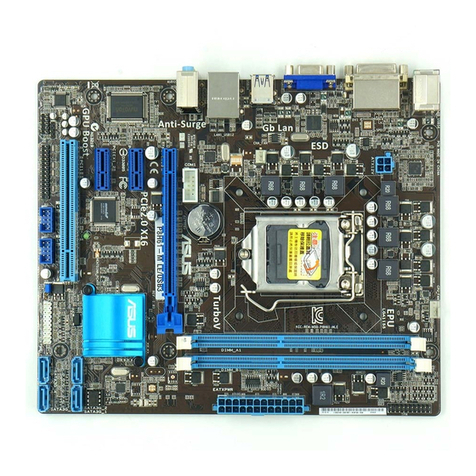
Asus
Asus P8H61-M LE/USB3 User manual
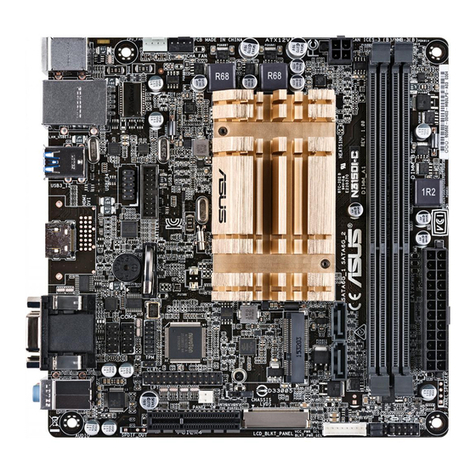
Asus
Asus N3150I-C User manual

Asus
Asus P7H55-M LE User manual

Asus
Asus OC Panel II User manual
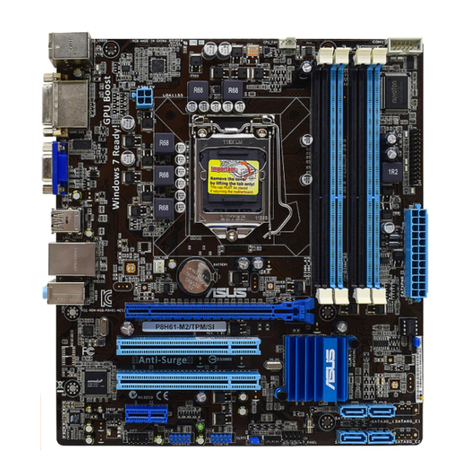
Asus
Asus P8H61-M2 SI User manual

Asus
Asus P8H67 User manual
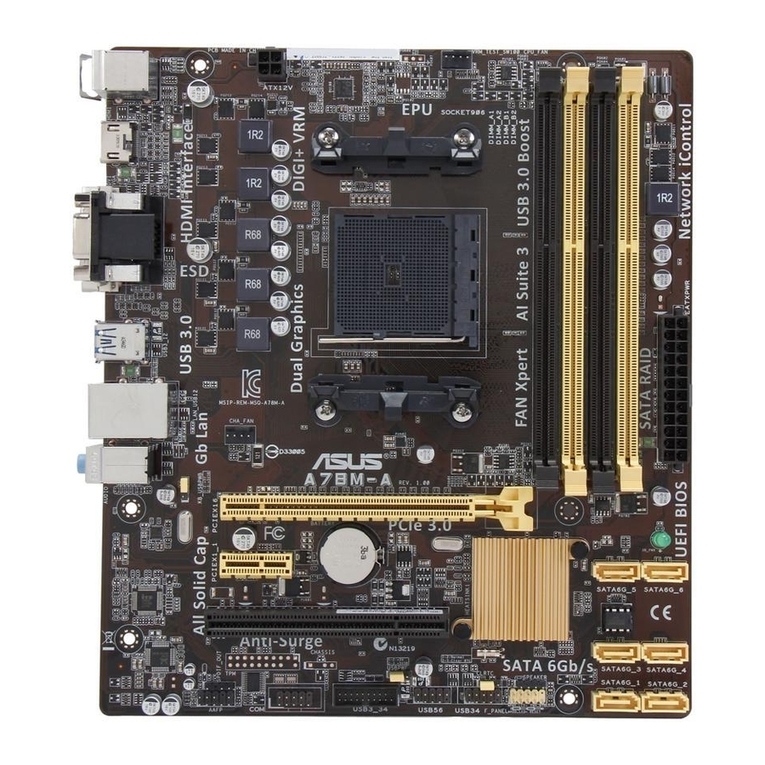
Asus
Asus A78M-A User manual