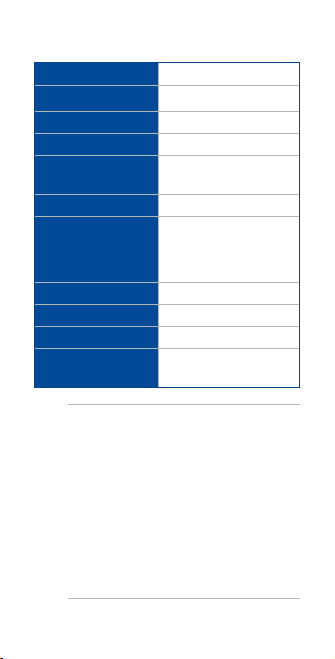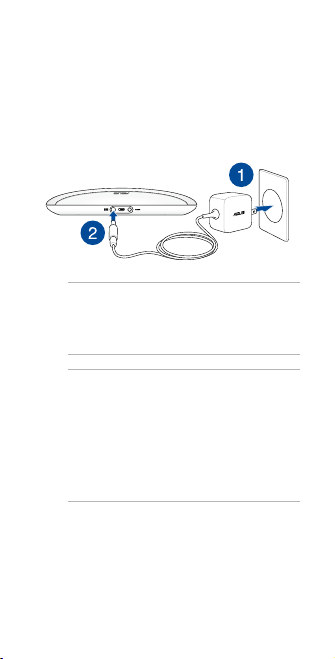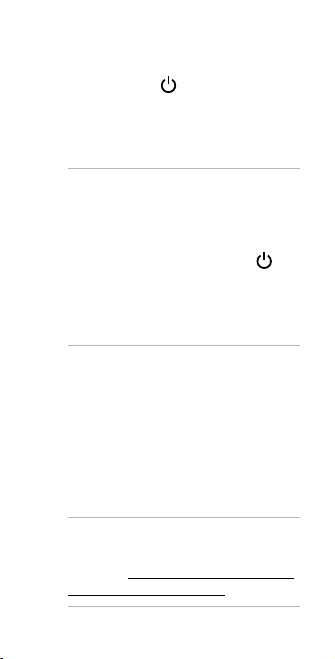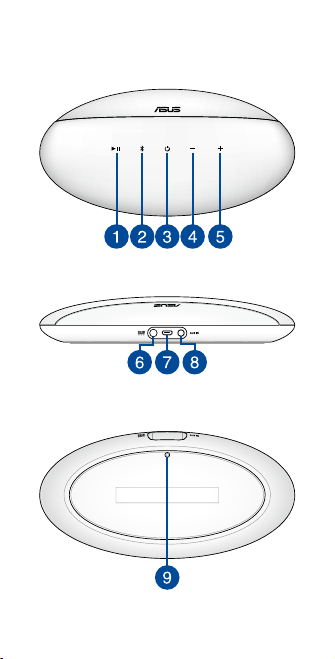4
Safety Notices
Read and follow all these instructions:
• Do not make unauthorized alterations
to the device; doing so may compromise
safety, regulatory compliance, system
performance, and may void the warranty.
• Avoid charging in extremely high or
low temperature. The battery performs
optimally in an ambient temperature of
0°C to 35°C.
• Do not remove and replace the battery
with a non-approved battery.
• Do not remove and soak the battery in
water or any other liquid.
• Never try to open the battery as it
contains substances that might be
harmful if swallowed or allowed to come
into contact with unprotected skin.
• Do not remove and short-circuit the
battery, as it may overheat and cause a
re. Keep it away from jewelry or metal
objects.
• Do not remove and dispose of the
battery with your regular household
wasted. Take it to a hazardous material
collection point.
• Unplug this device during storms or
when unused for long periods of time.