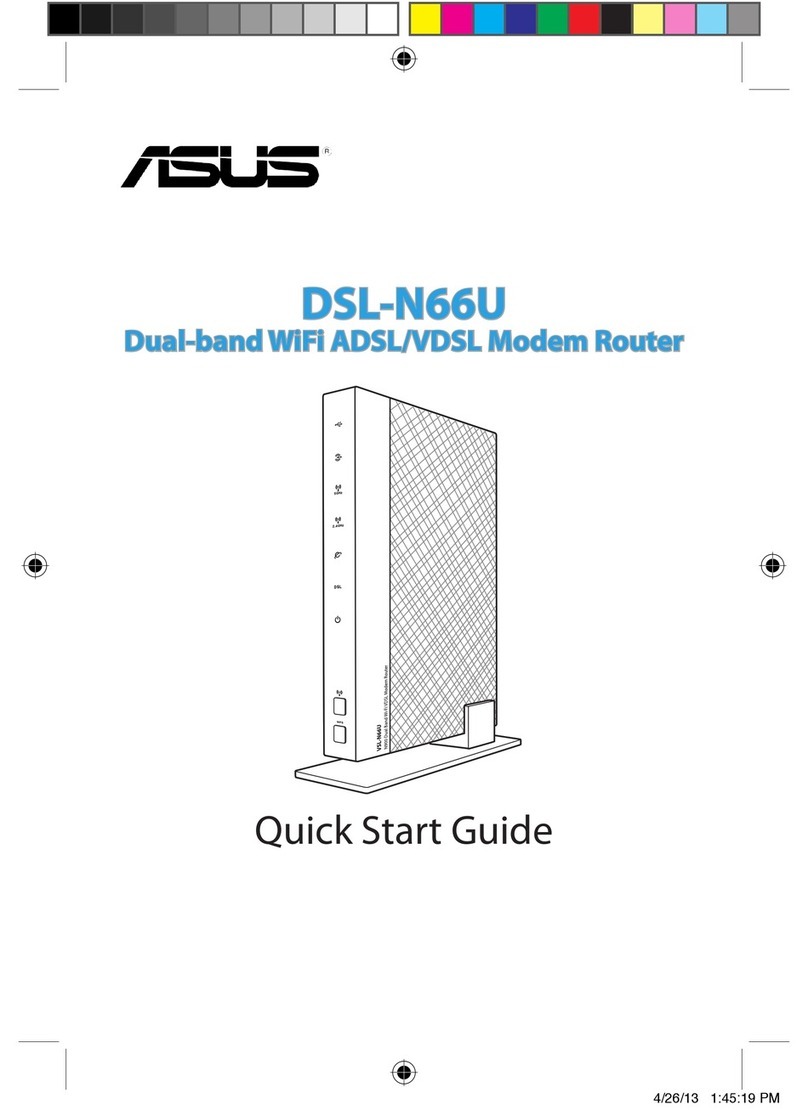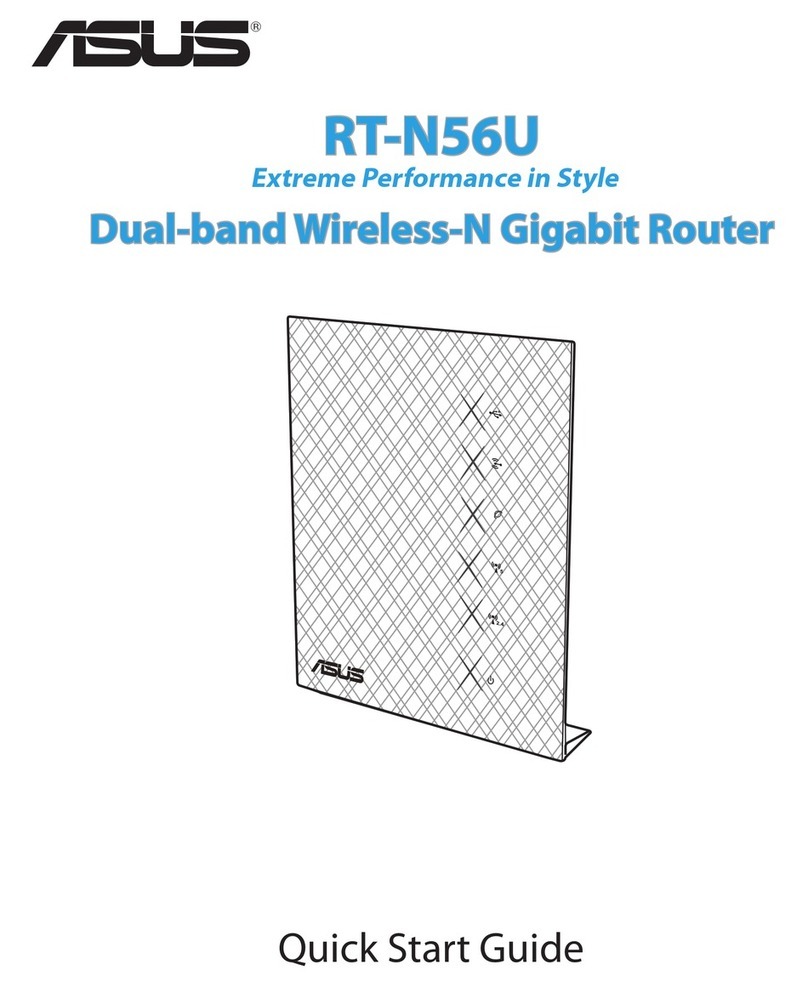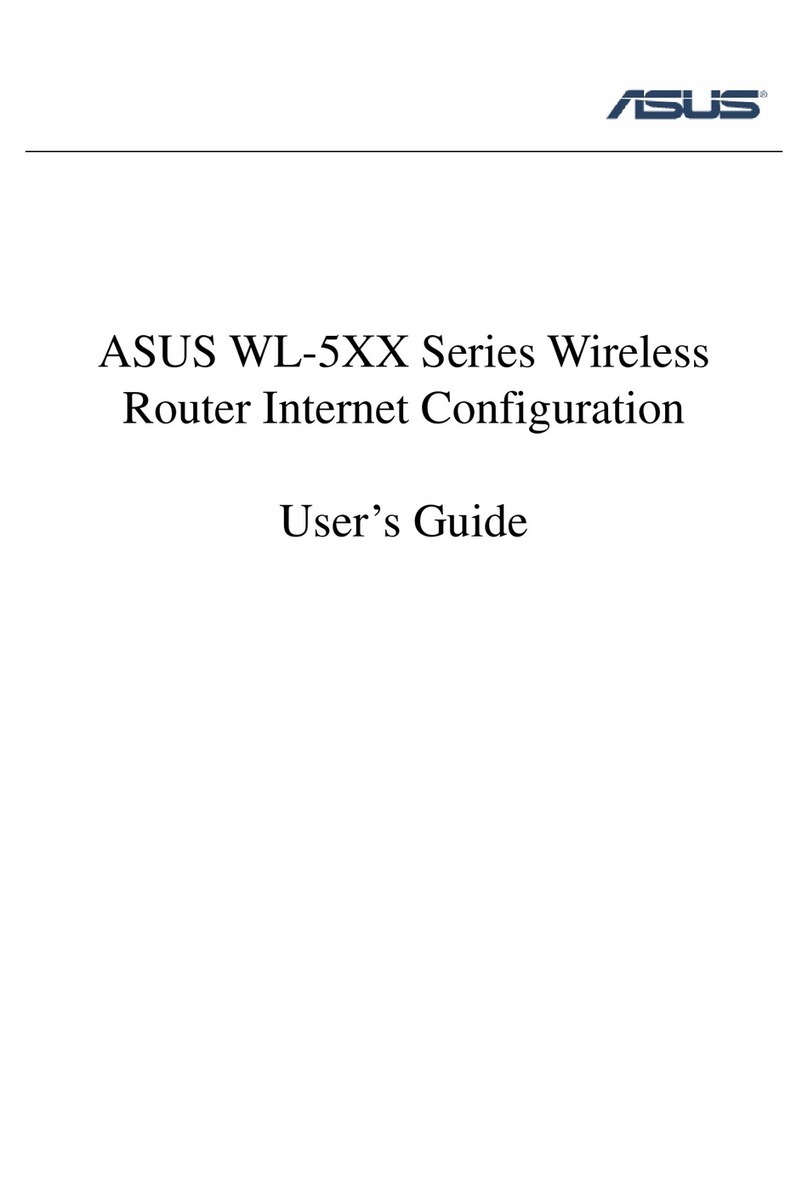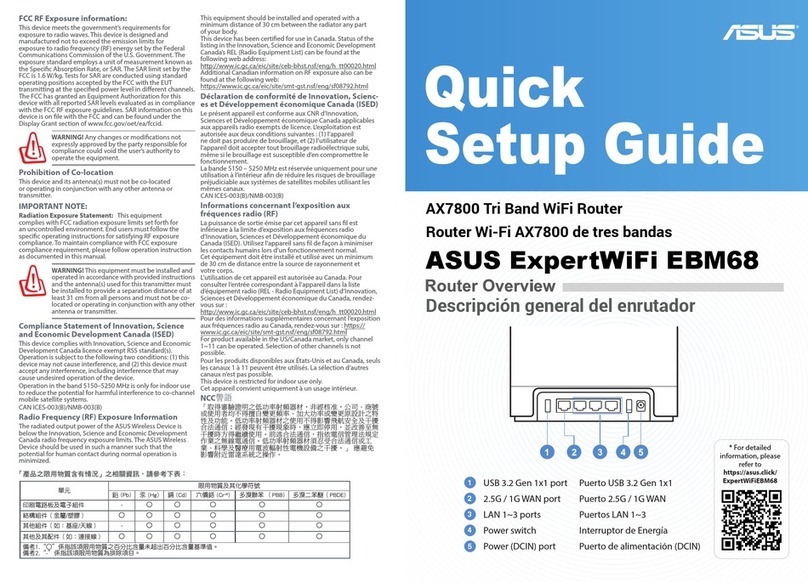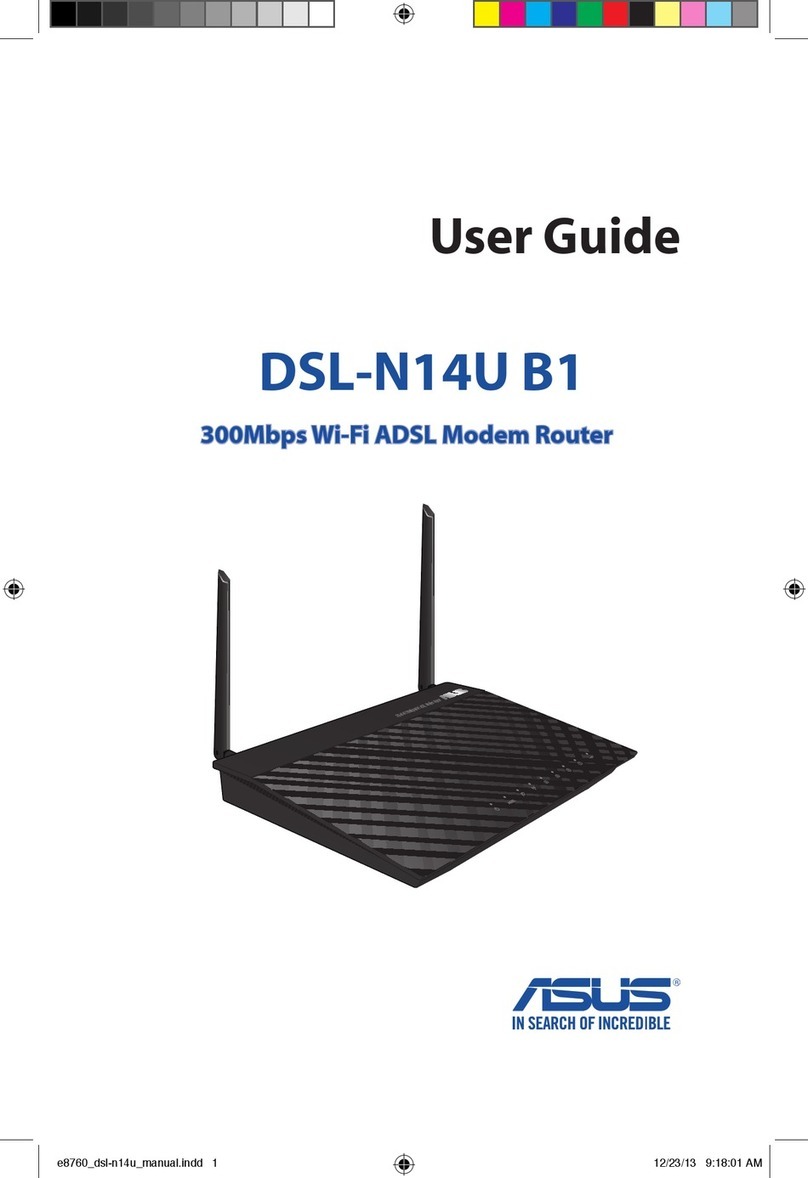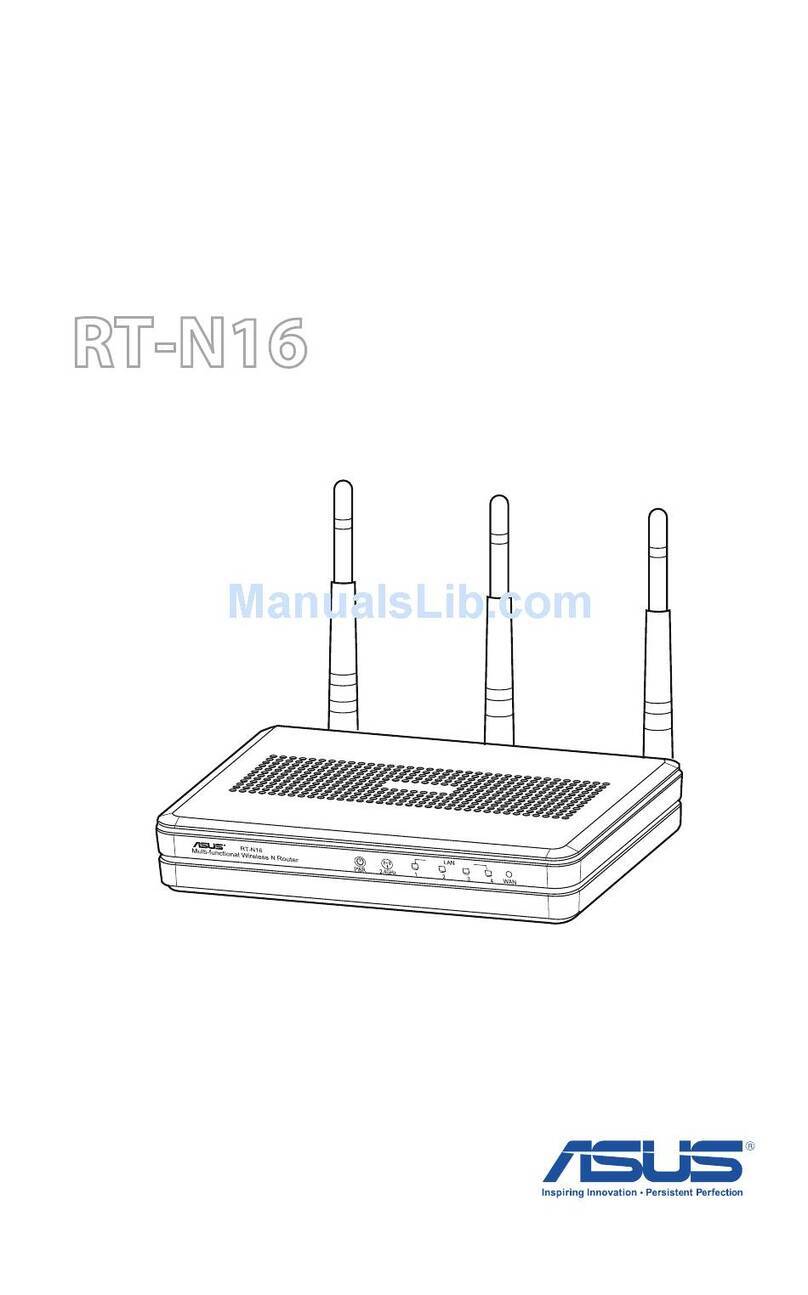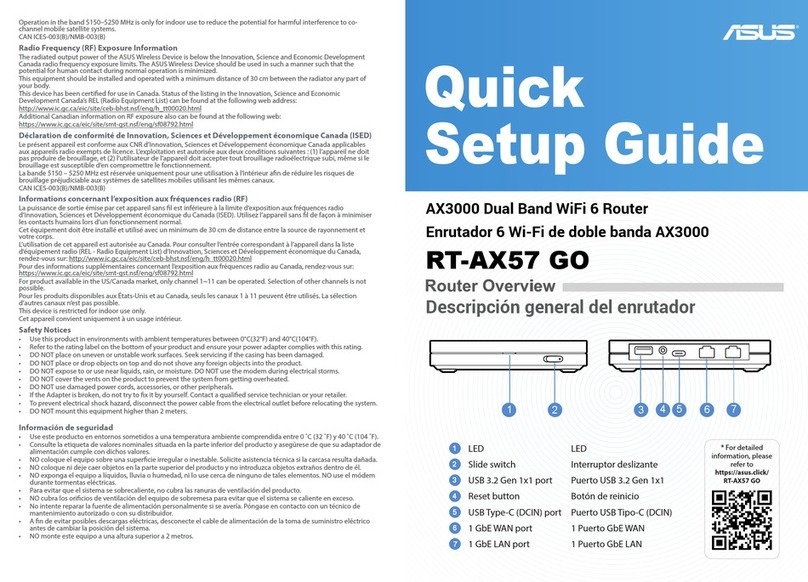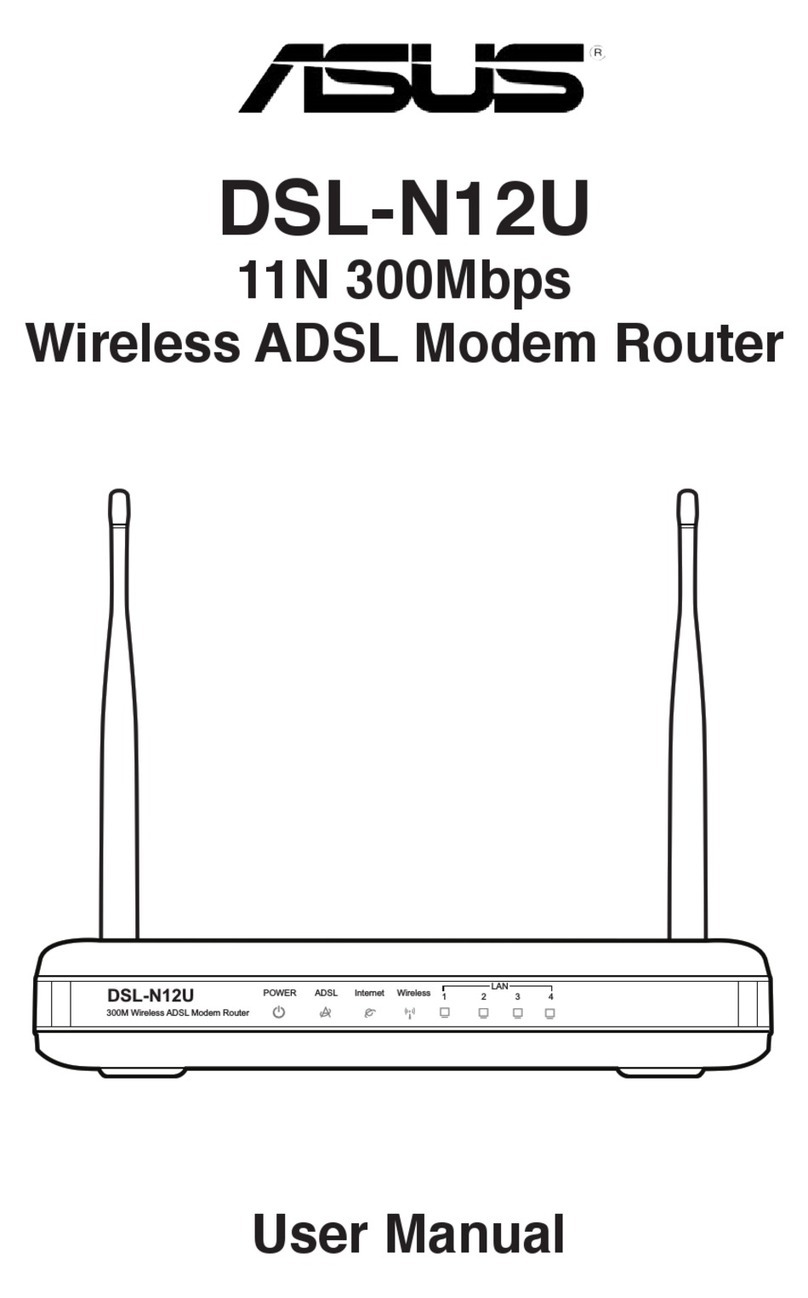4 ASUS 802.11g Access Point
Table of Contents
About this user guide ...................................................................6
Notational conventions ..........................................................................6
Typographical conventions ...................................................................6
Symbols ................................................................................................6
1. Introduction...............................................................................7
1.1 Welcome..........................................................................................7
1.2 Package contents ............................................................................7
1.3 Technical specications ...................................................................8
1.4 Wireless Performance ...................................................................10
1.4.1 Site Topography ....................................................................10
1.4.2 Range....................................................................................10
1.4.3 Roaming Between ASUS APs...............................................11
1.4.4 Roaming Guidelines..............................................................11
1.5 Getting to Know the WL-320gE ....................................................12
1.5.1 Front panel features ..............................................................12
1.5.2 Rear panel features ..............................................................13
2. Installation ...............................................................................14
2.1 Installation Procedure ....................................................................14
2.2 Wall Mounting Option.....................................................................15
3. Software Conguration..........................................................16
3.1 Conguring the ASUS 802.11g AP.................................................16
3.2 ASUS WLAN Utilities .....................................................................18
3.3 Firmware Restoration ....................................................................22
3.4 Operation Mode .............................................................................23
3.5 Quick Setup in AP mode................................................................26
3.6 Quick Setup in Home Gateway Mode............................................27
3.7 Wireless .........................................................................................30
3.7.1 Interface ................................................................................30
3.7.2 Site Survey(AP SCAN)..........................................................34
3.7.3 Access Control ......................................................................34
3.7.4 RADIUS Setting ....................................................................35
3.7.5 Multi-SSID .............................................................................36
3.7.6 Advanced ..............................................................................37
3.8 IP Cong ........................................................................................39
3.9 NAT Setting(in Home Gateway Mode)...........................................40
3.10 Internet Firewall(in Home Gateway Mode) ..................................41
3.11 System Setup...............................................................................41
3.11.1 Firmware Upgrade...............................................................42