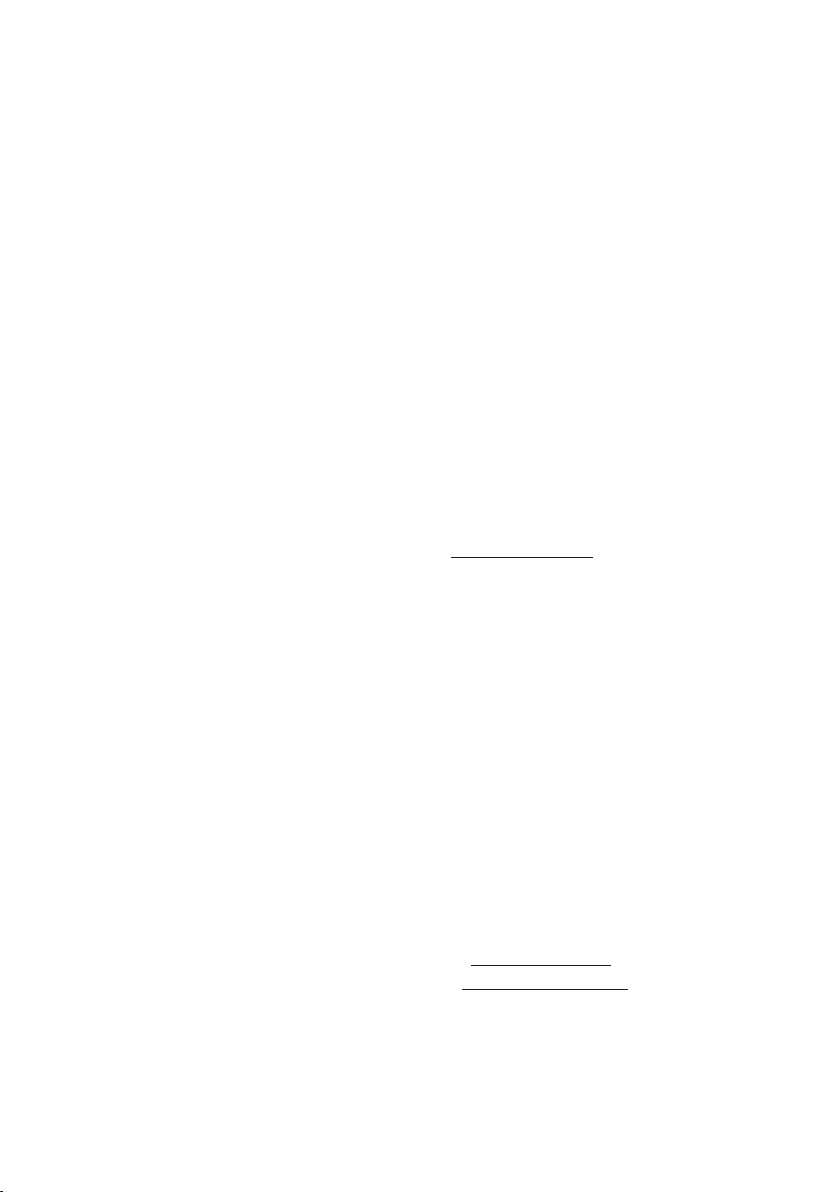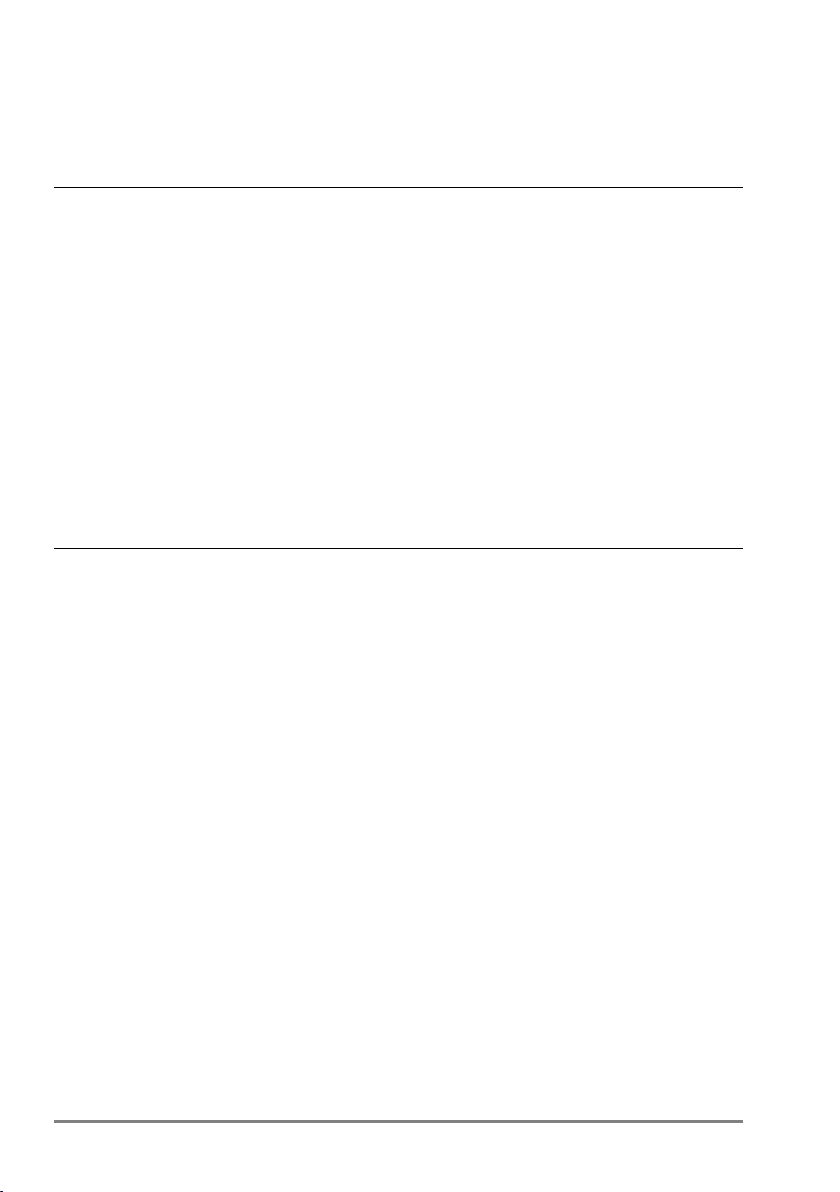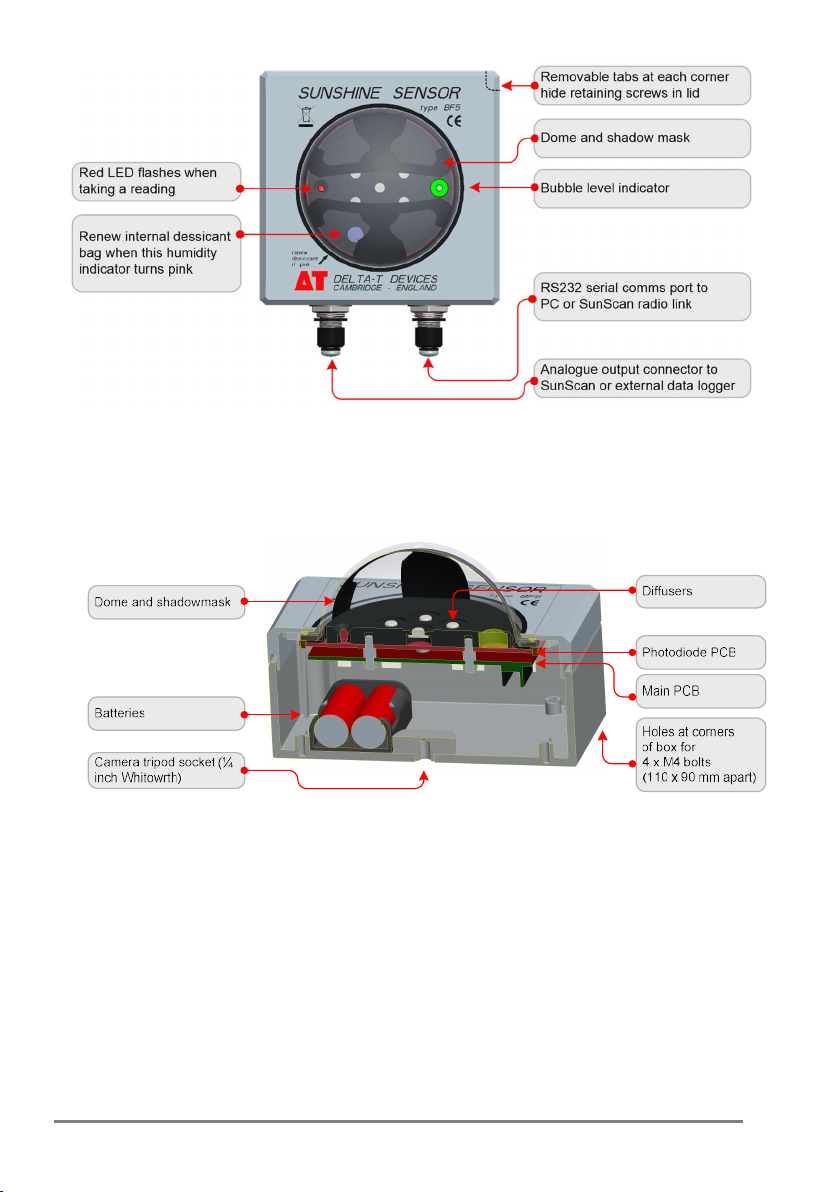8 Introduction BF5 User Manual v 2.3
The sunshine state logic output can be taken to a digital channel, or
for some purposes can be connected to an analogue channel in order
to give readings of sunshine duration.
The BF5 is a powered sensor. For power economy, the BF5 can be
woken up via a warm-up signal from the data logger.
The internal heater requires a separate power supply. This should be
completely isolated from all other BF5 ground connections.
Use with SunScan
The SunScan system is used for measuring PAR (Photosynthetically
Active Radiation) interception by plant canopies, and hence
estimating Leaf Area Index (LAI).
The BF5 can be connected to SunScan probe to provide an
instantaneous reference of solar radiation incident on the canopy.
The measurements give the incident Diffuse and Total PAR above
the canopy. This also improves the accuracy of estimating canopy
LAI.
Differences from BF1, BF2 and BF3
The BF1 was a very simple sensor consisting of two PAR
photodiodes and an adjustable shadow band. It measured Total and
Diffuse PAR. It required alignment to true North, and the shadow
band required frequent adjustment.
The BF2 design measured Total and Diffuse PAR without needing
any adjustment or North alignment, only horizontal levelling. The BF2
also measured Sunshine state.
The BF3 used the same optical design as the BF2, but gave the user
a choice of output units for Total and Diffuse radiation, in mol m-2 s-1
(PAR) , Wm-2 (Energy) , or klux (Illuminance) , as well as Sunshine
state.
The BF5 has the same performance and specifications as the BF3, but
with an improved electronic and mechanical design.
The power consumption is improved:- the external power requirement
reduced from 6.5 to 2 mA, the number of internal AA batteries
reduced from four to two, and their typical lifetime increased from 6 to
12 months.
The accuracy of the analogue outputs has been improved, with the
output offset reduced to 3mV.
There are now no internal jumpers or fuses.
The design also includes a heater and more rugged and weather-
proof cabling connectors and extension cables which are now
interchangeable with the SPN1 Sunshine Pyranometer.