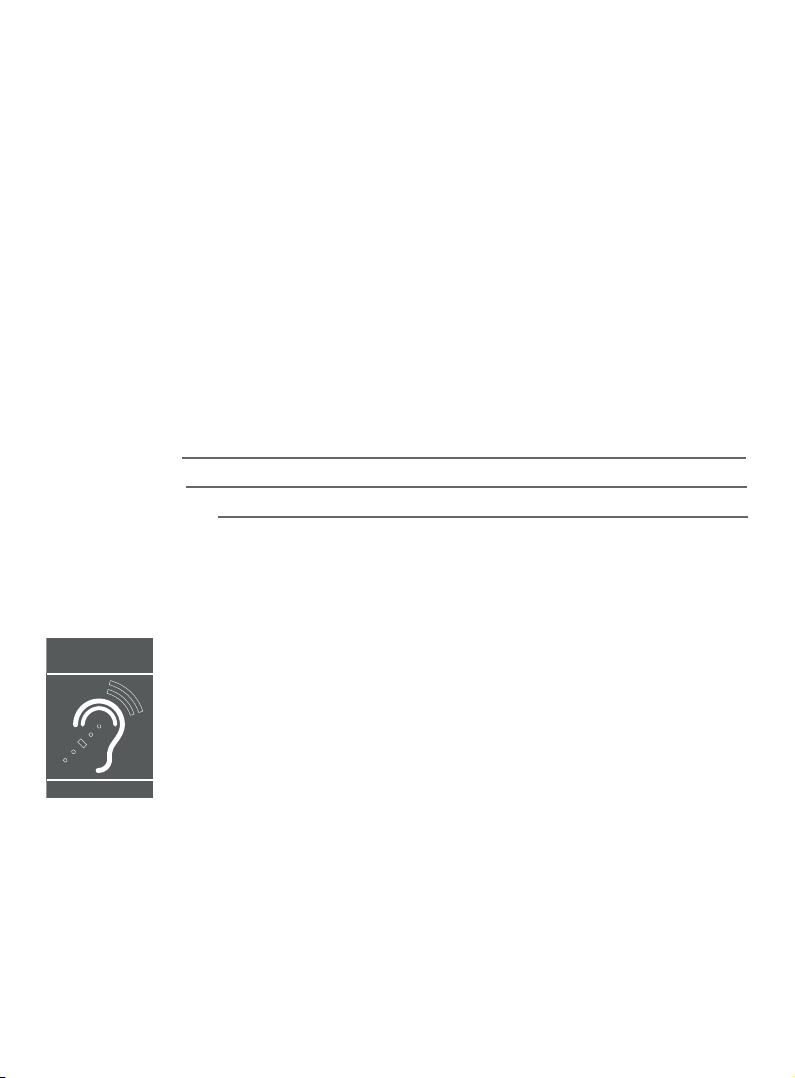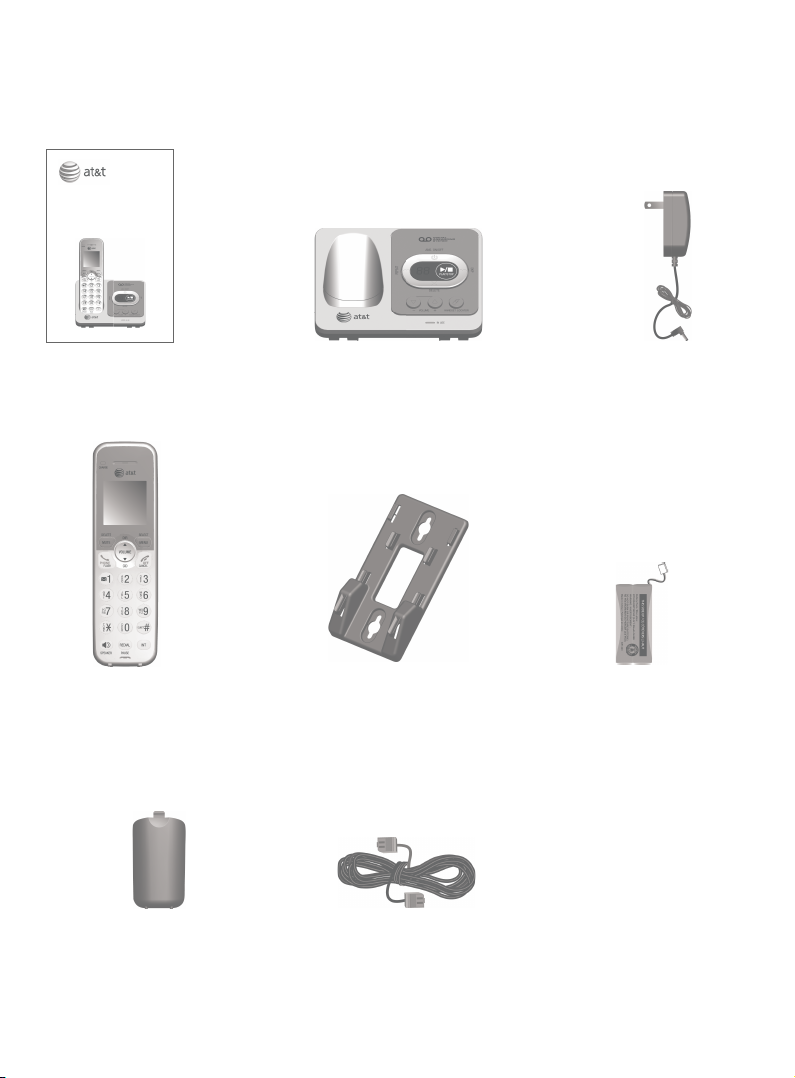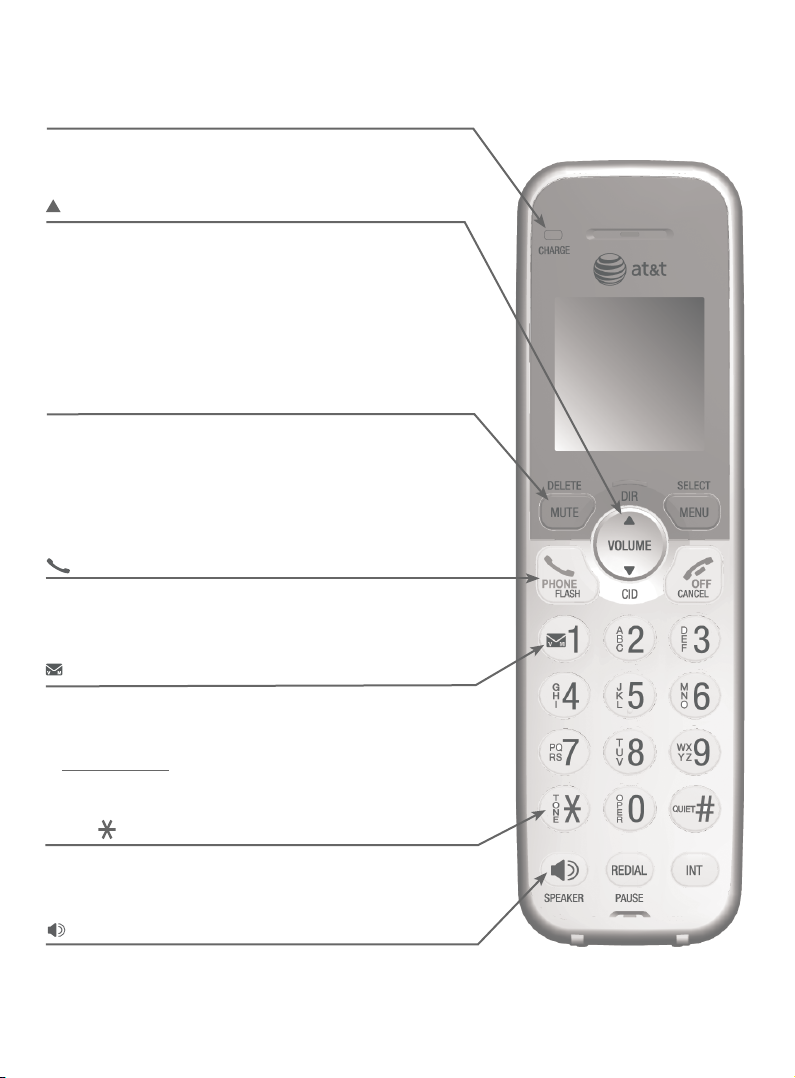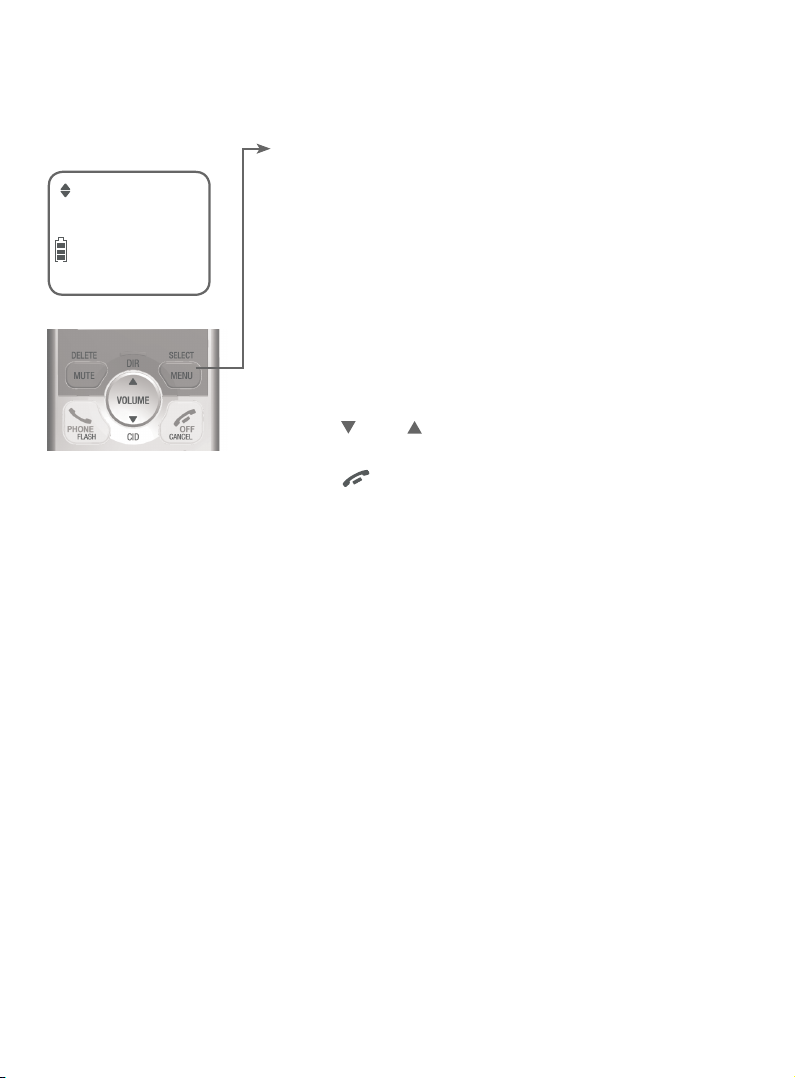Directory
Directory overview......................................................30
Shared directory ...................................................30
Directory memory capacity.............................30
Exiting the directory ...........................................30
Create directory entries...........................................31
Create a new directory entry.........................31
Add a predialed telephone number to
the directory...........................................................33
Review the directory..................................................34
Review directory entries...................................34
Search by name....................................................35
Dial, delete and edit a directory entry .............36
Dial a directory number....................................36
Delete a directory entry ...................................36
Edit a directory entry .........................................36
Speed dial ......................................................................38
Assign a speed dial number...........................38
Reassign a speed dial number ......................39
Clear a speed dial location.............................39
Assign your speed dial voicemail
number......................................................................39
Make a call using speed dial..........................40
Check your voicemail using speed dial ....40
Caller ID
About caller ID .............................................................41
Information about caller ID with call
waiting.......................................................................41
About home area code .....................................41
Caller ID log...................................................................42
How caller ID log works ...................................42
Memory match.......................................................42
Caller ID operation.....................................................43
Missed (new) calls indicator ...........................43
Review the caller ID log ...................................43
View dialing options ...........................................44
Dial a caller ID log entry..................................45
Delete caller ID log entries.............................45
Save a caller ID log entry to the
directory....................................................................46
Reasons for missing caller ID information......47
Answering system
Answering system settings.....................................48
Announcement......................................................48
Answer on/off .......................................................50
Call screening ........................................................51
Number of rings....................................................52
Remote access code...........................................53
Message alert tone..............................................54
Recording time ......................................................55
Voice language......................................................55
Answering system overview ..................................56
Answering system and voicemail
indicators..................................................................56
Using the answering system and
voicemail together...............................................56
Message capacity.................................................57
Voice prompts........................................................57
Call screening ........................................................58
Call intercept..........................................................59
Temporarily turn off the message alert
tone.............................................................................59
Message playback.......................................................60
Options during playback ..................................61
Delete all old messages...................................62
Recording and playing memos.............................63
Record a memo.....................................................63
Play back memos.................................................63
Message window displays.......................................64
Remote access..............................................................65
Remotely access the answering system...65
Appendix
Adding and registering handsets........................67
Deregistering handsets ............................................68
Screen icons, indicator lights and alert
tones..................................................................................69
Screen icons ...........................................................69
Handset indicator lights....................................69
Telephone base indicator lights....................70
Handset alert tones ............................................70
Telephone base alert tones............................70