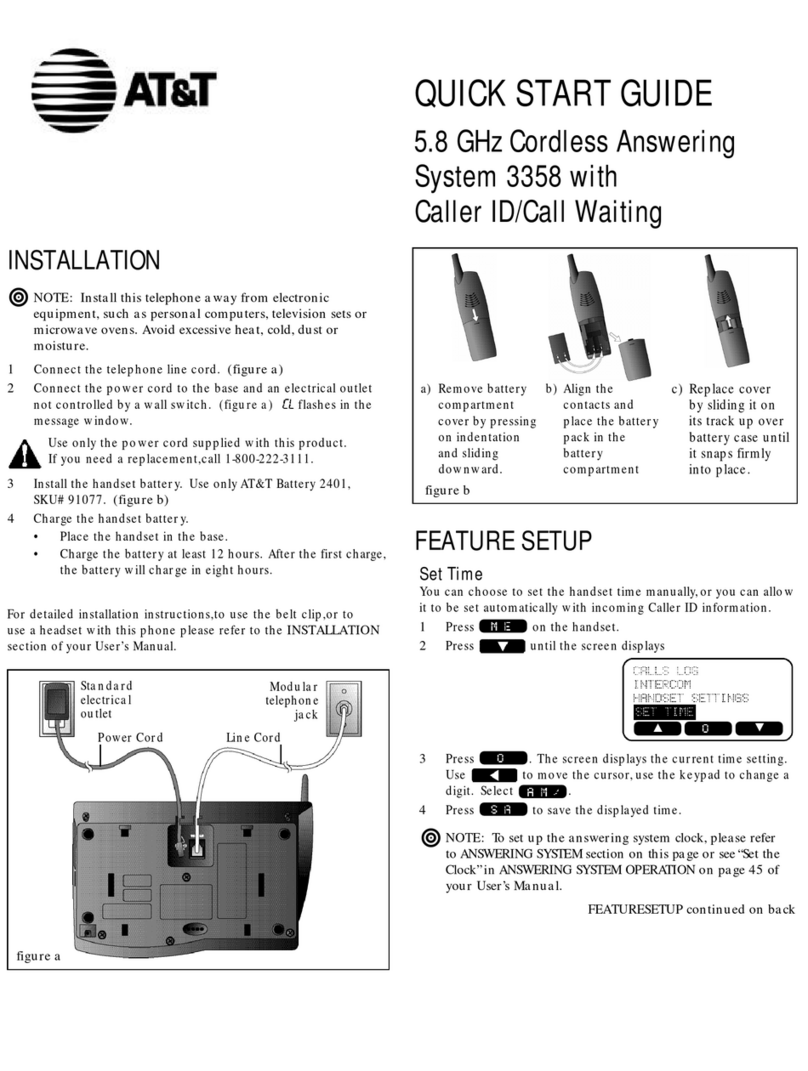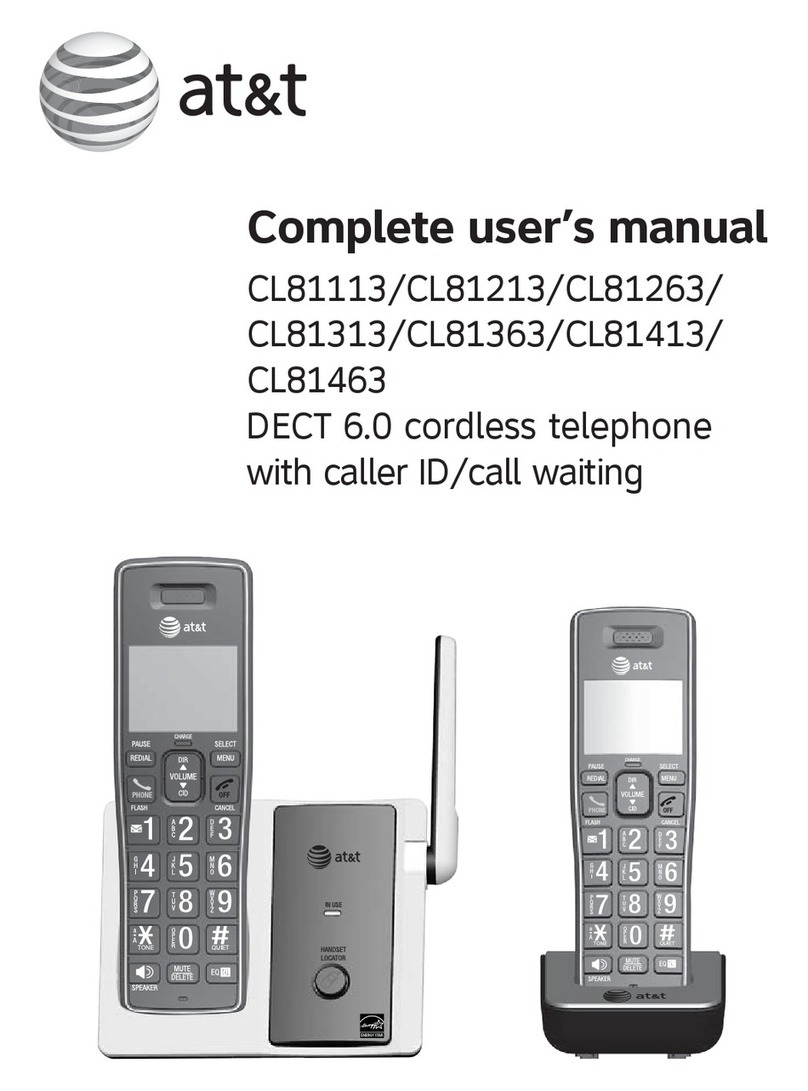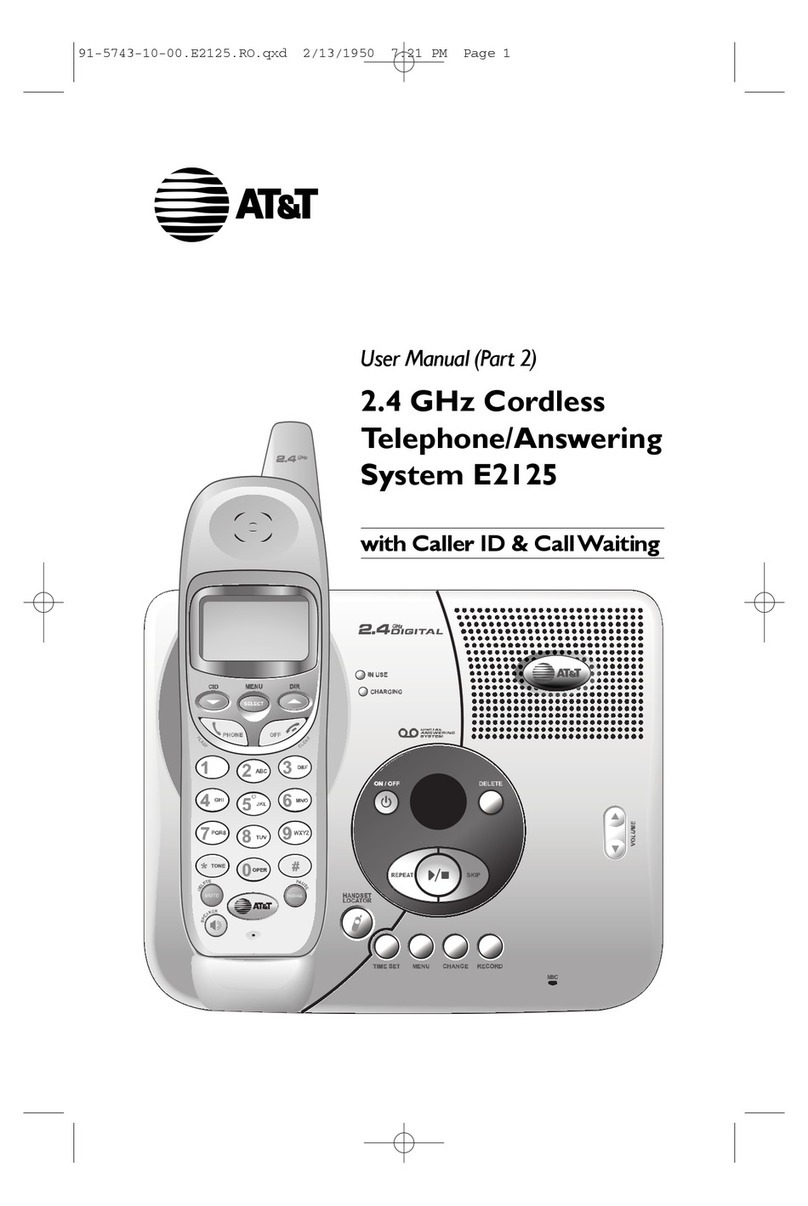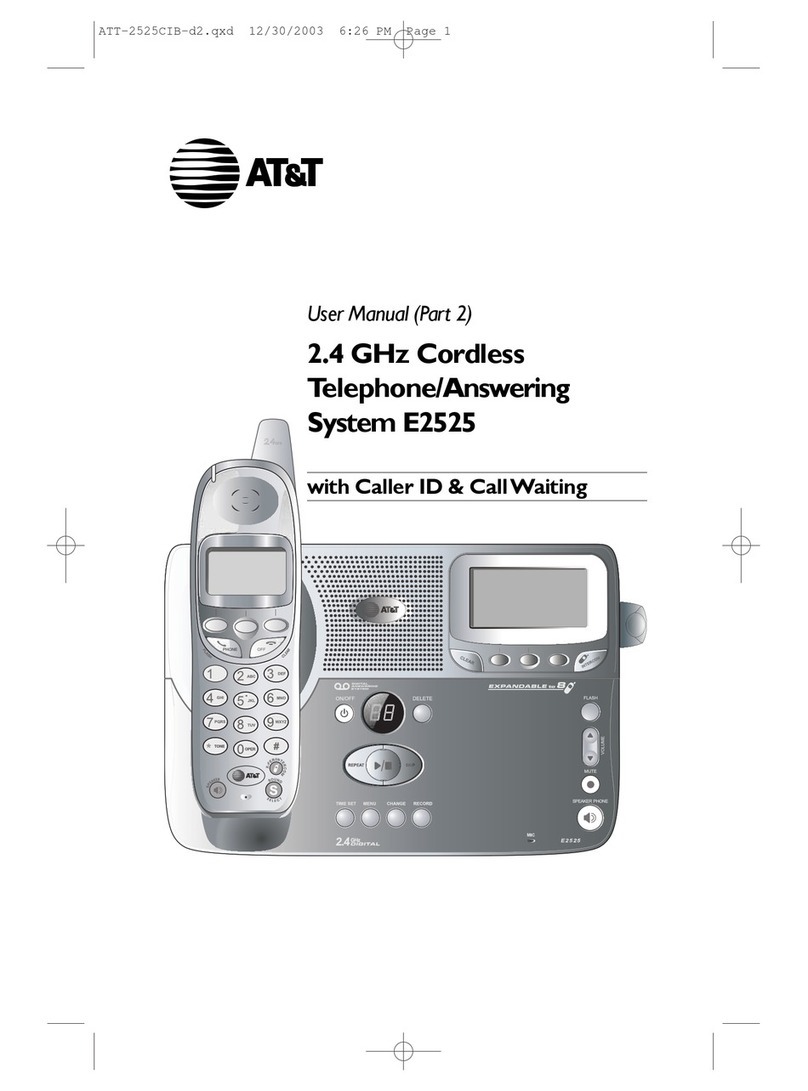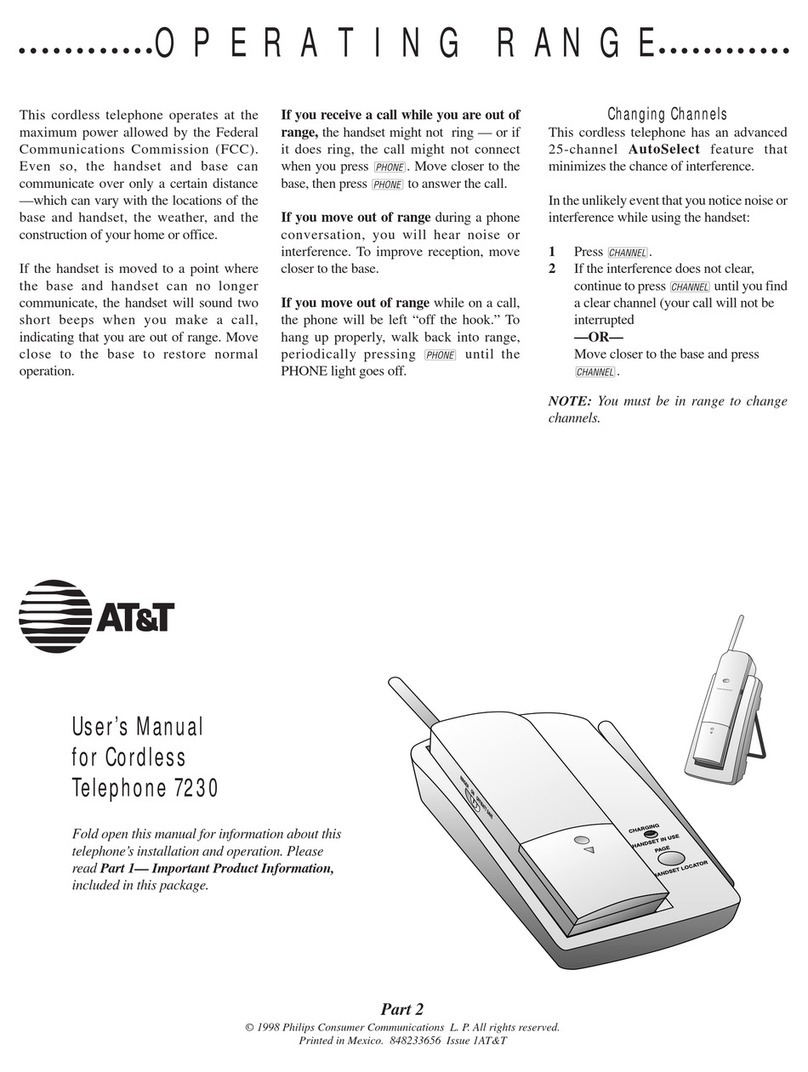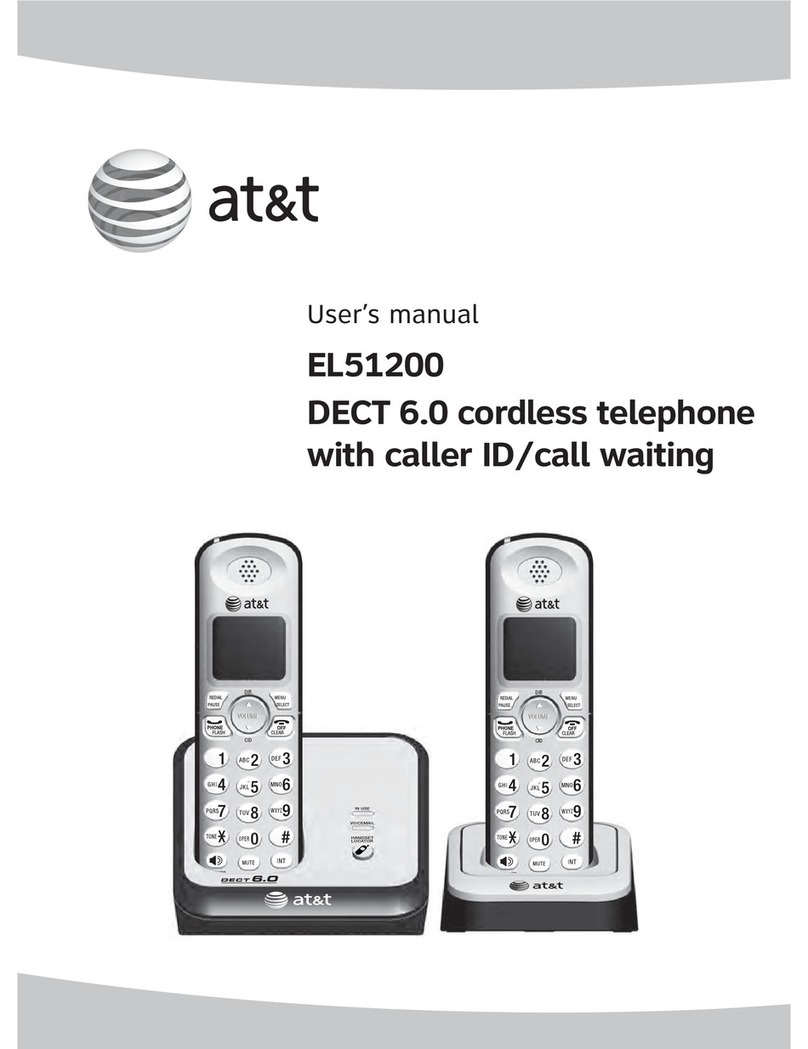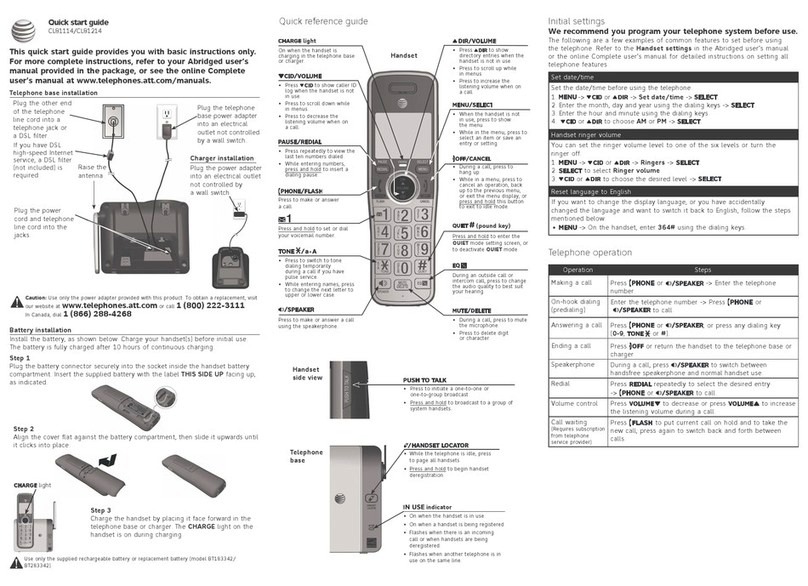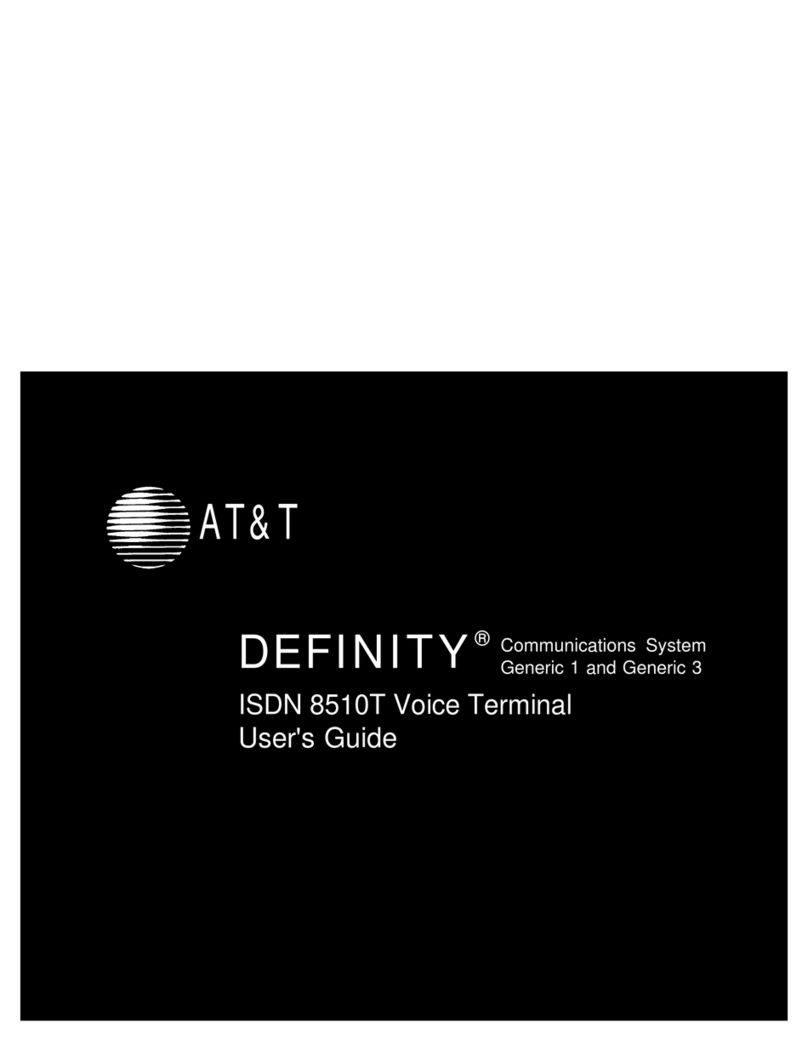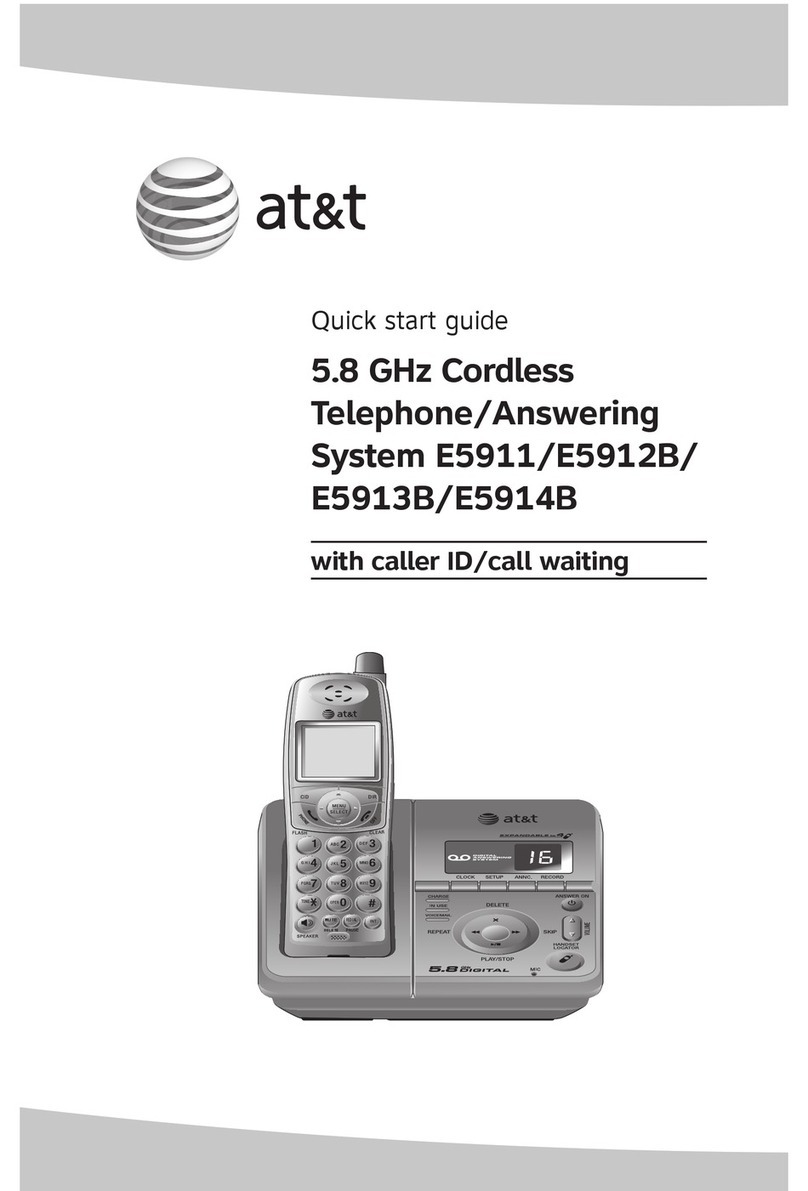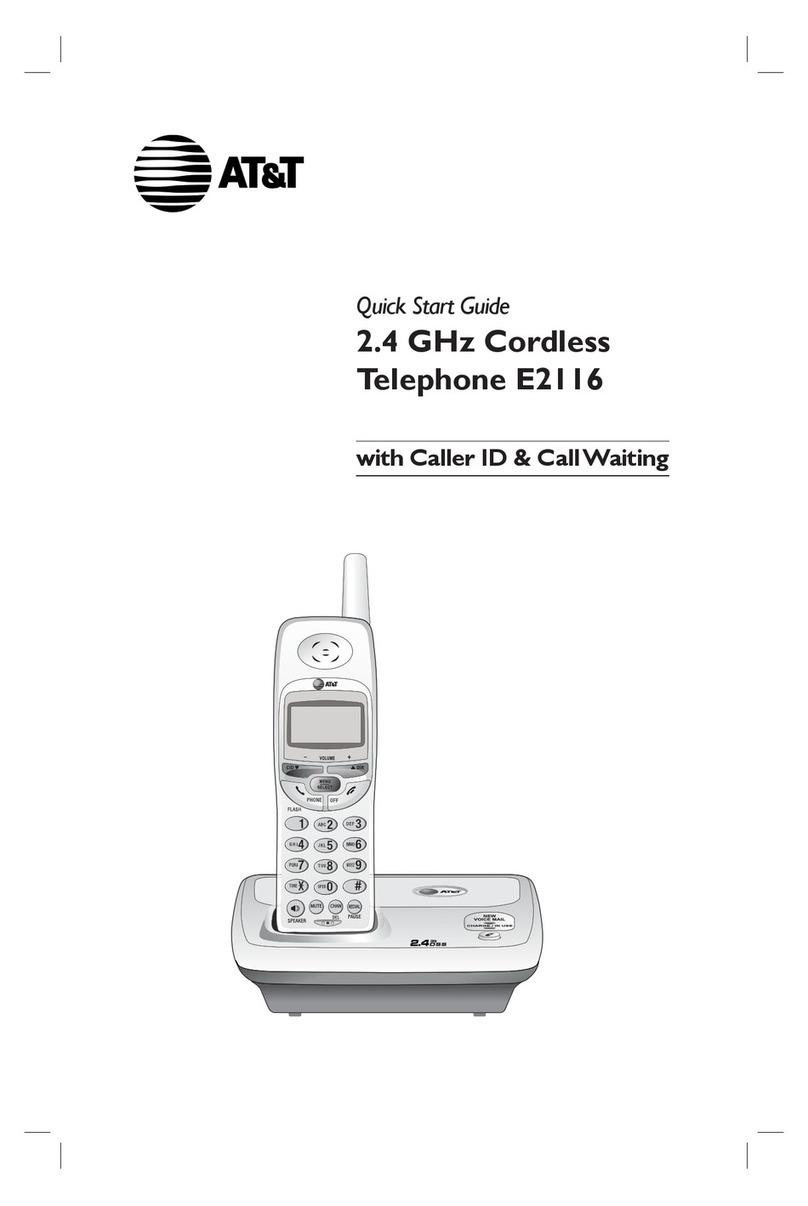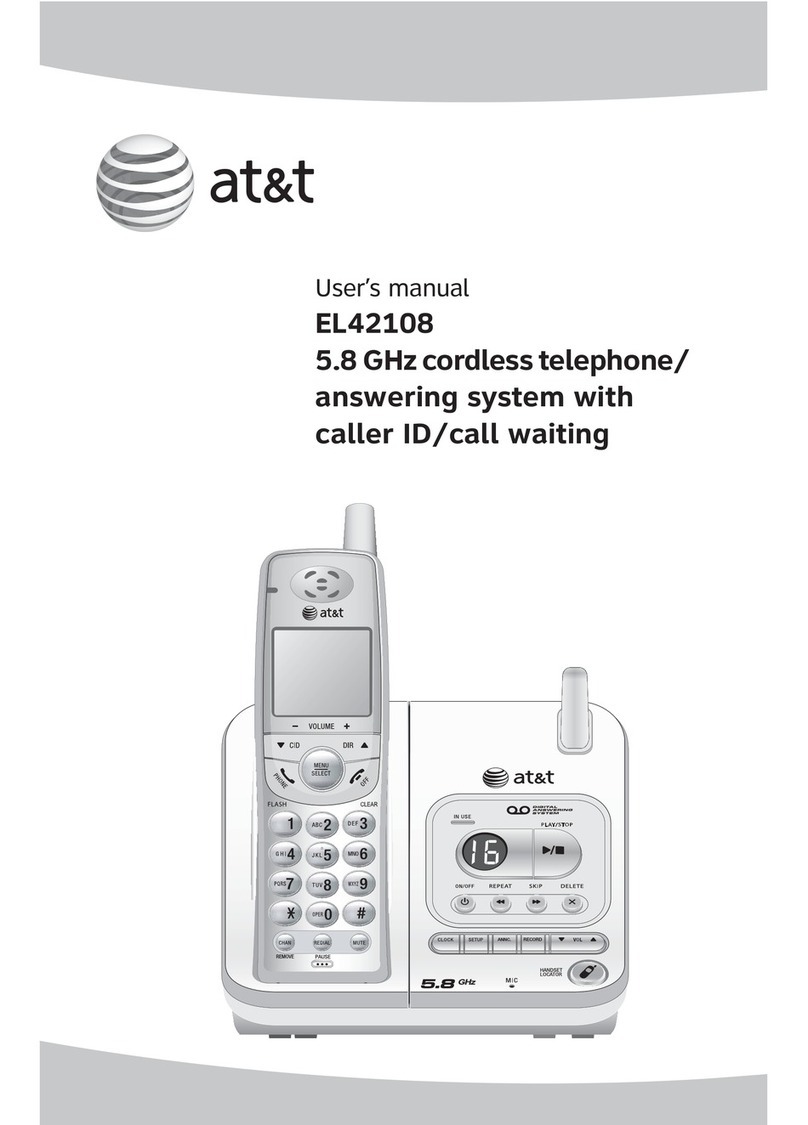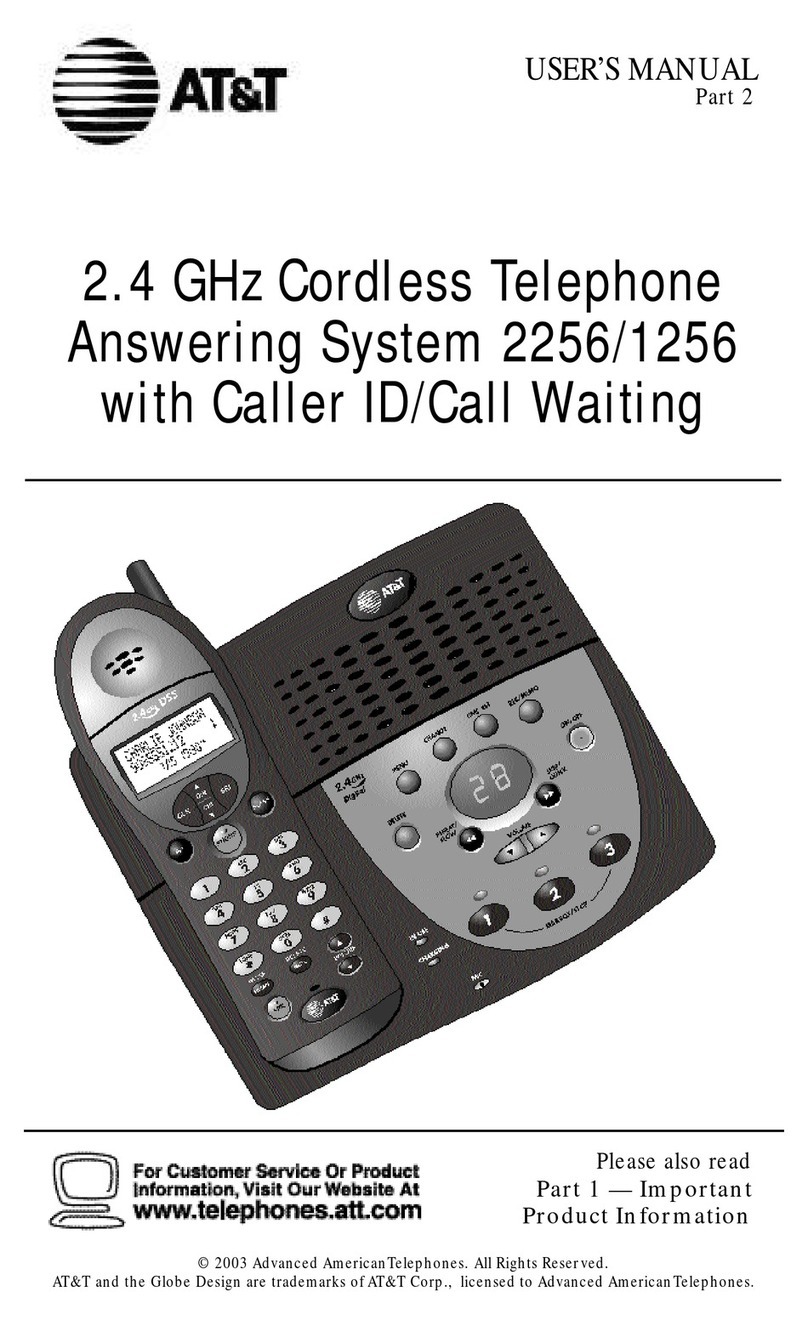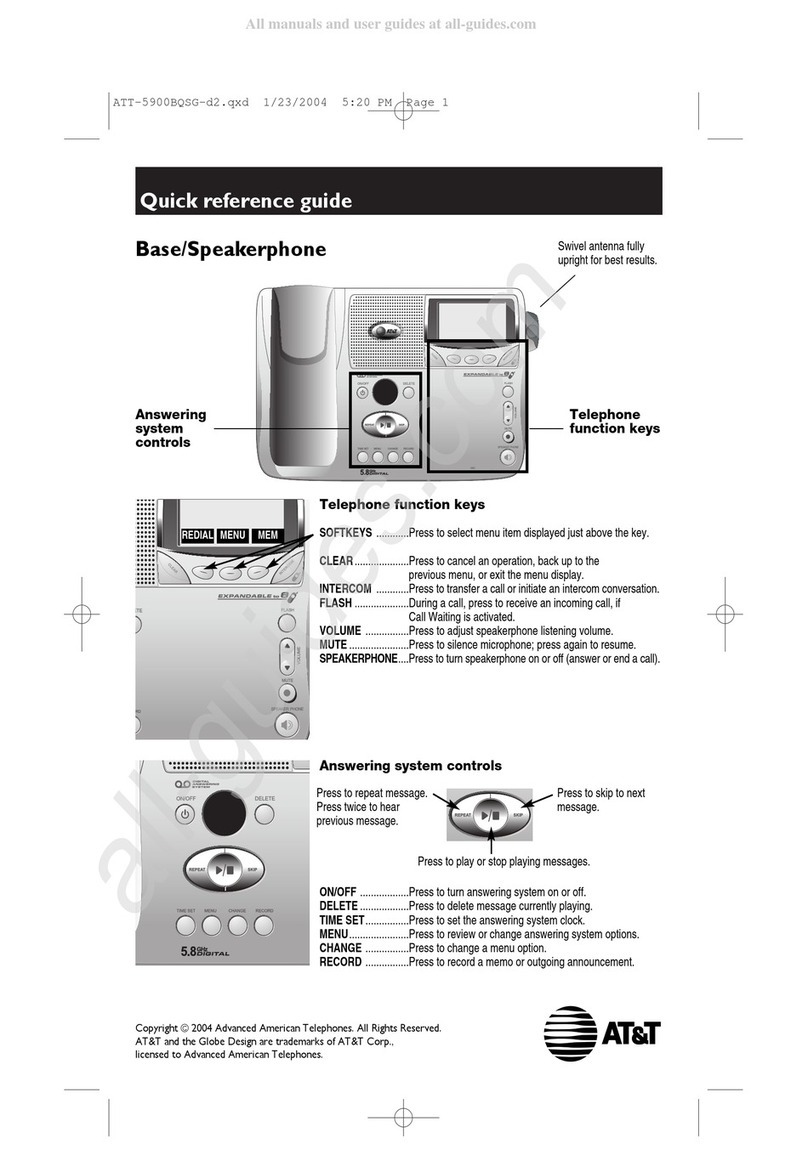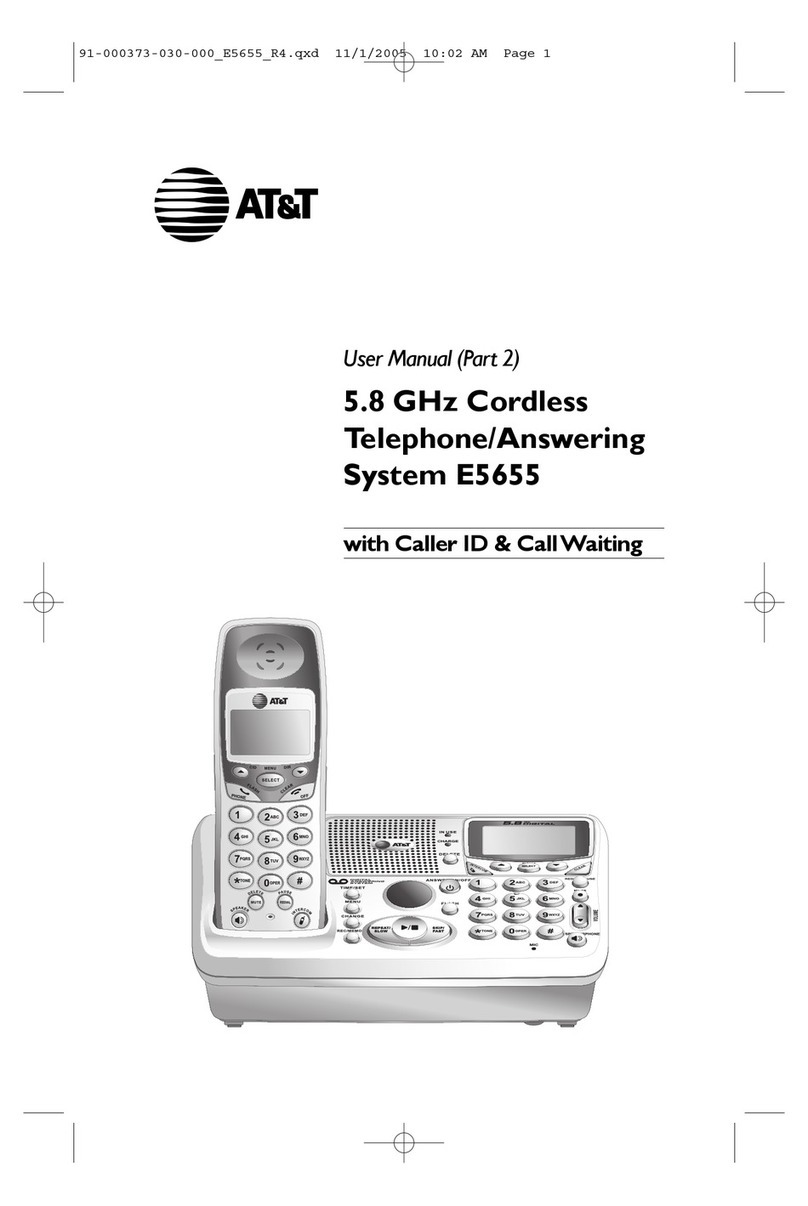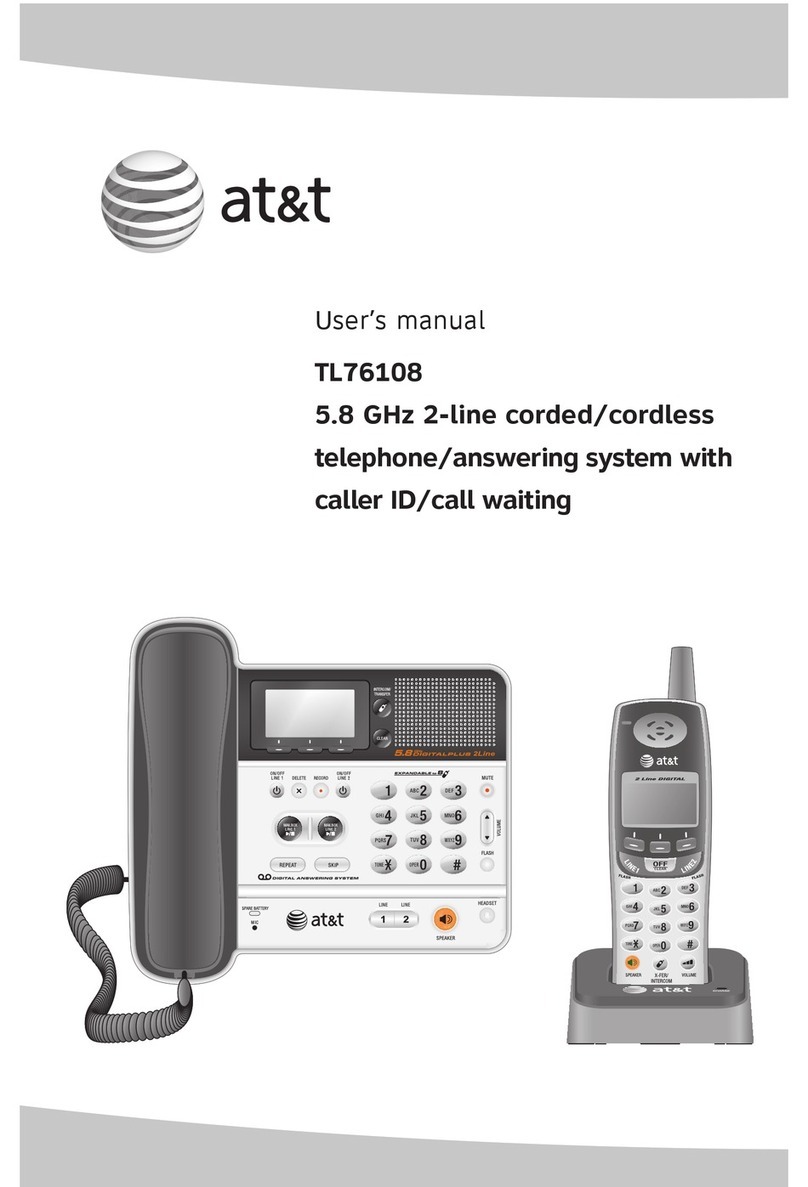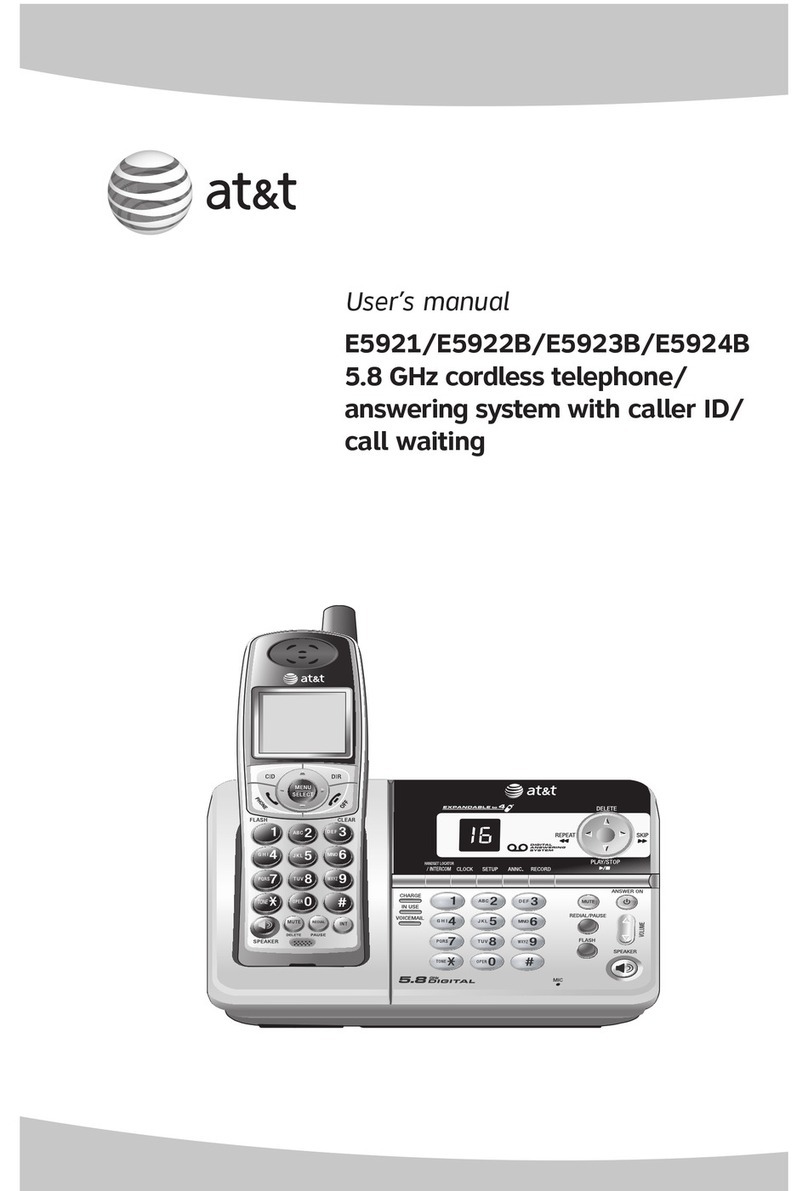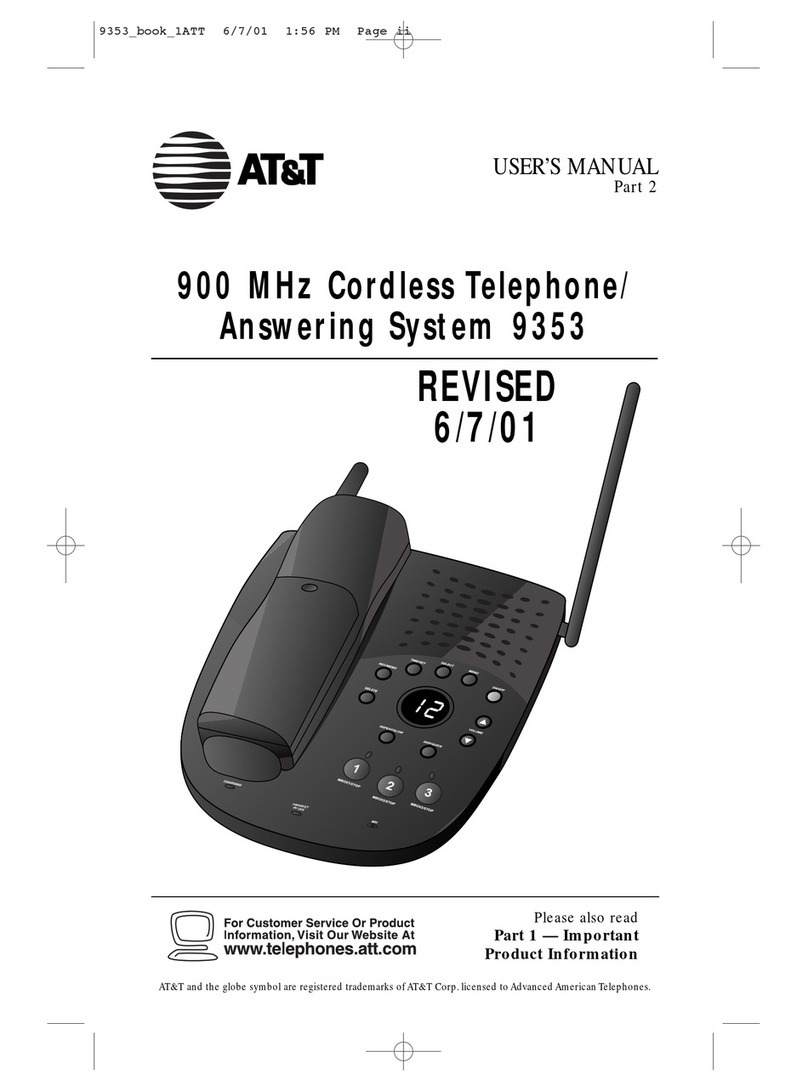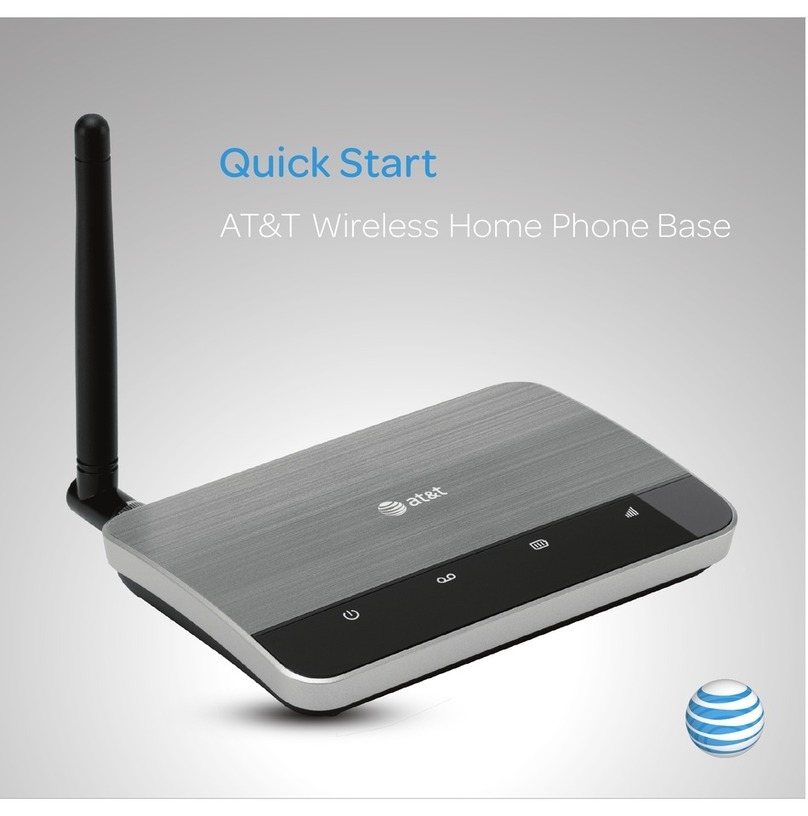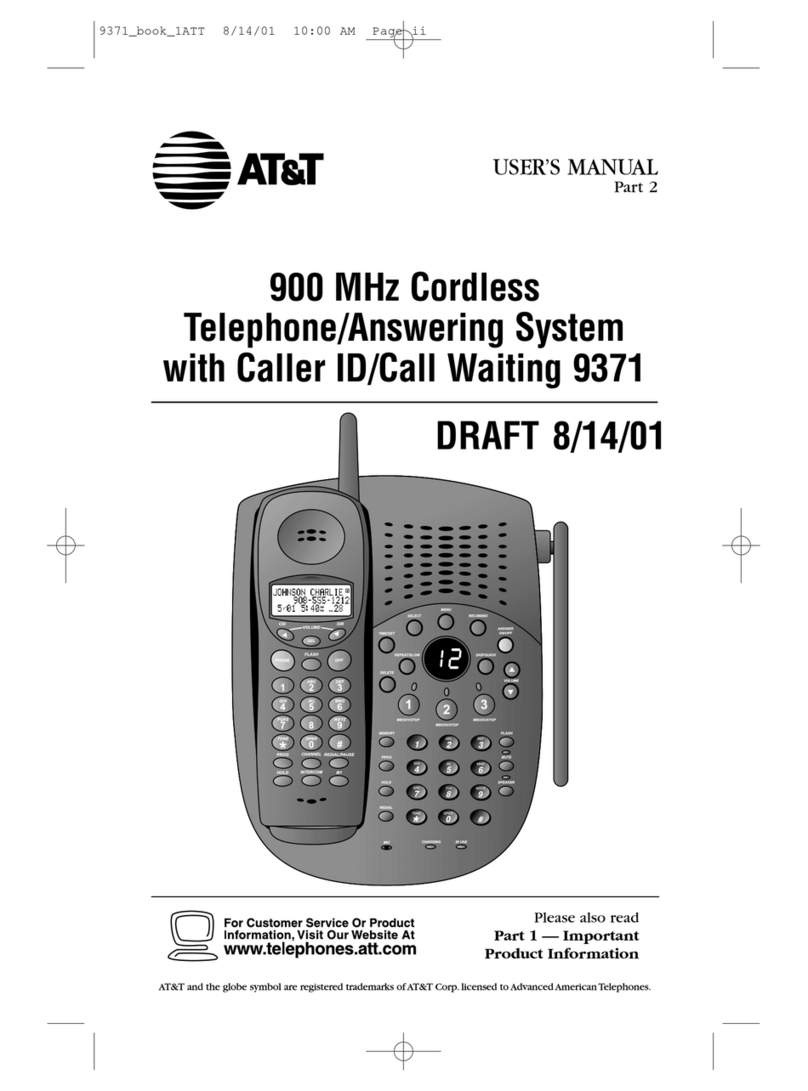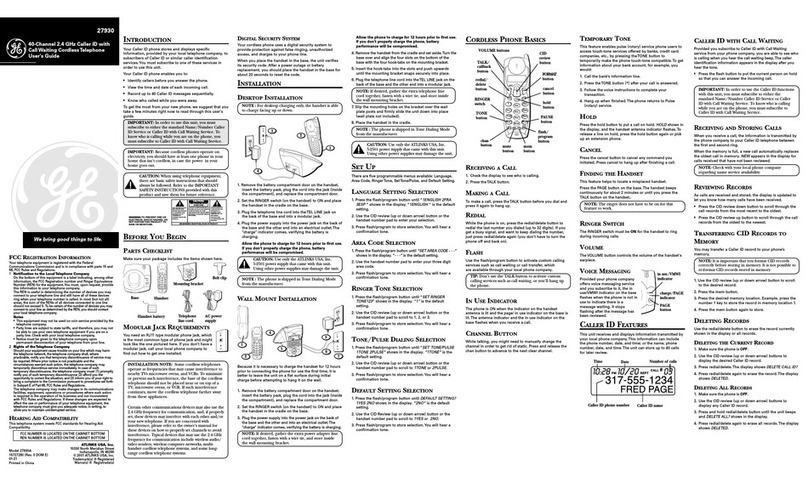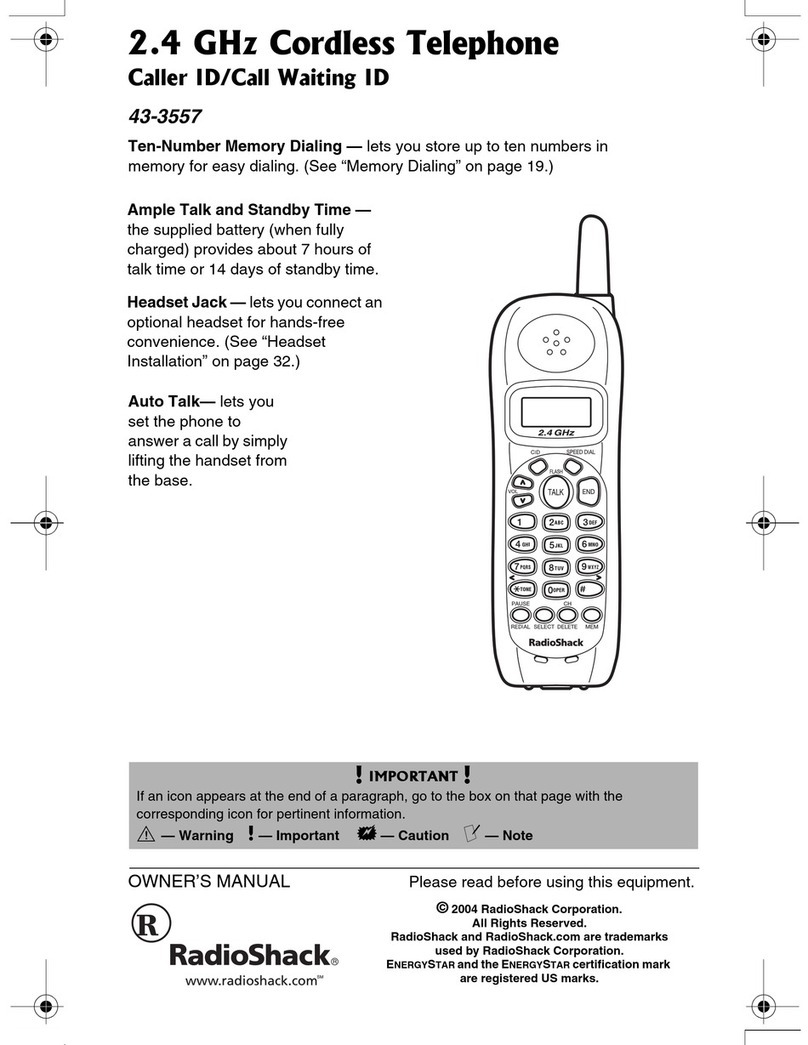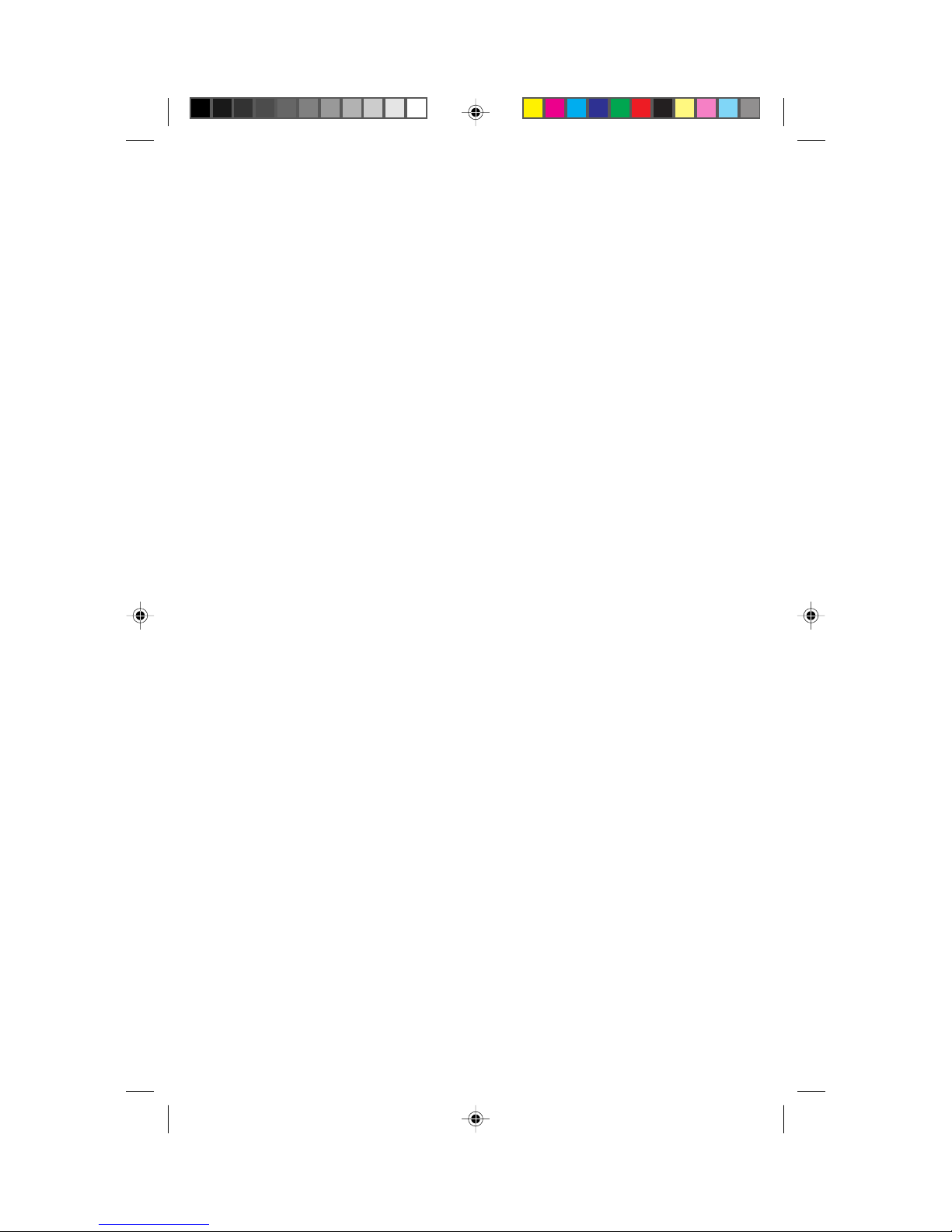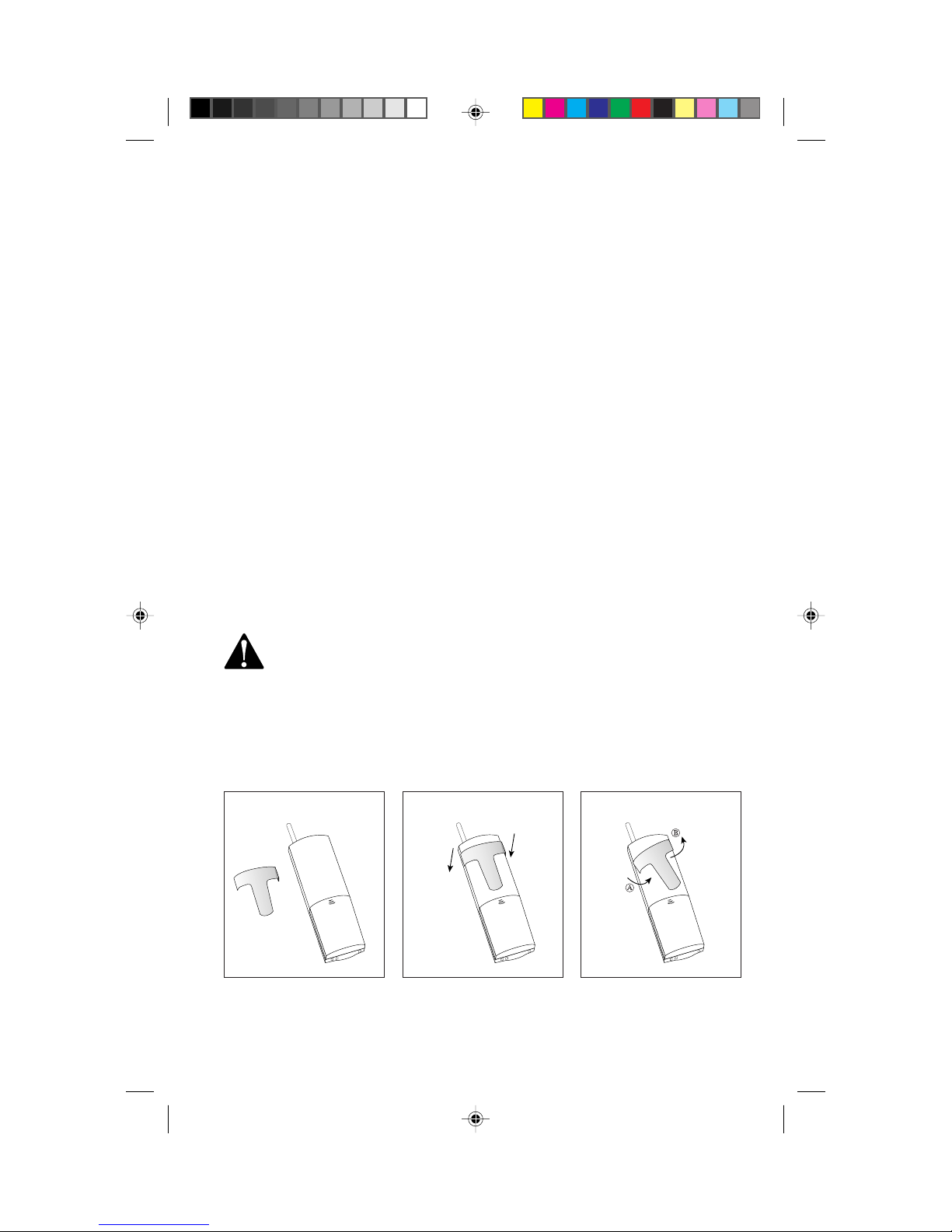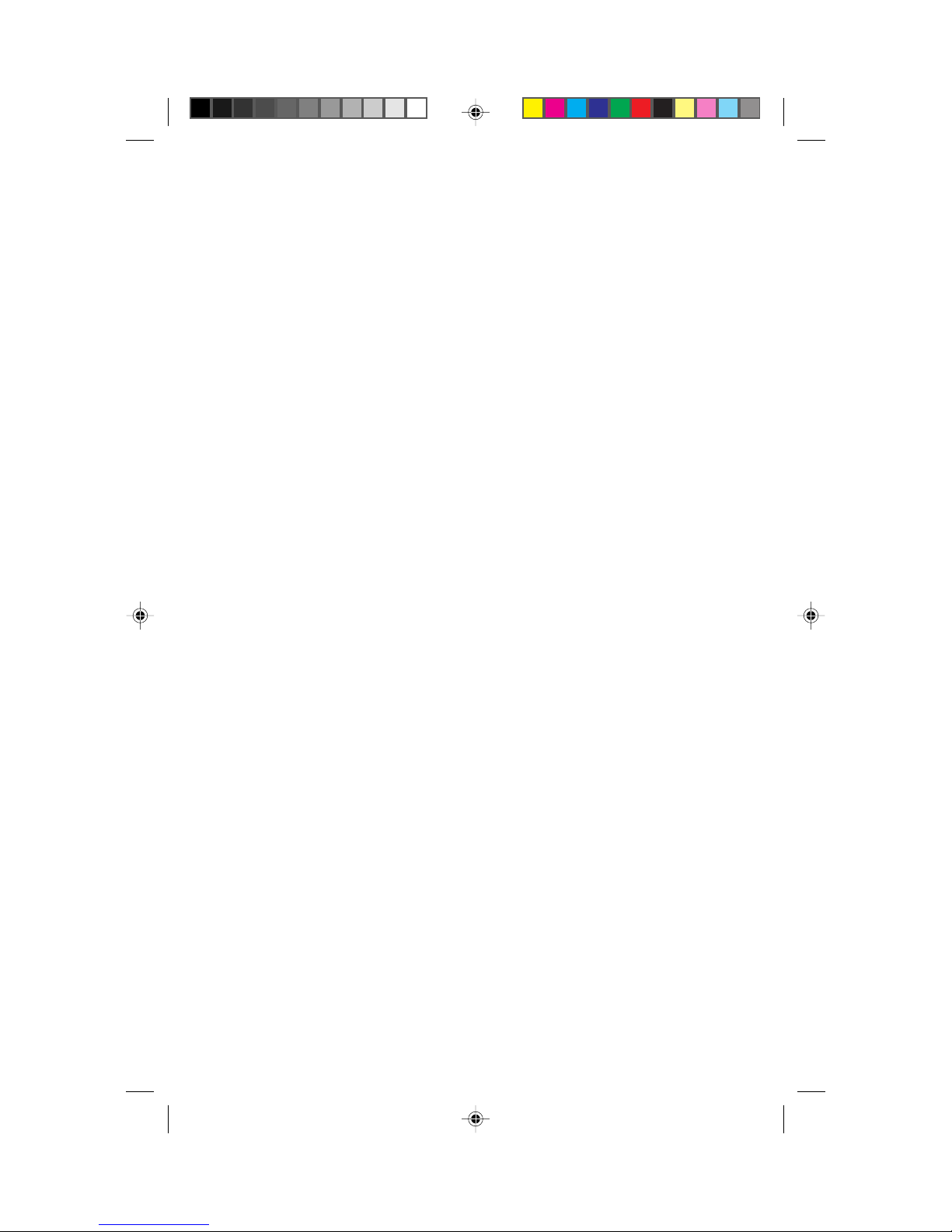1
CONTENTS
INSTALLATION................................. 3
Table/Desk Installation.......................... 3
Wall Installation..................................... 4
Belt Clip ................................................ 5
OPERATION..................................... 6
Making a Call......................................... 8
Answering a Call ................................... 8
Ending a Call ......................................... 8
Redial .................................................... 8
Handset Ringer Selection and
Ringer OFF ........................................ 8
Handset RingerVolume ......................... 9
TemporaryTone .................................... 9
SpecialTelephone Services ................... 9
Page/Handset Locator ........................... 9
Headset Jack........................................ 10
OPERATING RANGE ........................11
TELEPHONE MEMORY ....................12
Storing Memory Numbers...................12
Replacing Stored Memory Numbers ...12
Storing a Pause in a
Memory Number ............................. 12
Dialing Memory Numbers...................12
Memory Guard .................................... 12
ANSWERING SYSTEM SETUP ..........13
Turning the System ON/OFF............... 13
Volume ................................................ 13
Setting the Clock................................. 13
Announcement Options......................13
SelectingYourAnnouncement ............14
RecordingYourAnnouncement ..........14
Ring Select andToll Saver.................... 15
Audible MessageAlert ......................... 15
RemoteAccess Code ........................... 16
Base Ringer Setting.............................. 16
ANSWERING SYSTEM OPERATION
At the Base.................................. 17
Answering Calls................................... 18
Call Screening/Intercept .....................18
Listening toYour Messages.................. 18
Saving Messages .................................. 19
Deleting Messages ............................... 19
Recording a Memo ..............................19
ANSWERING SYSTEM OPERATION
From a Remote Touch Tone Phone..20
Connect with theAnswering System ..20
Voice Help Menu................................. 20
RemoteAccess Commands .................20
Remote ON/OFF ................................. 21
BATTERIES.................................... 22
Charging the Handset Battery Pack.....22
Charging the Spare Battery Pack.........22
Replacing the Handset Battery Pack ...23
IN CASE OF DIFFICULTY .................24
9050_book.1AT&T 8/12/98, 4:14 PM1