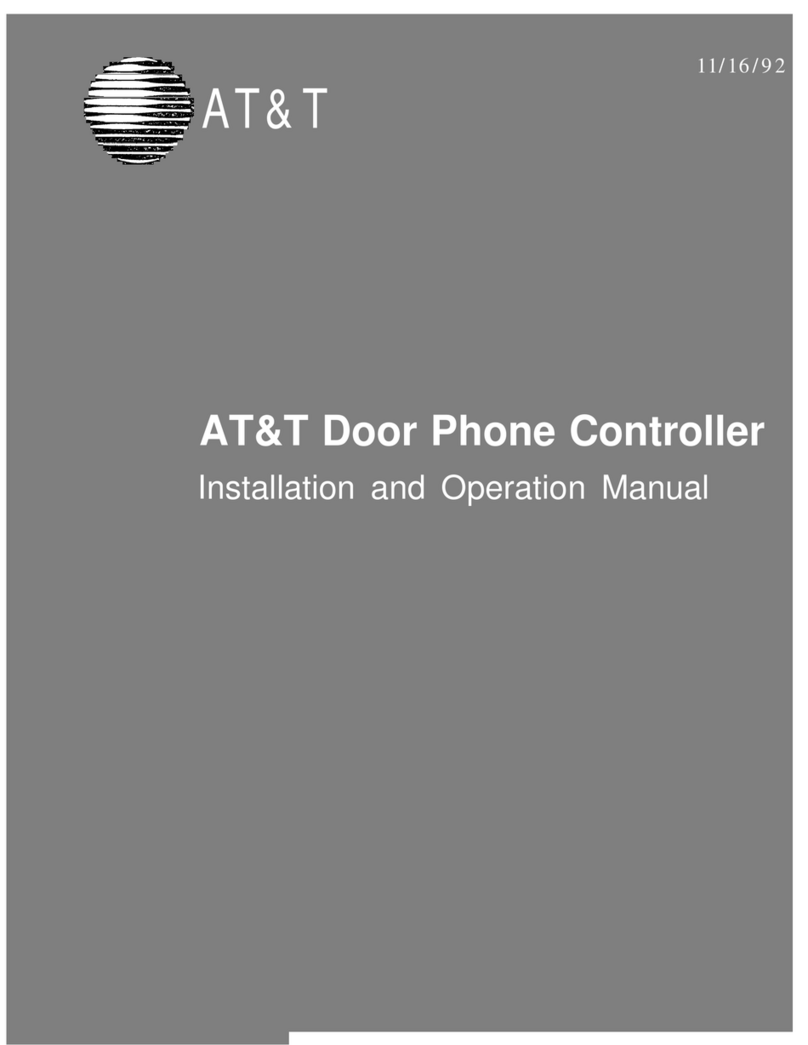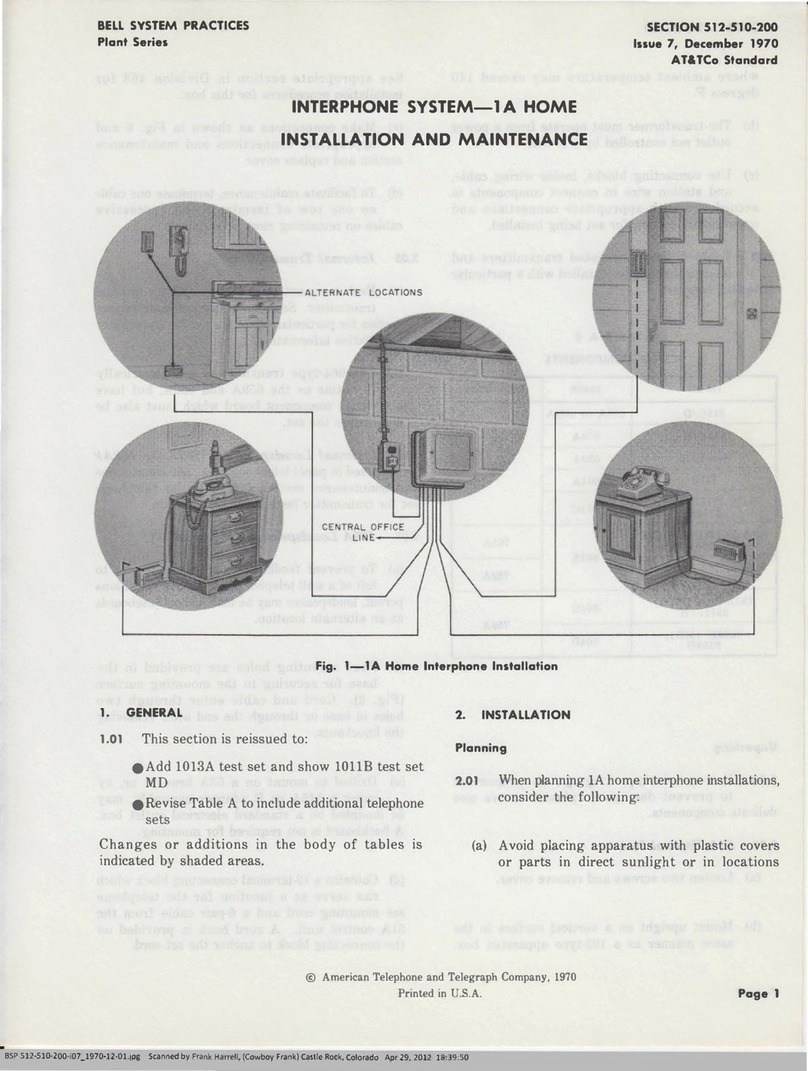Safety
Information
A, rporlontSofety
Instrucfions
Alwaysfollow basic
safety
precautions
whenusingthisproduct
toreduceriskof injuy, fire,c clectricshock.
1 Readand
understand
allinstructions
inthis
manual.
2 Followall warningsand
instructions
marked
on
the
product.
3 Unplug this product from thewall outlet beforecleaning.Donotuseliquidcleanena suol cleaners,
usea
damp
cloth
forcleaning.
4 Donot usethis product near water, for example,nearabathtub,wash
bowl.htchen sinl orlaundrytub,in a
wetbasement,
ornearaswimming
pool.
5 Donot placethis product onanunstablecart stand,or tabla Theproduct
mayhll clsing seriousdamageto
the
product.
6 Slotsandopenings
in thecabinetandthebackor bottom rr€ provHed fr rrfrf toprotect
it from
overheating,
theseopenings
must
notbeblockedorcovered.
Theopenings
shouldmcr bcbbcked
byplacing
the
product
onthebed,
sofa,
rug,orother
similarsurface.
This
product
should
neverbe
placcd
m orovera
radiator
or
heatregister.
This
product
should
notbe
placed
inabuilt-in
installationunless
propcr
venrilrtion
isprovided.
7 This product shouldbeoperatedonlyfromthetypeof power
source
indic-d m tbemarkinglabel.If youare
not
sureof the
typeof power
supply
toyour
home,
consult
your
dealerc lml portr comPany.
8 Donot allow anything to restonthe powercord. Donotlocate
thispro&crrbe thecordwill beabusedby
persons
walking
onit.
9 Donotoverload
wall outlets
andextensioncordsas
thiscanresultintb rist of fircc electric
shock.
10 Never
push
objects
ofanykind intothisproductthroughcabid$ as
6c1'maytouchdangerousvoltage
points
orshort
out
parts
thatcould
result
inariskoffireorelectricshoct Netu qill liquidof anykindonthe
product.
11 Toreducetheriskofelectricshock,donotdisassemblethisproduct,bot*eittoaqualifiedservicemanwhen
some
serviceorrepair
workisrequired.
Openingorremoving@yers
ma!e\Fios€
vou
todangerous
voltages
orother
risks.Incorrect
reassembly
cancause
electricshock
when
the
applianceissubsogcntlyused.
12 Unplug this product from thewall outlet andrefer servicingto q--r:tti swice personnel
under thefollow-
ingconditions:
A. When
the
power
supplycord
orplug
isdamagedorfrayed.
B. If liquid
hasbeenspilled
intothe
product. ,:r
C. Ifthe producthasbeen
exposedtorainorwater.
D. If the
product
does
notoperate
normallybyfollowingtbeopcrating
instructions.
Adjustonlythosecontrols,
thatarecovered
bytheoperating
instructionsbecause
improper
adjustmentofothercontrols
mayresult
indamage
and
will often
require
extensive
workbyaqualified
technician
torestorethe
product
tonormaloperation.
E. If the
producthasbeendropped
orthecabinet
has
been
damaged.
F. If the
productexhibits
adistinctchange
inperformance.
13 Avoid using
atelephone
(other
thanacordless
type)duringanelcctical storm.
Theremaybearemote
riskof
electric
shock
fromlightning.
14 Donotuse
thetelephone
toreport agas
leak
inthe
vicinityof the
leak.
.a
\
{
IJ
I!
5
.
I
"nL
I
I
tl
SAVE
THESEINSTRUCTIONS