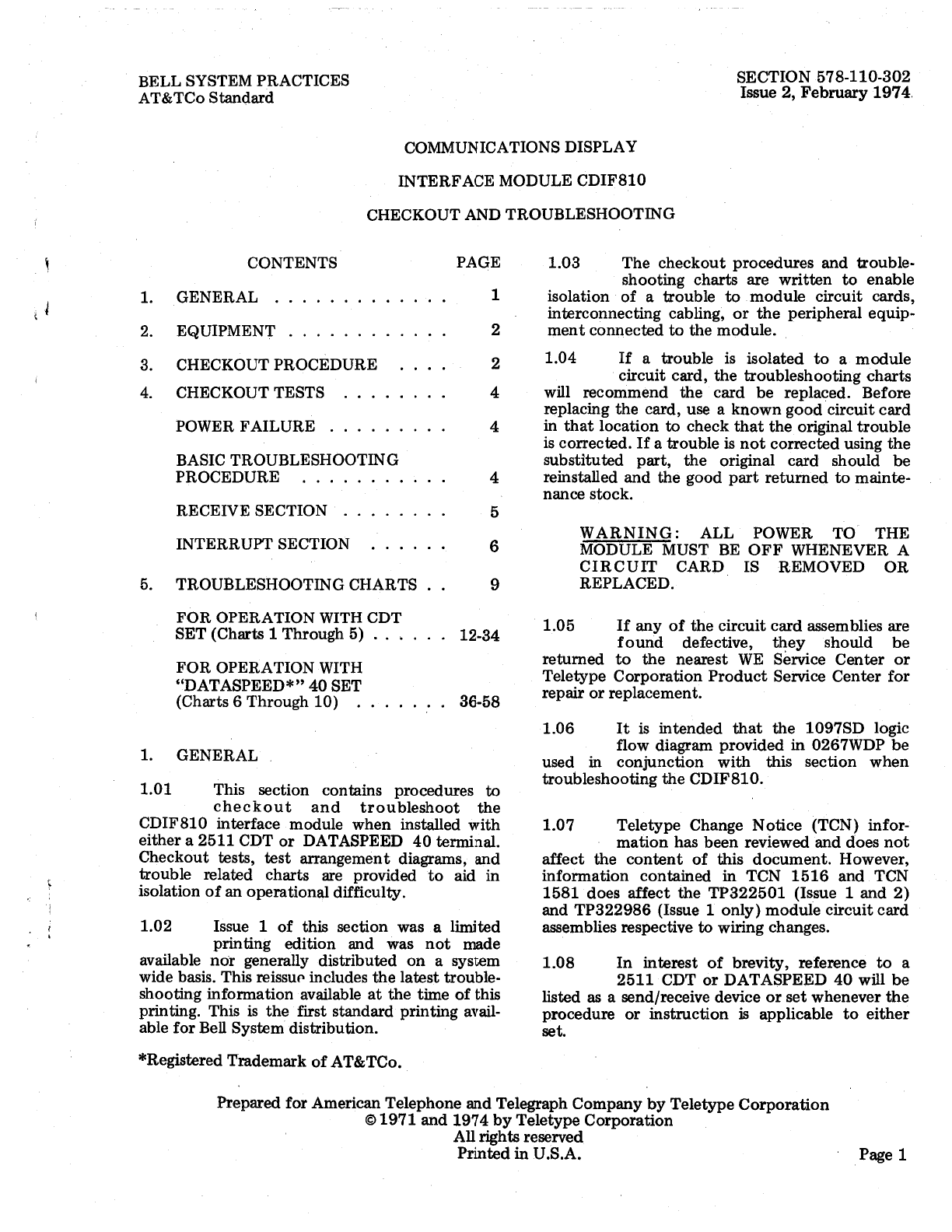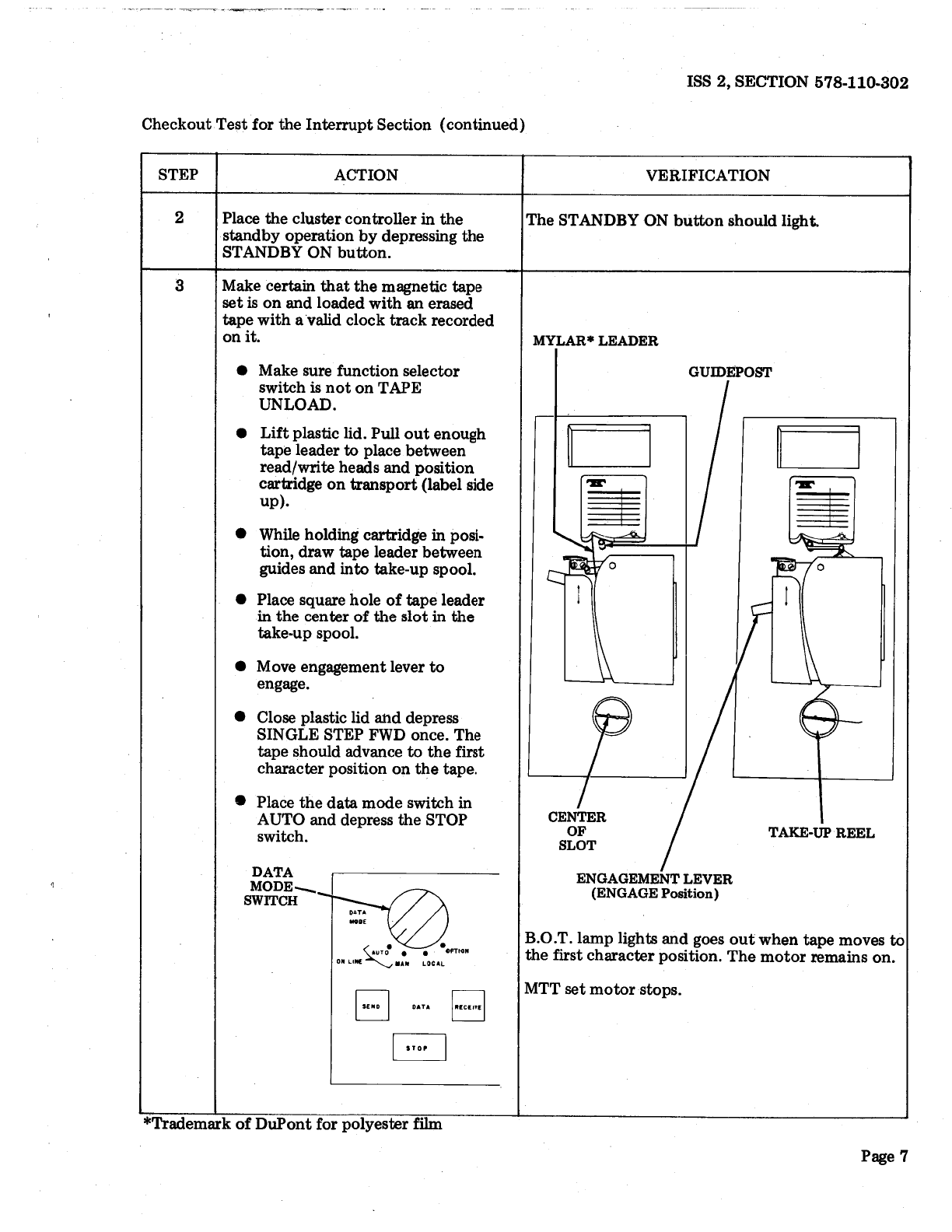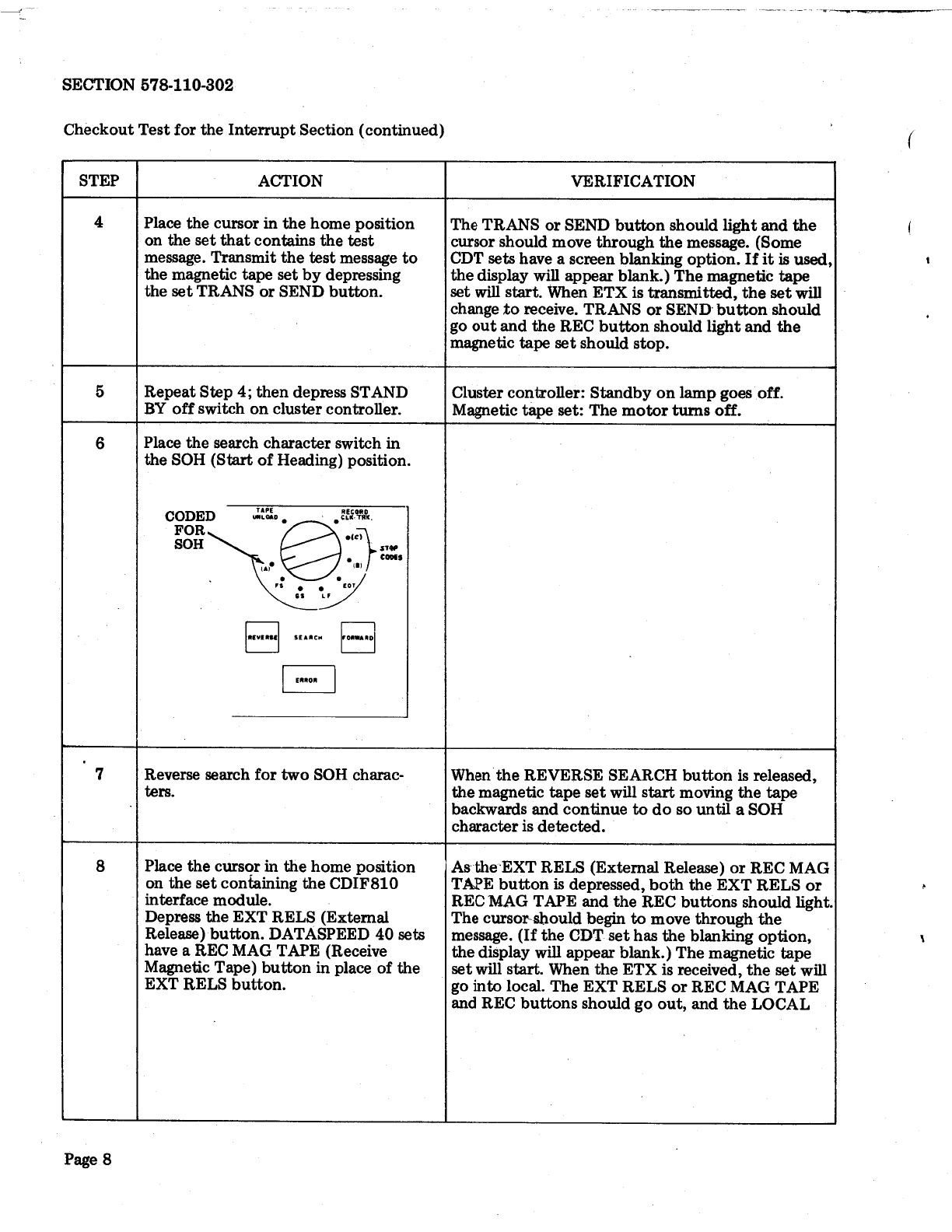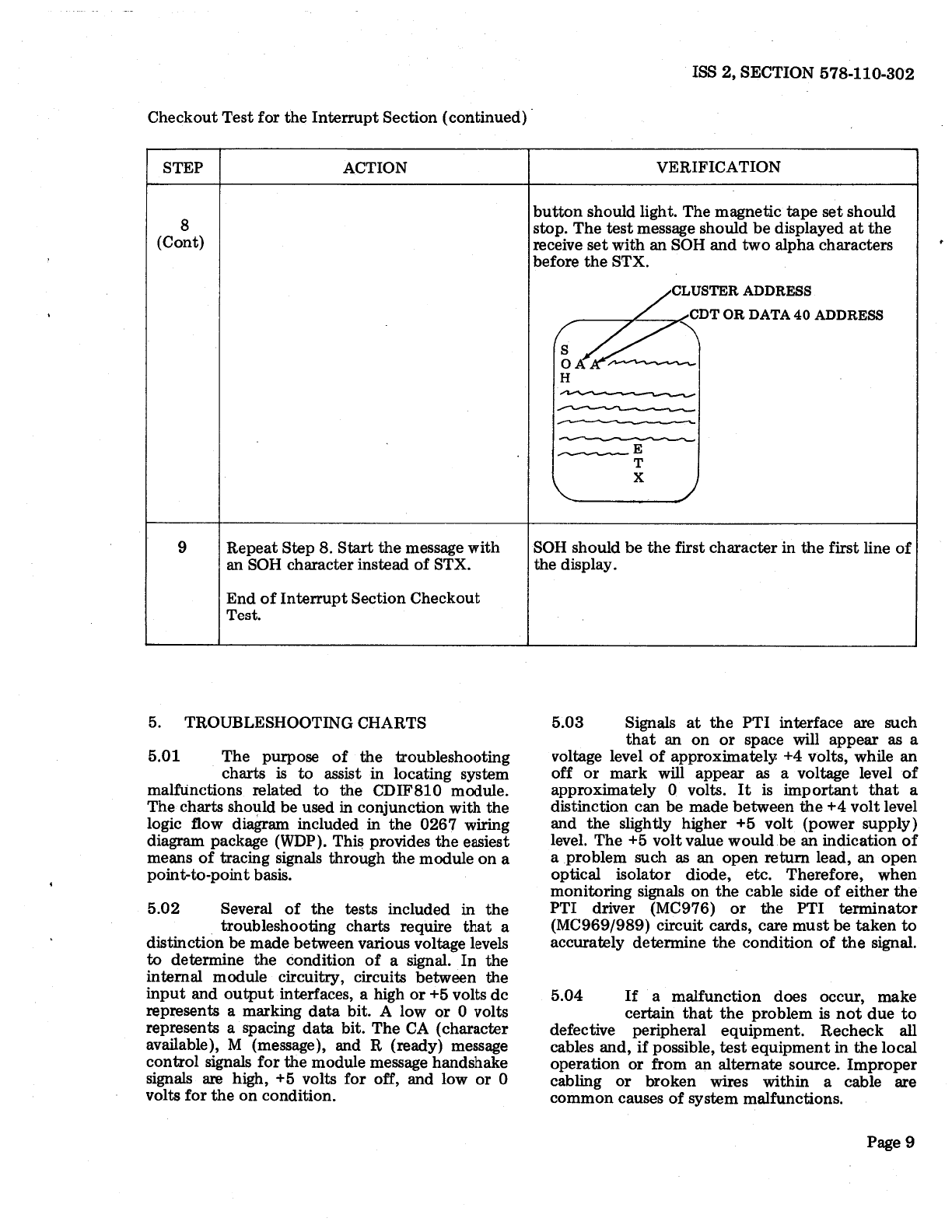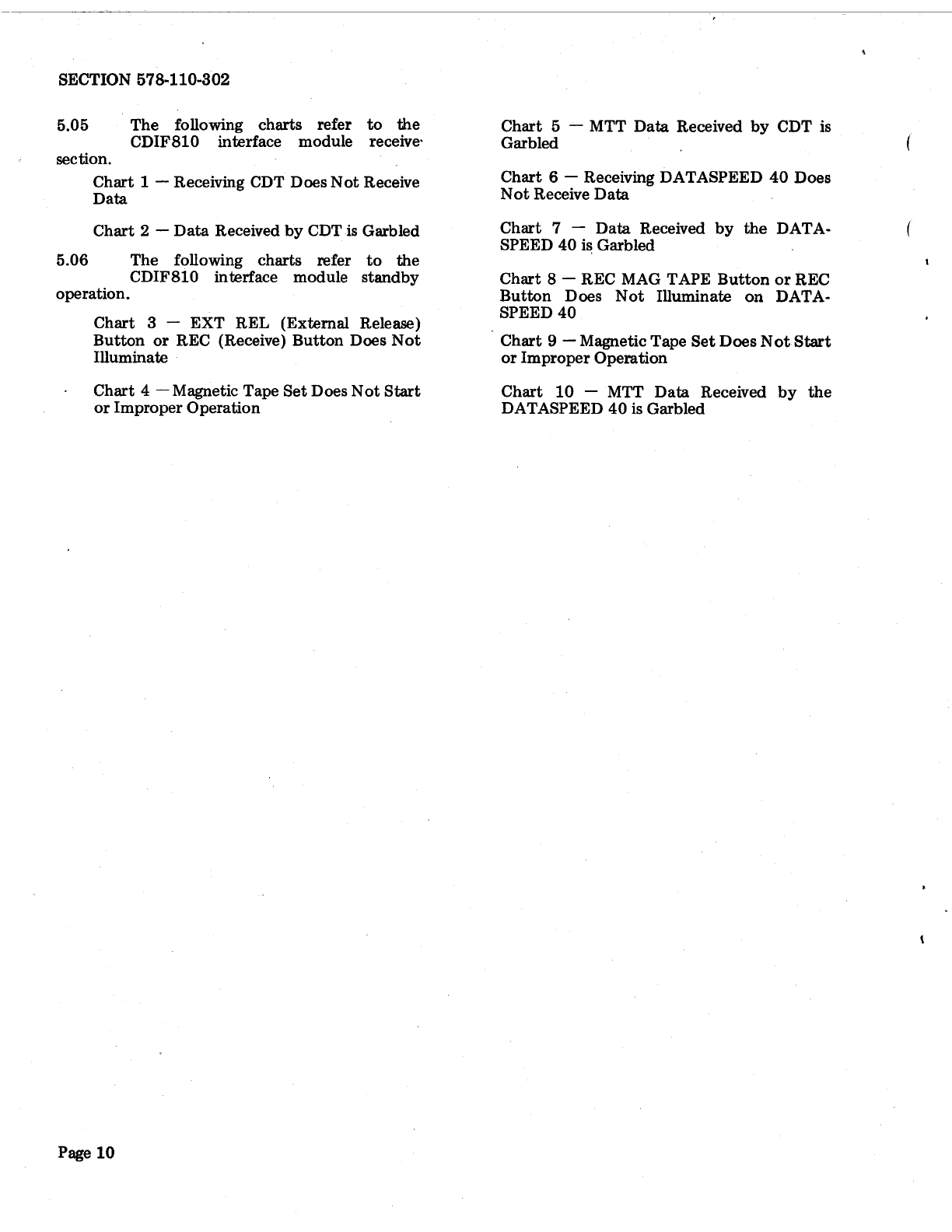SECTION 578-110-302
2. EQUIPMENT
2.01 · The following test equipment is
required for troubleshooting the inter-
face module:
(a) A Tektronix 422-type oscilloscope or
its equivalent
(b) A calibrated KS14510 volt-ohmmeter
or its equivalent.
2.02 It is suggested that the ·recommended
volt-ohmmeter be properly set for the
appropriate scale by the user before attempting to
make a measurement. The ohms scale may be
used for point.to-point checks of module wiring,
cabling, and interconnecting cords after circuit
cards are removed from the circuit wiring being
checked. ·
WARNING: NEVER USE A VOLT-
OHMMETER TO CHECK VOLTAGE OUT-
PUT OR CONTINUITY OF THE MICRO-
LOGIC ELEMENTS ON A CIRCUIT CARD.
ONLY AN OSCILLOSCOPE OR LOGIC
PEN SHOULD BE USED FOR MICRO-
LOGIC SIGNAL OR VOLTAGE CHECKS
OR PERMANENT DAMAGE MAY OCCUR
TO A MICROLOGIC DEVICE.
2.04 The CDIF810 module was designed for
use in a 2550 Cluster Controller Station
arrangement. It provides a means of data recovery
for the station standby magnetic tape set when a
system-down time occurs due to a central proc-
essor or line problem. During a system
malfunction, the cluster controller is operated in
standby which allows the peripheral equipment to
send to the MTT set.
2.05 When the system is restored to opera-
tion with the central processor, the
main editing send/receive device, either a CDT or
DATASPEED 40, locally retrieves the stored data
from the tape cartridge in the MTT set (Interrupt
Operation) makes deletions or additions, and then
sends the data to the central processor.
2.06 Operation testing of the module
requires that it be interconnected with
the associated station equipment. All devices
connected to the module should be in good
operating order before any checkout procedures
Page 2
are begun. Refer to the associated checkout
procedures for the interconnected equipment.
2.07 Interconnection diagrams to a CDT or
DATASPEED 40 Send/Receive device
are provided in Figures 2 and 3 respectively.
Cable wiring diagrams and other information are
provided in Installation Section 578-110-202.
'-..r
2.08 The spare parts listed in Table A are
necessary for troubleshooting and
repair of the module. Figure 1 provides a circuit
card location chart for verification of correct
circuit card installation. The view is from the
wired side of the module which also lists all
connector identifications.
2.09 Table B provides a listing of trouble-
shooting sections for the equipment
interconnected to the CDIF810.
3. CHECKOUT PROCEDURE
3.01 Checkout tests are provided to assure
that the module or system
is
in proper
working order. The checkout tests are divided
into three columns: step, action, and verification.
The step column denotes the progression in
performing the test. The action column denotes
arrangements and test conditions. The verification
column denotes what should occur with respect
to the action column.
3.02 With the exception of the preliminary
de power input check, consider the
following before proceeding to checkout opera-
tion.
(a) All circuit cards must' be firmly seated
in their appropriate connectors.
(b) All cable connectors must
be
securely
connected. When a cable connection to
an external device
is
installed, make sure
that the interconnecting cable meets all
interface requirements listed in the cable
. diagrams in 578-110-202.
(c) All equipment connected to the inter-
face module should function in accord-
ance with the module operation
requirements ..