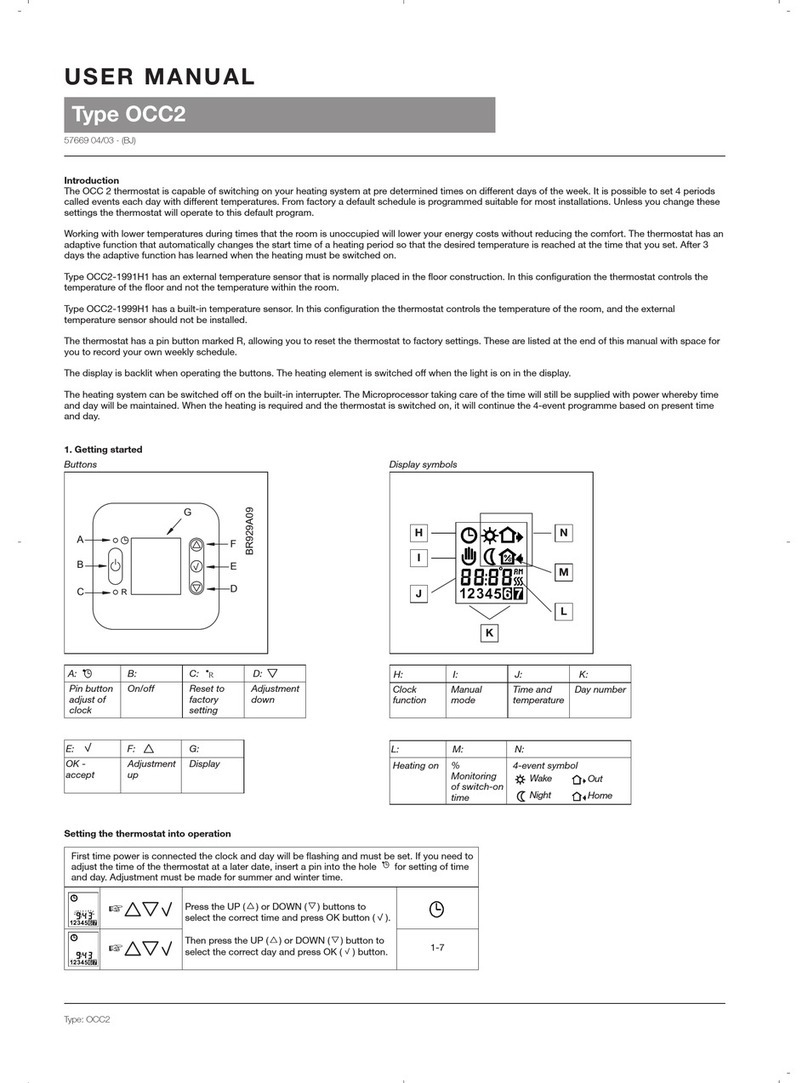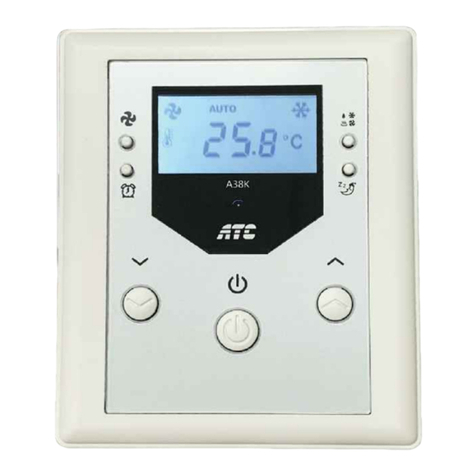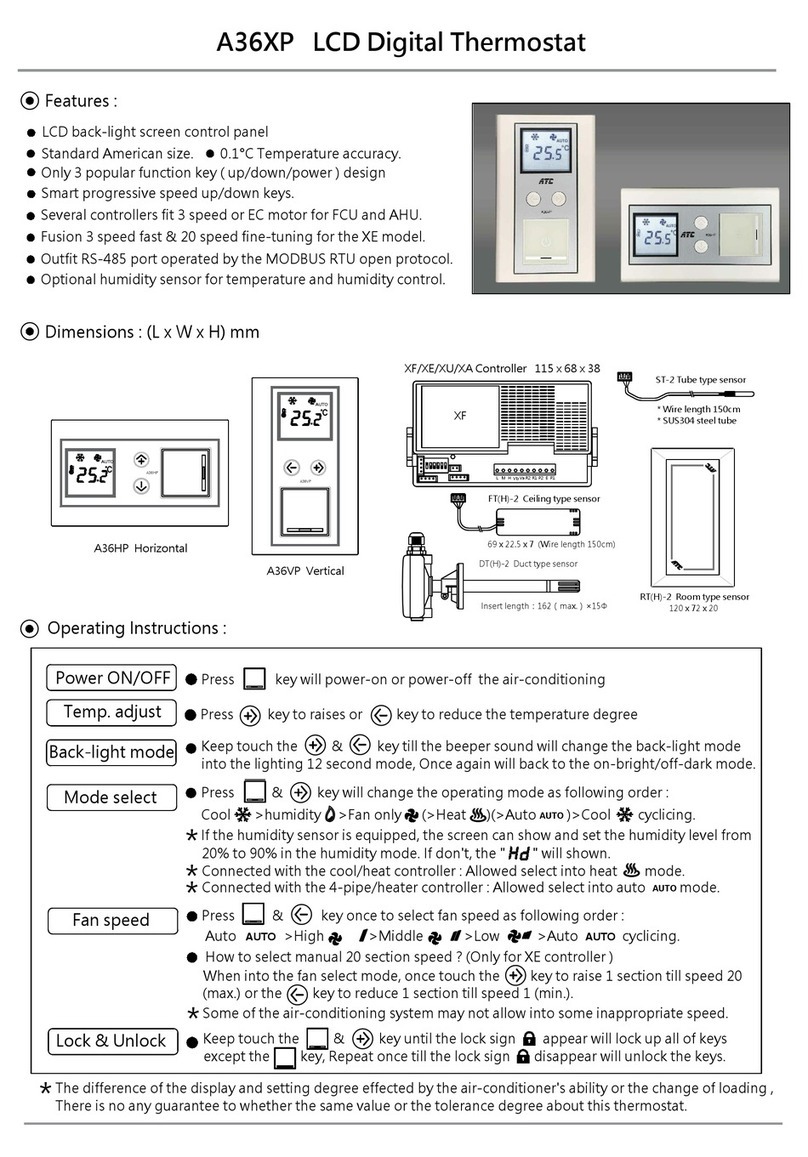-4-
ATC Electrical & Mechanical,
ATC House, Broomhill Drive, Tallaght, D24 EF99, Ireland
SENSOR FAULT
a6 High Limit value
for external
sensor.
Only available when a4=n3
Range 25°C→75°C, when set to less than 25°C setting shows “--”
and protection is turned o.
If the high limit setting is exceeded the relay is turned o and the
heating symbol will flash until the temperature falls below the setting.
45°C
a7 External sensor
Low Limit.
Range 1°C→10°C, (anti freeze protection). When set to more than
10°C setting shows “--” and protection is turned o.
5°C
a8 Lowest settable
temperature.
1°C to 10°C. 5°C
a9 Highest settable
temperature.
20° to 90°C.
(Use this setting for wooden floors, set to 28°C).
35°C
aa Descaling
function.
0: Descaling function o.
1: Descaling function on. If output is continuously closed for 100
hours or more, contact is open for 3 minutes.
0
ab Power and
memory function.
0: Always retain program memory.
1: Reset program memory after removing mains power.
2: Reset program memory when making mains power connection.
0
ac Type of
Programming
selection.
0: 5+2 (Mon→Fri, Sat & Sun). 1: 6+1 (Mon→Sat, Sun).
2: 7 (7 Days all the same). 3: Manual mode, No program
functions, only for time and arrows for temperature.
0
ad Open Window
mode- o
duration.
5 to 60 minutes. If temperature drops 3°C in 30 minutes the relay is
deactivated for the set duration and display shows . To reset
whilst function is active turn stat o and on again. (If setting is set
to less than 5 minutes, shows “--” and function is disabled).
30
ae Factory Reset. Display shows a,, press and hold . Display shows all icons and
then switches o. All settings apart from time are lost.
a,
INSTALLATION METHOD
The thermostat may show an e1 or e2 on the display. This is because the sensor is not connected correctly;
it may be due to an open circuit or the heat mat may be connected in terminals 5 and 6. Check the resistance
of the sensor, it should be 12kΩ@25°C. If the mat was inadvertently connected in 5&6 the resistance would be
between 21Ω and 756Ω, these low resistances will cause the thermostat to display an error.
Once the resistances are checked, replace the sensor or mat as appropriate.
WARRANTY
ATC Electrical and Mechanical provides a limited one year warranty for the HS500 thermostat as long
as the unit has been installed, used and maintained in accordance with the information provided in
this manual. In order to arrange a replacement thermostat, the information listed below is required.
It is recommended to write this information below and keep this instruction manual in a safe place.
Date of Purchase: Location Purchased: