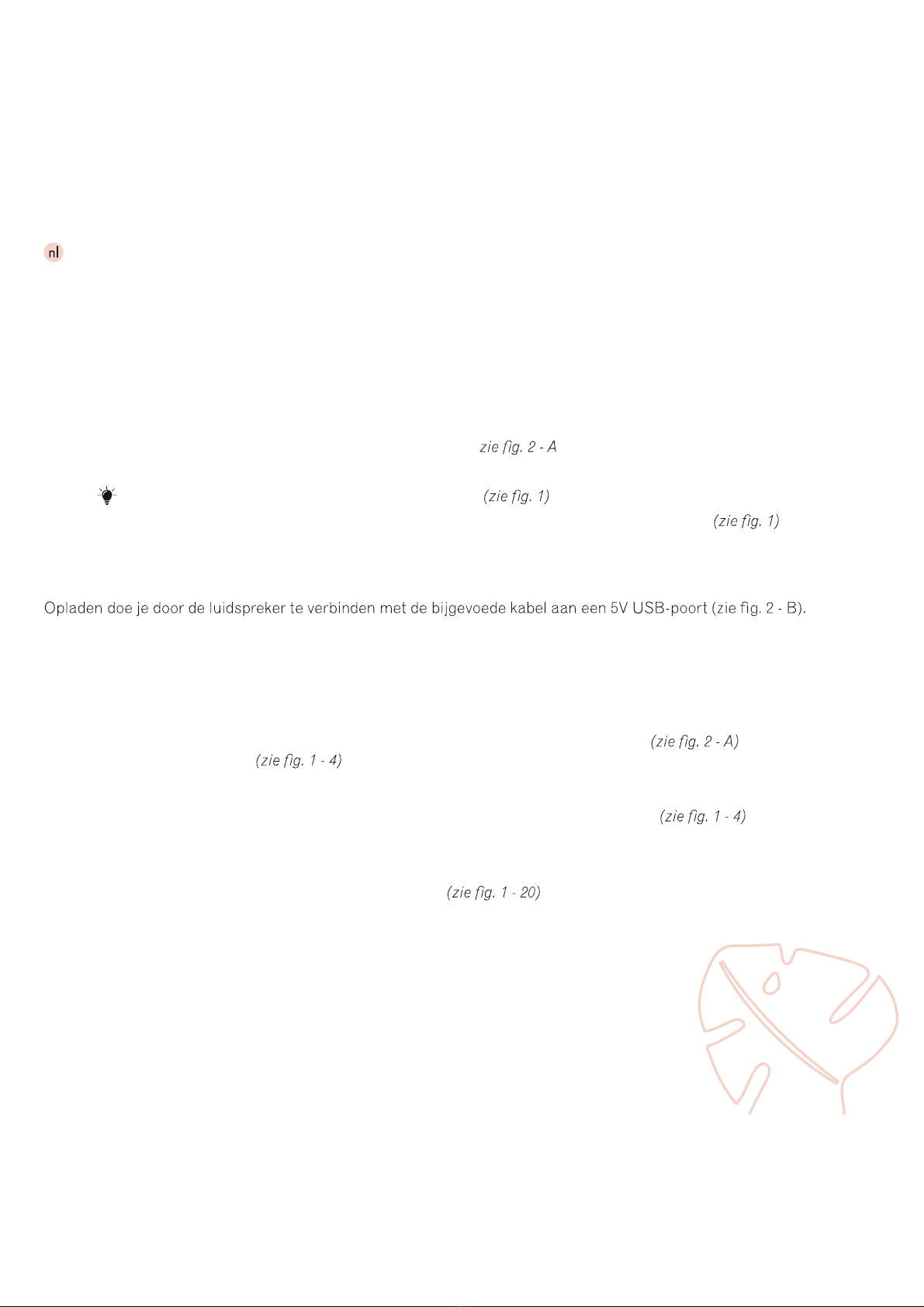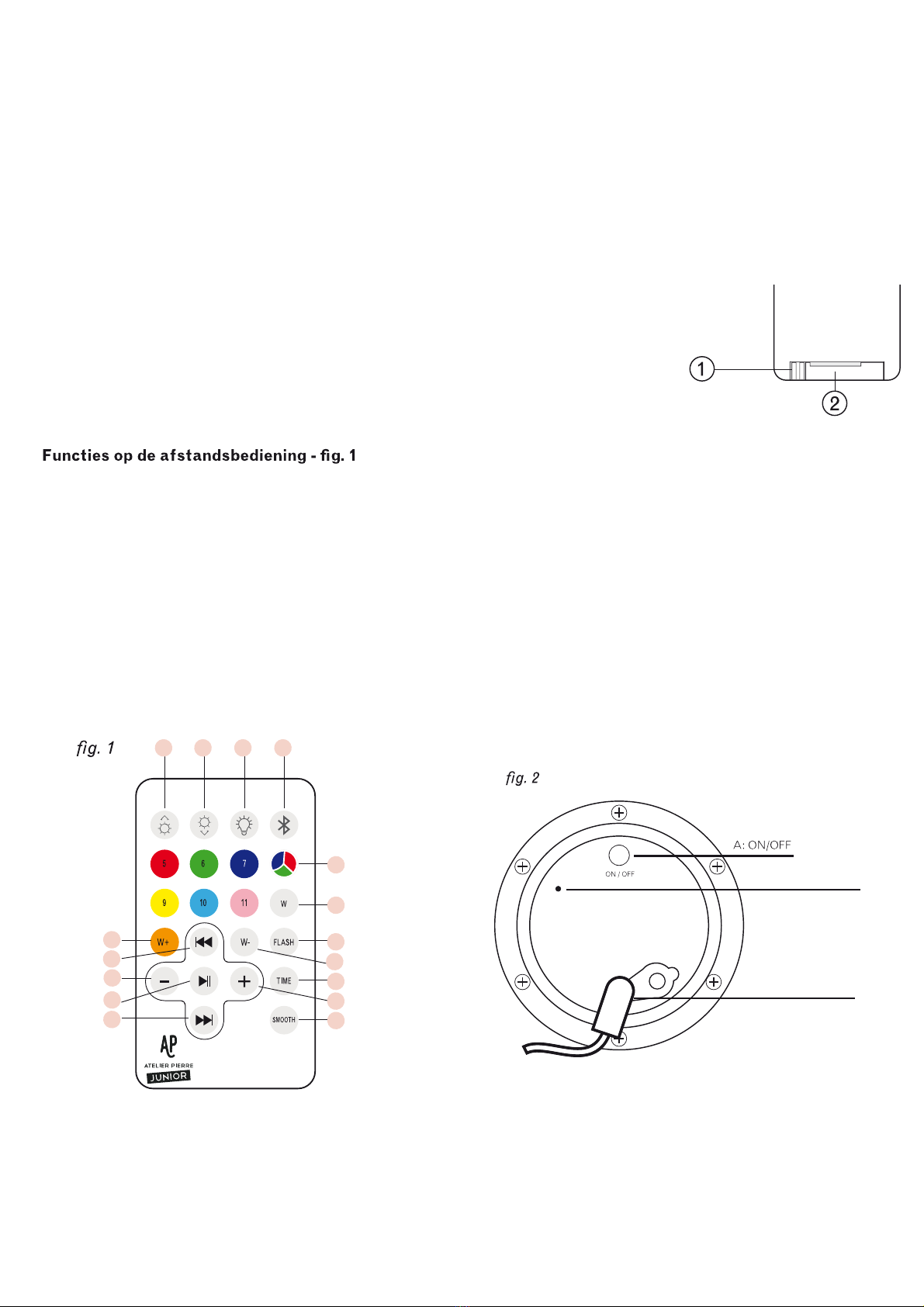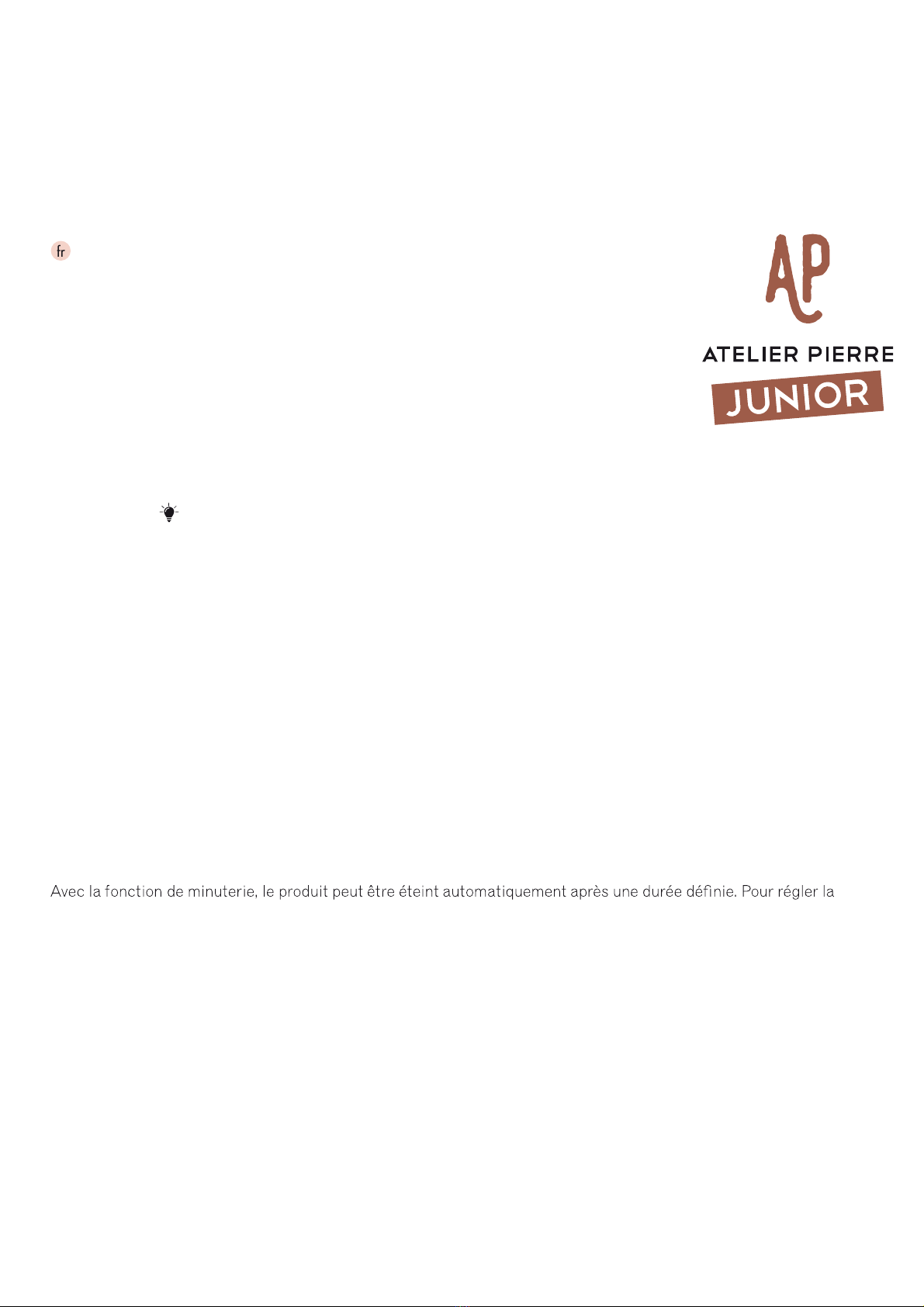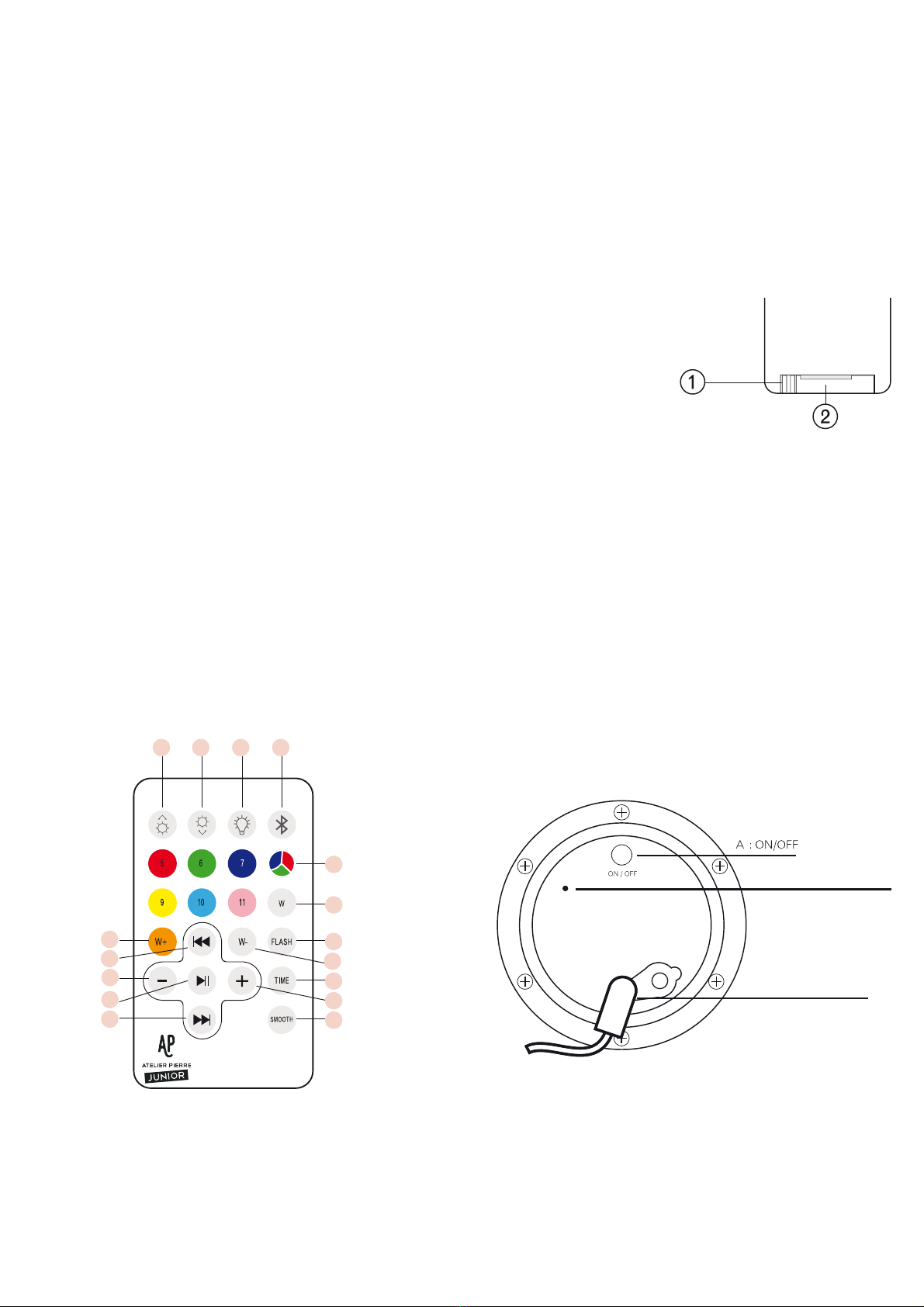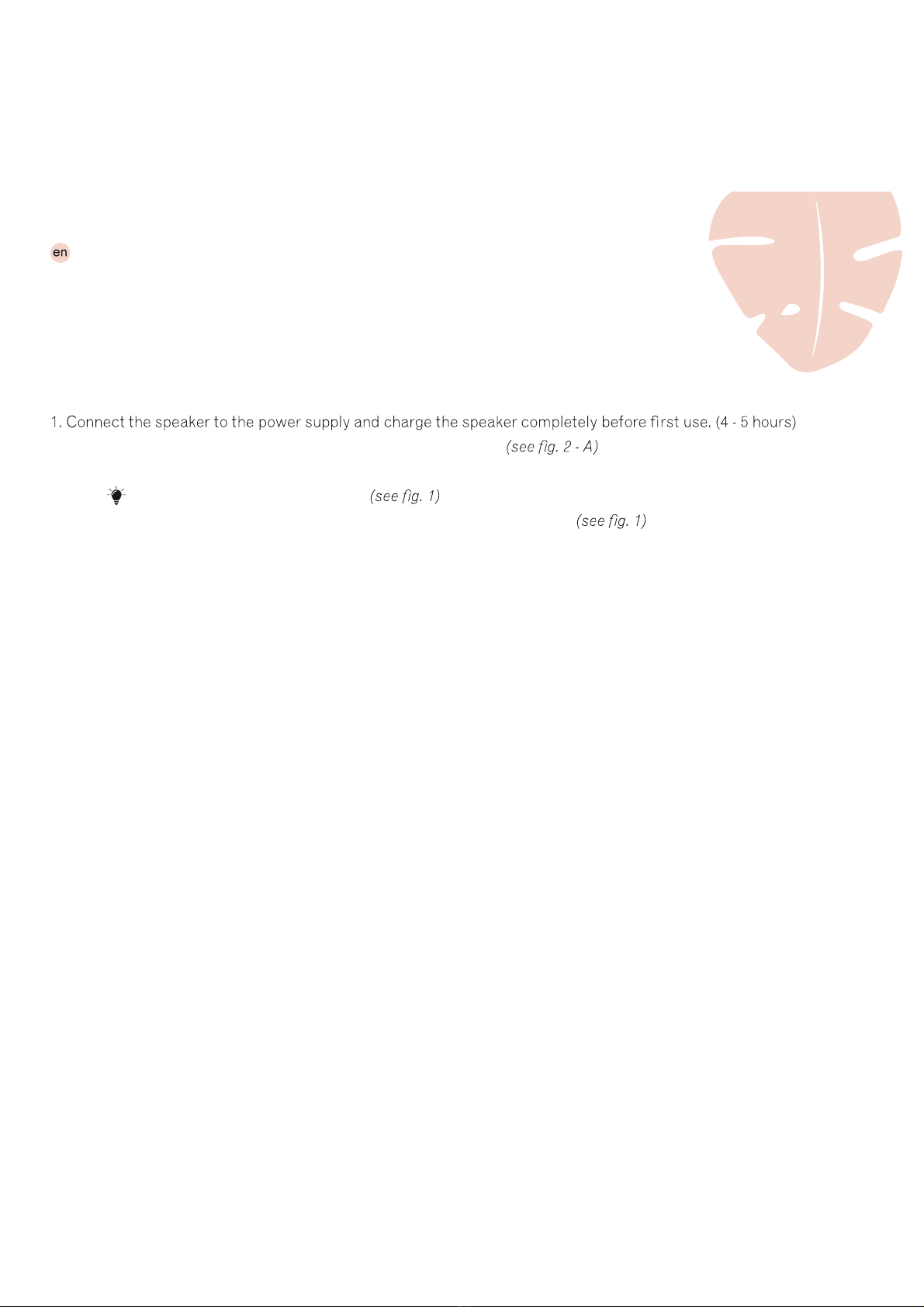Contenu du paquet :
Haut-parleur Hakuna
Câble USB (adapteur non inclus)
Ce manuel
Type :
Température ambiante d'utilisation : -14˚C à 35˚C
LED : 8x RGB, 1,6 W , 7 couleurs
Batterie : Batterie au lithium 3,7 V 2200 mAh
Haut-parleur : 5 W, TWS
Batterie de la télécommande : CR2025 (3V)
8 à 10 mètres
Temps de charge : 4 à 5 heures
Durée de fonctionnement : 3 à 8 heures
(selon l'éclairage et l'intensité sonore)
Câble USB : Entrée : 5V
Classe IP : Haut-parleur : IP44 I Câble USB cable : IP20
Luminosité et couleur LED :
Solutions :
1. En mode d'appairage, appuyez brièvement sur le bouton ON/OFF du premier haut-parleur, la musique du
deuxième haut-parleur est éteinte, mais le voyant est allumé. Éteignez le deuxième haut-parleur, la musique et
la lumière du premier haut-parleur fonctionnent individuellement et hors du mode d'appairage en 10 secondes.
2. Pour changer le mode d'appairage, déconnectez d'abord la connexion bluetooth dans la liste de vos appareils
sur votre mobile puis appuyez longuement sur le bouton ON/OFF de l'enceinte que vous souhaitez dénir
comme première enceinte.
3. Si votre appareil bluetooth est à plus de 10 m de l'enceinte principale, ils se déconnecteront. Si vous déplacez le
haut-parleur principal à moins de 10 m, ils se connectent automatiquement et la lecture de la musique reprend.
Si vous déplacez la 2e enceinte à plus de 10 m de l'appareil bluetooth et à moins de 5 m de l'enceinte
principale, la secondaire peut toujours jouer de la musique. Si vous éloignez la 2e enceinte à plus de 5 m de l'enceinte
principale, elle ne pourra pas lire de musique. Elles se reconnecteront automatiquement et joueront la musique
lorsque vous la ramenez à moins de 5 m.
4. Cette lumière avec haut-parleur a une fonction de stockage de mémoire (si les piles ne sont pas
complètement vides) ; si vous allumez le haut-parleur allumé, puis la lumière et son auront ont le même réglage que
lors de la dernière utilisation, aussi si vous avez programmé le mode d'appairage. Si la batterie est vide, il n'y a pas
de fonction de stockage en mémoire et vous devrez connecter à nouveau les haut-parleurs.
Appairage :
il est possible de connecter 2 haut-parleurs à votre téléphone en même temps.
1. Pour vous connecter à un autre haut-parleur, maintenez enfoncé le bouton ON/OFF des deux haut-parleurs
jusqu'à ce que vous entendiez le bip, le voyant du premier haut-parleur clignote rapidement. Celui du deuxième
haut-parleur clignote lentement.
2. Répétez la 2e étape ci-dessus pour connecter le bluetooth à votre téléphone. Une fois connecté, le voyant du
premier haut-parleur reste bleu. Les deux voyants s'éteignent lorsque la musique joue. Pour annuler l'appairage,
appuyez sur le bouton ON/OFF et maintenez-le enfoncé jusqu'à ce que vous entendiez un bip.
3. Pour quitter la fonction bluetooth, appuyez sur le bouton bluetooth (g. 1 - 4) de la télécommande.
(Fig. 1)
Max. 75 Lumen - blanc froid
Hakuna