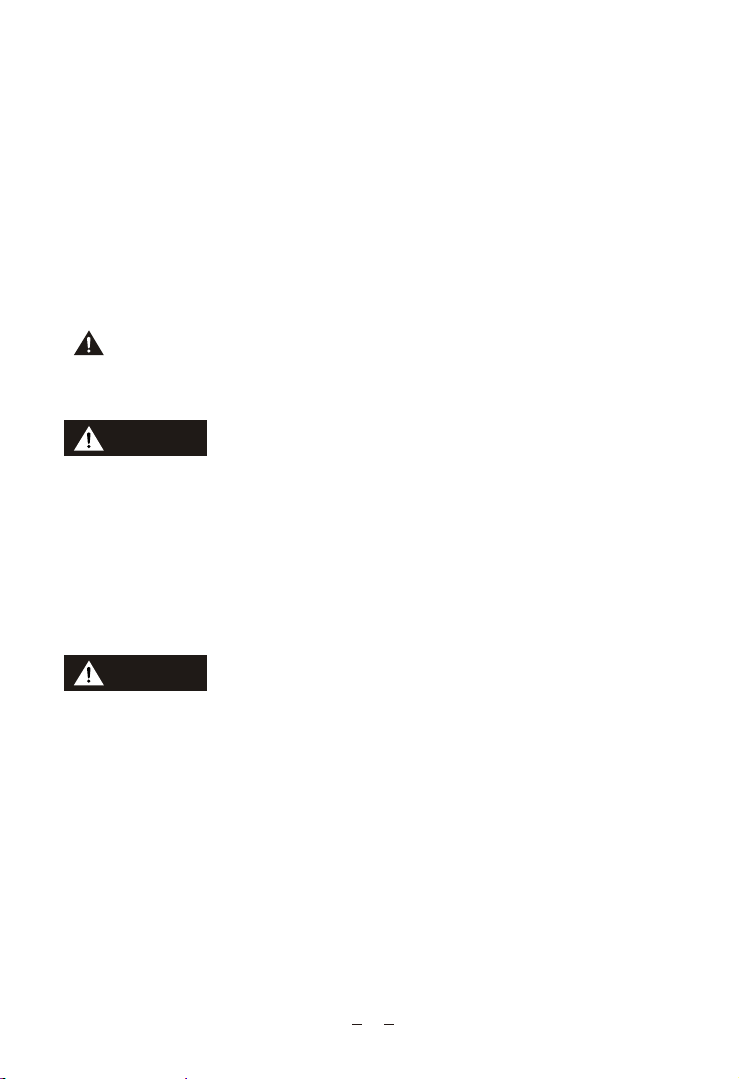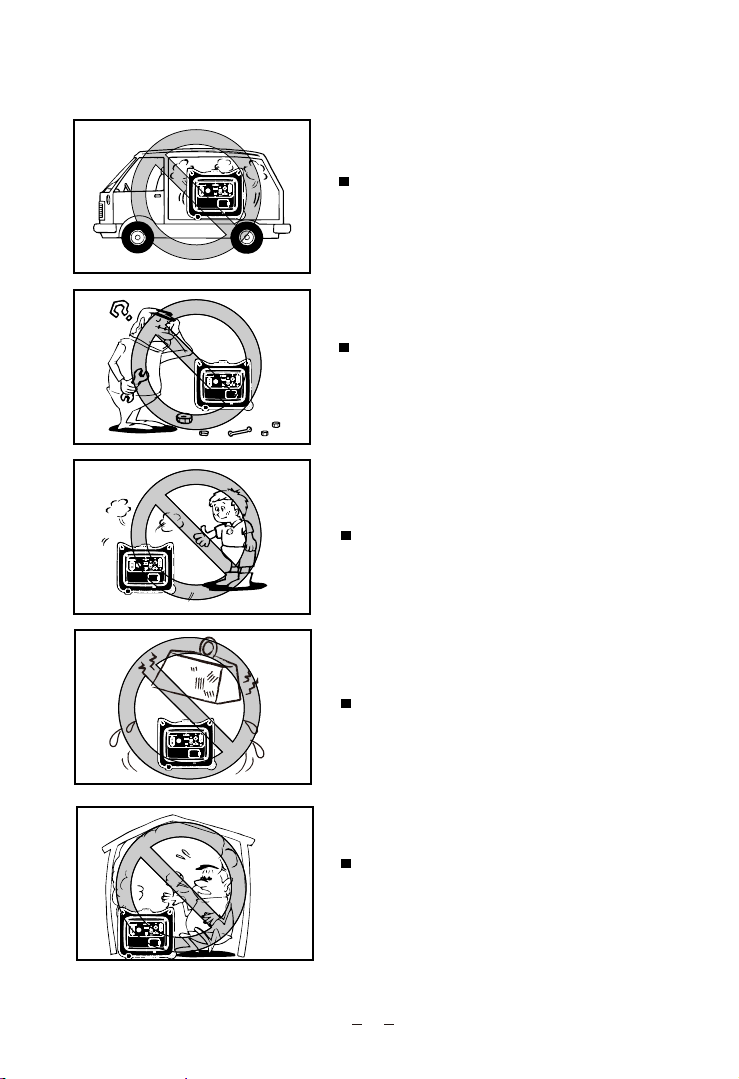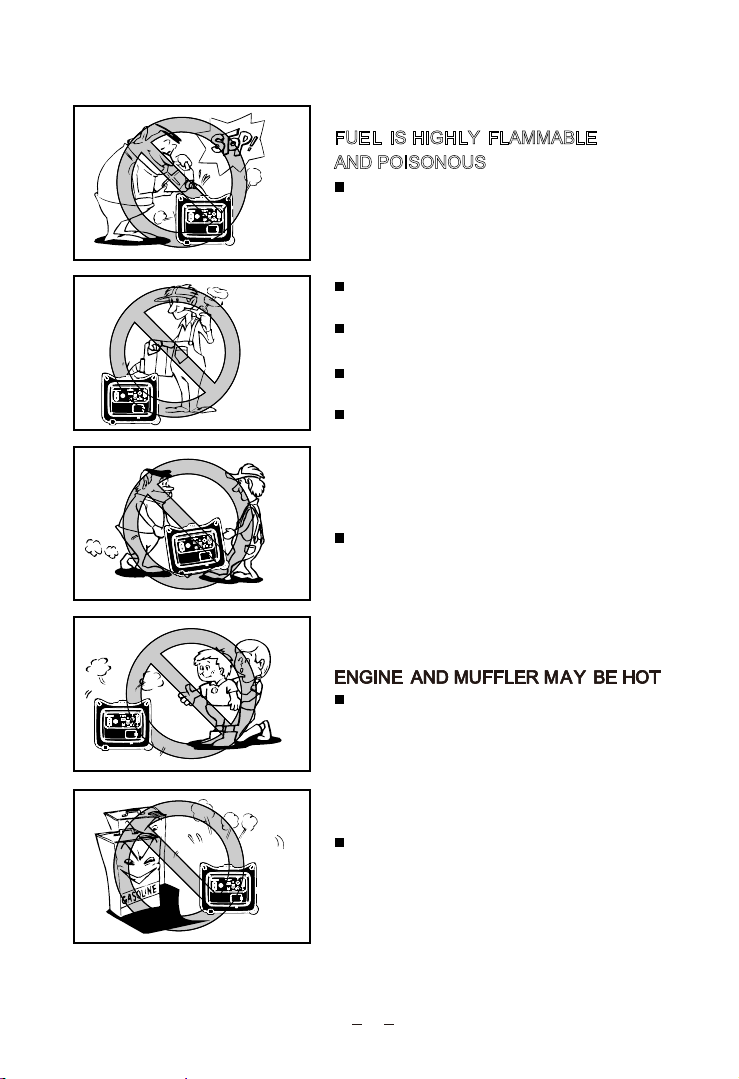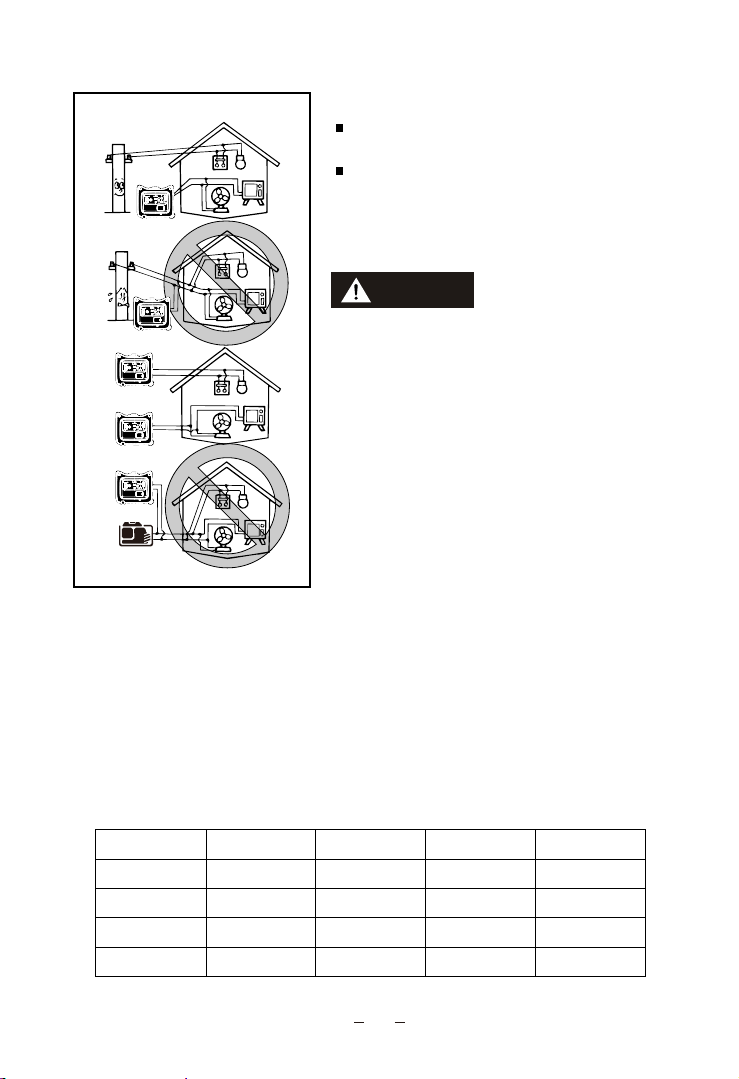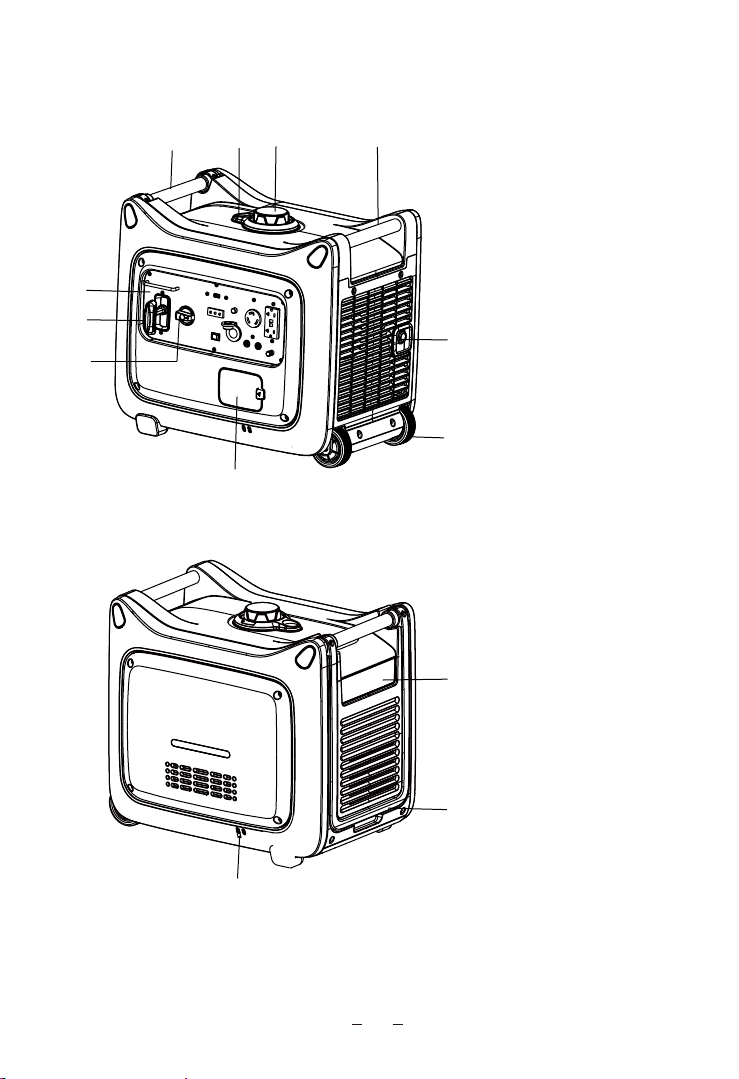INTRODUCTION
This manual will provide you with a good basic understanding of the operation and
maintenance of this machine.
If you have any questions regarding the operation or maintenance of your machine,
please consult:
Particularly important information is distinguished in this manual by the following
notations.
WARNING
NOTICE
•A WARNING indicates a hazardous situation which, if not avoided, could result in death
or serious injury.
WARNING
•PLEASE READ AND UNDERSTAND THIS MANUAL COMPLETELY BEFORE
OPERATING THE MACHINE.
•A NOTICE indicates special precautions that must be taken to avoid damage to the
machine or other property.
TIP
TIP
•A TIP provides key information to make procedures easier or clearer.
•ATIMA continually seeks advancements in product design and quality. Therefore, while
this manual contains the most current product information available at the time of printing,
there may be minor discrepancies between your engine and this manual. If there is any
question concerning this manual, please consult
This manual should be considered a permanent part of this engine and should remain
with this engine when resold.
Product and specifications are subject to change without notice.
•This is the safety alert symbol. It is used to alert you to potential personal injury hazards.
Obey all safety messages that follow this symbol to avoid possible injury or death.
3
Landline: 844-428-6922
ACS
5805C Peachtree Corners E Norcross, GA 30092
ATIMA seller.