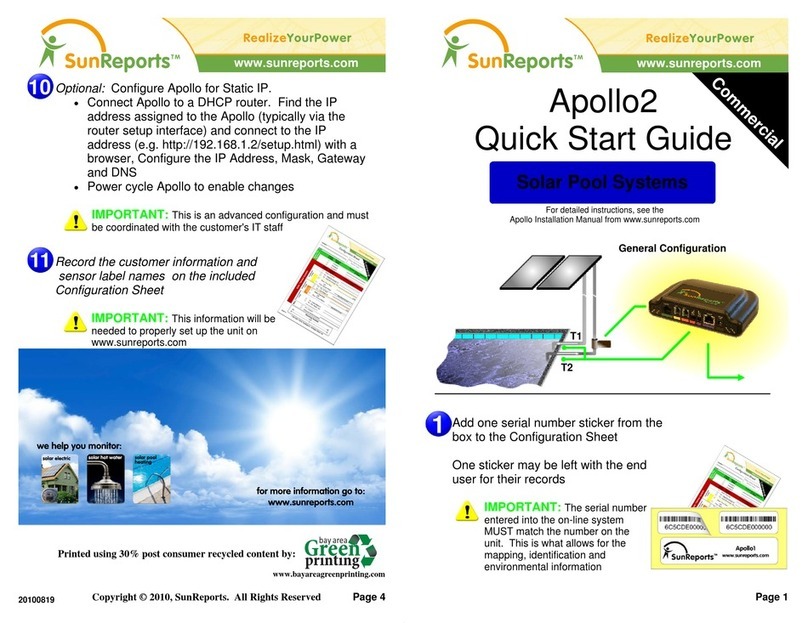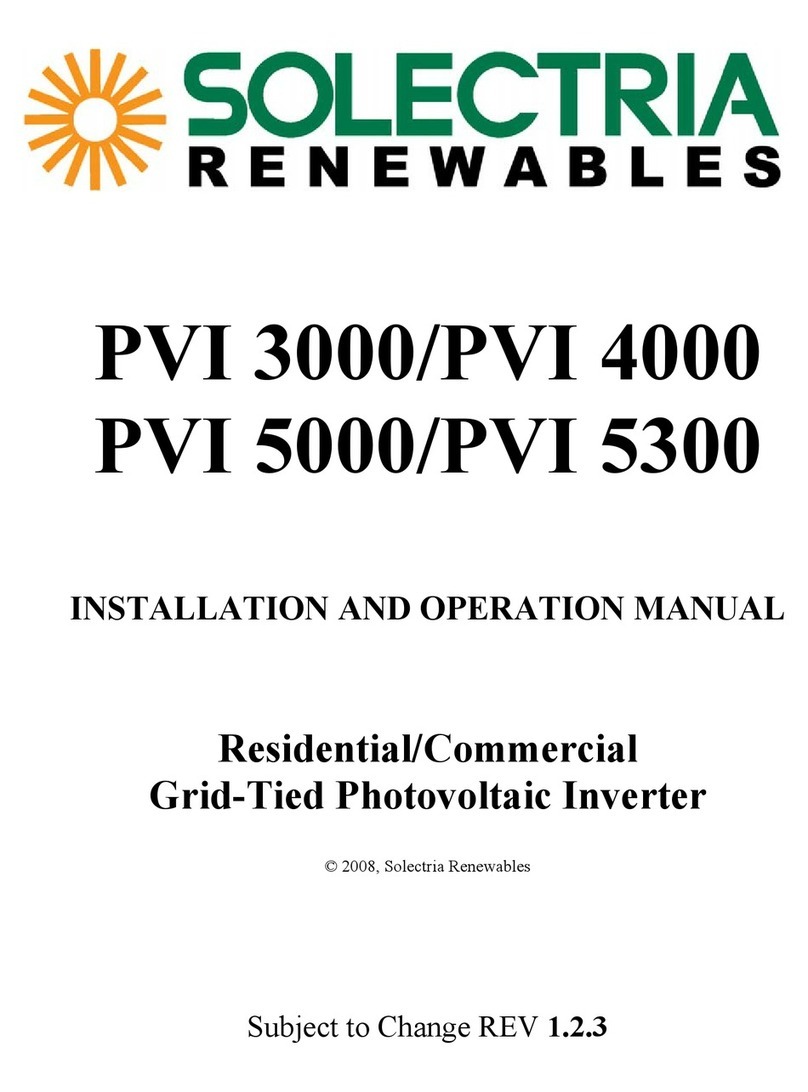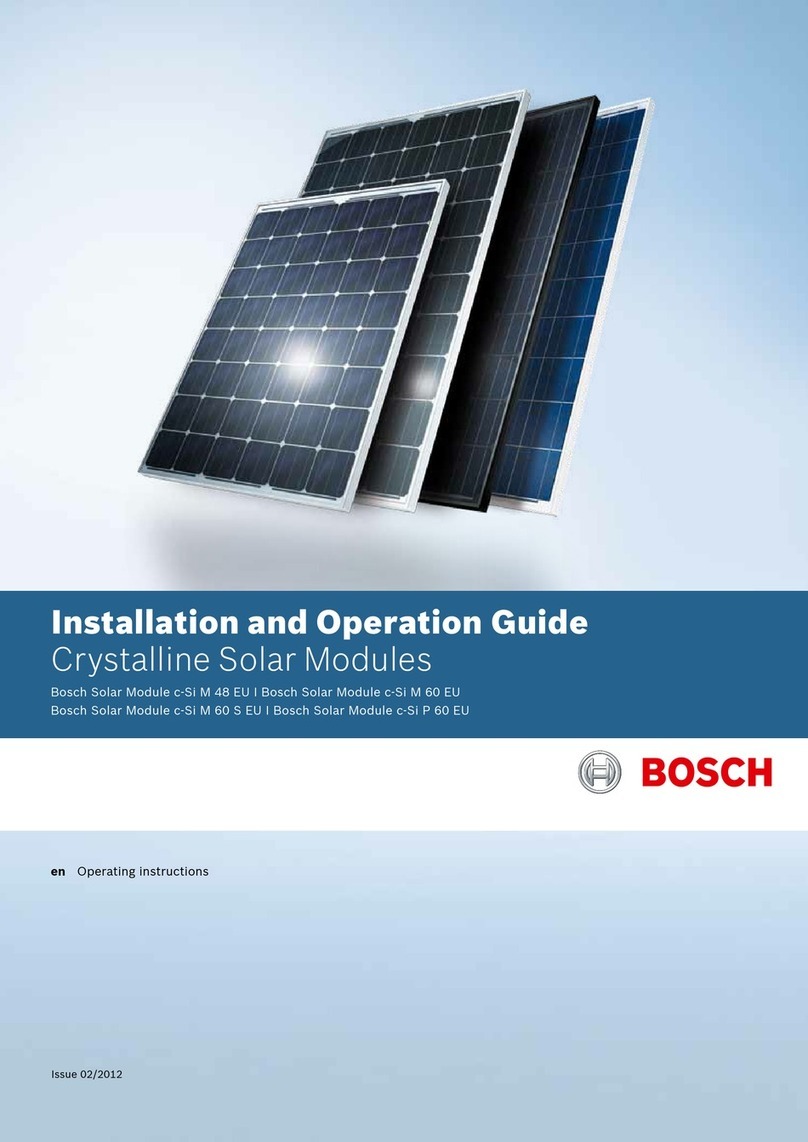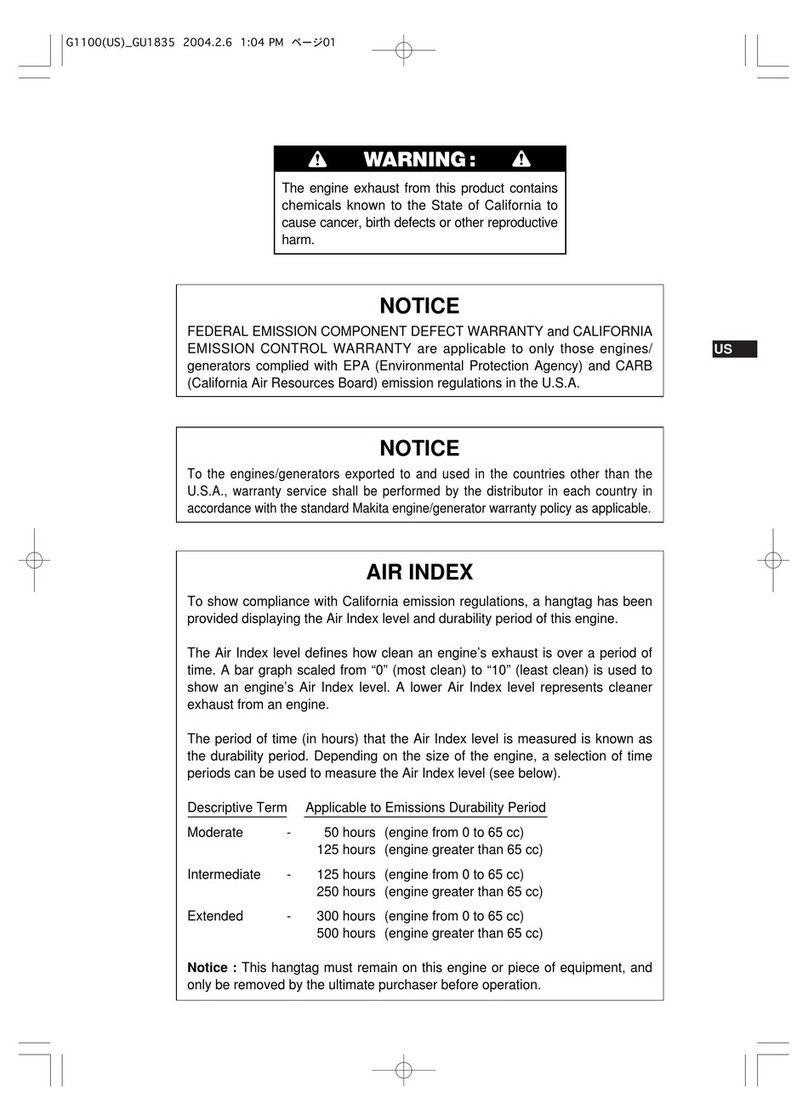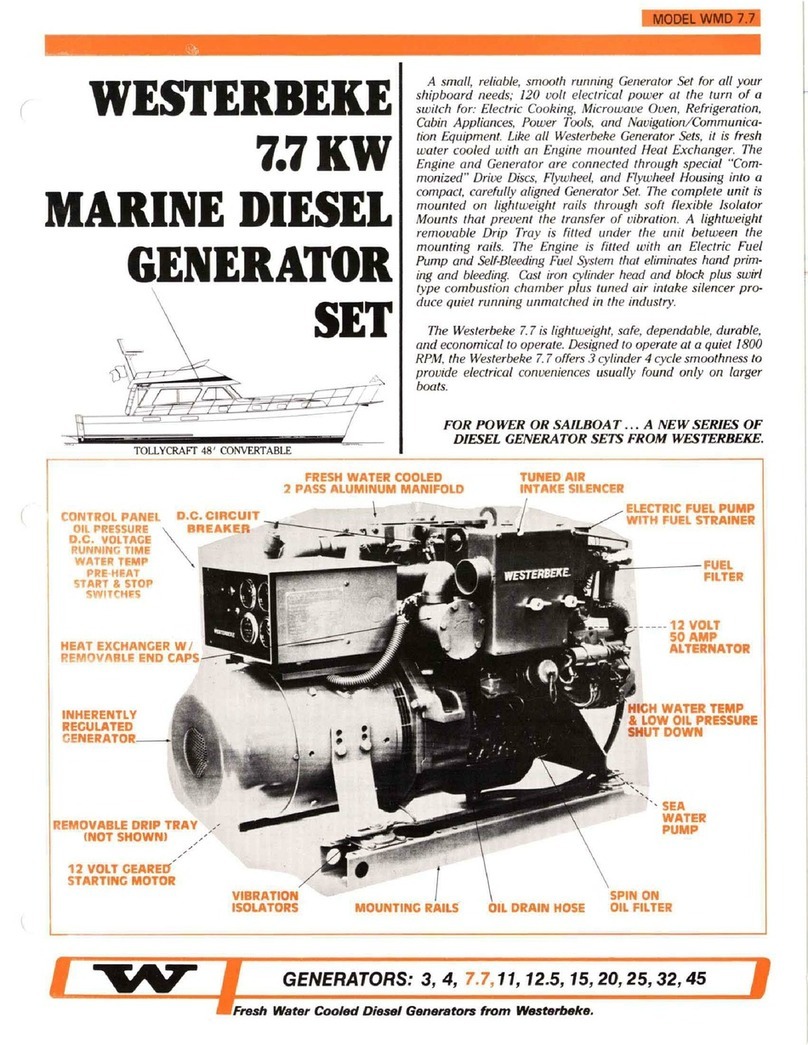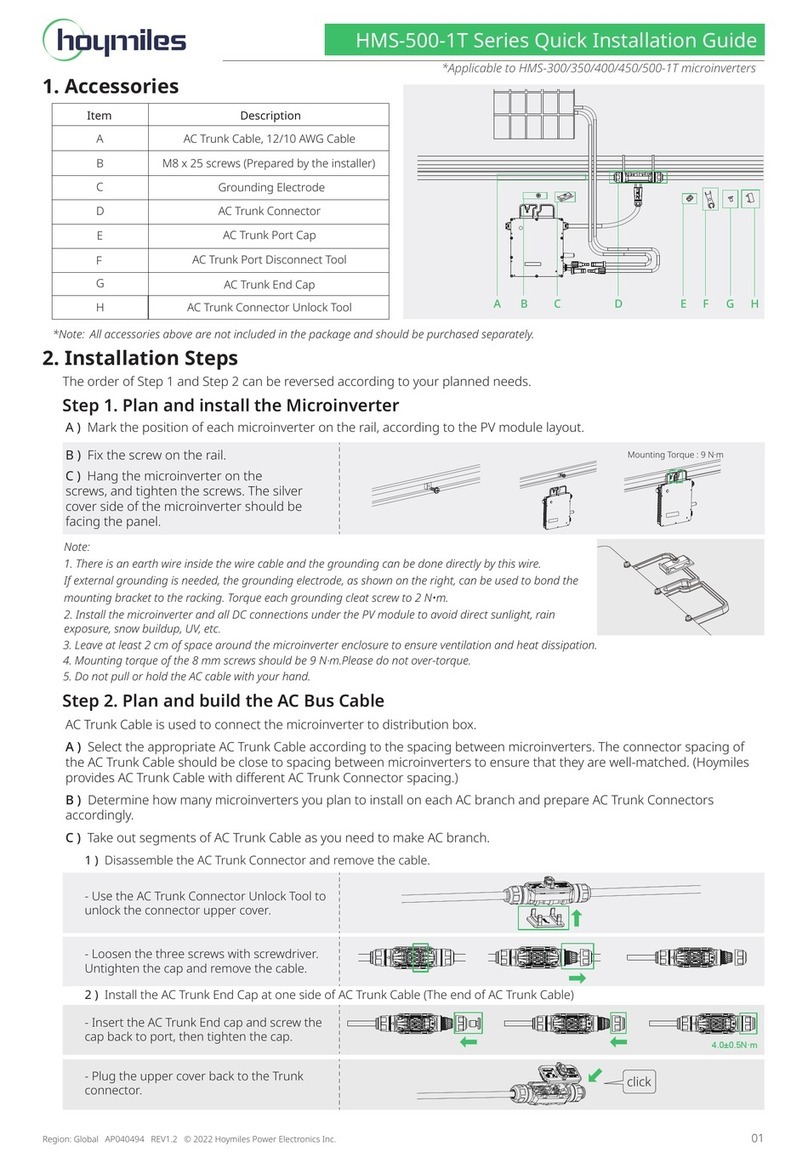4
Connecting Solar Power
Package to a Station
DO NOT attach the charge cable to the battery's positive terminal until
the weather station is completely connected. To avoid possible damage
to the Solar Power Package, or your weather station, the Solar Power
Package is shipped with the charger cable disconnected from the posi-
tive terminal of the battery (fig. 1). The fuse connected to the Watch-
Dog Power Cable protects the system if the red and black wires touch
while connected to the battery.
1. Remove the cap from the weather station gland through which the
cable is to pass.
2. Clip the zip tie that attaches the power cable to the frame. Pull the
protective heat shrink off the ground wire (fig.1).
3. Feed the red and black
wires through the cap,
then through the gland
(fig. 3). In general, it is a
good practice to fold one
of the wires down so
they don't touch as they
pass through the gland.
This is only critical if the
battery is fully connected
(see step 6).
4. Attach the wires to the
adapter by pressing
down the lever, inserting
the bare wire, and releas-
ing the lever.
5. Use the short cable to attach the Terminal Block adapter to the
weather station's AUX port (fig. 4).
THE WEATHER STATION CANNOT HAVE BATTERIES IN-
STALLED WHILE CONNECTED TO THE SOLAR PANEL. BE
SURE TO REMOVE THEM BEFORE BEGINNING THE SOLAR
PANEL INSTALLATION.
Figure 3:
Power cable
through gland
Figure 4: Adapter at-
tached to AUX port