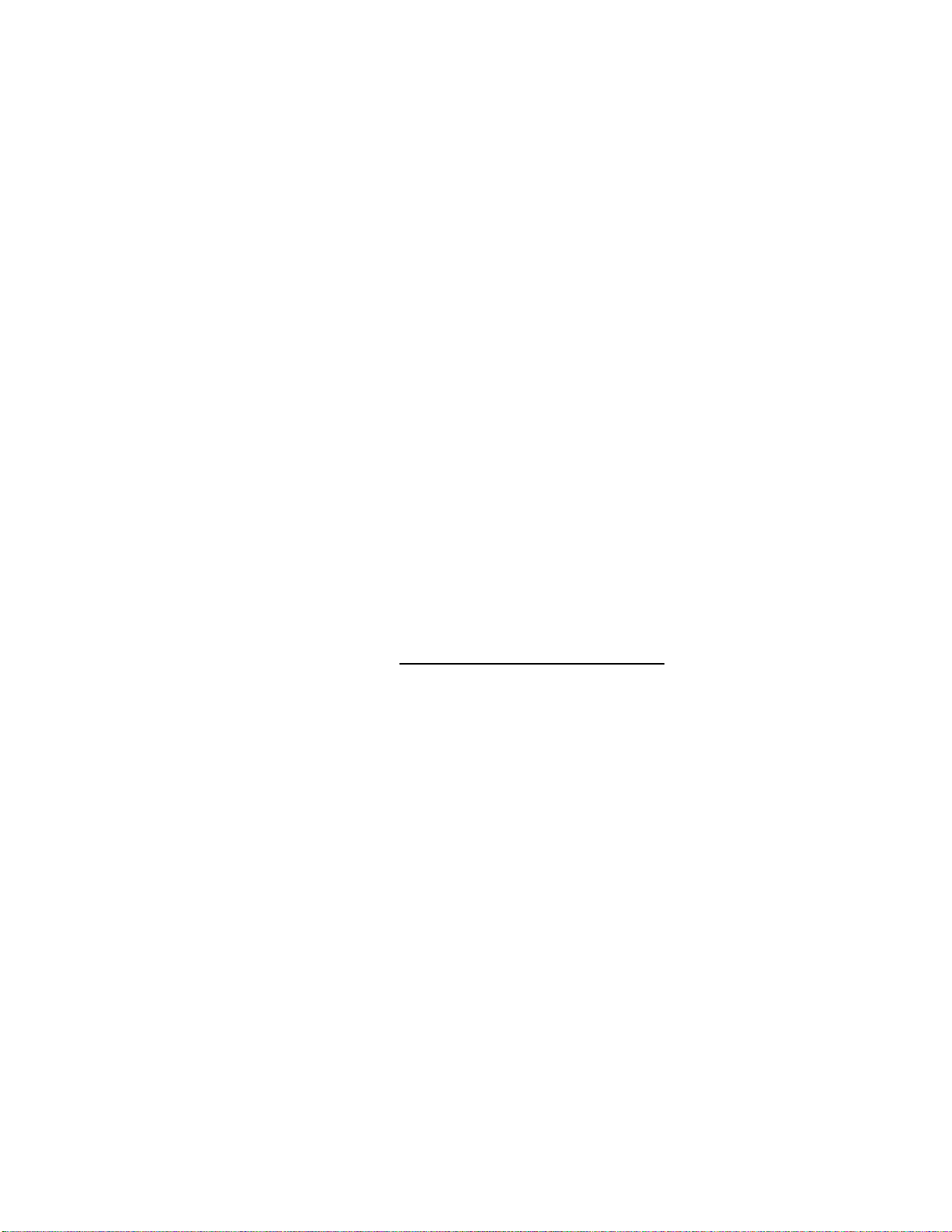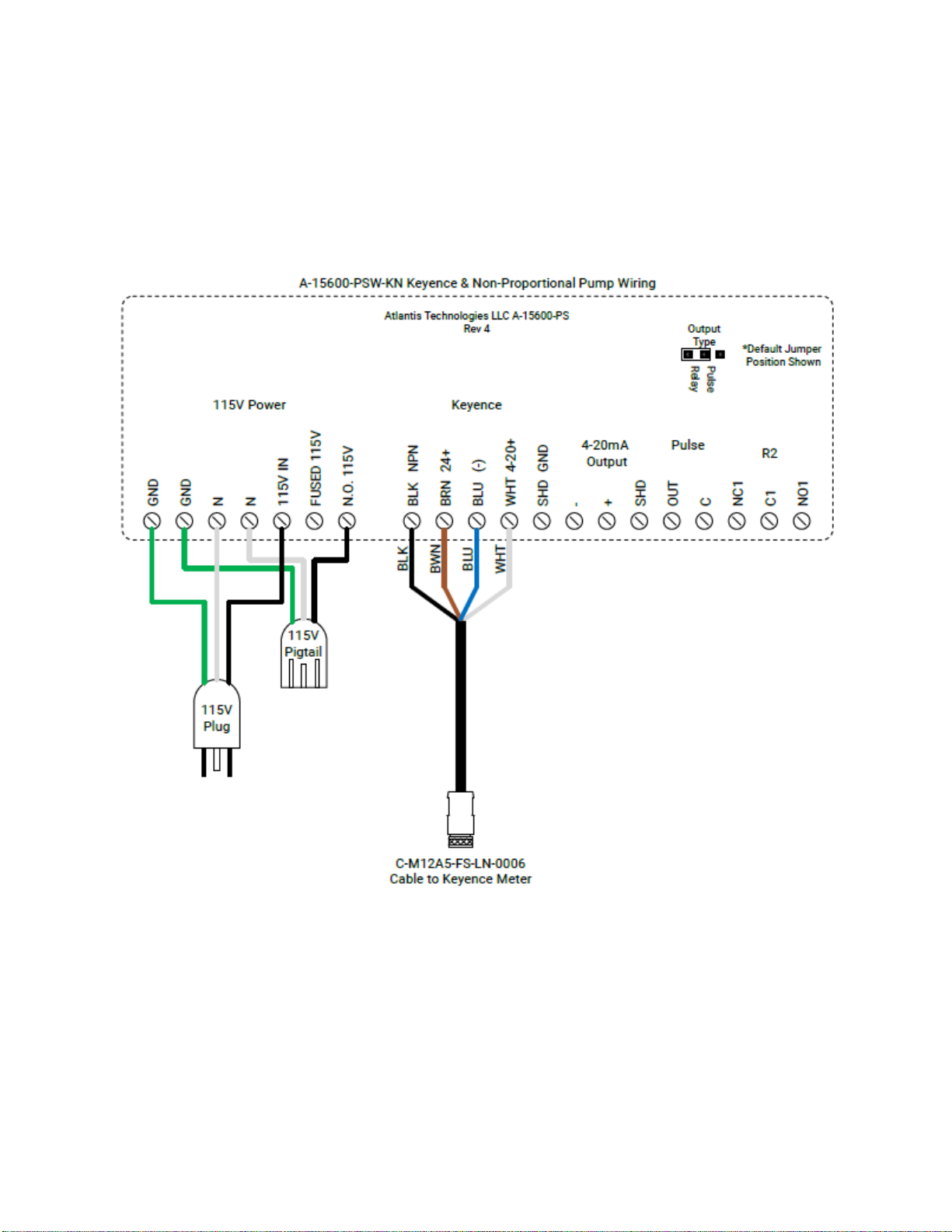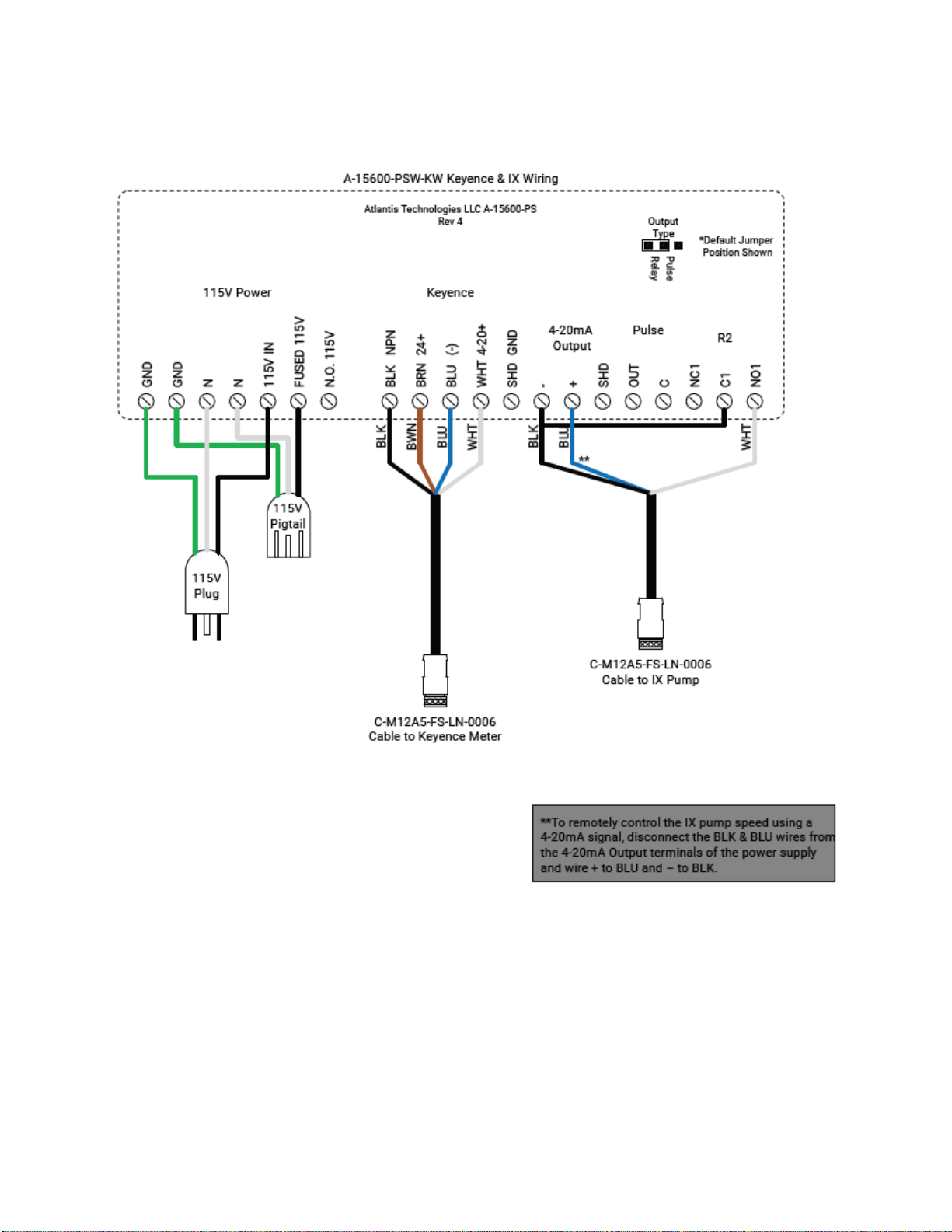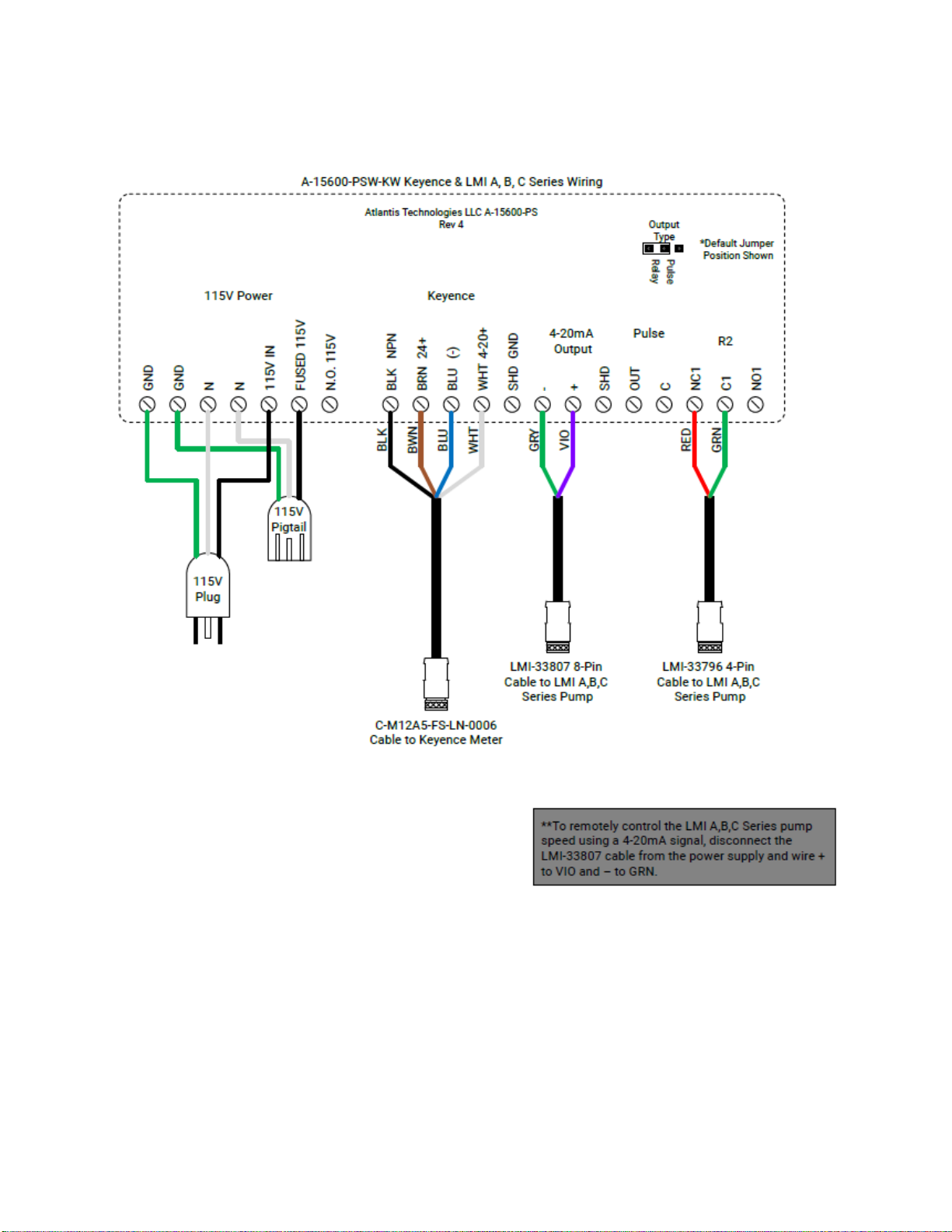A-15600-PS Atlantis Power Supply
Instruction Manual
Rev 0 Page 2
Contents
Overview .......................................................................................................................................................1
Inputs & Outputs ...........................................................................................................................................3
Use Case #1 –Keyence Flow Meter to Chemical Metering Pump...............................................................4
Generic Non-Proportional Pump............................................................................................................5
Walchem EWN Pump............................................................................................................................6
Walchem IX Pump.................................................................................................................................7
LMI A, B, and C Series Pumps..............................................................................................................8
LMI AD Series Pumps............................................................................................................................9
LMI AD 200 Series Pumps (Start/Stop Only) ......................................................................................10
Use Case #2 –Keyence Flow Meter to Walchem Controller......................................................................11
Keyence Analog Input to Walchem W600/900 or Intuition 6/9 Controller ...........................................11
Keyence Pulse Input to Walchem W600/900 or Intuition 6/9 Controller..............................................11
Keyence Pulse Input to Walchem Controller –Wiring Diagram..........................................................12
Keyence Pulse Input to Walchem Controller –Keyence Settings.......................................................13
Conclusion...................................................................................................................................................14