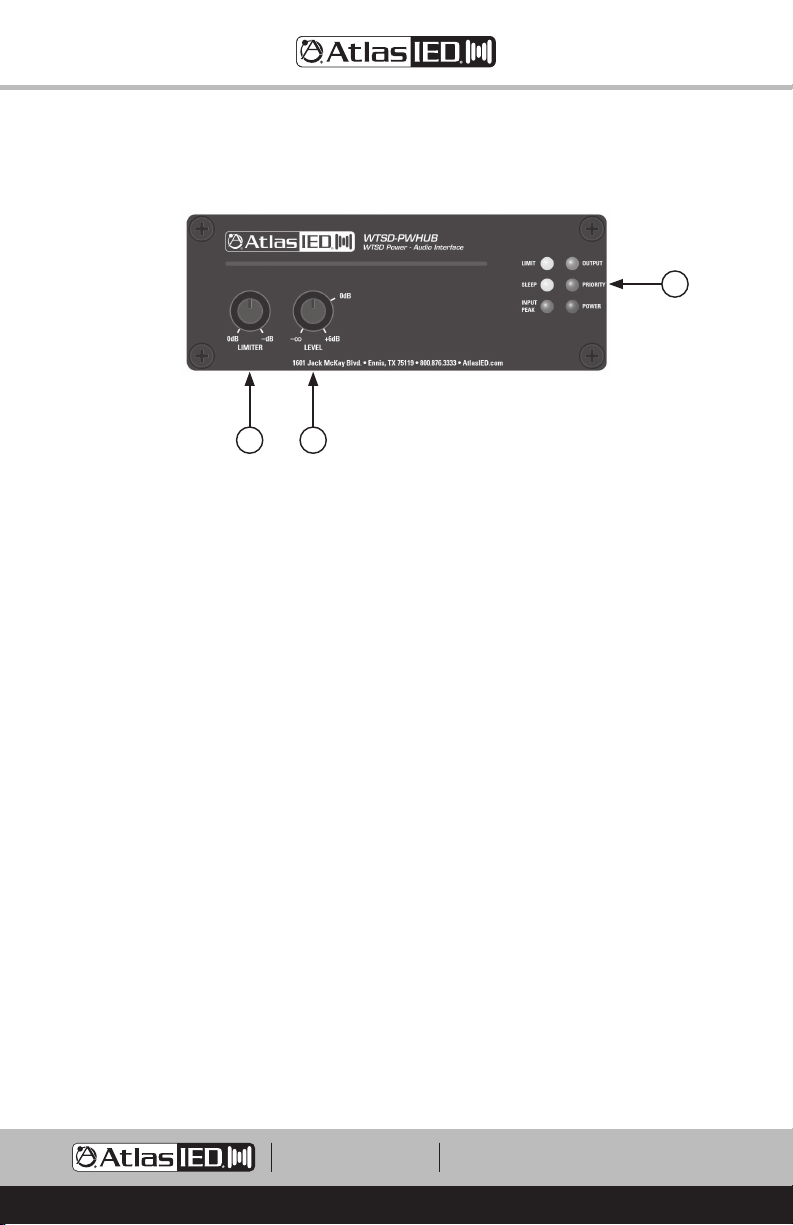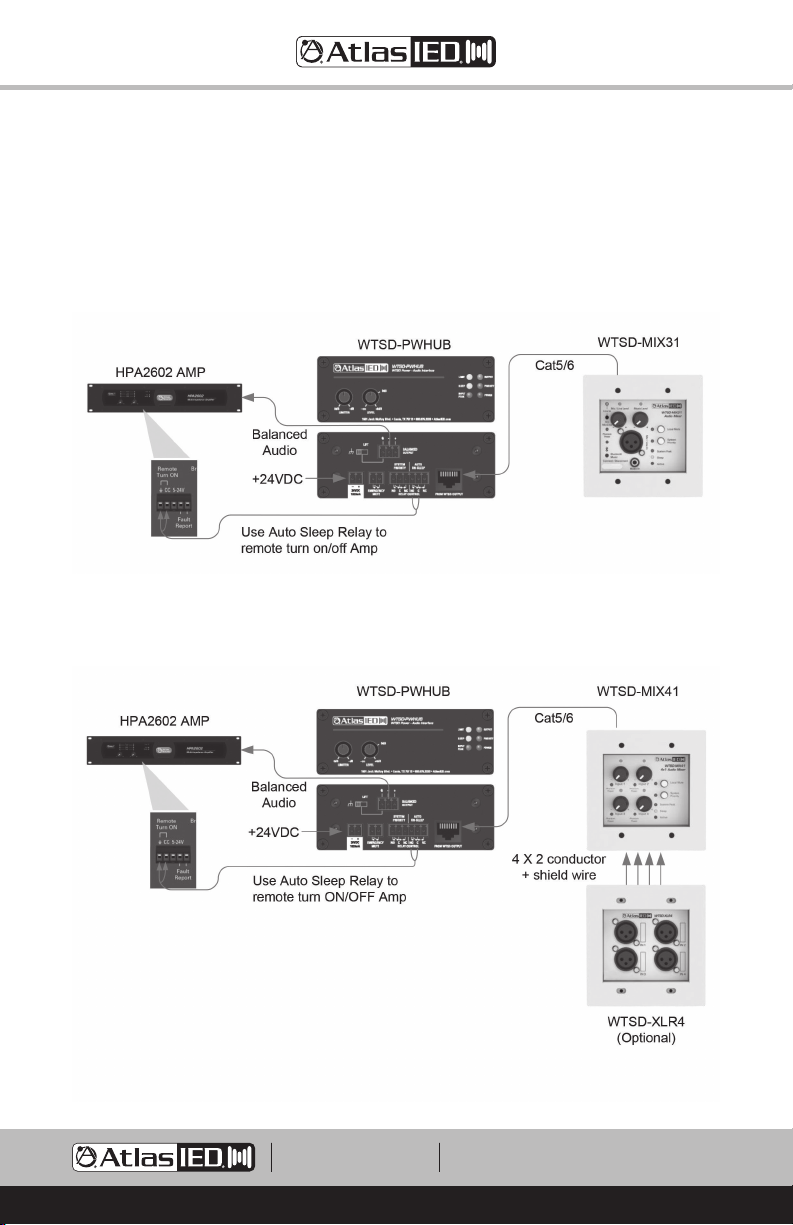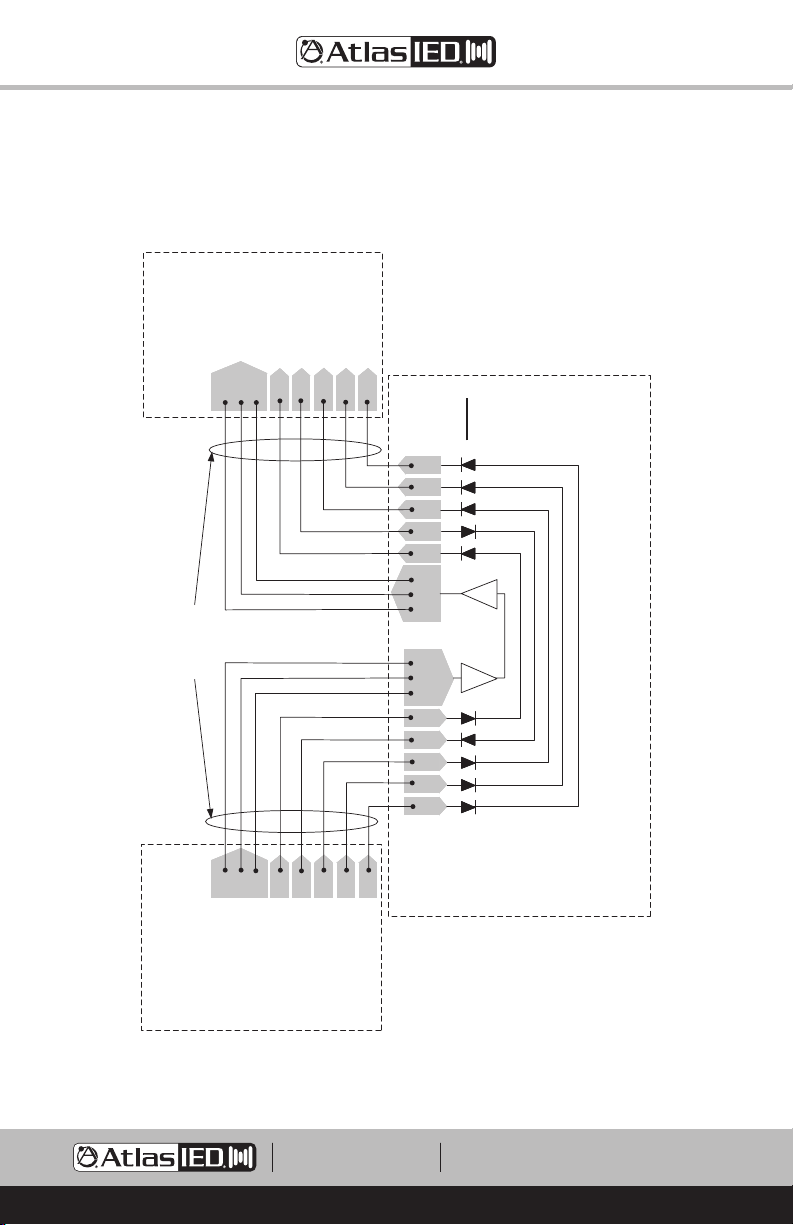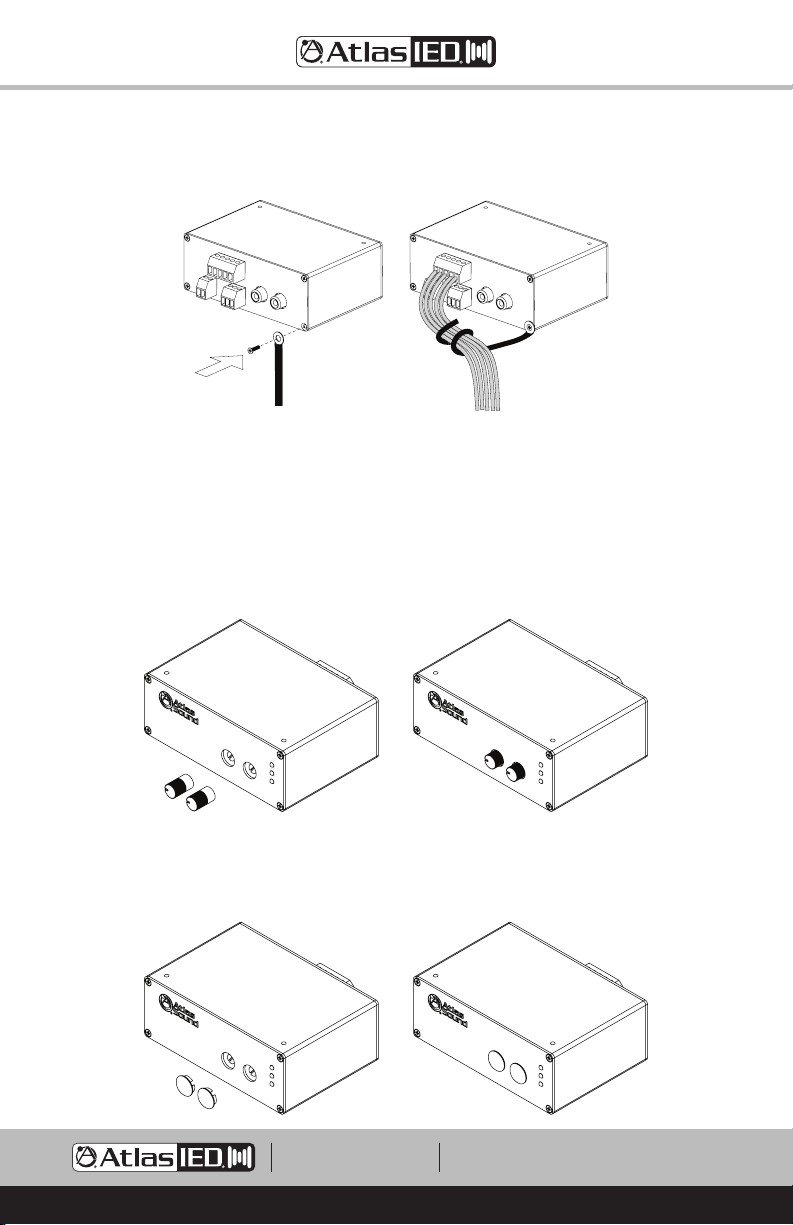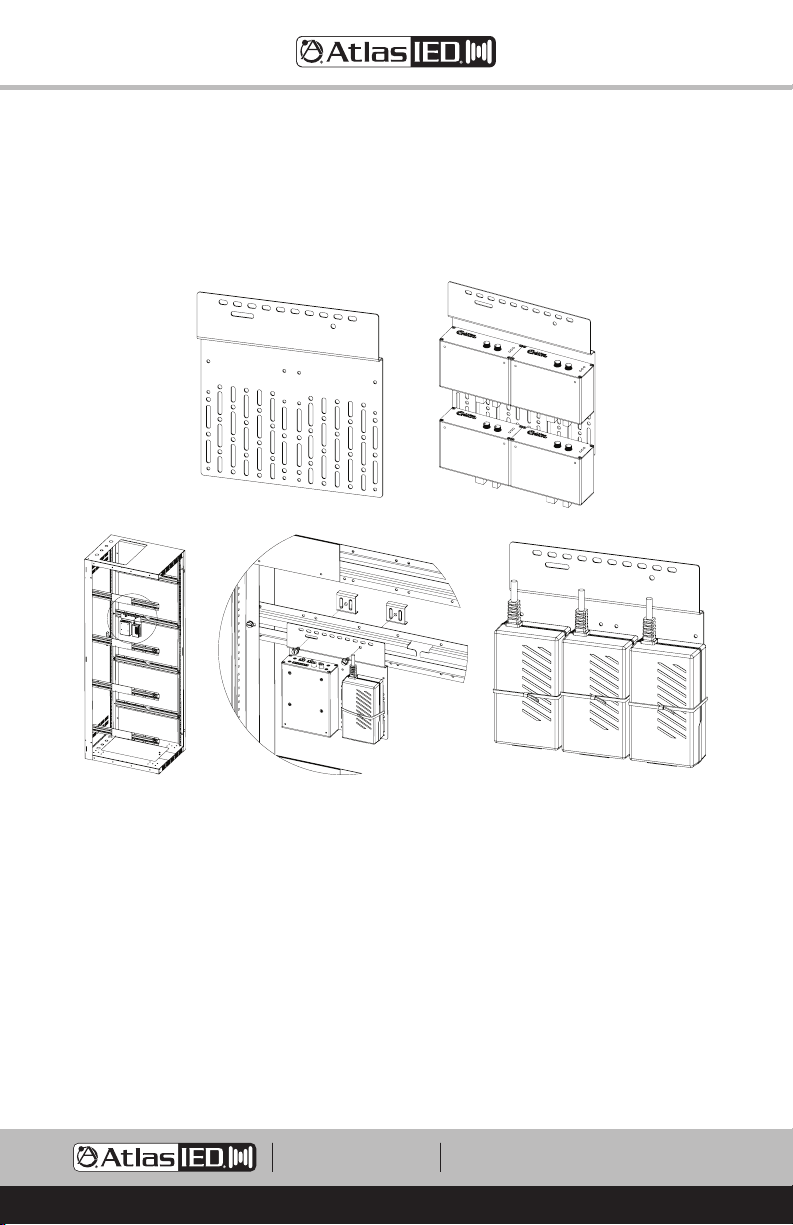– 2 –
WTSD-PWHUB
Owner’s Manual
AtlasIED.com
TELEPHONE: (800) 876-3333
SUPPORT@ATLASIED.COM
1601 JACK MCKAY BLVD.
ENNIS, TEXAS 75119 U.S.A.
Introduction
The WTSD-PWHUB is designed to replace the WTSD-PWBOB at the head-end (amp rack)
in a WTSD-MIX31K or WTSD-MIX41K system when additional headroom control and
external device integration is needed. The WTSD-PWHUB provides an emergency audio
mute for fire systems and two NO / NC relays, one that is activated automatically by the
auto sleep function and one that can be manually activated by a local latching “System
Priority” button on the WTSD-MIX31K or WTSD-MIX41K. These relays can be configured
to turn the head-end amp rack On or Off with the auto sleep function. The system priority
button can be used to take over priority of the room by muting a background music and
paging building wide system when the room is in use. The gain headroom limiter settings
and indicators help control the balanced audio feed prior to the head-end amp when
multiple WTSDs are on a single bus. The limiter can be set to protect a high-power system
from over loading the amplifier(s) and possibly damaging the speaker(s).
Key Features
• Gain Adjust - Acts as a Master Mix Bus Level at the Head End
• Peak Limiter - Protects Overloading Amp and Speakers
• Balanced Audio Out with Ground Lift - Reduces HUM and Ground Point Reference
• TSD Power Supply Input - Provides More Current for Larger Systems
• Emergency CC Mute - Mutes Balanced Audio Output
• System Priority Relay Toggled by Priority Button on WTSD
• Auto Sleep Relay - Toggled by Sleep Mode Function
• WTSD RJ45 Bus Input for Easy Termination and Wiring
Applications
• School Multi-Purpose Rooms, Rally Areas
• Indoor / Outdoor Sports Complexes
• Hotel Ballrooms
• Community Multi-Use Facilities
• Industrial Facilities
• House of Worship Rooms