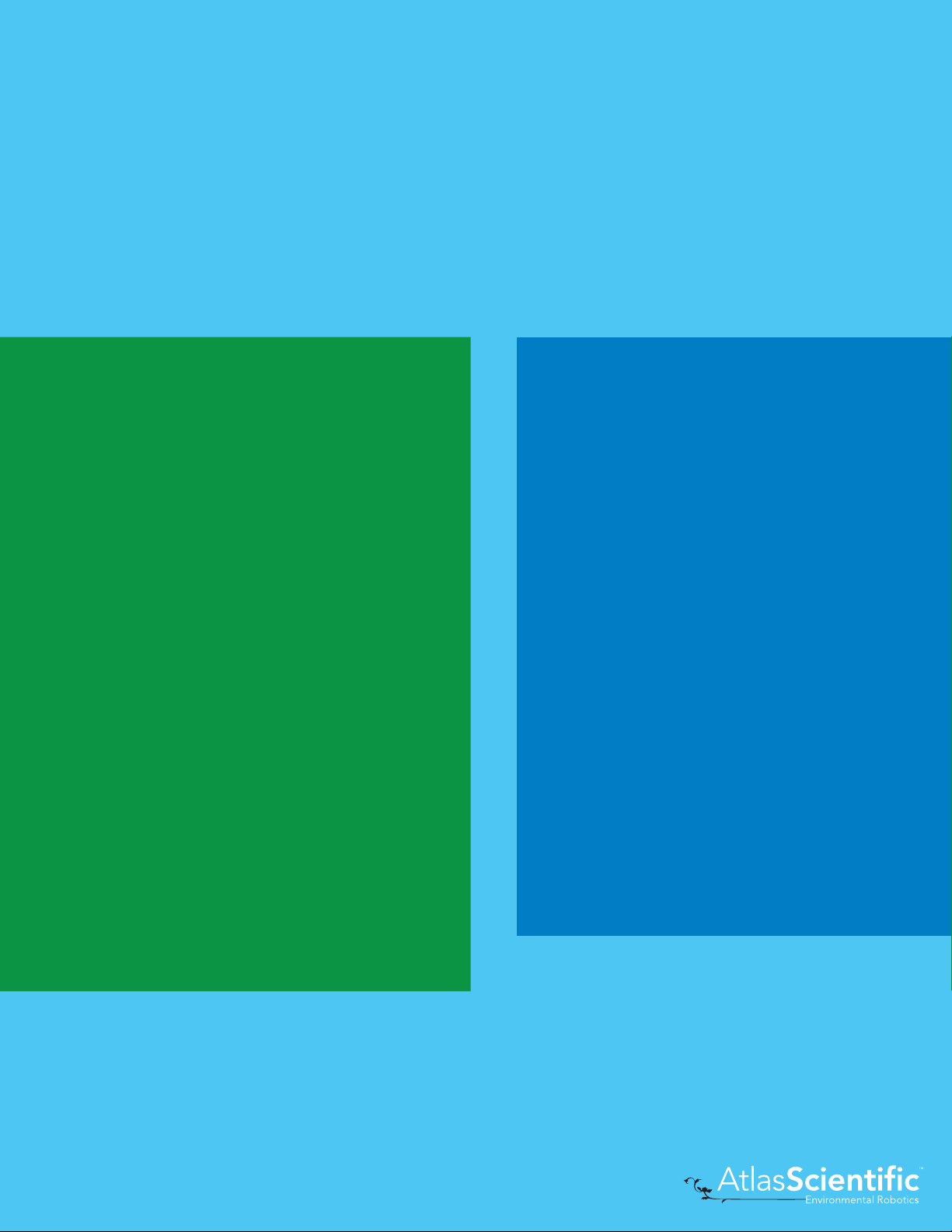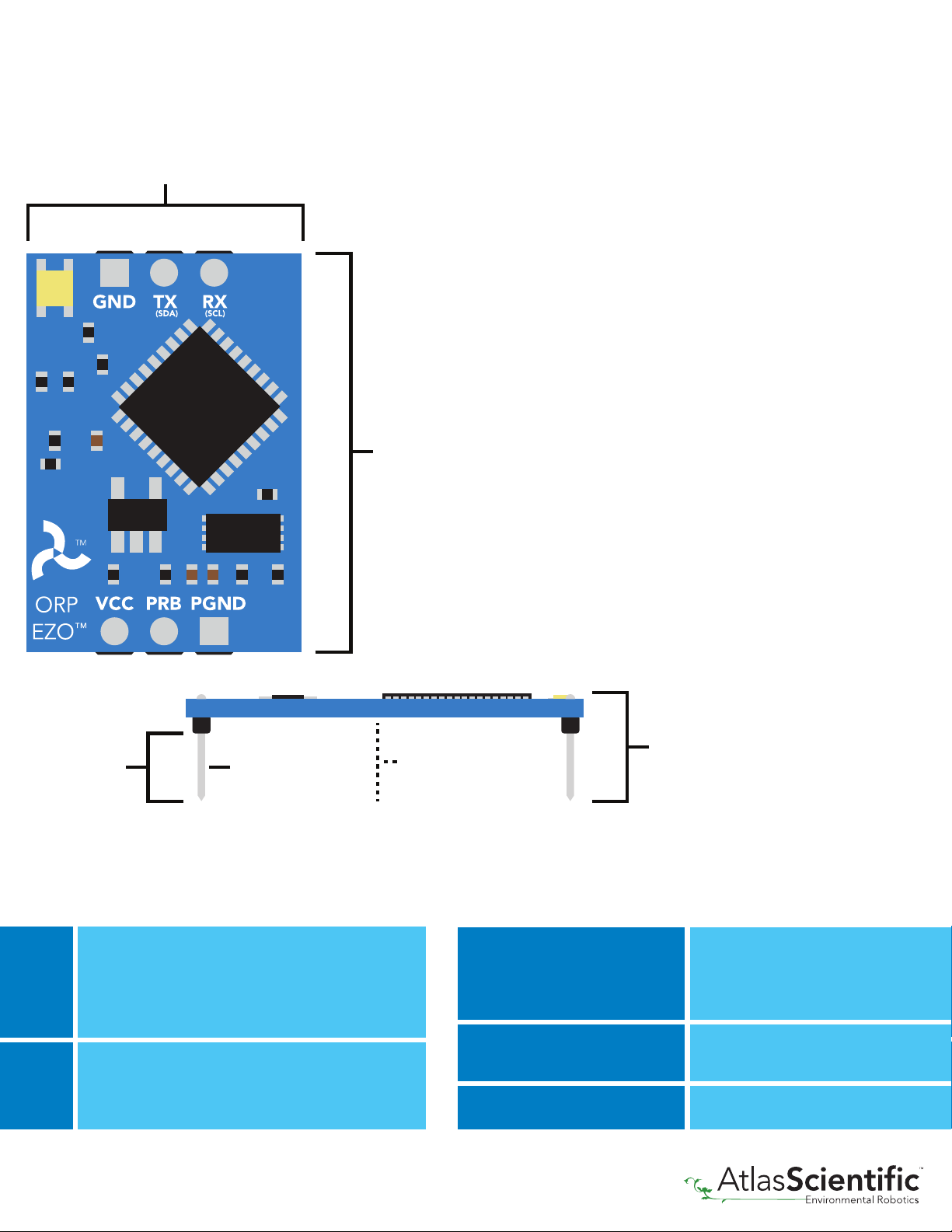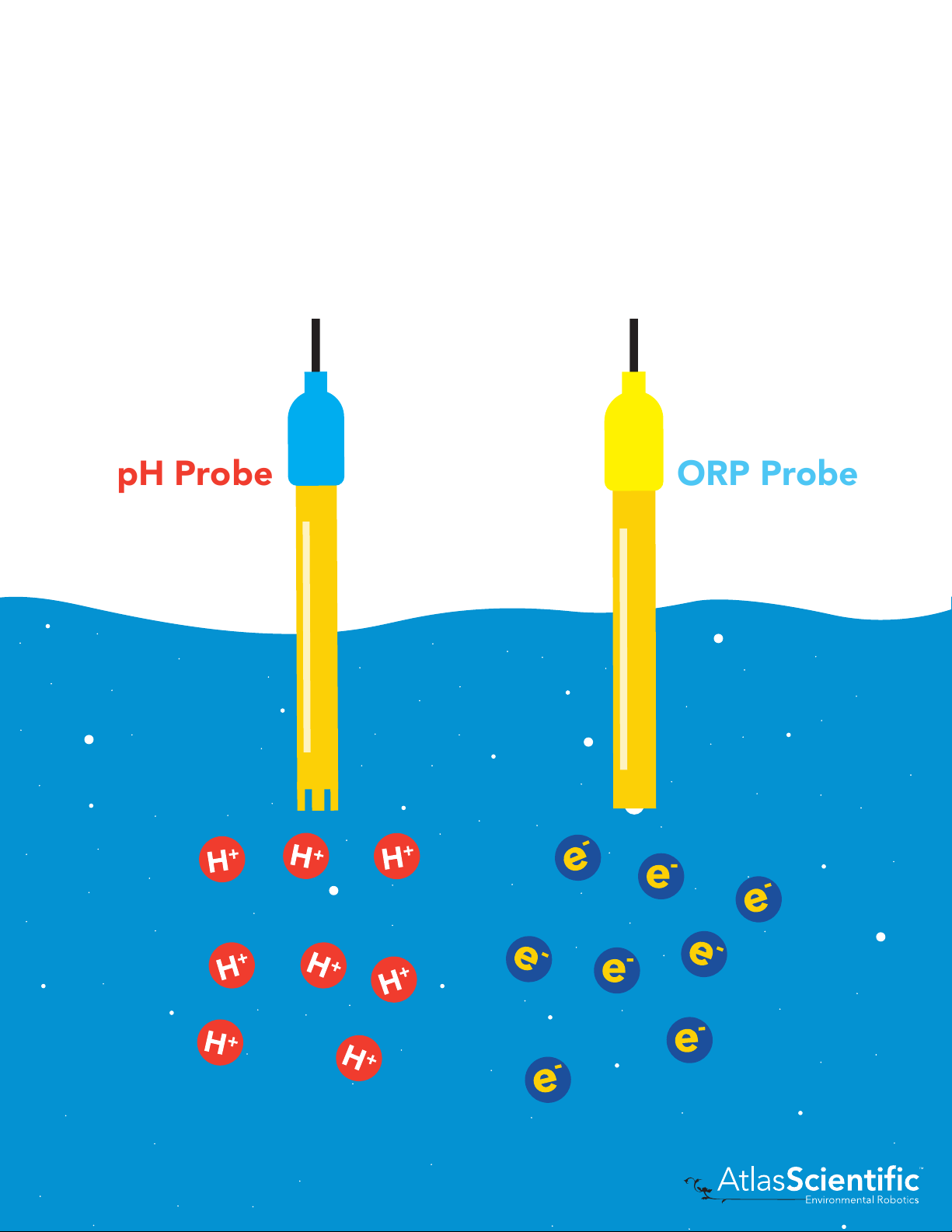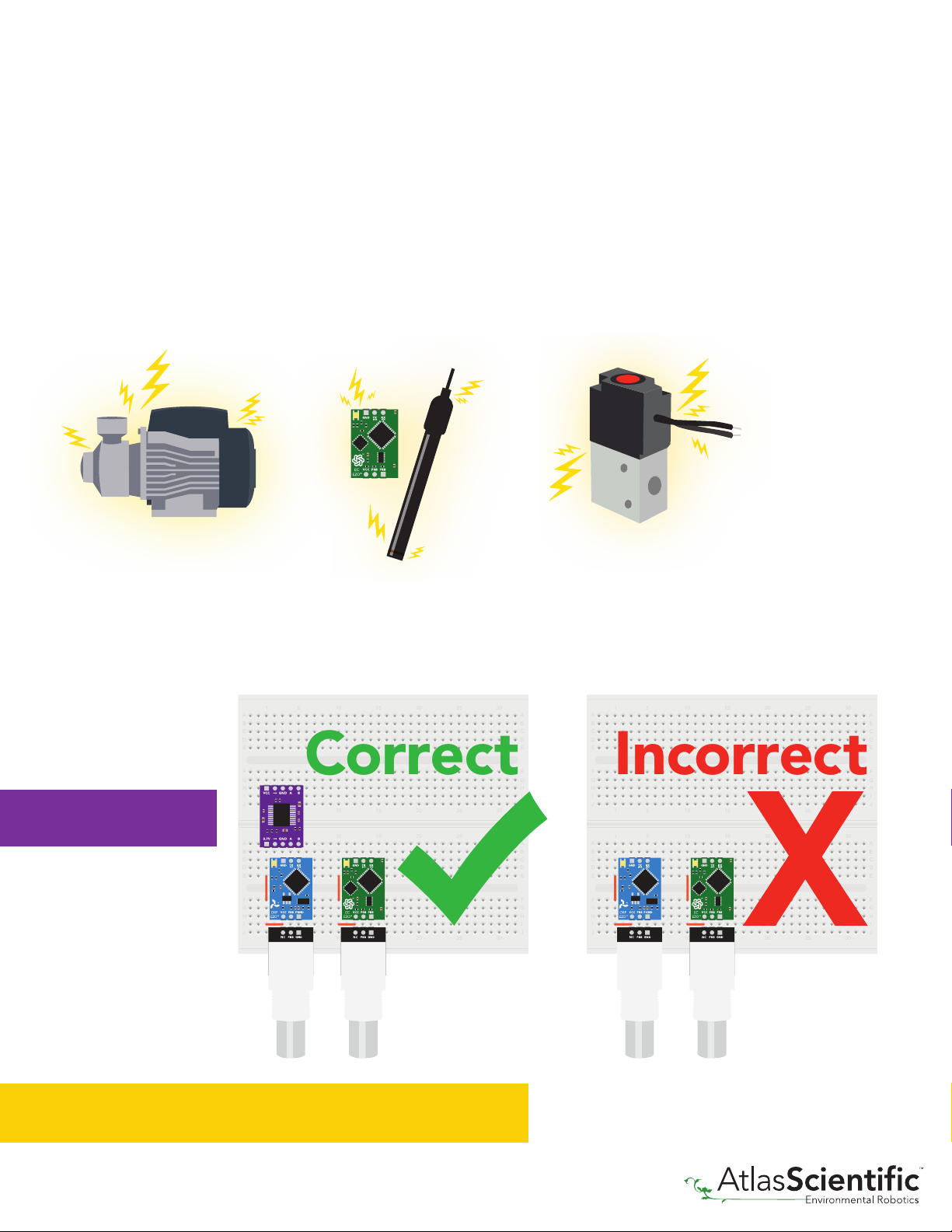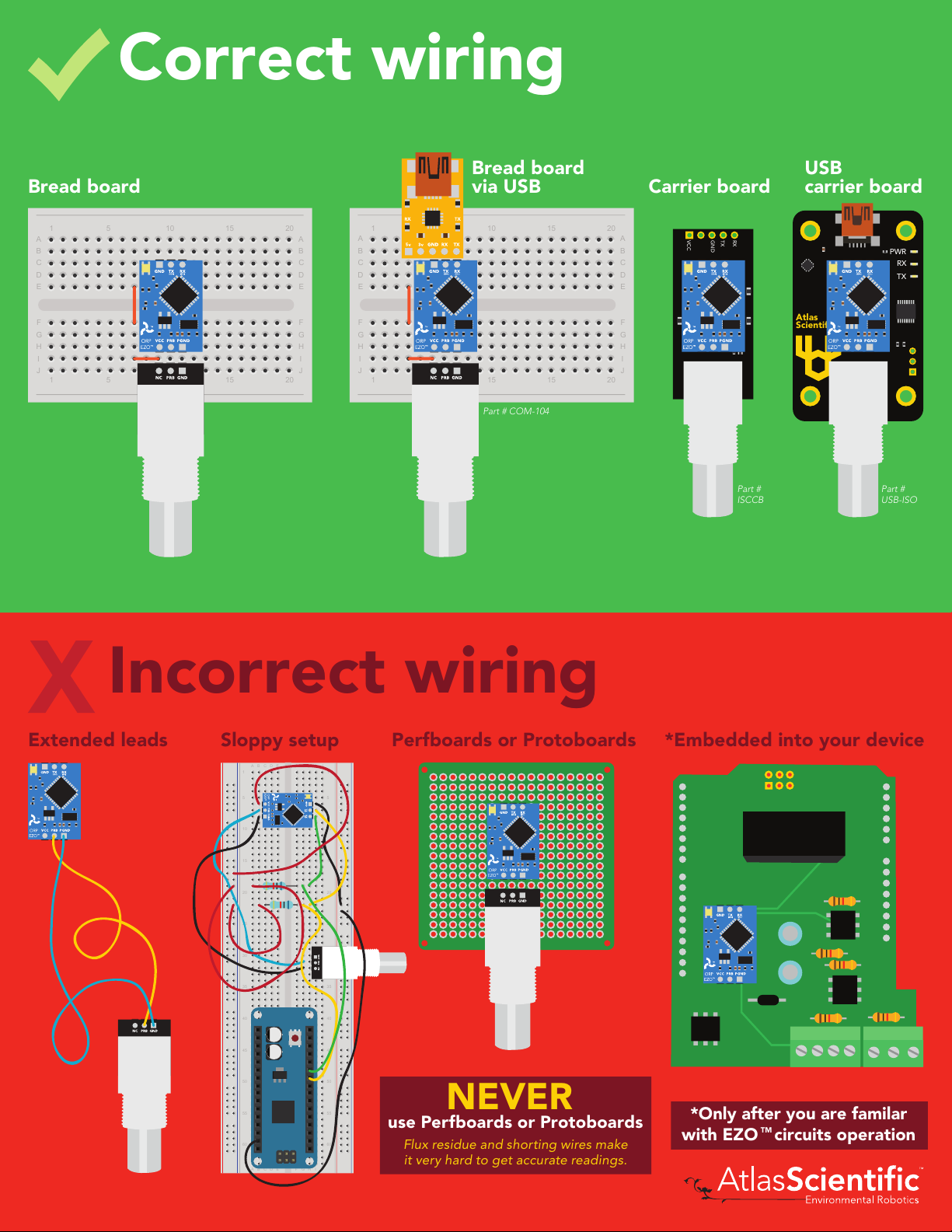Power and data isolation
The Atlas Scientific EZO™ORP circuit is a very sensitive device. This sensitivity is what
gives the ORP circuit its accuracy. This also means that the ORP circuit is capable
of reading micro-voltages that are bleeding into the water from unnatural sources such
as pumps, solenoid valves or other probes/sensors.
When electrical noise is interfering with the ORP readings it is common to see rapidly
fluctuating readings or readings that are consistently off. To verify that electrical noise
is causing inaccurate readings, place the ORP probe in a cup of water by itself. The readings
should stabilize quickly, confirming that electrical noise was the issue.
When reading ORP and Conductivity or Dissolved Oxygen together, it is
strongly recommended that the EZO™ ORP circuit is electrically isolated from
the EZO™Conductivity or Dissolved Oxygen circuit.
Without isolation, Conductivity and Dissolved Oxygen
readings will effect ORP accuracy.
Basic EZO
TM
Inline Voltage Isolator
r 0.1
7Copyright © Atlas Scientific LLC