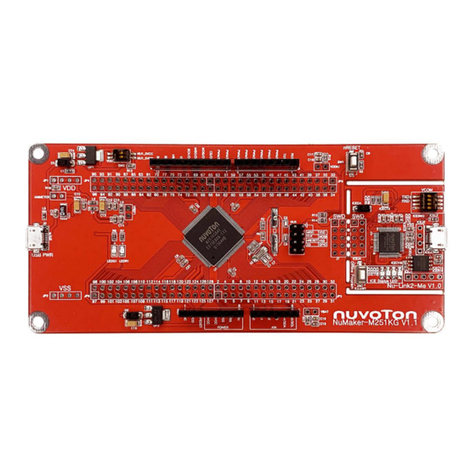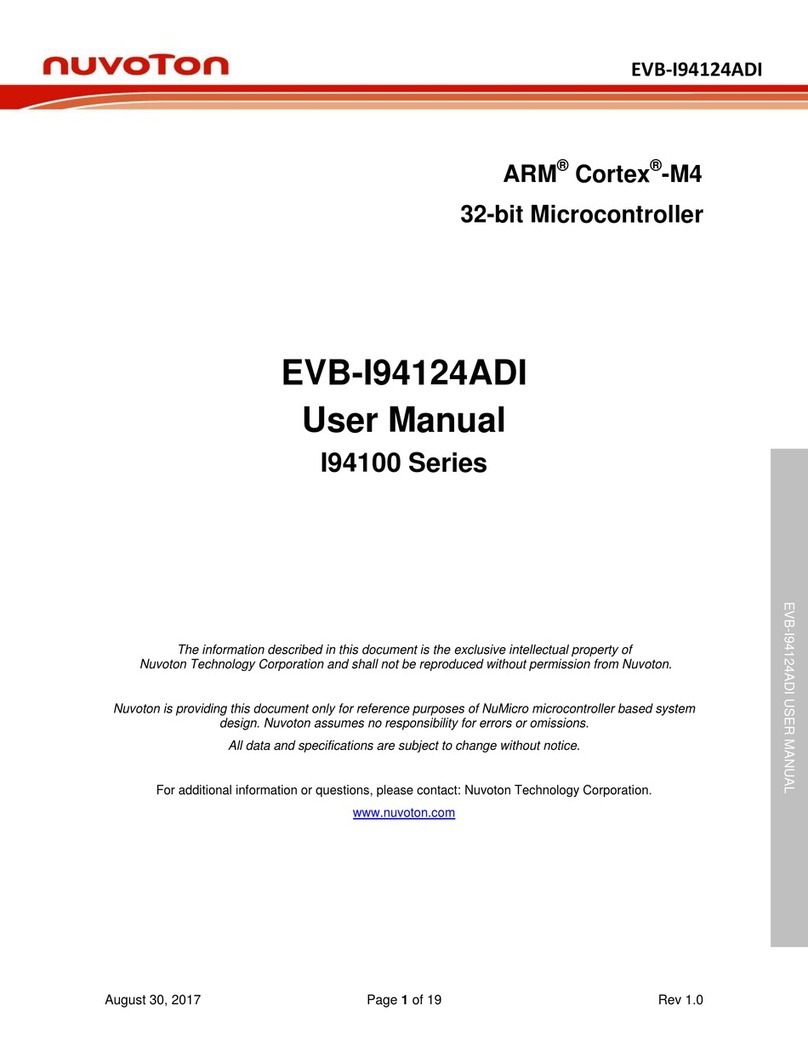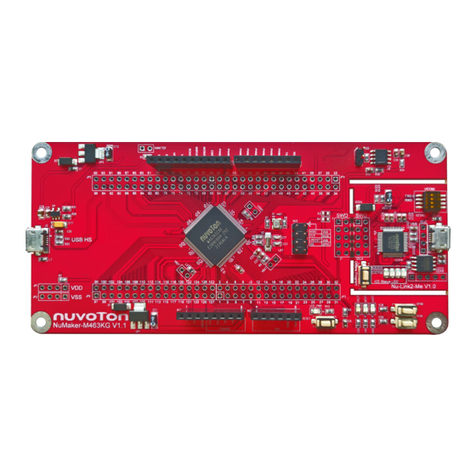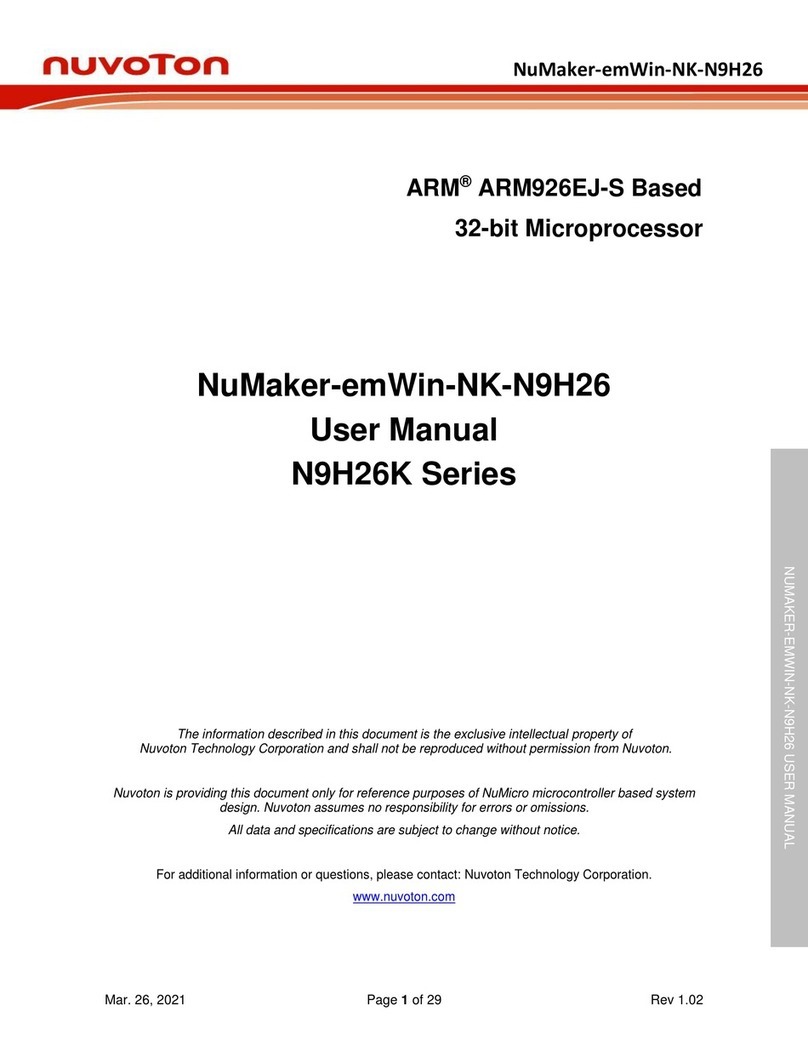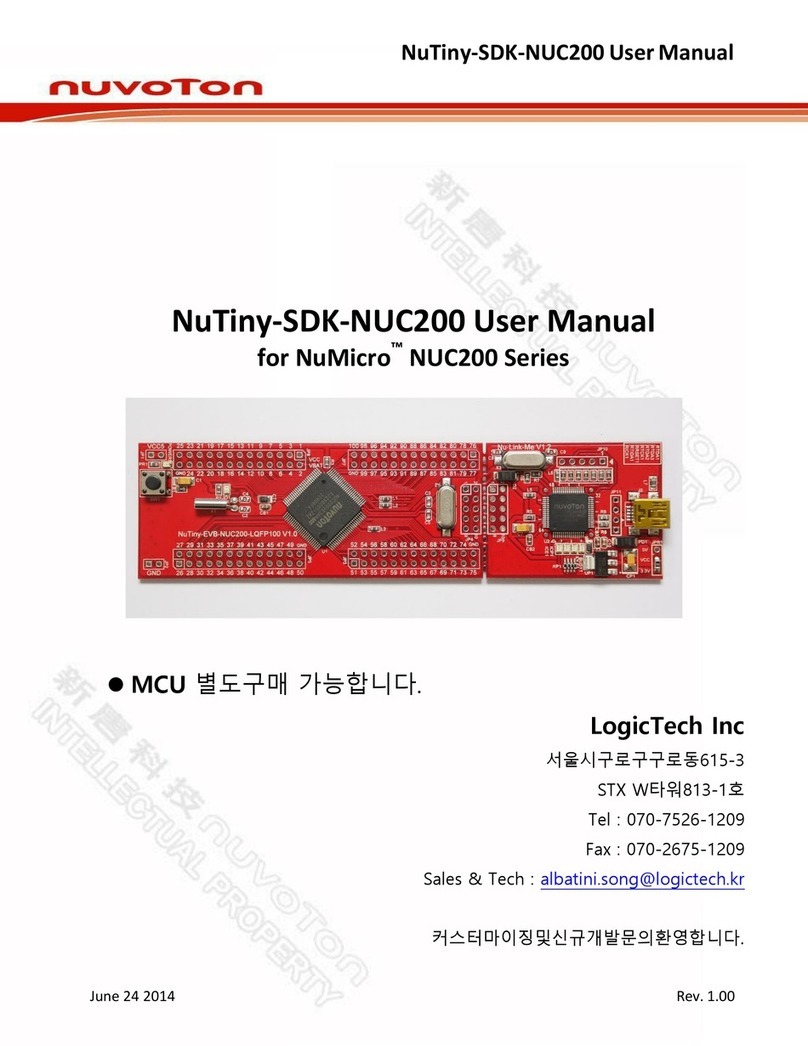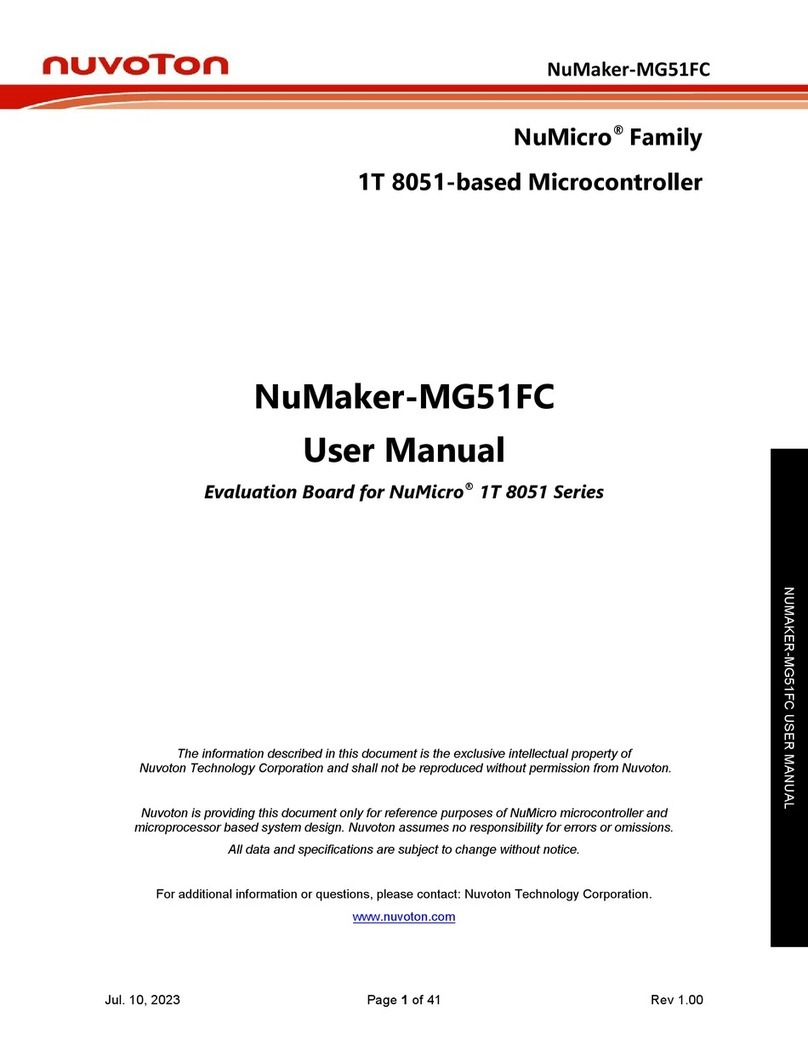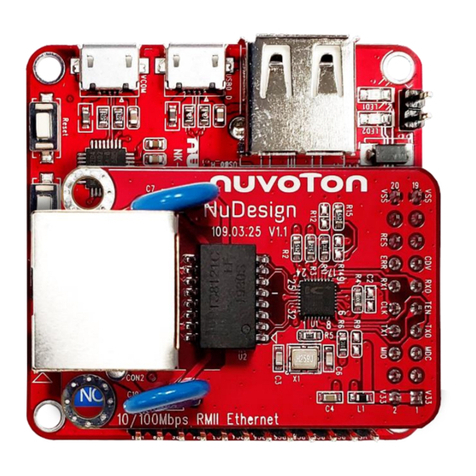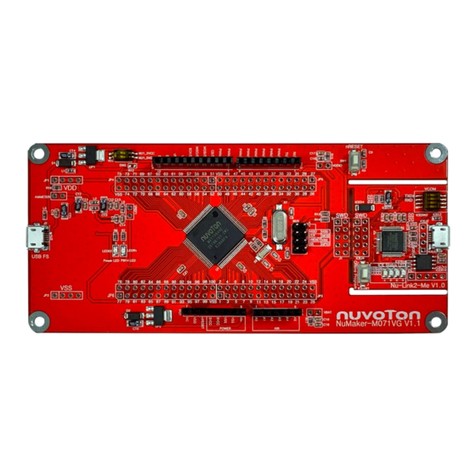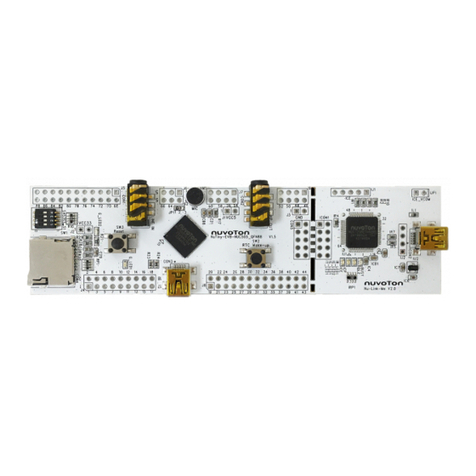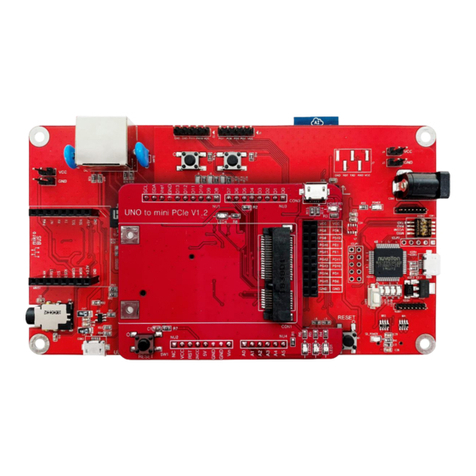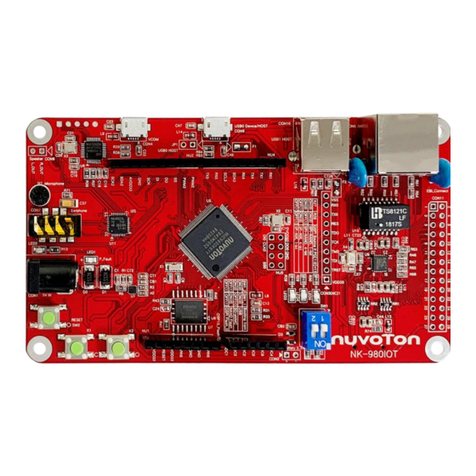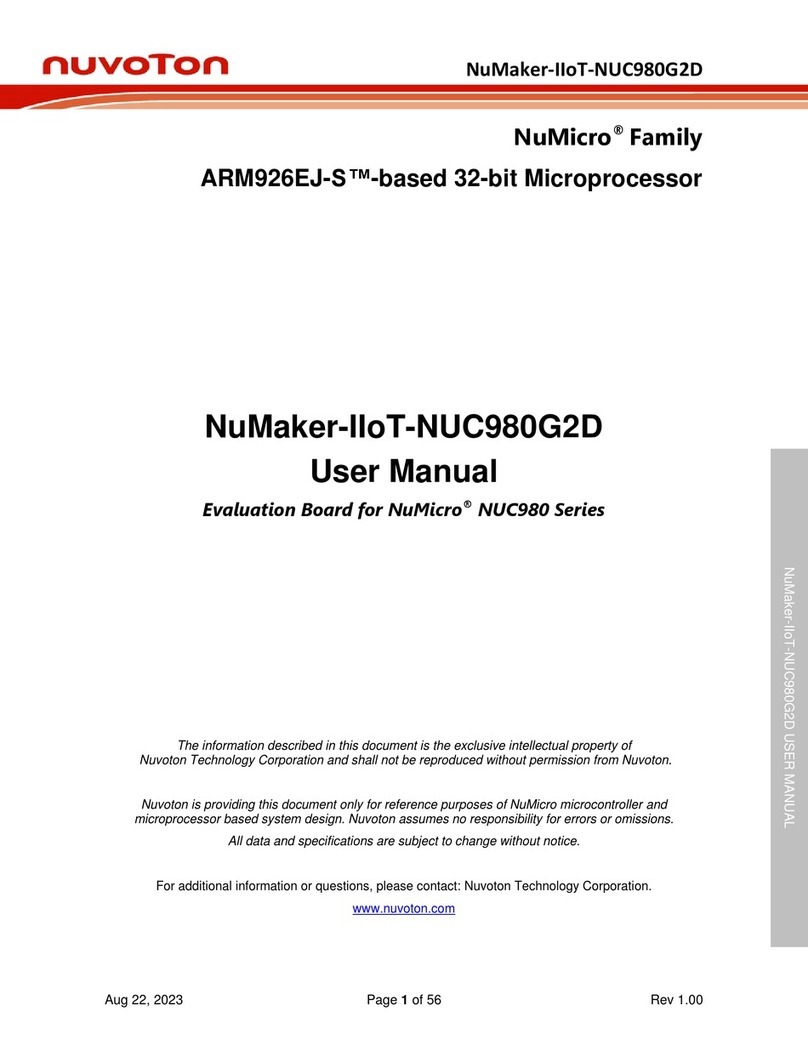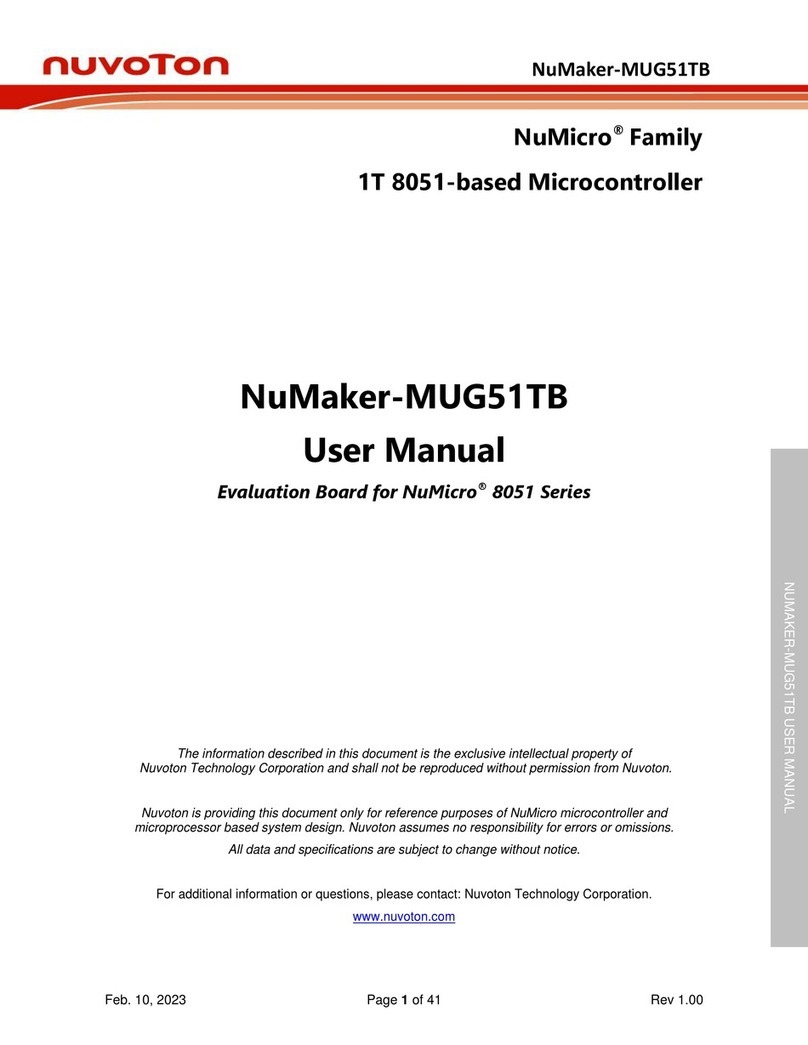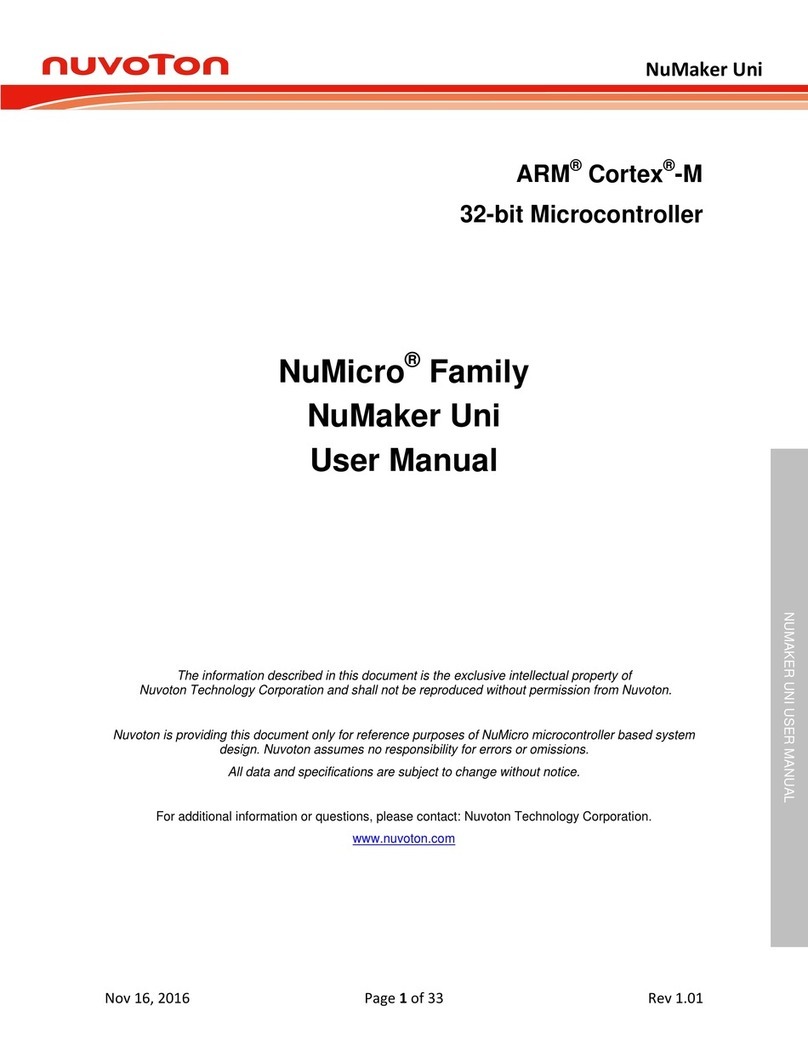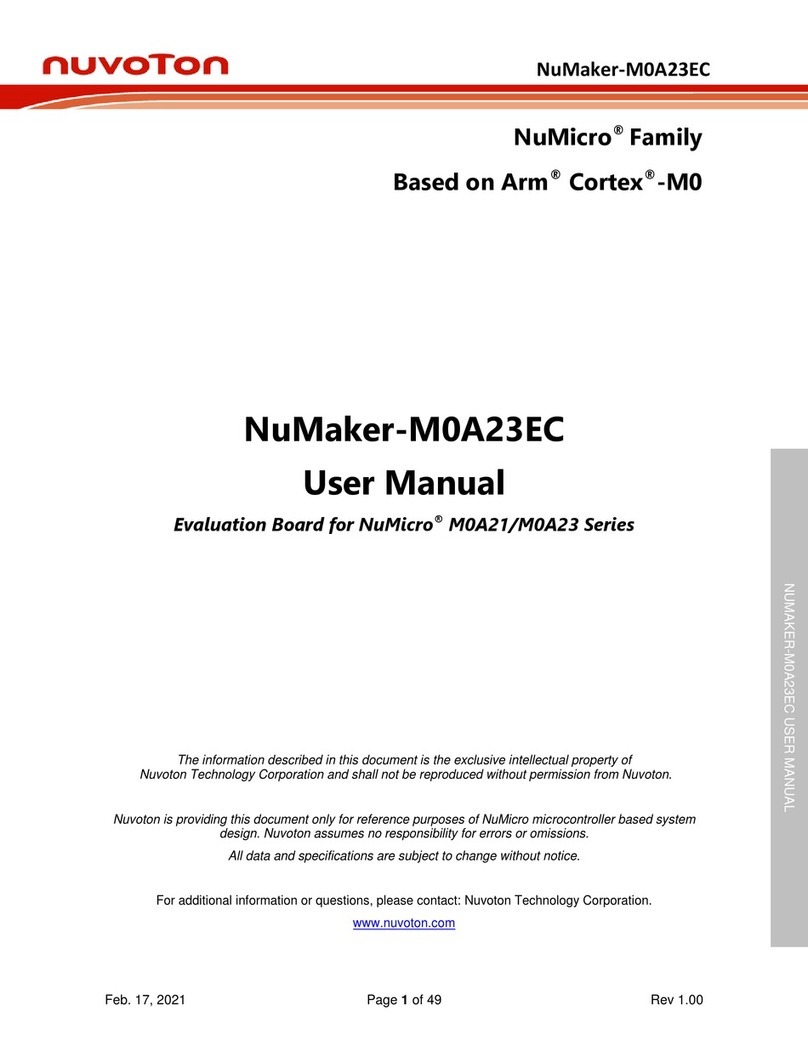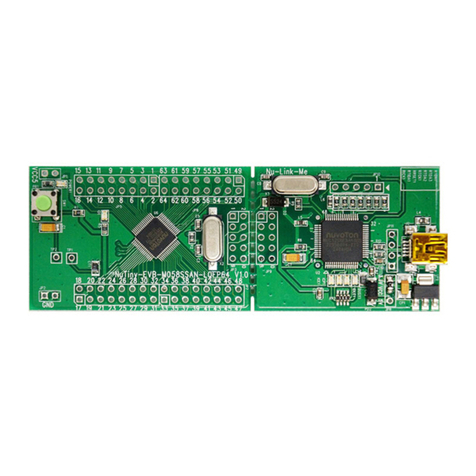Figure 5.2-10 Project File Migrate to Version 5 Format................................................................. 44
Figure 5.2-11 Enable Debug Information for Keil MDK ................................................................. 45
Figure 5.2-12 Debugger Setting in Options Window...................................................................... 45
Figure 5.2-13 Programming Setting in Options Window................................................................ 46
Figure 5.2-14 Nu-Link2-Pro Parameter Settings............................................................................ 46
Figure 5.2-15 Keil MDK Programmer Selection............................................................................. 47
Figure 5.2-16 Nu-Link2-Pro Programming Settings....................................................................... 47
Figure 5.2-17 Compile and Download the Project......................................................................... 48
Figure 5.2-18 Keil MDK Debug Mode............................................................................................ 48
Figure 5.2-19 Debug Message on Serial Port Terminal Windows................................................. 49
Figure 5.2-20 Open M480 project.................................................................................................. 49
Figure 5.2-21 Trace Setup with ETM............................................................................................. 50
Figure 5.2-22 Initialize File for Trace Pins ..................................................................................... 50
Figure 5.2-23 Build and Download Windows for ETM................................................................... 51
Figure 5.2-24 Tracing Information Dialog ...................................................................................... 51
Figure 5.2-25 Breakpoint setting and Execution............................................................................ 52
Figure 5.2-26 Options Selection..................................................................................................... 53
Figure 5.2-27 IAR EWARM Target Chip Selection........................................................................ 53
Figure 5.2-28 Set IAR EWARM as Third-Party Driver for Debugger & Programmer .................... 54
Figure 5.2-29 IAR EWARM Programming Settings ....................................................................... 54
Figure 5.2-30 Select.board File for IAR EWARM........................................................................... 55
Figure 5.2-31 Set the Path of the IAR EWARM Debugger Driver Plugin ...................................... 55
Figure 5.2-32 Specify the Port and Target I/O Voltage.................................................................. 56
Figure 5.2-33 Compile and Download the Project......................................................................... 56
Figure 5.2-34 IAR EWARM Debug Mode ...................................................................................... 57
Figure 5.2-35 Debug Message on Serial Port Terminal Windows................................................. 57
Figure 5.2-36 Import the Project in NuEclipse............................................................................... 58
Figure 5.2-37 Import Projects Windows......................................................................................... 58
Figure 5.2-38 Open Project Properties Window ............................................................................ 59
Figure 5.2-39 Project Properties Settings...................................................................................... 59
Figure 5.2-40 Build Project............................................................................................................. 60
Figure 5.2-41 Open Debug Configuration...................................................................................... 61
Figure 5.2-42 Main Tab Configuration ........................................................................................... 61
Figure 5.2-43 Debugger Tab Configuration ................................................................................... 62
Figure 5.2-44 Debugger Tab Configuration ................................................................................... 63
Figure 5.2-45 NuEclipse Debug Mode........................................................................................... 64