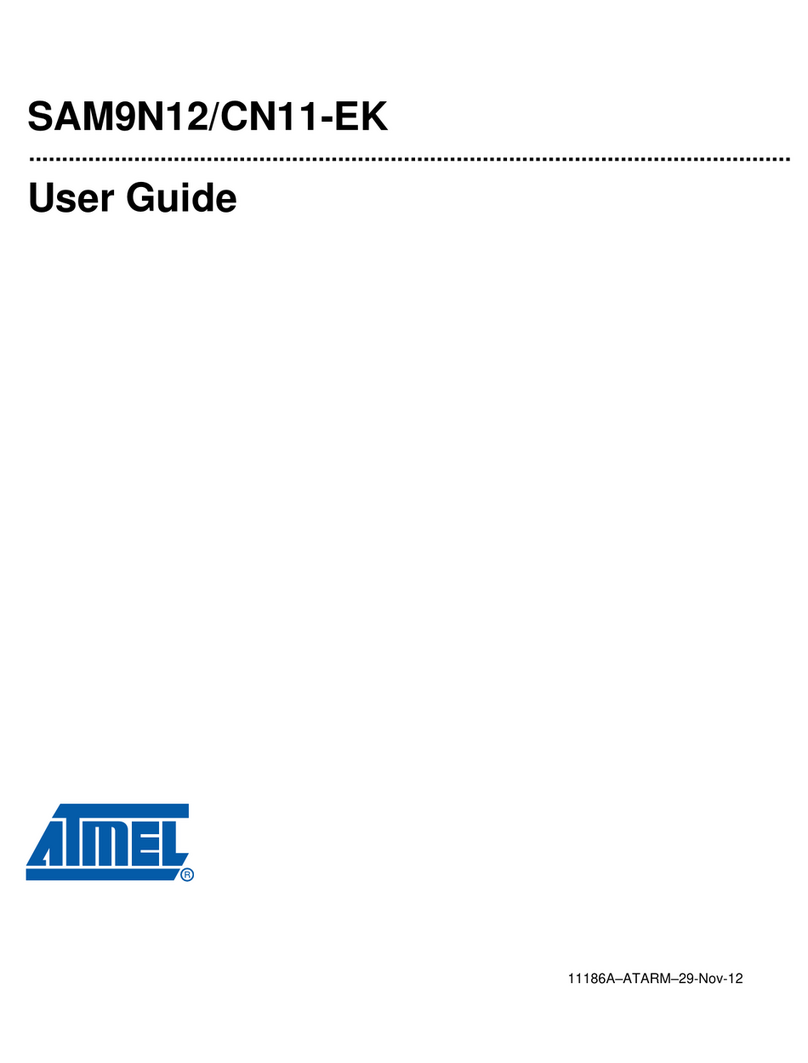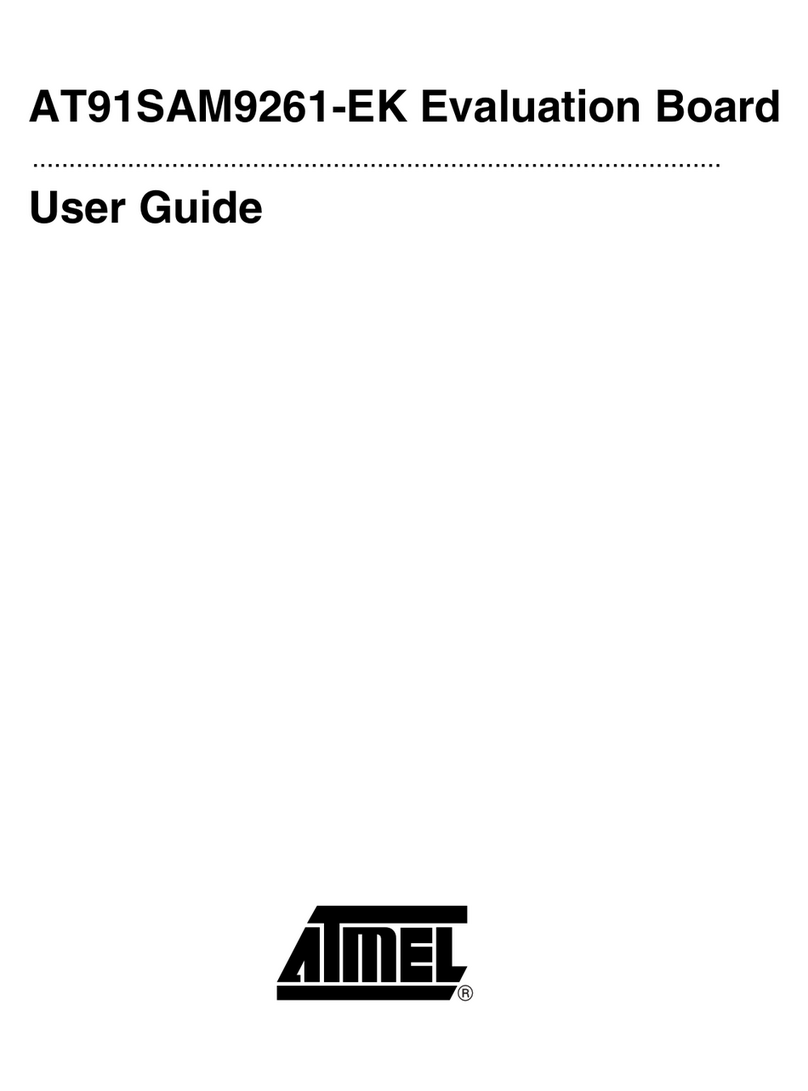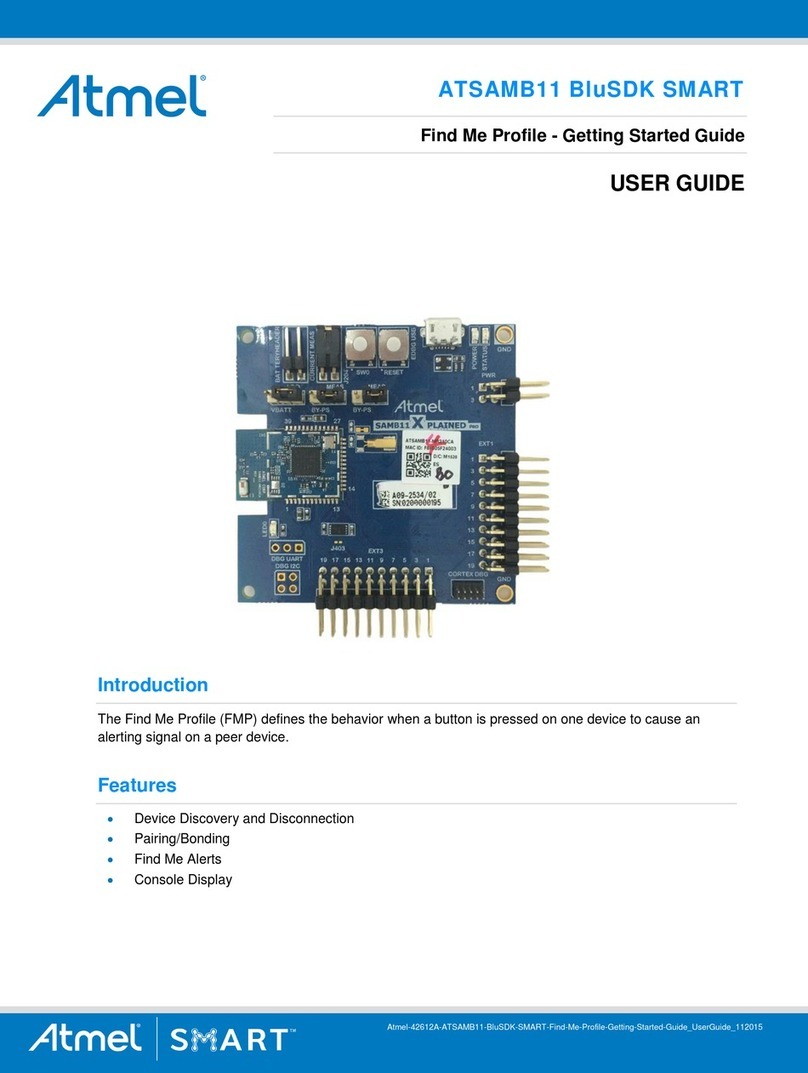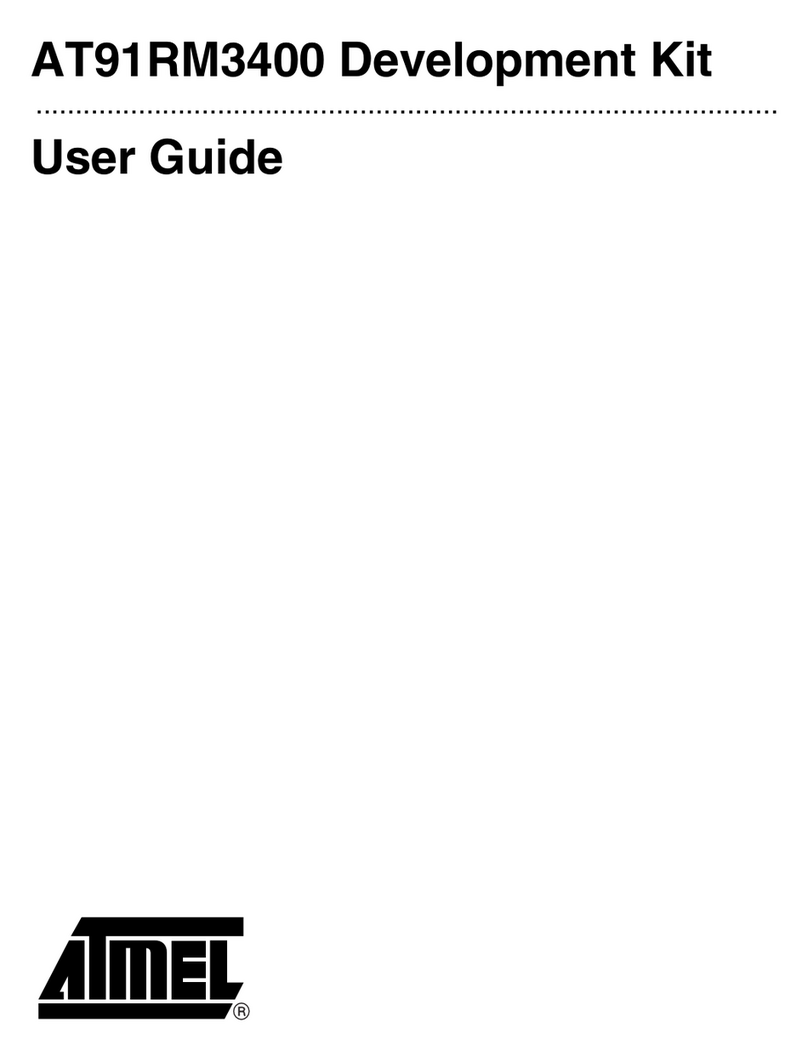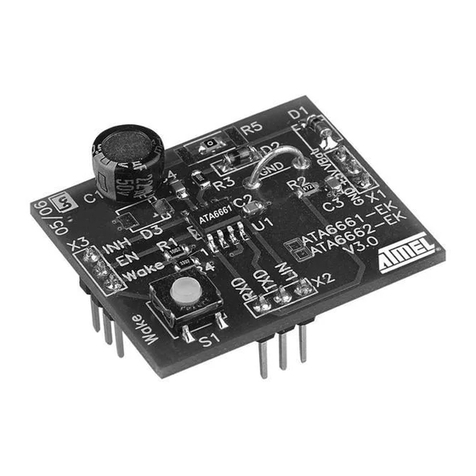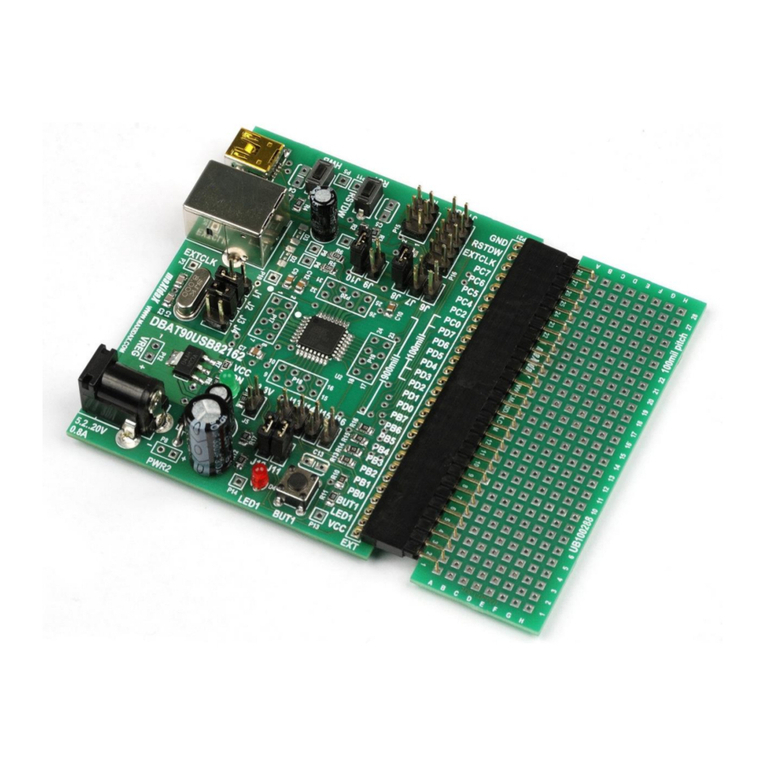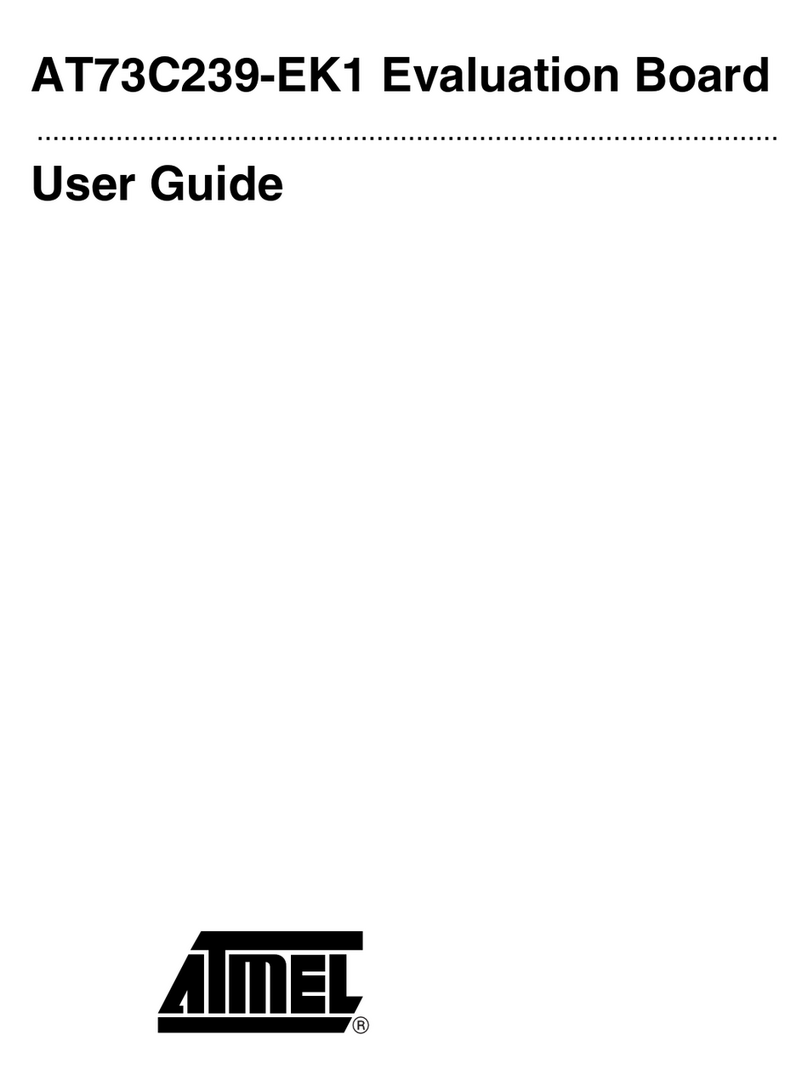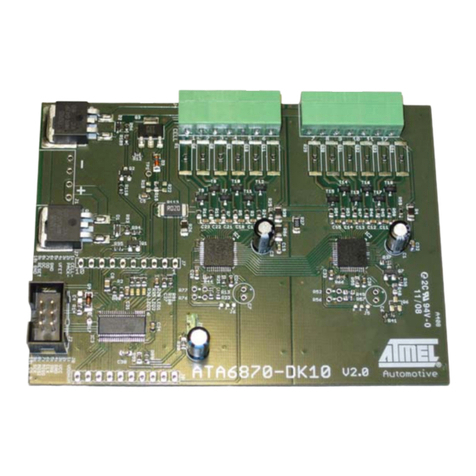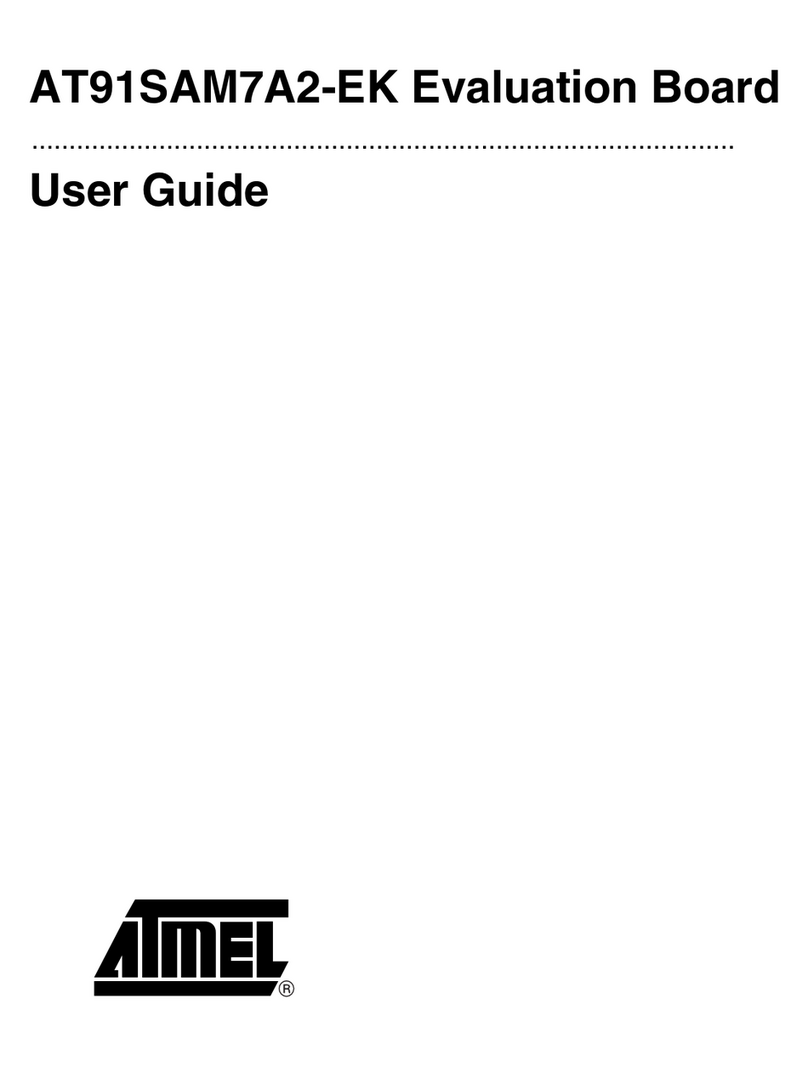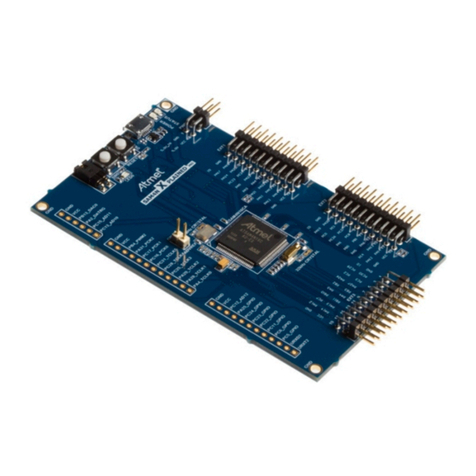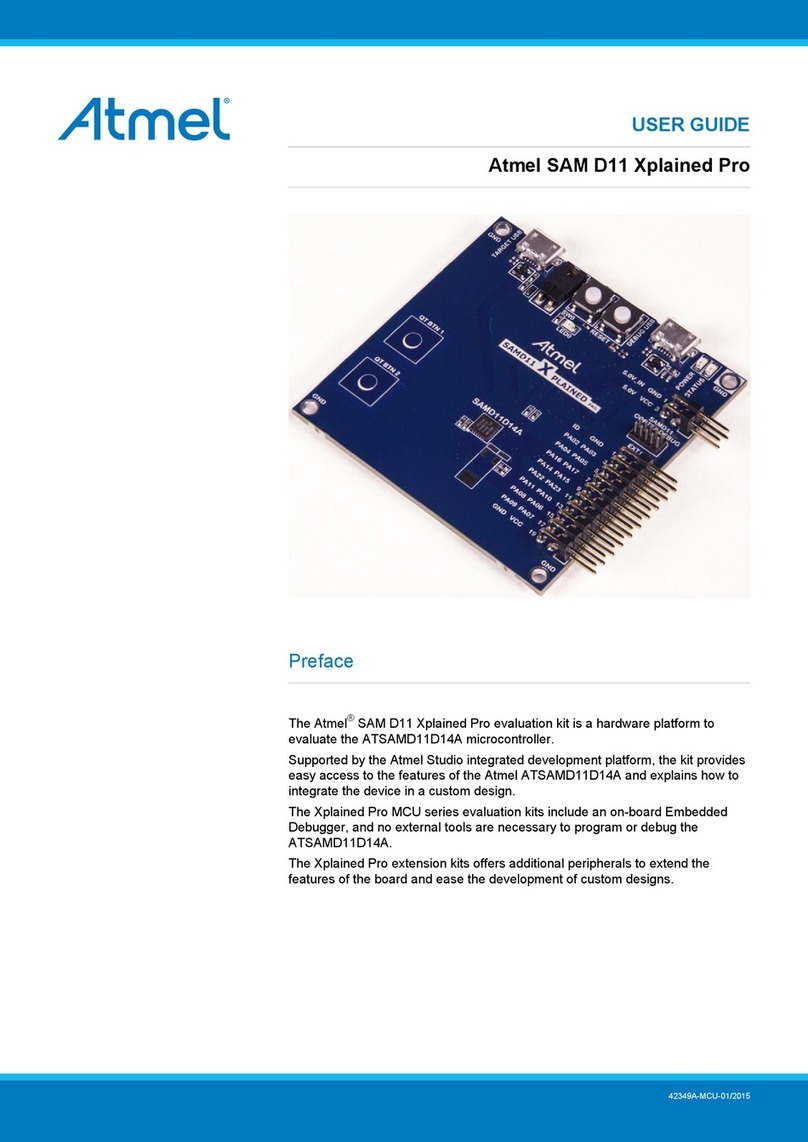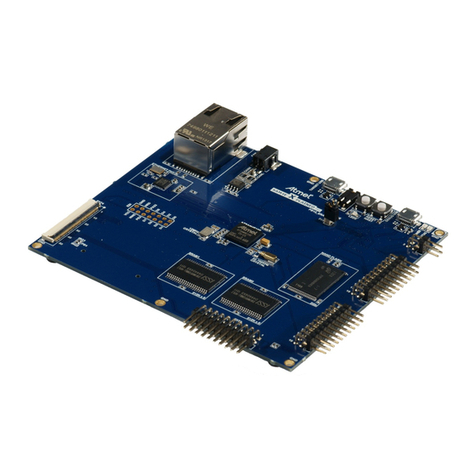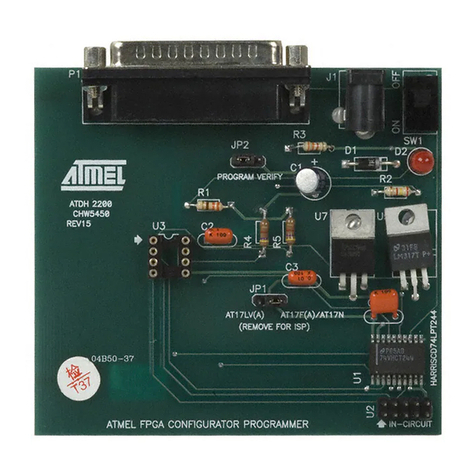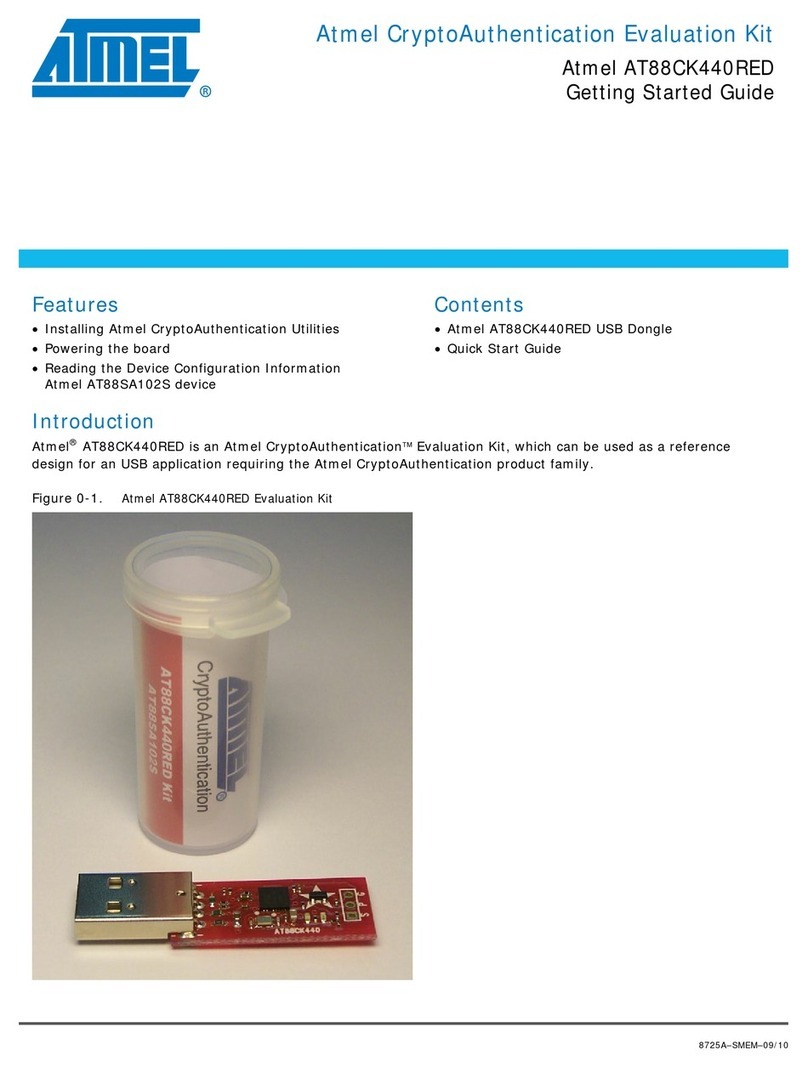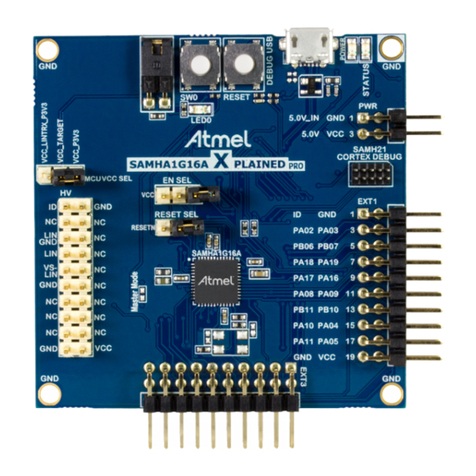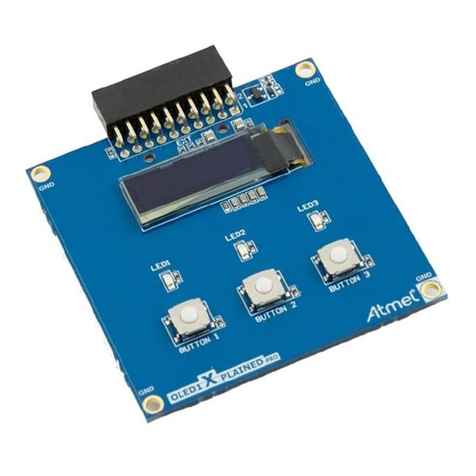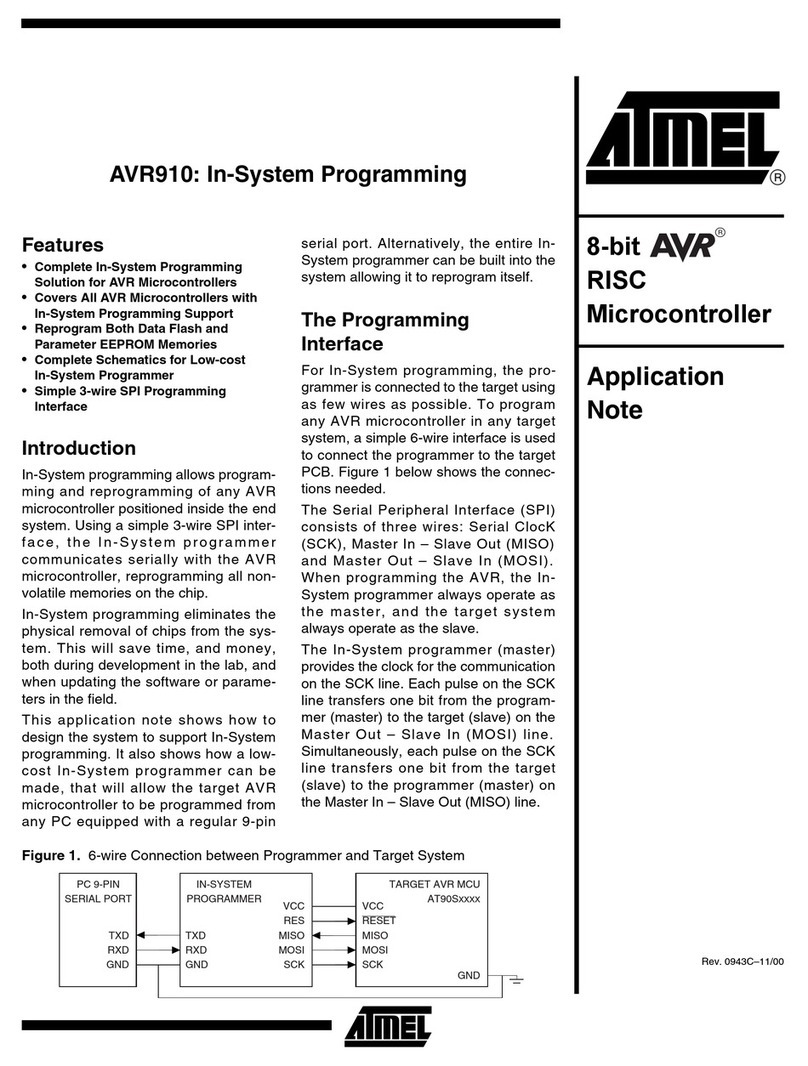AT73C240-EK1 Evaluation Kit User Guide 1-1
6482A–PMAAC–11-Jun-09
Section 1
Introduction.................................................................................................................1-1
1.1 Scope ................................................................................................................................. 1-1
1.2 AT73C240-EK1 Features................................................................................................... 1-2
1.3 Deliverables ....................................................................................................................... 1-2
Section 2
Getting Started............................................................................................................2-1
2.1 Electrostatic Warning ......................................................................................................... 2-1
2.2 Requirements..................................................................................................................... 2-1
2.3 PC System Requirements.................................................................................................. 2-1
2.4 Instructions......................................................................................................................... 2-2
2.4.1 To start the AT73C240-EK1 board (before using the AT73C240-EK1 software) 2-2
2.4.2 To turn off the AT73C240-EK1 evaluation board................................................. 2-2
2.5 Block Diagram.................................................................................................................... 2-3
2.6 Typical Connection Application .......................................................................................... 2-3
2.7 Power Supply ..................................................................................................................... 2-4
2.7.1 AC/DC Transformer or External Power Supply ................................................... 2-4
2.7.2 Supply With a Power Supply on Audio Power Amplifier ...................................... 2-6
2.7.3 On Board Supply Voltage .................................................................................... 2-6
2.8 Communication Interfaces ................................................................................................. 2-7
2.8.1 Serial Interfaces Header ...................................................................................... 2-7
2.8.2 SPI Setup............................................................................................................. 2-8
2.8.3 TWI Setup ............................................................................................................ 2-9
2.8.4 I²S Extension Header......................................................................................... 2-10
2.9 Audio Interfaces ............................................................................................................... 2-11
2.9.1 Headset 32 Ohms Output .................................................................................. 2-11
2.9.2 Power Amplifier Output (PA).............................................................................. 2-11
2.10 General Configuration ...................................................................................................... 2-13
2.10.1 Configuration Pads ............................................................................................ 2-13
Section 3
Parallel-to-serial Card .................................................................................................3-1
3.1 Parallel-to-serial Card Features ......................................................................................... 3-1
3.2 Parallel-to-serial Card Components Placement ................................................................. 3-2
3.3 Electrostatic Warning ......................................................................................................... 3-2
3.4 Requirements..................................................................................................................... 3-2
3.5 Instructions......................................................................................................................... 3-3
3.5.1 To start the Parallel-to-Serial card (before using any software) .......................... 3-3
3.5.2 To turn off the Parallel-to-Serial card evaluation board ....................................... 3-3
3.6 Block Diagram.................................................................................................................... 3-4