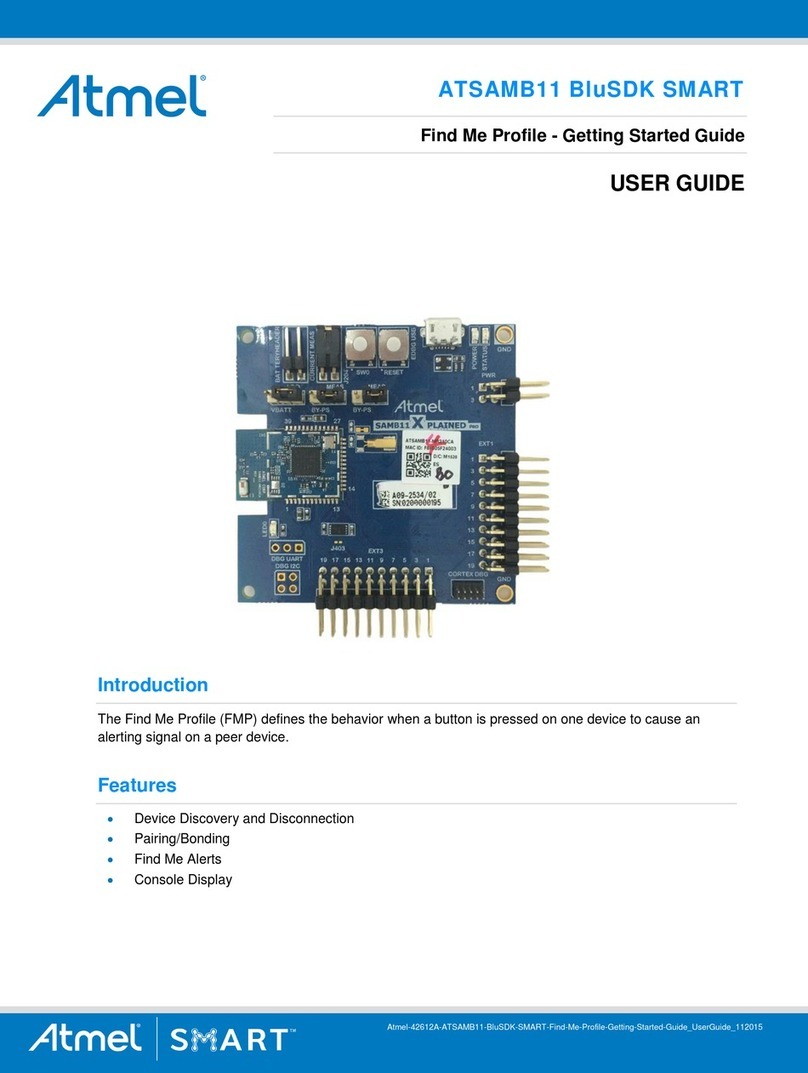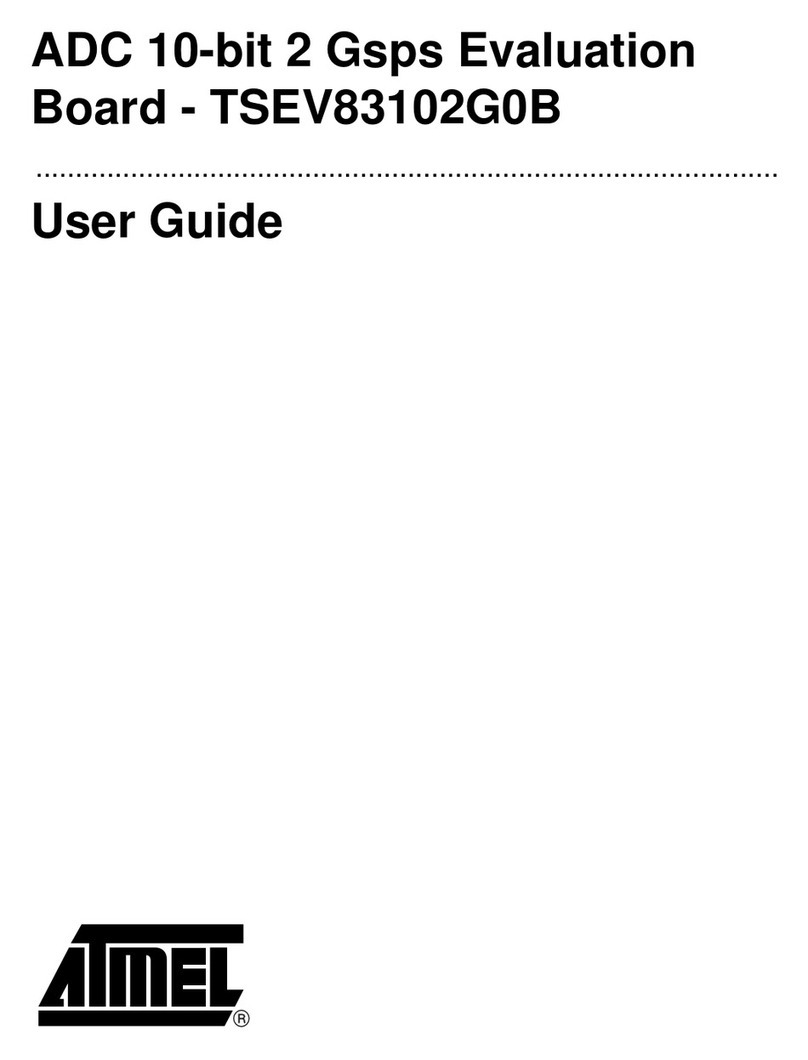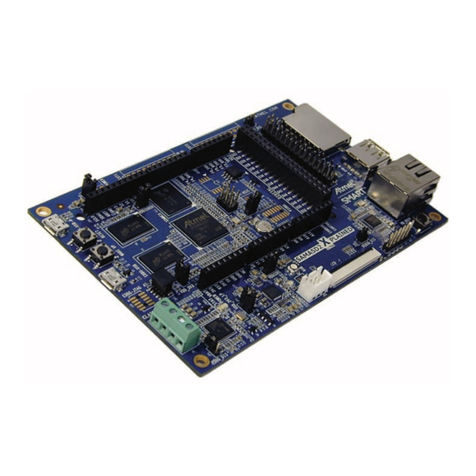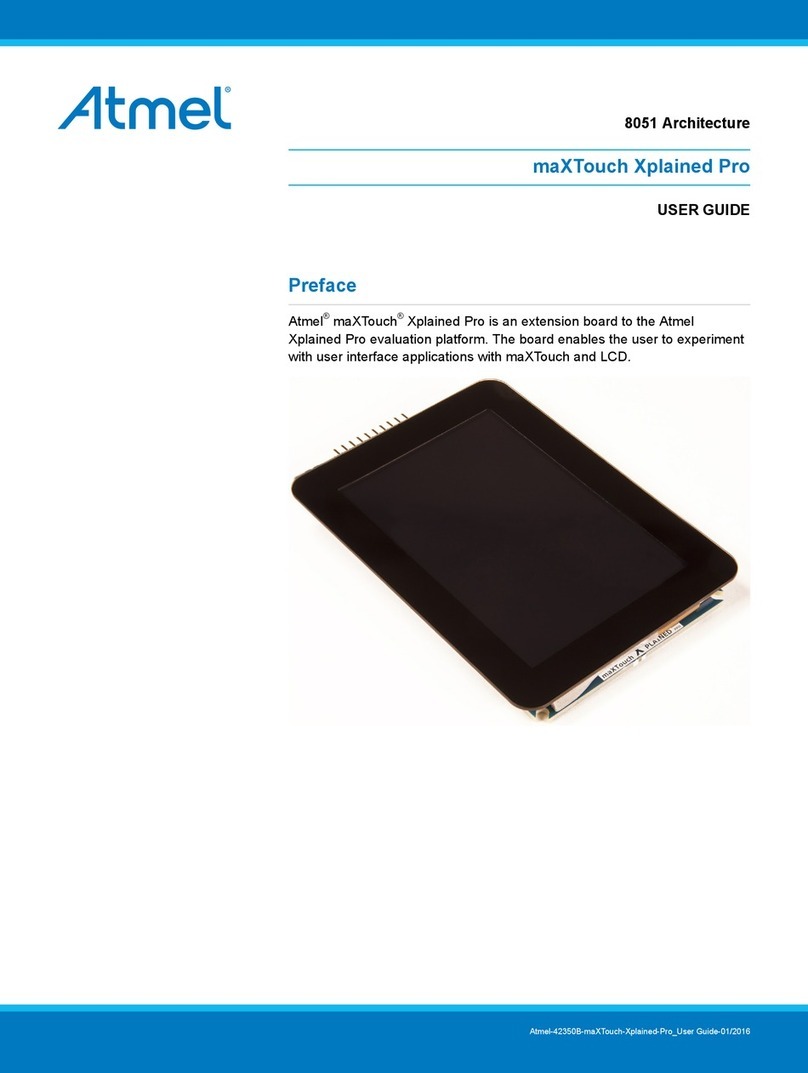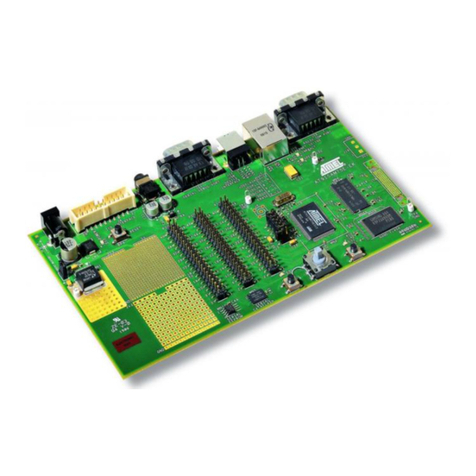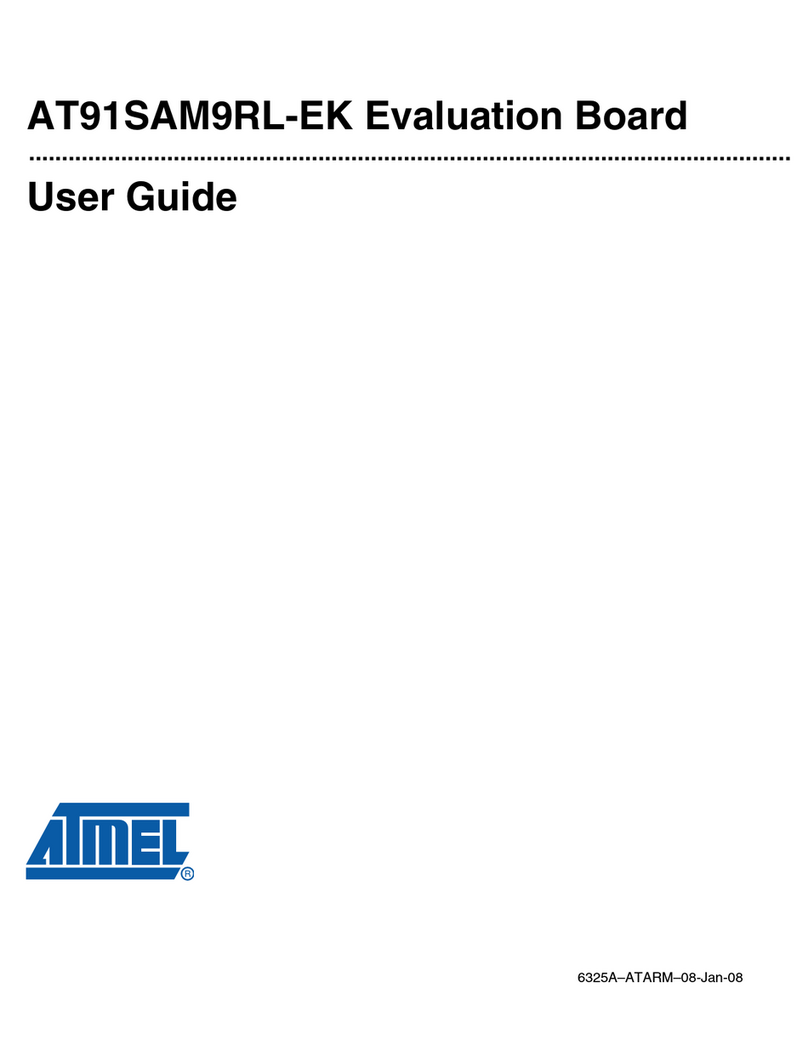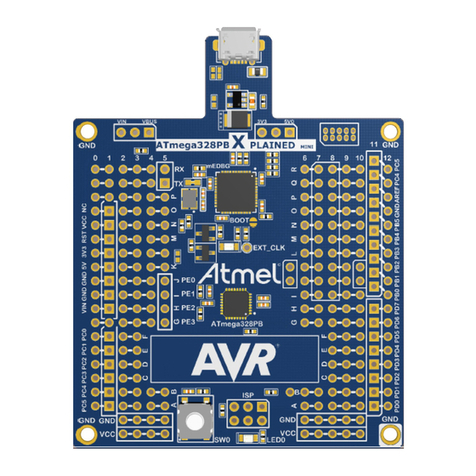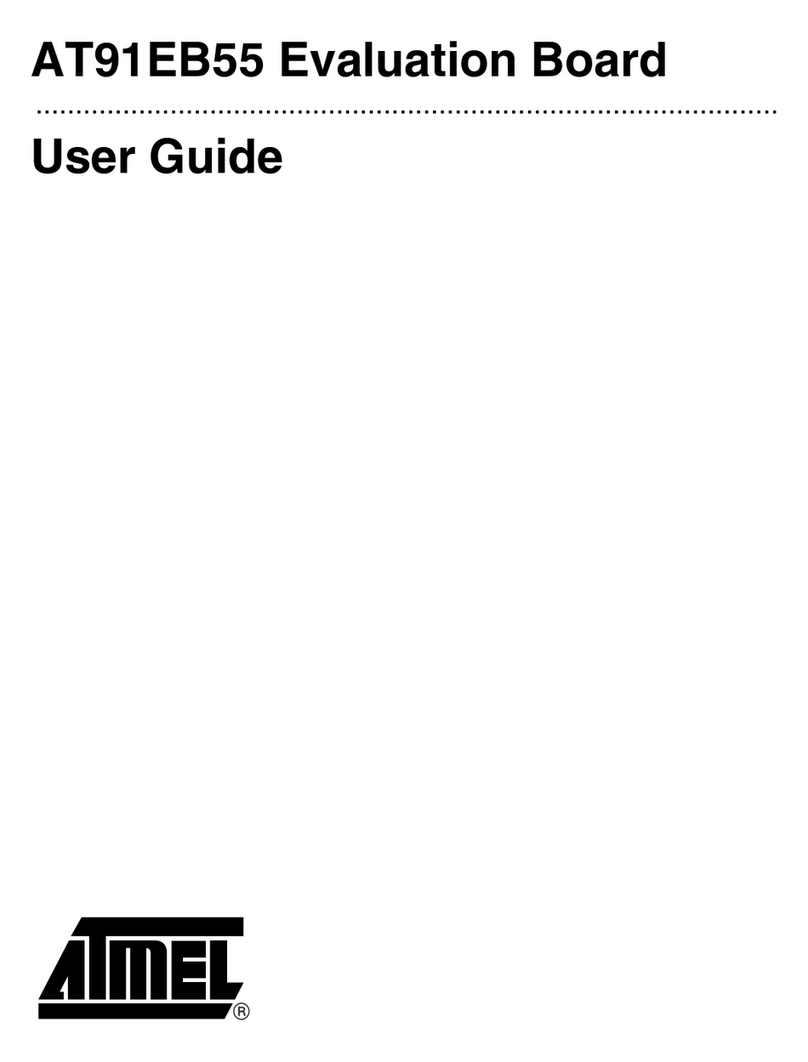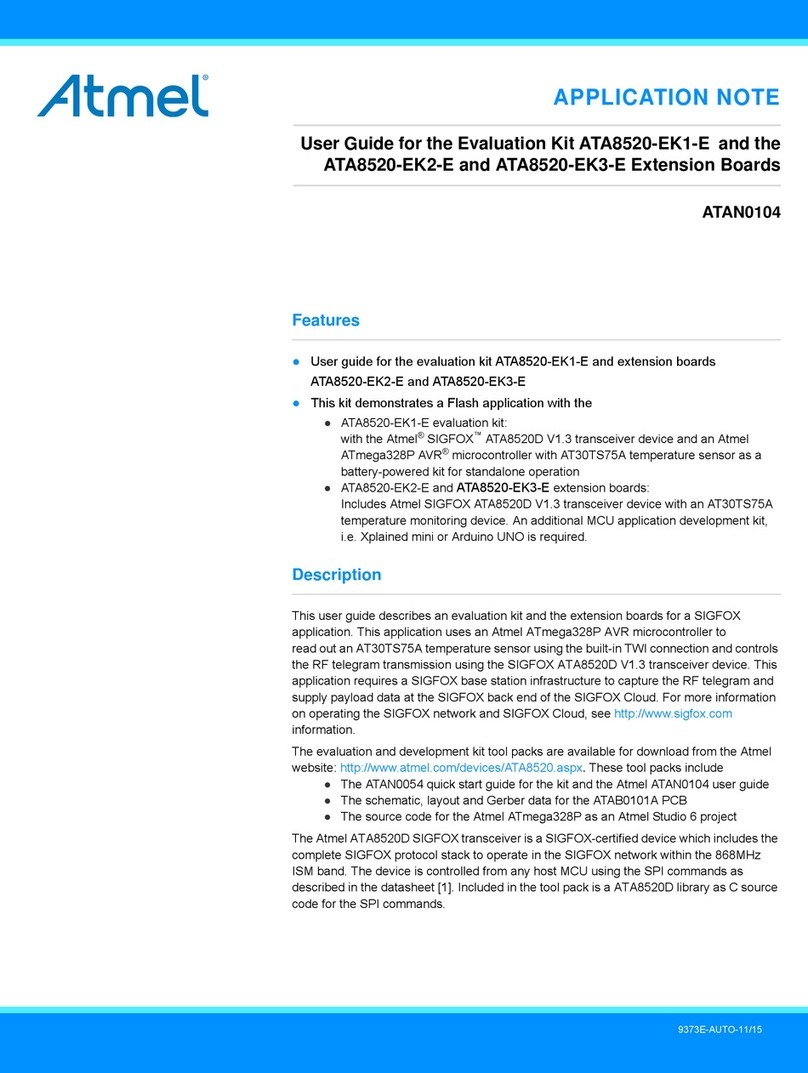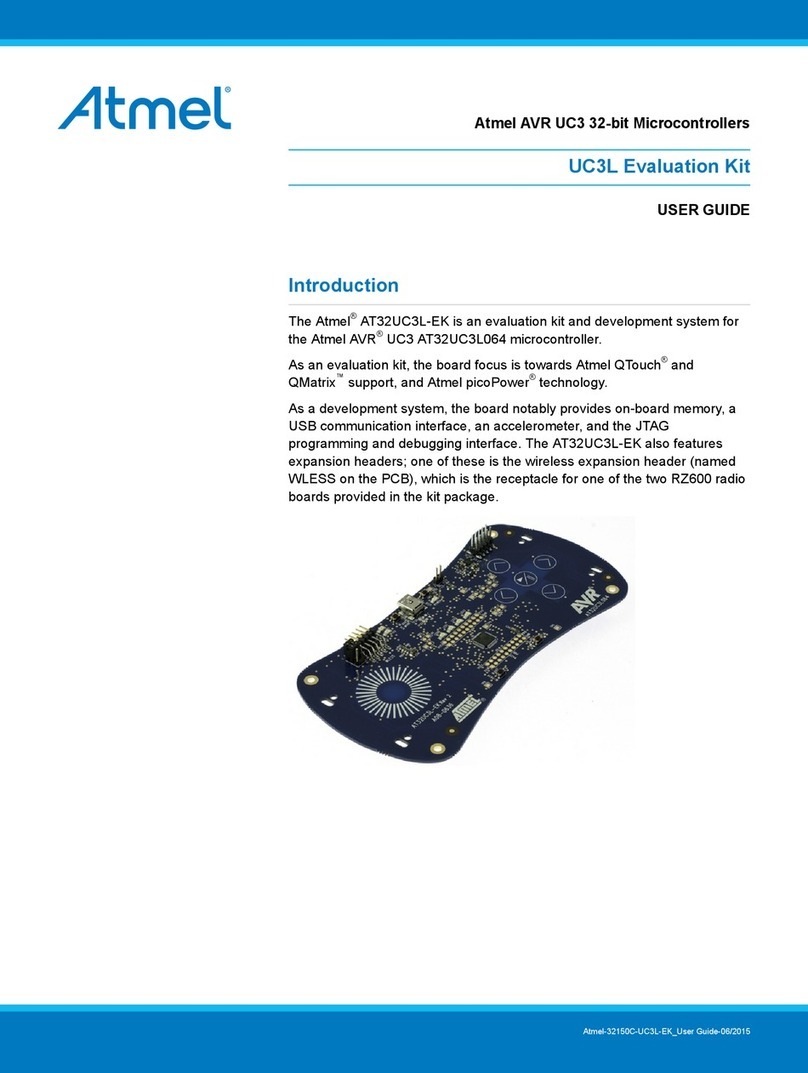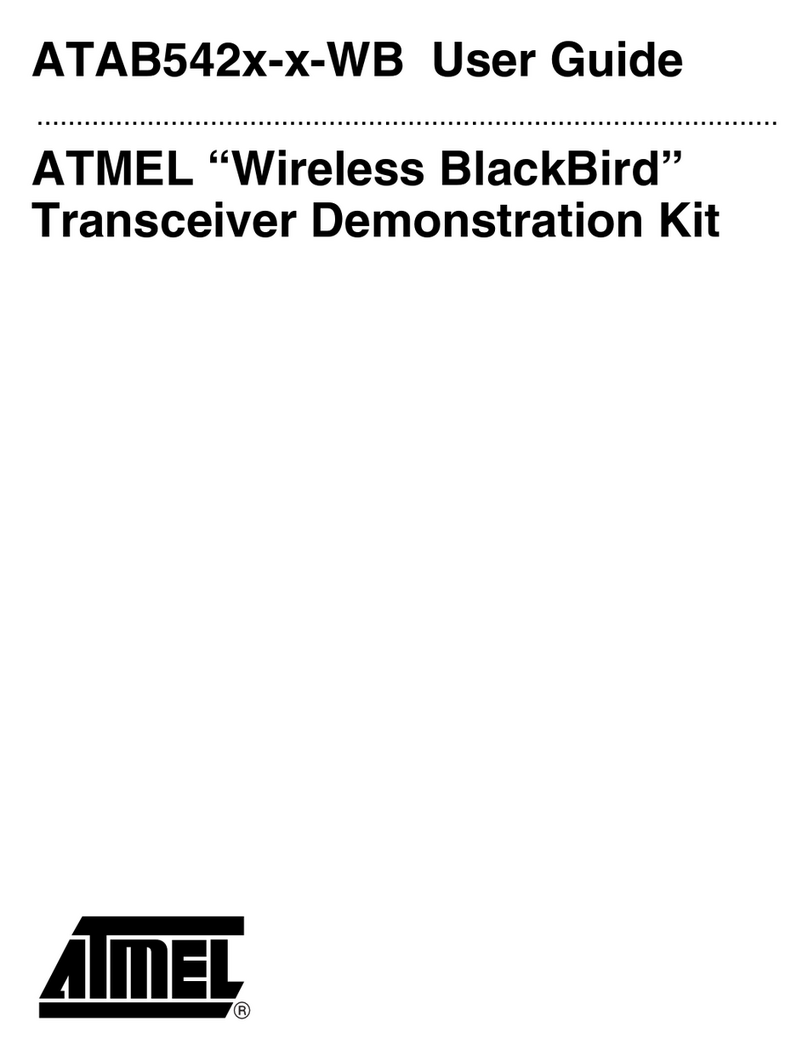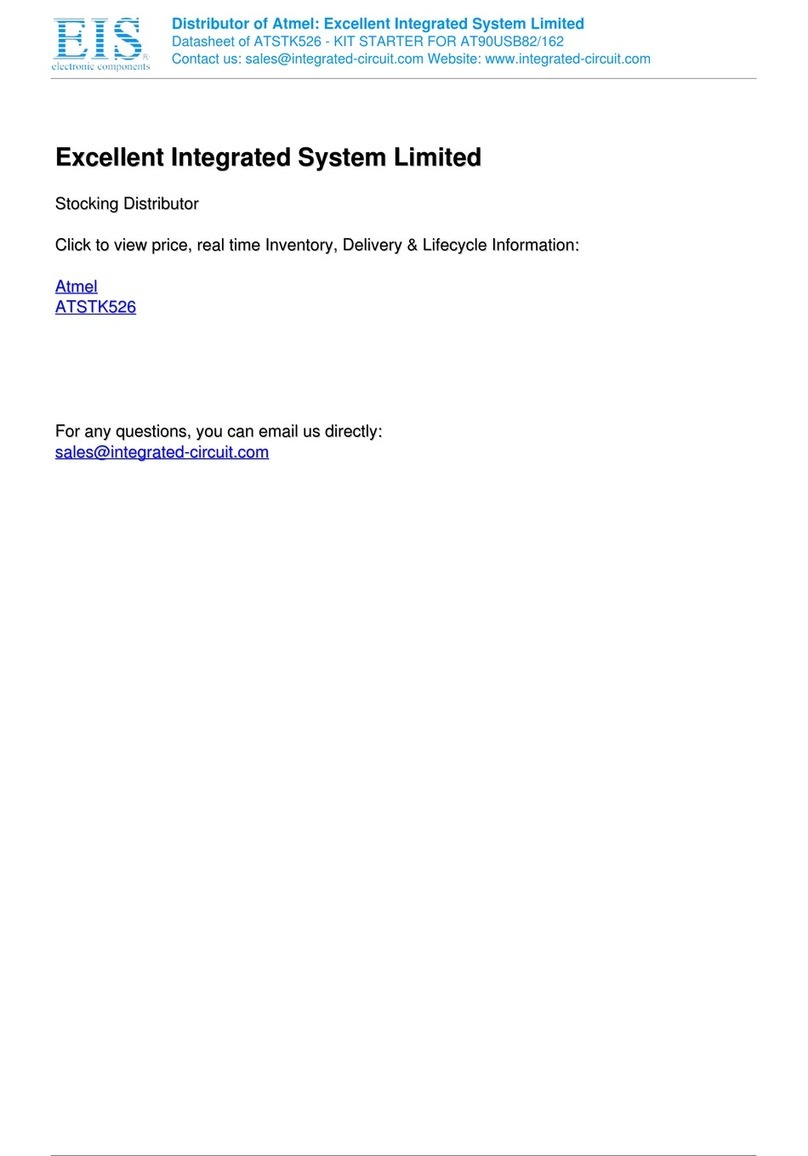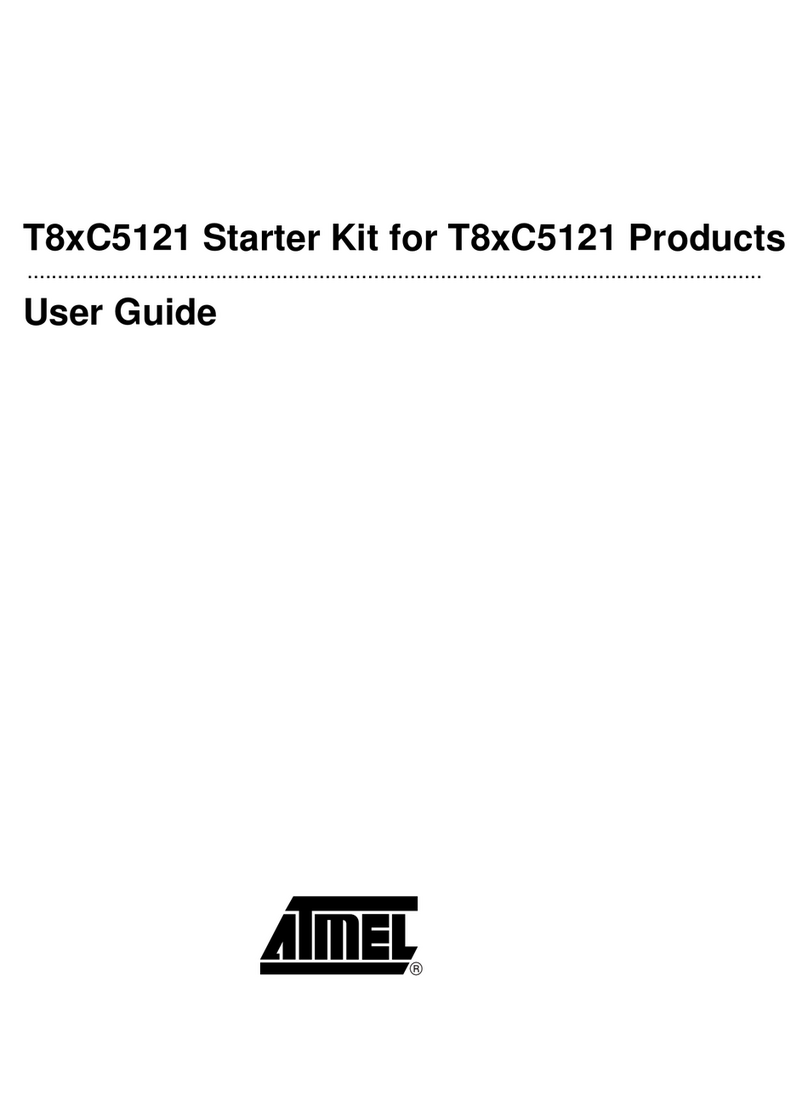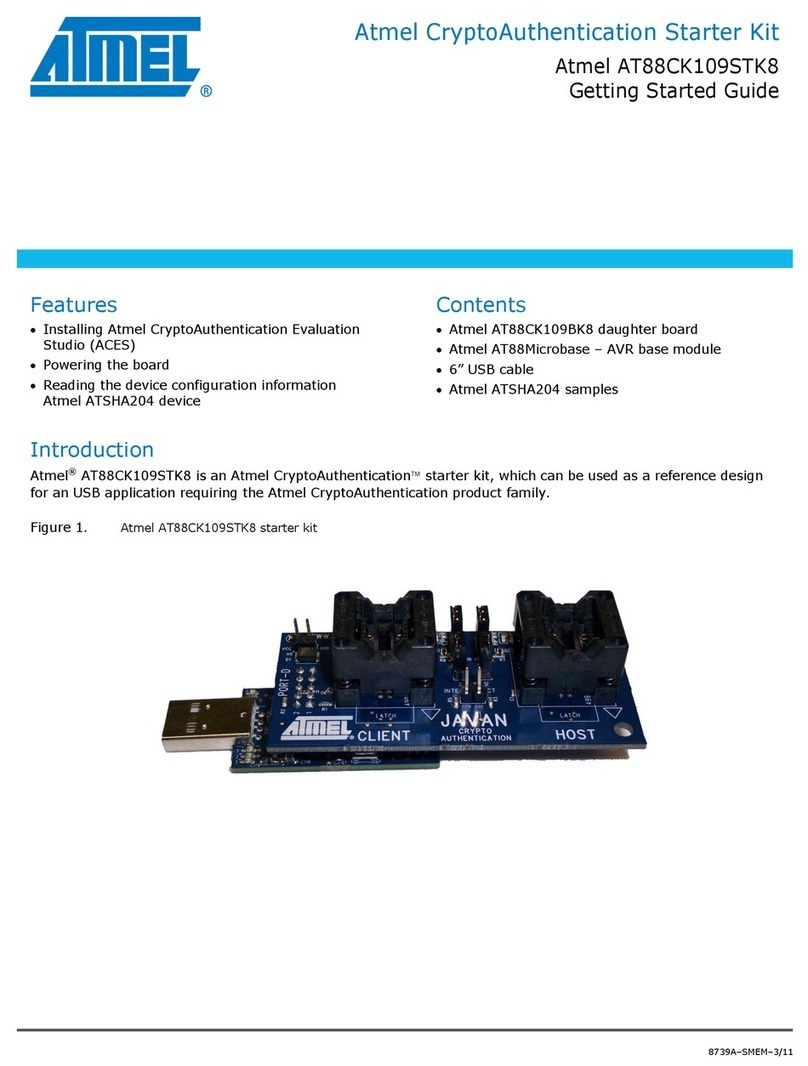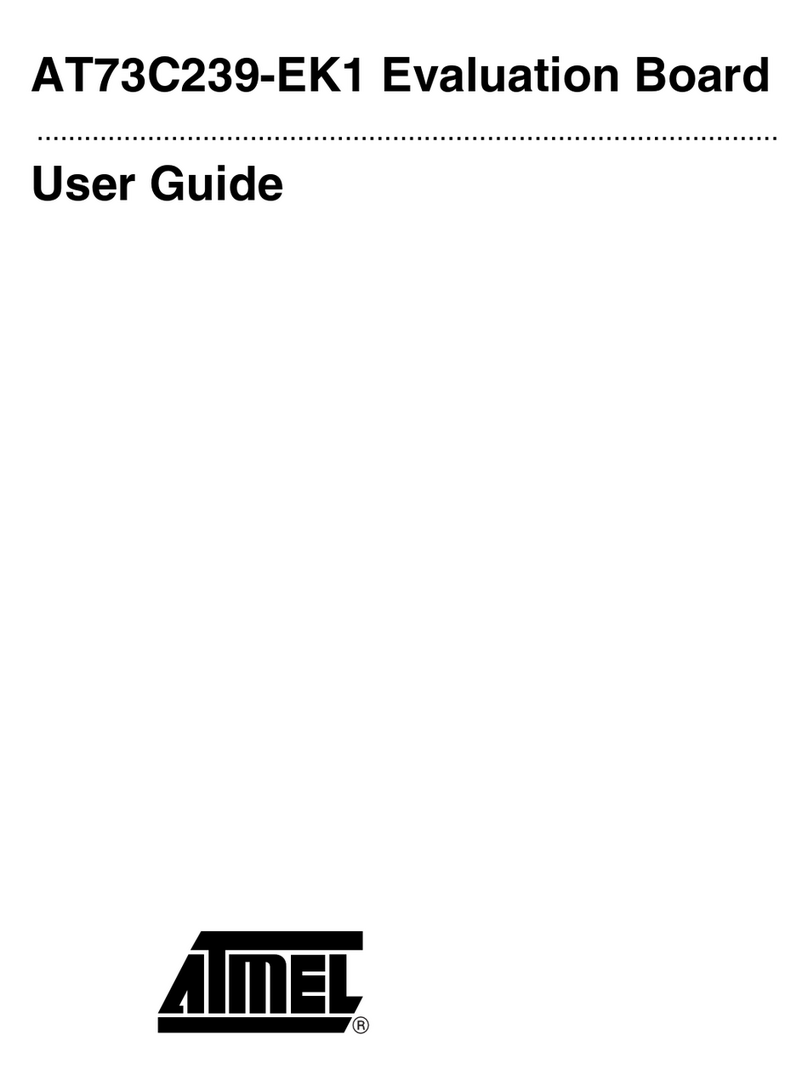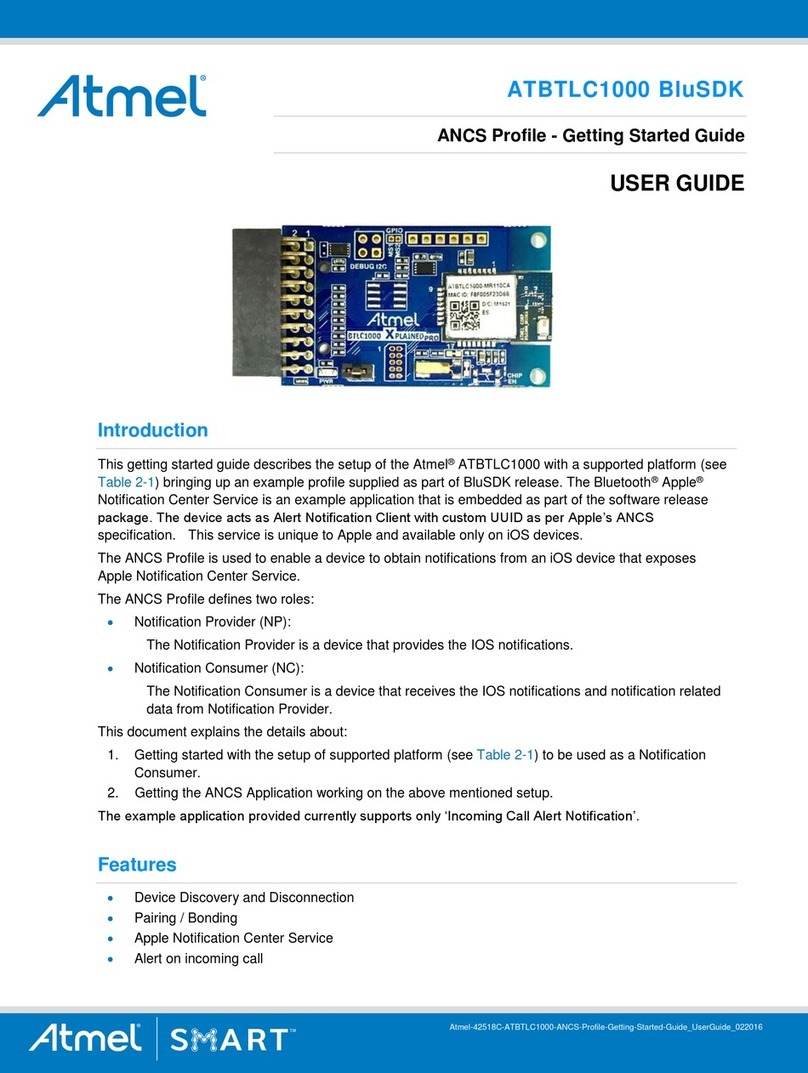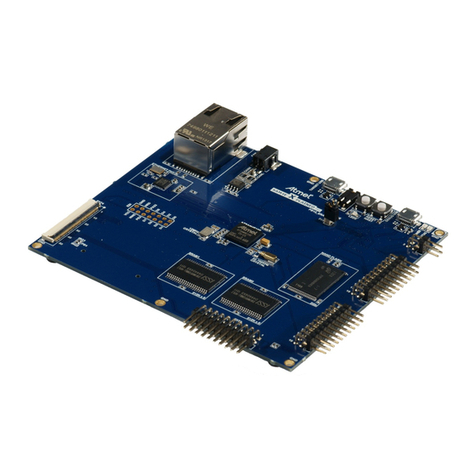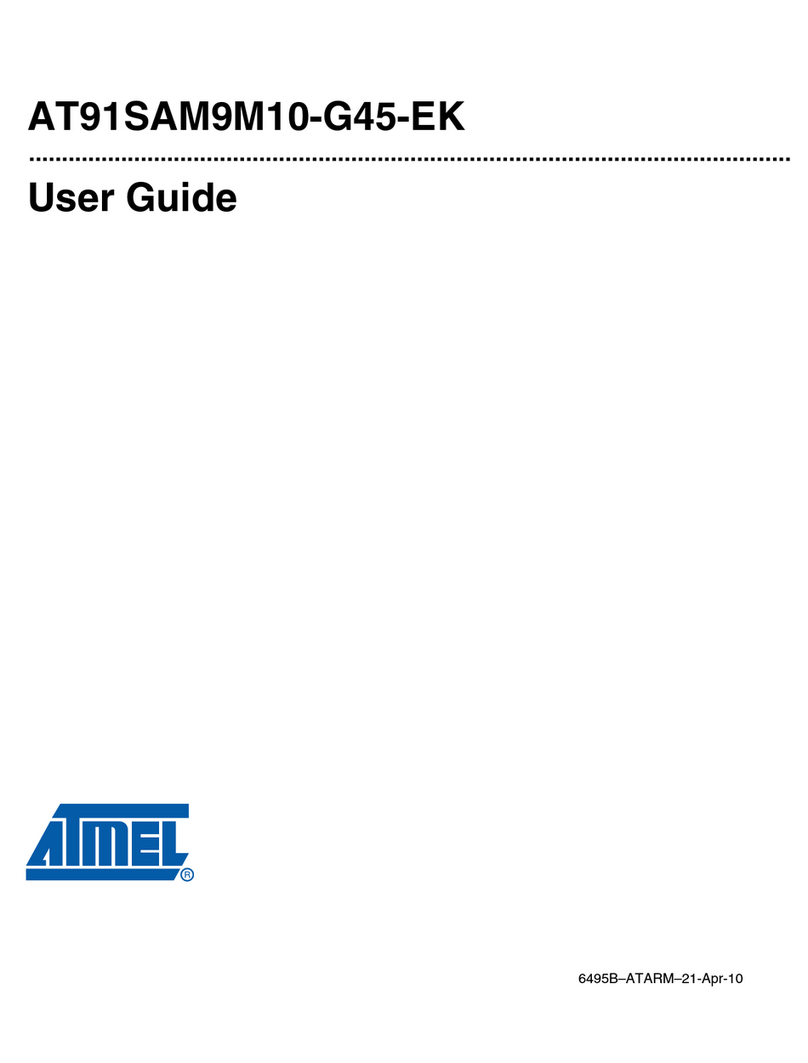ATDH2200E Programming Kit User Guide i
Table of Contents
Section 1
Stand-alone Device Programming Using Atmel’s ATDH2200E
Configurator Programming System ......................................................1-1
1.1 Hardware Setup........................................................................................1-1
1.1.1 Hardware Requirements.....................................................................1-1
1.1.2 Hardware Connections.......................................................................1-1
1.2 Software Setup .........................................................................................1-2
1.2.1 Software Requirements......................................................................1-2
1.2.2 Install and/or Launch CPS..................................................................1-2
1.3 Using a Configurator with Atmel FPGA(s) ................................................1-3
1.3.1 Program the Contents of a .BST File to the
AT17C/LVXXX Device(s)....................................................................1-3
1.3.2 Read the Contents of the Configurator to a .BST File........................1-3
1.3.3 Verify the Device against a .BST File.................................................1-3
1.3.4 Verify the Device Reset Polarity.........................................................1-3
1.4 Using a Configurator with Xilinx FPGA(s).................................................1-4
1.4.1 Program the Contents of a .MCS File to the
AT17C/LVXXX Device(s)....................................................................1-4
1.4.2 Convert a .MCS File ...........................................................................1-4
1.4.3 Read the Contents of the Configurator to a .BST File........................1-4
1.4.4 Verify the Device against a .BST File.................................................1-4
1.4.5 Verify the Device Reset Polarity.........................................................1-5
1.5 Using a Configurator with Altera FPGA(s) ................................................1-6
1.5.1 Program the Contents of a .POF/.RBF/.HEX File to the
AT17C/LVXXX(A) Device(s)...............................................................1-6
1.5.2 Convert and Partition a .POF/.RBF/.HEX File....................................1-6
1.5.3 Read the Contents of the Configurator to a .BST File........................1-6
1.5.4 Verify the Device against a .BST File.................................................1-6
1.5.5 Verify the Device Reset Polarity.........................................................1-7
1.5.6 Enable the Clock Output on the AT17C/LV512A/010A/020A
Configurator........................................................................................1-7
1.5.7 Disable the Clock Output on the AT17C/LV512A/010A/020A
Configurator........................................................................................1-7