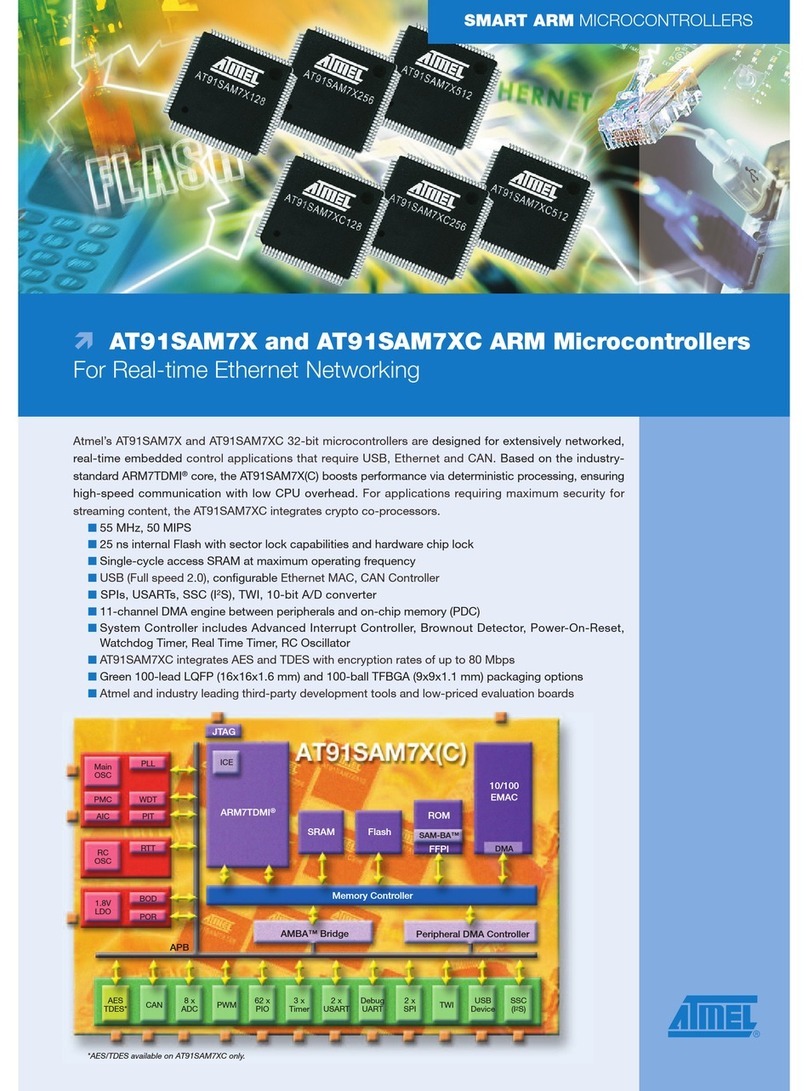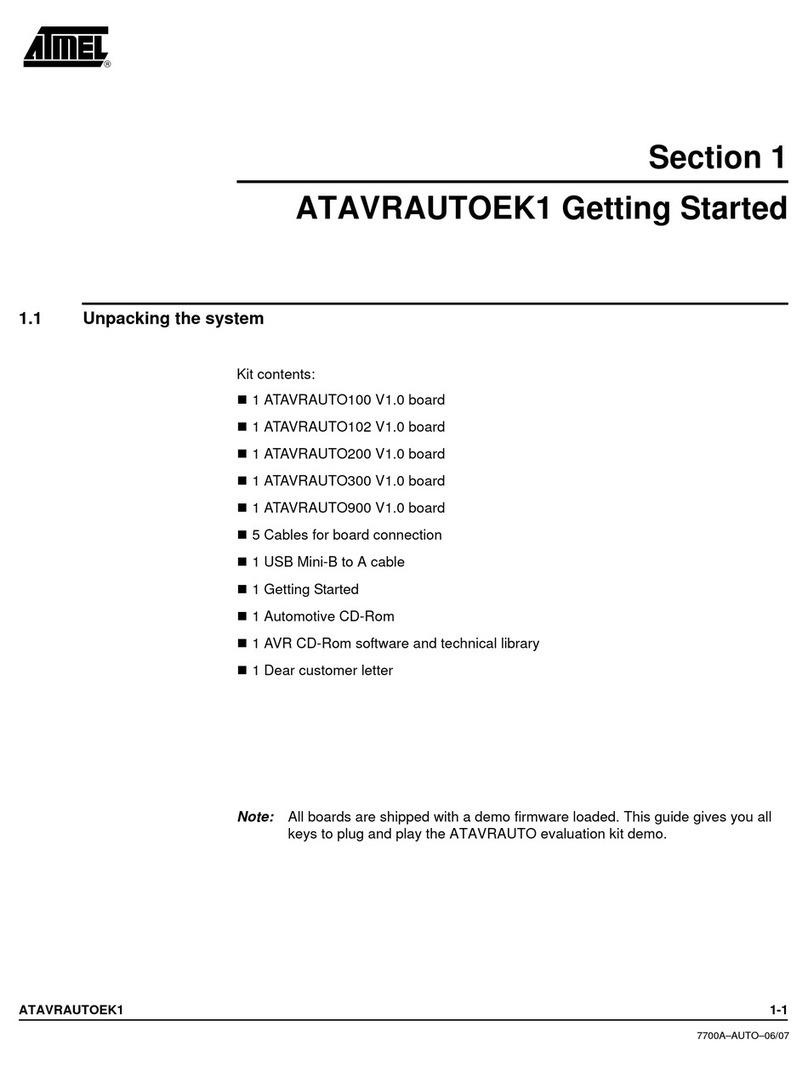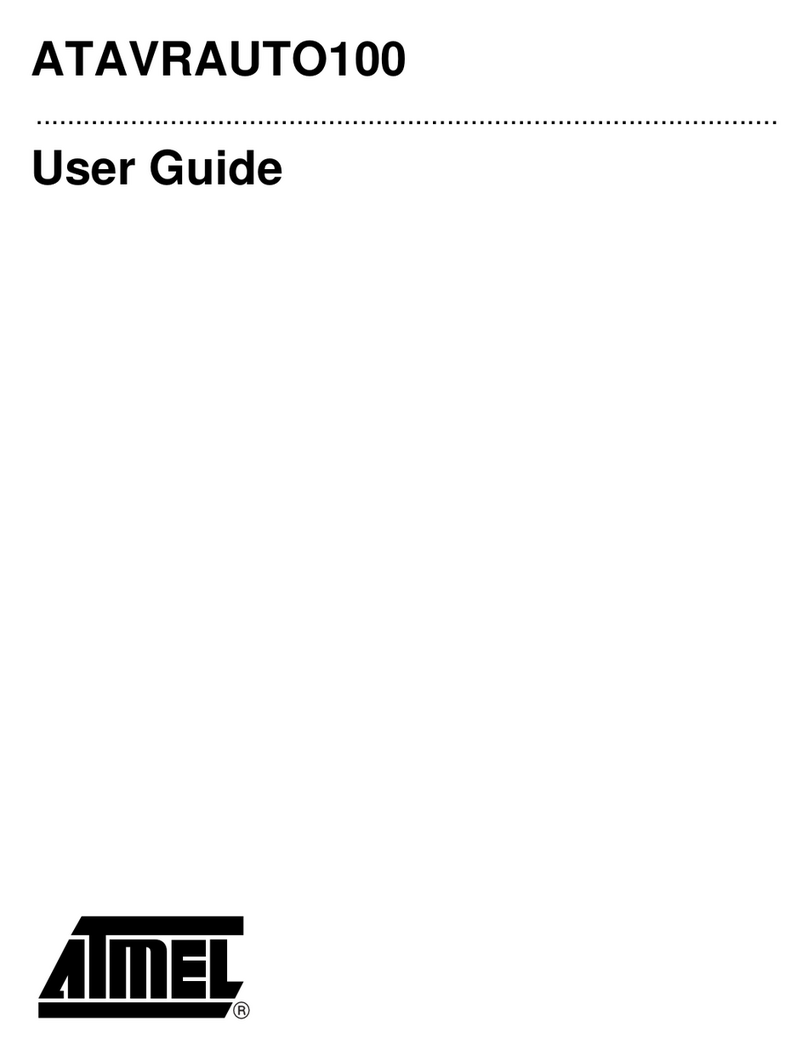AVR2070
9
8240B-AVR-06/09
Option Name Possible values Meaning
IPV6LOWPAN 0
1 Compiles in 6LoWPAN functionality, which
gives each node in the network a world-
unique IPV6 address, and formats packets
according to RFC4944. Without this option,
smaller RUM-only frames are used.
SENSOR_TYPE 0 (None)
SENSOR_RANDOM_T
SENSOR_RANDOM_H
SENSOR_THERMIST
Configures the sensor application
(APP=SENSOR) to collect data from the
given sensor type.
SENSOR_RANDOM_T/_H uses a random
number generator to create variable
temp/humidity data.
SENSOR_THERMIST reads a simple
thermistor from the AVR's ADC.
Note: Not all platforms support this with
hardware. SENSOR_TYPE does not apply to
the ARM version of RUM.
PAN_CHANNEL 1-4 (700MHz)
0-10 (800/900Mhz)
11-26 (2.4GHz)
Sets the operating channel to a static channel
if specified. Leaving PAN_CHANNEL
undefined will cause a coordinator node to
scan all channels to select a quiet free
channel, and will cause router/end nodes to
scan all channels to find a network to join.
Note: If CHINA_MODE=1, then 700MHz
channels are enabled.
PAN_ID 0x0000 - 0xFFFF Sets a static PAN_ID for the specified
network. Otherwise a random PAN_ID will be
selected.
Note: A static PAN_ID is required for the IPv6
addresses in the demo. See Appendix C.
BAND BAND2400
BAND900 The BAND flag specifies which radio band to
use. For AVR targets, this parameter is fixed
for each PLATFORM to its correct value, and
should not be directly passed to the compiler
as a parameter. For the ARM target, this
parameter can be passed as a compile-time
option, or directly set in hal_arm.h.
CHINA_MODE 0
1 Sets the use of 700MHz operation for the
China band.
Note: This mode is only available when using
the AT86RF212 (BAND=BAND900).
DATA_RATE_212 BPSK-40 Can be changed to any of the supported
operating modes of the RF212.
Note: If using CHINA_MODE, the selected
data rate is O-QPSK RC 250.
CAL 0
1 Enables the calibration feature with the
SENSOR application.
VLP 0
1 This will allow a Very Low Power device to
sleep between frame protocol operations
(scan, associate, etc) to save power.
SERIAL 0
1 Used with DEBUG to send debug messages
to a serial port.
OTA_DEBUG 0
1 Used with DEBUG to send debug messages
over the air to the coordinator for processing.