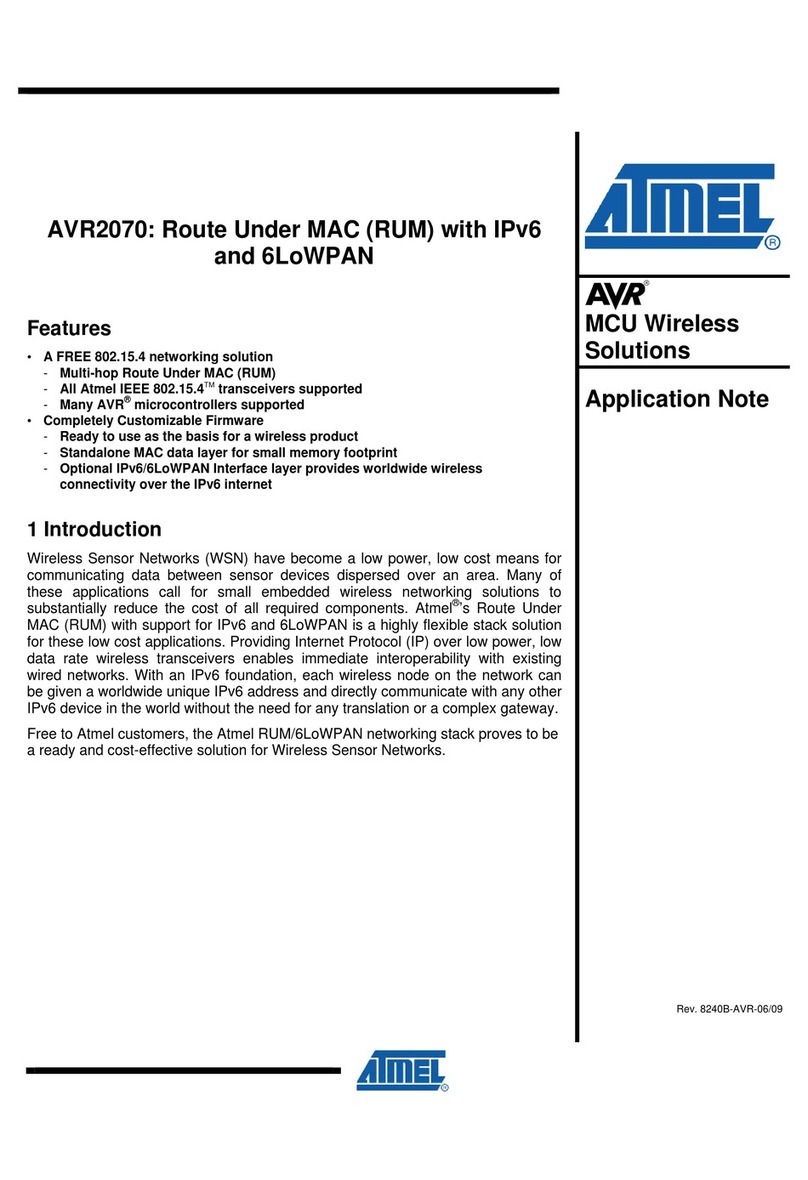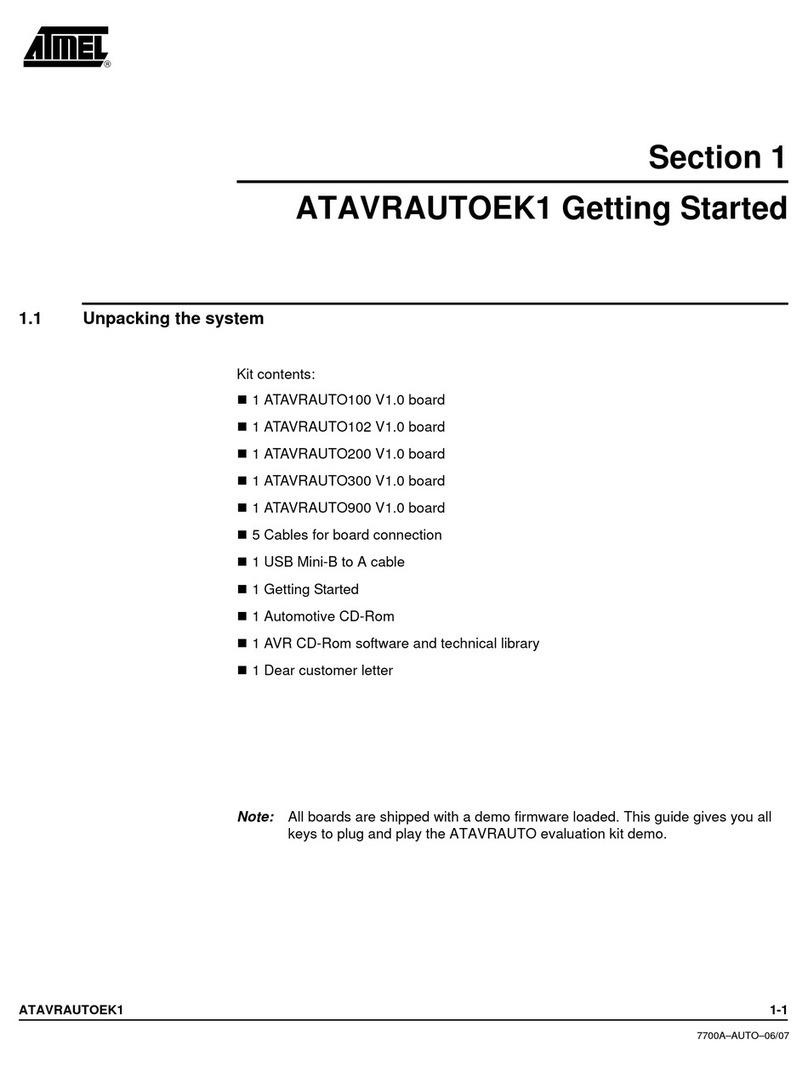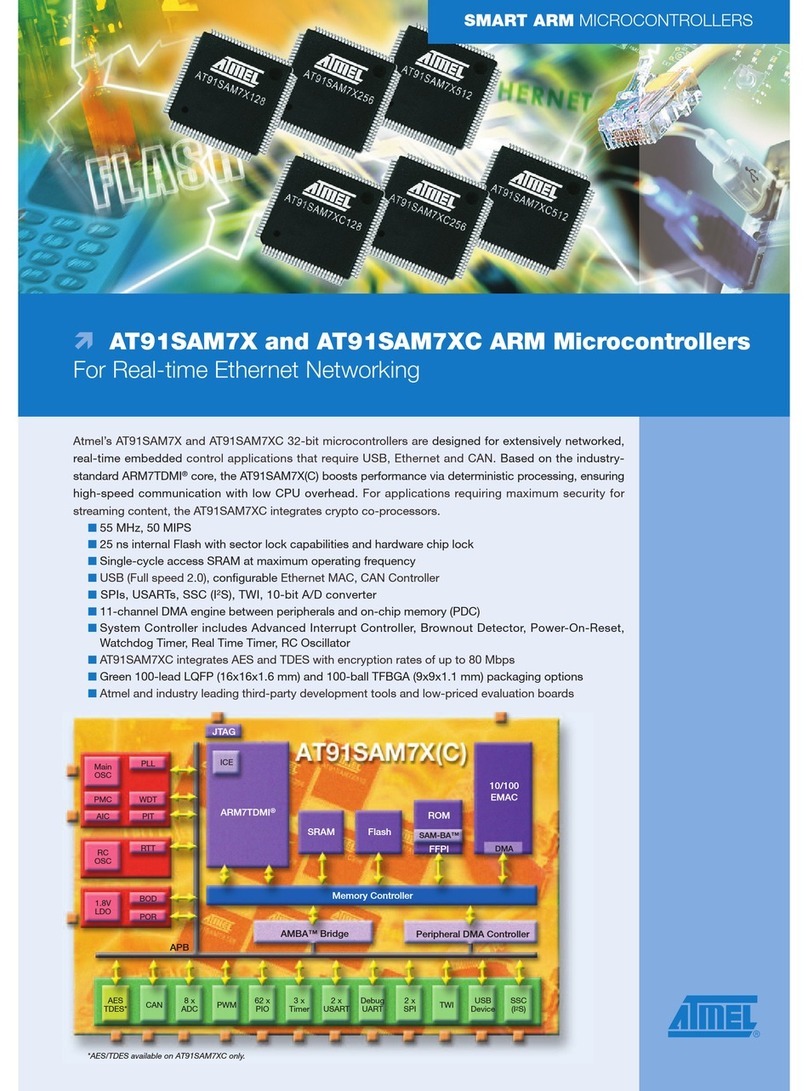Using the ATAVRAUTO100
2-7 ATAVRAUTO100 User Guide
7697B–AUTO–09/07
2.2 Power Supply
The on-board power supply must be provided via the LIN connector. The
ATAVRAUTO100 has been designed for operating voltage from 7V to +18V with typical
voltage at 12V. The LIN transceiver ATA6621, connected to the LIN network, has an
internal voltage regulator which outputs 5.0V ±3%. This voltage is used to power the
AT90CAN128 device.
Figure 2-2. The LIN power line is used to bias the ATAVRAUTO100
Note: A LIN network has to be connected to have your LIN interface working (Input
supply from 7 to 18V DC).
2.3 Oscillator
Sources
The ATAVRAUTO100 allows two oscillator sources:
Internal RC oscillator
External crystal (Default setting configuration)
2.3.1 Internal RC
oscillator
The calibrated internal RC Oscillator provides a fixed 8.0 MHz clock. The frequency is
nominal value at 3V and 25°C. If 8 MHz frequency exceeds the specification of the
device (depends on VCC), the CKDIV8 fuse must be programmed in order to divide the
internal frequency by 8 during start-up. The device is shipped with the CKDIV8 fuse pro-
grammed. See “System Clock Prescaler” on page 41 for more details. This clock may
be selected as the system clock by programming the CKSEL fuses as shown in Table
11. If selected, it will operate with no external components. During reset, hardware loads
the calibration byte into the OSCCAL Register and thereby automatically calibrates the
RC Oscillator. At 5V and 25°C, this calibration gives a frequency within ±10% of the
nominal frequency. Using calibration methods as described in application notes avail-
able at www.atmel.com/avr it is possible to achieve ± 2% accuracy at any given VCC
and temperature. When this Oscillator is used as the chip clock, the Watchdog Oscillator
will still be used for the Watchdog Timer and for the Reset Time-out.
Note: The internal RC oscillator can not be used to operate the ATAVRAUTO100 for
CAN operations. Only LIN Slave mode with a run-time oscillator calibration can
be used with the internal RC oscillator.