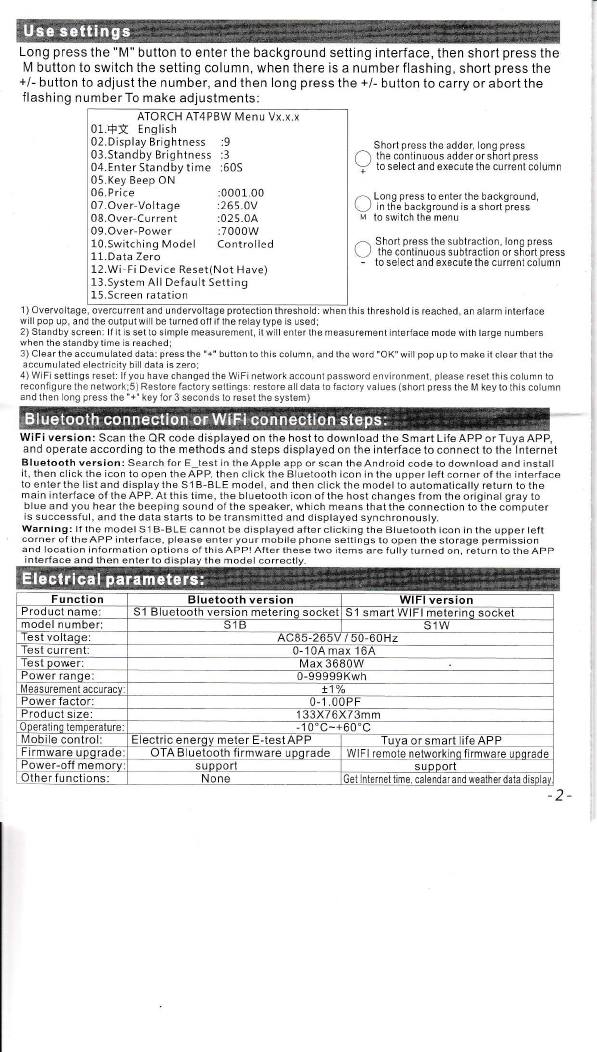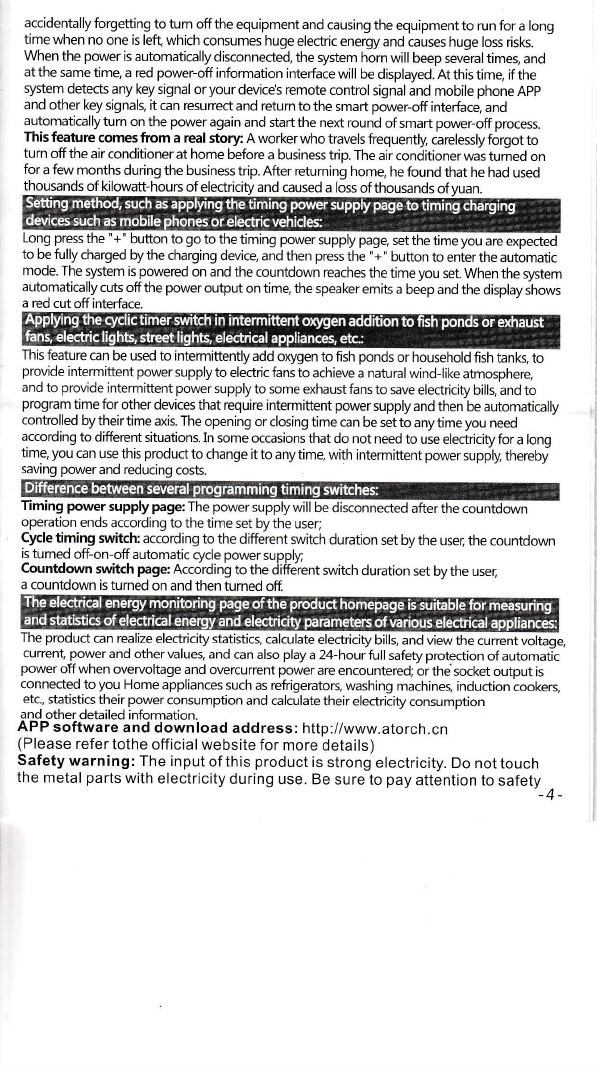This product is divided into Bluetooth version and smart WIFI version, please check
the user manual and purchase in detail!
This product user manual is suitable for different types of sockets such as CN Plug ,
USPlug, EU Plug, UKPlug, FRPlug,AU Plugandsoon!
Functiontitlebar .....
Various measuremenl
parameters
Time and online icon
(Display running time when
not connecled to the lnternet
, display calendar,when '
conneeted to the lnternet)
Power supply indicaior
Normal powersupply, this lighl
Button- ........-...'.....
ATORCH-M . ON/OFF/Auto switch
Multifunctional display bar
Temperature display
(display lhe lnternal temperature
when noi connected to the Internel,
'- and displaythe network
temperaiure when connected)
Bluetooth indicator
(when you purchase the Blueiooth
'' version, this light will display the
Blueiooth status, the WIFI version
will not display)
Button +
Shorl press to switch the switch
' mode, long press to swiich ihe
inteface backwards.When the
number rs flashing, shofr press to
increase, long press to continuously
Button M setting key/menu key
' Shod press io flash the set number
/repeated shod press to switch the
number position/long press to enter
ihe background seiting
Shod press to swilch the '_
O:O
long press to switch thernteriace
forward. When the number is
, shod press to decrease, ong press
to continuously decrease
Outpul sockel interface
CN/EU/U K/US/FR/AU
eg. plug options '
lntroduction tqthe qperatiqn of func{ion interfiace switching and
measurement interface value setting:
Tum on the power as shown in the figure above, the displaywill light up, long press the "+" or'L" button
to switch the display interface of each function forward or backward. Long press the "M" key to enter the
settinginterfaceof thesystembackground. Shortpressthe "M" keyonthefontend interface,theset
conesponding number flashes, and thenshort pressthe+l keys toadjustthevalue.Whileflashing,
continue to short press the "M" keyto switch the numberofdigits and then adjustthe following numbers.
When the flashing stops, the system will automatically save and display OK, long press the "M" key to
save immediately; ln normal times, short press the "+/-" key to switch between "normally open-normally
closed-auto" and other switching modes.
lntrcduction to the operation of the background setting interface:
After long press the "M" key to enter the background interface, short press the "M" key to cycle
down to switch the desired setting menu in a mlor-changing manner. After changing the mlor
ofthe selected menu, short press the "+/-" keyto adjust the cunent value once or long press to
continuously adjustthe olnent value. When in the background interface, long press the "M"
key to quickly exit ttre background setting interface and quickly retum to the foreground
func'tion measurement interface. _ 1, -