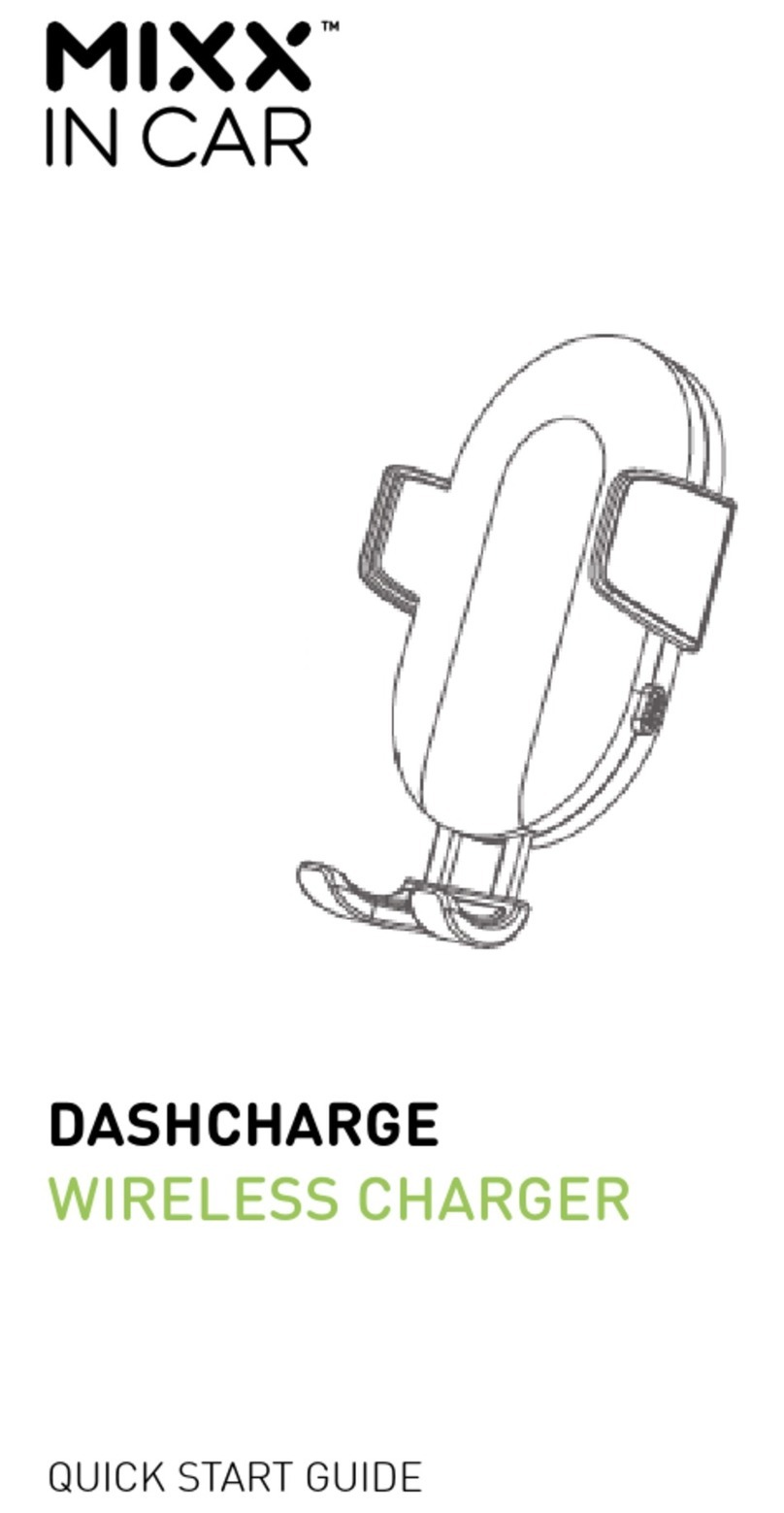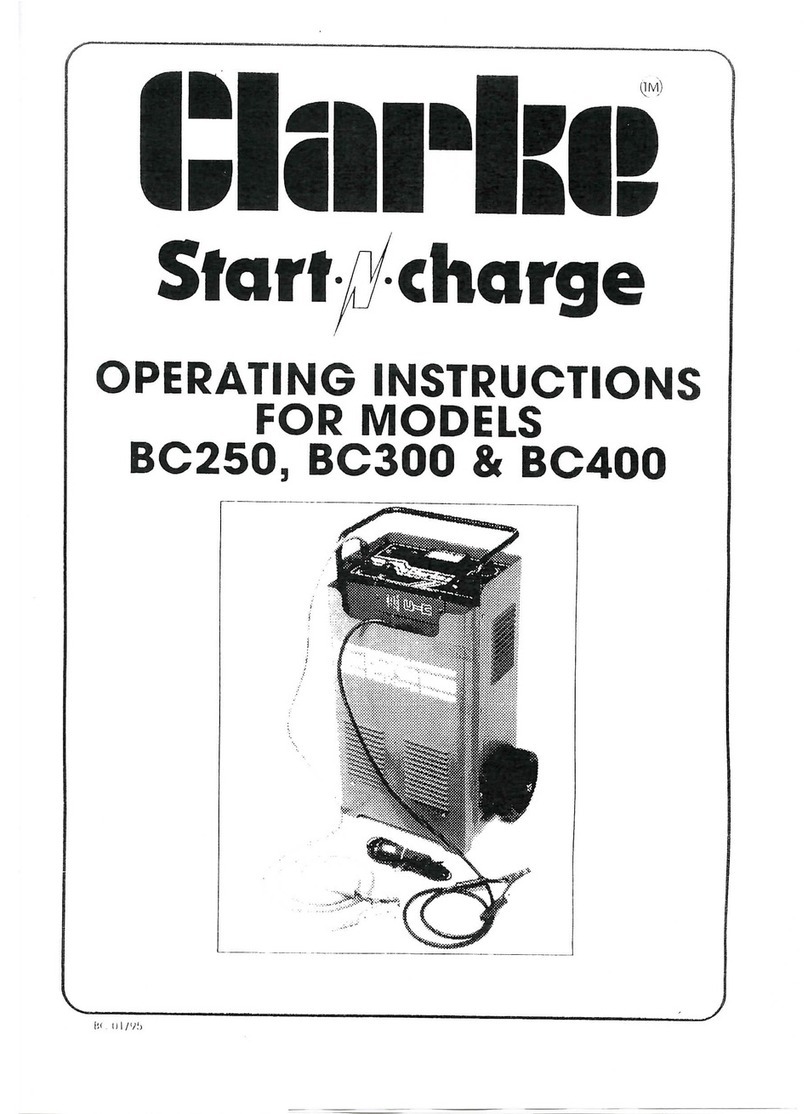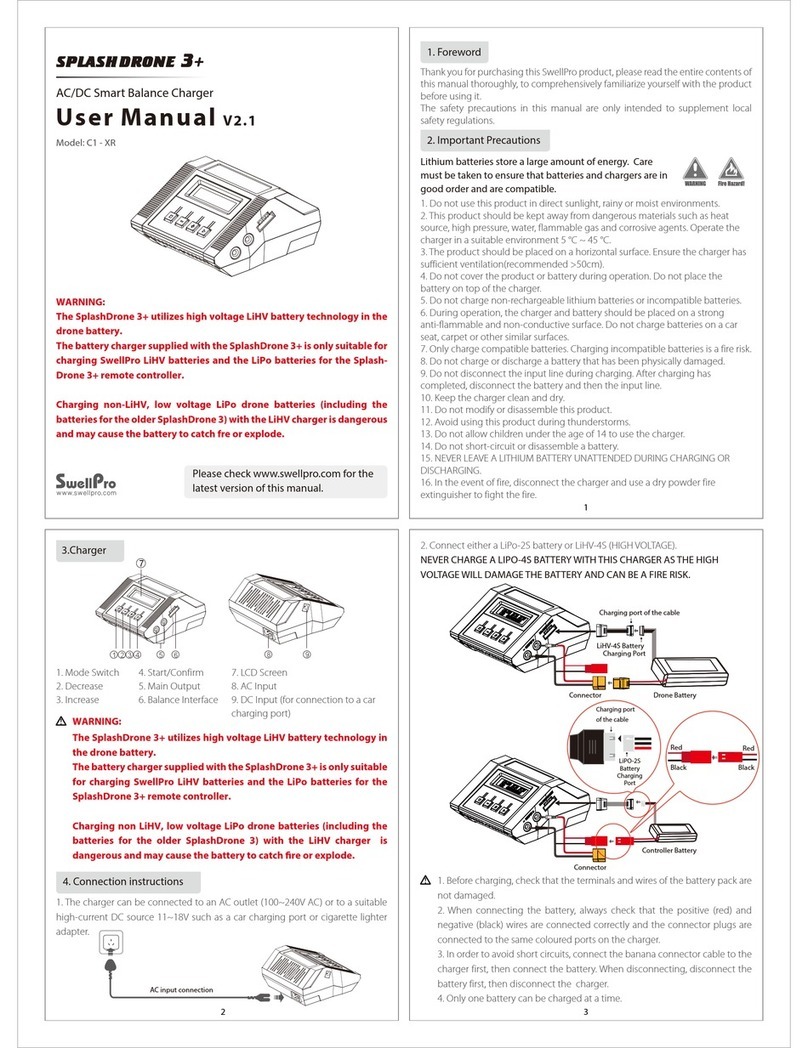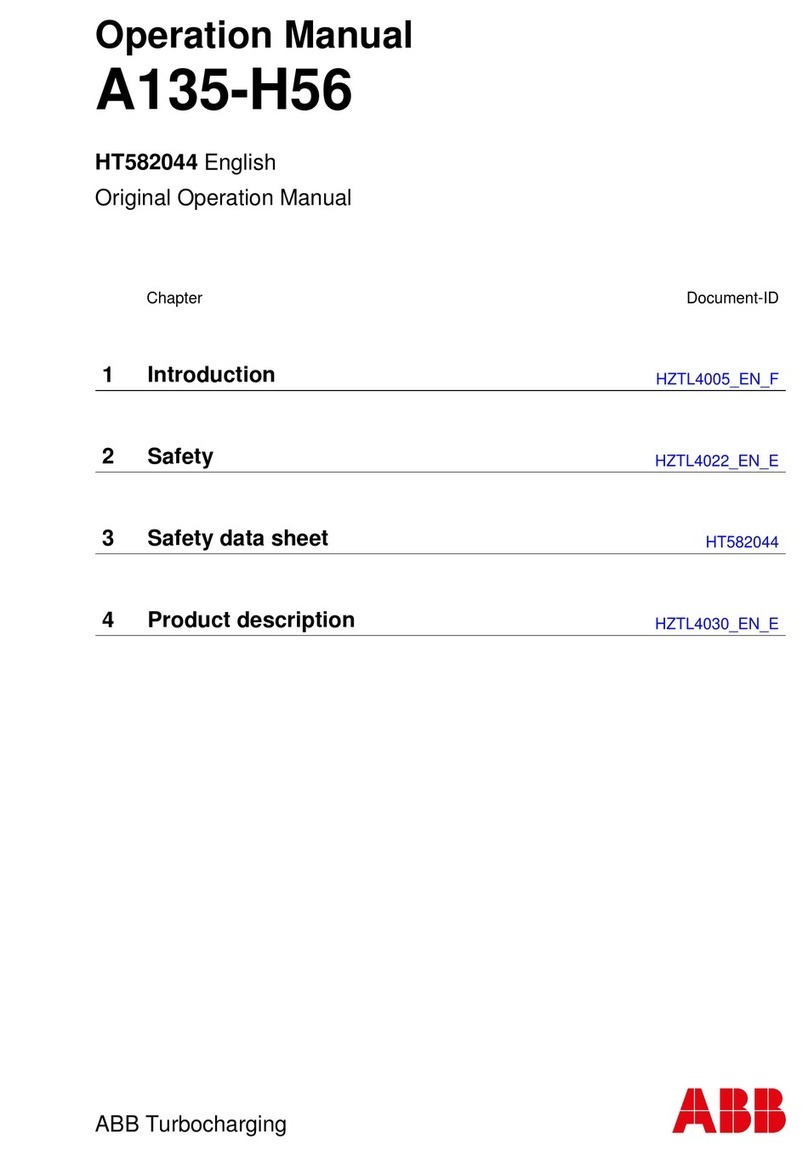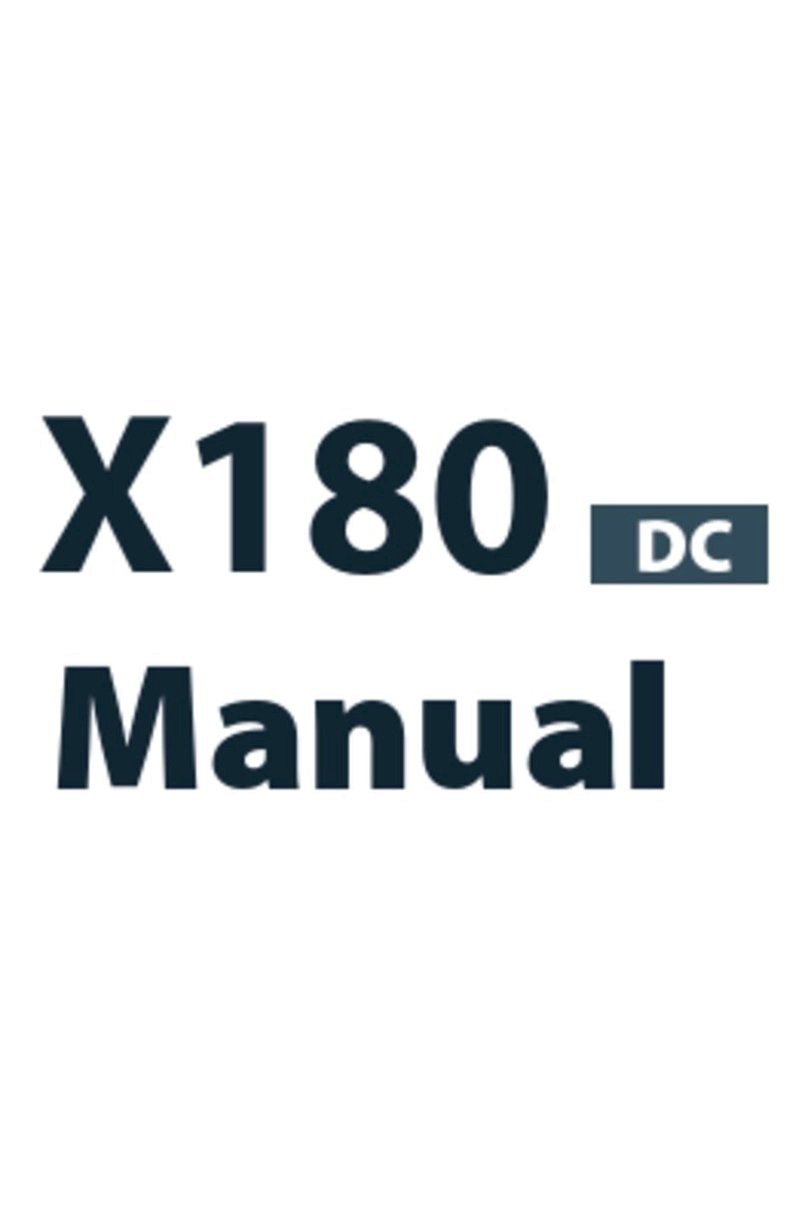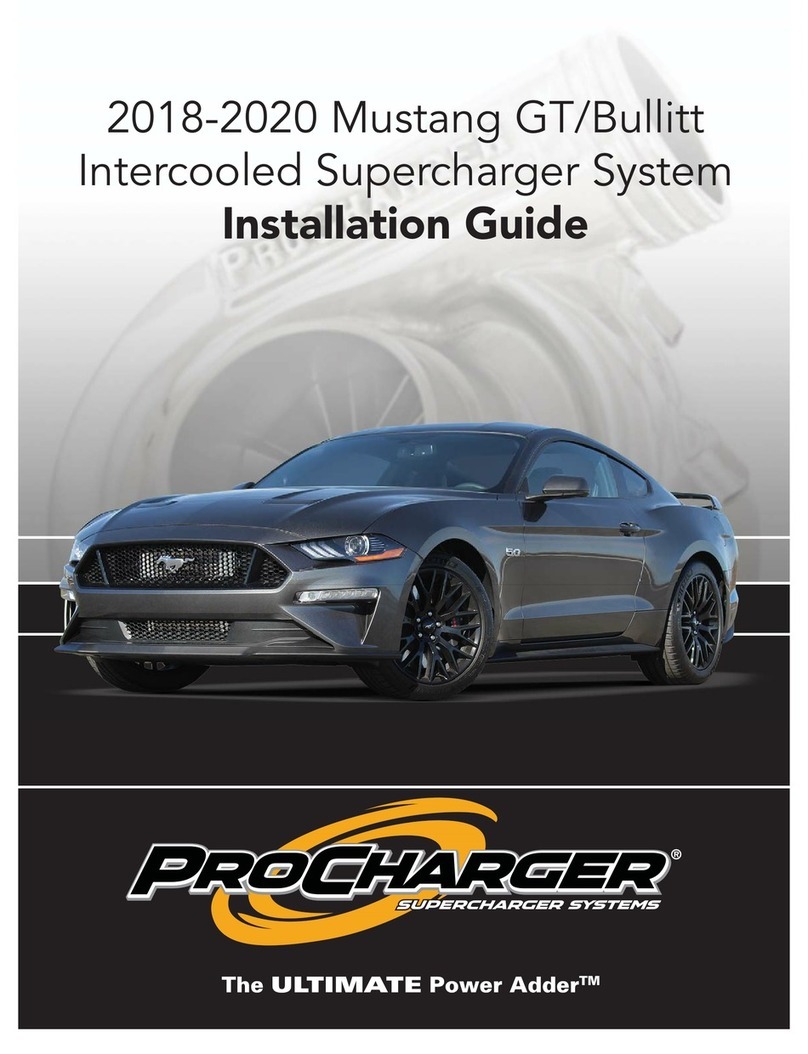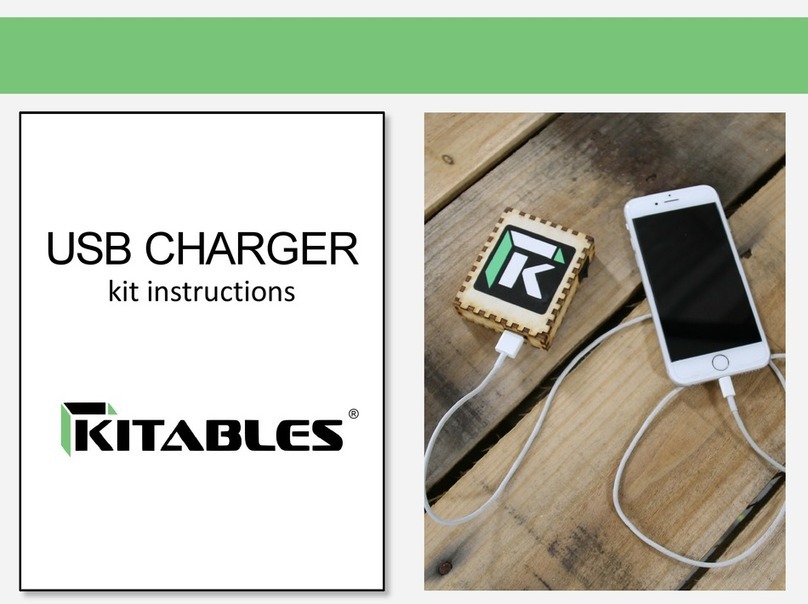Atronix Wallbox home User manual

09/2021 Page 1
WALLBOX
User Manual
Wallbox home,
home plus und business
Article Article number
a-TroniX Wallbox Home 9885132
a-TroniX Wallbox Home Plus 9885176
a-TroniX Wallbox Home Plus with charging socket 9885739
a-TroniX Wallbox Business 9885123
Wallbox home plus
with charging socket

Page 2 09/2021
User Manual Wallbox home, home plus,
home plus with charging socket and business
INTRODUCTION
The publication and copyright of this documentation remain with the company
AKKU SYS Akkumulator- und Batterietechnik Nord GmbH.
Verbindungsweg 23 - 25469 Halstenbek / Hamburg - GERMANY
Phone +49 4101 | 3 76 76-0 / Fax +49 4101 | 3 76 76-66
Thank you very much,
for purchasing our a-TroniX series wallbox.
It is a three-phase charging station for charging electric cars with an integrated charging
control, suitable for all E-vehicles type 2. The wallbox is equipped with a 5-metre charging
cable (type 2 plug), which allows you to charge your vehicle comfortably and safely at any
time.
Read carefully before use!
Read this manual carefully before installation.
It contains important regulations and instructions for the use of this product and provides
technical support for the operator of the unit.
All rights reserved.
AKKU SYS Akkumulator- und Batterietechnik Nord GmbH cannot be held responsible for
any inaccuracies or inappropriate information in this instruction manual.
The information in this document is subject to change without notice, but there is no
obligation to update it on an ongoing basis.
We reserve the right to make design and equipment changes to improve the production
process or the product. AKKU SYS GmbH accepts no liability for errors in this operating
manual and any consequences resulting therefrom.

09/2021 Page 3
User Manual Wallbox home, home plus,
home plus with charging socket and business
Table of contents
Page
1. ABBREVIATIONS 5
2. SAFETY INSTRUCTIONS 6
2.1. Safety symbols and notes 7
2.2. Environment 8
2.3. Installation 8
2.4. Operating 9
2.5. Maintenance 9
3. STANDARDS 10
3.1. Charging mode 10
3.2. Charging connector 11
3.3. Charging connection 11
3.3.1. Case B connection 11
3.3.2. Case C connection 11
3.4. EU declaration of Conformity 11
4. PRODUCT INFORMATION 12
4.1. General 12
4.2. Block diagram 13
4.3. Product series 13
4.4. Technical specications 13
4.4.1. Electrical parameters 13
4.4.2. Functional description 14
4.4.3. Mechanical parameters 14
4.4.4. Ambient conditions 14
4.5. Nameplate 15
5. INSTALLATION INSTRUCTIONS 15
5.1. Transport 15
5.2. Unpacking 16
5.2.1. Packing list 16
5.2.2. Unpack checking 16
5.3. Installation preparation 16
5.3.1. Safety notes for installtation 16
5.3.2. Tools for installation 17
5.3.3. Ambient 17

Page 4 09/2021
User Manual Wallbox home, home plus,
home plus with charging socket and business
5.4. Installation Steps 19
5.4.1. Step 1: Install the attachment 19
5.4.2. Step 2: Wiring 19
5.4.3. Step 3: hang on 20
5.4.4. Step 4: xation 20
6. OPERATION 21
6.1. Power On 21
6.2. Interface 21
6.2.1. Information 21
6.2.2. LED indicators 22
6.2.3. LCD Display 22
6.2.4. RFID reader 23
6.2.5. Emergency stop button 24
6.2.6. Charging Port & Type2 Plug Holder 24
6.3. Start charging 24
6.3.1. Case C socket 24
6.3.2. Case B socket 24
6.4. Stop charging 25
6.5. Abnormally stop charging 25
6.6. Congure WiFi network 25
7. ERROR HANDLING AND MAINTENANCE 28
7.1. Error Handling (Troubleshooting) 28
7.2. Maintenance 30

09/2021 Page 5
User Manual Wallbox home, home plus,
home plus with charging socket and business
1. ABBREVIATIONS
No. Abbreviations Description
1 IEC International Electrotechnical Commission
2 EV Electrical Vehicle, this can be BEV (battery EV) or PHEV
(plug-in hybrid EV)
3 EVSE Electric Vehicle Supply Equipment [IEC61851-1]
4 kW Kilo Watt (unit of power)
5 AAmpere (unit of current)
6 VVolt (unit of voltage)
7 Hz Hertz (unit of frequency)
8 LCD Liquid Crystal Display
9 LED Light-emitting Diode
10 RFID Radio Frequency Identication
11 CMS Central Management System
Manages EVSE and has the information for authorizing users for
using its EVSE.
12 OCPP Open Charge Point Protocol
A standard open protocol for communication between EVSE and
a Central System and is designed to accommodate any type of
charging technique. (www.openchargealliance.org)
13 IP Ingress Protection
14 PE Protective Earthing
15 HMI Human-Machine Interface
16 RCCB Residual Current Circuit Breaker
17 MCB Miniature Circuit Breaker
19 MCCB Moulded Case Circuit Breaker

Page 6 09/2021
User Manual Wallbox home, home plus,
home plus with charging socket and business
2. SAFETY INSTRUCTIONS
■Persons installing and using chargers must observe the principles and regulations
to ensure personal safety, the safety of the operating personnel and the safety of the
appliance.
■Before switching on the unit, make sure that the unit is properly earthed to avoid
unnecessary accidents.
■A visual inspection for damage should always be carried out before charging.
In particular, the contact area of the charging plug should be checked for dirt and
moisture, the charging cable should be checked for cuts or abrasions to the insulation
and the cable outlet of the charger should be checked for tightness.
■Unauthorised modications or changes to the charger will result in the immediate
exclusion of the warranty.
■The charger must not be used in the vicinity of volatile gases or ammable objects.
■Before using the charger, make sure that the cables to be connected comply with the
charger‘s specication.
■Only pull the charger cable out of the socket by the plug and not by the cable.
ATTENTION
■Only use the Wallbox in protected outdoor areas.
■Protect from moisture, rain and sunlight.

09/2021 Page 7
User Manual Wallbox home, home plus,
home plus with charging socket and business
2.1. Safety Symbols and Notese
The following warning signs, mandatory signs and information signs are used in the
charging station operating instructions:
Caution:
Warning of electrical hazards.
This sign is intended to alert the user that severe personal injury or substantial
property damage can result if the device is not operated as requested.
Attention:
Warning of a danger spot or dangerous situation.
This sign is intended to alert the user that minor personal injury or material
damage can result, if the device is not operated as requested.
Caution:
Warning of electromagnetic eld.
Caution:
Warning of combustion.
No access for unauthorized persons.
No access for persons wearing pacemakers.
Use protective footwear.
Must wear a safety helmet
This symbol indicates texts, notes or tips.
Indicates recycling information.
Indicates assemblies or parts that must be disposed of properly.
Do not dispose of them in the household waste .

Page 8 09/2021
User Manual Wallbox home, home plus,
home plus with charging socket and business
Environment
■ EV Charging station should be installed on the incombustible such as metal;
otherwise, hazardous re may result.
■ EV Charging station should not be installed in the area that contains
explosive gas. Otherwise, hazardous blast may result.
■ Leave no inammable or explosive substances near the EV Charging station.
Otherwise, hazardous blast may result.
■ EV Charging station should be installed in a place with no conductive dust
and insulation-destructive gas or vapour.
■ EV Charging station should be installed in a place with no violent vibration
and impact. For good ventilation, mount the charging station vertically.
■ The installation foundation shall be higher than the ground level, and
drainage ditch shall be set around the EV Charging station, otherwise the
equipment may be damaged
2.3 Installation
■ Safety protection must be done when installing the EV Charging station.
■ Installation and wiring has to be done by personnel with professional
qualication. Otherwise, hazardous electric shock may result
■ Make sure input power supply is entirely disconnected before wiring.
Otherwise, hazardous electric shock may result.
■ Earth terminal of the EV Charging station must be grounded securely.
Otherwise, hazardous electric shock may result.
■ The lead nose of the charging station must be securely attached or there is
a risk of damaging the equipment.
■ Leave no metals such as bolts, gaskets into the inside of the EV Charging
station. Otherwise, hazardous blast and re may result
■ Main loop terminal of the EV Charging station should be rmly connected
with the wiring ends. Otherwise, damage to property may result.
■ Bare parts of wiring ends of electrical cables must be wrapped with
insulating tape. Otherwise, hazardous re and property loss may result.

09/2021 Page 9
User Manual Wallbox home, home plus,
home plus with charging socket and business
2.4 Operating
■ Strictly forbidden for minors or persons of restricted capacity to approach
the charging station to avoid injury.
■ Forced charging is strictly forbidden when the electric vehicle or charging
station fails.
■ EV can only be charged with the engine off and stationary.
■ At any time, in case of any emergency (such as re, smoke,
abnormal noise, water inow, etc.), on the premise of
ensuring personal safety, please press the red „emergency
stop“ button of the charging station, and immediately
stay away from the charging station. And then contact the
supplier. Please use our QR code.
■ It is strictly prohibited to use the charging station when the charging adapter
or charging cables are defective, cracked, worn, broken or the charging
cables is exposed. If you nd any, please contact the supplier in time.
■ Do not charge in rainy and thunderous weather.
2.5 Maintenance
■ Personnel must always use protective footwear when maintenance work.
■ Accessory replacement must be done by qualied personnel, thrums or
metals are prohibited to be left in the controller. Otherwise, hazardous blast
and re may result.
■ After replacing main PCBA, parameters must be adjusted and matched
before operation. Otherwise, property loss may result.
■ It is recommended that routine safety inspection visits to charging station be
conducted at least once a week.
■ Keep the charging connector clean and dry and wipe with a clean, dry cloth
if soiled.

Page 10 09/2021
User Manual Wallbox home, home plus,
home plus with charging socket and business
3. STANDARDS
3.1. Charging mode
■ According to IEC 61851-1(3.1.9; 6.2.3).
■ The a-TroniX-series Wallbox is an EVSE, that conforms to the Mode 3 (quick charge up
to 250A).
Mode 3 is a method for connecting an electric vehicle to an AC electric vehicle
supply device that is permanently connected to an AC supply network.
The charging station, the charging cable and the vehicle can mutually announce
the maximum possible charging power and the readiness for charging by means
of a PWM signal (pulse width modulation) so that the electric vehicle becomes a
controllable consumer.
3.2. Charging connector
The charging connector of the a-TroniX-series meet IEC 62196-2, type 2
(Schematic diagram shown as Fig. 3-2).
(a) type 2 socket (b) 3-phase type 2 plug
Fig. 3-2 Schematic diagram of Type 2 charging socket and plug
N
L3
CP
PE
L2
PP
L1

09/2021 Page 11
User Manual Wallbox home, home plus,
home plus with charging socket and business
3.3. Charging connection
3.3.1. Case B connection
Case B connection for the a-TroniX Wallbox Home Plus with charging-socket:
3.3.2. Case C connection
Case C connection for the a-TroniX Wallbox Home, Home Plus and Business articles:
3.4. EU Declaration of Conformity
Our EU Declaration of Conformity can be found at the following link:
https://www.akkusys.de/wp-content/uploads/2021/06/Wallbox_EU-Konformitaetserklaerung.pdf
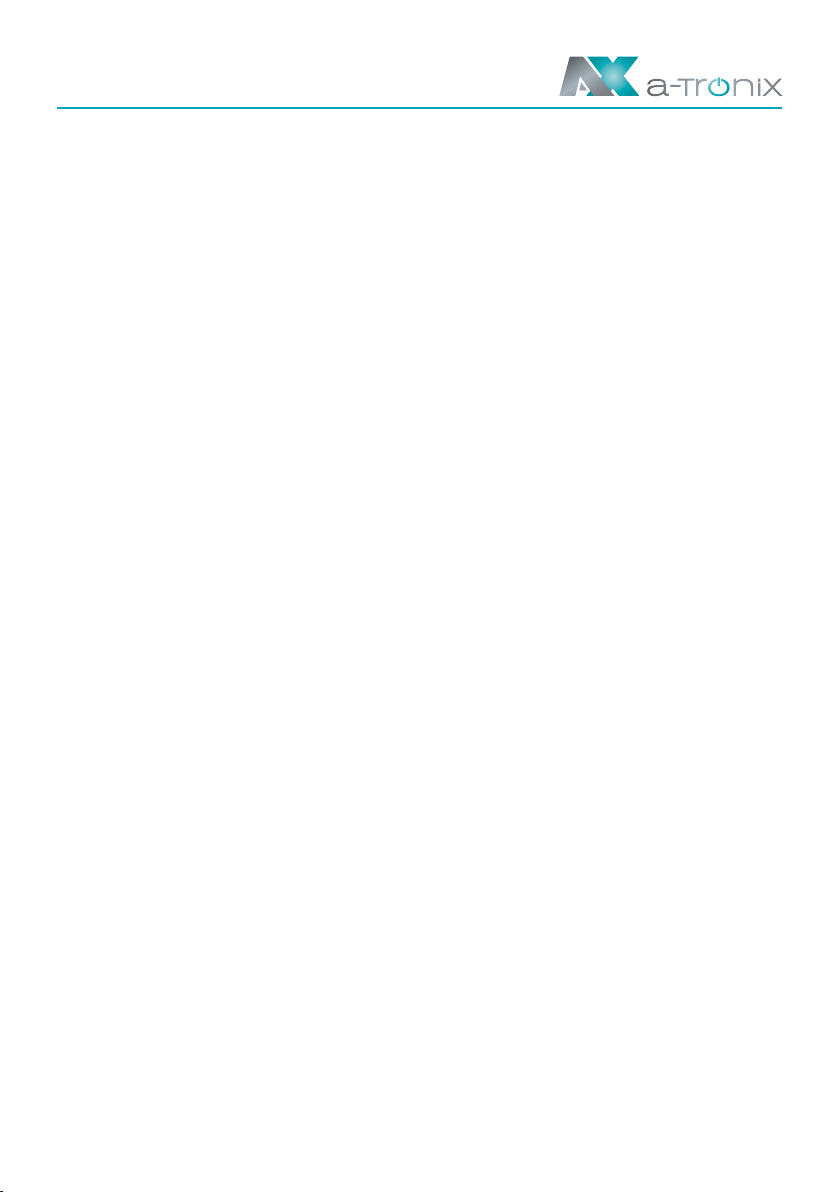
Page 12 09/2021
User Manual Wallbox home, home plus,
home plus with charging socket and business
4. PRODUCT INFORMATION
4.1. General
Find out about your wallbox before installing and commissioning it.
Shape and dimensions of the a-TroniX series AC EV charging station (see Fig. 4-1):
Fig. 4-1 The Shape & Dimensions of M3W
■ The AC EV charging station of the a-TroniX series provides a friendly user interface with
the corresponding control, measurement and communication functions.
■ It is used for all types of charging of electric vehicles in private households, for various
charging stations in car parks, in communal garages or for public charging stations.

09/2021 Page 13
User Manual Wallbox home, home plus,
home plus with charging socket and business
4.2. Block diagram
Fig. 4-2 Block diagram of the a-TroniX AC EV Charging station
4.3. Product series
3-phase products (with 3-phase type 2 plug, see Fig 3-2 (b))
Modell Home, Home Plus with Business
Home Plus charging socket
Rated Maximum Power 11kW 11kW 22kW
(@400V, 3-phase) (@400V, 3-phase) (@400V, 3-phase)
RCCB recommended Type B, 25A, NDB1C-63C40, Type B,
4-Pole 3-Pole 40A, 4-Pole
(The tripping time ≤ 10ms
(@ 1500A short-circuit current)).
Rated maximum Current 16A 16A 32A
Input cable conductor 5×4mm2, 5×4mm2, 5×6mm2,
recommended size copper copper copper
4.4. Technical specifications
4.4.1. Electrical parameters
1 Input Voltage 3-phase AC, 400V±10%
2 Rated frequency 50/60Hz
3 Branch breaker Dedicated circuit
4 Input circuit terminal L1 / L2 / L3 / N / PE
LCD
LED
RCCB
Ethernet
Main PCBA
Wi
RFID
Charging Connector
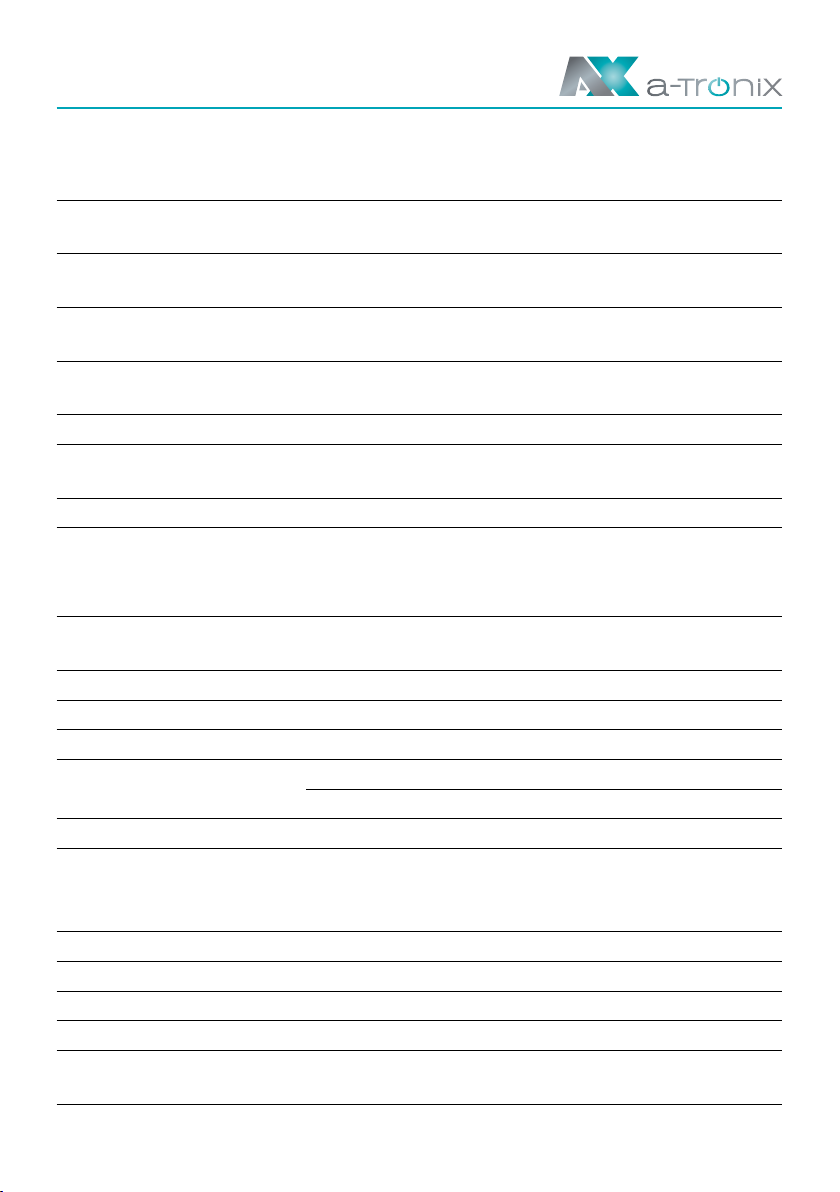
Page 14 09/2021
User Manual Wallbox home, home plus,
home plus with charging socket and business
4.4.2. Functional description
1 Charging mode Modus 3
2 Charging control Local: „Plug-and-charge“ or „swipe card-controlled“
Remote: Smartphone APP control
3 Display screen Optional, 4.3-inch LCD screen (display charging current,
voltage, energy, charging time, state & error information, etc.)
4 Indicator lights 4 LED lights
(indicate 4 status include power, connect, charging and error)
5 Communication interface Ethernet (RJ-45 interface), WiFi (2.4GHz),
RS-485 (Internal debug interface)
6 Communication protocol OCPP 1.6
7 Safety protection Emergency stop button, Surge protection, over temperature,
over/under voltage, over current, ground protection
8 RCD inside Yes, (Type B)
4.4.3. Mechanical parameters
1 Mounting Wall-mounted
2 Charging connector IEC 62196-2, Type 2, Case C (Home, Home Plus, Business)
IEC 62196-2, Type 2, Case B (Home Plus with charging socket)
3 Charging cable length 5m
4 Dimension (H×W×D) 410mm × 260mm × 140mm
5 Weight ≤ 10kg
6 Color & Material Front panel: Black, Tempered Glass
Back cover: Gray, Metal Plate
7 Enclosure rated IP54
4.4.4. Ambient conditions
1 Altitude ≤ 2000m
2 Storage temperature -40 ~ 75°C
3 Operating temperature -30 ~ 55°C
4 Relative humidity ≤ 95%RH, No water droplet condensation
5 Vibration < 0.5G, acute vibration and impaction
6 Installation location Indoor or outdoor, good ventilation, no ammable,
explosive gases

09/2021 Page 15
User Manual Wallbox home, home plus,
home plus with charging socket and business
4.5. Nameplate
On the back of your wallbox you will nd the type plate for identication. (Fig. 4-3):
Fig. 4-3 Nameplate of charging station
5. INSTALLATION INSTRUCTIONS
5.1. Transport
When transporting or moving, please pay attention to the following points to ensure
product safety:
a) This product is electrical equipment. It should be handled with care to avoid violent
vibration and impact.
b) The front panel of the product is a glass panel, which cannot be used as a stressed part
for handling.
c) The charging station shall not be transported by dragging the charging connector and
its charging cable.
d) The back cover of the product is a sheet metal part, which should be well protected to
avoid impact.

Page 16 09/2021
User Manual Wallbox home, home plus,
home plus with charging socket and business
5.2. Unpacking
5.2.1. Packing list
In the package, there is a packing list, which includes:
■ 1 EV-charging station (a-TroniX Wallbox)
■ 1 RFID Card
■ 1 set of wall-mounting accessories (including screws)
■ 1 user manual
5.2.2. Unpack checking
When unpacking, please carefully conrm the following points:
■ Whether the accessories are missing according to the packing list.
■ Whether the model and specications of the machine´s nameplate are consistent with
the order requirements.
■ If damage or missing parts are found, please inform your supplier.
NOTE:
■ If damage or missing parts are found, please inform your supplier.
■ The packaging is recyclable. After unpacking, please keep it for reuse or dispose
of it properly.
5.3. Installation preparation
5.3.1. Safety notes for installtation
For further safety instructions, see section 2.
■ As installation and wiring could result in a dangerous electric shock, this must
be done by personnel with professional qualication.
■ Make sure input power supply is entirely disconnected before wiring.
Otherwise, hazardous electric shock may result.
■ Operator must always notice safe protection such as wear protective footwear,
wear goggles.Otherwise it may be personal injury.

09/2021 Page 17
User Manual Wallbox home, home plus,
home plus with charging socket and business
5.3.2. Tools for installation
Prepare the following tools at least before installing your a-TroniX AC EV-charging station:
No. Tool Schematic Picture Main Uses
Check the
1 Multimeter electrical connection and
measure the voltage
2 Electric Impact drill Drill xing holes in the wall
3 Wrech Fastening bolt
4 Diagonal pliers Cut the cable
5 Wire stripper Peeling cables
6 Crimping pliers Pressed cable terminal
7 Cross screwdriver Fastening screw
5.3.3. Ambient
For further safety instructions, see section 2
For further environmental conditions, see section 4.4.4.
a. It is suggested that the charging station should be installed in a place with good
ventilation, no direct sunlight and shelter from wind and rain.
b. In order to ensure good ventilation condition, you should mount the charging station
vertically and leave enough space.
c. Mounted the a-TroniX Wallbox on the wall is shown in Fig.5-1 and 5-1-1.
d. If you purchase products with oor mounted accessories, the installation effect is
similar to that of wall mounted product.

Page 18 09/2021
User Manual Wallbox home, home plus,
home plus with charging socket and business
Fig. 5-1
Mounted the a-TroniX-series product
on the wall
(Home, Home Plus, Business)
Fig. 5-1-1
Mounted the a-TroniX-series product
on the wall
(Home Plus with charging socket)

09/2021 Page 19
User Manual Wallbox home, home plus,
home plus with charging socket and business
5.4. Installation Steps
5.4.1. Step 1: Install the attachment
Drill mounting holes with a diameter of 10 mm and a depth of 50 mm at the corresponding
height at a distance of 130 mm × 70 mm as shown in the following Figure 4-2 and x
the mounting accessory to the wall with the expansion screws that are included in the
delivery.
Fig. 5-2 Install the attachment
5.4.2. Step 2: Wiring
e. Secure mounting accessories 4to the charging station.
f. Remove the cover of Input terminal Box 1.
g. Pass the input cable through the Input Cable Interface 2, connect the power cable to
the Input terminal 5.
h. Reset the cover of input terminal box 1.
Fig. 5-3 Wiring
1Input Terminal Box 4Accessories
2Input Cable Interface 5Input Terminal (L1/ L2/L3/N/PE/RJ-45)
3Charging adapter interface 6MCB
It is recommended to use ame retardant rubber copper core cable as the input cable,
pass the cable through the input interface of the charging station, then x the Neutral wire,
Live wires (L1/L2/L3) and PE wire to the corresponding terminals, and nally x the cable.
If the CMS is to be connected through the network cable, put the network cable through
the Charging adapter interface 3, then crimp the RJ-45 head, and then insert it into the
network cable interface.

The set screws
on the left and right ends
Page 20 09/2021
User Manual Wallbox home, home plus,
home plus with charging socket and business
5.4.3. Step 3: hang on
Follow the arrow, and hold the Wallbox Accessories 4on the attachment.
Fig. 5-4 Hang the wallbox on the attachment
5.4.4. Step 4: xation
Tighten the set screws on the left and right ends to xed the Wallbox.
Fig. 5-5 Fixed the wallbox
This manual suits for next models
6
Table of contents