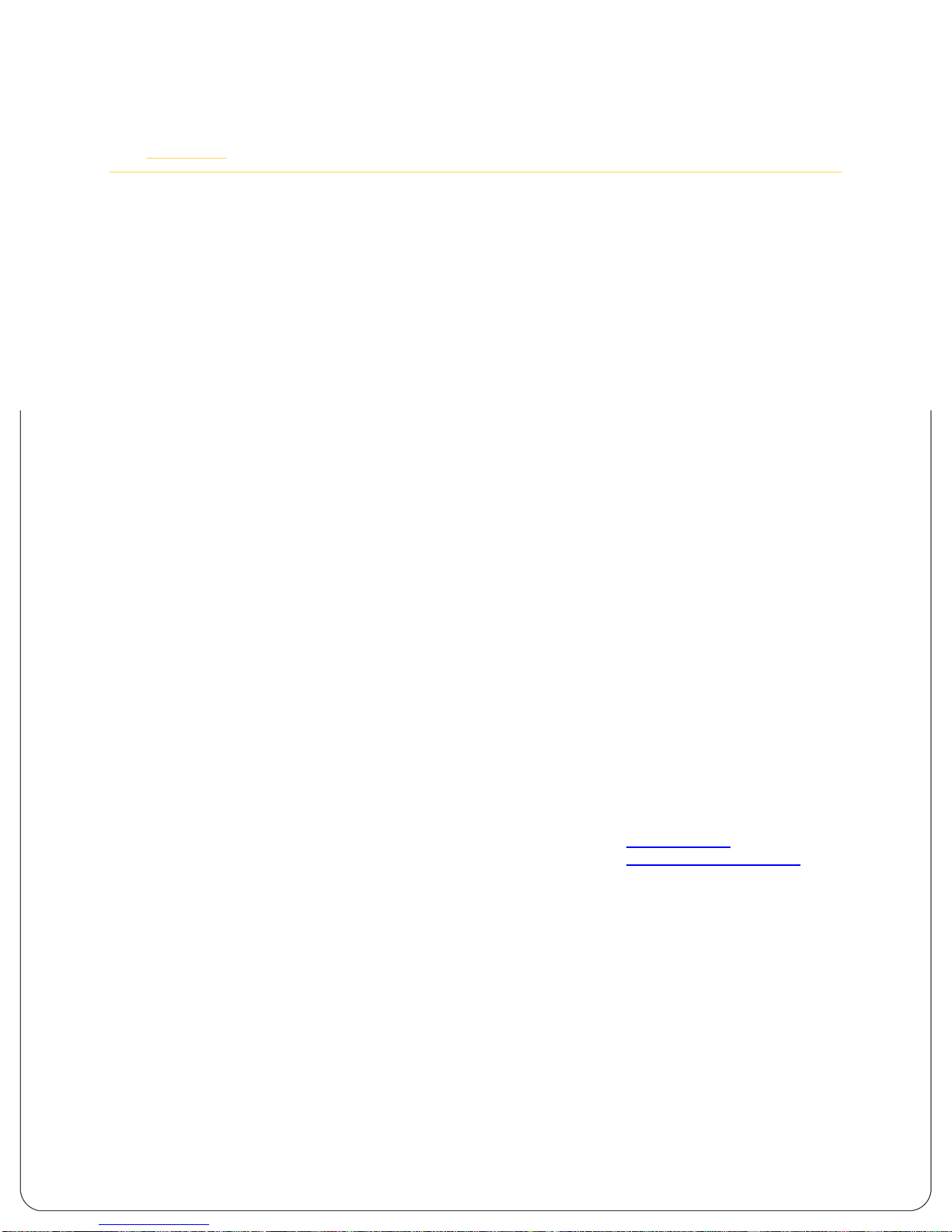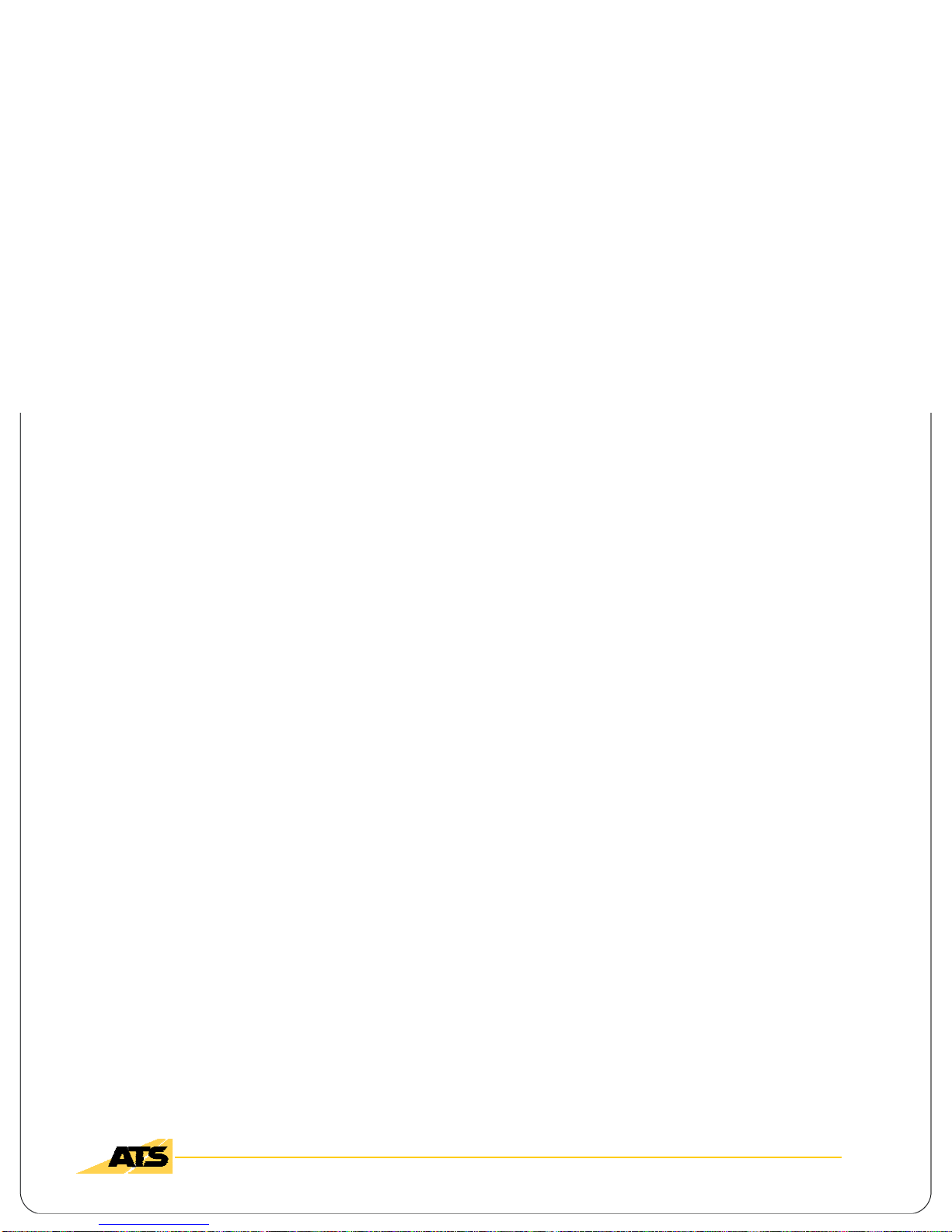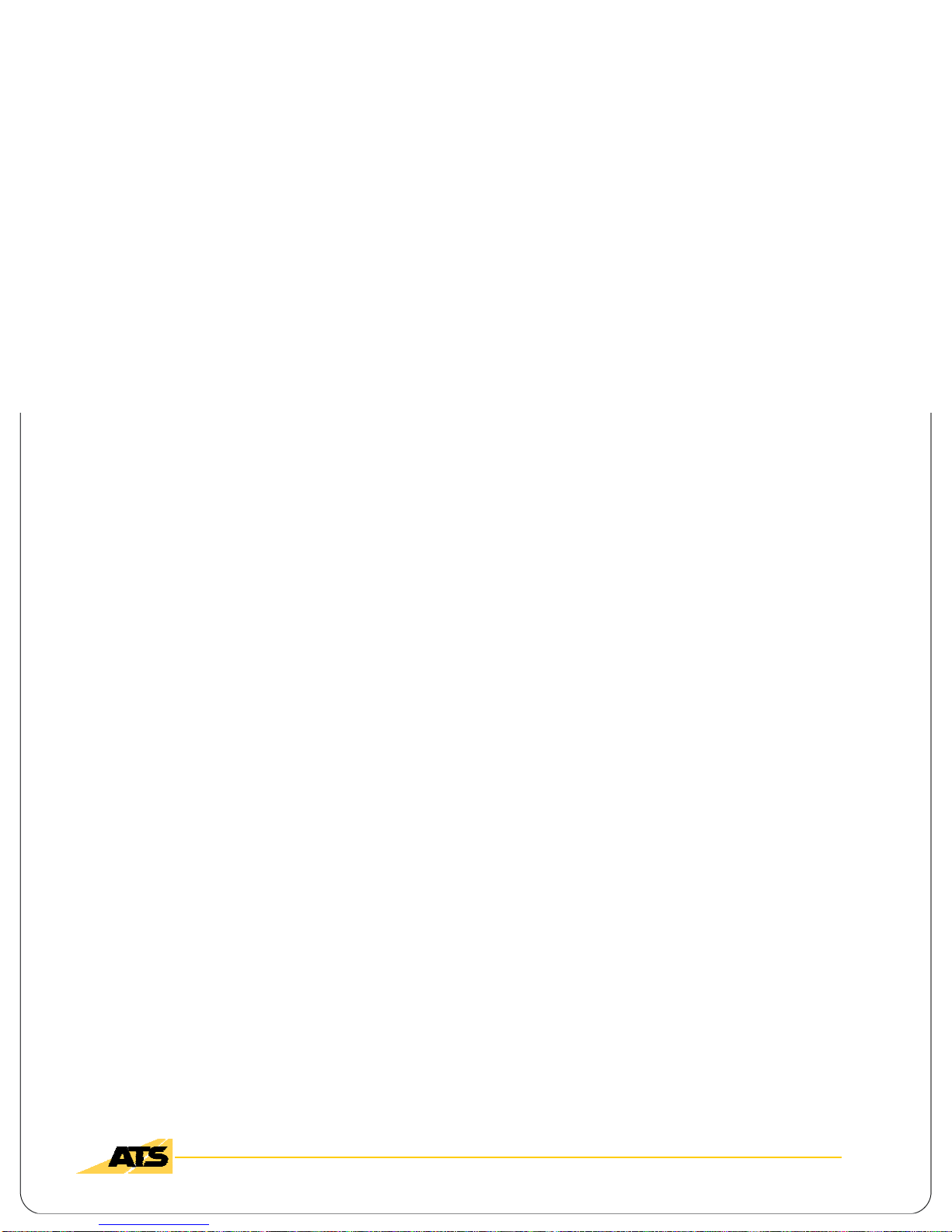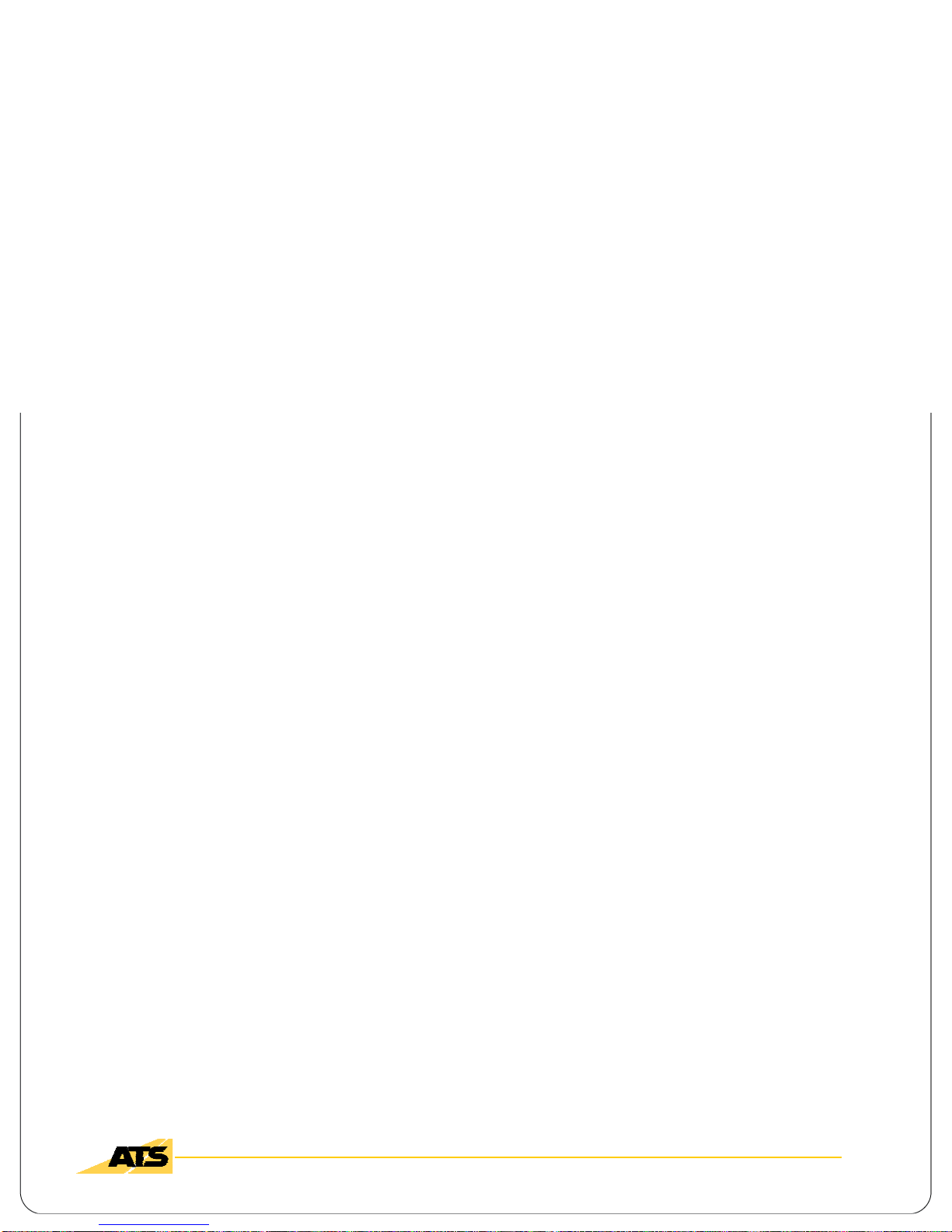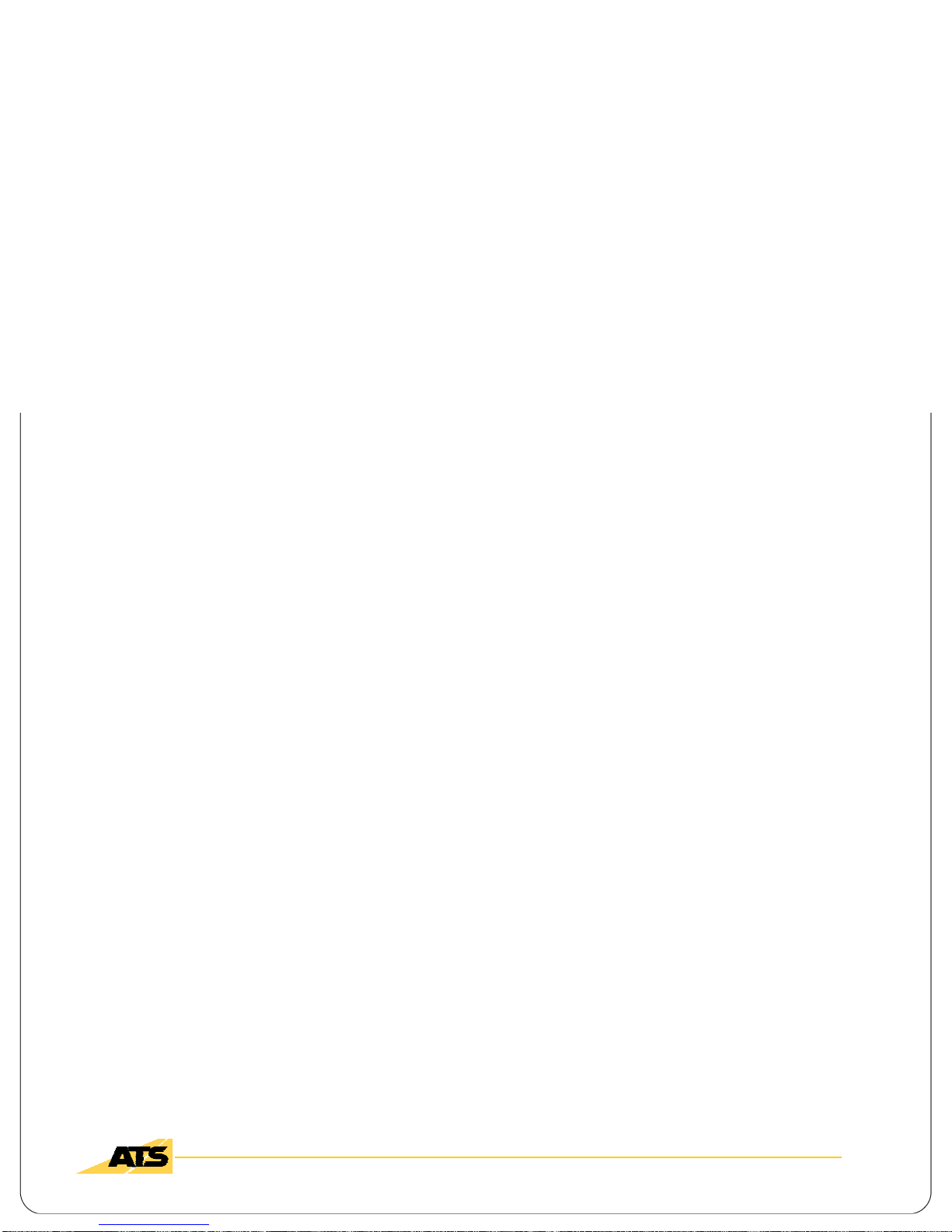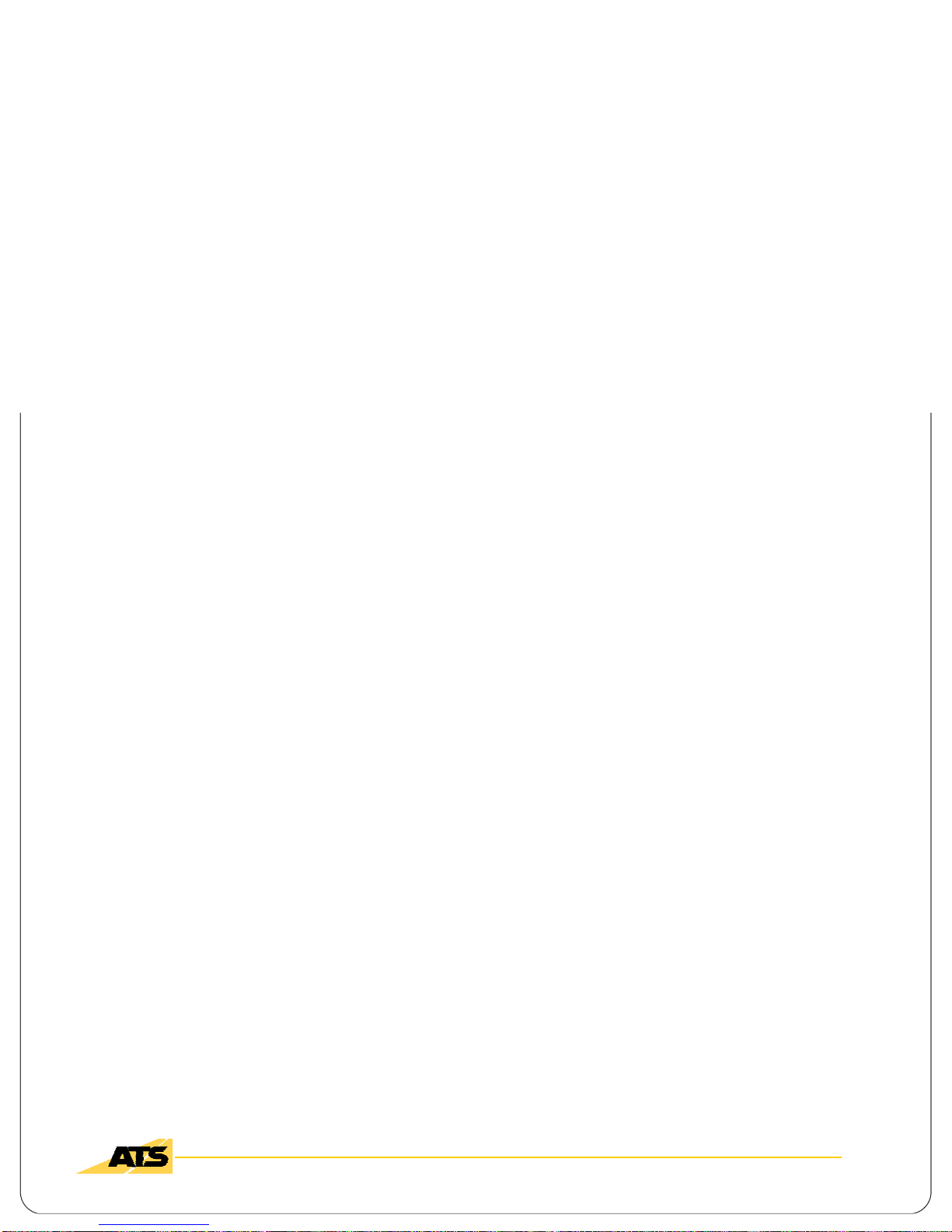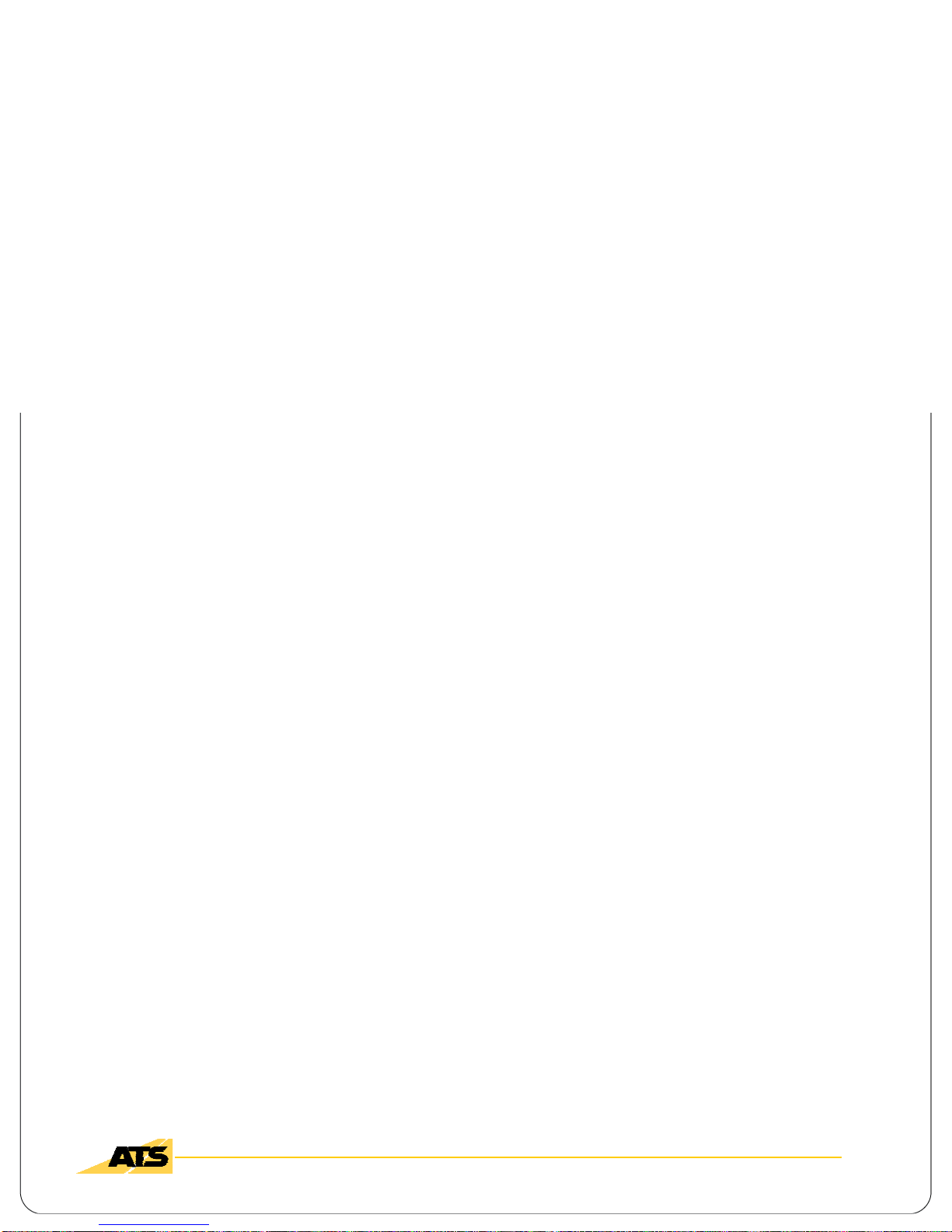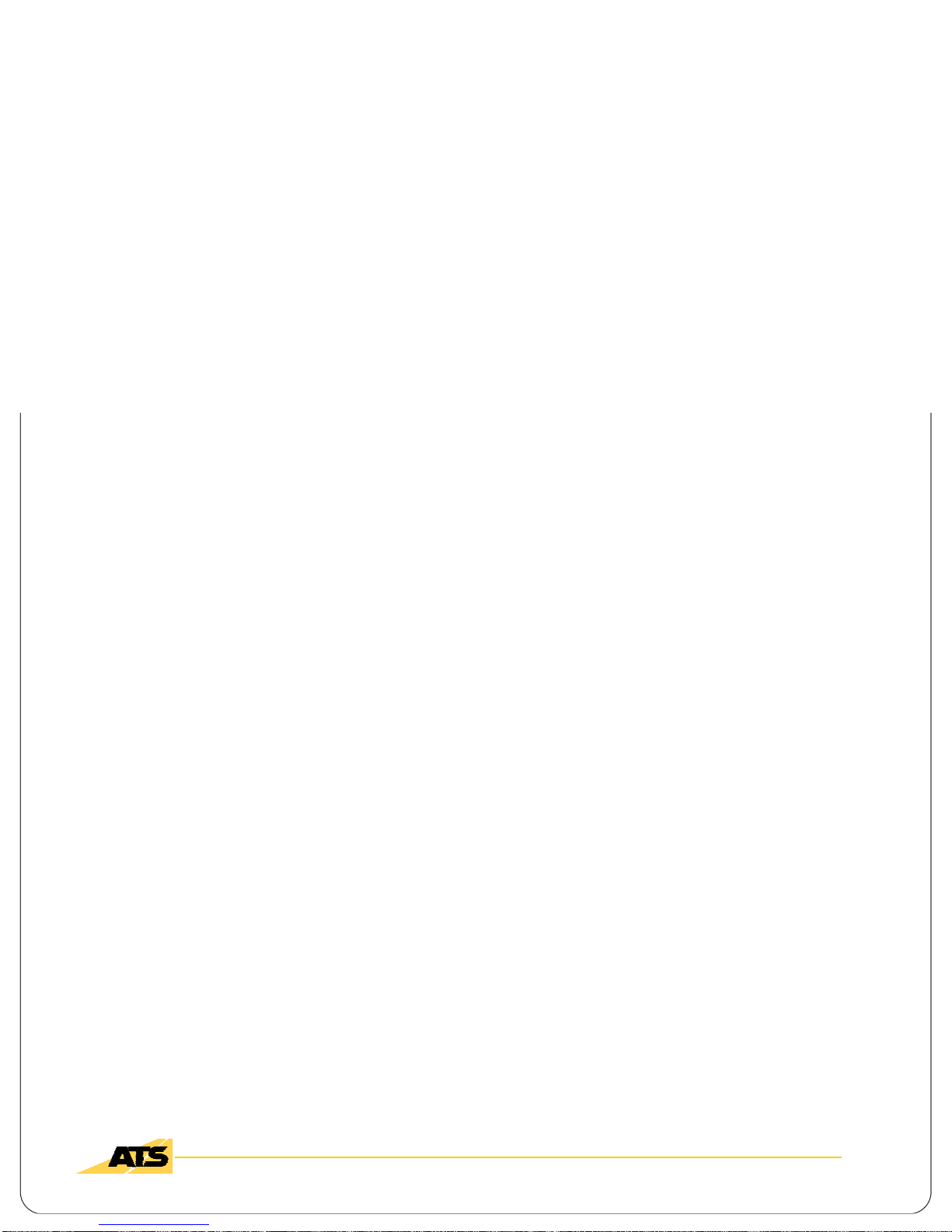Operations and Reference Manual
Axsis™ SC-300H Digital Radar Speed Camera
2011 American Traffic Solutions, Inc. Page iii
Proprietary and Confidential All Materials are subject to change without notice. 6/30/2011
12.5.1 Changing Focus Area, Sensitivity (I SO) and W hite Balance (WB) in Nikon Capture
Camera Control ......................................................................................................... 36
12.6 JPEG QUALITY .................................................................................................................. 36
12.7 IMAGE SIZE ....................................................................................................................... 37
12.7.1 Changing Jpeg Quality and Image Size in Nikon Capture Camera Control .............. 37
13. CAMERA LENS USE AND FIELD OF VIEW..................................................................................38
13.1 CAMERA LENS .................................................................................................................. 38
13.2 ADJUSTING FIELD OF VIEW/ ZOOMING ................................................................................ 38
13.3 VERTICAL AXSIS ADJUSTMENT ........................................................................................... 39
13.4 HORIZONTAL AXSIS ADJUSTMENT ...................................................................................... 39
13.5 SELECT FIELD OF VIEW FOR RECEDING ONLY TRAFFIC PLATE CAMERA .............................. 40
13.6 FLASH SYNC TIMING AT NIGHT .......................................................................................... 41
14. FOCUSING THE LENS ..............................................................................................................42
14.1 SETTING THE FOCUS MODE ............................................................................................... 42
14.2 USING MANUAL FOCUS ..................................................................................................... 42
14.3 USING AUTO FOCUS.......................................................................................................... 43
14.4 SELECTING THE APPROPRIATE FOCUS SQUARE ................................................................. 44
14.5 WHERE YOU SHOULD BE FOCUSING .................................................................................. 44
14.6 TAKING YOUR TEST SHOT ................................................................................................. 45
14.7 ALWAYS FOCUS ON THE FURTHEST LANE AWAY FROM YOU ............................................... 46
14.8 REVIEWING TEST SHOTS ................................................................................................... 47
14.9 BETTER FOCUS USING VERTICAL AXSIS ADJUSTMENT ....................................................... 48
15. SYSTEM OPERATION...............................................................................................................49
15.1 INITIAL STARTUP SCREEN - OPERATOR SELECTION ............................................................ 49
15.2 DEPLOYMENT NUMBER ..................................................................................................... 51
15.3 INITIAL STARTUP SCREEN - LOCATION SELECTION ............................................................. 52
15.4 DIRECTION ........................................................................................................................ 53
15.5 TIME AND DATE ENTRY AND CONFIRMATION ...................................................................... 54
15.6 SC-300H SPEED CAMERA SYSTEM – OPERATIONAL SCREEN ............................................ 55
15.7 CURRENT SETTINGS ......................................................................................................... 56
15.8 VIOLATION STATISTICS ...................................................................................................... 56
15.9 EVENT HISTORY ................................................................................................................ 57
15.9.1 Output Tab ................................................................................................................ 57
15.9.2 Voids ......................................................................................................................... 59
15.9.3 Last Photo Event Tab ................................................................................................ 59
15.10 PAUSE BUTTON ........................................................................................................... 60
15.11 SELF TEST .................................................................................................................. 61
15.12 TEST SHOT ................................................................................................................. 62
15.13 CONTINUE................................................................................................................... 63