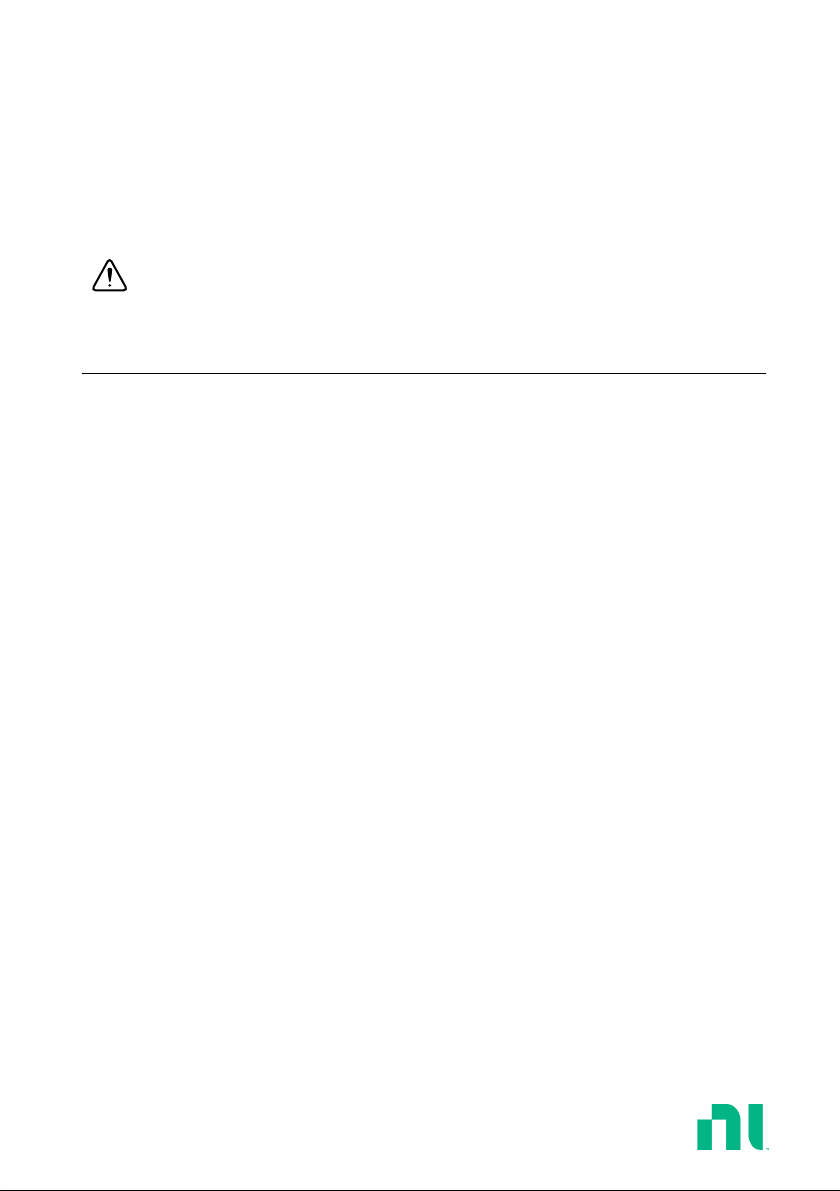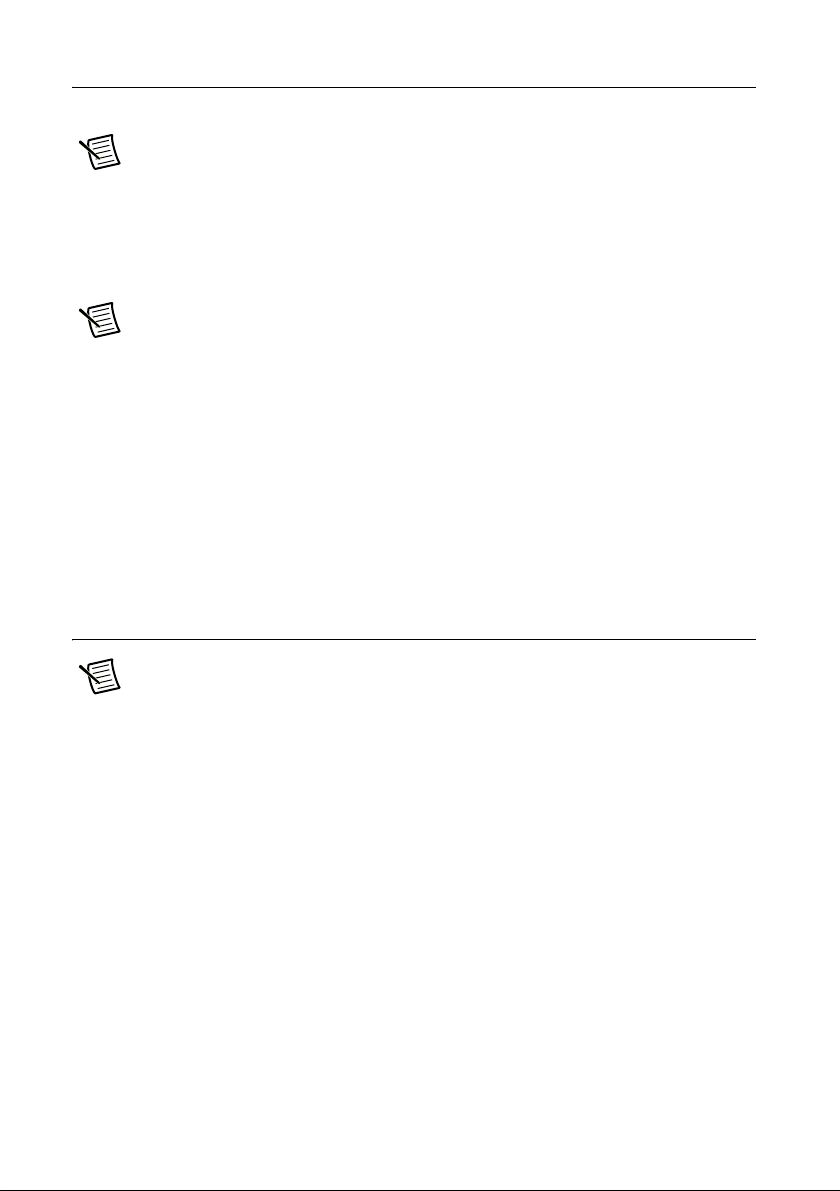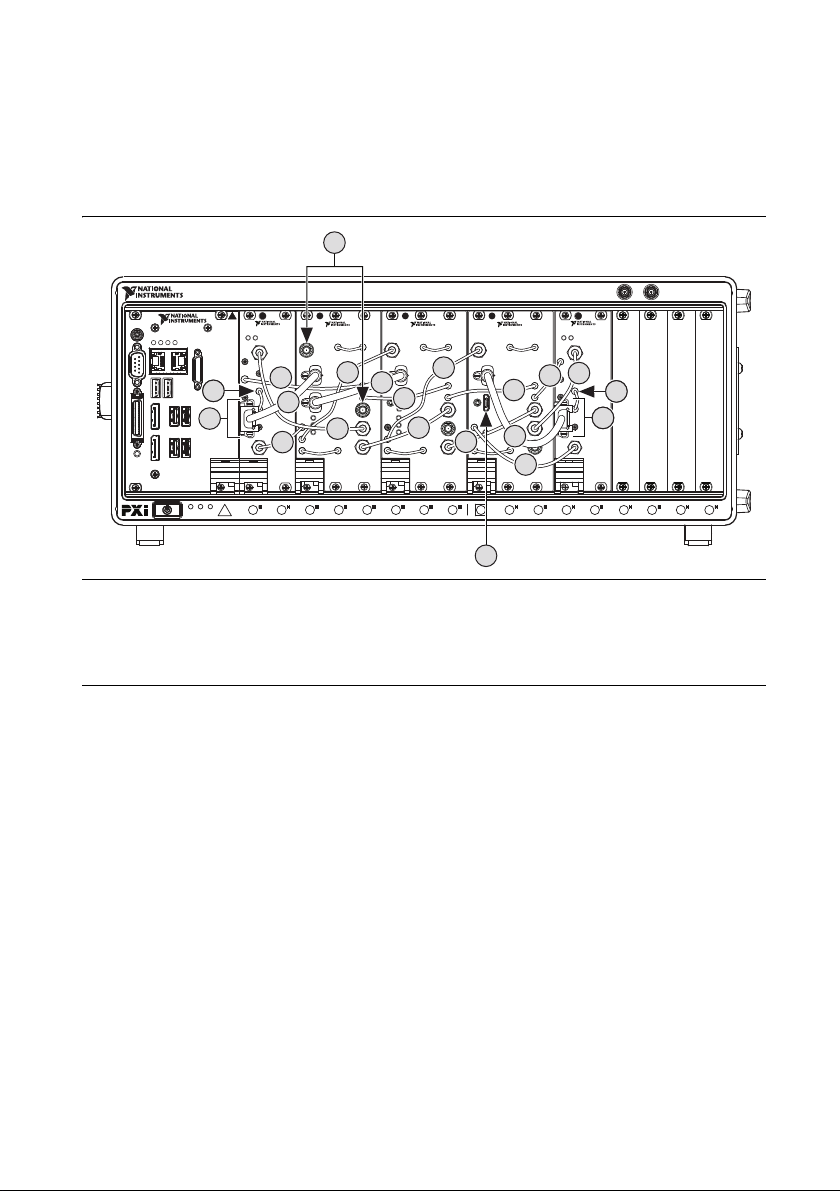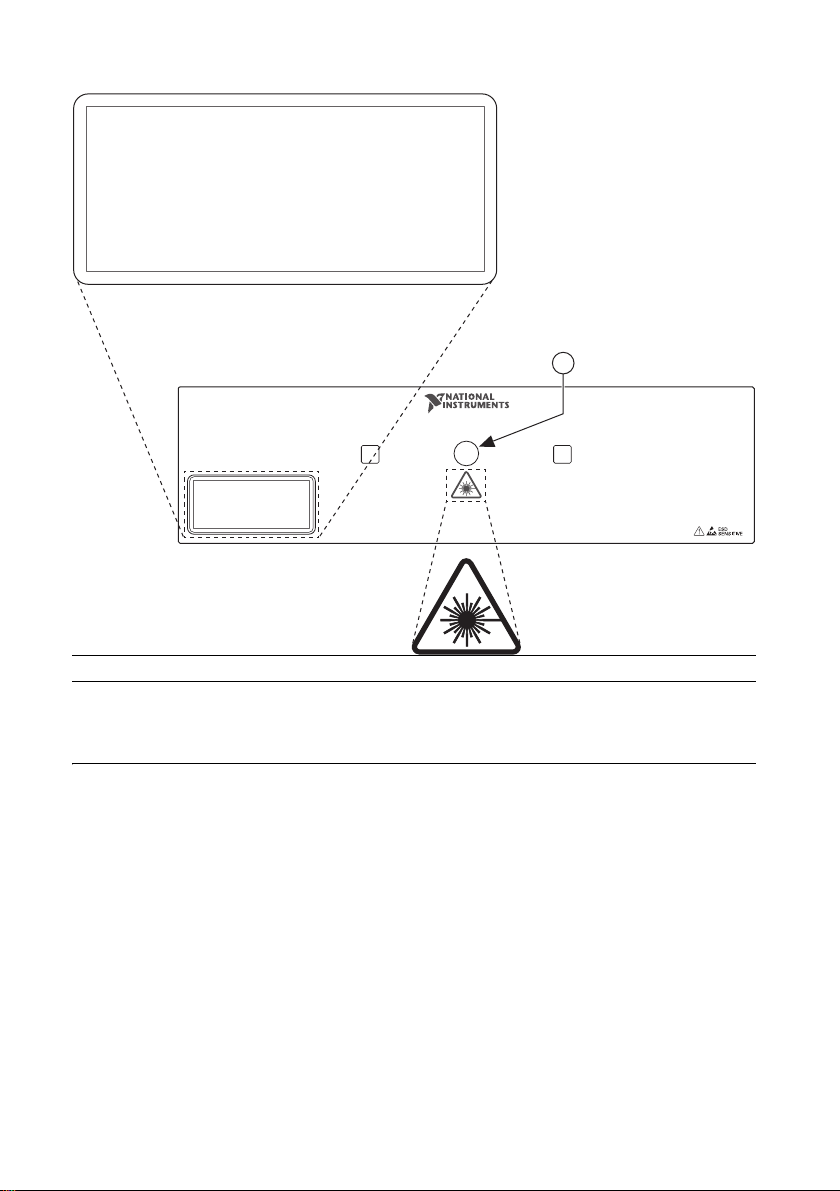© 2017–2020 National Instruments Corporation. All rights reserved.
377231E-01 Nov20
Information is subject to change without notice. Refer to the NI Trademarks and Logo Guidelines at ni.com/trademarks for more
information on NI trademarks. Other product and company names mentioned herein are trademarks or trade names of their respective
companies. For patents covering NI products/technology, refer to the appropriate location: Help»Patents in your software, the patents.txt
file on your media, or the National Instruments Patents Notice at ni.com/patents. You can find information about end-user license
agreements (EULAs) and third-party legal notices in the readme file for your NI product. Refer to the Export Compliance Information at
ni.com/legal/export-compliance for the NI global trade compliance policy and how to obtain relevant HTS codes, ECCNs, and
other import/export data. NI MAKES NO EXPRESS OR IMPLIED WARRANTIES AS TO THE ACCURACY OF THE INFORMATION
CONTAINED HEREIN AND SHALL NOT BE LIABLE FOR ANY ERRORS. U.S. Government Customers: The data contained in this manual
was developed at private expense and is subject to the applicable limited rights and restricted data rights as set forth in FAR 52.227-14, DFAR
252.227-7014, and DFAR 252.227-7015.
Laser Labeling
Worldwide Support and Services
NI corporate headquarters is located at 11500 North Mopac Expressway, Austin, Texas,
78759-3504. NI also has offices located around the world. For telephone support in the United
States, create your service request at ni.com/support or dial 1 866 ASK MYNI (275 6964).
For telephone support outside the United States, visit the Worldwide Offices section of
ni.com/niglobal to access the branch office websites, which provide up-to-date contact
information, support phone numbers, email addresses, and current events.
1 Laser Aperture
LASER RADIATION
DO NOT STARE INTO BEAM
CLASS 2 LASER PRODUCT
IEC 60825-1:2007
MAX OUTPUT: 1 mW, WAVELENGTH: 650-660 nm
DURATION: CONTINUOUS
COMPLIES WITH 21 CFR 1040.10 AND 1040.11 EXCEPT FOR
DEVIATIONS PURSUANT TO LASER NOTICE NO. 50,
DATED JUNE 24, 2007
RX
NI mmRH-3608
76
–
81 GHz Bistatic mmWave Transceiver
TX
LASER RADIATION
DO NOT STARE INTO BEAM
CLASS 2 LASER PRODUCT
IEC 60825-1:2007
MAX OUTPUT: 1 mW, WAVELENGTH: 650-660 nm
DURATION: CONTINUOUS
COMPLIES WITH 21 CFR 1040.10 AND 1040.11 EXCEPT FOR
DEVIATIONS PURSUANT TO LASER NOTICE NO. 50,
DATED JUNE 24, 2007
1