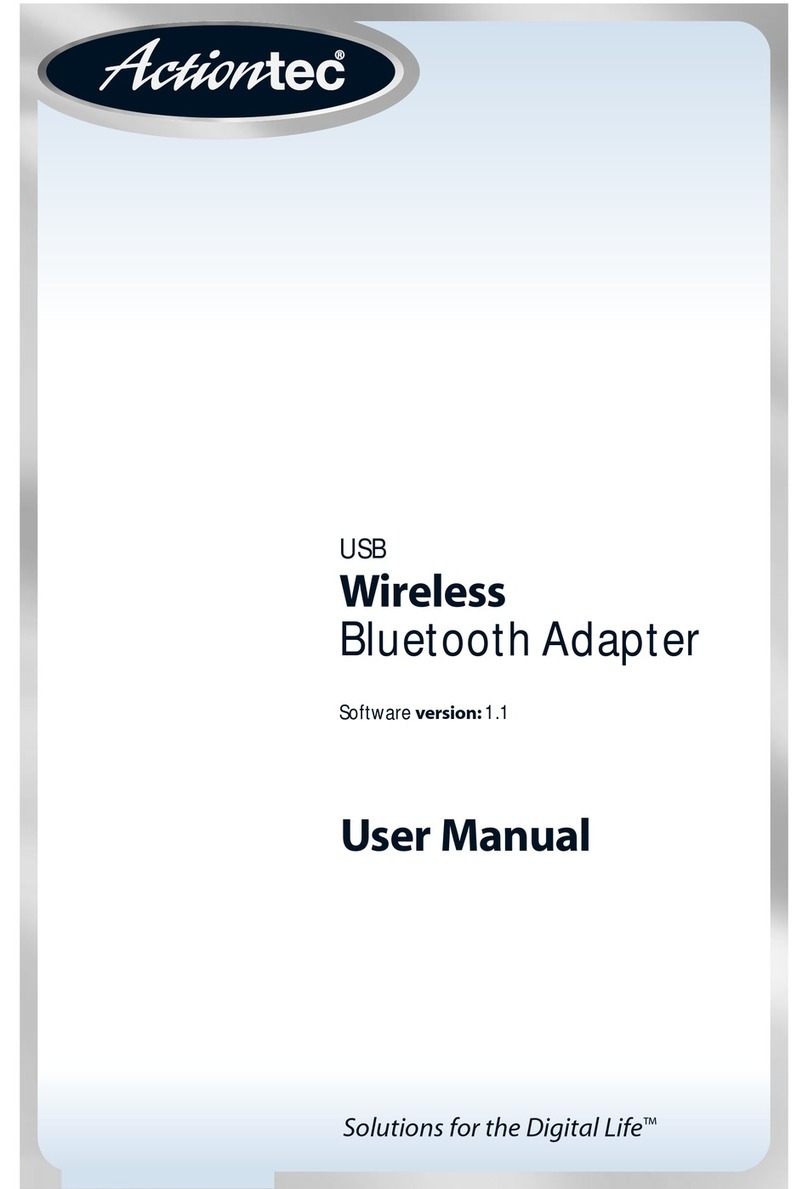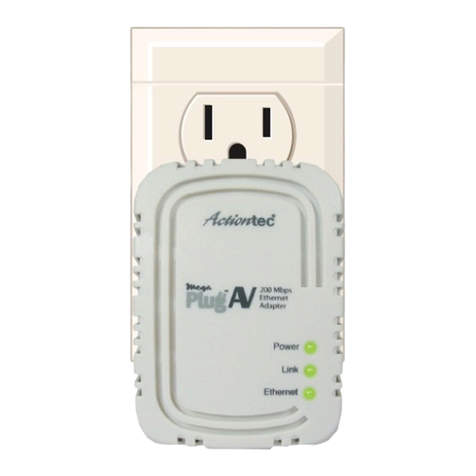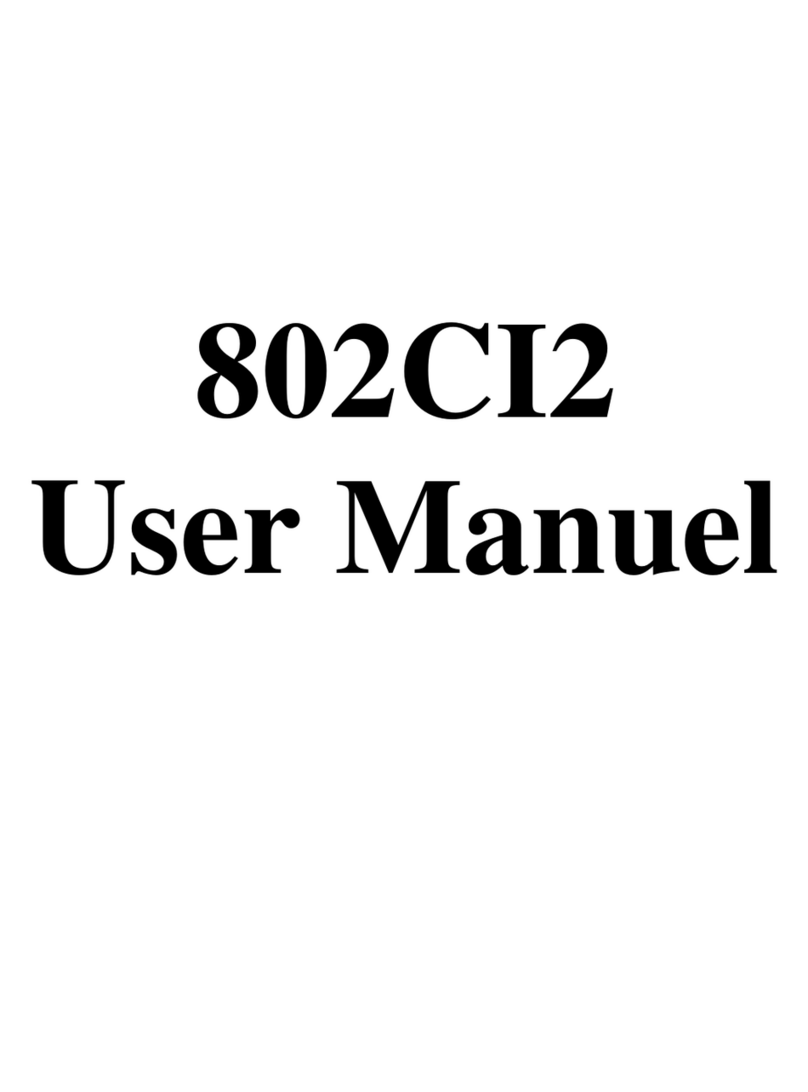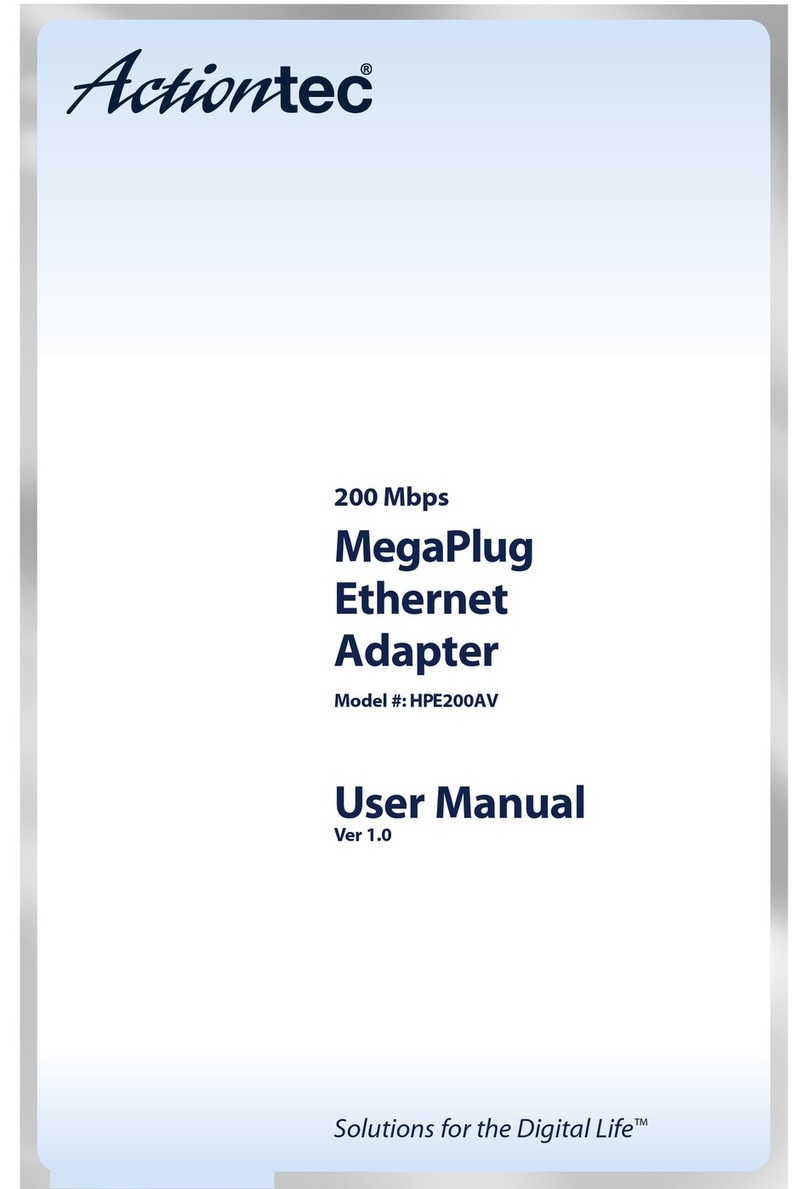ActionTec 802UIG User manual
Other ActionTec Adapter manuals
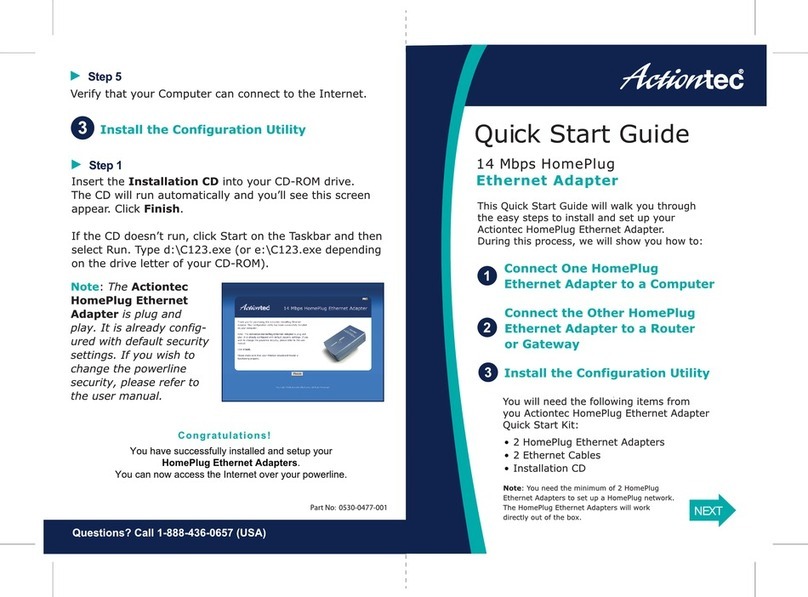
ActionTec
ActionTec 14 Mbps HomePlug Ethernet Adapter User manual
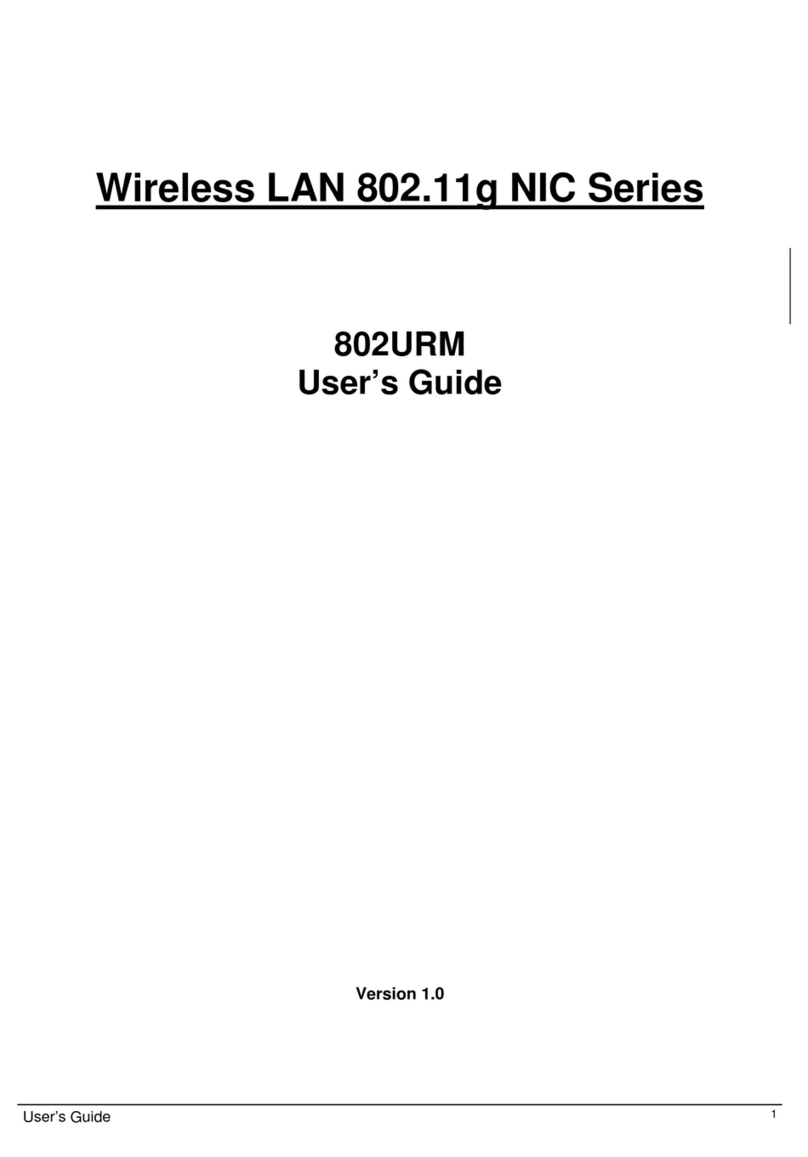
ActionTec
ActionTec 802URM User manual
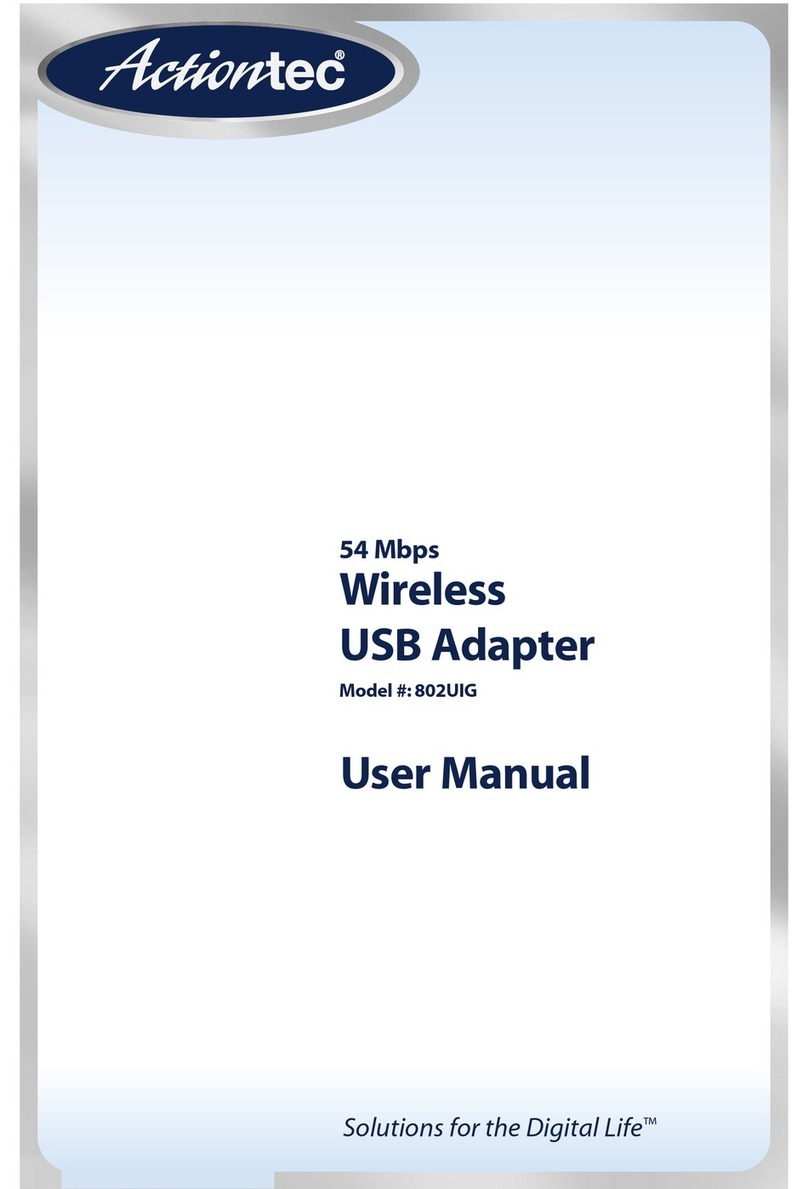
ActionTec
ActionTec 802UIG User manual
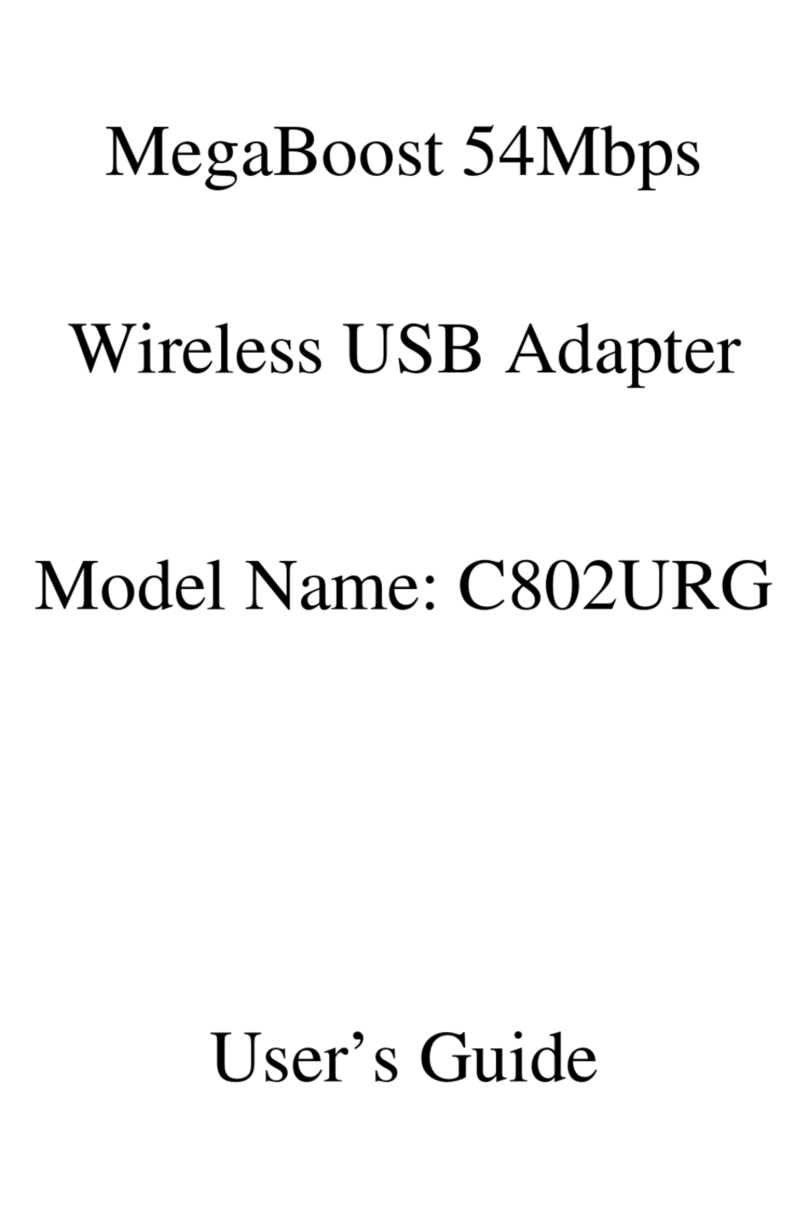
ActionTec
ActionTec MegaBoost C802URG User manual
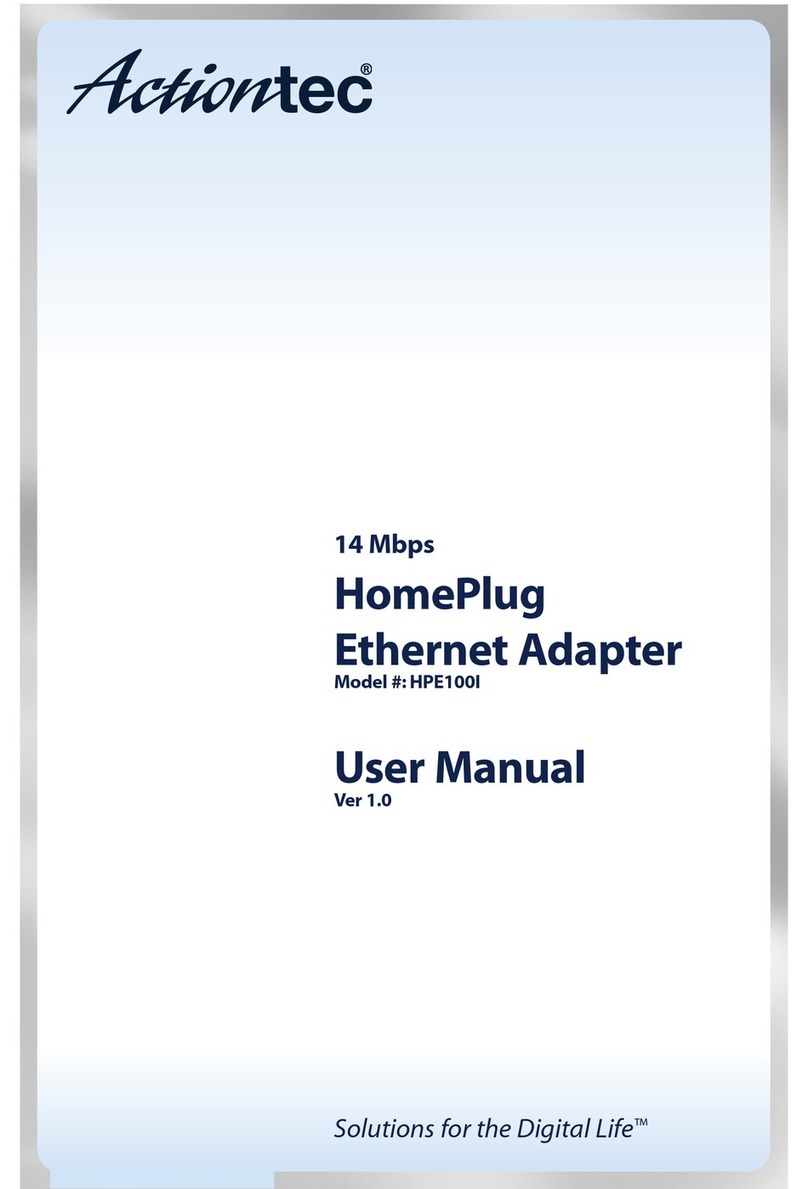
ActionTec
ActionTec 14 Mbps HomePlug Ethernet Adapter User manual
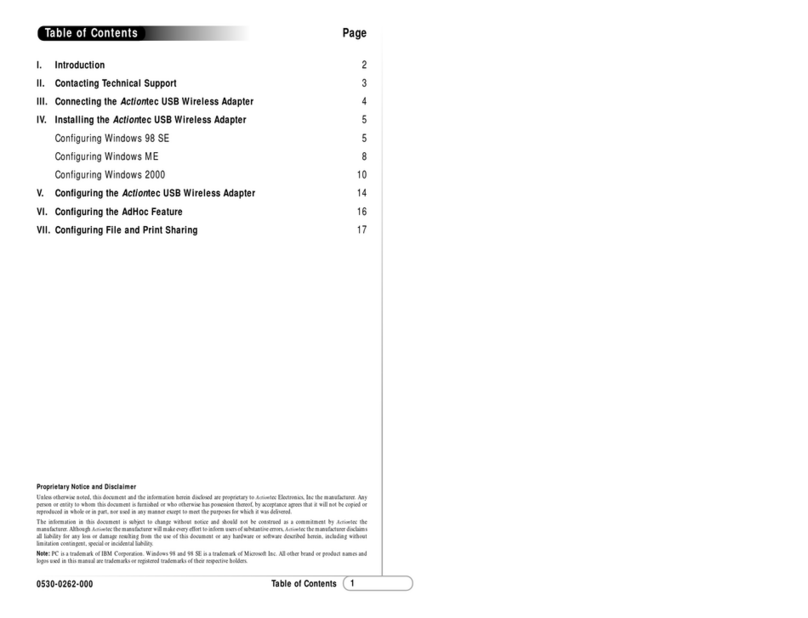
ActionTec
ActionTec USB Wireless Adapter 802UI3(b) User manual

ActionTec
ActionTec SBWD100KIT User manual
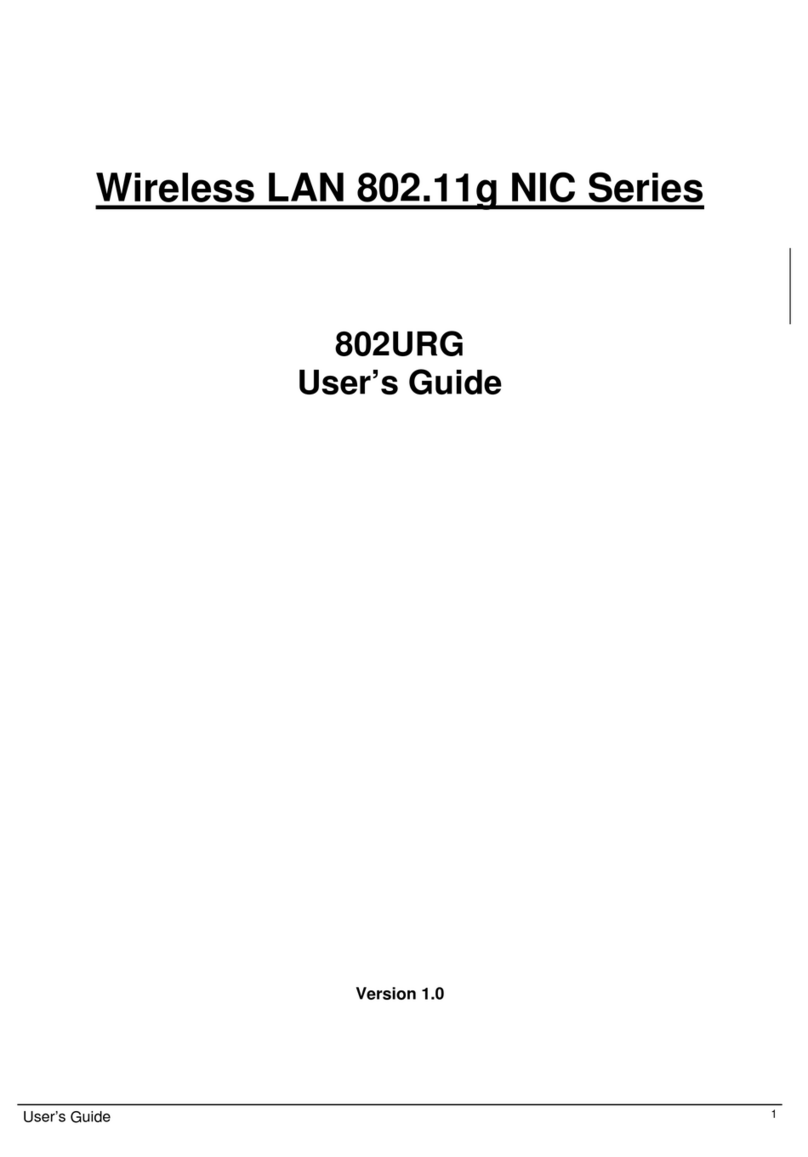
ActionTec
ActionTec 802URG User manual

ActionTec
ActionTec ECB6000 User manual
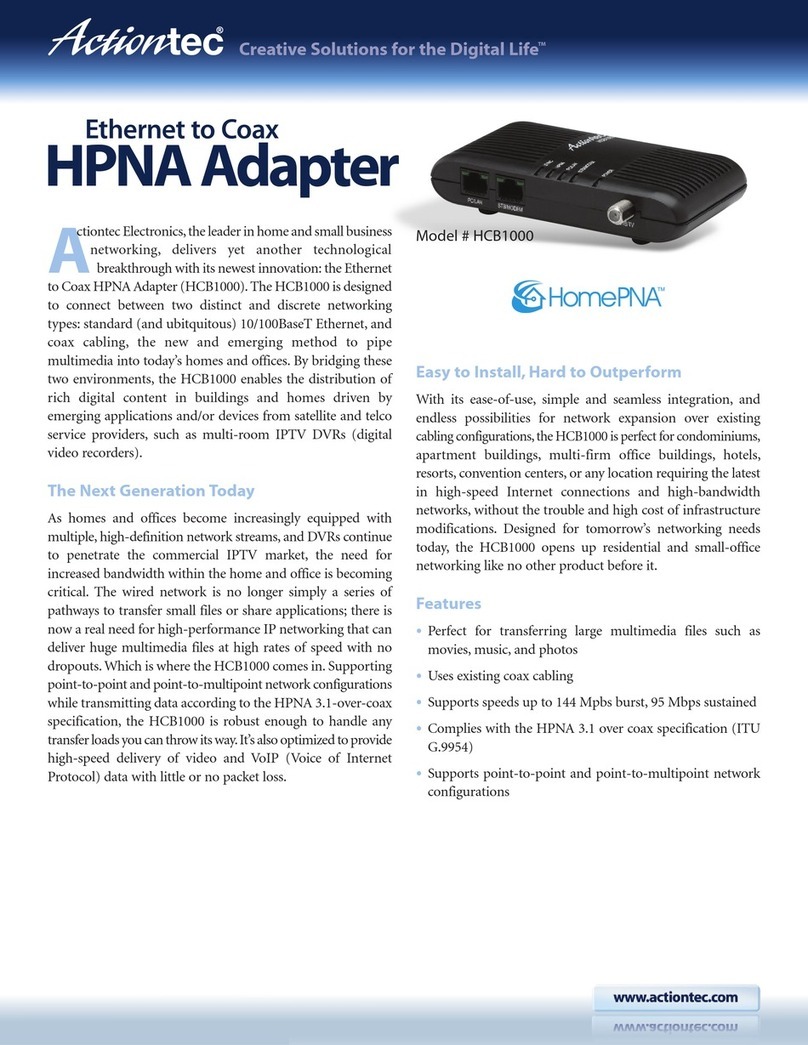
ActionTec
ActionTec HCB1000 User manual
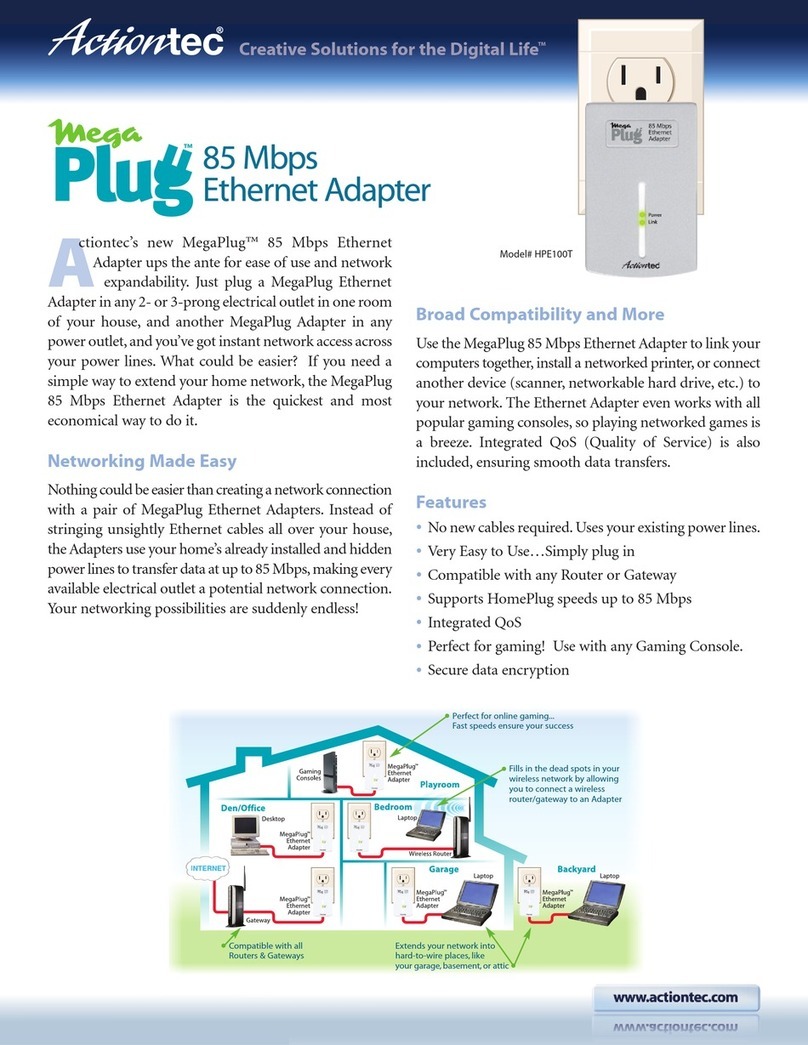
ActionTec
ActionTec MegaPlug HPE100T User manual

ActionTec
ActionTec ECB5240M User manual

ActionTec
ActionTec ECB6000 User manual
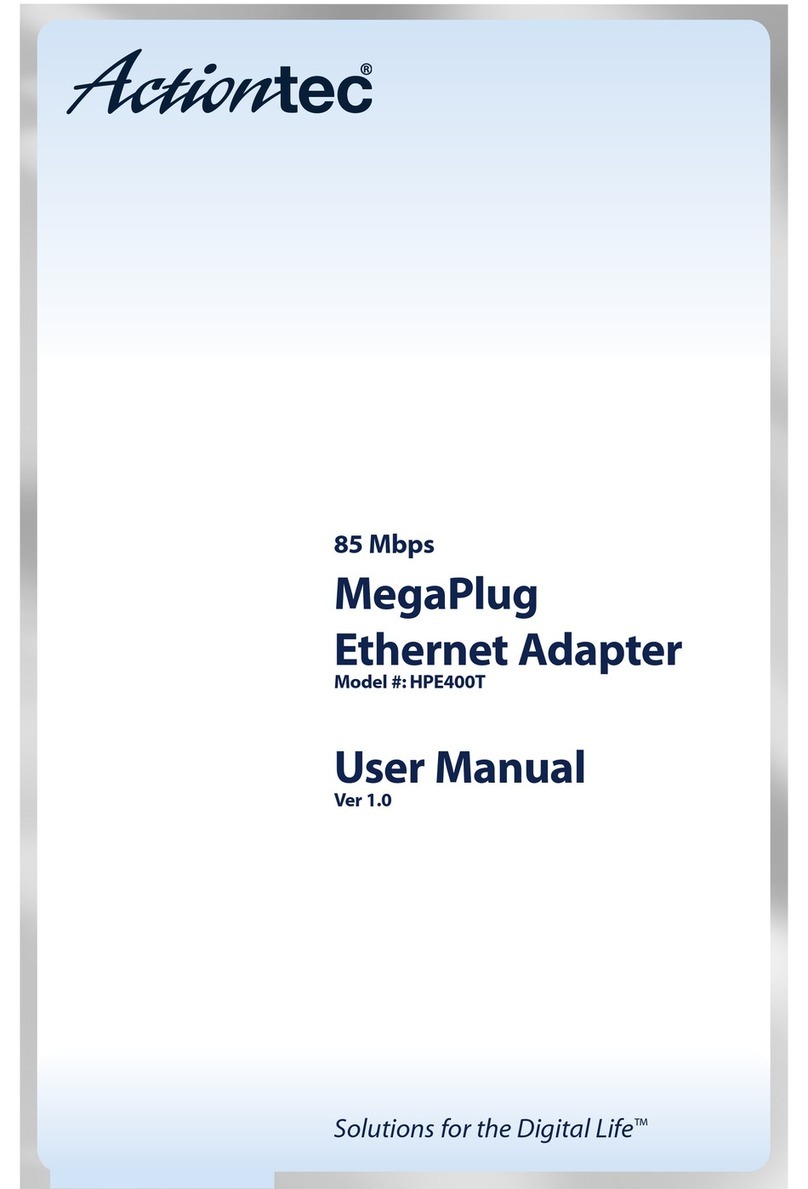
ActionTec
ActionTec MegaPlug HPE400T User manual
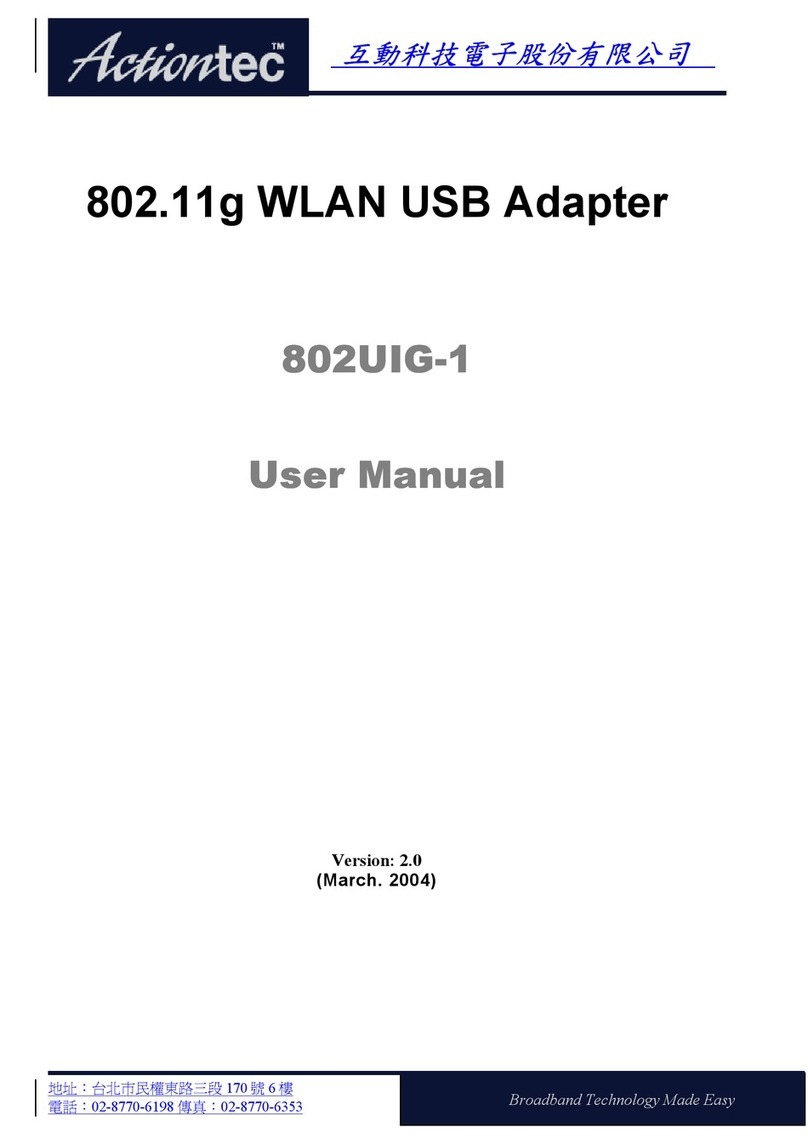
ActionTec
ActionTec 802UIG-1 User manual
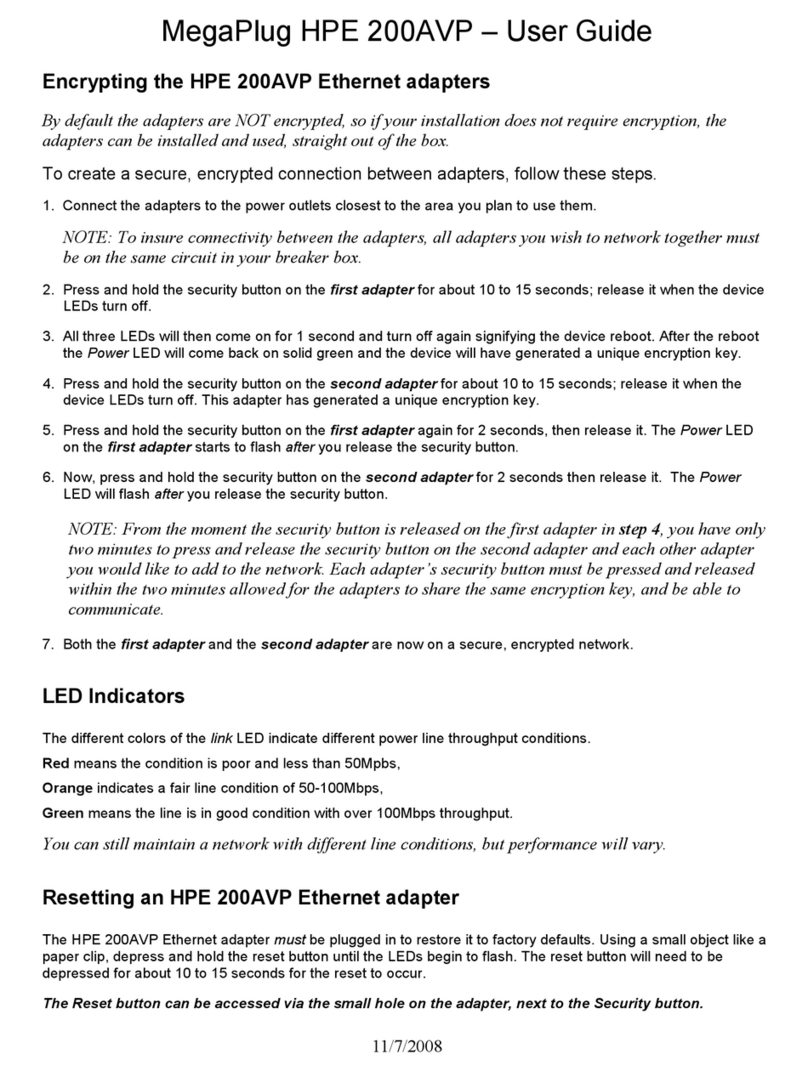
ActionTec
ActionTec MegaPlug HPE 200AVP User manual

ActionTec
ActionTec ECB2200 User manual
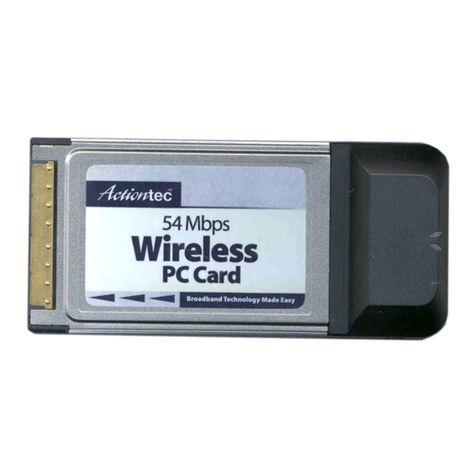
ActionTec
ActionTec 802CAG User manual
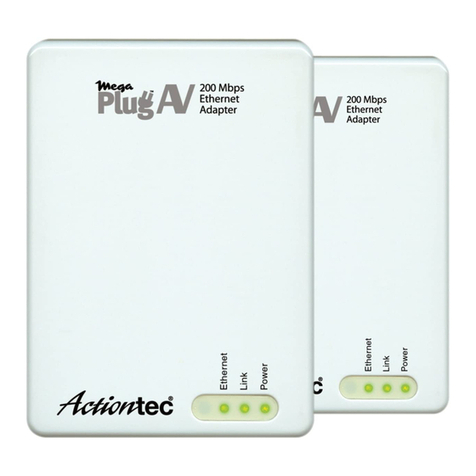
ActionTec
ActionTec MegaPlug AV User manual

ActionTec
ActionTec ECB7250 KIT User manual