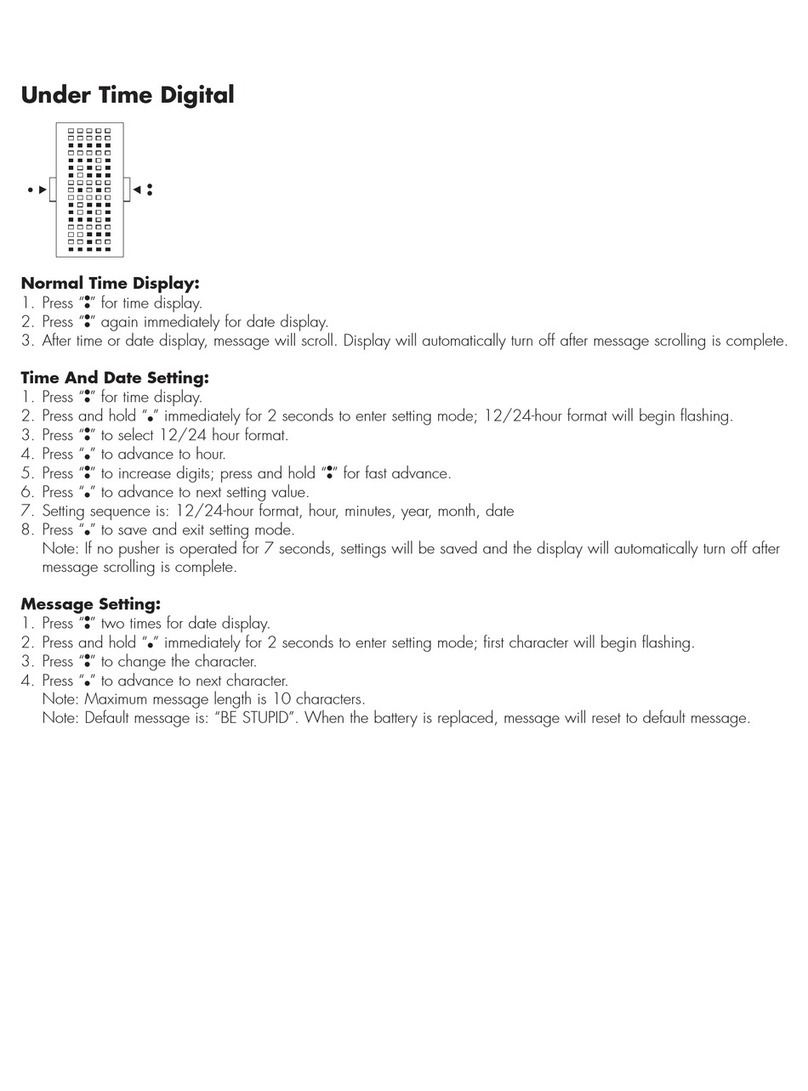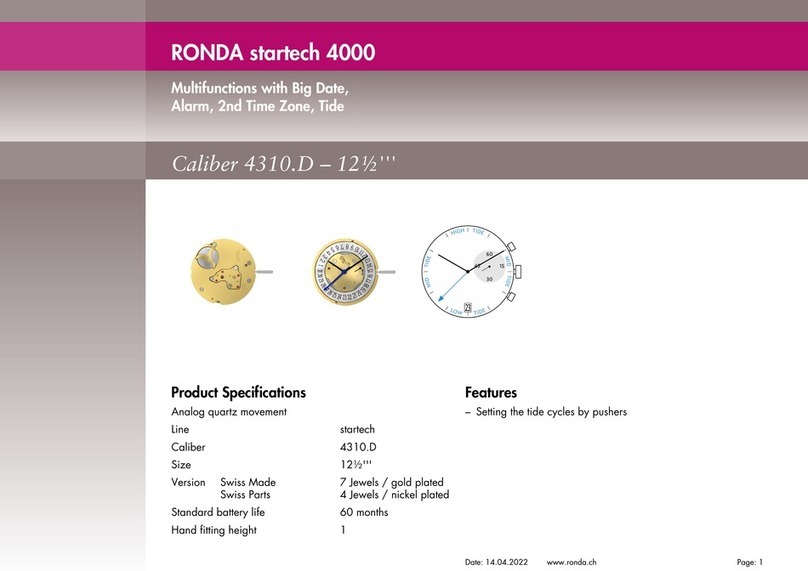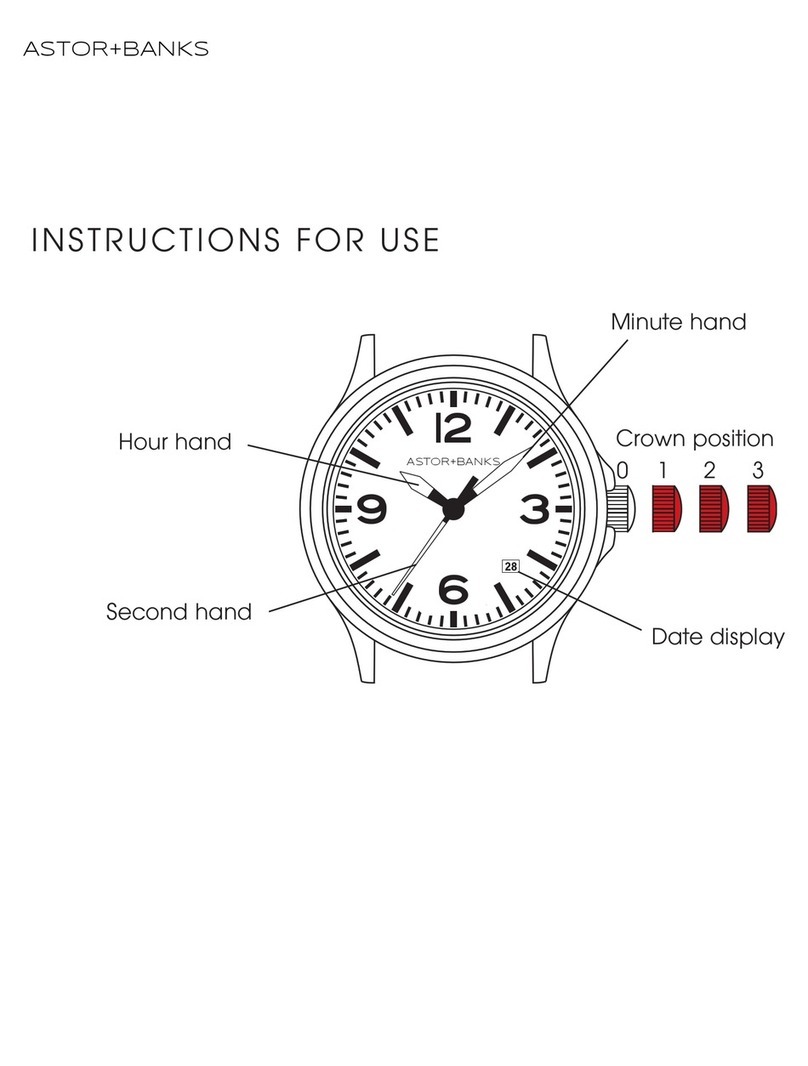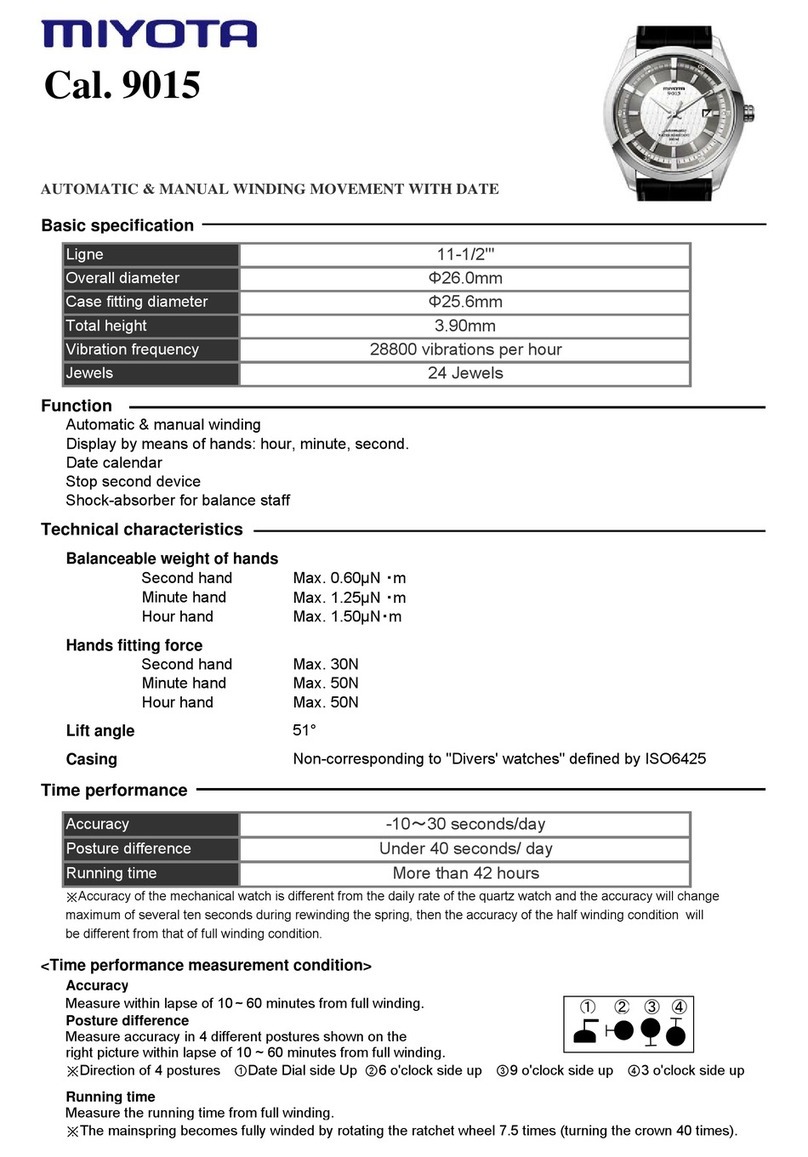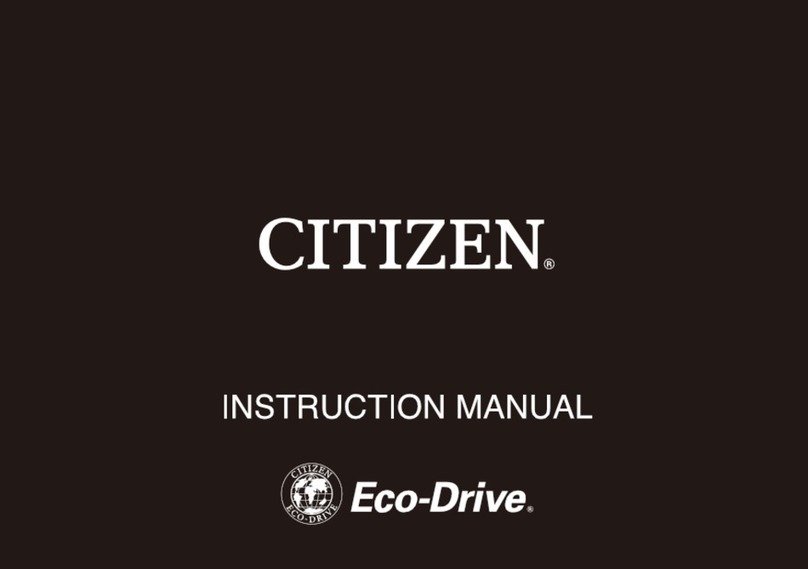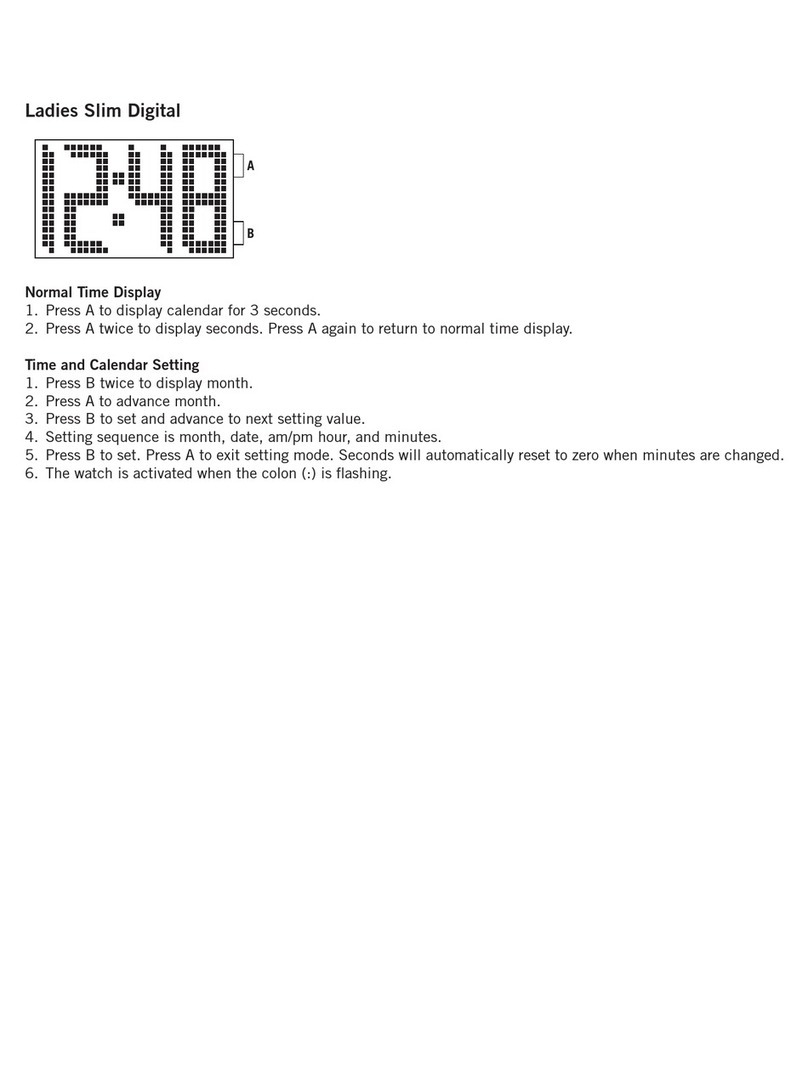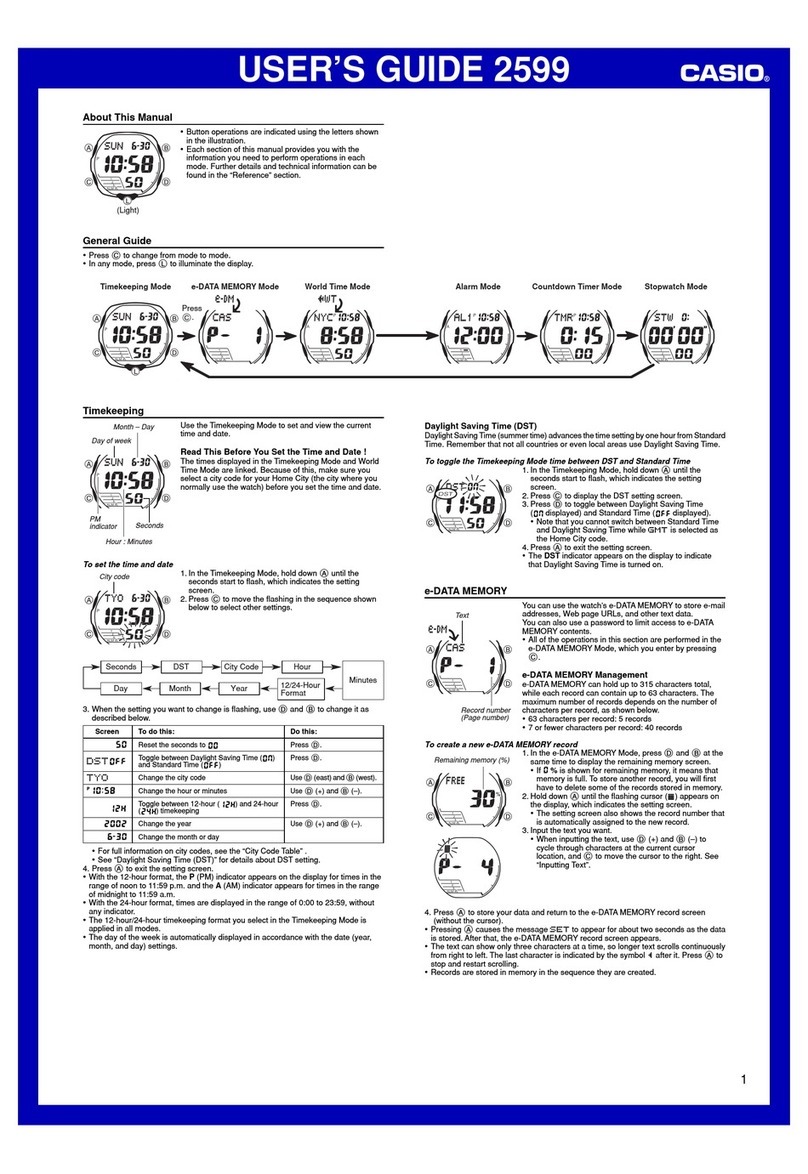Attacus Star 2 User manual

Operation Guide
操作指南
2019/11 V0.9
© 2019 ALATECH Technology Limited.
Designed in Taiwan, made in China.
attacusfitness.com
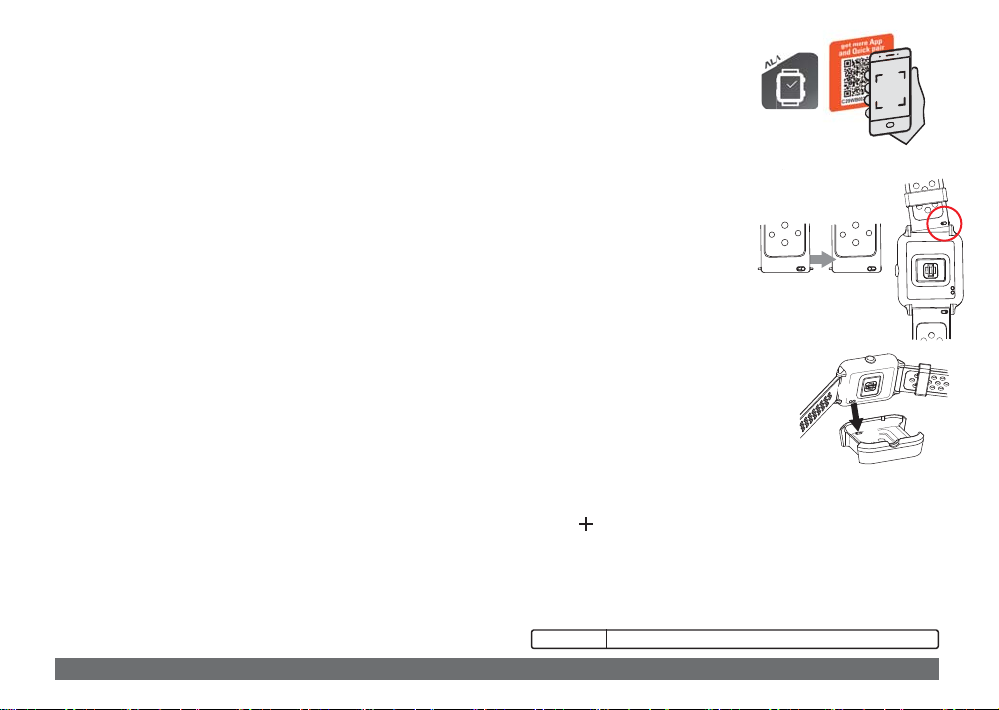
ATTENTION
Operaon Guide 3
Download App
• Scan the QR Code to get the App or:
• Search for “Ala Connect” on Android’s Google Play.
• Search for “Ala Connect” on Apple’s App Store.
• Minimum System Installaon Requirement: iOS 9.0 or above, Android 4.4 or above,
Built-in Bluetooth 4.0 or above.
Aaching and Detaching
Watch Bands
The watch bands have quick-relase spring bars.
Slide the quick-release pin on the spring bar to
aach or remove the band. No tools are needed.
Charging and Turning on the Watch
Please charge the baery when using the watch for the
first me or when the baery is low.
• Align the watch’s ①charging point with the charger’s ②
charging dock and insert it.
• To prevent corrosion, thoroughly clean and dry the
contacts and the surrounding area before charging.
Registering the App and
Pairing the Watch
1. Turn on your mobile phone’s Wi-Fi and Bluetooth.
2. Open Ala Connect and follow the instructions to complete the registration and setup of
personal information.
3. Select “ Please Add Device”.
4. On the time screen Press and hold the button to switch to the “Menu”, swipe up to
“Mobile” and select “Confirm”.
5. On the pairing list, you can find your watch via the last 4 digits of the watch’s serial
number (SN), which locates on the back of the watch.
6. Follow the on screen instructions from the app to complete the setup process. (Note 1)
7. Ala Connect will automatically transfer the previously-submitted personal data into the
watch after successfully pairing the devices.
②②
①
Star 2 GPS Watch
2
r above, Andr
lock release
• In order to use "Notification", please pair your watch and phone.
English
繁體中文
简体中文
3
10
17

Operaon Guide 5
Operaon
The watch only has one button, and all operations can be done by adhering to the
following instructions:
Long
Press
Press
Once
Touch
Operation
Status Bar Icons
Overview
The Watch has mulple built-in and praccal widgets such as an acvity tracker, heart
rate chart for the past 4 hours, noficaon and many more. The Operaons is as below:
1. Swipe up or down on the me screen to switch to various gadgets.
2. Swipe leon any gadget screen to call out more funcons.
Press the buon to unlock the watch.
Press the button to switch to Activity Applications.
Press the button to begin recording/manually
count laps or sets.
When the screen is locked
On the Time Screen
During Activity Mode
Press and hold the buon to switch to the Menu
interface to look at past records or examine sengs
for pairing devices, acvity applicaons, the watch
and user informaon.
Press and hold the buon to pause recording.
Press and hold the buon to turn on the watch.
On the Time Screen
During Activity Mode
When the power is off
Tap once
Swipe left
Swipe right
Swipe up
Swipe down
On the Time Screen
Confirm or Select.
More Funcons, Next Step
Cancel, Exit, Previous Step
Next Page, Toggle Opon
Previous Page, Toggle Opon
Swipe down from the top of the watch to
call up the control center for the following
funcons: do not disturb, low power,
power off, and lock screen.
Baery indicator Bluetooth
Disconnected
Lock Noficaon
Star 2 GPS Watch
4
Time Screen
Control Center Power off
Low energy
Do not disturb
Lock
On the Time Screen
Press once Applicaon(Note 2)
Run
Cycle
Swim
Weight training
Treadmill
:
Press and hold Menu
History
Acve set
Widget set
Clock
Sensors
Mobile
User profile
System
Control center
:
Widgets
Widget management
ABC digital compass
Thermometer
Step tracking
Heart rate tracking
Noficaon
Swipe up/down
ATTENTION • The touch screen cannot be operated underwater.

GPS
• The time needed for GPS connection may be varied by weather and other environmental
conditions.
• Tall buildings, metal coverings, and trees may weaken the GPS signal.
• Please stand still in an outdoor open space for the watch to locate its position, and Press
the button to begin exercise after the “Complete Preparation” message has popped up.
Starng an Acvity
1. On the time screen Press the button to switch to “Activity Applications”.
2. Select one of the activities.
★By default, the GPS is turned on for outdoor activities such as running and cycling.
★The GPS is turned off for indoor activities such as swimming and strength training.
3. For swimming and strength training, please continue with the following settings:
• Swimming: Enter size of swimming pool, the default setting is 25 m and can be
adjusted to sizes 25 yd /25m /50m.
• Strength Training: select the muscle group /workout moves.
4. When “Complete Preparation” appears on the screen, Press the button to begin
recording.
5. Swipe up or down to view real-time information.
★The screen will automatically display slides (Note 3) of real-time information in Swimming
Mode.
6. Press the button to count laps or sets:
• Running and Cycling: Press the button to manually count laps.
• Swimming: Press the button to manually count laps.
• Strength Training: Press the button to switch to rest or go to next set.
Stopping an Acvity
1. Press and hold the button to pause recording and select one of the following options:
• Select “Carry on” to continue recording, and Press the button to continue in swim
mode.
• Select “Save” to end the activity and save recording. Press and hold the button to save
and end the Swimming mode.
• Select “Delete” to abandon this activity. Swimming mode does not have this option.
2. After saving, swipe up or down to view the activity summary.
3. Swipe right to exit “Activity Application” and return to the time screen.
Heart Rate Broadcast
Take the following steps to use your watch as a heart rate sensor and use it with a
compable device:
1. On the me screen Press and hold the buon to switch to “Menu”.
2. Swipe up or down to select Widget Set>Heart rate tracking > Turn on “72 second HR”.
3. Swipe up on the me screen to the heart rate chart for the 4 hours ago.
4. Swipe leto the average resng heart rate chart for the Last 7 days.
5. Swipe leagain to the “Last 72 seconds”. (In this mode, you can connect your watch
to another device using heart rate broadcast.)
6. Refer to Compable Devices (Note 4), “Follow the instrucon of Heart Rate Monitoring
Pairing” to pair the watch with compable devices. The watch will begin transming
heart rate readings to the device aer pairing has been completed.
7. To stop the broadcast, swipe right and select “Leave” to exit or “Carry on” if you sll
want to remain in the broadcast mode.
Star 2 GPS Watch
6Operaon Guide 7
176
Carry on Leave
58
!
1800

Specificaons
• Name: Star 2 GPS Watch
• Model: WB002
• Size: L43.4 × W37.6 × D13.3 mm
• Display: Colored Touch Screen 176×176pixels
• Case Weight: 25.1 g
• Waterproof: 5ATM
• Operang Temperature Range: 0-65°C (0-149°F)
• Charging Temperature Range: 10-45°C (50 - 113°F)
• Wireless Transmission Interface: BluetoothⓇ, ANT+Ⓡ
• Wireless Transmission Frequency: 2.402-2.480 GHz
• Baery: Rechargeable Lithium Baery
• Power: 5 Vdc / 0.02 A
• Built-in Sensors: Opcal Heart Rate Monitor, Digital Compass, Thermometer, Barometric
Almeter, Accelerometer and GPS
• :
Ala Connect App (Android/iOS)
GPT Center (Windows/iMac)
• Standard Equipment:
Star 2 Watch, Charging dock, GPT Instrucon Card, Pocket Guide
• Oponal Devices:
ALATECH Heart Rate Strap CS009 / CS010 / CS011 / CS012
ALATECH Speed and Cadence Sensor SC001BLE / SC002 / SC003
ALATECH Opcal Heart Rate Armband OB001
Notes
1. You might need to enter the PIN number on the watch into the mobile phone. Input
windows might not automacally appear on some phones (E.g. OPPO). In such case, you
can:
• Pull down the noficaon bar.
• Tap “Pairing Request” noficaon.
• Enter PIN code again.
2. Introducon of various informaon items in acvity mode:
3. The watch’s screen will automacally lock in swim mode to avoid accidental acvaon.
You can adjust the screen-change mer under Menu > Acvity set > Swim > Auto Screen.
4. Please confirm that your compable device supports BluetoothⓇor ANT+Ⓡsensors.
Star 2 GPS Watch
8Operaon Guide 9
!
Column
Timer
Distance
Calories
Heart Rate
Pace
Cadence
Speed
Cadence
Weight
Sets
Reps
100m Pace
500m Pace
Stroke Rate
Elevaon
Temperature
Descripon
The stopwatch me for the current acvity.
The distance traveled for the current track or acvity.
The amount of total calories burned.
Your heart rate in beats per minute (bpm).
The pace for the current acvity. (mm'ss")
Running. The steps per minute (right and le). (spm)
The current rate of current acvity. (km/h or mph)
Cycling. The number of revoluons of the crank arm (rpm). Your device
must be connected to a cadence accessory for this data to appear.
Weight for the set on this equipment.
The number of sets for a single muscle group or workout moves. Unit: sets
The repeons per set for muscle group or workout moves. Unit : reps
The current swimming pace per 100 meters. (mm'ss")
The current rowing pace per 500 meters. (mm'ss")
Swimming. The number of strokes per minute (spm) during the current
acvity.
The altude of your current locaon above or below sea level.
The temperature of the air. Your body temperature affects the
temperature sensor. To receive accurate temperature, please remove the
watch from your wrist for 20 to 30 minutes.
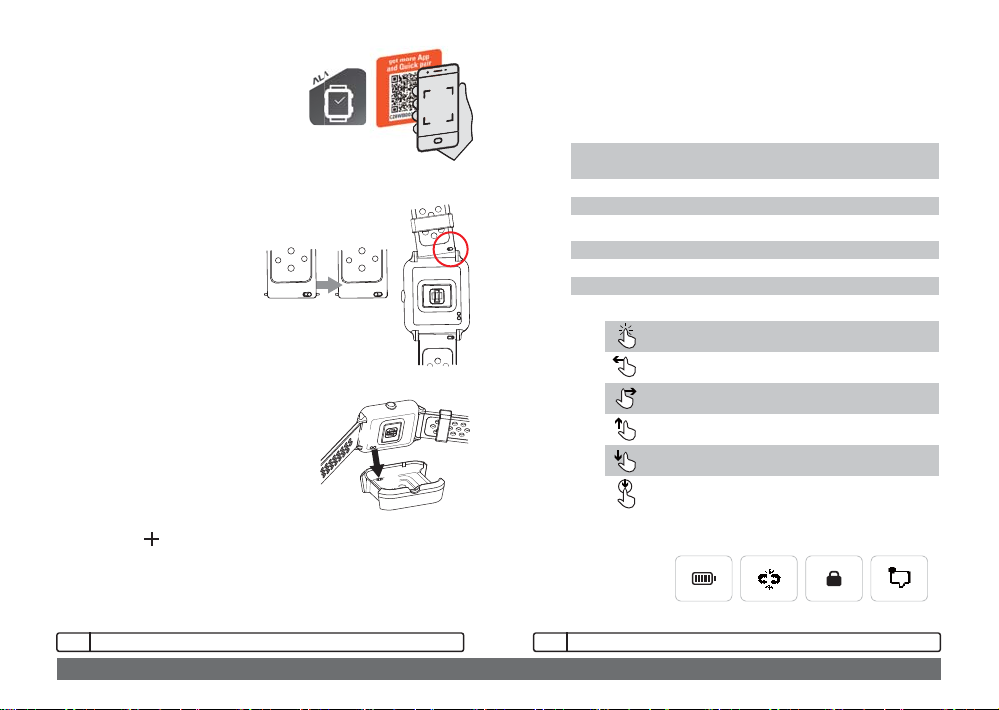
按鍵操作
手錶只有一顆按鍵,大部分的操作可依照螢幕指示觸控完成,說明如下:
按鍵
• 長按
• 短按
螢幕觸控
狀態列圖示
操作指南 11
短按解鎖
短按切入 活動應用
短按開始記錄、手動計圈 或 分組
螢幕鎖定下
時間畫面下
活動模式下
長按切入 選單,在選單介面下,可查看歷史紀錄 或 進行
配對、活動應用、手錶及使用者資料等設定
長按暫停記錄
長按開機
時間畫面下
活動模式下
電源關閉下
單次點擊
左滑
右滑
上滑
下滑
時間畫面下
確認 或 點選
更多功能、下一步
取消、退出、上一步
下一頁、切換選項
上一頁、切換選項
從手錶頂部向下滑調出 控制中心,可快速
調控:勿擾、低電量、關機、螢幕鎖定
Star 2 GPS運動錶
10
下載APP
• 掃描隨附QR Code取得 App 或
• 安卓手機在Google Play搜尋:Ala Connect
• 蘋果手機在App Store搜尋:Ala Connect
• 安裝最低系統需求:iOS 9.0或更新、
Android 4.4或更新、
內建藍牙4.0以上
裝卸錶帶
錶帶配有快拆錶耳針,將彈簧桿往左滑
即可裝卸錶帶,無需任何工具。
充電開機
第一次使用及電量過低時,請為手錶充電。
• 將手錶①充電接點對準充電座的②充電端子卡入。
• 充電前,請先確保充電座與手錶背面充電端子
清潔乾燥,避免接觸不良。
APP使用及配對手錶
1. 開啟手機Wi-Fi及藍牙。
2. 打開Ala Connect,依照指示依序完成註冊及個人資訊設定。
3. 點選螢幕上的 新增裝置。
4. 手錶長按切入 選單,上滑至 手機,點選確認。
5. 從配對清單中,點選與您手錶序號末4碼相同的裝置進行配對。
6. 依照App螢幕上的指示完成配對 註1。
7. 新增成功,Ala Connect會自動將您稍早設置好的個人資訊寫入手錶。
②②
①
上鎖 釋放
• 在水下螢幕無法觸控操作。
注意
• 您需將您的手錶與手機配對才能使用通知功能。
注意
電量指示 藍牙斷線 畫面鎖定 通知
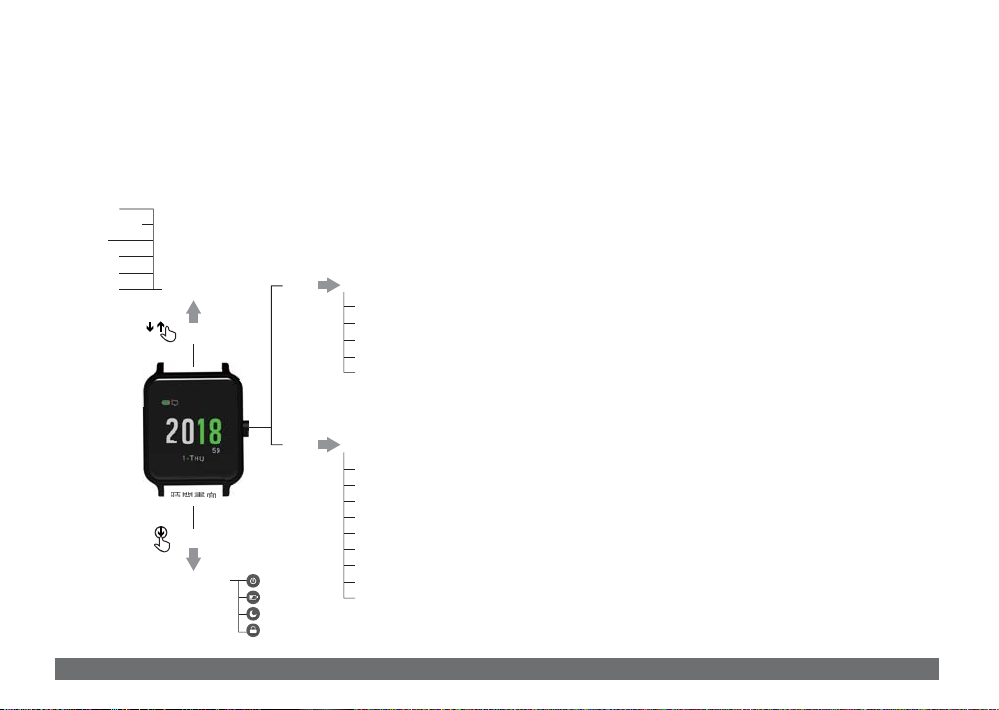
Star 2 GPS運動錶
12
GPS
• 衛星定位所需時間與天候及周遭環境有關。
• 茂密的樹林、高大的建物及金屬遮蓋物可能會減弱GPS訊號。
• 請至戶外開放空間並停留在原地,等待手錶定位完成、跳出 [完成準備] 訊息
後,再短按開始運動。
開始活動
1. 時間畫面下,短按切入 活動應用。
2. 點選其中一項活動。
★室外活動GPS預設為開啟,例如:跑步、騎乘。
★游泳、重訓及室內活動GPS則為關閉。
3. 游泳或重訓時,請繼續設定:
• 游泳:輸入泳池大小,預設25公尺,可設置 25 碼 /25公尺 /50公尺。
• 重訓:點選肌肉部位。
4. 當螢幕跳出 [完成準備],短按開始記錄。
5. 上滑或下滑可檢視即時資訊。
★游泳模式下,螢幕會自動輪播註3 即時資訊。
6. 短按計圈 或 分組:
• 跑步、騎乘:短按手動計圈。
• 游泳:短按手動計圈。
• 重訓:短按轉換休息和下一組。
結束活動
1. 長按即可暫停記錄,然後從中點選一個項目:
• 若要繼續,請點選 [繼續],游泳則短按。
• 若要結束活動並儲存,請點選 [儲存],游泳則長按。
• 若要捨棄此筆活動,請點選 [刪除],游泳無此選項。
2. 儲存後,上滑或下滑可檢視活動摘要。
3. 向右滑,可退出活動應用及返回時間畫面。
操作指南 13
概覽
手錶內建生活追蹤、過去4小時心率變化圖、通知中心...等多種實用小工具,
操作如下:
1. 時間畫面下,上滑 或 下滑切換螢幕到各個小工具。
2. 在任何小工具畫面下,向左滑即可再調出更多功能。
時間畫面
控制中心 關機
低耗能模式
勿擾模式
畫面鎖定
從頂往下滑
上滑、下滑
短按 活動應用註2
跑步
騎乘
游泳
重訓
跑步機
:
長按 選單
歷史紀錄
活動應用設定
小工具設定
時鐘
感應器與配件
手機
使用者資料設定
系統
控制中心
:
部件工具
部件管理
ABC數位羅盤
溫度表
步數追蹤
心率追蹤
通知中心
時間畫面

廣播心率
若要將手錶當作心率感測配件,與相容裝置配對使用時,操作如下:
1. 時間畫面下,長按切入選單>小工具設定>心率追蹤 >將72秒心率廣播設
為開啟。
2. 時間畫面下,上滑螢幕到 4小時前心率變化圖。
3. 向左滑調出 過去7天平均休息心率變化圖。
4. 再次向左滑調出 72秒廣播心率頁。
5. 參閱相容裝置註4 相關心率感測器配對說明,將手錶與相容裝置配對。完成
配對後,手錶就會開始傳送心率讀數到另一台裝置。
6. 若要停止並退出廣播模式,請向右滑並點選 [離開]。
Star 2 GPS運動錶
14
規格
• 品名:Star 2 GPS運動錶
• 型號:WB002
• 尺寸:L43.4×W37.6 × D13.3 mm
• 螢幕:彩色觸控式螢幕176× 176 像素
• 主體重量:25.1g
• 防水:5ATM
• 操作溫度:0~65°C (0~149°F)
• 充電溫度:10~45°C (50~113°F)
• 無線傳輸介面:藍牙Ⓡ、ANT+Ⓡ
• 無線傳輸頻率:2.402~2.480GHz
• 電池:可充電式鋰電池
• 電源:5Vdc/0.02A
• 內建感測器:光學心率、電子羅盤、溫度計、氣壓式高度計、加速度計、GPS
• 搭配軟體:
Ala Connect App (Android/iOS)
GPT Center (Windows/iMac)
• 標準配備:
手錶、充電座、GPT說明卡、入門指南
• 選購配備:
ALATECH心率帶 CS009/ CS010 / CS011/ CS012
ALATECH速度踏頻器 SC001BLE/ SC002 / SC003
ALATECH光學心率臂帶 OB001
操作指南 15
176
72秒前
離開心率廣播
繼續 離開
58
四小時前
過去7天
今日休息心率
星期一
1800

Star 2 GPS運動錶
16 操作指南 17
!備註
1. 您可能需將手錶出現的PIN碼輸入至手機。部分手機可能不會自動跳出輸入
窗(例如: OPPO),此時可以:
• 下拉展開通知列。
• 輕觸「配對要求」通知。
• 再輸入PIN碼。
2. 活動模式下,各資訊欄位介紹:
3. 游泳模式下,手錶會自動鎖定螢幕,避免誤觸。您可在選單>活動應用設定
>游泳>顯示頁輪播,調整換頁時間。
4. 請先確認持用的相容裝置能支援藍牙Ⓡ或 ANT+Ⓡ感測器。
欄位項目
時間
距離
卡路里
心率
配速
步頻
速度
踏頻
重量
組數
次數
配速100m
配速500m
划水率
高度
溫度
說明
目前活動
的
碼表
計時
目前活動
的移動距離
目前活動所
消耗的總熱量
每分鐘心跳數(bpm)
跑步配速,目前每1公里或1英哩所跑的時間(分:秒)
跑步時,每分鐘踏步次數(
spm
)
目前活動
的移動時速(km/h或mph)
騎車時,每分鐘曲柄轉動次數(
rpm
),需連接速度踏頻感測器方能顯示
重量訓練的器材重量
單一訓練動作或部位所做的組數,單位:
sets
單一訓練動作或部位每組所做的次數,單位:
reps
游泳配速,目前每100公尺游泳的速度(分:秒)
划船配速,目前每500公尺划船的速度(分:秒)
游泳時,每分鐘划手次數(
spm
)或划船時,每分鐘划槳次數(
spm
)
目前位置的海拔高度或海面下高度
目前氣溫。溫度感測器可能會略受體溫影響,若想取得氣溫,請將手錶
從手腕取下,等待20至30分鐘
下载APP
• 扫描随附二维码取得应用程序,或者:
• 安卓手机在Google Play搜寻:Ala Connect
• 苹果手机在App Store搜寻:Ala Connect
• 安装最低系统需求:iOS 9.0或更新、
Android 4.4或更新、
内置蓝牙4.0以上
装卸表带
表带配有快拆表耳针,将弹簧杆往左滑
即可装卸表带,无需任何工具。
充电开机
第一次使用及电量过低时,请为手表充电。
• 将手表①充电接点对准充电座的②充电端子卡入。
• 充电前,请先确保充电座与手表背面充电端子
清洁干燥,避免接触不良。
APP使用及配对手表
1. 开启手机Wi-Fi及蓝牙。
2. 打开Ala Connect,依照指示依序完成注册及个人信息设定。
3. 点选屏幕上的 新增装置。
4. 手表长按切入 选单,上滑至 手机,点选确认。
5. 从配对清单中,点选与您手表序号末4码相同的装置进行配对。
6. 依照App屏幕上的指示完成配对 注1。
7. 新增成功,Ala Connect会自动将您稍早设置好的个人信息写入手表。
②②
①
上锁 释放
• 您需将您的手表与手机配对才能使用通知功能。
注意
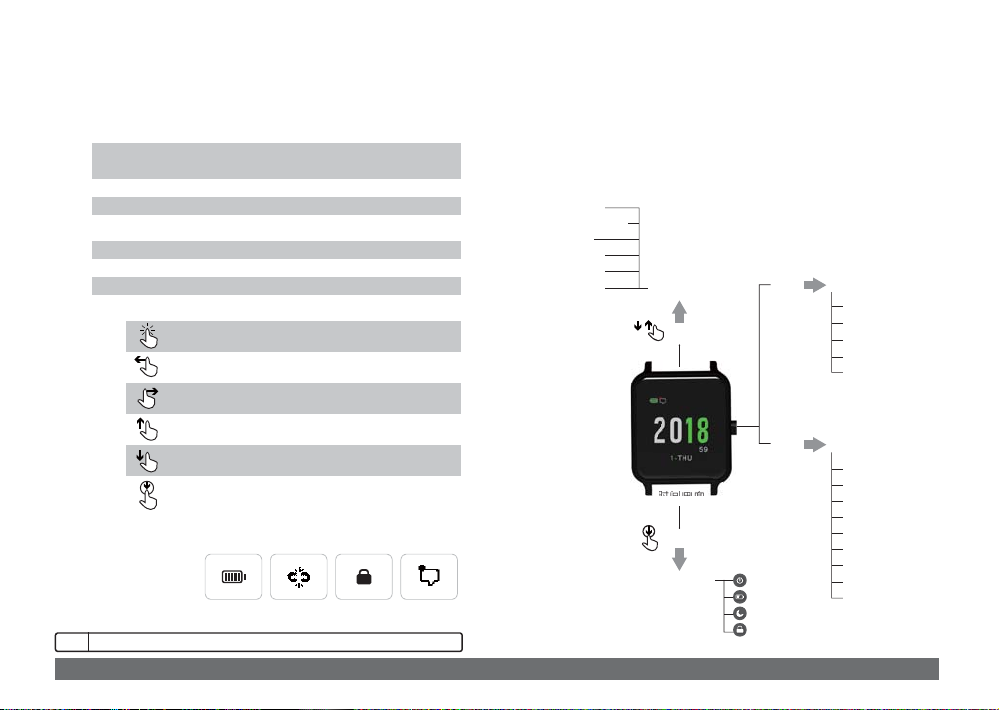
Star 2 GPS运动表
18 操作指南 19
按键操作
手表只有一颗按键,大部分的操作可依照屏幕指示触控完成,说明如下:
按键
• 长按
• 短按
屏幕触控
状态栏图示
短按解锁
短按切入 活動應用
短按开始记录、手动计圈 或 分组
屏幕锁定下
时间画面下
活动模式下
长按切入 选单,在选单接口下,可查看历史纪录 或 进行
配对、活动应用、手表及用户数据等设定
长按暂停记录
长按开机
时间画面下
活动模式下
电源关闭下
单次点击
左滑
右滑
上滑
下滑
时间画面下
确认 或 点选。
更多功能、下一步
取消、退出、上一步
下一页、切换选项
上一页、切换选项
从手表顶部向下滑调出 控制中心,可快速
调控:勿扰、低电量、关机、屏幕锁定。
概览
手表内置生活追踪、过去4小时心率变化图、通知中心...等多种实用小工具,
操作如下:
1. 时间画面下,上滑 或 下滑切换屏幕到各个小工具。
2. 在任何小工具画面下,向左滑即可再调出更多功能。
时间画面
控制中心
从顶往下滑
上滑、下滑
关机
低耗能模式
勿扰模式
画面锁定
短按 活动应用注2
跑步
骑乘
游泳
重训
跑步机
:
部件工具
部件管理
ABC数位罗盘
温度表
步数追踪
心率追踪
通知中心
时间画面
长按 选单
历史纪录
活动应用设定
小工具设定
时钟
传感器与配件
手机
用户数据设定
系统
控制中心
:
• 在水下屏幕无法触控操作。
注意
电量指示 蓝牙断线 画面锁定 通知

GPS
• 卫星定位所需时间与天候及周遭环境有关。
• 茂密的树林、高大的建物及金属遮盖物可能会减弱GPS讯号。
• 请至户外开放空间并停留在原地,等待手表定位完成、跳出 [完成准备] 讯息
后,再短按开始运动。
开始活动
1. 时间画面下,短按切入 活动应用。
2. 点选其中一项活动。
★室外活动GPS预设为开启,例如:跑步、骑乘。
★游泳、重训及室内活动GPS则为关闭。
3. 游泳或重训时,请继续设定:
• 游泳:输入泳池大小,预设25米,可设置 25 码/25 米/25米。
• 重训:点选肌肉部位。
4. 当屏幕跳出 [完成准备],短按开始记录。
5. 上滑或下滑可检视实时信息。
★游泳模式下,屏幕会自动轮播注3 实时信息。
6. 短按计圈 或 分组:
• 跑步、骑乘:短按手动计圈。
• 游泳:短按手动计圈。
• 重训:短按转换休息和下一组。
结束活动
1. 长按即可暂停记录,然后从中点选一个项目:
• 若要继续,请点选 [继续],游泳则短按。
• 若要结束活动并储存,请点选 [储存],游泳则长按。
• 若要舍弃此笔活动,请点选 [删除],游泳无此选项。
2. 储存后,上滑或下滑可检视活动摘要。
3. 向右滑,可退出活动应用及返回时间画面。
Star 2 GPS运动表
20 操作指南 21
广播心率
若要将手表当作心率感测配件,与兼容装置配对使用时,操作如下:
1. 时间画面下,长按切入选单>小工具设定>心率追踪 >将72秒心率广播设
为开启。
2. 时间画面下,上滑屏幕到 4小时前心率变化图。
3. 向左滑调出 过去7天平均休息心率变化图。
4. 再次向左滑调出 72秒广播心率页。
5. 参阅兼容装置注4 相关心率传感器配对说明,将手表与兼容装置配对。完成
配对后,手表就会开始传送心率读数到另一台装置。
6. 要停止及退出广播模式,请向右滑并点选 [离开]。
176
72秒前
离开心率广播
继续 离开
58
四小时前
过去7天
今日休息心率
星期一
1800
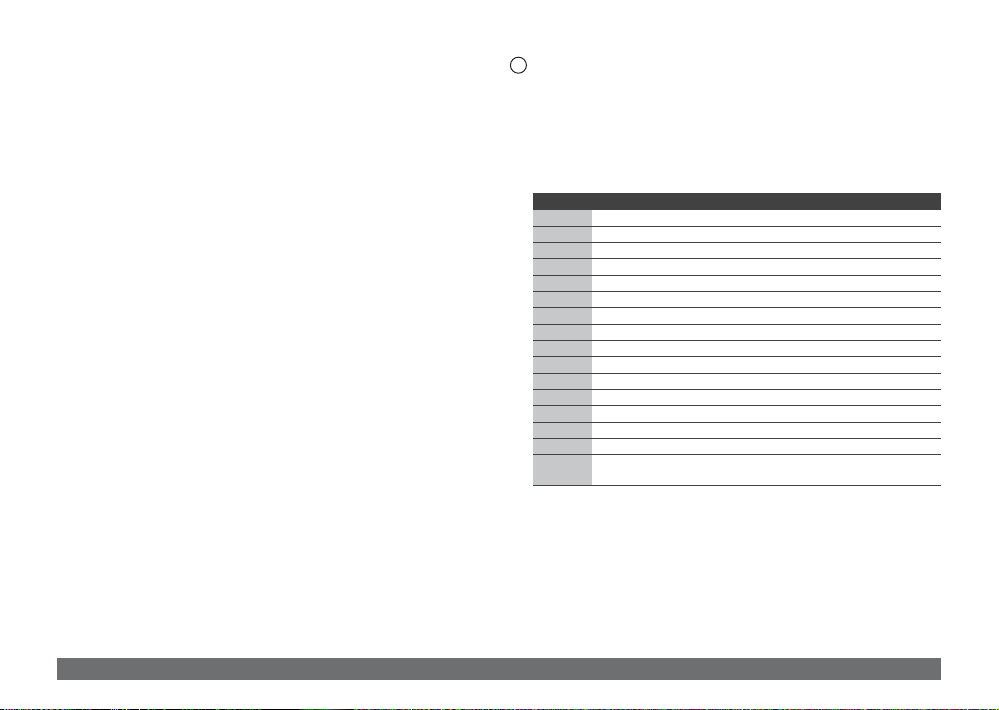
Star 2 GPS运动表
22 操作指南 23
规格
• 品名:Star 2 GPS运动表
• 型号:WB002
• 尺寸:L43.4×W37.6 × D13.3 mm
• 屏幕:彩色触摸屏176×176像素
• 主体重量:25.1g
• 防水:5ATM
• 操作温度:0~65°C (0~149°F)
• 充电温度:10~45°C (50~113°F)
• 无线传输接口:蓝牙Ⓡ、ANT+Ⓡ
• 无线传输频率:2.402~2.480GHz
• 电池:可充电式锂电池
• 电源:5Vdc/0.02A
• 内置传感器:光学心率、电子罗盘、温度计、气压式高度计、加速度计、GPS
• 搭配软件:
Ala Connect App (Android/iOS)
GPT Center (Windows/iMac)
• 标准配备:
手表、充电座、GPT说明卡、入门指南
• 选购配备:
ALATECH心率带 CS009/ CS010 / CS011/CS012
ALATECH速度踏频器 SC001BLE/ SC002 / SC003
ALATECH光学心率臂带 OB001
!备注
1. 您可能需将手表出现的PIN码输入至手机。部分手机可能不会自动跳出输入
窗(例如: OPPO),此时可以:
• 下拉展开通知列。
• 轻触「配对要求」通知。
• 再输入PIN码。
2. 活動模式下,各資訊欄位介紹:
3. 游泳模式下,手表会自动锁定屏幕,避免误触。您可在选单>活动应用设定
>游泳>显示页轮播,调整换页时间。
4. 请先确认持用的兼容装置能支持蓝牙Ⓡ或 ANT+Ⓡ传感器。
项目
时间
距离
卡路里
心率
配速
步频
速度
踏频
重量
组数
次数
配速100m
配速500m
划水率
高度
温度
说明
目前活动的码表计时
目前活动的移动距离
目前活动所消耗的总热量
每分钟心跳数(bpm)
跑步配速,目前每1公里或1英哩所跑的时间(分:秒)
跑步时,每分钟踏步次数(spm)
目前活动的移动时速(km/h或mph)
骑车时,每分钟曲柄转动次数(rpm)。需连接速度踏频传感器方能显示
重量训练的器材重量
单一训练动作或部位所做的组数,单位: sets
单一训练动作或部位每组所做的次数,单位: reps
游泳配速,目前每100米游泳的速度(分:秒)
划船配速,目前每500米划船的速度(分:秒)
游泳时,每分钟划手次数(spm)或划船时,每分钟划桨次数(spm)
目前位置的海拔高度或海面下高度
目前气温。温度传感器可能会略受体温影响,若想取得气温,请将
手表从手腕取下,等待20至30分钟

Star 2 GPS Watch
24 Operaon Guide 25
FCC
Federal Communications Commission Statement
This device complies with FCC Rules Part 15. Operation is subject to the
following two conditions:
• This device may not cause harmful interference.
• This device must accept any interference received, including
interference that may cause undesired operation.
This equipment has been tested and found to comply with the limits for
a class B digital device, pursuant to Part 15 of the Federal Communica-
tions Commission (FCC) rules. These limits are designed to provide
reasonable protection against harmful interference in a residential
installation. This equipment generates, uses, and can radiate radio
frequency energy, and if not installed and used in accordance with the
instructions, may cause harmful interference to radio communications.
However, there is no guarantee that interference will not occur in a
particular installation. If this equipment does cause harmful interference
to radio or television reception, which can be determined by turning the
equipment off and on, the user is encouraged to try to correct the
interference by one or more of the following measures:
• Reorient or relocate the receiving antenna.
• Increase the separation between the equipment and receiver.
• Connect the equipment into an outlet on a circuit different from that to
which the receiver is connected.
• Consult the dealer or an experienced radio/TV technician for help.
FCC Caution
Any changes or modifications not expressly approved by the party
responsible for compliance could void the user's authority to operate the
equipment.
The antenna(s) used for this transmitter must not be co-located or
operating in conjunction with any other antenna or transmitter.
Radiation Exposure Statement:
This equipment complies with FCC radiation exposure limits set forth for
an uncontrolled environment. End users must follow the specific
operating instructions for satisfying RF exposure compliance. To
maintain compliance with FCC exposure compliance requirement, please
follow operation instruction as documented in this manual.
鉛 (Pb)
Lead
○
○
○
○
○
○
汞(Hg)
Mercury
○
○
○
○
○
○
鎘(Cd)
Cadmium
○
○
○
○
○
○
六價鉻(Cr+6)
Hexavalent
chromium
○
○
○
○
○
○
多溴聯苯(PBB)
Polybrominated
biphenyls
○
○
○
○
○
○
多溴二苯醚(PBDE)
Polybrominated
diphenyl ethers
○
○
○
○
○
○
單元
Unit
顯示面板
Display
電路板
Circuit board
錶殼
Shell
錶帶
Watchband
充電線
Charging
cable
包材
Packaging
material
限用物質及其化學符號
Restricted substances and its chemical symbols
設備名稱:Star 2 GPS運動錶,型號(型式):WB002
Equipment name Type designation (Type)
”超出0.1 wt %”及”超出0.01 wt %”係指限用物質之百分比含量超出百分比含量基
準值。
”Exceeding 0.1 wt %” and ”exceeding 0.01 wt %” indicate that the percentage content of the
restricted substance exceeds the reference percentage value of presence condition.
”○”係指該項限用物質之百分比含量未超出百分比含量基準值。
”○” indicates that the percentage content of the restricted substance does not exceed the
percentage of reference value of presence.
”-”係指該項限用物質為排除項目。
The ”-” indicates that the restricted substance corresponds to the exemption.
備考1.
Note 1:
備考2.
Note 2:
備考3.
Note 3:
限用物質含有情況標示表(RoHS)
• The product contains lithium-ion battery, please
recycle according to Waste Disposal Act.
• 裝置內含鋰電池,請依廢棄物清理法處理回收。
廢電池請回收
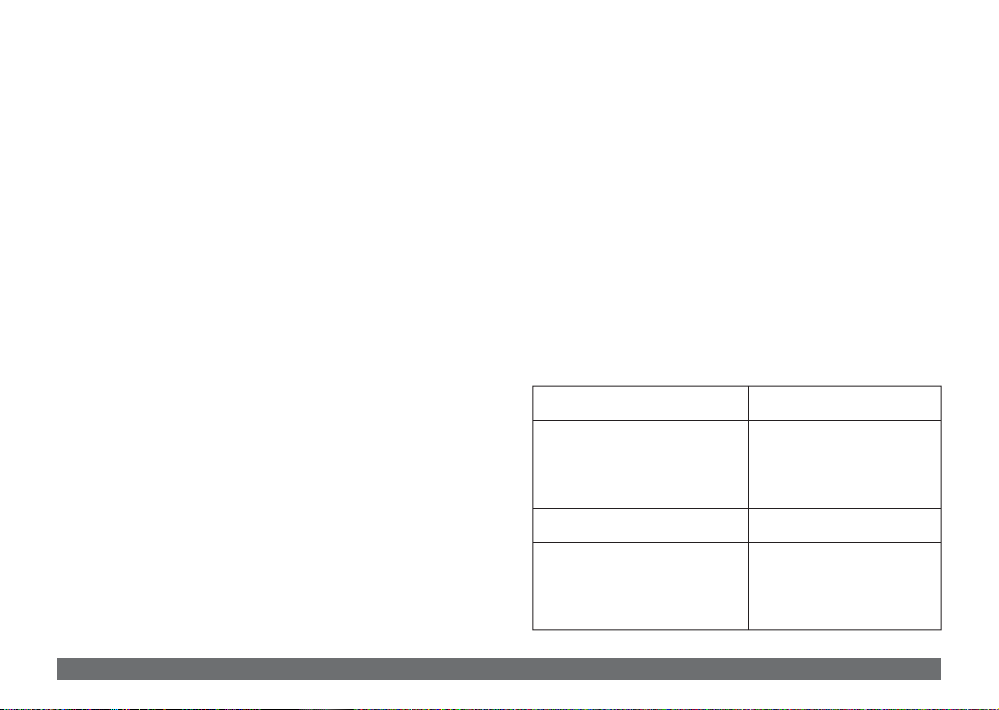
Star 2 GPS Watch
26 Operaon Guide 27
低功率電波輻射性電管理辦法
本產品僅遵循中華民國國家通訊傳播委員會所頒佈低功率電波輻射性電機管理辦法規
範,並經驗證通過合格,請使用者遵循相關電信法規以避免違反規定受罰。
若使用者欲攜帶本機至其它國家應用,也請遵循該地區或國家之相關法令限制。根據
國家通訊傳播委員會低功率電波輻射性電機管理辦法規定:
第十二條
經型式認證合格之低功率射頻電機,非經許可,公司、商號或使用者均不得擅自變更
頻率、加大功率或變更原設計之特性及功能。
第十四條
低功率射頻電機之使用不得影響飛航安全及干擾合法通信;經發現有干擾現象時,應
立即停用,並改善至無干擾時方得繼續使用。前項合法通信,指依電信法規定作業之
無線電通信。低功率射頻電機須忍受合法通信或工業、科學及醫療用電波輻射性電機
設備之干擾。
浙江艾乐健康科技有限公司
浙江省桐乡市经济开发区同心路405号
+86-573-8862 8666
英達科技有限公司
台中市南區40255忠明南路758號39樓
客服電話:0800-608341
客服時間:周一至周五 9:30-17:30
(國定例假日除外)
Manufacturer
Customer Service
(only applicable in Taiwan)
售後服務
(僅適用台灣地區)
製造商
ALATECH Technology Limited
39F., No.758, Jungming S. Rd.
Taichung City 40255, Taiwan
+886-0800-608341
Zhejiang ALA Fitness Technology LTD.
No.405 Tongxin Road,
Tongxiang Economic Development Zone,
Zhejiang, China
+86-573-8862 8666
ADD
TEL
ADD
TEL
Table of contents
Other Attacus Watch manuals