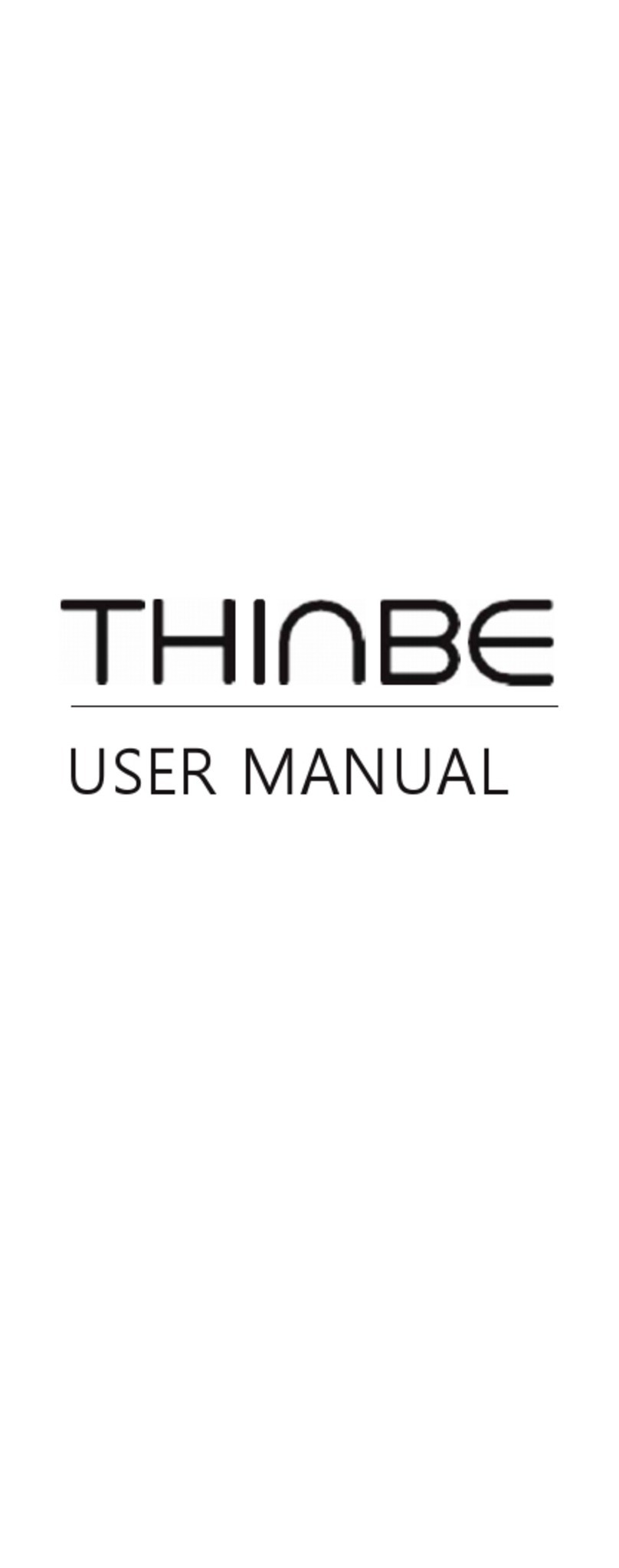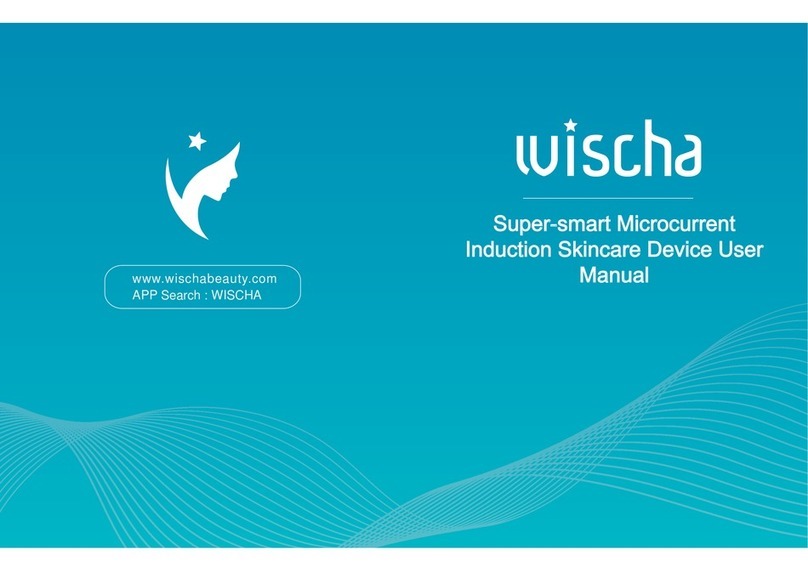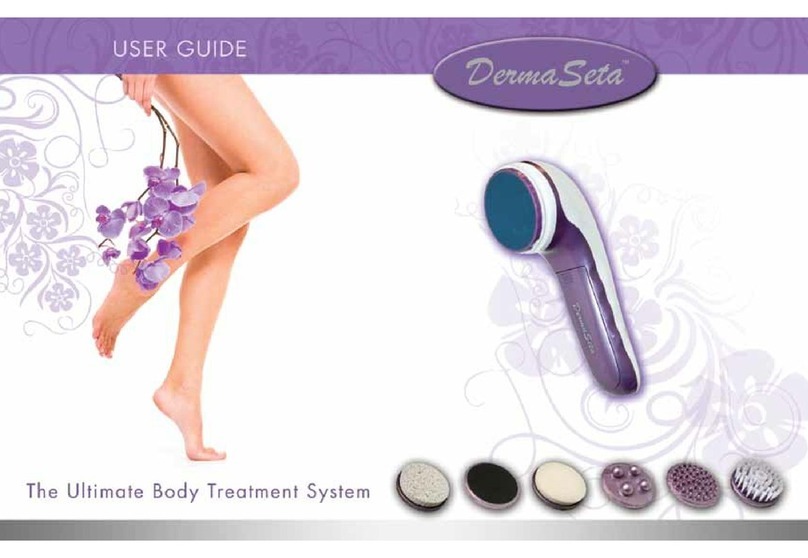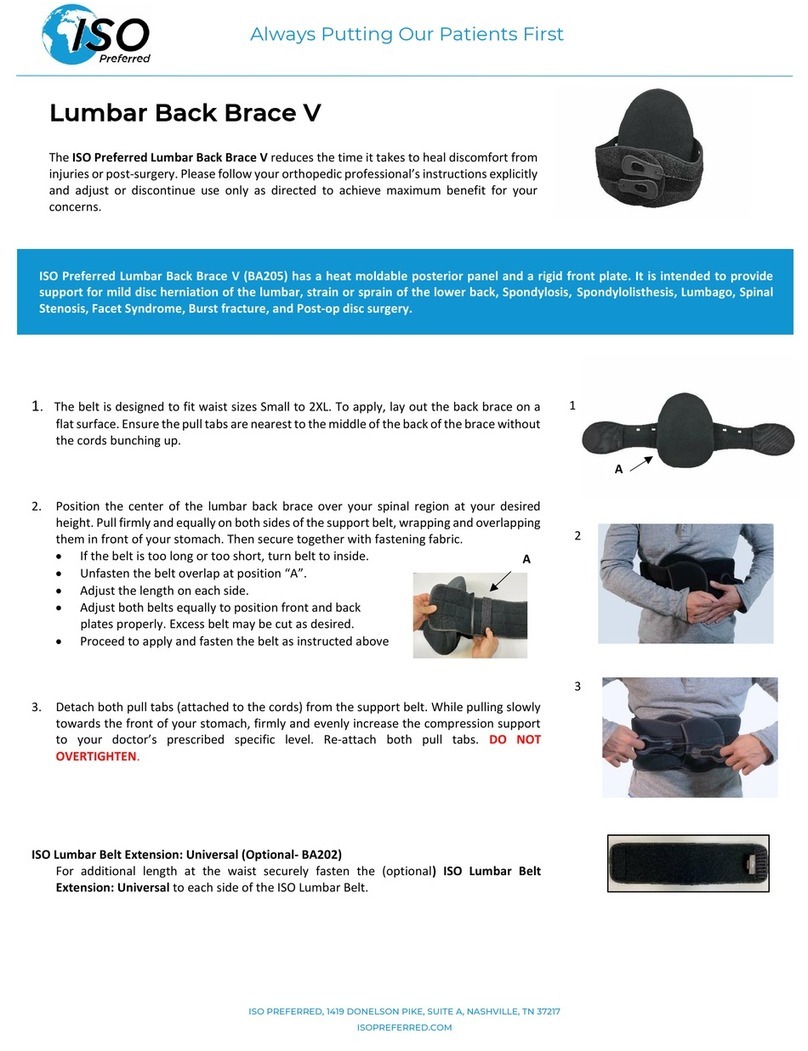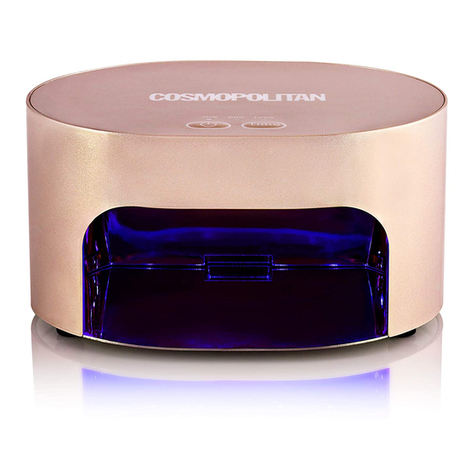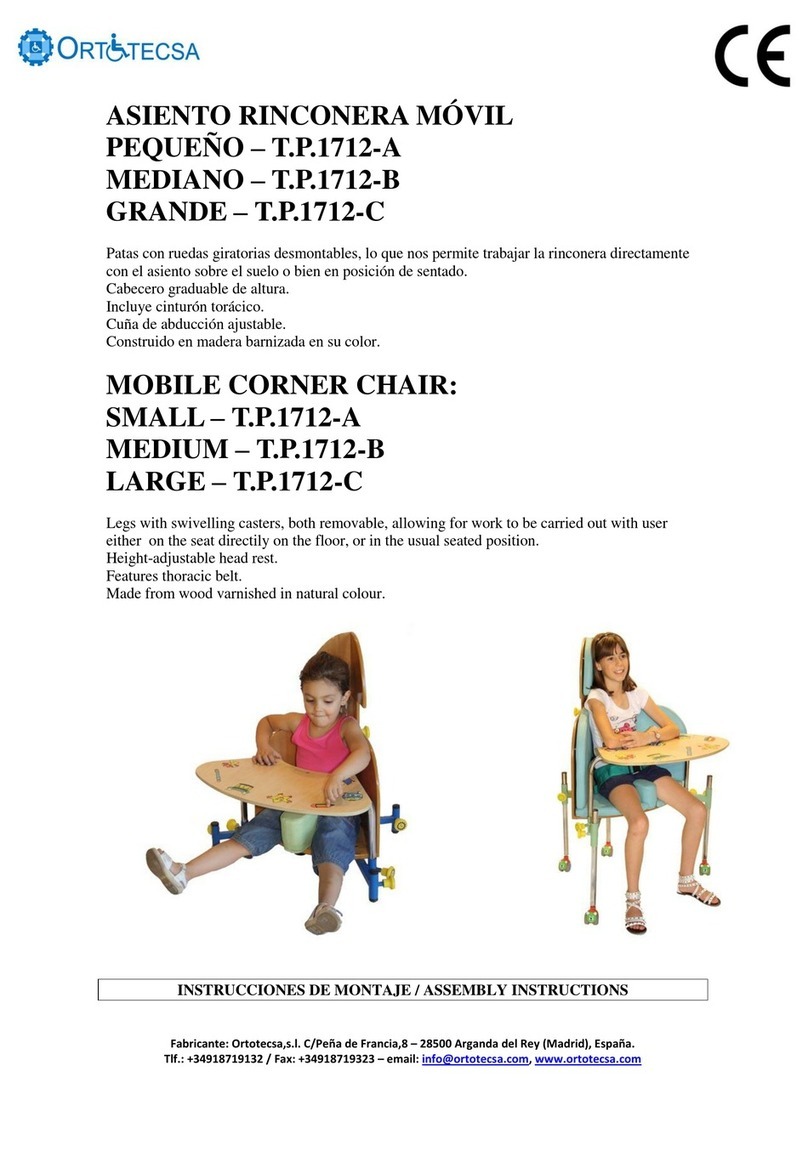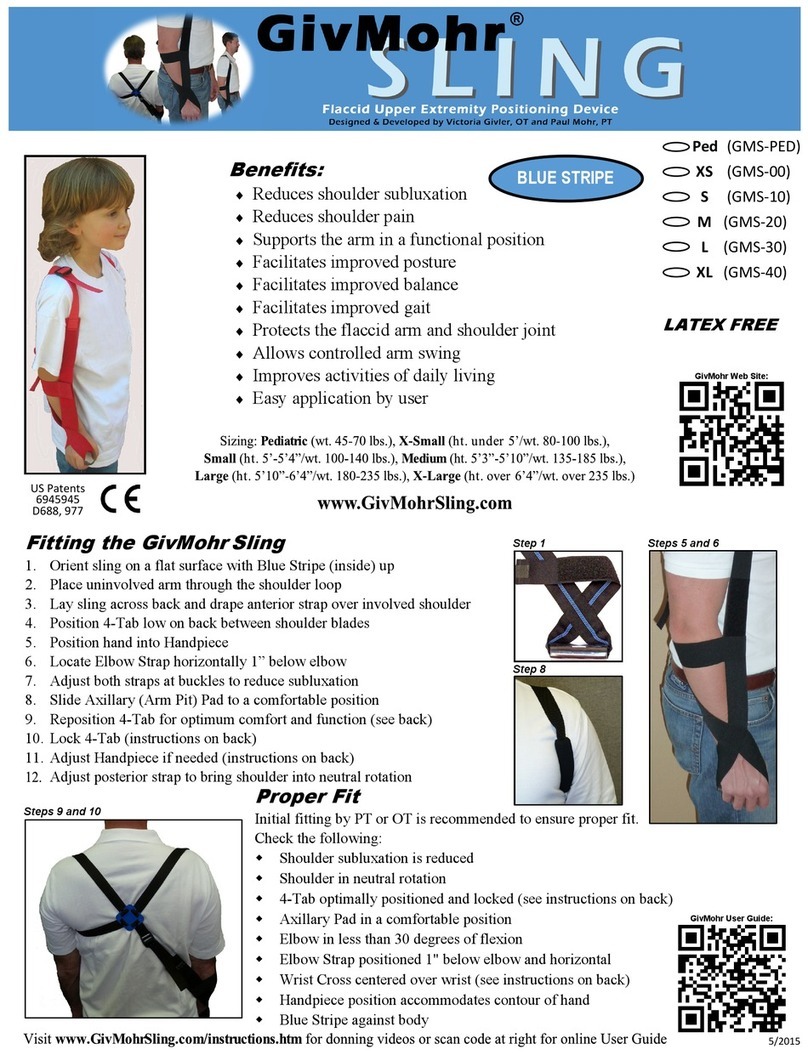Attibe Ultra Lif User manual

REV 0 [05/XX] SheLine-VRTM USER MANUAL | 1 00000XXX
Ultra Lif
USER MANUAL

REV 0 [03/16] Ultra Focus Skin Lif User Manual | 2 00000XXX
Introduction
Copyright
Intellectual Property Rights
Purpose /Use/Use Prohibition Reasons/Attention
Purpose /Use/Use Prohibition Reasons/Attention
System Signs
User Document
Rules for User Document
1. Product Introduction &
Components
1.1 Introduction to the product
1.2 Components and functions of the product
1.3Signs used in the manual and the product
2. HowtoPrepareforUse
2.1 Checkpoints before use
2.2Power supply and charging checkpoints
3. Howto Use
3.1 How to use the product
3.2 Attention for use
4.How to Maintain and Keep
4.1 Attention for management
4.2 Attention for storage
4.3 Preparation for transport
4.4 How to wash and clean
5.rouble Shooting
5.1 Measures in emergency
5.2 Treatments by failures
6. Overview of Warranty
6.1Overview
6.2 Warranty Service
6.3 Matters excluded in warranty service in warranty period
7. Warranty
Warranty
TABLE OF
CONTENTS

REV 0 [03/16] Ultra Focus Skin Lif User Manual | 3 00000XXX
Introduction
Copyright
Copyright ⓒ2016 ATTIBE Beauty Corporation
The product described in this document is protected under domestic and foreign intellectual
property rights in various laws including Industrial Property Act and Copyright Act. Illegal
copy or use is not allowed without any written consent of attibe co., ltd
.
Intellectual Property Rights
The intellectual property rights pertinent to Ultra Lif described in this document include all
patents and trademarks applied for and registered in Korea and other countries. All rights
for the product are protected by relevant intellectual property rights.
The product described in this document is protected by our intellectual property rights
including our patent and family patent, trademark, and design right. Therefore, it is
revealed that illegal use violates our intellectual property rights and thereby can cause civil
and criminal punishments.
Patent applied for in
Korea
Trademark registered
in Korea
Design applied for in
Korea
Patent applied for
overseas
Purpose
This product is an ultrasonic device used personally or at home. It converts electric energy to
ultrasonic waves, and ultrasonic energy to heat energy so as to be applied for the purpose of
improving skin elasticity.
A user is required to read this manual fully before using this product.
Incorrect use of the equipment may damage the equipment or human body. However,
our company has no liability for such damage.

REV 0 [03/16] Ultra Focus Skin Lif User Manual | 4 00000XXX
Introduction
Reasons for Use Prohibition
Ultra Lif should not be used by some persons or patients who have the following symptoms:
* Children
* Pregnant women
* Persons with opened injury
* Persons with severe or follicular acnes
* Persons with sensitive skin
* Persons with metal stent on the region to use
* Persons with bioabsorbable implant
* Persons with hypertrophic scars
*Persons with implantable medical appliances influencing electromagnetic waves (e.g., cardiac
pacemaker, implantable cardiac defibrillator, implantable electric stimulator, implantable electrical urinary
incontinence device)
* Persons with whole or local skin diseases that may influence injury healing process
It is unknown about the result of an operation of Ultra Lif to persons who have insert-typed
devices, like defibrillator or pace maker.
Attention
* Make sure to use ultrasonic gel for the product.
* If the product runs in the condition that it fails to get close to skin after ultrasonic gel is applied, a
scratch can occur in skin. In this case, apply an ice pack and a burn ointment.
* After use, if you give another use or a different use to the same region, consult with your medical
doctor.
* If you already have filler, autologous fat grafting, and others recently, do not apply the product to
the region.
* About 1 week after use, avoid severe exercise, sauna, or hot spa.
* Avoid drinking.
* Apply plenty of moisture cream and sun cream.
* Do not starch or touch on the applied region, though itchy.
If any potential safety issue or something abnormal is found in use, immediately stop using the
product and contact Customer Service of attibe beauty (Tel. 1661-7599).
To prevent this product from causing any secondary infection, a user should keep the contact part
of the product clean.

REV 0 [03/16] Ultra Focus Skin Lif User Manual | 5 00000XXX
Introduction
Using Ultra Lif with other equipment is not tested. Therefore, such a case may cause unexpected
result.
Attention
Read fully this user manual
before using Ultra Lif system.
Ultra Lif Customer Service
Customer Support Center: Tel. 1661-7599 Website: www.attibe.com
Expected Results
The side effects reported by the clinical test of Ultra Lif system are few or temporary as shown in
each of the following:
* Erythema: this side effect can be found in the applied region, but disappears after 48 hours,
generally.
* Edema: the applied region can be swollen temporarily after an operation.
* Pain: instantaneous inconvenience may occur in an operation.
* Bruising: Very rarely, a little bruising may occur within 48-72 hours after an operation.

REV 0 [03/16] Ultra Focus Skin Lif User Manual | 6 00000XXX
Introduction
System Signs
The following signs are displayed on supplies and packages provided together with the system
components and the system.
Symbol
Description
Symbol
Description
Manufacturer
Manufacturing date
BF Type-Portable Patient
Product; now allowed to
use together with
defibrillator
Electromagnetic
Interference Possibility
Warning
Warning
Attention
Attention
Serial Number
This electric device
should be disposed of in
a special way.
Note
This waste battery
should be disposed of in
a special way.
※It is recommended to read well the above Signs and their description before use.
Label

REV 0 [03/16] Ultra Focus Skin Lif User Manual | 7 00000XXX
Introduction
User Document
Ultra Lif System User Manual describes system components, operation method, trouble shootings
of the equipment, washing, and maintenance in detail.
Ultra Lif Product provides the manual of the main body, cartridge, cradle (main body support),
and others.
System User Manual describes system components, operation method, trouble shootings of the
equipment, washing, and maintenance in detail.
For Ultra Lif system, it is allowed to change the contents of the user document at any time.
Before using the system components, please take and read fully the latest user document.
All images included in Ultra Lif User Document are sample images.
The actual system hardware and information can be different from in the
document.
Sign
Description
Warning
This sign indicates that a user may lose its life or get damaged severely
unless following the user manual.
Attention
This sign indicates that a user may get damaged or have a property loss
unless following the user manual.
This sign means the important information on product operation.

REV 0 [03/16] Ultra Focus Skin Lif User Manual | 8 00000XXX
Product Introduction
& Components
How to Prepare for
Use
How to Use
How to Maintain and
Keep
Trouble Shooting
Overview of Warranty
1. Product Introduction and Components
1.1. Introduction to the product
Ultra Lif system supplies high-frequency pulses to concave ultrasonic ceramic to generate
ultrasonic waves and delivers them. Through the ultrasonic waves, heat is imposed on tissues.
Frictional loss arises during energy absorption and thereby a coagulation zone is created.
1.1.1. Overview of Ultra Lif
1.1.1.1 Electrical spec.
a) Protection grade and type for electric shock: Internal Power BF Type Device
b) Rated voltage and power consumption: 100-240VAC, 50/60 Hz, 1.5A
c) Technical spec.
●Battery : 11.1VDC, 750mAh
●Display: 1.2 Inch MONO LCD
d) Safety device
If something abnormal occurs in use, Black Light on the display window is turned on 2
minutes. And “ERROR”icon flickers on the display window.
In addition, an alert rings at an interval of 0.2 second. In this case, the product stops
running.
Abnormal phenomena detected are presented as follows:
●Non-recognition of cartridge
●Failure to initialize contact sensor
●Location error of ultrasound occurrence part (transducer) in cartridge
●The internal temperature of cartridge and main body exceeds a setup temperature.
1.1.1.2. . Mechanical spec.
a) Main Body[W×D×H]: 341 x 344 x 254mm
b) Cartridge[W×D×H]: 338 × 412 × 748mm
c) Cradle [W×D×H]: 53.5 mm x 76.6mm x 55.5
d) Micro 5 PIN USB, Cable length: 1.5M

REV 0 [03/16] Ultra Focus Skin Lif User Manual | 9 00000XXX
Product Introduction
& Components
How to Prepare for
Use
How to Use
How to Maintain and
Keep
Trouble Shooting
Overview of Warranty
1.2 Components and functions of the product
1.2.1Components of the product
Ultra Lif has the components as follows:
NO
Components
Qty
Remarks
A
Main Body
1 EA
B
Cartridge
1 EA
C
Cradle
1 EA
D
Micro USB
1 EA
E
Manual
1 EA
A) Main Body
B) Cartridge
C) Cradle
D) Micro USB
F) Manual

REV 0 [03/16] Ultra Focus Skin Lif User Manual | 10 00000XXX
Product Introduction
& Components
How to Prepare for
Use
How to Use
How to Maintain and
Keep
Trouble Shooting
Overview of Warranty
1.2.2 2Name and function of each product component
1.2.2.1 Main Body (cartridge included)
No.
Name
Role
1
LCD Screen
Displays the operation status of the product on LCD
2
Power Part
When the button is clicked, power is On or Off.
Control Part
LCD for displaying the operation status and selecting a level
3
Cartridge
The component of ultrasonic output
4
Cartridge
Separation Button
This button keeps being pushed to separate the cartridge from the
main body.
5
Ultrasonic
Irradiation Part
Ultrasonic waves are generated by the part which has transducer built
in.

REV 0 [03/16] Ultra Focus Skin Lif User Manual | 11 00000XXX
Product Introduction
& Components
How to Prepare for
Use
How to Use
How to Maintain and
Keep
Trouble Shooting
Overview of Warranty
1.2.2.2 Main Body
No.
Name
Role
1
Grip
The component to get hold of the device
2
Cartridge Joint Rib
Components for connecting with the cartridge
3
Connector
The component for connecting between the cartridge and the
main body circuits
4
Drive Gear
The joint gear for connecting with cartridge rotating axis
5
Hook
The component for connecting and separating with the
cartridge

REV 0 [03/16] Ultra Focus Skin Lif User Manual | 12 00000XXX
Product Introduction
& Components
How to Prepare for
Use
How to Use
How to Maintain and
Keep
Trouble Shooting
Overview of Warranty
1.2.2.3 Cartridge
No.
Name
Role
1
Ultrasonic
Irradiation Part
Ultrasonic waves are generated by the part that has transducer built
in.
2
Joint Rib
The component for connecting with the main body
3
Connector
The component for connecting between the cartridge and the main
body circuits
4
Drive Gear
The joint gear for connecting with the motor axis of the main body
5
Hook peg
The component for connecting and fixing the hook of the main
body
1.2.2.4 Cradle
No.
Name
Role
1
Cradle Main
Body
It is used for charging and supporting the main body of the system.
- INPUT : 5Vdc , 2A
- OUTPUT : 12.6Vdc, 1A
2
Main Body
Charge Terminal
3 PINs for charging the main body of the system
3
Status Light
It is used for checking the charging status of the system.
4
Charger
Connection
Terminal
It is used for supplying power to the cradle with the main body of the
system through Micro USB 5-Pin Connector.

REV 0 [03/16] Ultra Focus Skin Lif User Manual | 13 00000XXX
Product Introduction
& Components
How to Prepare for
Use
How to Use
How to Maintain and
Keep
Trouble Shooting
Overview of Warranty
1.2.2.5 Micro USB
Name
Role
Charger Main Body
The main body of the charger to supply power to the cradle
- INPUT : 100~240Vac , 50/60Hz , 1.5A
- OUTPUT : 5Vdc , 2A
Power Terminal
The component connected to external power (outlet)
Cable
(USB Connector)
The cable used for the charger to supply power to the main body (cradle);
the USB typed cable is connected to the main body of the charger.
Cable
(MICRO 5 PIN
Connector)
The cable used for the charger to supply power to the main body (cradle);
MICRO USB 5-PIN type
*This appliance must only be supplied at 5Vd.c. 2A corresponding to the marking on the appliance.
Only to be used together with a power supply with 5Vd.c 2A SELV and fulfilling IEC/EN 60335
requirements.

REV 0 [03/16] Ultra Focus Skin Lif User Manual | 14 00000XXX
Product Introduction
& Components
How to Prepare for
Use
How to Use
How to Maintain and
Keep
Trouble Shooting
Overview of Warranty
1.3 3Sings used in the manual and the product
Sign
Description
Warning
This sign indicates that a user may lose its life or get damaged severely
unless following the user manual.
Attention
This sign indicates that a user may get damaged or have a property loss
unless following the user manual.
This sign represents (IEC 60417-5333) BF Type Installation Part in accordance
with protection rules for electric shocks.
This signs indicates that this product should not be disposed of in a general
way in accordance with European Union Waste Electrical and Electronic
Equipment (Directive 2002/96/EC & EN50419). This product should be
separately disposed of and recycled. For inquiry of disposal, please contact
attibe co., ltd.
This signs indicates that this product should not be disposed of in a general
way in accordance with European Union Waste Electrical and Electronic
Equipment. This product should be separately disposed of and recycled. For
inquiry of disposal, please contact attibe co., ltd.
This sign means the important information on product operation.
Please understand the system signs fully before use.

REV 0 [03/16] Ultra Focus Skin Lif User Manual | 15 00000XXX
Product Introduction
& Components
How to Prepare for
Use
How to Use
How to Maintain and
Keep
Trouble Shooting
Overview of Warranty
2. HowtoPrepareforUse
2.1.Checkpoints before use
2.1.1. Please check the following points at the time of your first use of the product.
When using the product first, fully charge the product.
Do not get the main body and the cradle wet.
If the adapter is damaged, do not connect it with the main body.
The connection of the damaged adapter can cause a product failure.
Do not charge the product with other products in a power strip.
The connection of multiple products in a power strip can cause overheat and fire.
Use a power socket with ground terminal.
Keep away the product from direct rays.
Make sure to check that the adapter is plugged well. Be careful not to connect the product by
your wet hand that may cause an electric shock.
Attention
Be careful to minimize a shock on the product for use.

REV 0 [03/16] Ultra Focus Skin Lif User Manual | 16 00000XXX
Product Introduction
& Components
How to Prepare for
Use
How to Use
How to Maintain and
Keep
Trouble Shooting
Overview of Warranty
2.2 Power supply and charging checkpoints
Ultra Lif product can be recharged by the cradle charger (included).
Push the power button on the front side to check that the system is powered on and starts to
work well.
Power on the main body to check that it works well with the naked eye.
How to connect the cradle
[Back of the cradle 1]
Micro 5 PIN USB
[Back of the cradle 2]
To connect the adapter with the cradle, fully push the connector inside.
Otherwise, the connector has a problem and the product fails to be turned on.
How to charge the main body
In charging (Green)
Charge completed (Blue)
If the main body is not completely connected to the cradle, the main body fails to be charged and
is not turned on.
While the main body is charged, the LED light on the front side of the cradle turns green. Once
charging is complete, it turns blue.
If disassembling and remodeling the system at your discretion causes a problem, warranty
service is not provided.

REV 0 [03/16] Ultra Focus Skin Lif User Manual | 17 00000XXX
Product Introduction
& Components
How to Prepare for
Use
How to Use
How to Maintain and
Keep
Trouble Shooting
Overview of Warranty
3. How to Use
3.1. How to use and operate the product
3.1.1 System preparation before use
•Check that each part has a proper quantity.
•Connect the cartridge with the main body.
•Put the main body on the cradle and then connect the charger with the back side of the
cradle.
•Check the battery and fully charge the main body before use.
•It is recommended to read User Manual carefully before use and apply the product after the
region to apply is checked. It is not allowed to apply the product on other regions than the
available ones presented.
3.1.2 PowerOn&Off
•Push long MODE button on the front of the main body (below LCD) over 2 seconds to turn
ON.
(If the battery is not charged, the system is not turned on. Put the main body on the cradle
for fully charging before use.)
•To power the system OFF, push long MODE button over 3 seconds.
※The main body has the component for controlling the system and MODE button for operation.
By pushing MODE button, it is possible to control the strength of ultrasonic waves. When the
system contacts the region to apply after the cartridge is connected with the main body, ultrasound
waves are irradiated.
3.1.3 How to use
•Set an ultrasonic output level depending on operation method. When the system goes
“STANDBY”, it can output ultrasonic waves.
•Apply a medium (ultrasonic gel, etc.) on the ultrasonic irradiation part of the cartridge and
then put it on a proper skin region.
Place the cartridge film downward.
•Ultrasonic waves are irradiated by skin contact sensor.
※Available use count by each cartridge is limited depending on the value set by the manufacturer.
Attention
Our company is not responsible for any failure and damages caused by the use of other
consumable supplies than genuine ones. If disassembling, remodeling, and reusing the system
at your discretion causes a problem, warranty service is not provided.

REV 0 [03/16] Ultra Focus Skin Lif User Manual | 18 00000XXX
Product Introduction
& Components
How to Prepare for
Use
How to Use
How to Maintain and
Keep
Trouble Shooting
Overview of Warranty
Power ON
No.
Name
Role
1
Battery Display
Light
Displays the battery charging status;
When the battery is low, the display light flickers.
2
Error Message
Display Light
When the system has a problem, the display light flickers.
3
Irradiation Strength
Setting
Strength Control Bar has 1~5 phases.
4
Cartridge Indicator
When the full white gauge pieces disappear one by one from
right to left, the cartridge level drops.
5
Current Cartridge
Shoot Count
The number of the shoots used currently is displayed in real
time.
When the above cartridge level is zero, the message ‘REPLACE’
is displayed.
Initial Screen
Name
Role
Power ON
To power on the device, push MODE button over 2
seconds.

REV 0 [03/16] Ultra Focus Skin Lif User Manual | 19 00000XXX
Product Introduction
& Components
How to Prepare for
Use
How to Use
How to Maintain and
Keep
Trouble Shooting
Overview of Warranty
Battery Display Screen
Name
Role
Battery Indicator
Battery charge is displayed.
ERROR Message Screen
Name
Role
ERROR Message
When the system has a problem, the ERROR icon flickers
on the right upper side.
One of ERROR 1 ~ ERROR 4 phases is presented on the
bottom.

REV 0 [03/16] Ultra Focus Skin Lif User Manual | 20 00000XXX
Product Introduction
& Components
How to Prepare for
Use
How to Use
How to Maintain and
Keep
Trouble Shooting
Overview of Warranty
Error Code Check & Measures
If something is abnormal, check an error code and take measures.
NO
ERROR CODE
Causes and Measures
1
ERROR 1
This error appears when the cartridge is not recognized.
Connect or reconnect the cartridge.
2
ERROR 2
This error appears when the cartridge contact sensor is
bad.
Connect or reconnect the cartridge.
3
ERROR 3
This error appears when the transducer location of the
cartridge is not initialized.
Connect or reconnect the cartridge.
4
ERROR 4
This error appears when the internal temperature of the
main body is higher than a setup temperature.
Separate the cartridge. Do not use the product and wait
until the product temperature goes low.
※If the above errors continue to appear, please contact an agency or our customer service.
Table of contents
Other Attibe Personal Care Product manuals
Popular Personal Care Product manuals by other brands

Silvercrest
Silvercrest SWWS 240 A1 operating instructions

Otto Bock
Otto Bock RS2-K1 Runway HX Instructions for use

Orliman
Orliman THERA GO TGO484 Use and maintenance instructions

Sissel
Sissel SITFIT Instructions for use
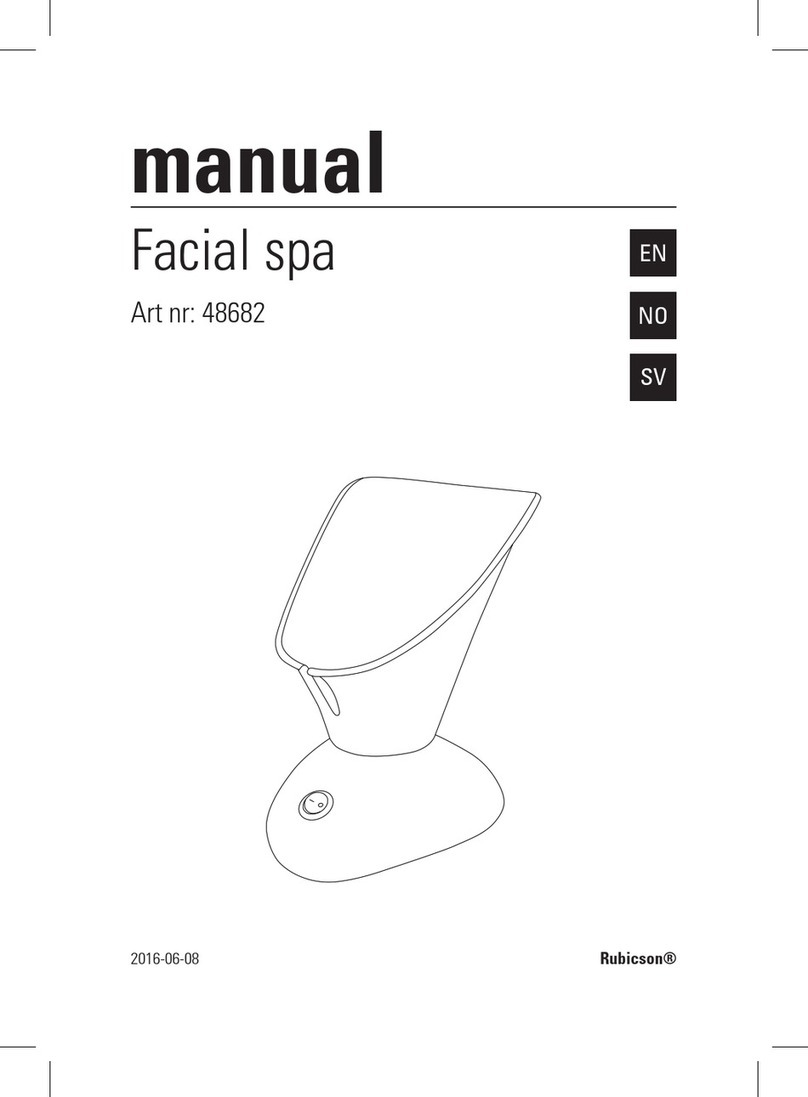
Rubicson
Rubicson 48682 manual

bort medical
bort medical Sport 104 660 SP Instructions for use