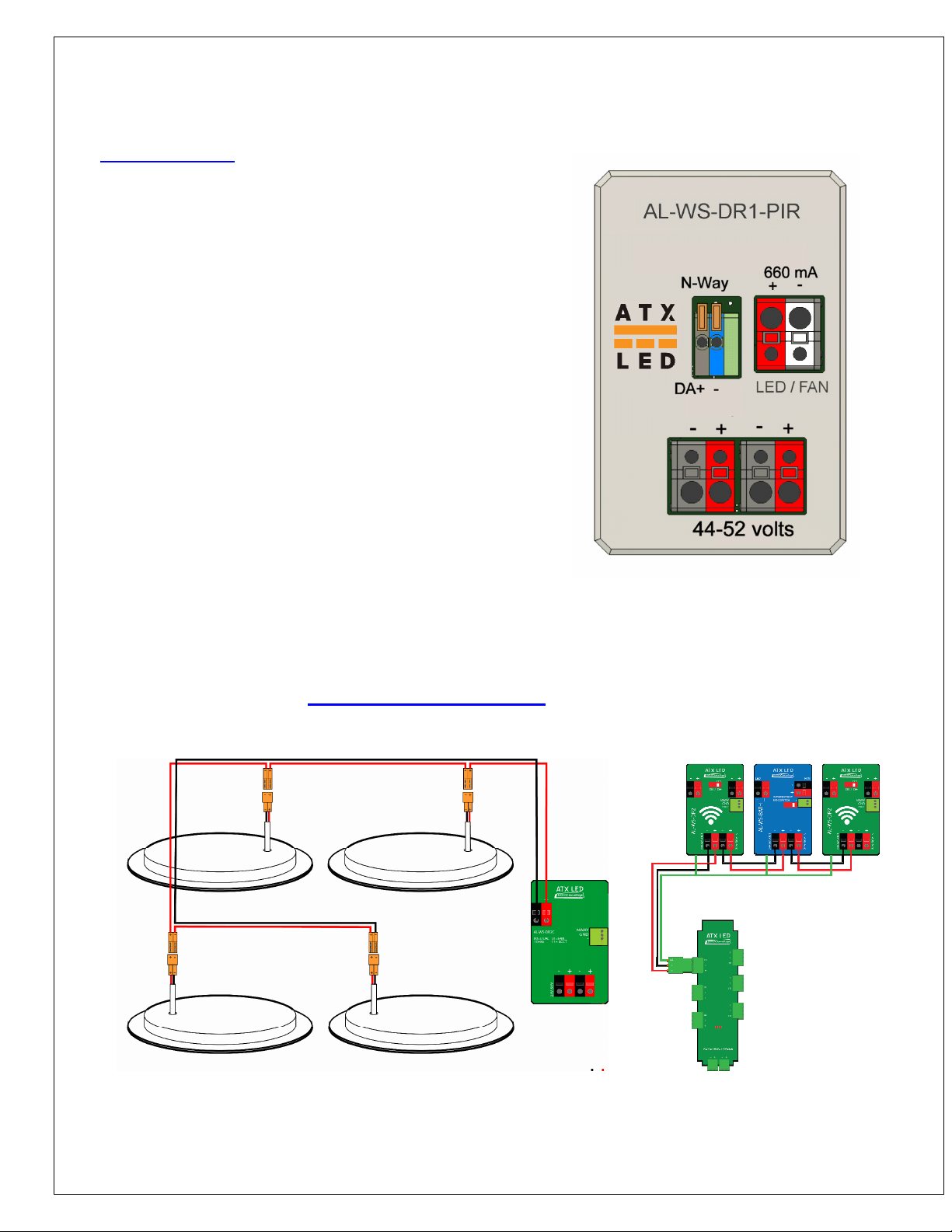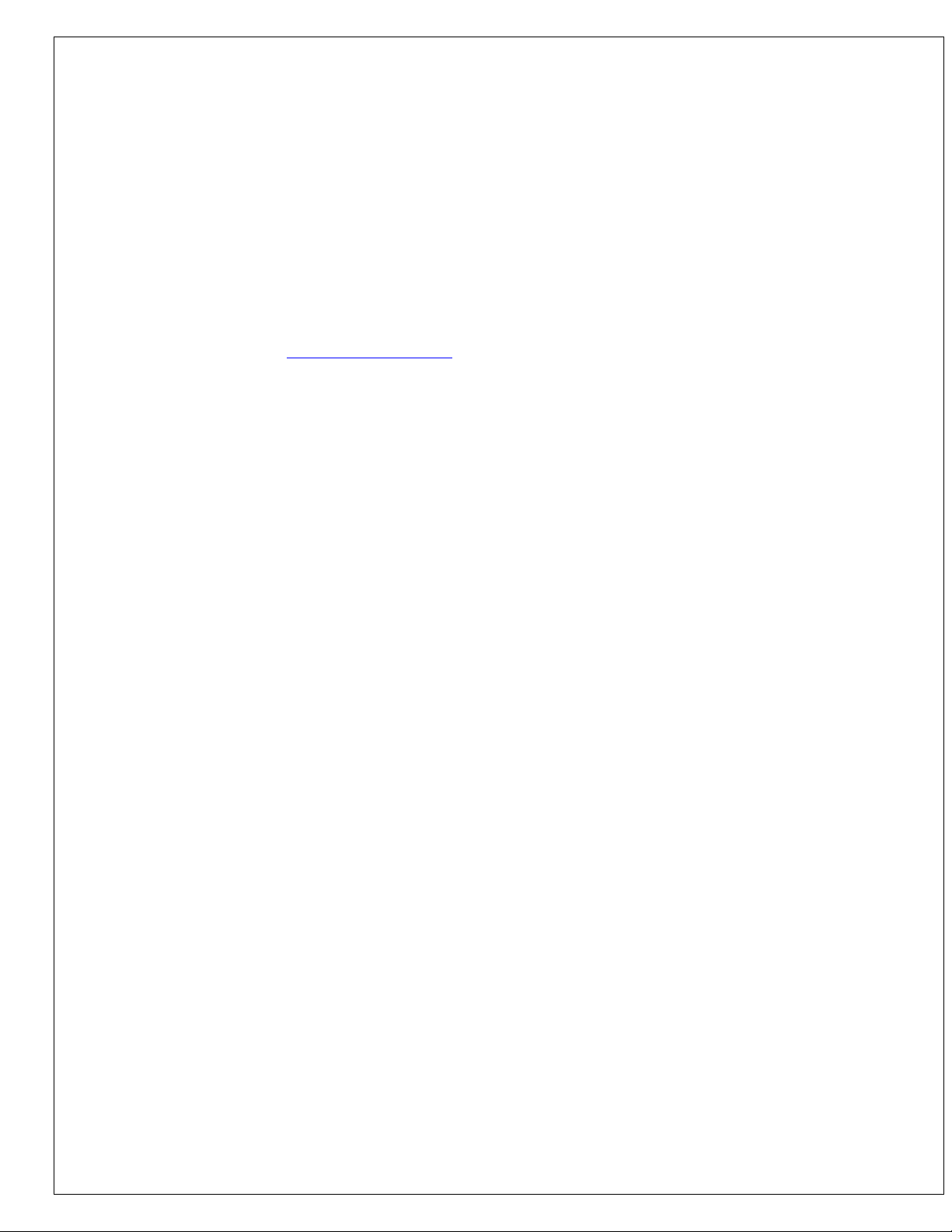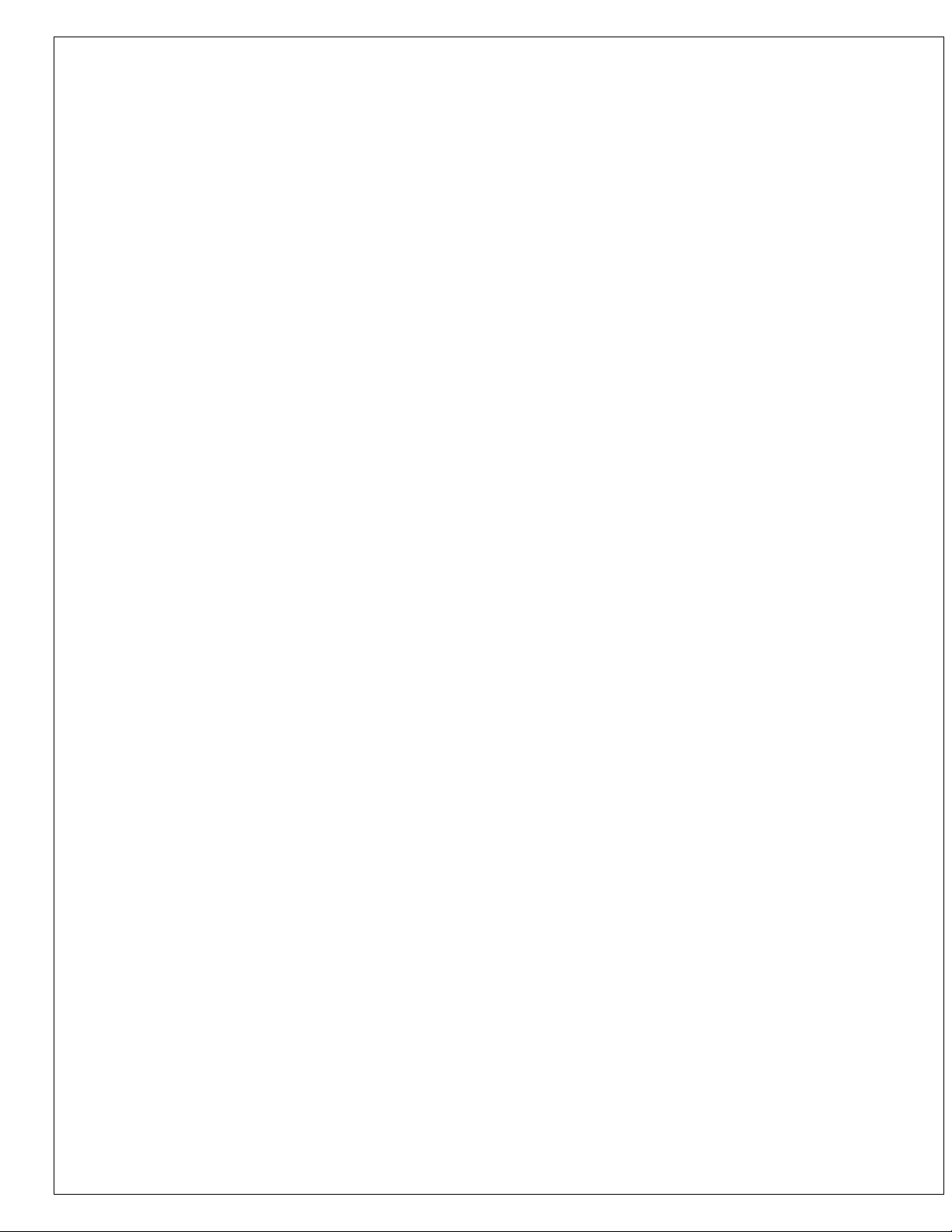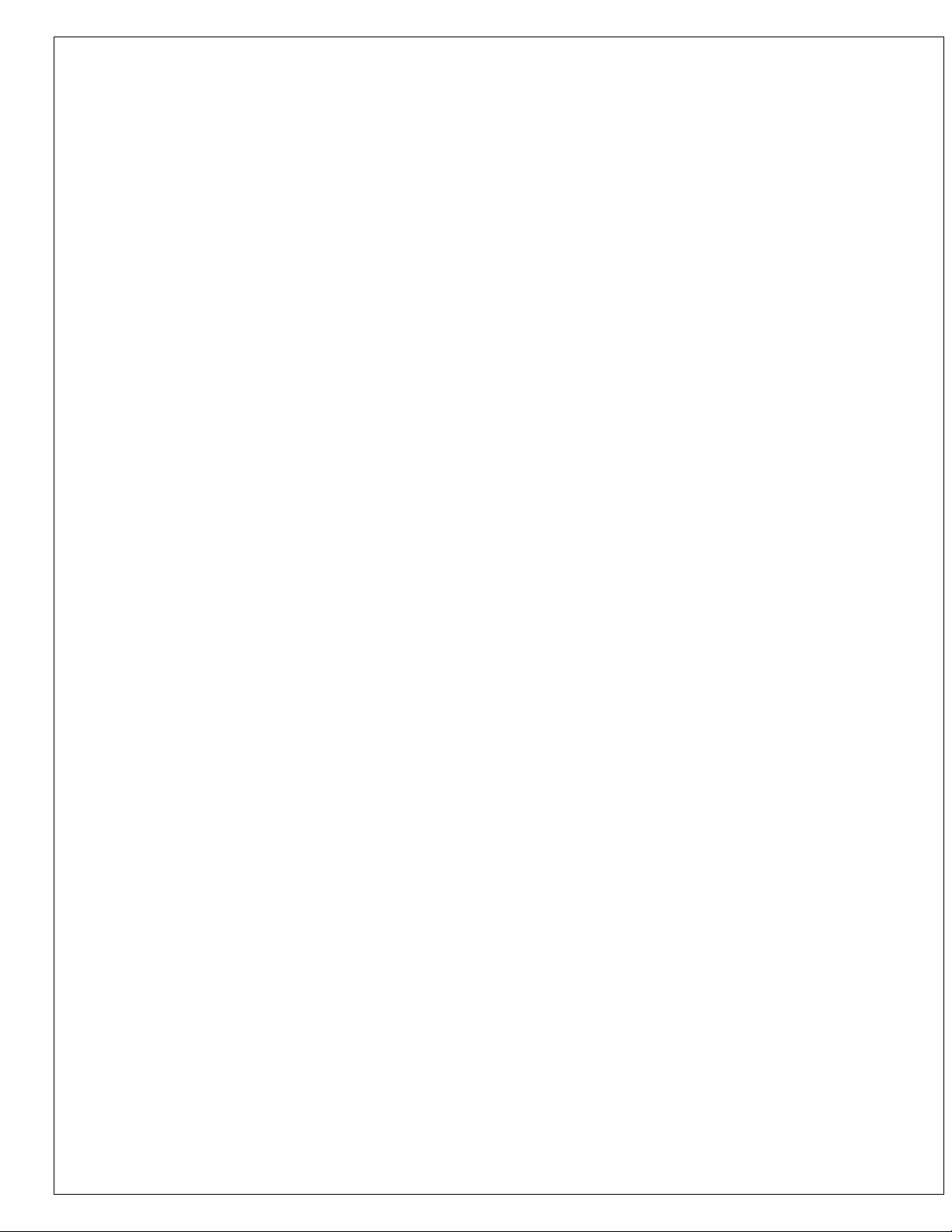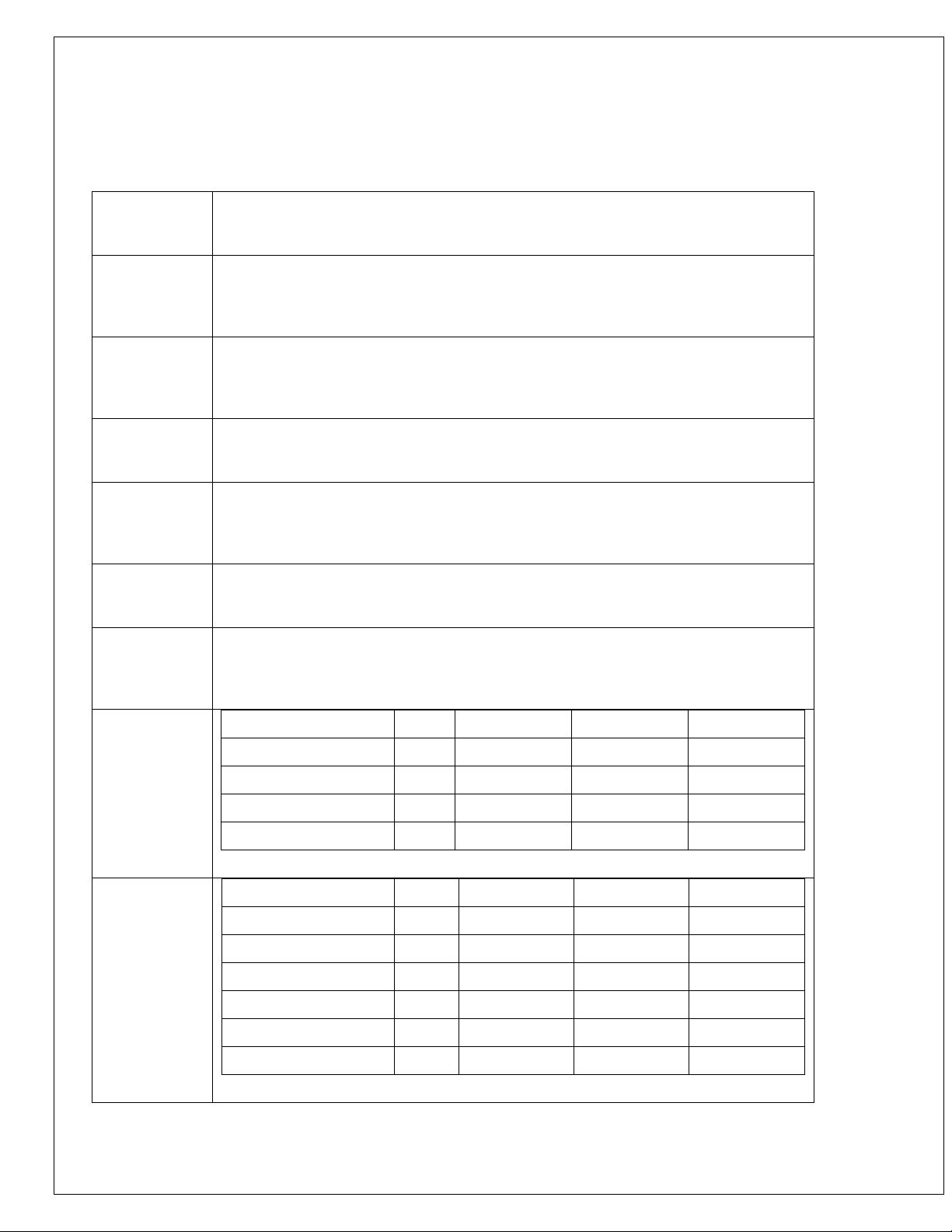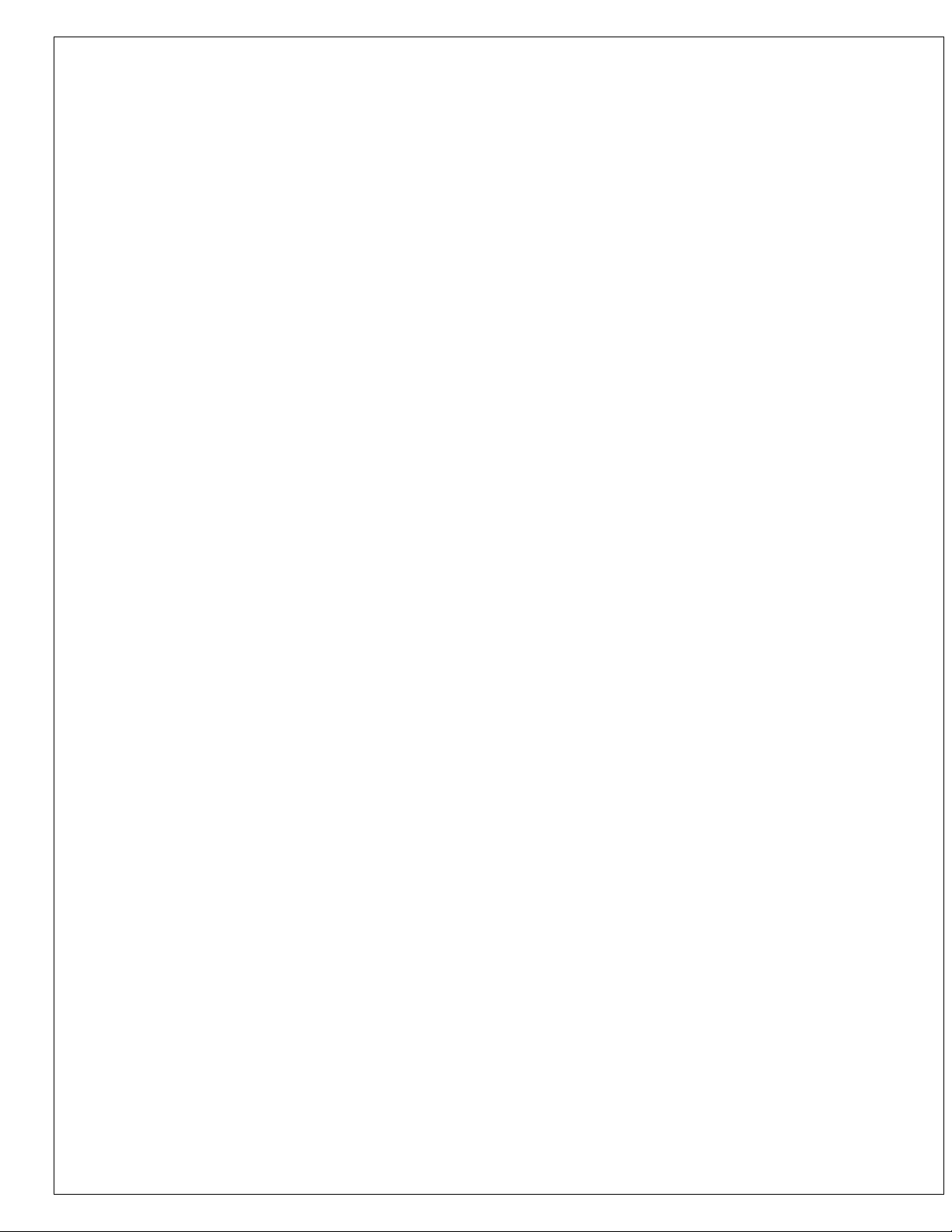DALI Address Assignment - Auto - Grouping
The switch from the factory has no DALI Short address by default. When a DALI master assigns a short address
to the switch, one built-in feature rule has been implemented in all DALI ATX-LED devices.
•If the short address assigned is from 0-15, then the built-in switch will send a Group On/Off/Dim command
to the DALI bus each time the local status changes – On, Off, Dim – from the switch, slider or N-Way. This
method allows multiple DR1-PIR to be configured as a gang – to all operate as one switch. After assigning
each DR1-PIR a short address less than 16, add to each DR1-PIR the group address of the others to be
ganged together. An AL-WS-010v can also be assigned to the same group.
An Al-WS-010v can thus be used as a 3-Way switch with full slider dimming. Use the dip switches in the
AL-WS-010v to set it to a fixed Group address 0-15 for remote On/Off/Dim. Set the AL-WS-010v via dip
switch to a Group ( say starting at 15 downward) and use the DALI Master to assign the DR1-PIR target to
the same numeric short address as that Group ( say 15)
•If the short address is from address 16-63, then the switch will output these state changes using its short
address, not a group address: An AL-WS-010v can be assigned the same short address to implement 3-
way control with dimming.
DALI commands also are used to determine the 3-Way state. Therefore, a DALI command with the matching
Group or Individual address will set the light on or off – and all local switches – physical or virtual – will reflect that
change – so that the next flip of any switch will turn the light off or on as intended. This may result in UP and
DOWN being reversed – like any conventional 3-way mechanical switch.
Software 3-Way Operation
DALI commands also are used to determine the 3-Way state. Therefore, an Alexa to DALI interface will set the
light on or off – and all local switches – physical or virtual – will reflect that change – so that the next flip of any
switch will turn the light off or on as intended.
The Virtual 3-Way method uses 2 or more AL-WS-010v devices with the same short or group address which
communicate via the DALI bus. Using the Virtual method just means that each AL-WS-010v will XOR it’s physical
switch state with the data it receives to its address from the DALI bus. The result allows unlimited numbers of
switches to dim and control a common light. Since each DR1-PIR or 010v device supports the N-Way input – the
number of control points is limitless.
Note: DALI commands from other devices – such as AL-DALI-Wiz or AL-DALI-Pi receive commands from the
Cloud (Alexa, Google, etc) and output those on the DALI bus. These commands ( on, off, dim) override the local
switch setting – operating as 3-Way switches. Therefore, rocker UP or DOWN will be inverted if a command has
arrived from the cloud.
DALI wiring / N-Way operation
Unlike all other ATX LED dimmers, this device only has 2 connectors for DALI and N-Way, this DALI is not isolated,
and the polarity must be assured. The Gray / Blue connector is the DALI I/O connector, Gray is DA+ and Blue is
DA- .
Connect 2 PIR together via the DALI/Nway pins for stand alone peer operation.
Connect an AL-WS-M switch to the DALI/Nway connector for simple remote on/off/dim operation. The device will
automatically detect the difference between DALI and N-Way.