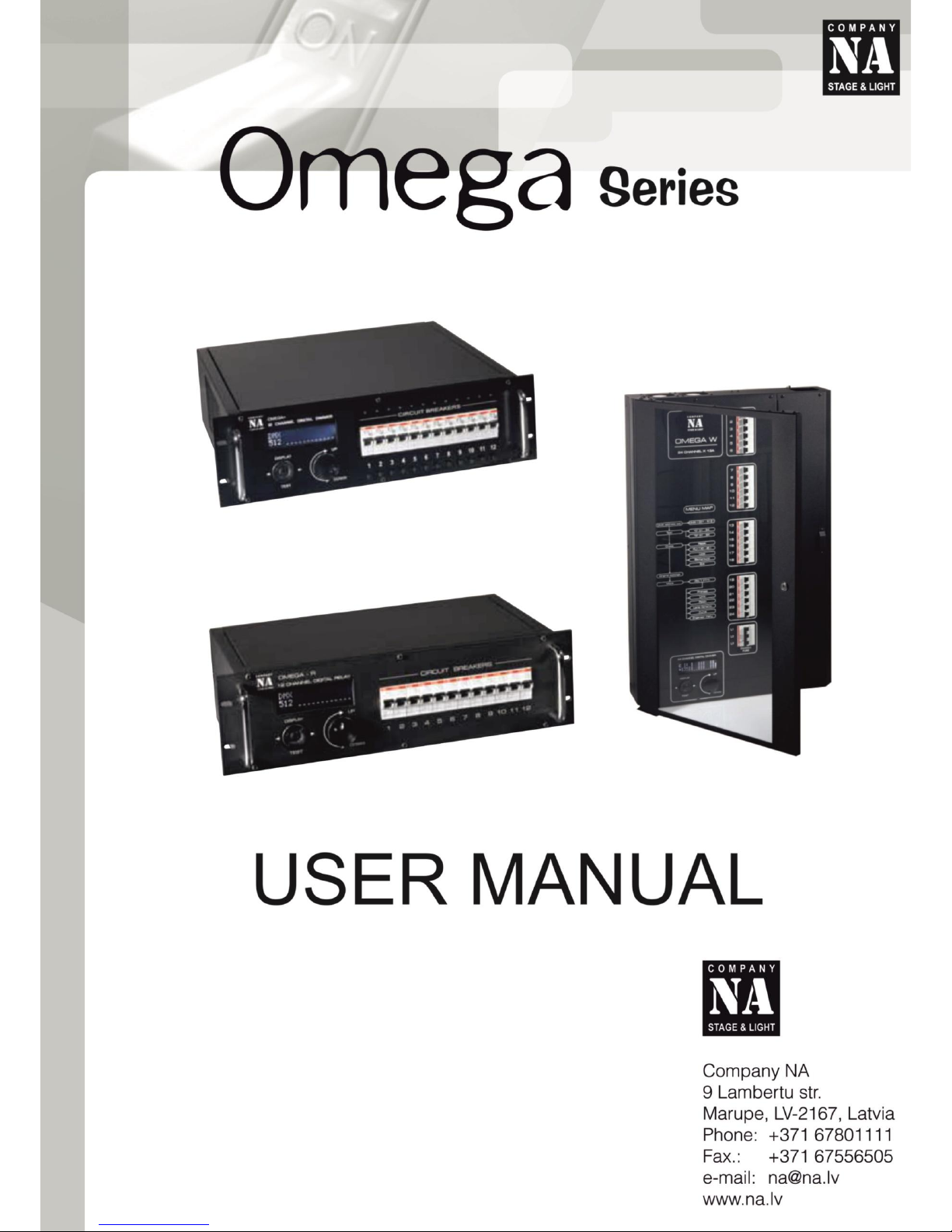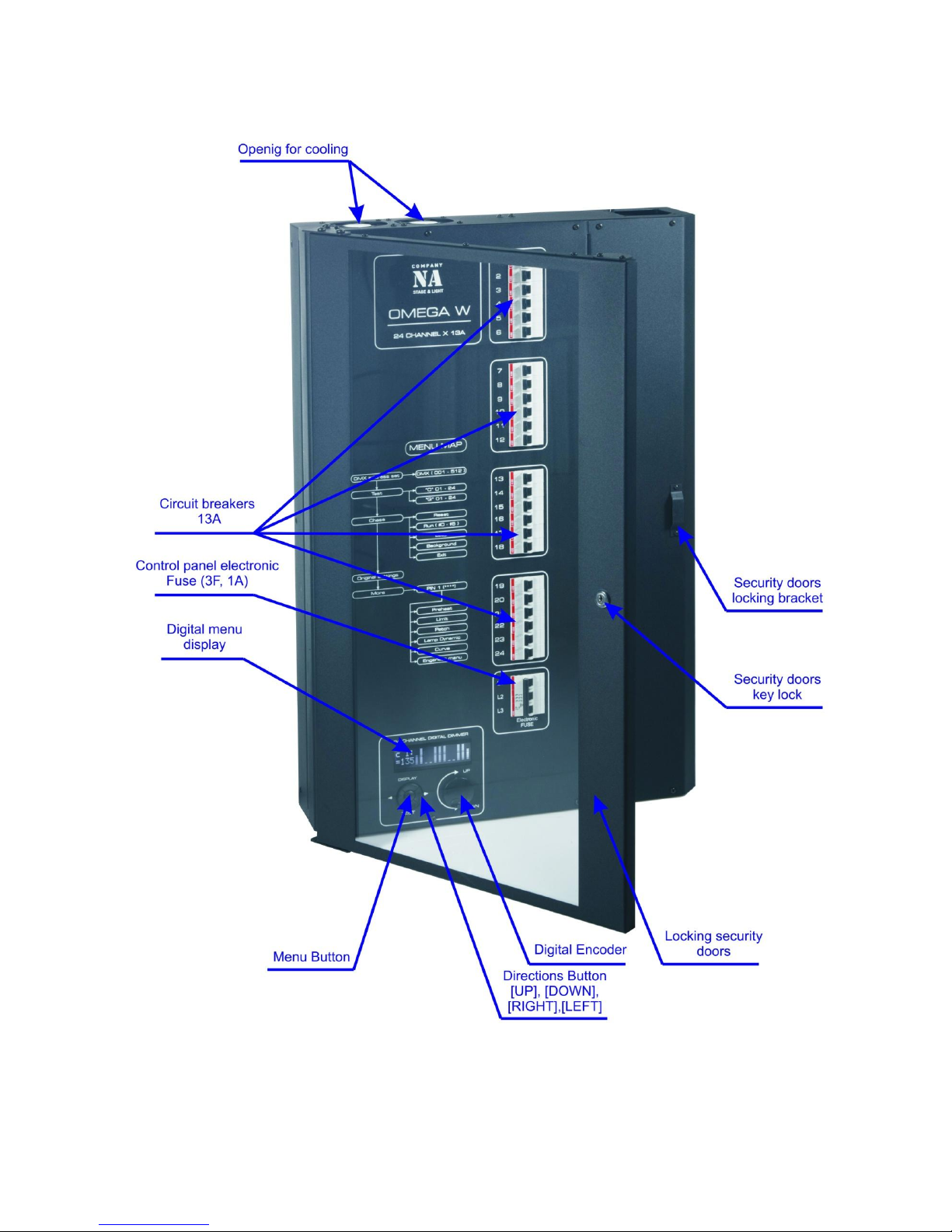Features
● 12 or 24 output channels
● Control: DMX-512 or Manual settings
● Maximum output power per channel 4.0 kW
● Rated output power per channel 1.0 kW
● Maximum Current 63A per phase
● Power Protection Type - automatic switch (C-curve)
● Propagation current protection 13 A or 16 A switch
● Surge Protection lamp off at 285 V
● The full allowable voltage range 180-380 V
● The full operating temperature range - 25 / +40 C°
● Ambient Humidity ............................... 10-85%
Additional Features
● Available in black
● Control panel with display
● Menu setup with bottons and digital potentiometer encoder wheel
● DMX start adress setup for all channels in one unit and sperate individual adress for idividual
channels in same DMX 512 universe (patch function )
3. Setup
Installation Guide
These installation instructions is to explain the OMEGA system installation specifics.
However, this instruction is not a wiring regulation. Before the installation of the system need to
find a local state of wiring and installation options.
Installation instructions are divided into three parts:
- System Positioning specification,
- Installation guide,
- Appendix department, with other useful information.
Before the installation of the system read the first two chapters
Specification of system OMEGA dimmers
Setup
Dimmer OMEGA is designed for installation in the 19' rack or wallmount. Dimmer can be
installed on the stage or away from them, as well as for use in the touring. It is not advisable to
install the system in a public place where there is no possible access to the equipment without
disturbing the show. It is not advisable to place these devices close to the sound hardware.
Like any other dimmer, the OMEGA emit heat, so it must permit normal air circulation on
site. OMEGA system maximum operating temperature is +40 º C.
Power suply
OMEGA dimmer system must have 3 - Phase, 5 core supply the place of installation of the
following: 3 - Phase, 5 core phase to phase supply to the TN-S wiring system (connection
scheme L1 + L2 + L3 + N + E). Connection cable size depends on the dimmer fuse size
(cutting size) and it can be up to 35mm2 copper wire (see: the power cable characteristics).
Neutral cable should be large enough to lead the neutral current resulting from a phase shift as
a result of the dimmer is used part-intensity (typically up to 130% of the maximum possible
power phase). Strongly not recommended for smaller neutral cable, as it requires a dimmer
system for feeding.