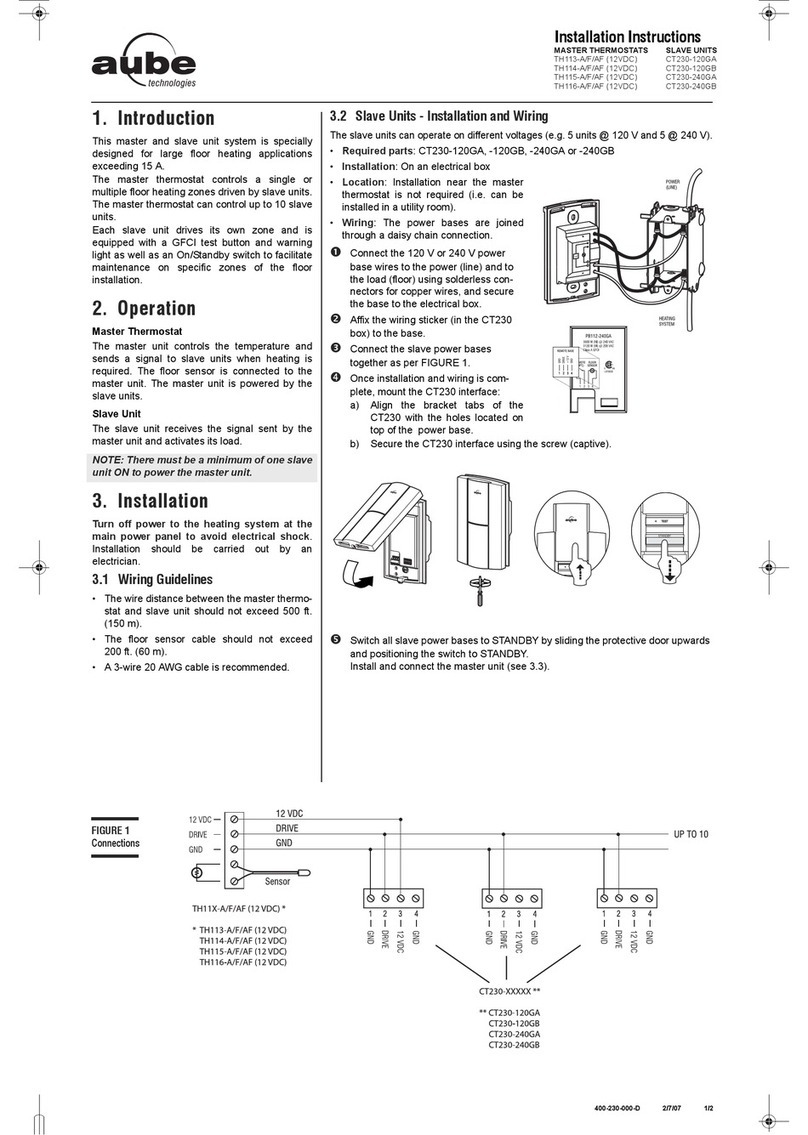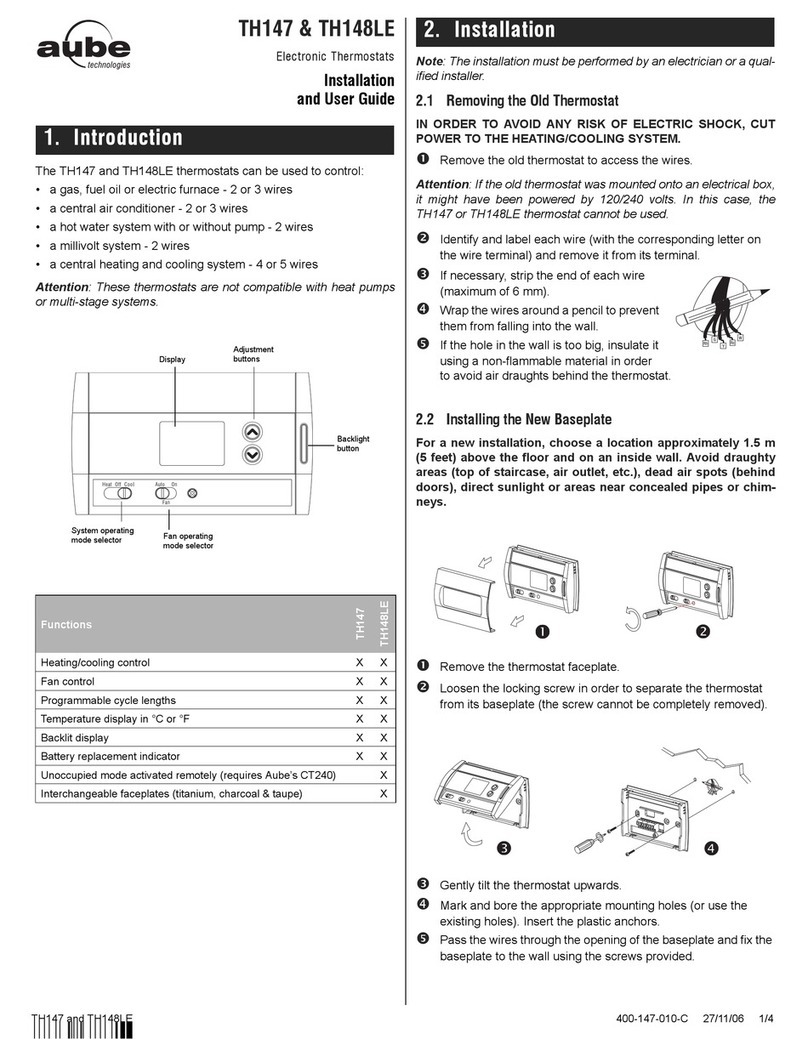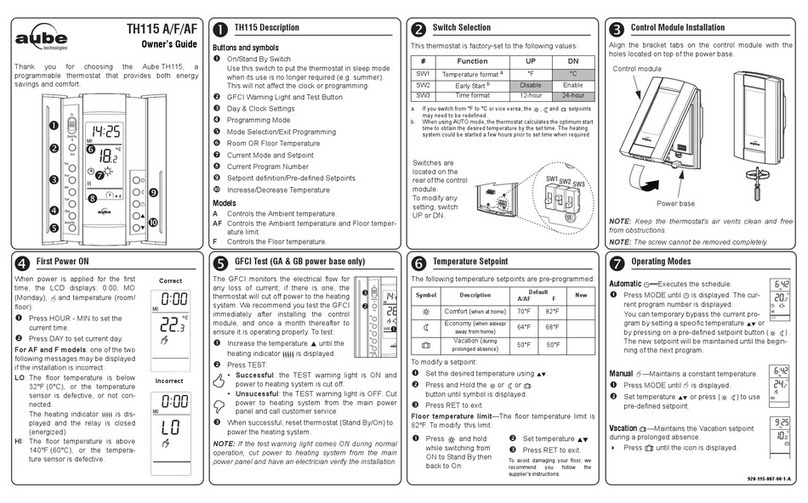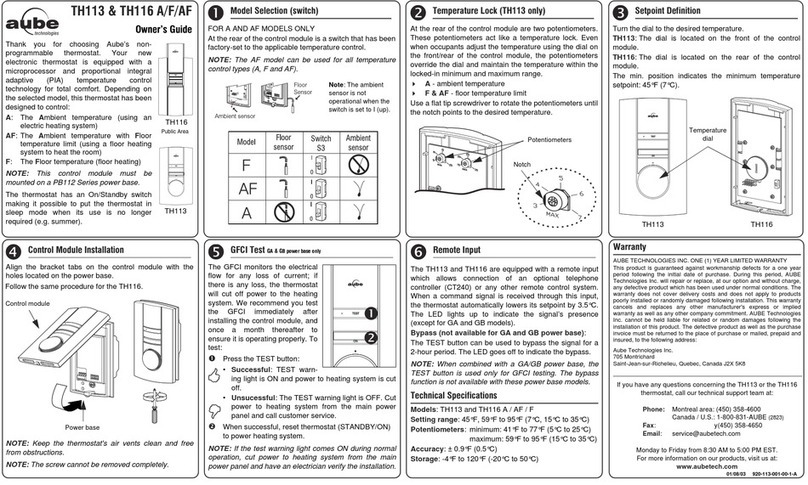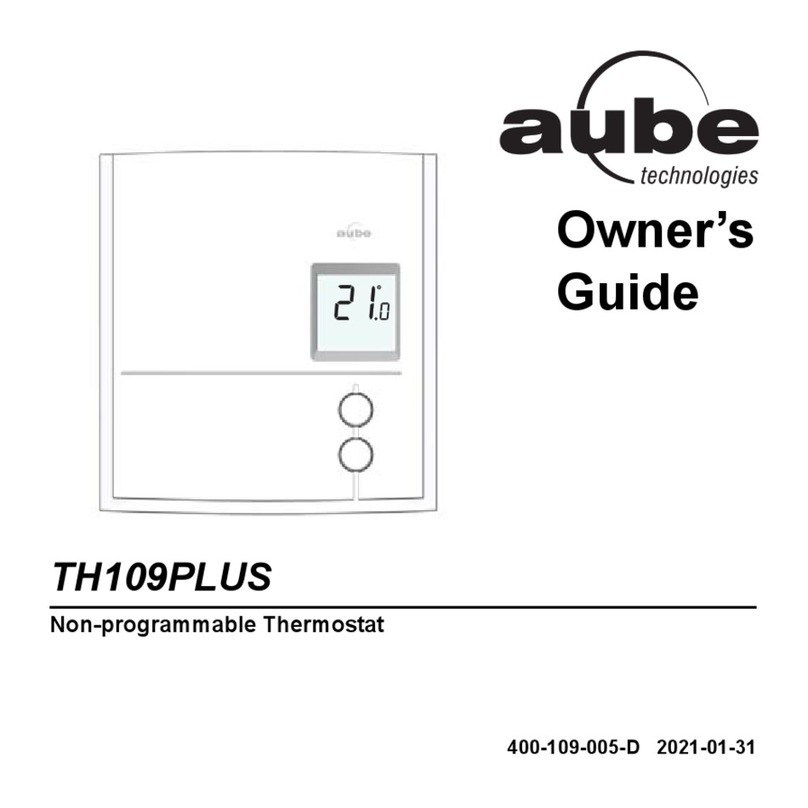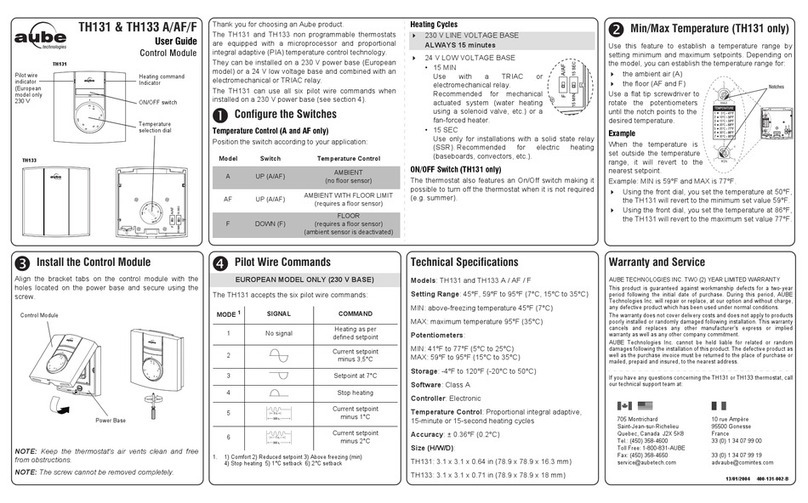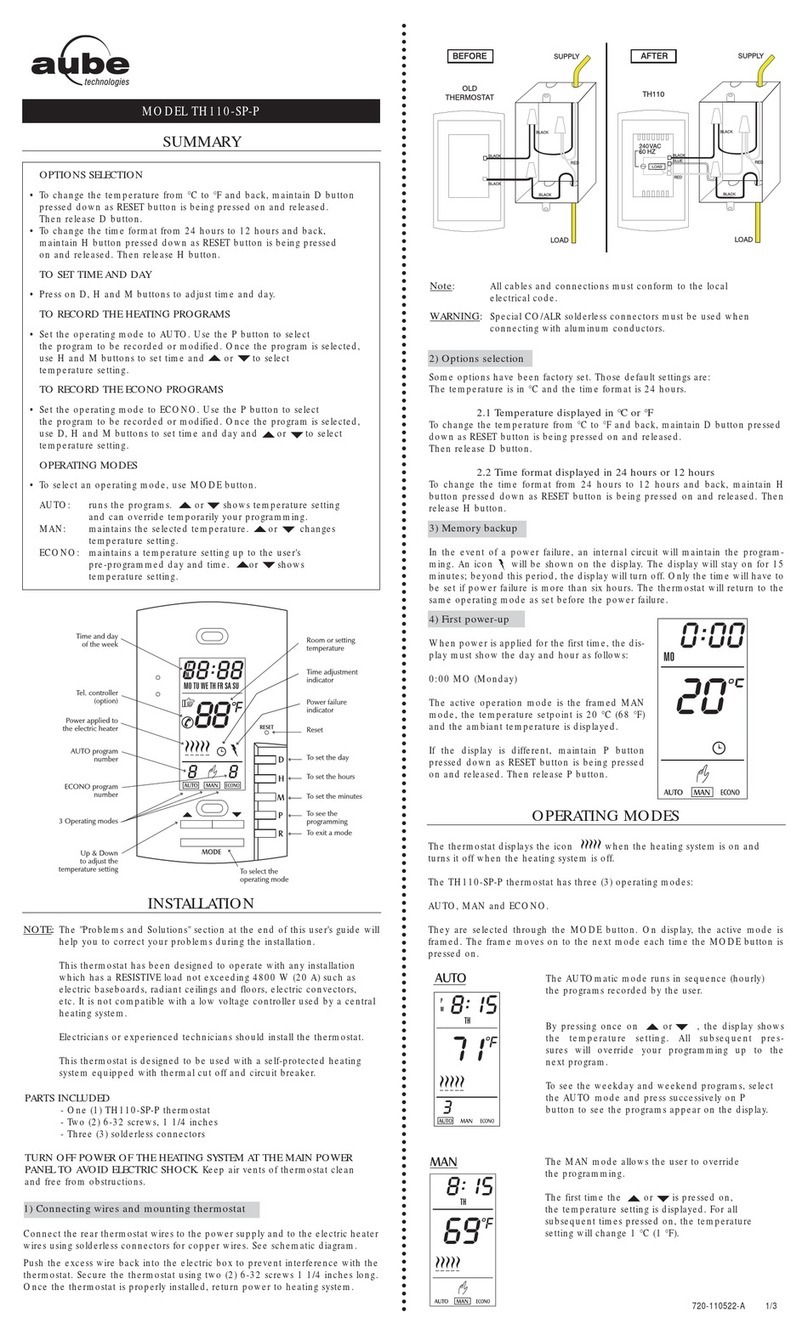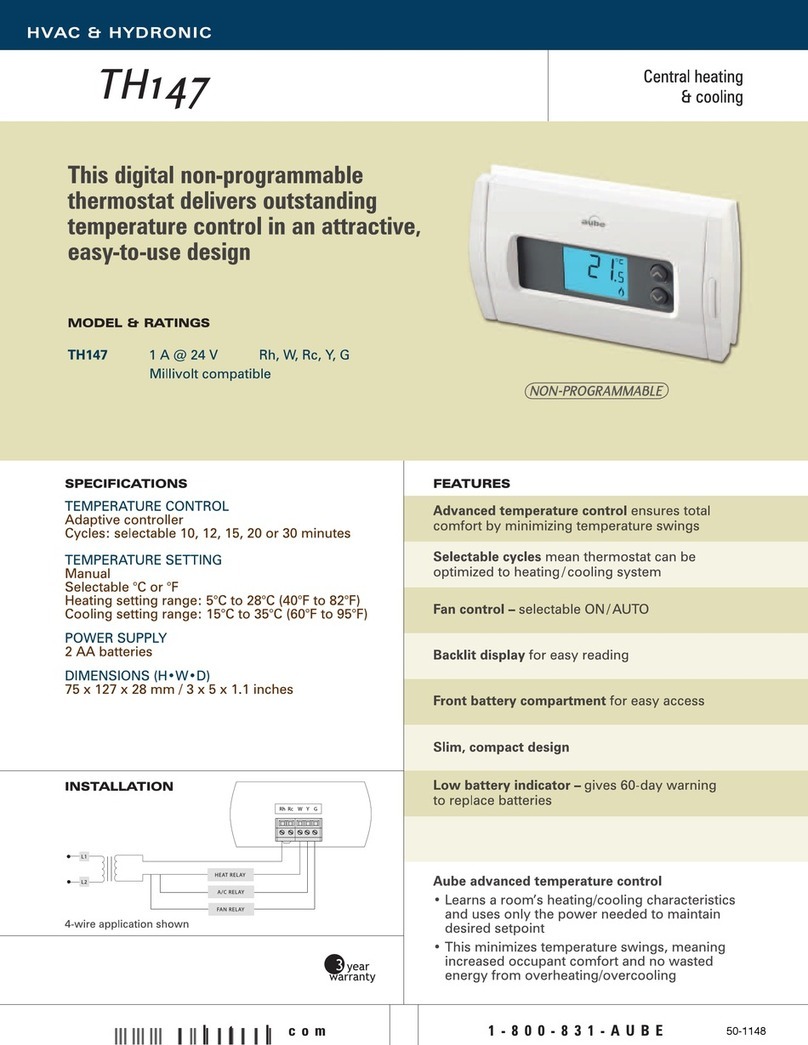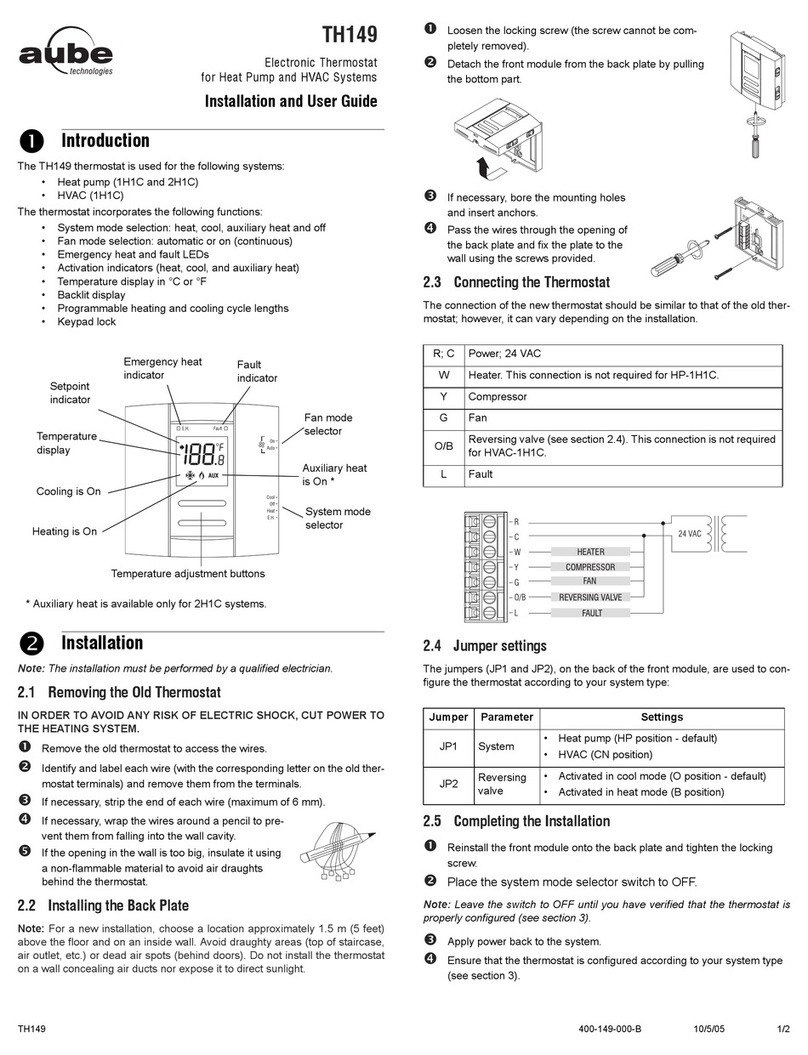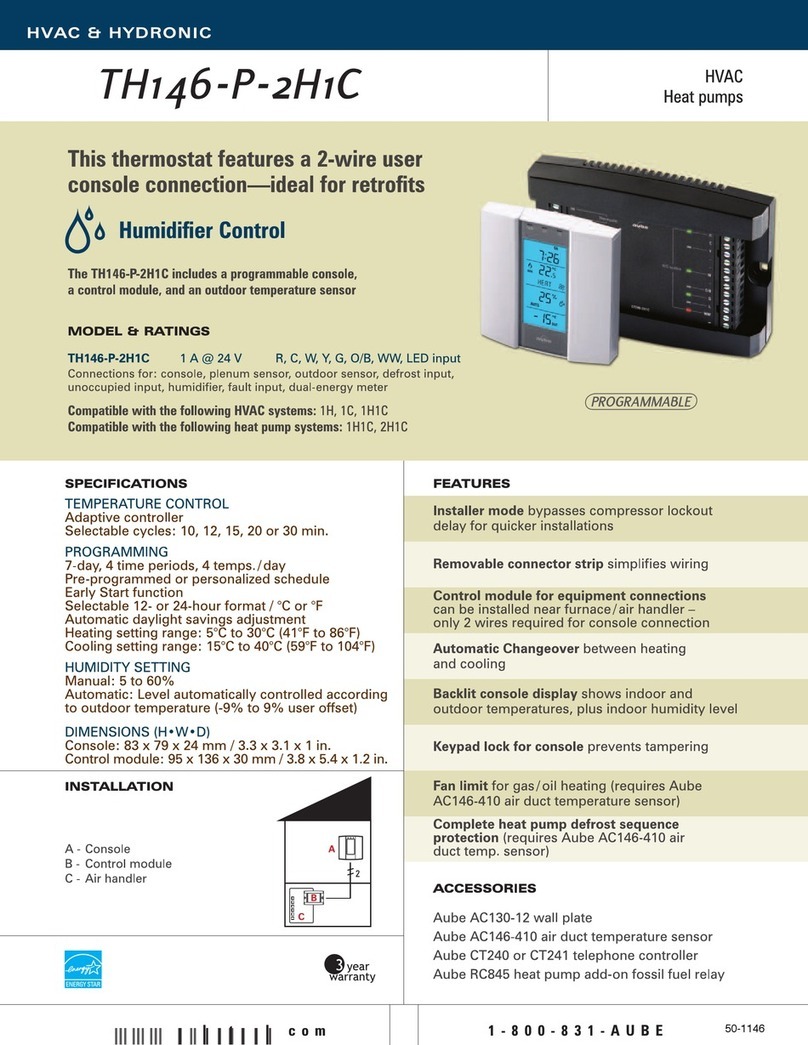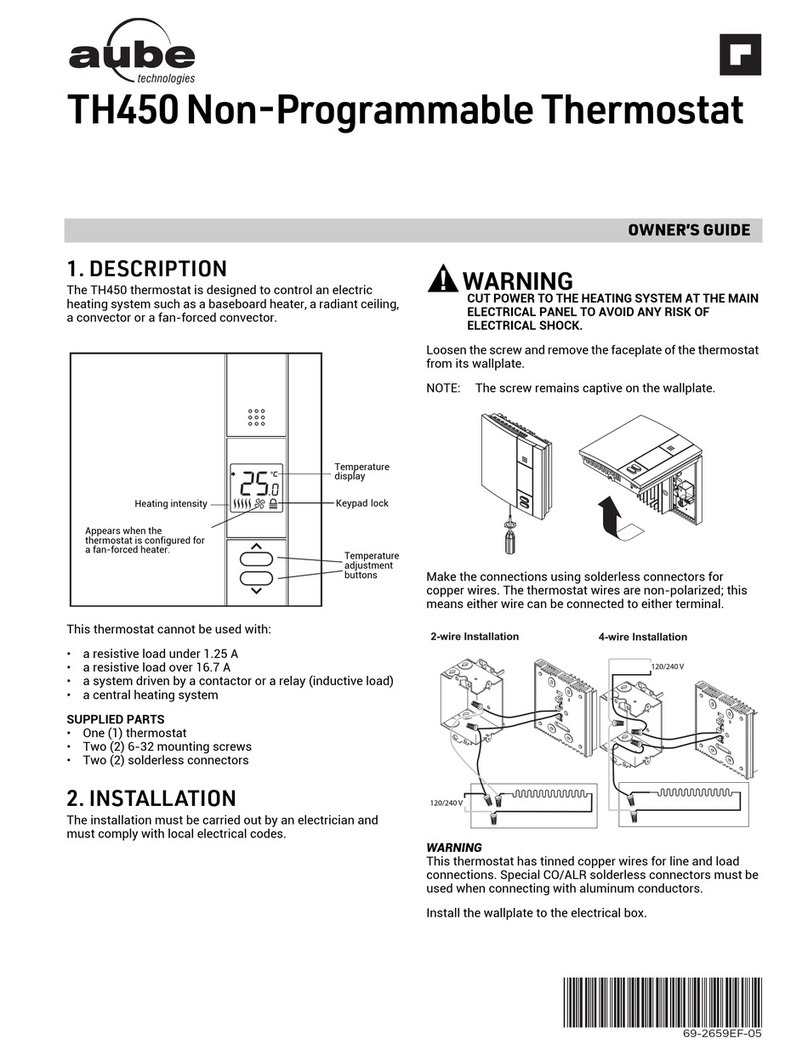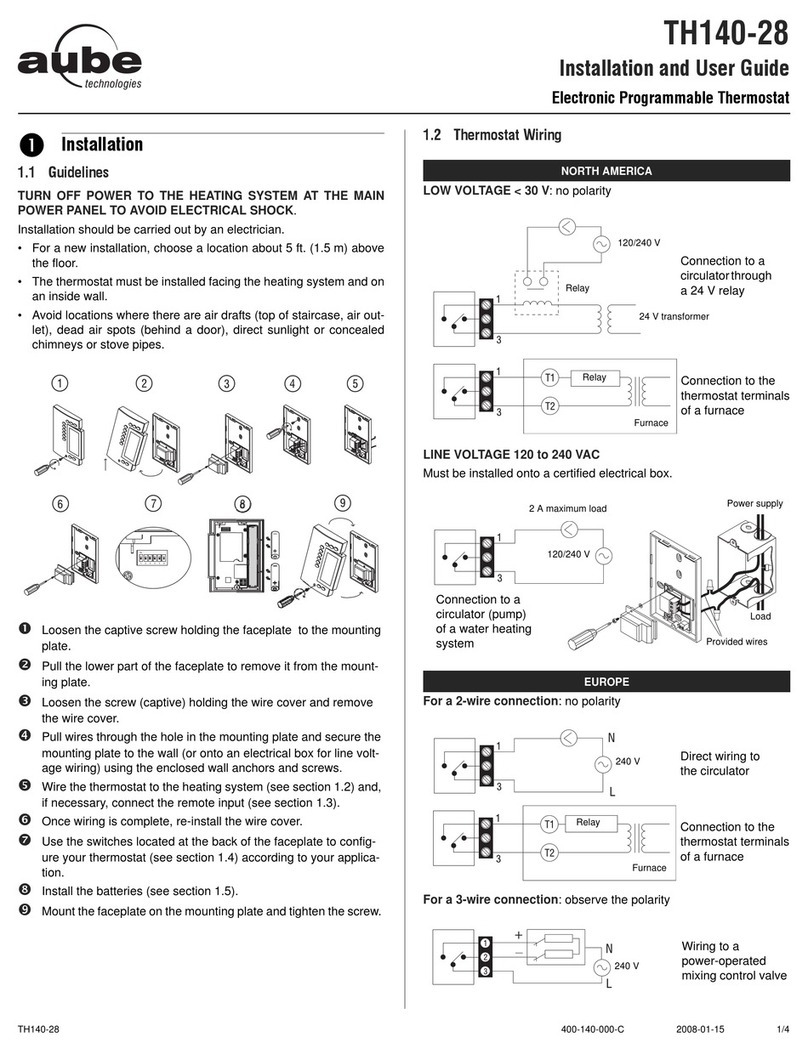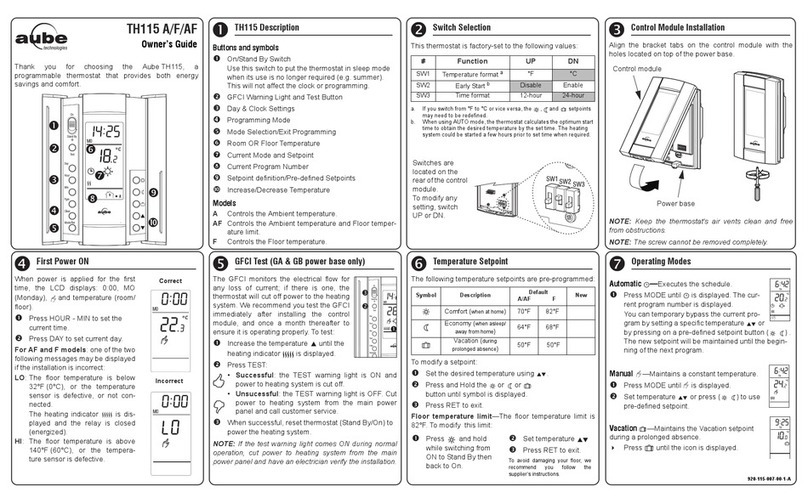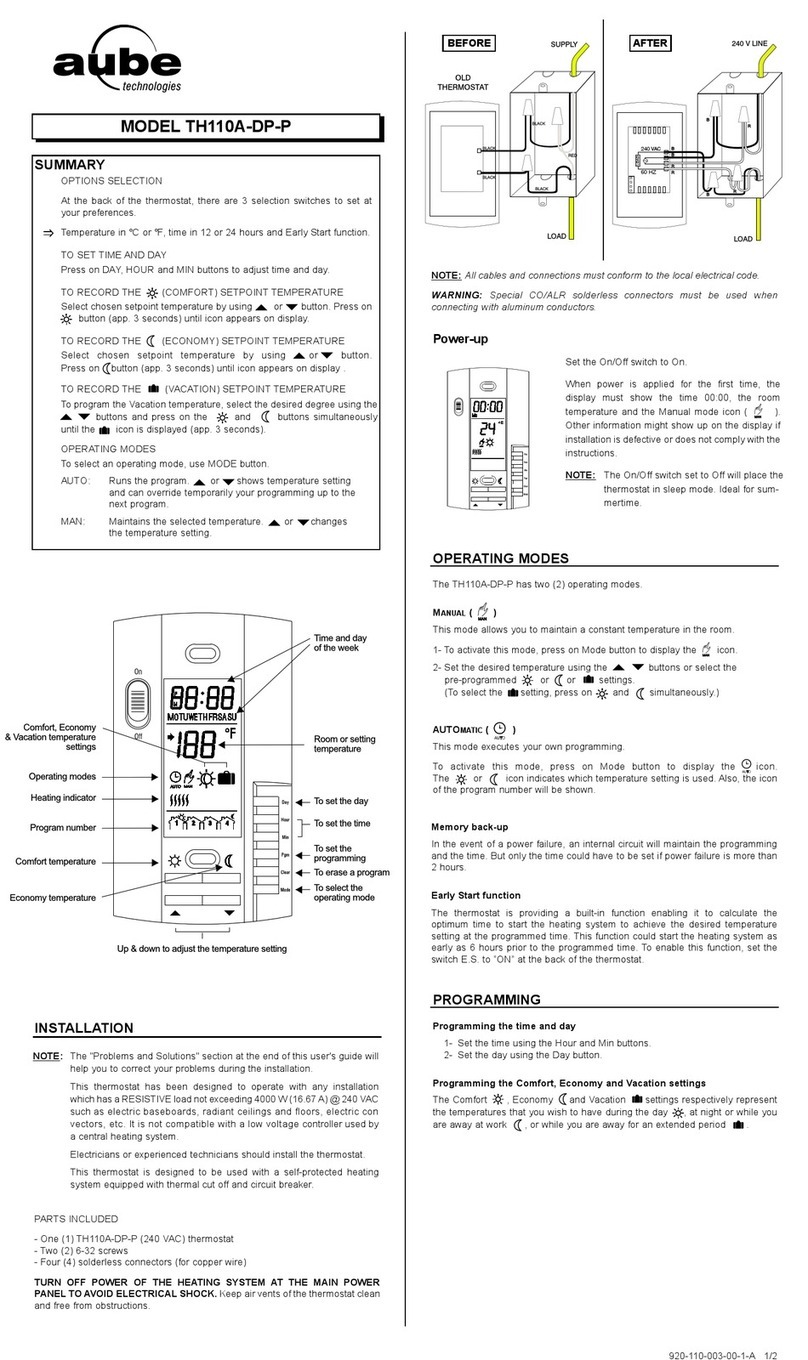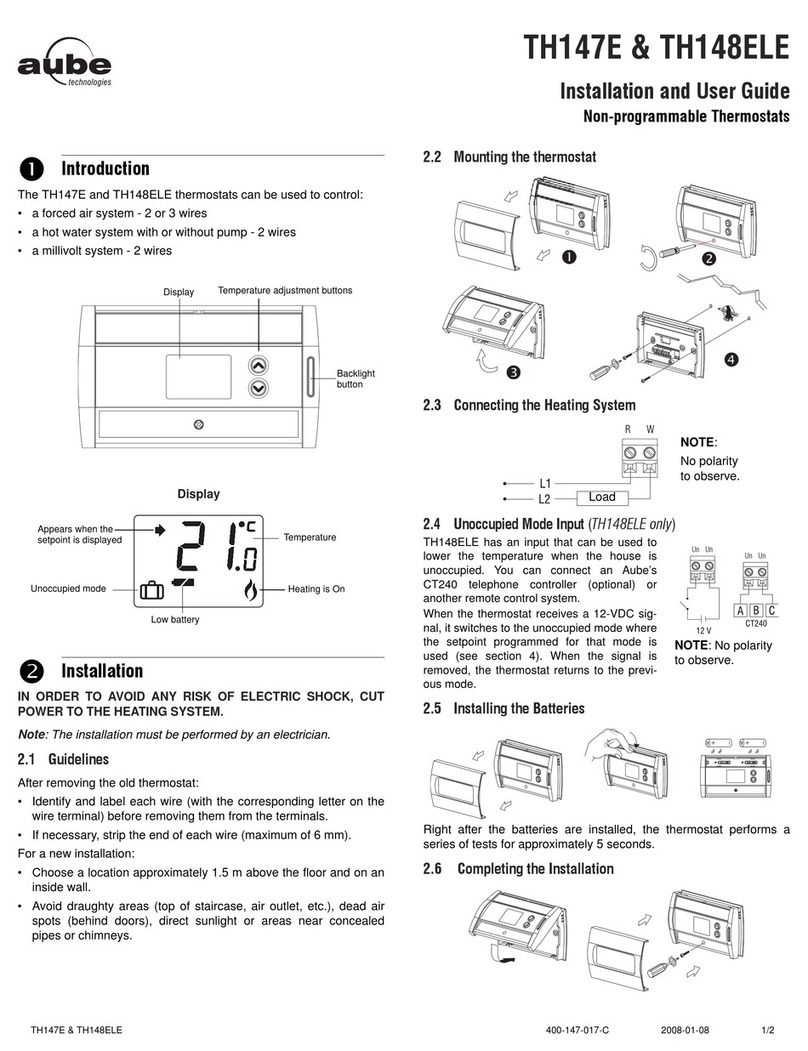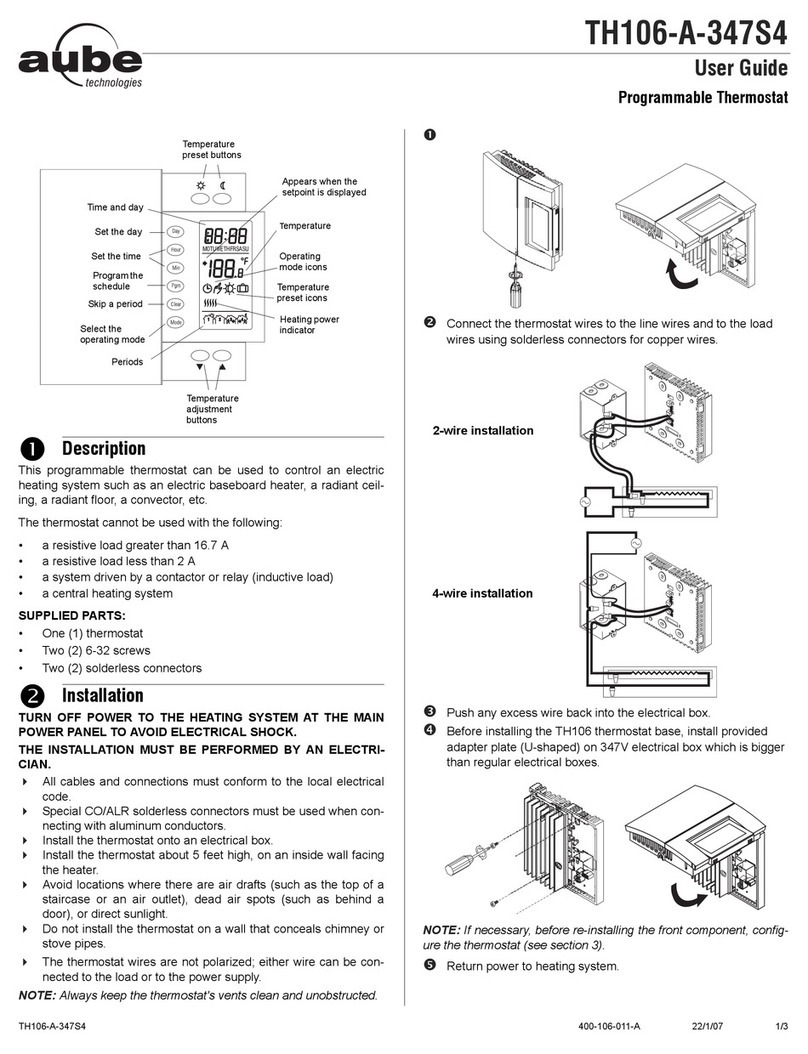TH114 400-114-000-D4/30/20 2/2
The display illuminates for 5 seconds when the backlight button is
pressed.
When either of the buttons is pressed, the display illuminates for
10 seconds. The setpoint temperature appears for 5 seconds, then
the actual (measured) temperature is displayed.
7.1 Setpoint Temperature
The thermostat normally displays the actual (measured) temperature.
To view the setpoint, press once on one of the buttons. The set-
point is displayed for 5 seconds.
To change the setpoint, press one of the buttons until the desired
temperature is displayed. To scroll faster, press and hold the button.
7.2 Floor Temperature Limits (AF mode only)
The thermostat generally turns heating On or Off to con-
trol the ambient temperature. However, if the floor tem-
perature drops below the set minimum floor temperature
limit or rises above the maximum limit, the thermostat will
turn heating On or Off respectively, regardless of the
ambient temperature, to maintain the floor temperature
within the desired limits.
The minimum and maximum floor temperature limits are
factory-set at 10 °C (50 °F) and 28 °C (82 °F) respectively. To modify
the limits, proceed as follows:
nSwitch the thermostat to Standby.
oWhile pressing any button, switch the thermostat back to On to
access the floor temperature limit settings.
pPress the Backlight button briefly to switch between minimum
and maximum floor temperature settings.
qPress the buttons to set the desired limit.
rPress the Backlight button for 3 seconds to save your modifica-
tions. After the data are saved, the thermostat displays the
actual ambient temperature or “– –”.
Note: Your modifications are also saved if no button is pressed for 60
seconds.
7.3 Unoccupied Mode
Note: This feature is available only if the thermostat is mounted on a
power base that has the unoccupied mode input (ECONO).
The thermostat can be connected to any other remote control device
equipped with a dry contact. When the contact closes, the Unoccu-
pied mode is activated and the Unoccupied mode icon is displayed.
In this mode, the thermostat lowers its setpoint by 3.5°C (7°F) and all
temperature adjustments are blocked except for temporary bypass.
Temporary Bypass
To temporarily bypass the Unoccupied mode, press the backlight but-
ton. During the bypass, the Unoccupied mode icon flashes. The
bypass is automatically cancelled after 2 hours or if the backlight but-
ton is pressed again.
sBacklight 6.
tTemperature Display and Setting 7.
8.
9.
400-114-000-C (TH114 - mode A) ENG.fm Page 2 Thursday, March 1, 2007 11:53 AM
uTechnical Specifications
Power supply: Refer to the power base installation instructions.
Setpoint range -F mode: 5 °C to 40 °C (40 °F to 104 °F)
- A/AF mode: 5 °C to 30 °C (40 °F to 86 °F)
Floor limit range (AF mode): 5 °C to 40 °C (40 °F - 104 °F)
Display range -F mode: 0 °C to 60 °C (32 °F to 140 °F)
- AF mode: 0 °C to 50 °C (32 °F to 122 °F)
Resolution: ± 0.5 °C (1.0 °F)
Duty cycle: Refer to the power base installation instructions.
Storage: -20 °C to 50 °C (-4 °F - 120 °F)
;Warranty
Resideo warrants this product, excluding battery, to be free from defects in
workmanship or materials, under normal use and service, for a period of three (3)
years from the date of first purchase by the original purchaser. If at any time during
the warranty period the product is determined to be defective due to workmanship or
materials, Resideo shall repair or replace it (at Resideo’s option).
If the product is defective,
(i) return it, with a bill of sale or other dated proof of purchase, to the place from which
you purchased it; or
(ii) call Resideo Customer Care at 1-800-468-1502. Customer Care will make the
determination whether the product should be returned to the following address:
Resideo Return Goods, 1985 Douglas Dr. N., Golden Valley, MN 55422, or whether a
replacement product can be sent to you.
This warranty does not cover removal or reinstallation costs. This warranty shall not
apply if it is shown by Resideo that the defect was caused by damage which occurred
while the product was in the possession of a consumer.
Resideo’s sole responsibility shall be to repair or replace the product within the terms
stated above. RESIDEO SHALL NOT BE LIABLE FOR ANY LOSS OR DAMAGE OF
ANY KIND, INCLUDING ANY INCIDENTAL OR CONSEQUENTIAL DAMAGES
RESULTING, DIRECTLY OR INDIRECTLY, FROM ANY BREACH OF ANY
WARRANTY, EXPRESS OR IMPLIED, OR ANY OTHER FAILURE OF THIS
PRODUCT.
Some states do not allow the exclusion or limitation of incidental or consequential
damages, so this limitation may not apply to you.
THIS WARRANTY IS THE ONLY EXPRESS WARRANTY RESIDEO MAKES ON THIS
PRODUCT. THE DURATION OF ANY IMPLIED WARRANTIES, INCLUDING THE
WARRANTIES OF MERCHANTABILITY AND FITNESS FOR A PARTICULAR
PURPOSE, IS HEREBY LIMITED TO THE THREE YEAR DURATION OF THIS
WARRANTY. Some states do not allow limitations on how long an implied warranty
lasts, so the above limitation may not apply to you.
This warranty gives you specific legal rights, and you may have other rights which vary
from state to state. If you have any questions concerning this warranty, please write
Resideo Customer Care, 1985 Douglas Dr, Golden Valley, MN 55422 or call
1-800-468-1502.
© 2020 Resideo Technologies, Inc. All rights reserved.
This product is manufactured by Resideo Technologies, Inc. and its affiliates.
www.resideo.com
Resideo Technologies, Inc.
1985 Douglas Drive North, Golden Valley, MN 55422
1-800-468-1502
400-114-000-DM.S. Rev. 04-20