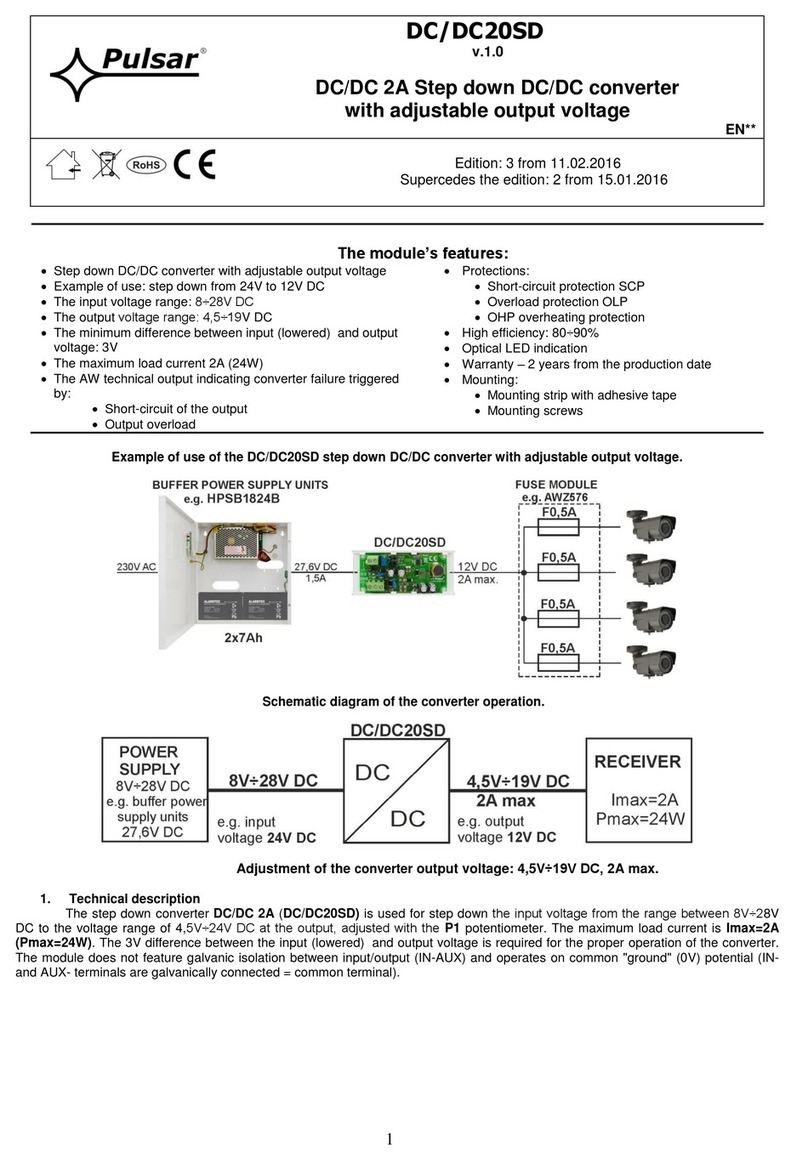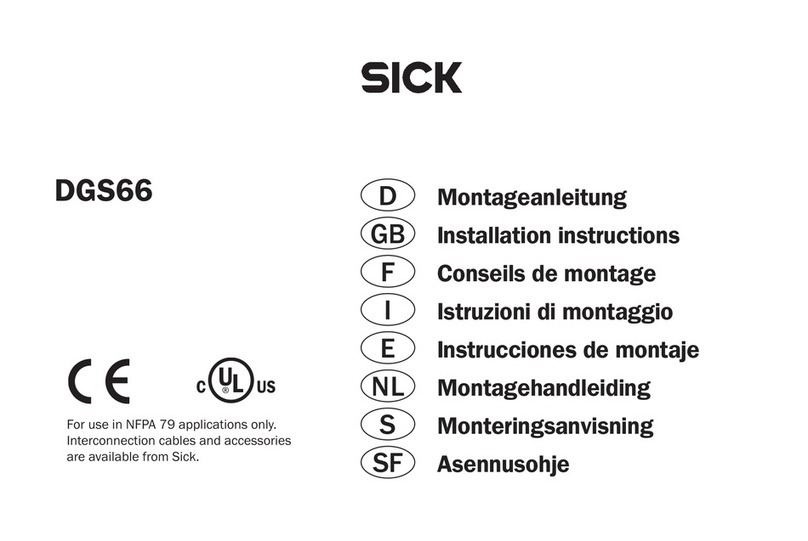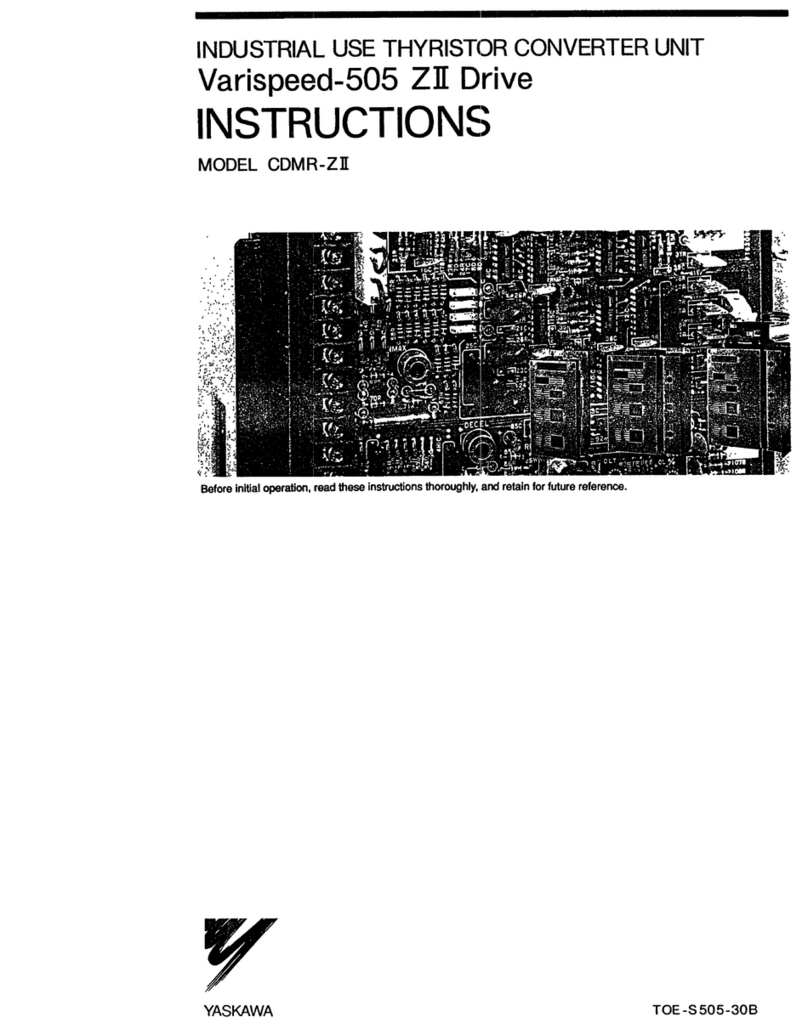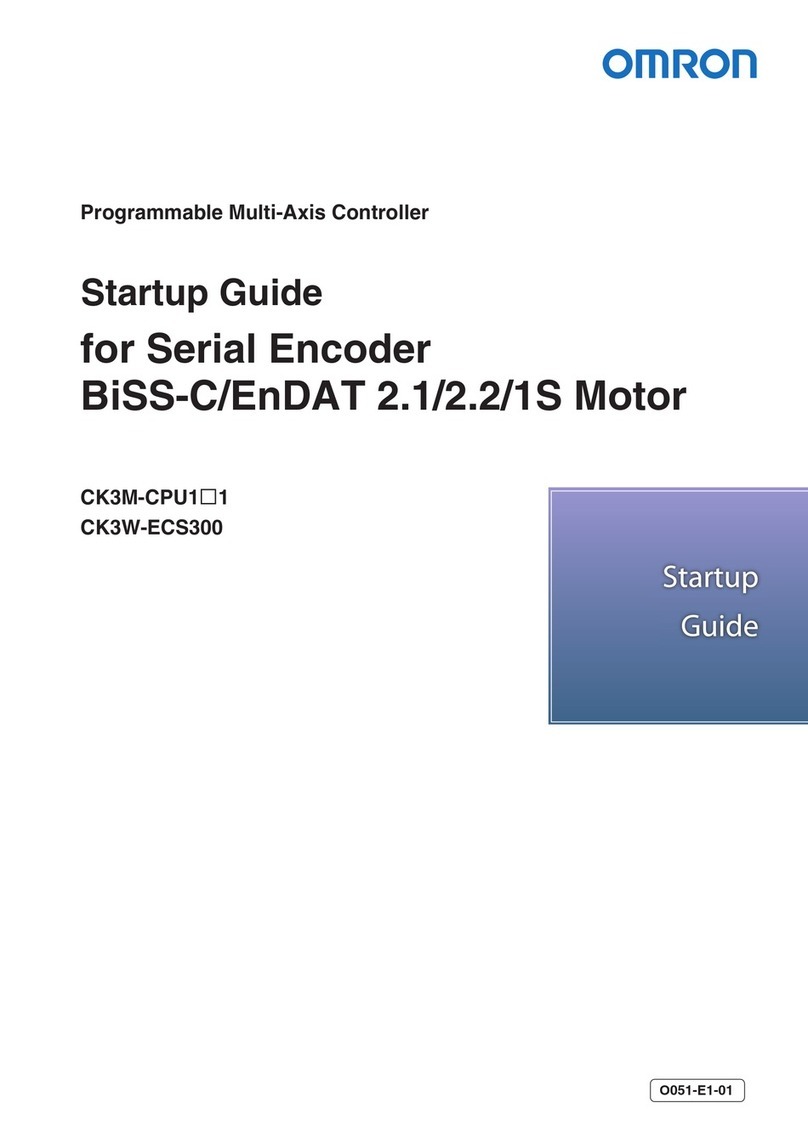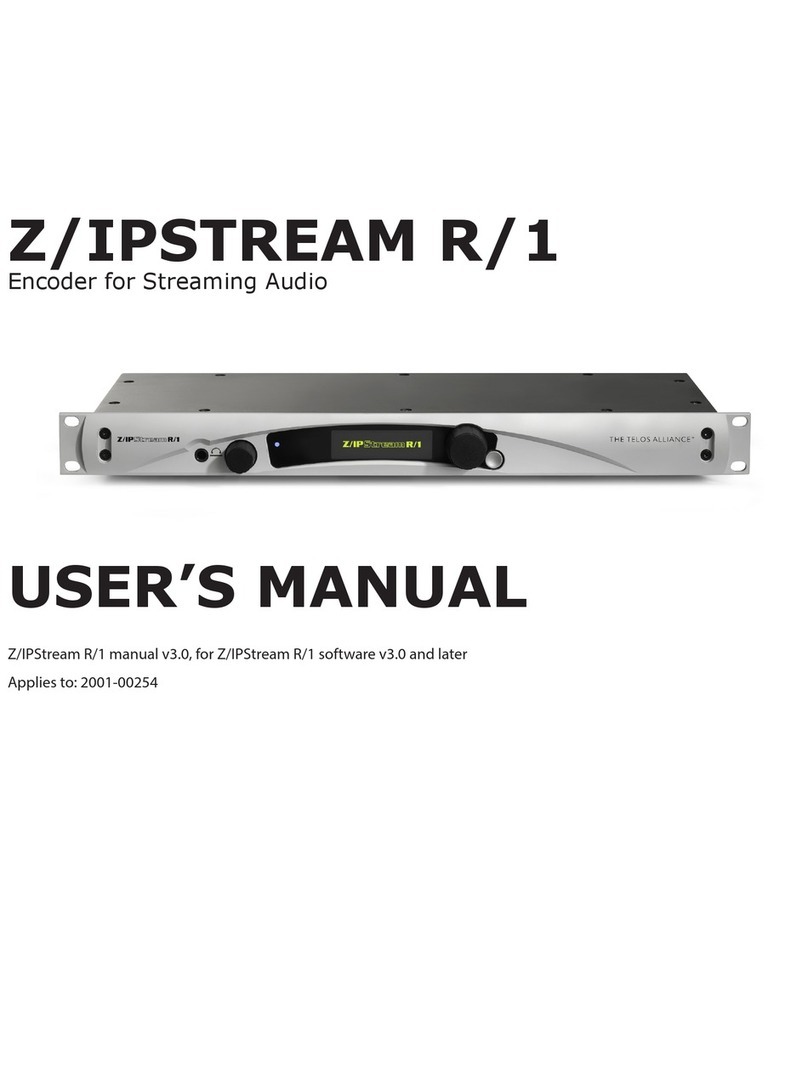Audio Analogue Fortissimo CD-DAC User manual

AUDIO ANALOGUE
Fortissimo CD - DAC
CD PLAYER - DA CONVERTER
OWNER’S MANUAL
MANUALE D’ISTRUZIONI
Manual rev 1.0

2

3
Dear Au iophile,
Congratulations an thank you for choosing the Fortissimo CD-DAC. As its brother, the Fortissimo Integrated
Amplifier, the Fortissimo CD-DAC perfectly exemplifies our philosophy to esign pro ucts which can interface ifferent
au io systems at the best au io quality. In fact the Fortissimo CD-DAC is not only a CD player but is also provi e with all
the features making it a high performance igital to analog converter.
Main Features:
Output stage: As always for the Audio Analogue pro ucts inclu ing a Digital to Analog section the output stages is the part
where more experimentation is performe . As first let's see what is usually one. The best DACs (Integrate Circuit) have a current
output type. Therefore a two stage architecture is usually implemente . The first is a current to voltage ma e by an operational
amplifier while the secon is a stage performing the voltage gain an filtering. The secon stage is ma e with a circuit base on an
operational amplifier or on a iscrete components circuits. Both the strategies often (almost always) use fee back technique. What
we have realize is a single circuit, all ma e by iscrete components, which performs all the above functions in a zero fee back
topology. Is not our intention entering the ebate sometimes coming out in the au io fiel about the goo ness of the fee back
technique. Our goal is instea to fin new circuits which coul give ifferent soun qualities. So we have eci e to completely re-
invent the output stage approach. In fact as it is sai : "if you always walk on the same streets you will always arrive in the same
places". What we have foun is a ifferent soun which has been efine as much more "natural" by the listeners in the tests we
have performe .
USBDAC Section: Because of the increasing importance of music repro uce by a USB connection, we have evelope a
technology to play such files both in a aptive an asynchronous mo e. The accepte input sample frequency reaches the 192KHz
for a 24bits file stream. The USB ata stream is converte in a SPDIF signal that is passe to the Digital to analog conversion
section via a galvanic isolate connection.
Digital Input Selection an SRC (Sample Rate Converter): We use a single component to select the igital input, receive the signal
an change the signal sample rate. Usually there is a SPDIF receiver selecting the igital signal an extracting the ata from the
SPDIF selecte signal an then a further component, the sample rate converter IC, which works on the extracte signal changing the
sample rate. To have a single component making all the tasks is very important because avoi s a ing jitter in the communication
between the otherwise two components.
Clock sources an settable output sample frequency: It is known that increasing the signal sample rate not always improves the
au io quality. In fact it seems commonly accepte between the au iophiles that to increase the au io performances the output signal
sample rate has to be an integer multiple of the input sample rate or to be the same of the input sample frequency. Some others
suggest instea that for each igital to analog converter there is an optimum output sample frequency. Anyway because the common
sample rates are integer multiples of two ifferent basic frequencies, that's say: 48KHz an 44.1KHz, to have the best performances
requires having two ifferent clock sources. Such fact is often neglecte in DA converters. Instea we have esigne two very clean
an jitter free clock oscillators to supply the clock to the Sample Rate Converter an DAC. Of the two, just one oscillator is active
accor ing to the output sample frequency. Also we permits the user a complete control on the output sample rate frequency. In fact
we allow him to change the output sample frequency to fin its best set up accor ing to three ifferent output sample frequency
selection criterion: Direct, Automatic, Custom.
DAC Section: We use the Texas Instruments 32-bit, 200KHz Sampling, A vance Segment, Au io Stereo DAC: PCM1795. That is a
very performing current output igital to analog converter.
CD Mechanism: on the Fortissimo CD-DAC, as on every Audio Analogue CD Players, the Teac CD-5010 has
been mounte , a mechanism specifically esigne for high en au io applications. This CD Mechanism is very stur y an has a very
low Jitter output. The best starting point for a very high performance Player.
Phone Output: using hea phones to listen music is becoming more an more popular. This to have a ifferent listening experience
or to on't isturb other people aroun . Therefore a Phone output, which input is taken irectly buffering the output stage, has been
implemente .
Trigger Output: As for all the Audio Analogue last generation pro ucts a DC 12V Trigger output is supporte . In such way
the user can turn on all the stereo system having just one unit working in stan by, therefore ecreasing the stan by power
consumption of the chain.
Power supply: a toroi al transformer is use with secon ary stages e icate to each part. The analog power supply has been
realize using all of Audio Analogue‘s strategies to re uce any interference an kill even the smallest of noise from all of its
components. Regulation stages have been place in every sensible circuit point an the bypass capacitors have been chosen not
only for their electric performance but also after long an careful listening sessions.
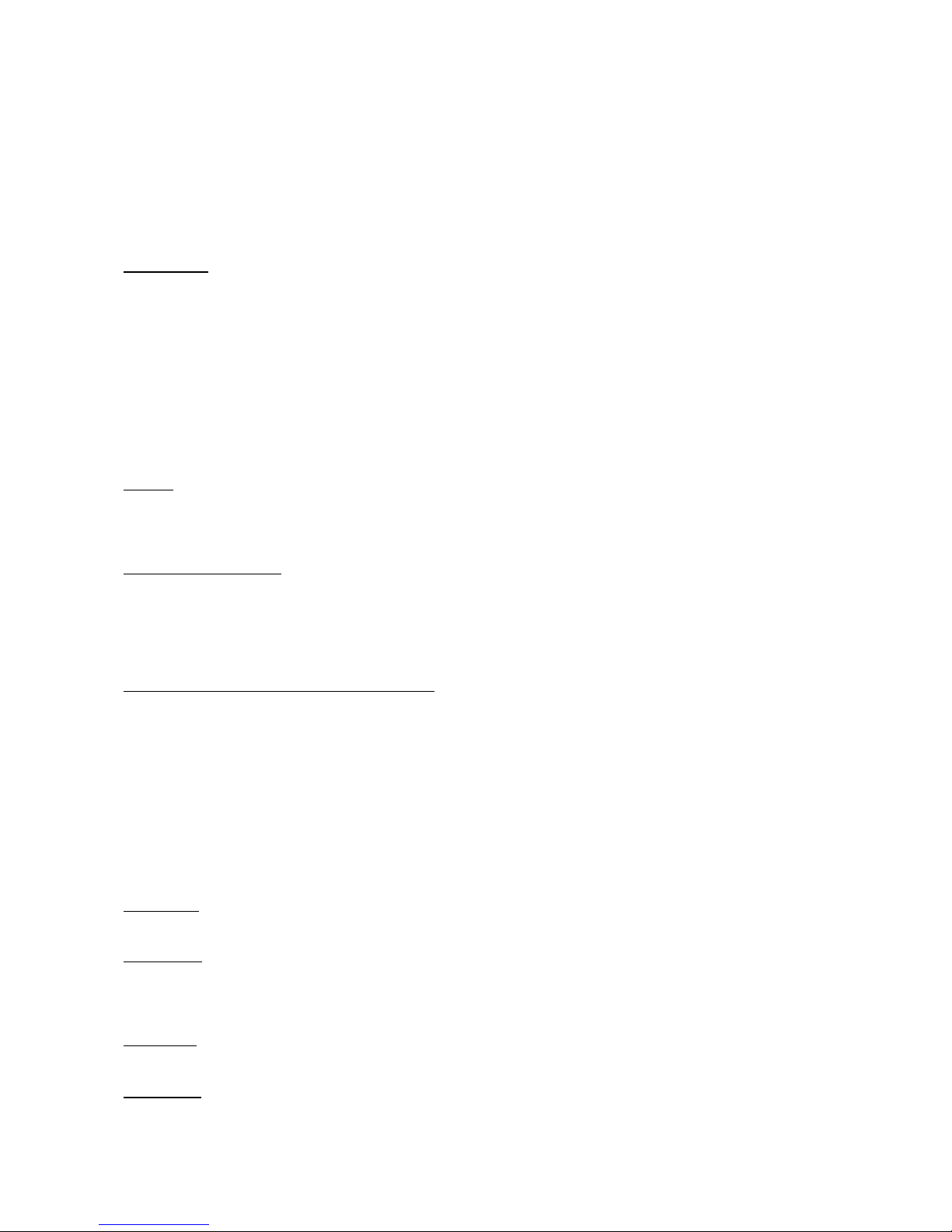
4
Caro audiofilo
Congratulazioni e grazie per aver scelto il Fortissimo CD-DAC. Come il Fortissimo Integrated Amplifier il
Fortissimo CD-DAC è un perfetto esempio della nostra filosofia di realizzare prodotti pensati per interfacciarsi con diversi
sistemi audio al fine di ottenere la massima qualità nella riproduzione sonora. Infatti, il Fortissimo CD-DAC non è solo un
lettore CD ma è dotato di caratteristiche tali da farne anche un convertitore DA di altissima qualità.
Caratteristiche Principali:
tadio di uscita: come sempre per i prodotti Audio Analogue che includono uno stadio di conversione digitale/analogico, lo
stadio di uscita analogico è la parte dove maggiormente si concentrano ricerca e sperimentazione. Vediamo innanzitutto come viene
solitamente realizzata tale sezione. Poiché i migliori convertitori DAC presentano un'uscita in corrente, l'approccio standard prevede
una architettura a due stadi dei quali il primo è un convertitore corrente tensione realizzato con un operazionale mentre il secondo
svolge sia compiti di filtraggio che di amplificazione del segnale. Il secondo stadio può essere realizzato o a componenti discreti o
con un operazionale e si basa generalmente (praticamente sempre) sull'uso della tecnica della reazione. Quello che abbiamo invece
realizzato è un circuito a componenti discreti che svolge tutte e tre le funzioni suddette in una topologia a zero feedback (senza
reazione). Non è nostra intenzione entrare nel dibattito che talvolta si scatena negli ambienti audiofili circa la bontà o meno della
tecnica della reazione nei circuiti audio, il nostro scopo è trovare nuovi circuiti che possano restituire qualità sonore innovative. Per
questo abbiamo deciso di "ri-inventare" lo stadio di uscita. Infatti: "se percorrerai sempre le solite strade arriverai sempre nei soliti
posti". Quello che abbiamo trovato è un suono "diverso" che è stato definito come più "naturale" da chi ha partecipato ai tests di
ascolto svolti sull'apparecchio.
U BDAC: vista l'importanza crescente della musica riprodotta mediante la connessione U B abbiamo sviluppato una tecnologia per
riprodurre tali tipi di files sia in modalità adattiva che asincrona. La frequenza di campionamento accettata arriva fino a 192KHz e 24
bits di risoluzione. Il flusso di dati della porta U B viene convertito in PDIF e trasferito con isolamento galvanico alla catena di
conversione digitale/analogica.
Digital Input election e RC ( ample Rate Converter): abbiamo utilizzato un singolo componente che esegue sia la selezione del
segnale di ingresso e l'estrazione dei dati audio dal flusso di dati PDIF sia la conversione della frequenza di campionamento.
olitamente invece tali funzioni vengono svolte da componenti diversi: il ricevitore che seleziona l'ingresso digitale e estrae i dati e il
sample rate converter ( RC) che esegue le operazioni sulla frequenza di campionamento. Avere un singolo componente per
svolgere le funzioni suddette è invece molto importante perché permette di eliminare il jitter legato alla comunicazione tra i due
integrati che svolgono le diverse funzioni.
orgenti di clock e frequenza di uscita configurabile: aumentare la frequenza di campionamento del segnale non porta
necessariamente ad un incremento nella qualità di riproduzione. E' generalmente accettato tra gli audiofili che, per ottenere le
migliori prestazioni da un convertitore digitale analogico, la frequenza di campionamento di uscita venga incrementata di un multiplo
intero della frequenza di campionamento originale o sia pari alla frequenza di campionamento in ingresso. Alcuni sostengono invece
che ogni convertitore è caratterizzato da una specifica frequenza di campionamento di uscita per la quale si ottengono le migliori
performances. In ogni caso poiché le comuni frequenze di campionamento sono un multiplo intero di due frequenze: 48KHz e
44.1KHz, è necessario avere due differenti sorgenti di clock di riferimento. Tale aspetto è spesso trascurato nella realizzazione dei
DA converter. Nel Fortissimo CD-DAC abbiamo implementato due oscillatori a bassissimo rumore e jitter. Dei due oscillatori
solo uno alla volta è attivo a seconda della frequenza di campionamento di ingresso. Inoltre il software di gestione del
Fortissimo CD-DAC permette all'utente di avere il pieno controllo sulla frequenza di campionamento in uscita dal RC in
modo da ottenere le migliori prestazioni. La frequenza di campionamento di uscita può essere infatti gestita secondo tre criteri:
Diretta, Automatica e Custom rispondenti ciascuno alle tre diverse filosofie di scelta della frequenza di campionamento di uscita.
ezione DAC: il Fortissimo CD-DAC usa il DAC PCM1795 della Texas Instruments, un DAC a 32 bit che può arrivare fino a
200KHz di frequenza di campionamento. i tratta di un DAC Advanced egment ad altissime prestazioni con uscita in corrente.
Meccanica CD: ul Fortissimo CD-DAC, come per tutti i suoi lettori CD, Audio Analogue ha scelto la TEAC CD-
5010 una meccanica progettata specificatamente per applicazioni audio high end. Tale meccanica oltre ad essere molto affidabile è
dotata di un’uscita digitale a bassissimo jitter e costituisce attualmente il miglior punto di partenza per la realizzazione di lettori CD ad
alte prestazioni.
Uscita cuffie: l'uso delle cuffie per ascoltare musica si sta diffondendo sempre di più sia per le diverse caratteristiche di ascolto sia
perché permette di ascoltare la musica senza recare fastidio a persone vicine. Pertanto sul Fortissimo CD-DAC abbiamo
implementato l'uscita cuffie il cui ingresso è ottenuto direttamente bufferizzando il segnale dello stadio di uscita analogico.
Trigger Output: come per tutti gli apparecchi Audio Analogue di ultima generazione il Fortissimo CD-DAC è dotato
di un'uscita Trigger a 12VDC. In tal modo l'utente può accendere tutto il sistema audio stereo avendo solo una unità che resta
accesa in standby. i riesce in questo modo a ridurre il consumo di potenza in standby della catena audio.

5
INTRODUCTION
AF Group srl, AUDIO ANALOGUE istributor, oes not take any responsibilities in the following cases:
Whenever the operational proce ures relate to the use an the maintenance of the equipment as escribe in this manual are not
respecte .
Whenever amages to the equipment occur because of fixing an mo ifications ma e form non-authorize staff or because of
normal eterioration of the system.
No part of this manual can be repro uce by any means, transmitte or copie for private or public use without private authorization
from AF Group srl.
The information containe in this manual is relate to the ata kept by AF Group srl at the moment of the issue o f this
publication; AF Group srl has the right to make changes to this ocument without prior notice.
The equipment has been projecte an manufacture accor ing to the Regulations of the Community 89/336/CEE an is marke CE.
This equipment can’t be use for ifferent purposes other than those for which it has been manufacture .
AF Group srl oes not take any responsibilities for acci ents or amages ue to improper use of the equipment.
WARNING
Please o respect the safety stan ar s containe in this manual before starting to operate the equipment.
Do not open the equipment. No further interventions than those escribe in this manual shoul be ma e. For technical assistance,
please consult a qualifie technician or an AF Group srl ealer.
Not respecting the instructions containe in this manual will invali ate the terms an con itions of the guarantee.
NECESSARY PRECAUTIONS FOR SAFETY AND MAINTENANCE
ATTENTION: before starting any operation, use or maintenance of the equipment it is strictly necessary to un erstan the following
manual.
To avoi any acci ents or hazar s it is necessary to follow the following regulations.
Activate the equipment only prior checking if the installation has been properly ma e, an if it is relate to the instructions containe
in this manual.
Avoi installing the equipment in places subjecte to extremely high temperatures or humi ity.
Check that the labels containing information about safety are always visible an in goo con itions.
Ensure to not obstruct ventilation, to avoi excessive overheating. The equipment shoul be kept to a minimal istance of 15 cm
from any object an not to place on carpet or other soft surfaces. Also the installation close to ra iators or in close environments
without ventilation shoul be avoi e .
Do not switch on the equipment until it has not been correctly an completely installe .
Only supply the equipment with the kin of the electric supply as state on the appropriate label. If in oubts about the kin of supply
available, please consult an expert technician for technical assistance.
The equipment nee s to be wire to an earth terminal. The external case is metal ma e; a efective connection with the earth may
be angerous.
In case amages occurs to the supply cable, it shoul be imme iately replace with the same kin of cable. This operation shoul be
only ma e prior to isconnecting the main supply.
Do not place objects on the supply cable an check that this is not positione in way through. The cable shoul not be knotte or
curly.
Replace the fuses always with other of the same kin .
Do not use the equipment close to the water or other liqui s. If liqui entere the equipment, the plug shoul be isconnecte from
the socket avoi ing to touch the metal parts. Competent technical staff shoul be aske to check the equipment before operating it
again.
Do not place recipients containing liqui s on the equipment. Even when it is switche off.
Keep the equipment far from sources of heat such as the solar light, kitchens, ra iators etc…
Always unplug the supply cable uring rainy weather.
Always Switch off an unplug the supply cable before cleaning the equipment externally: this operation shoul be ma e using a ry
an soft cloth. Never use alcohol base cleaning material.
If the amplifier was carrie from an extremely col environment to an extremely hot one, it coul create internal con ensation,
causing possible ba functioning.
If this occurs, please wait for at least an hour before using it again, to allow it to gra ually reach room temperature.
When not use for long perio s, please unplug the equipment.
INSTRUCTIONS TO PUT IT OUT OF SERVICE
Consult qualifie staff
Follow the regulations of the current legislation regar ing recycling an waste isposal.
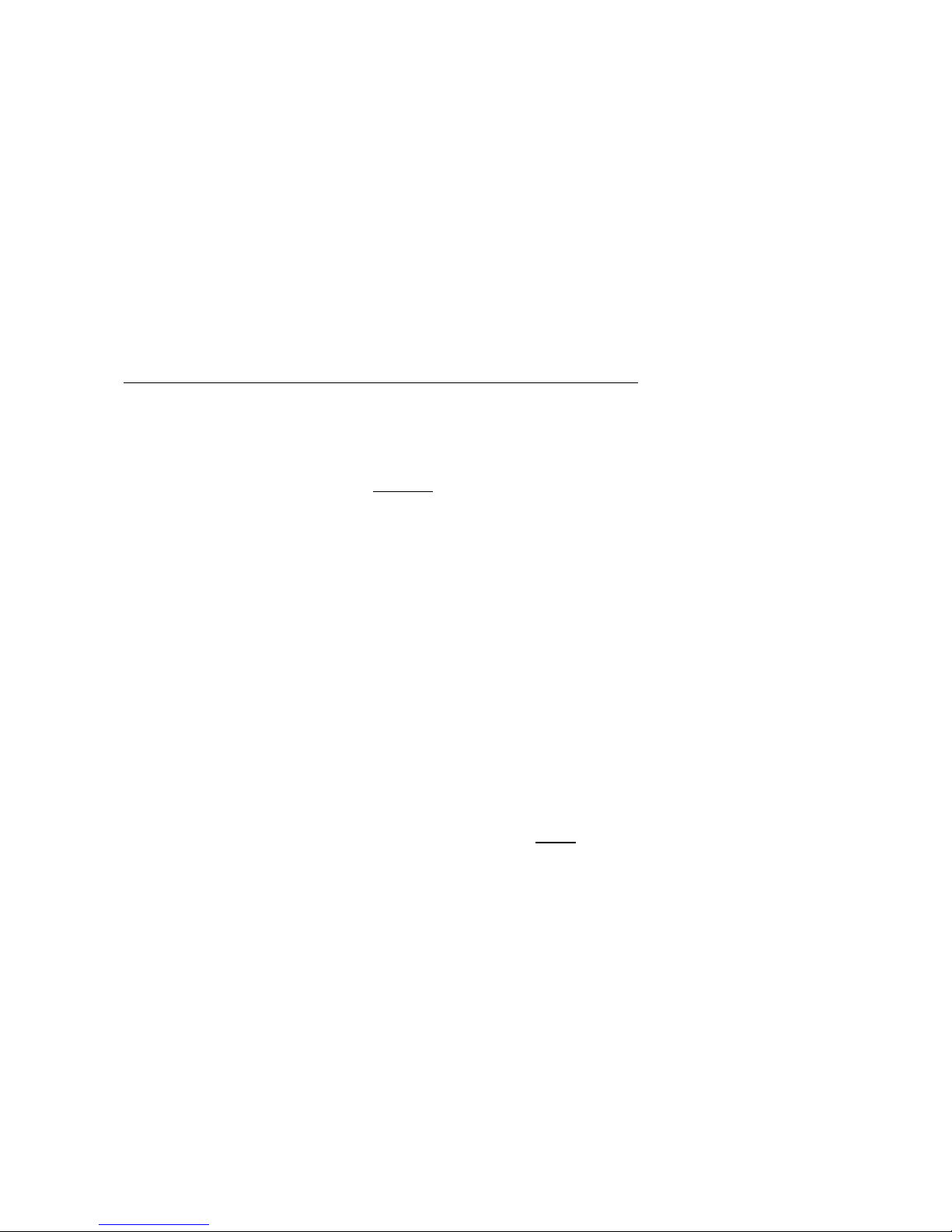
6
PREMESSA
AF Group srl, distributore AUDIO ANALOGUE, non accetta responsabilità nei casi in cui:
Le procedure operative di utilizzo e manutenzione dell’apparato descritte nel manuale non siano rispettate.
I danni si verifichino in seguito a riparazioni o modifiche dell’apparato eseguite da personale non autorizzato o a seguito di normale
deterioramento dell’apparato.
Nessuna parte del presente manuale può essere riprodotta con alcun mezzo, trasmessa o copiata per usi pubblici e/o privati senza
la previa autorizzazione di AF Group srl. Le informazioni contenute nel presente manuale sono relative ai dati in possesso di
AF Group srl al momento della pubblicazione; AF Group srl si riserva il diritto di apportare cambiamenti al presente
documento senza alcun preavviso.
L’apparato è progettato e realizzato in conformità alle Direttive Comunitarie 89/336/CEE e 72/23/CEE e risulta marcato CE.
L’apparato non può essere utilizzato per scopi diversi da quelli per cui è stato progettato.
AF Group srl non si assume alcuna responsabilità per incidenti o danni causati da un utilizzo improprio dell’apparato.
AVVERTENZA
Prima di compiere qualunque operazione attenersi alle norme di sicurezza contenute all’interno del manuale
Non aprire l’apparecchio. Nessun ulteriore intervento oltre a quelli descritti in questo manuale dovrebbe essere effettuato. Per
l’assistenza tecnica, rivolgersi a un tecnico qualificato o a un rivenditore AF Group srl.
Il mancato rispetto delle prescrizioni del seguente manuale implica il decadimento della garanzia.
PRECAUZIONI PER LA ICUREZZA E MANUTENZIONE
ATTENZIONE: prima dell’utilizzo o manutenzione dell’apparato o di qualsiasi operazione sullo stesso è necessario prendere visione
del seguente manuale.
Al fine di prevenire ogni pericolo di incidente si impongono le seguenti prescrizioni:
Attivare l’apparato solo dopo aver verificato l’adeguatezza dell’installazione e la conformità alle indicazioni contenute nel presente
manuale.
Non installare l’apparecchiatura in luoghi soggetti a sbalzi eccessivi di temperatura e umidità.
Verificare che le etichette contenenti informazioni sulla sicurezza siano sempre ben visibili ed in buono stato.
Le fessure di ventilazione non devono assolutamente essere ostruite per evitare surriscaldamento dell’apparato. A tal fine,
posizionare l’unità ad una distanza minima di 15 cm da ogni altro ostacolo e non su tappeti, moquette o altre superfici morbide.
Evitare inoltre di installarlo nei pressi di caloriferi o in ambienti chiusi, privi di una appropriata ventilazione.
Non accendere l’apparato finché non è completamente installato in maniera corretta.
Alimentare l’apparato con il tipo di alimentazione elettrica riportato sull’apposita targhetta. In caso di dubbi sul tipo di alimentazione
disponibile, consultare il servizio di assistenza tecnica.
L’apparecchio deve essere sempre collegato a terra. Poiché l’involucro è costituito in metallo, una connessione di terra difettosa o
mancante potrebbe essere pericolosa.
In caso di danneggiamenti al cavo di alimentazione, provvedere immediatamente alla sostituzione con un altro dello stesso tipo.
Questa operazione deve essere effettuata dopo aver disconnesso l’alimentazione primaria.
Non posizionare oggetti sul cavo di alimentazione e verificare che questo non si trovi in una zona di passaggio. Il cavo non deve
essere arrotolato o annodato.
ostituire i fusibili sempre con altri dello stesso tipo.
Non usare l’apparato in prossimità di acqua o altri tipi di liquidi. e nell’unità dovesse entrare del liquido, scollegare immediatamente
il cavo di rete dalla presa a muro evitando di toccare le parti metalliche dell’apparecchiatura e rivolgersi al personale tecnico per un
controllo prima del riutilizzo.
Non appoggiare recipienti contenenti liquidi di qualsivoglia natura sopra l’apparato. Anche quando questo è spento.
Tenete l’apparecchio lontano da fonti di calore come la luce solare, cucine, radiatori, etc…
collegare sempre il cavo di alimentazione dalla presa durante i temporali.
pegnere e scollegare sempre l’alimentazione prima di effettuare la pulizia esterna dell’apparato: questa operazione deve essere
effettuata utilizzando un panno asciutto e morbido. Non usare mai solventi o detergenti a base di alcool.
e l’amplificatore viene trasportato da un ambiente freddo ad un altro caldo, si potrebbe formare condensa al suo interno, causando
possibili malfunzionamenti. e ciò si dovesse verificare, si prega di attendere almeno un’ora prima dell’uso in modo da permettergli
di raggiungere la temperatura ambiente gradualmente.
In caso di lunghi periodi di inutilizzo, staccare la spina dalla presa di rete.
I TRUZIONI PER LA ME A FUORI ERVIZIO
Rivolgersi a personale specializzato.
eguire le prescrizioni della corrente legislazione in materia di riciclaggio e smaltimento dei rifiuti.
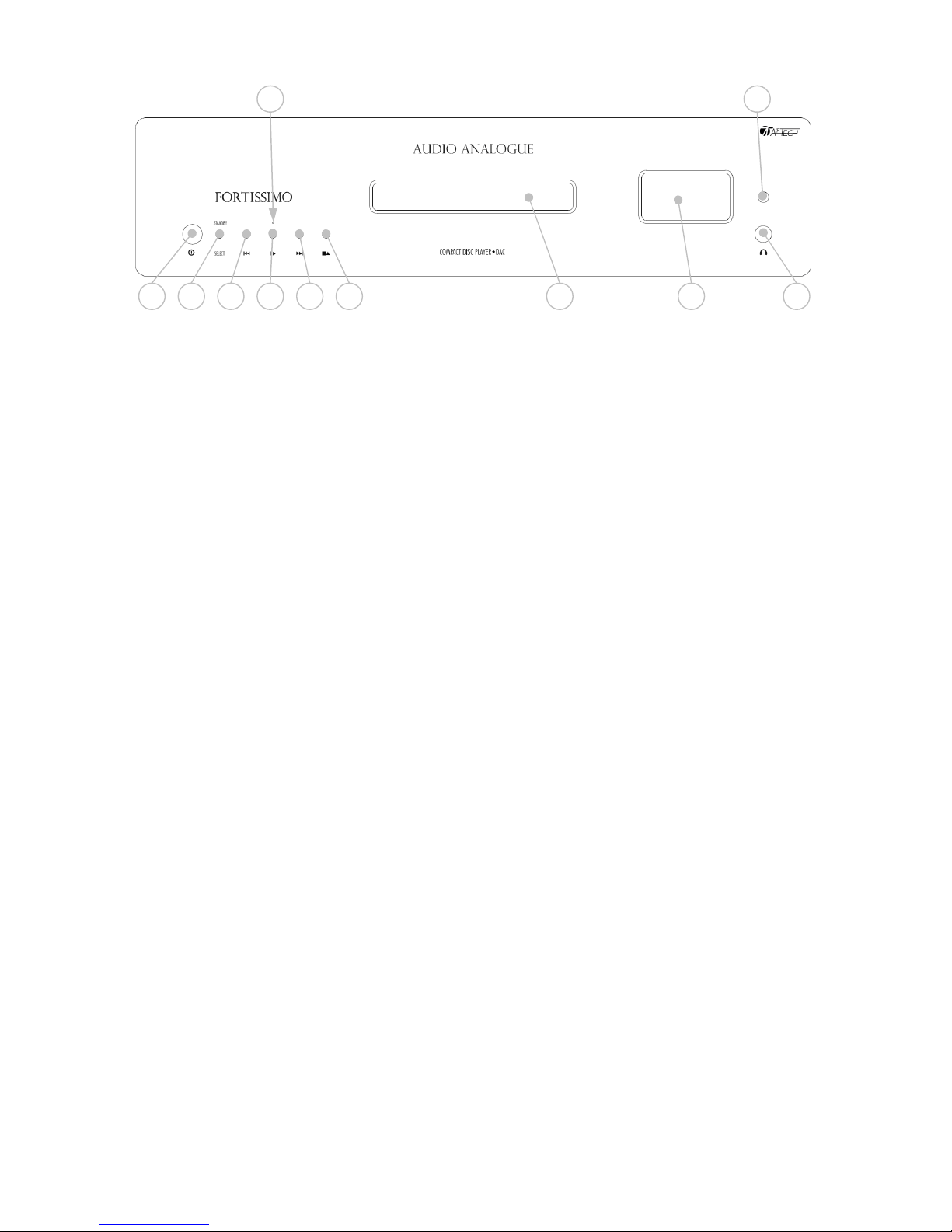
7
Front panel
1) Power Switch. When in Off position the main voltage is isconnecte from the unit.
2) Select/Stan By: when the unit is in Stan By mo e pressing an releasing this switch causes the unit to exit the stan by mo e an entering
normal function mo e. When the unit is in normal operation mo e pushing an releasing this switch cyclically selects the ifferent au io
sources: CD, Coaxial SPDIF input, Optical SPDIF input, USB input. If the unit is in normal operation mo e an the switch is pushe an kept
pushe for about 2 secon s the unit enters into stan by mo e.
3) PREV/REW. During playback, starts previous CD track playback an a long pressure abilities Fast Rewin search. When playback is
stoppe , it allows choosing the CD track from which resuming playback or search CD tracks backwar .
4) PLAY/PAUSE. Starts/pauses CD playback.
5) NEXT/FFW. During playback, starts next CD track playback. A long pressure abilities Fast Forwar search. When playback is stoppe , it
allows choosing the CD track from which resuming playback or search CD tracks forwar .
6) STOP/OPEN. When playback is stoppe , it allows Opens/closes CD tray. During playback Stops CD playback.
7) Lock/Stan By le : when the unit is in stan by mo e the le is turne on while if the unit is in normal operation the le is turne on in case an
unlock con ition is etecte on the selecte igital source.
8) CD Tray
9) LCD isplay.
10) IR receiver
11) Phones output.
Notes:
•In case the equipment is close to certain television sets or lighting systems, is known that malfunction can arise from such systems to the IR transmission.
•When a cable is connecte into the Phone output that output is enable an selecte while the Unbalance an balance outputs are turne off.
•The isplay luminosity can be change with ifferent levels an is also possible to set the unit in a Dark mo e operation.
•The unlock con ition is etecte when there is no source connecte at the selecte input or if the communication between the source an the Fortissimo
CD - DAC is corrupte for some reason (reflection on the cable, improper signal amplitu e, too much jitter...)
Descrizione del pannello frontale
1) Interruttore di alimentazione principale.
2) elect/ tandBy: quando l'apparecchio è in modalità tandby la pressione e rilascio del tasto lo fa uscire dallo tandBy ed entrare nella
modalità di normale funzionamento. Quando invece l'apparecchio è in modalità di normale funzionamento la pressione e rilascio del tasto fa
selezionare ciclicamente i vari ingressi: CD, ingresso coassiale PDIF, ingresso ottico PDIF, ingresso U B. Durante la modalità di normale
funzionamento la pressione prolungata per circa due secondi del tasto causa l'ingresso dell'apparecchio in modalità di tandby.
3) PREV/REW. Durante la lettura del CD, la pressione di questo tasto provoca il salto immediato alla traccia precedente a quella riprodotta in
quel momento. Tenendo invece il tasto premuto per qualche secondo si attiva la funzione di indietro veloce. Quando il CD è fermo (modalità
stop), è possibile utilizzare questo pulsante per decidere da quale traccia iniziare la riproduzione o per scorrere in ordine decrescente le
tracce presenti nel CD.
4) PLAY/PAU E. La pressione di questo tasto attiva la riproduzione del disco oppure ne attiva o disattiva la pausa durante la lettura.
5) NEXT/FFW. Durante la lettura del CD, la pressione di questo tasto provoca il salto immediato alla traccia successiva a quella riprodotta in
quel momento. Tenendo invece il tasto premuto per qualche secondo si attiva la funzione di avanti veloce. Quando il CD è fermo (modalità
stop), è possibile utilizzare questo tasto per decidere da quale traccia iniziare la riproduzione o per scorrere in ordine crescente le tracce
presenti nel CD.
6) TOP/OPEN. La pressione di questo tasto interrompe la lettura del disco se il lettore è in modalità play; se invece il lettore è in stop,
premendo il tasto si ha l’apertura o chiusura del cassetto porta CD.
7) Lock/ tandBy led: quando l'apparecchio è in tandBy il led è acceso mentre durante la modalità di normale funzionamento, il led si accende
ad indicare la condizione di unlock sull'ingresso digitale selezionato.
8) Cassetto porta CD
9) LCD Display.
10) Ricevitore IR.
11) Uscita cuffie.
Note:
•In caso si usi l'apparecchio vicino a certi sistemi di illuminazione o a certi sistemi televisivi è noto che possono sussistere malfunzionamenti della
trasmissione infrarossa.
•Quando si connette un cavo nell'uscita Phones tale uscita è abilitata e viene selezionata mentre l'uscita sbilanciata e l'uscita bilanciata vengono spente
•La luminosità del display può essere cambiata su diversi livelli ed è anche possibile impostare una modalità di funzionamento "dark mode".
•La condizione di unlock viene rilevata ad esempio se non è connessa alcuna sorgente all'ingresso selezionato, oppure quando la comunicazione tra la
sorgente e il Fortissimo CD - DAC risulta corrotta per qualsiasi ragione (riflessione del cavo, ampiezza del segnale insufficiente, jitter eccessivo).
5
1
2
3
4
7
6
8
9
11
10

8
Back Panel
1) Unbalance analog outputs.
2) Balance right analog output
3) Balance Left analog output
4) SPDIF optical igital input.
5) SPDIF coaxial igital input.
6) SPDIF coaxial igital output.
7) USB connector
8) Control
9) Trigger Out connector
10) IEC stan ar power inlet. Connect here the provi e power cor .
11) Fuses. If necessary, replace them with others of the same kin (see back panel).
Notes:
•To avoi unbalance loa s on the output stage sections, only one output type (balance or unbalance ) can be enable . When a hea phones cable is
inserte into the Phones output both the balance an unbalance outputs are isable .
•75Ohm coaxial cables are recommen e to be connecte at the SPDIF coaxial input an output.
•The control connection is not enable at the moment an is use just for test purposes.
•Please refer to what reporte on the back panel for the Trigger values an polarity.
•Note that the fuses are T type!
Descrizione del pannello posteriore
1) Uscite analogiche sbilanciate.
2) Uscita analogica bilanciata Right
3) Uscita analogica bilanciata Left
4) Ingresso ottico digitale PDIF optical.
5) Ingresso coassiale digitale PDIF.
6) Uscita coassiale digitale PDIF.
7) Connettore U B
8) Controllo
9) Connettore Trigger Out
10) Presa IEC. Collegare qui il cavo di alimentazione fornito.
11) Fusibili. e necessario sostituire con altri di ugual tipo e valore (si veda quanto riportato sul pannello posteriore per i dettagli).
Note:
•Per evitare di avere carichi diversi sulle due sezioni dello stadio di uscita, è possibile abilitare solo un tipo di uscita alla volta: o la sbilanciata o la
bilanciata.
•Quando viene inserito un cavo nel connettore di uscita cuffie entrambi le uscite: sbilanciata e bilanciata sono disattivate.
•i raccomanda di utilizzare cavi coassiali da 75Ohm per le connessioni all'ingresso e uscita coassiali PDIF.
•La connessione di "Control" non è al momento attiva e viene utilizzata solo per operazioni di tests.
•Ci si riferisca a quanto riportato sul pannello posteriore per informazioni sulla polarità e tensione del segnale Trigger.
•i noti che i fusibili sono di tipo ritardato "T".
1
2
3
4
5
6
7
8
9
10
11

9
Remote CD-DAC functions
To use the remote with the CD Player - DAC you have to select the CD mo e on the remote. For
such purpose simply push the switch on the remote. To check the remote mo e just shake
the remote an see if the CD switch at the top left of the remote lights on.
•CD : sets the remote into CD mo e.
•CD STANDB : activates/ eactivates stan by mo e.
•SELECT : cyclically changes the Fortissimo CD - DAC selecte
source.
•SETUP : activates the set-up an permits to confirm the values
set uring the setup proce ure
•PLA : by pressing this button, you start CD playback or
interrupt/resume CD playback (pause).
•PAUSE : by pressing this button, you interrupt/resume CD
playback.
•STOP/OPEN : by pressing this button, you stop CD playback or
open/close CD tray.
•PREV/NEXT : by pressing this button uring playback, you move to
the previous/next CD track. When playback is stoppe , you may choose the CD track from
which to resume playback or search backwar /forwar through the CD tracks.
•FFW : by pressing this button uring playback activate fast
forwar search.
•REW : by pressing this button uring playback activate fast
rewin search.
•RPT : this key has ifferent functions accor ing to the
functioning state of the CD player (repeat function).
•TIME/MENU : if it is presse while the unit is playing a CD it controls
the TIME functions.
•Numeric Switches .. : when the CD player is stoppe it is possible to select a
track pressing the number of the correspon ent song (the unit waits for PLAY to be presse ).
When the CD player is playing, pressing the number of the esire song it imme iately skips
to the in icate track.
•Cursors switches : permits to scroll the ifferent menu parts when the unit
is in setup mo e.
•FUNC CD : this switch pushe together with other specific
switches permits to enter specific parameter configuration. In case this switch is pushe alone
it oesn't make any function.
Note: Please replace the remote batteries in case:
- the remote backlight brightness ecreases
- the remote backlight turns off imme iately after a switch is presse .
- the comman s from the remote are not correctly receive .
Note: the remote switches an the front panel switches to control the CD player functions work only if the input
selecte is the CD.

10
Funzioni CD-DAC
Per utilizzare il telecomando con il CD-DAC è necessario selezionare sul telecomando la modalità
CD. A tal fine premere semplicemente il tasto: . Per verificare che il telecomando sia in
modalità CD basta scuotere il telecomando e controllare che il tasto CD in alto a sinistra si illumini.
•CD : setta il telecomando in modalità CD.
•CD STANDBY : attiva/disattiva la modalità standby.
•SE ECT : commuta ciclicamente l'ingresso selezionato.
•SETUP : richiama il setup e permette di confermare le scelte
effettuate sulle diverse voci del menu.
•P AY : la pressione di questo tasto attiva la riproduzione del
disco oppure attiva o disattiva il momentaneo arresto della lettura (pausa) quando il CD è già
in riproduzione.
•PAUSE : attiva o disattiva il momentaneo arresto della lettura
(pausa) quando il CD è già in riproduzione
•STOP/OPEN : la pressione di questo tasto arresta la riproduzione del
disco oppure apre o chiude il cassetto porta CD.
•PREV/NEXT : durante la lettura del CD la pressione di questo
pulsante provoca il salto immediato alla traccia precedente/successiva a quella letta in quel
momento. Quando il CD è fermo, è possibile utilizzare questo pulsante per decidere da quale
traccia iniziare la riproduzione, o per scorrere in ordine decrescente/crescente le tracce
presenti nel CD.
•FFW : la pressione di questo tasto attiva la funzione di avanti
veloce.
•REW : la pressione di questo tasto attiva la funzione di
indietro veloce.
•RPT : questo tasto ha differenti funzioni a seconda dello
stato di funzionamento del CD player (funzione repeat)
•TIME/MENU : se premuto durante la riproduzione di un CD seleziona
il comando TIME.
•Numeric Switches .. : quando il CD player è in stop è possibile selezionare
una traccia digitando il numero del brano corrispondente, l’apparecchio rimane in attesa del
comando di riproduzione (PLAY). Quando il CD player è in riproduzione, digitando il numero
del brano desiderato viene effettuato immediatamente il salto alla traccia indicata.
•Tasti cursore : permettono di scorrere le varie voci del menu quando
l'apparecchio è in setup.
•FUNC CD : questo tasto premuto insieme ad altri tasti specifici
permette di accedere a configurazioni ulteriori dell'apparecchio. Nel caso questo tasto venga
premuto da solo non svolge nessuna funzione.
Nota: ostituire le batterie al telecomando nel caso in cui:
- la retroilluminazione del telecomando si affievolisce.
- la retroilluminazione si spegne immediatamente dopo la pressione di un tasto senza restare illuminata
per almeno un secondo.
- nel caso si verifichino malfunzionamenti o mancata ricezione dei comandi.
Nota: i tasti del telecomando e i tasti sul frontale relativi alla gestione delle funzioni del CD Player sono attivi
solo se è selezionato il CD come ingresso.

11
Unpacking and checking the package
Carefully open the package to avoi amaging the content. The package shoul contain:
•
1 Fortissimo CD-DAC
•
1 remote controller ASC100
•
1 power cor
•
2 AAA batteries
•
1 USB cable
•
1 CD-ROM containing the USB AUDIO Drivers an this user manual.
If one of the items liste above is missing, please contact your Audio Analogue retailer. After extracting the smallest items
from the package, pull out the unit carefully. Separate the package from the anti-shock expan e -foam protections. If batteries are
not alrea y place in the remote controller battery slot, open the slot, insert batteries accor ing to the in icate polarity, then close
the battery slot.
Apertura e ispezione dell’imballo
Aprire la scatola di cartone con cautela per non danneggiare il contenuto. L’imballo deve contenere:
•
Un Fortissimo CD-DAC
•
Un telecomando A C100
•
Un cavo di alimentazione
•
Due batterie AAA
•
Un cavo U B
•
1 CD-ROM contenente i drivers audio U B e il manuale utente.
e qualcuno degli oggetti precedentemente elencati dovesse mancare, contattate il Vostro rivenditore Audio Analogue di
fiducia. Dopo avere estratto le parti di minori dimensioni, estrarre con cautela l’apparecchio dall’imballo. eparare l’imballo dalle
imbottiture antiurto in schiuma espansa. e le batterie non si trovano già all’interno del telecomando, aprire il coperchio del vano
portapile del telecomando ed inserirle nelle posizioni corrette; quindi richiudere il coperchio del vano portapile.
Where to place the Fortissimo CD-DAC
The Fortissimo CD-DAC is a complex unit that may generate heat. Please locate the unit in a well-ventilate place. In
particular, leave at least 5cm aroun an above the unit an avoi placing it close to heat sources (ra iators, heaters, amplifiers,
television sets).
Scelta del luogo dove collocare il Fortissimo
CD-DAC
Il Fortissimo CD-DAC è un apparecchio che può generare calore. Per questo motivo è consigliabile posizionarlo laddove sia
garantita una corretta circolazione d’aria. In particolare, è opportuno garantire uno spazio sufficiente attorno e sopra l’apparecchio
(almeno 5cm), ed evitare posizionamenti vicino a fonti di calore (termosifoni o stufe, amplificatori di potenza, televisori).
Plugging in and connecting up the Fortissimo CD-DAC
Before connecting the Fortissimo CD-DAC to an amplifier, please be sure that they’re both unplugge from wall outlets. First
of all, connect the Fortissimo CD-DAC stereo outputs you are going to use (balance or unbalance ) to your integrate
amplifier/preamplifier’s input. Please use only high-quality cor s with gol plate connectors. At last, check the main switch is in OFF
position an then plug the power cor into the Fortissimo CD-DAC inlet an into the wall outlet. Check the amplifier main
switch is OFF an then plug it also to the wall outlet.
ATTENTION: when connecting or isconnecting the signal cables from the Fortissimo CD-DAC inputs always turn off all the equipment that the au io system is
comprise of to avoi ESD amage.
Collegamento del Fortissimo CD-DAC
Prima di collegare il Fortissimo CD-DAC all’amplificatore, verificare che tutti gli apparecchi siano scollegati dalla rete
elettrica. Per prima cosa, collegare l’uscita stereo del Fortissimo CD-DAC che si intende utilizzare (bilanciata o sbilanciata)
all’ingresso dell’amplificatore o preamplificatore che si desidera utilizzare. Utilizzare solo cavi della migliore qualità, terminati
possibilmente con connettori dorati. Controllare che l’interruttore principale sia in posizione OFF. Infine, collegare il cavo di
alimentazione fornito in dotazione al Fortissimo CD-DAC all’apposita vaschetta.. Controllare che l'interruttore principale
dell'amplificatore/preamplificatore sia su OFF e collegare quindi l'amplificatore alla tensione di rete.
ATTENZIONE: quando si connettono o sconnettono i cavi di segnale da un ingresso del Fortissimo, spegnere sempre tutti gli apparecchi che compongono il
sistema audio per evitare danni da scariche elettrostatiche.

12
Connection examples
Esempi di connessioni
A)
Fortissimo CD-DAC Fortissimo Integrated Amplifier
Connection via Trigger and Unbalanced connection.
A)
Fortissimo CD-DAC
Fortissimo Intergrated Amplifier
Collegamento con Trigger e Connessione in
Sbilanciato.
B)
Fortissimo CD-DAC Fortissimo Integrated Amplifier
Connection via Trigger connection and Balanced
connection. Digital audio sources examples: PC/MAC, Tv Set, DVD/BlueRay Player
B)
Fortissimo CD-DAC Fortissimo Integrated Amplifier
Collegamento con Trigger. Connessione in bilanciato.
Esempi di connessioni con sorgenti audio digitali: PC/Mac, Tv Set, DVD/BlueRay Player.
USB Cable
Cavo U B
Optical
Cable
Cavo Ottico
TV
Set
PC / Mac
Coaxial
Cable
Cavo Coassiale
DVD/BlueRay Player
Left Channel
settanta
Ri
ght Channel
settanta
Back
View
Visuale Posteriore
Left Channel
settanta
Right Channel
settanta
Back
View
Visuale Posteriore

13
Powering up the Fortissimo CD-DAC
When you plug the Fortissimo CD-DAC into the power outlet an turn on the power switch on frontal panel the blue le on
the front panel turns on showing the unit is connecte to the main voltage. Then the unit is in stan by mo e. To exit the Stan by
mo e an entering the normal operation mo e push the Select/Stan by switch on the front panel or the Stan By CD switch on the
remote. The unit will exit the stan by lighting the isplay an executing the starting proce ures. After some secon s it is rea y to
receive comman s coming from the remote an from the controls place on the front panel. When the Fortissimo CD-DAC
is active, turn on the integrate amplifier amplifier/preamplifier.
ATTENTION: Please set the unit in STANDBY mo e or switche OFF when unuse for short perio s of time. Unplug it from the outlet when unuse for long perio s
of time or uring lightning an electric storms.
Accensione del Fortissimo CD-DAC
Premere l’interruttore principale anteriore. Il led sul frontale si accende indicando che l'apparecchio è connesso alla rete elettrica.
L'apparecchio è in modalità tandBy. Per entrare nella modalità di normale funzionamento dell'apparecchio premere il tasto
tandBy/ elect sul frontale oppure il tasto tandBy CD sul telecomando. L'apparecchio esce dallo standby illuminando il display e
eseguendo le procedure di inizializzazione. Dopo qualche secondo è pronto a ricevere i comandi dal telecomando e dal pannello
frontale. Quando il Fortissimo CD-DAC è in normale funzionamento accendere l'amplificatore integrato o il preamplificatore.
ATTENZIONE: E’ consigliabile tenere l’apparecchio in stand-by o con l'interruttore principale in posizione off quando non lo si utilizza per brevi periodi di tempo, e
rimuovere il cavo di alimentazione in occasione di temporali e tempeste elettriche.
Standby mode
You can put the Fortissimo CD-DAC in stan by mo e pressing the “STANDBY CD” button on the remote or keeping the
Stan BY/Select button on the front panel pushe for some secon s. When in Stan by Mo e the Trigger Output voltage is set to
zero an so turns off the connecte unit. When the unit is in stan by mo e to turn it on press the “STANDBY CD” switch on the
remote or press the Select/Stan by switch on the front panel.
Stand-by
Il Fortissimo CD-DAC può essere posto in stand-by premendo il pulsante “ TANDBY CD” sul telecomando oppure tenendo
premuto il tasto elect/ tandBY sul pannello frontale per alcuni secondi. Quando l’apparecchio entra in tandby mode la tensione
dell’uscita Trigger Out viene portata a zero spegnendo l’apparecchio connesso al trigger. Quando l'apparecchio è in standby, per
accenderlo basta premere il tasto “ TANDBY CD” sul telecomando o premere il tasto elect/ tandbY sul frontale.
Note on Trigger OUT Output
The Fortissimo CD-DAC has a Trigger Out output that gives 12VDC voltage an a 160mA maximum current. Such an output
can be use to switch on a unit that has the a Trigger In input (such as the Fortissimo Integrate Amplifier) with suitable electrical
requirements. The Trigger Out gives 12VDC when the unit is in normal function mo e an oesn’t give any voltage when the unit is
in Stan By mo e.
Nota sul’ uscita Trigger OUT
Il Fortissimo CD-DAC è dotato di un’uscita Trigger out che fornisce una tensione continua di 12VDC e una corrente
massima di 160mA. Tale uscita può essere utilizzata per accendere un apparecchio che sia dotato di un ingresso trigger (come nel
caso del Fortissimo Integrated Amplifier) con opportune caratteristiche elettriche. L’uscita trigger Out fornisce una tensione di 12VDC
quando l’apparecchio è in modalità di normale funzionamento mentre nessuna tensione è presente sull’uscita quando il Fortissimo
CD - DAC è in tand By.
Input Selection
The Fortissimo CD-DAC has 4 ifferent input: the CD input , the SPDIF Coaxial input, the SPDIF optical input an the USB
input. To select the input press the Select switch on the remote or press the Select/Stan By switch on the front panel. Pressing such
switches makes the selecte input to change cyclically. Note that to use the Select switch on the remote the remote has to be set in
"CD Mo e".
Selezione dell'ingresso
Il Fortissimo CD-DAC è otato i 4 ingressi: ingresso CD, ingresso SPDIF coassiale, ingresso SPDIF ottico e ingresso USB.
Per selezionare l'ingresso a ripro urre premere il tasto Select el telecoman o o premere il tasto Select/Stan by sul frontale. Si
ricor i che per utilizzare il tasto Select sul telecoman o lo si eve settare in mo alità CD.
Display brightness
The Fortissimo CD-DAC can change the front display and front led brightness. Two different brightness levels are available
and also the display can be set in "dark mode". The two brightness level and the dark mode are selected by remote pressing
simultaneously the switches: Func CD and elect when the remote is in CD Mode. Each time those switches are pressed the
brightness mode is cyclically changed as reported in the picture below.
The default brightness is the max. While the unit is in "Dark mode" the display and the front led are turned off and are lighted on (the
led is turned on just in case of an unlock condition) for about a second any time the user sends some kind of command to the unit
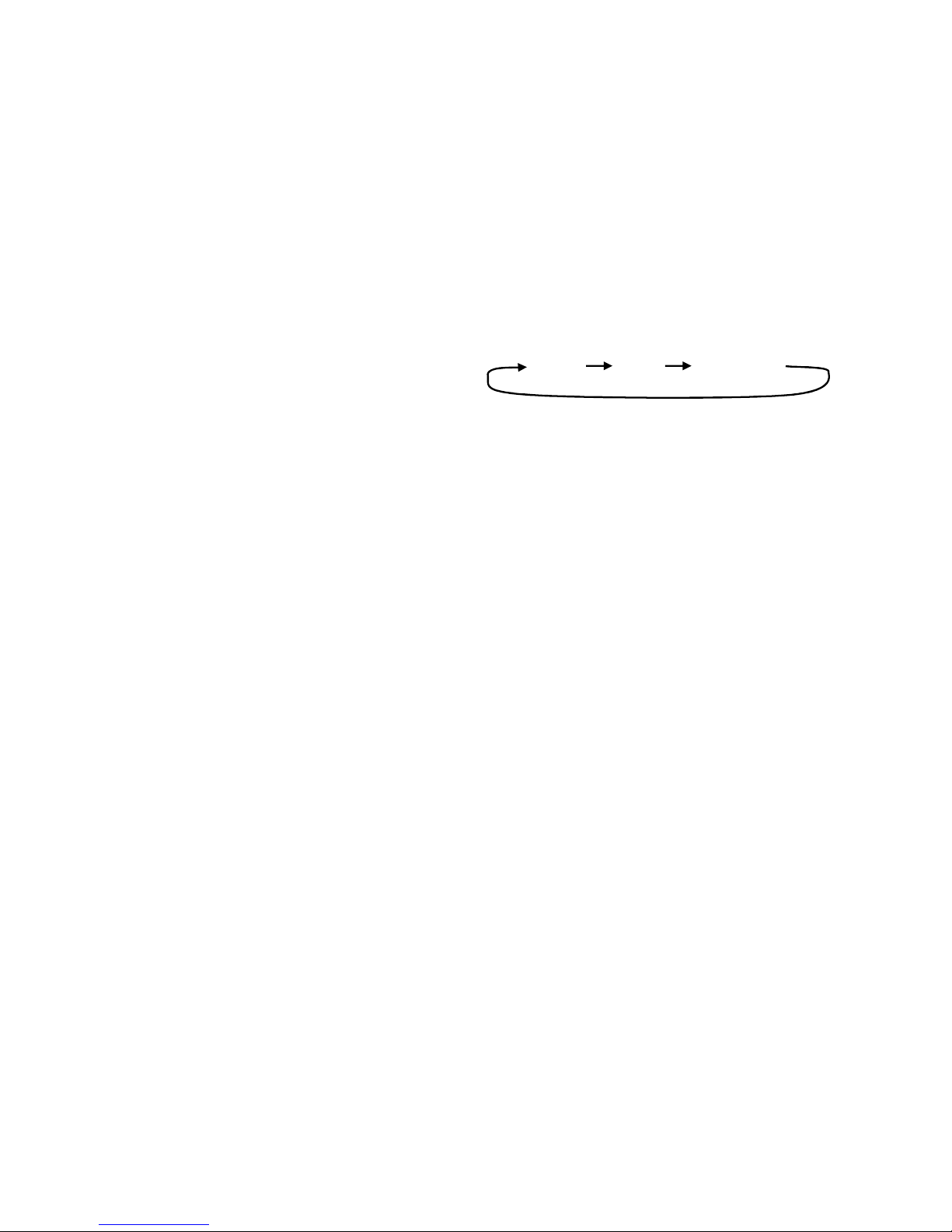
14
such as if the user presses a remote switch or if the user presses the front panel switch. Please note that when changing the
brightness mode no message is shown on the display but the mode change is evident from the change in display brightness.
Luminosità del display
Il Fortissimo CD-DAC può modificare la luminosità del display e del led posti sul frontale. ono disponibili due livelli di
luminosità diversi e una modalità di funzionamento "dark". I due livelli di luminosità e la modalità dark vengono selezionati da
telecomando premendo simultaneamente il tasto FuncCD e il tasto elect quando il telecomando è in modalità CD. Ogni volta che
tali tasti vengono premuti la luminosità cambia ciclicamente tra le tre diverse opzioni secondo quanto riportato nella figura
sottostante. La luminosità di default è la massima. In modalità dark sia il display che il led sono normalmente spenti. Il display e il
led vengono illuminati (il led viene illuminato solo nel caso si verifichi una condizione di unlock) per circa 1 secondo quando l'utente
invia un comando all'apparecchio premendo ad esempio un tasto del telecomando oppure premendo un tasto sul frontale. i noti
che quando si cambia questo settaggio non viene visualizzato alcun messaggio sul display ma la modifica risulta evidente dal
cambio di luminosità del display.
- MAX Brightness (maximum brightness) MAX LOW Dark Mo e
- LOW Brightness
- Dark Mo e (no le lighte )
Notes on the RPT (repeat) function
The RPT comman is accessible by the remote when the Fortissimo CD-DAC is in CD mo e. The switch on the remote has
ifferent functions accor ing to the functioning state of the CD player:
When the CD player is stoppe it is possible to choose to repeat a track or the entire isc by pressing the key
once or twice. To choose to repeat a track you press the keys PREV an NEXT to select the track to repeat or
select the track irectly by its number using the numeric keys on the remote.
When the CD player is playing, pressing this key in two ifferent moments etermines the initial instant (A) an
final (B) of an arbitrary section to repeat. When this option is active, you can e-activate it by pressing the key
again, an the normal playback of the CD is re-establishe .
SHUFFLE function: this playing mo e is enable with the unit is in STOP state an permits ran om playback of
the tracks. While playing you can ran omly change the playe track with the switches NEXT an PREV on the
front panel or on the remote while you can repro uce an establishe track using the numeric keys on the remote.
Nota sulla funzione RPT (repeat)
Il comando RPT è accessibile da telecomando quando il Fortissimo CD-DAC è in modalità CD. Il tasto sul telecomando ha
differenti funzioni a seconda dello stato di funzionamento del CD player.
Quando il CD player è in stop è possibile scegliere di ripetere una traccia oppure l’intero disco premendo una o più
volte questo tasto. La scelta della traccia da ripetere si effettua utilizzando i tasti PREV e NEXT oppure digitando
direttamente il numero della traccia utilizzando i tasti numerici da telecomando.
Quando il CD player è in riproduzione, la pressione di questo tasto in due momenti diversi determina l’istante iniziale
(A) e finale (B) di una sezione arbitraria da ripetere. Quando questa opzione è attiva un’ ulteriore pressione del tasto
la disattiva, ripristinando la normale riproduzione del CD.
Funzione shuffle, questa modalità di riproduzione viene abilitata con il lettore in stato di stop. Il lettore riproduce
casualmente tutte le tracce presenti sul CD. Durante la lettura tramite NEXT e PREV si può cambiare, sempre in
modo casuale, la traccia suonata, mentre i tasti numerici permettono, sempre durante la lettura, di saltare ad una
traccia definita.
Note on the TIME function
This function is accessible by remote when the Fortissimo CD-DAC is set in CD Mo e. Pressing the Time switch on the
remote when the unit is playing permits to visualize ifferent information on the repro ucing time. The alternative mo alities are:
-the time that is left until the en of the song, mo ality “en of track” ( on the isplay it appears in “_” between the in ication
of the minutes an the secon s).
-The time that is left until the en of the CD, mo ality “en of isc” (on the isplay it appears in “-“ between the in ication of
the minutes an the secon s).
-The time that has gone by since the beginning of the CD, mo ality “total time” (on the isplay it appears in “.“ between the
in ication of the minutes an the secon s).
Nota sulla funzione Time
Questa funzione è accessibile da telecomando quando il Fortissimo CD-DAC è in modalità CD. La pressione del tasto TIME
sul telecomando permette di visualizzare differenti informazioni sul tempo di esecuzione. Le modalità alternative sono:
-il tempo che rimane fino alla fine del brano, modalità “end of track” (sul display viene visualizzato “_” tra l’indicazione dei
minuti e quella dei secondi).

15
-il tempo residuo fino alla fine del CD, modalità “end of disc” (sul display viene visualizzato “·” Tra l’indicazione dei minuti e
quella dei secondi).
-il tempo trascorso dall’inizio del CD, modalità “total time” (sul display viene visualizzato “.” Tra l’indicazione dei minuti e
quella dei secondi).
Notes on balanced output
The balance outputs gives balance signal accor ing to the stan ar XLR pinout as reporte in the picture below. To avoi creating
groun loop between the power amplifier an the source (which can cause hum problems) use only "true" balance cables having
the groun pin separate from the shiel an the cable shiel properly connecte to the cable connector. Please note that the
balance output must be enable in the proper menu option to be active.
Electrical specifications: The maximum output voltage signal is of: 4.5Vrms ifferential signal@0 BFS. The output impe ance on
each signal output is of 430Ohm.
Note sull'uscita bilanciata.
L'uscita bilanciata del Fortissimo CD-DAC fornisce segnali conformi alla piedinatura standard dei connettori XLR riportata
nella figura sotto. Per evitare loop di massa tra l'integrato e la sorgente (che possono dar luogo a ronzio) si consiglia di usare
sempre cavi bilanciati "veri". Cioè cavi nei quali il piedino della massa di segnale è separato dallo schermo del cavo e lo schermo del
cavo sia correttamente collegato al connettore del cavo. i ricorda che l'uscita bilanciata deve essere abilitata nella relativa voce del
menu per essere attiva.
Caratteristiche elettriche: La massima tensione di uscita differenziale è di 4.5Vrms@0dBF . La impedenza di uscita su ciascuna
uscita del segnale è di 430Ohm.
Female / Femmina Male / Maschio
XLR
Notes on unbalanced output
The unbalance output has to be activate from the proper menu voice.
Electrical specifications: The maximum output voltage signal is of: 2.2Vrms signal@0 BFS. The output impe ance is of 430Ohm.
Note sull'ingresso sbilanciato.
L'uscita sbilanciata deve essere attivata accedendo alla relativa voce del menu.
Caratteristiche elettriche: La massima tensione di uscita è di 2.2Vrms@0dBF . La impedenza di uscita è di 430Ohm.
Note: both the unbalanced and balanced outputs are muted if a headphones is plugged in.
Nota: sia l'uscita bilanciata che la sbilanciata vengono messe in mute se viene inserita la cuffia.
Notes on Digital Optical input
The Fortissimo CD-DAC igital optical input accepts SPDIF igital signals with 16-24 bit an with a sample frequency until
192KHz. If the igital au io signal is correctly working the Blue le in icating the unlock con ition is turne off. Instea if there is a
unlock problem with the igital signal or there is no signal at all, the blue front le will be blinking. In case the input signal is not
suitable to be converte a "NOT READY" message is shown on the isplay while if the signal is suitable to be converte an
manage by the Fortissimo CD-DAC the message "READY" is shown on the isplay. Compresse igital signals are not
accepte .
Note sull'ingresso ottico digitale
L'ingresso ottico digitale del Fortissimo CD-DAC accetta segnali audio digitali PDIF da 16-24bit aventi frequenze di
campionamento fino a 192KHz. e il segnale digitale è corretto il led che indica la condizione di unlock è spento. e invece il
segnale digitale non viene agganciato o se il segnale è assente il led blu frontale inizierà a lampeggiare. Nel caso il segnale digitale
in ingresso non sia adatto alla conversione sul display verrà visualizzato il messaggio "NOT READY". Viceversa se il segnale risulta
convertibile sul display verrà visualizzato "READY". egnali di ingresso compressi non sono accettati.
Pin Function / Funzione
1 Groun / Ground
2 "Positive" (in Phase) polarity terminal / Terminale Polarità "Positiva" (in
fase)
3 "Negative" (contro phase) terminal / Terminale "negativo" (in
controfase)
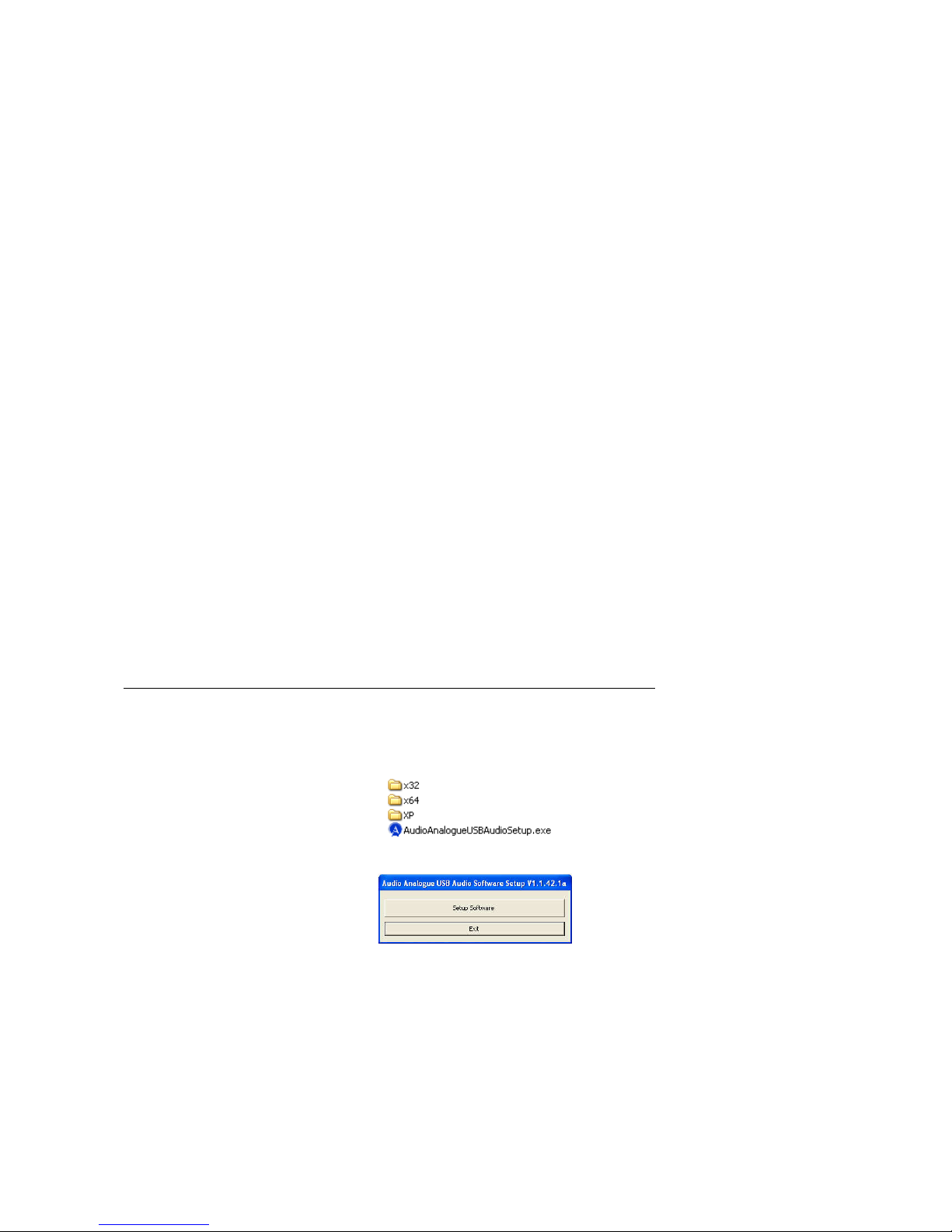
16
Notes on digital coaxial input
The Fortissimo CD-DA igital coaxial input accepts SPDIF igital signals with 16-24 bits an with a sample frequency until
192KHz an a voltage level as small as 300mVpp. If the igital au io signal is correctly working the Blue le in icating the unlock
con ition is turne off. Instea if there is an unlock problem with the igital signal or there is no signal at all, the blue front le will be
blinking. In case the input signal is not suitable to be converte a "NOT READY" message is shown on the isplay while if the signal
is suitable to be converte an manage by the Fortissimo CD-DAC the message "READY" is shown on the isplay.
Compresse igital signals are not accepte .
Note sull'ingresso coassiale digitale
L'ingresso coassiale digitale del FortissimO CD-DAC accetta segnali audio digitali PDIF da 16-24bits aventi frequenze di
campionamento fino a 192KHz e ampiezze fino a 300mVpp. e il segnale digitale è corretto il led che indica la condizione di unlock
è spento. e invece il segnale digitale non viene agganciato o se il segnale è assente il led blu frontale inizierà a lampeggiare. Nel
caso il segnale digitale in ingresso non sia adatto alla conversione sul display verrà visualizzato il messaggio "NOT READY".
Viceversa se il segnale risulta convertibile sul display verrà visualizzato "READY". egnali di ingresso compressi non sono accettati.
Notes on SPDIF output
The Fortissimo CD-DAC has a SPDIF igital output on which the selecte igital input is supplie .
Note sull'uscita SPDIF
Il Fortissimo CD-DAC è dotato di uscita PDIF digitale sulla quale viene riportato il segnale digitale selezionato.
Notes on the USB connection
The USB connection permits you to connect the Hi-Fi system to the PC or MAC. In this way the PC/MAC sees the Fortissimo CD-DAC as
its au io boar an everything which is playe on the PC/MAC is repro uce by the Fortissimo CD-DAC. This opens up a wi e sprea of
possibilities which we think will be soon appreciate by every, also “ol style”, au iophile:
•Listening to tracks in any format (MP3, WMA, FLAC, APE an so on…..) which you have in your PC via a software player.
•Listening to an on-streaming tuner. On the web there are a lot of tuner stations which transmit on-streaming, so a lot of stations from
everywhere in the worl can be listene to.
•Listening to au io movie tracks which are playing on the PC.
When connecting the Fortissimo CD-DAC to the PC/MAC an initialization is require an this coul nee some minutes because the
PC/MAC etects the new evice an fin s an installs the require software rivers.
Note: USB cable connections longer than 3m may result in inconsistent au io performance. For USB Au io 2.0 the cable shoul be
the ‘Hi-Spee USB’ certifie . Always use a certifie cable for USB Au io, preferably one that isplays an official mark.
NOTE: Before connecting the
Fortissimo CD-DAC
to the PC/MAC you must
install the drivers.
Drivers Installations: (PC – Windows Operative System)
-Insert in your PC the CD-Rom on which the rivers are save . Otherwise ownloa the rivers from Au io Analogue website an unzip.
-Double click on the file: "Au ioAnalogueUsbAu ioSetup" an run it. The application will automatically etect the current OS (Operative
system) an the proper rivers installation will start.
-After clicking Au ioAnalogueUsbAu ioSetup the win ows below will appear. Click on “Setup Software” button.
Note: epen ing on the operative system the win ow isplaye can be a bit ifferent.
-Then uring the installation, follow the instructions reporte on the monitor an wait some minutes for the installation to be complete .
NOTE: If the application can't automatically detect the current OS (Operative System), it will run but will not load the drivers.
Then when the Fortissimo CD-DAC will be connected to the PC the OS will ask you to install the proper drivers
and where to find them. Select the proper folder for the drivers to be installed according to your operative system. The
folders are placed in the Fortissimo CD-DAC CDROM or can be downloaded from the Audio Analogue website.
The folder to be indicated are:
x32 for 32 bit Windows OS
x64 for 64 bit Windows OS
XP for Windows XP
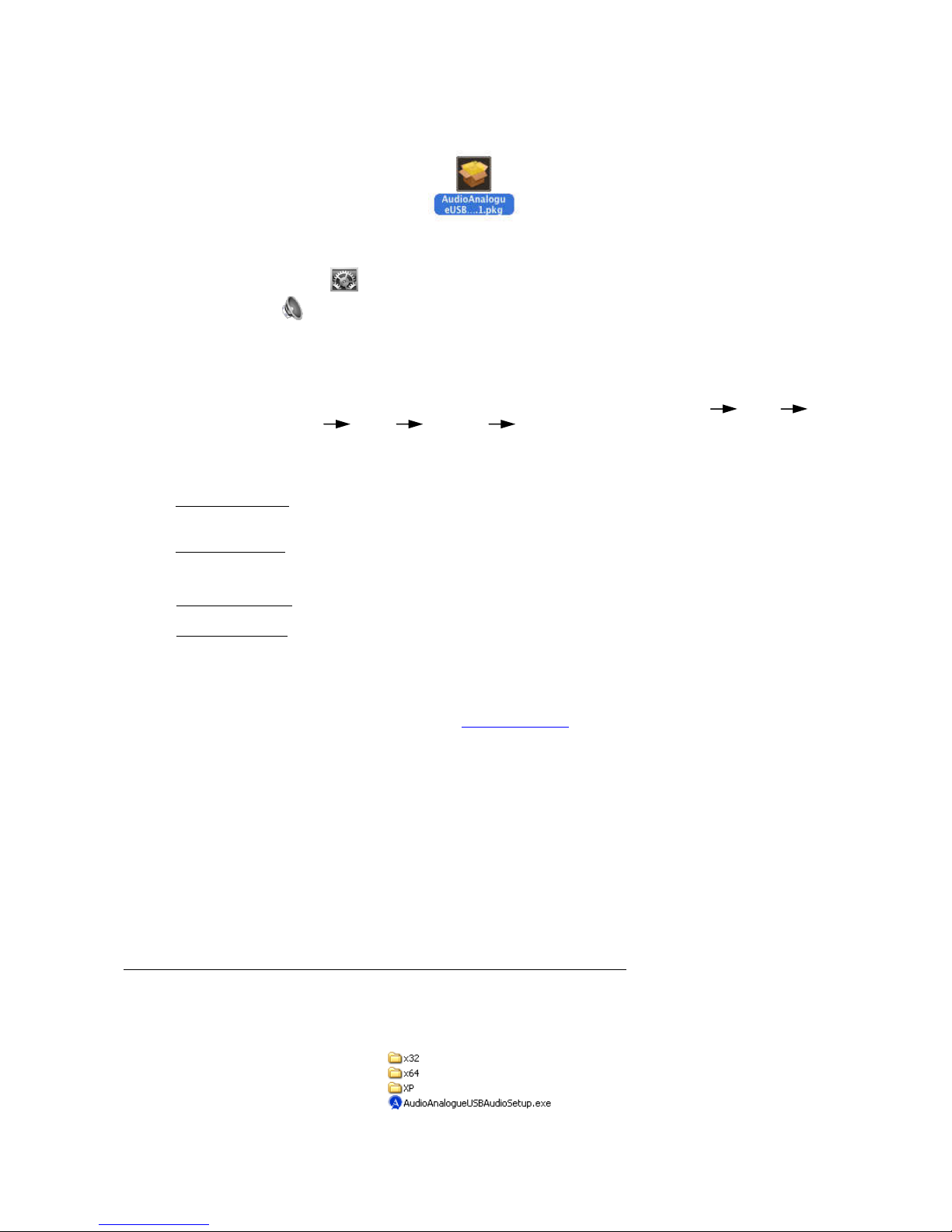
17
Drivers Installations: (MAC – OSX)
-Insert in your MAC the CD-Rom on which the rivers are save . Otherwise ownloa the rivers from Au io Analogue website an
unzip.
-Run the file "
Au ioAnalogueUSBASY-xxx.x.x.pkg".
-While the installation is running follow the instructions isplaye on the monitor an wait for the installation to be complete .
-Re-start the Mac
-Open the “System Preferences”
-Click the Soun icon an select the “Output” tag, then select “Au io Analogue USB Au io” as soun output evice.
NOTE: please remind that in case you want to reinstall the drivers or install an upgraded revision of the drivers, you have to
remove the old drivers before!! In such case follow the instructions below:
▪
Mac OSX river upgra e gui e :
oDisconnect the Fortissimo CD-DAC to the MAC.
oFin the ol rivers on the MAC an elete them. As an example following the path: Mac Fin er
System Library Extensions Au ioAnalogueAu io.kext
oRestart the Mac .
oInstall the new rivers an restart the Mac again.
oWin ows PC System requirements
Har ware requirements: the Fortissimo CD-DAC has been esigne to work with any PC having a USB2.0 port an a Win ows
operative System. CPU: Intel Core 2 CPU 2.2GHz above or equivalent AMD CPU. RAM : 2G for 32 bits Operative System , 4G for
64bits Operative System.
Software requirements: the USB interface is available for: Win ows XP, Win ows Vista, Win ows Seven an Win ows 8 (Tablet not
supporte ).
oMac’s requirements:
Har ware requirements: The Fortissimo CD-DAC has been esigne to work with any MAC having a USB2.0 port. (G3/G4/G5,
Mini, iMac, iBook, an so on).
Software requirements: the support for the au io USB is available for: MAC OSX 10.6.5 late. OSX 10.7 late is recommen e ..
oSoftware you can use with the Fortissimo Cd-DAC:
As an au io player you can use almost any playback software with the Fortissimo CD-DAC to repro uce the au io signal on
your PC or MAC. For example: iTunes, Win ows Me ia Player, Foobar2000.
Note: a vice about the Fortissimo Cd-DAC, information about the available resources to legally ownloa music for free an information about the free
software players, are reporte at the Audio Analogue website: www.au ioanalogue.com in the Fortissimo Cd-DAC section.
Note sulla connessione USB
La connessione U B permette di collegare l’impianto Hi-Fi al PC o al MAC. In questo modo il PC/MAC vede il Fortissimo CD-DAC come la
sua scheda audio. Pertanto, qualunque segnale audio sul PC/MAC, verrà riprodotto dal Fortissimo CD-DAC. Questo approccio apre nuove
e innumerevoli possibilità, che saranno sicuramente apprezzate anche dagli audiofili “vecchio stile”. Ad esempio:
•Riprodurre brani di qualsiasi formato (MP3, WMA, FLAC, APE, ecc…..) che avete nel vostro PC/MAC.
•Ascoltare Web Radio in streaming. Nel web vi sono molte stazioni radio che trasmettono in streaming. Possono pertanto essere
ascoltate stazioni radio da tutto il mondo.
•Riprodurre nell’impianto Hi-Fi brani audio di film in riproduzione sul PC.
Quando si connette il Fortissimo CD-DAC al PC/MAC per la prima volta è necessaria una inizializzazione che può richiedere alcuni minuti
perché il PC/MAC deve riconoscere il nuovo dispositivo e installare i drivers necessari.
Nota: I cavi U B più lunghi di 3 m possono causare prestazioni audio non ottimali. In caso di U B Audio 2.0 il cavo deve essere di tipo “Hi- peed
U B” certificato. Utilizzare sempre un cavo audio U B certificato e che, preferibilmente, presenti un marchio ufficiale.
NOTA: prima di collegare il Fortissimo CD-DAC al PC / MAC è necessario installare i drivers
Installazione Drivers: (PC – Sistema operativo Windows)
-Inserire il CD-Rom contenente i drivers nel PC oppure scaricare i drivers dal sito Audio Analogue e scompattarli.
-Eseguire un doppio click sul file "AudioAnalogueUsbAudio etup". La applicazione riconoscerà il sistema operativo ed installerà
automaticamente i drivers.

18
-Dopo il doppio click sull'applicazione: AudioAnalogueUsbAudio etup, verrà visualizzata la finestra sottostante. Cliccare su “ etup
oftware” per iniziare la procedura di installazione dei drivers:
Nota: a secon a el sistema operativo la finestra che viene visualizzata potrebbe essere leggermente iversa.
-Durante l’installazione, seguire le istruizioni, attendere alcuni minuti finchè l’installazione dei drivers è completata.
Nota. se l'applicazione non riesce a rilevare automaticamente il sistema operativo, pur andando in esecuzione non riuscirà a
installare correttamente i drivers. Pertanto quando per la prima volta il Fortissimo CD-DAC verrà connesso al
PC il sistema operativo chiederà all'utente di installare i drivers e dove tali drivers si trovino. e cartelle con i drivers si
trovano nel CD ROM fornito con l'apparecchio e possono in alternativa essere scaricate dal sito Audio Analogue.
Selezionare quindi la cartella per il proprio sistema operativo secondo quanto riportato sotto:
x32 per sistema operativo Windows a 32 bit
x64 per sistema operativo Windows a 64
XP per Windows XP
Installazione Drivers: (MAC – OSX)
-Inserire il CD-Rom contenente i drivers nel MAC oppure scaricare i drivers dal sito Audio Analogue e scompattarli.
-Avviare il file "
AudioAnalogueU BA Y-xxx.x.x.pkg".
-Durante l’installazione, seguire le istruzioni, attendere alcuni minuti finché l’installazione dei drivers è completata
-Riavviare il MAC
-Aprire la cartella “Preferenze di sistema”
-Cliccare sull’icona “ uono” , selezionare il tag “Uscita”, quindi selezionare “Audio Analogue U B Audio” come dispositivo per
l’uscita audio:
NOTA: nel caso si vogliano ri-installare i drivers o se ne voglia caricare di più aggiornati ricordarsi che prima di caricare nuovi
drivers vanno rimossi i vecchi! Fare ad esempio riferimento alla seguente guida:
▪
Guida aggiornamento drivers per MAC O X :
oDisconnettere il cavo U B dal MAC.
oCercare I vecchi drivers e cancellarli ad esempio seguendo il path: Mac Finder ystem
Library Extensions AudioAnalogueAudio.kext
oRiavviare il MAC .
oInstallare I nuovi drivers e riavviare il MAC.
oRequisiti per PC Windows
Requisiti Hardware: Il Fortissimo CD-DAC è stato progettato per lavorare con qualsiasi PC con sistema operativo WINDOW che
abbia una porta U B2.0. CPU: Intel Core 2 CPU 2.2GHz superiore o equivalente AMD CPU. RAM : 2G per 32bit O , 4G per 64
‐
bit O
Requisiti oftware: Il supporto per l’U B Audio è disponibile per: Windows XP, Windows Vista, Windows even e, Windows 8. (i Tablet non
sono supportati)
oRequisiti per Mac
Requisiti Hardware: Il Fortissimo CD-DAC è stato progettato per lavorare con qualsiasi Mac che abbia una porta U B2.0 (G3/G4/G5,
Mini, iMac, iBook, etc).
Requisiti oftware: Il supporto per l’U B Audio è disponibile per: O X 10.6.5 e superiori. O X 10.7 o superiore è raccomandato.
ooftware che può essere utilizzato con il Fortissimo
CD-DAC:
Come audio player con il Fortissimo CD-DAC può essere utilizzato qualsiasi software in grado di riprodurre files Audio/Video sul
vostro PC o Mac. Ad esempio: iTunes, Windows Media Player, Foobar2000.
Nota: Per suggerimenti sull’utilizzo del Fortissimo CD-DAC
,
per informazioni circa le risorse disponibili per scaricare musica gratuitamente e legalmente e
per avere informazioni sull’uso di software gratuiti per la riproduzione di musica su PC si prega di consultare il sito Audio Analogue:
www.audioanalogue.com nella sezione dedicata al Fortissimo CD-DAC
.
Note on USB audio mode
The Fortissimo Cd-DAC can play the USB au io streaming in two ifferent mo e: a aptive an asynchronous. This two mo es iffers for
the way the clock is erive . To play the au io streaming transmitte by the PC/MAC is necessary to extract the au io ata from the stream an
give them to the igital to analog converter with a proper clock for the conversion. The clock given to the DAC must be very precise to avoi Jitter.
In the a aptive mo e the transmission clock is eci e by the PC/MAC that, accor ing to its clock, sen s packets of USB Music ata to the
DACUSB. Imagine the computer is sen ing 1 secon of music in a ‘music packet’. Every secon , the computer’s clock ticks an a 1 secon music

19
packet is sent. Because a computer is constantly spee ing up / slowing own (Since the computer is han ling many tasks at once) an because of
the electrical nature of the USB interface itself, the music packets arrive with poor quality timing an not exactly a secon apart: Maybe 1.02 of a
secon , then 0.99th of a secon , then 1.01 of a secon etc. Even though the packets always contain 1 secon of music, they’re not being sent at
exactly 1.00 secon intervals. They’re not evenly space timewise. Looking at this incoming ata stream, the USB DAC calculates the correct
timing by taking an average an a apts to this using a synthesize variable frequency clock. Referring to the average clock the clock to be sent to
the DAC is erive .
USB Asynchronous means that the Computer’s clock isn’t synchronize to the receiving USBDAC’s clock. The USBDAC’s clock tells the
computer’s output USB port exactly when to sen each frame of music ata. An Asynchronous DAC has a high precision fixe clock that it uses to
tell the computer when sen ing each ata packet. This approach greatly re uces the jitter compare to the a aptive mo e! In fact Asynchronous
mo e Jitter is re uce by a factor of greater than 100 times compare to the a aptive mo e!
Because the Asynchronous mo e is by far the best transmission mo e we suggest the user to set the USB Mo e as "asynchronous" which is in
fact the efault setting.
To change the USB mo e o as escribe below:
•select the USB input by the Select/Stan by switch on the front panel or by pressing the Select switch on the remote (when the remote is
in CD mo e).
•enter the setup menu
•select the option about the USB MODE. Select then the esire mo e an exit the setup menu pressing the SETUP switch on the
remote.
NOTE: Please note that the USB MODE option in the setup menu is available only if the USB is selecte as input.
Nota sulle modalità di funzionamento dell'USB
Il Fortissimo Cd-DAC può riprodurre lo streaming audio ricevuto dall'U B in due modalità differenti: adattiva e asincrona. Queste due
modalità differiscono per il modo nel quale viene ricavato il clock. Per riprodurre i dati audio che vengono trasmessi dal PC/MAC è necessario
estrarre i dati dallo streaming e fornirli al convertitore digitale analogico insieme ad un opportuno clock. Il clock fornito al DAC deve essere
estremamente preciso per evitare jitter. Nella modalità adattiva il clock di trasmissione viene deciso dal PC/MAC che manderà all'U BDAC
pacchetti di musica sulla connessione U B in base al proprio clock interno. upponiamo che il computer invii 1 secondo di pacchetto musicale.
Pertanto ogni secondo il clock del computer farà si che un pacchetto da un secondo di musica venga inviato all'U BDAC. L'intervallo con il quale
vengono inviati i pacchetti però non sarà esattamente 1 secondo. Infatti il computer esegue più compiti contemporaneamente che
rallentano/anticipano l'istante di invio. Anche a causa dell'implementazione della interfaccia U B i pacchetti arriveranno all'U BDAC non
correttamente intervallati. Ad esempio l'U BDAC potrebbe ricevere i pacchetti al secondo 1.02 o al secondo 1.01 o 0.99, pur contenendo ogni
pacchetto 1secondo di musica. In modalità adattiva l'U BDAC osservando i dati in arrivo ricava il clock di invio dei pacchetti come media tra gli
intervalli di ricezione e in base a quello ricostruisce internamente il clock con il quale mandare i dati al DAC.
In modalità asincrona invece il clock del computer non è sincronizzato con il clock da inviare al convertitore. Infatti in questa modalità è l'U BDAC
che dice al computer quando deve mandare i pacchetti audio. Un U BDAC sarà dotato di un suo clock di riferimento molto preciso che verrà
utilizzato per temporizzare l'invio dei dati da parte del computer. Questo tipo di approccio riduce notevolmente il jitter rispetto al caso adattivo. Infatti
la riduzione del jitter è dell'ordine di 100 volte minore di quello tipico di una conversione adattiva.
Poiché la modalità asincrona ha prestazioni notevolmente superiori alla adattiva consigliamo di utilizzare tale modalità che è infatti quella di default.
L'utente può cambiare la modalità U B seguendo quanto sotto riportato:
•selezionare l'ingresso U B con il tasto elect/ tandBy o con la pressione del tasto elect sul telecomando (con il telecomando in
modalità CD)
•accedere al menu di setup
•entrare nella apposita voce del menu che permette di cambiare la modalità di riproduzione dell'U B
•selezionare quella desiderata e uscire dal menu premendo il tasto ETUP su telecomando per memorizzare la nuova modalità.
Nota: i noti che la voce del menu relativa al cambio della modalità di riproduzione dell'U B è accessibile solo quando è selezionato
l'ingresso U B.
Note on Headphones output
When a jack is inserte in the front hea phone connector the balance an unbalance outputs are isconnecte therefore there is
no soun coming from them. If the Hea phones are remove the previously activate output is enable . When the hea phones is
connecte the soun is switche to that output an the level is automatically attenuate . To change the hea phones soun level
push simultaneously on the remote the "FUNC CD" switch an the "VOL+" switch to increase the level an "FUNC CD" an "VOL-"
to ecrease the level. The isplay will temporally show the change hea phones level on the right top isplay area (be sure the
remote is in CD mo e otherwise such functions will not be active).
Nota sull’uscita cuffie
Quando viene inserito un jack nel connettore cuffie le uscite bilanciate e sbilanciate vengono staccate e quindi non forniscono
segnale all'esterno. Quando il jack cuffie viene rimosso l'uscita precedentemente attivata viene ricollegata nuovamente. Quando
vengono inserite le cuffie il suono viene commutato su quest'ultime e il livello di ascolto viene automaticamente attenuato. Per
aumentare o diminuire il livello di ascolto in cuffia bisogna mantenere premuto il tasto “FUNC CD” e contemporaneamente premere il
tasto “VOL +” per aumentare o” VOL –“ per diminuire. Il display mostra temporaneamente nel riquadro in alto a destra il livello delle
cuffie quando tale livello viene modificato. Affinché tali tasti sul telecomando siano attivi è necessario che il telecomando sia in CD
mode.
Note on output sample frequency selection criterion
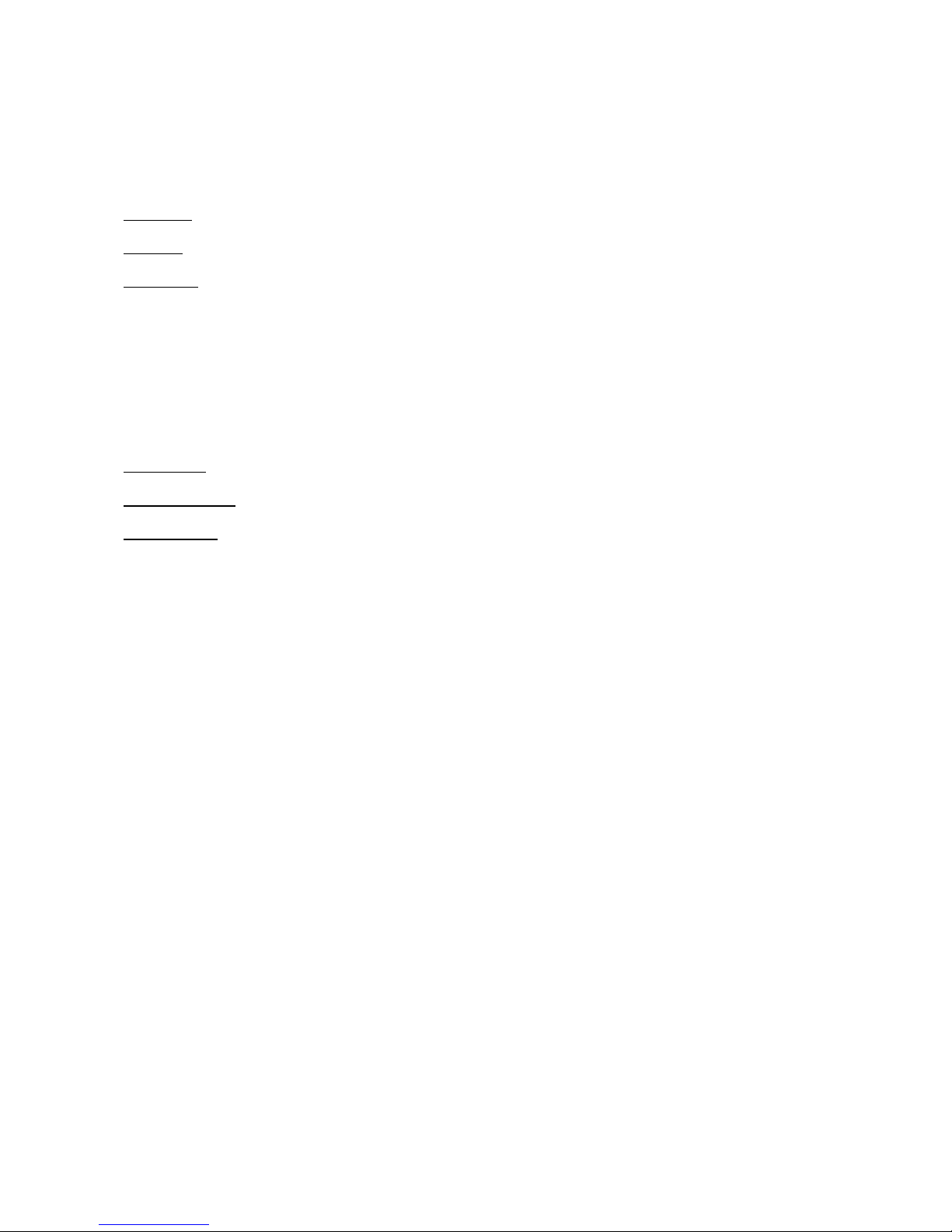
20
Among the au iophiles there are three ifferent approaches about how choosing the sample output frequency of a igital to analog
converter to reach the best performances. Some says the input an output frequency must be the same. Some others say the output
frequency must be an integer multiple of the input frequency an larger is the multiple an better are the performances. Some others
instea suggest that every equipment seems to have a specific sample output frequency for which the unit performances are the
best. Therefore we have implemente three ifferent operation mo e for the Fortissimo CD - DAC by which the customer can eci e
which criterion to follow. In fact the Fortissimo CD-DAC can work in "DIRECT" mo e, "AUTO" mo e an "Custom" mo e.
Direct Mo e: the output sample frequency is the same of the input one without any oversampling process. The DAC clock oscillator
is chosen to be an integer multiple of the input sample frequency.
Auto mo e: the output sample frequency is the largest possible integer multiple of the input frequency. The DAC clock oscillator is
chosen to be an integer multiple of the input sample frequency.
Custom mo e: the output frequency is fixe an selecte by the user. The DAC clock oscillator is chosen to be an integer multiple of
such esire output frequency.
Nota sul criterio di selezione della frequenza di campionamento di uscita
Nell'ambiente degli audiofili si sono diffusi tre criteri circa la scelta della frequenza di campionamento di uscita di un convertitore
digitale analogico al fine di massimizzarne le prestazioni sonore. Alcuni dicono che frequenza di uscita e frequenza di ingresso
devono essere le stesse. Altri dicono che la frequenza di uscita deve essere il massimo multiplo intero possibile della frequenza di
ingresso. Infine c'è chi sostiene che per ciascun convertitore esiste una particolare frequenza di campionamento di uscita che
massimizza le prestazioni.
Pertanto per venire incontro a tutte le esigenze abbiamo implementato sul Fortissimo CD-DAC tre diversi criteri di scelta
della frequenza di campionamento di uscita:
Modalità diretta: la frequenza di campionamento di uscita è la stessa della frequenza di campionamento di ingresso senza nessuna
elaborazione di sovracampionamento. L'oscillatore del clock del DAC è scelto come multiplo della frequenza di ingresso.
Modalità automatica: la frequenza di campionamento è il massimo possibile multiplo intero della frequenza di campionamento di
ingresso. L'oscillatore del clock del DAC è scelto come multiplo della frequenza di ingresso.
Modalità custom: la frequenza di campionamento di uscita è fissata ad una frequenza di campionamento scelta dall'utente.
L'oscillatore del clock del DAC è scelto come multiplo della frequenza di uscita selezionata.
Note on setting the output sample frequency criterion
Because there are four ifferent igital au io sources for the Digital to analog converter circuit correspon ing to the inputs: CD (from
the C mechanism), SPDIF coaxial input, SPDIF optical input an USBDAC, we have eci e to permits the user to choose a
ifferent output sample frequency selection criterion for each input. This means the user can set the Fortissimo CD-DAC
choosing the best setting for each kin of input accor ing to the expecte input sample frequency. So, as an example, the user can
eci e: that the CD will work in irect mo e (an so the sample output frequency will be the input one, that's say the output
frequency will always be 44.1KHz), that the Optical input will work in Auto mo e (therefore the sample output frequency will be
192Khz if the input sample frequency is 48Khz or 96Khz an will be 176.4KHz if the input sample frequency is 44.1Khz or 88.2Khz),
that the SPDIF coaxial input will work in custom mo e at the fixe sample output frequency of (as an example) 88.2KHz while the
USB woul be ma e working in custom mo e at the sample output frequency of 192KHz.
To choose the sample output frequency criteria for each input:
•select the input which criterion you want to change. To select the input use the Select/Stan By switch on the front panel or
press the switch Select on the remote (while the remote is in C mo e).
•enter the Setup menu
•access the menu option about the output sample frequency mo e.
•select the esire one an exit the setup pressing the SETUP switch on the remote to save the new criteria. In case you
choose the Custom mo e you'll be aske to select the esire fixe output sample frequency.
The set mo e will be applie on the selecte input while the mo e for the other inputs will be not affecte . The new mo e for
the input will be memorize internally an therefore the set will not be lost turning off the unit. The selecte criterion will
therefore remain until it will be change by the user or the efault setting will be loa e .
Note: when then unit is working in irect mo e or auto mo e the control etects the input frequency an then selects the proper
clock oscillator. This requires a very small time an oesn't affect the correct repro uction. But anyway be aware that there are some
au io sources (some DVD players an some Blue Ray players) that in some con itions (as an example when in pause or stoppe )
gives an output signal with a sample frequency varying in time. This can create elays in the soun repro uction.
Nota sul settaggio del criterio di scelta della frequenza di campionamento di uscita
Essendo il Fortissimo CD-DAC dotato di 4 ingressi digitali audio diversi: Cd (dalla meccanica CD), ingresso coassiale
PDIF, ingresso ottico PDIF e ingresso U BDAC, abbiamo deciso di lasciare all'utente la possibilità di impostare per ciascun
ingresso la modalità di scelta della frequenza di campionamento di uscita. Pertanto l'utente potrà scegliere il settaggio migliore a
seconda dell'ingresso selezionato in base alla frequenza di campionamento prevista in ingresso.
Ad esempio si potrà scegliere di riprodurre i CD in modalità diretta (pertanto la frequenza di uscita sarà uguale alla frequenza di
ingresso e quindi pari a 44.1KHz), l'ingresso Ottico in modalità Auto (pertanto la frequenza di uscita sarà pari a: 192KHz quando la
frequenza di campionamento in ingresso è di 48KHz o 96KHz e pari a 176.4KHz quando la frequenza di campionamento in ingresso
Table of contents
Other Audio Analogue Media Converter manuals
Popular Media Converter manuals by other brands

Extron electronics
Extron electronics NAV SD 511 Setup guide

Lika
Lika SMA1 Series Mounting instructions

Extron electronics
Extron electronics DSC 3G-HD A user guide

Avenview
Avenview C-COMP-HDSDI Specifications

Tascam
Tascam Dante AE-4D owner's manual
Omnitron Systems Technology
Omnitron Systems Technology iConverter GX/T2 user manual